
How to Use TMP007 Thermopile Sensor: Examples, Pinouts, and Specs
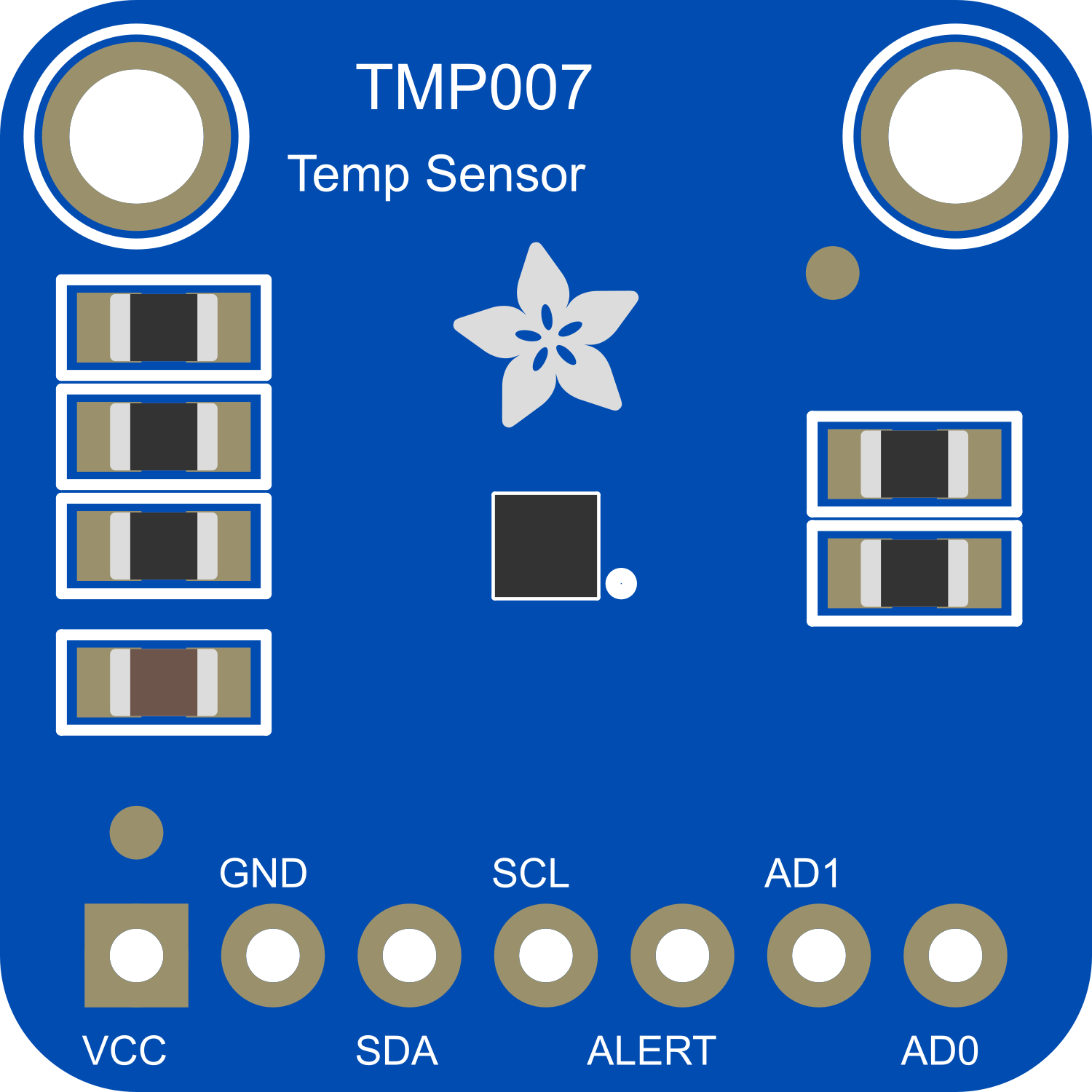
 Design with TMP007 Thermopile Sensor in Cirkit Designer
Design with TMP007 Thermopile Sensor in Cirkit DesignerIntroduction
The TMP007 Thermopile Sensor is a sophisticated non-contact temperature measurement device that captures infrared energy emitted from objects without requiring physical contact. This sensor is ideal for a variety of applications, including but not limited to, consumer electronics, industrial process control, HVAC systems, and thermal imaging. Its ability to measure temperature from a distance makes it a versatile component for projects that require thermal monitoring.
Explore Projects Built with TMP007 Thermopile Sensor

 Open Project in Cirkit Designer
Open Project in Cirkit Designer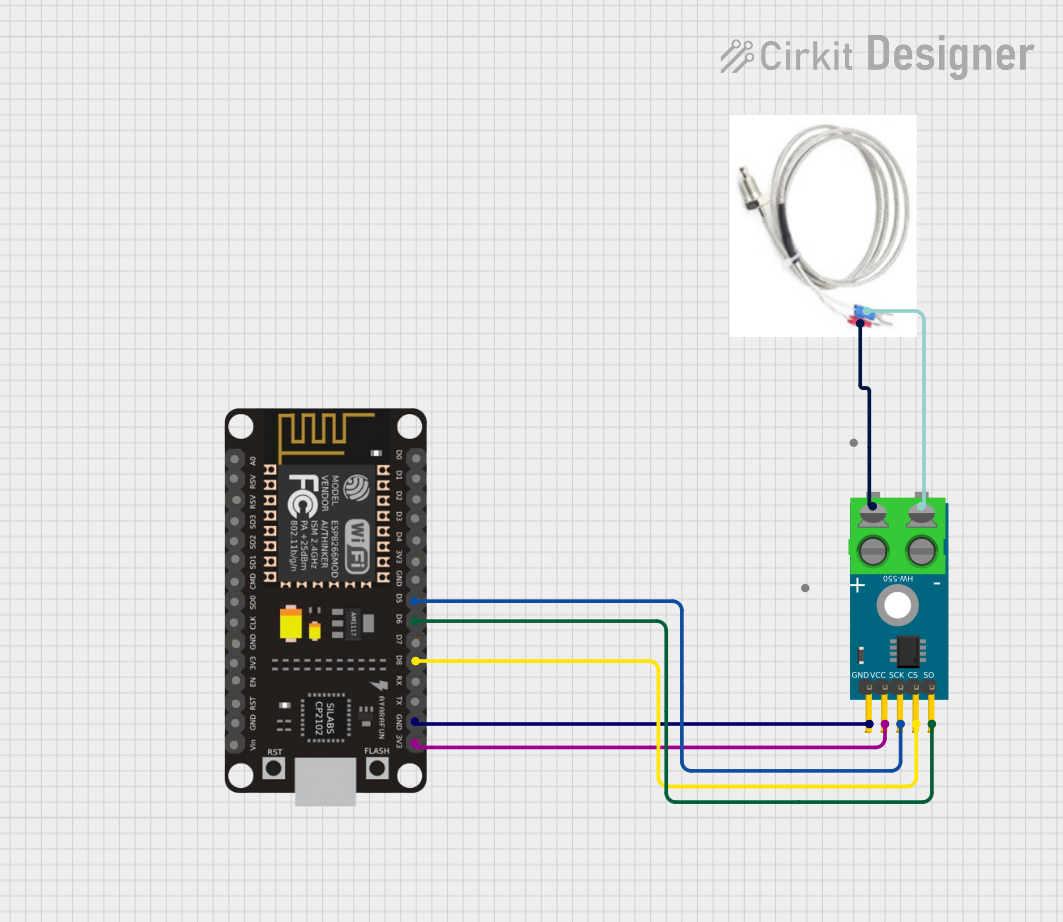
 Open Project in Cirkit Designer
Open Project in Cirkit Designer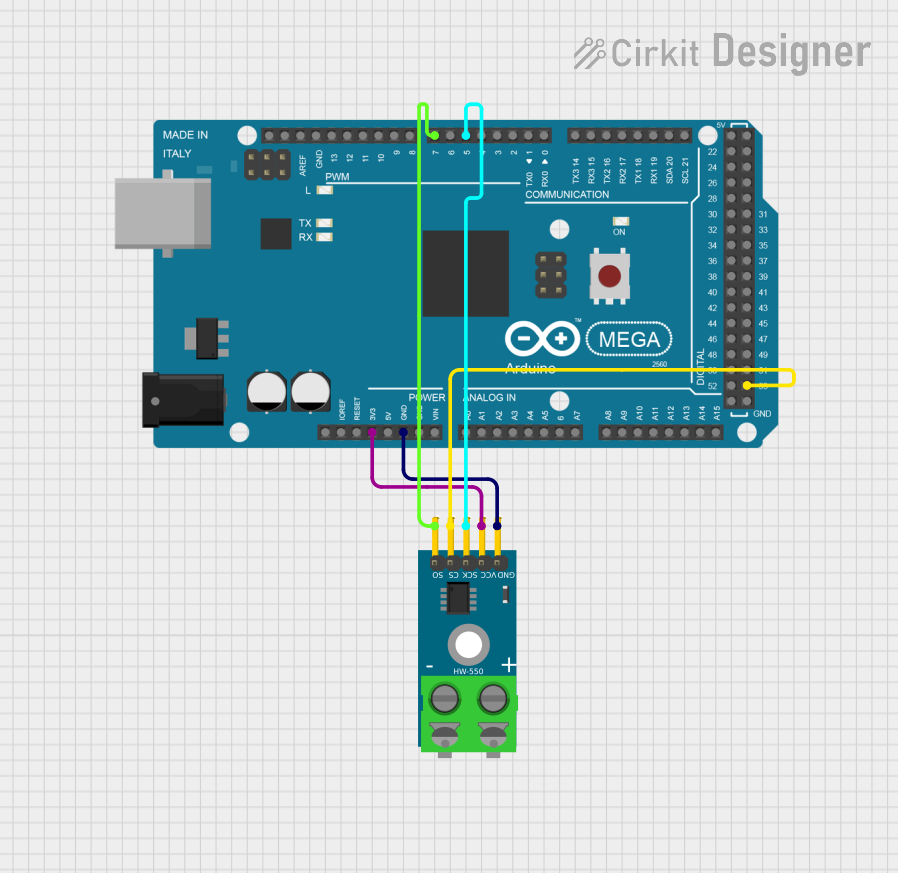
 Open Project in Cirkit Designer
Open Project in Cirkit Designer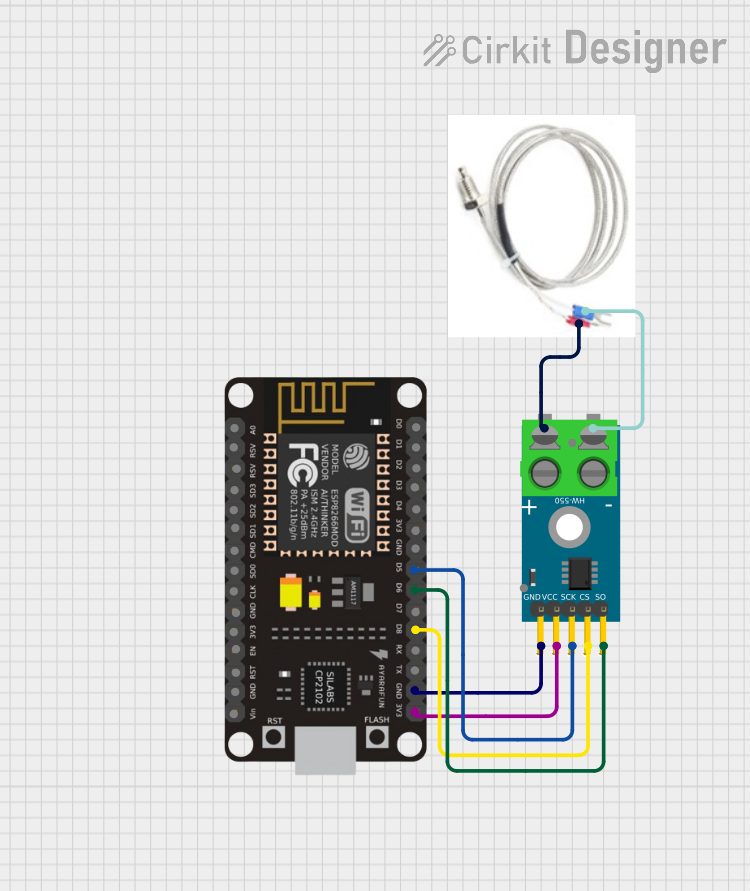
 Open Project in Cirkit Designer
Open Project in Cirkit DesignerExplore Projects Built with TMP007 Thermopile Sensor

 Open Project in Cirkit Designer
Open Project in Cirkit Designer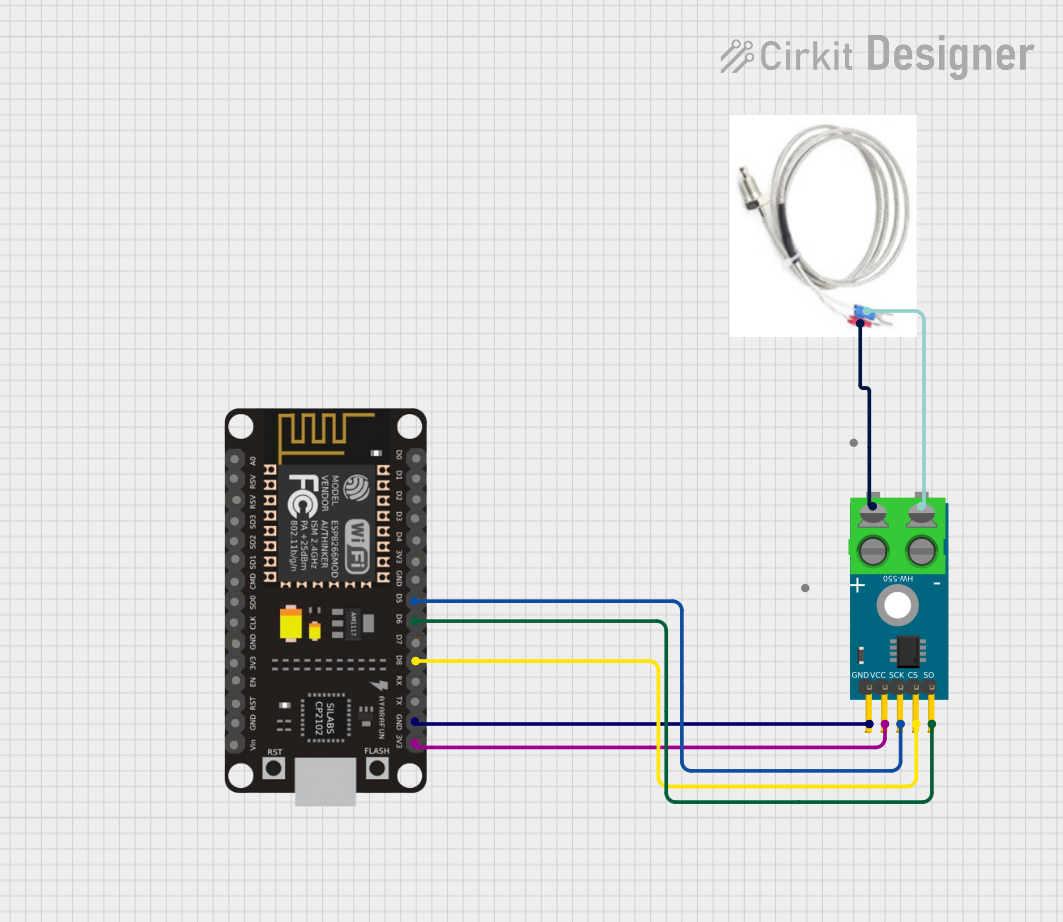
 Open Project in Cirkit Designer
Open Project in Cirkit Designer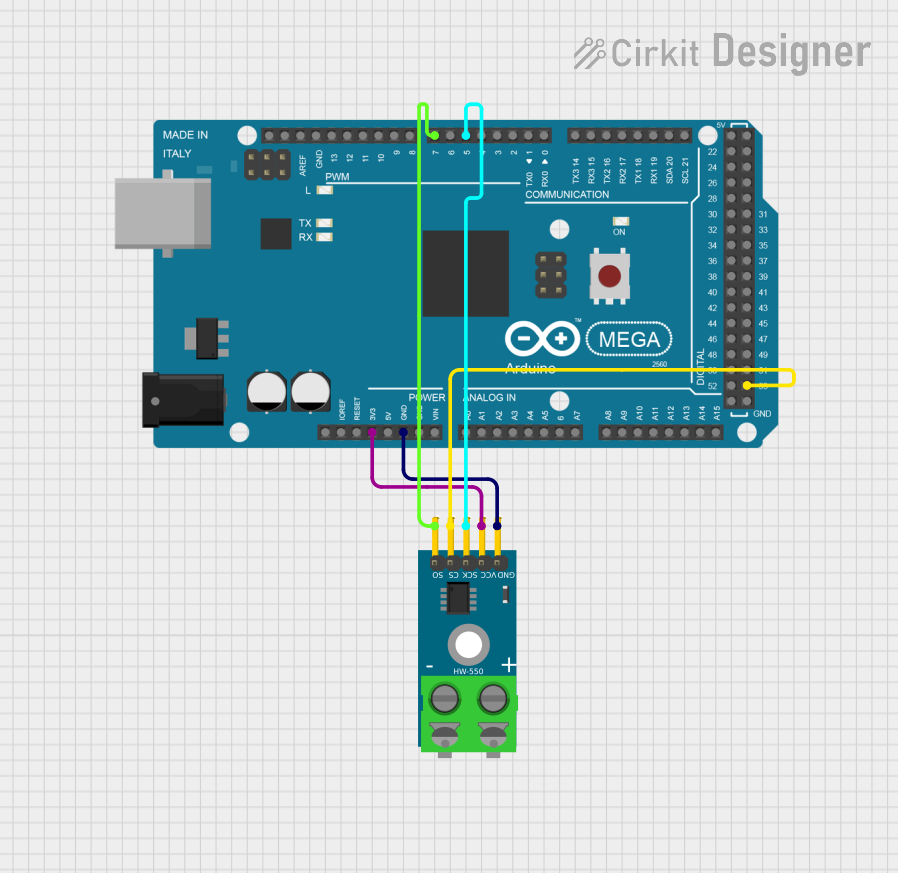
 Open Project in Cirkit Designer
Open Project in Cirkit Designer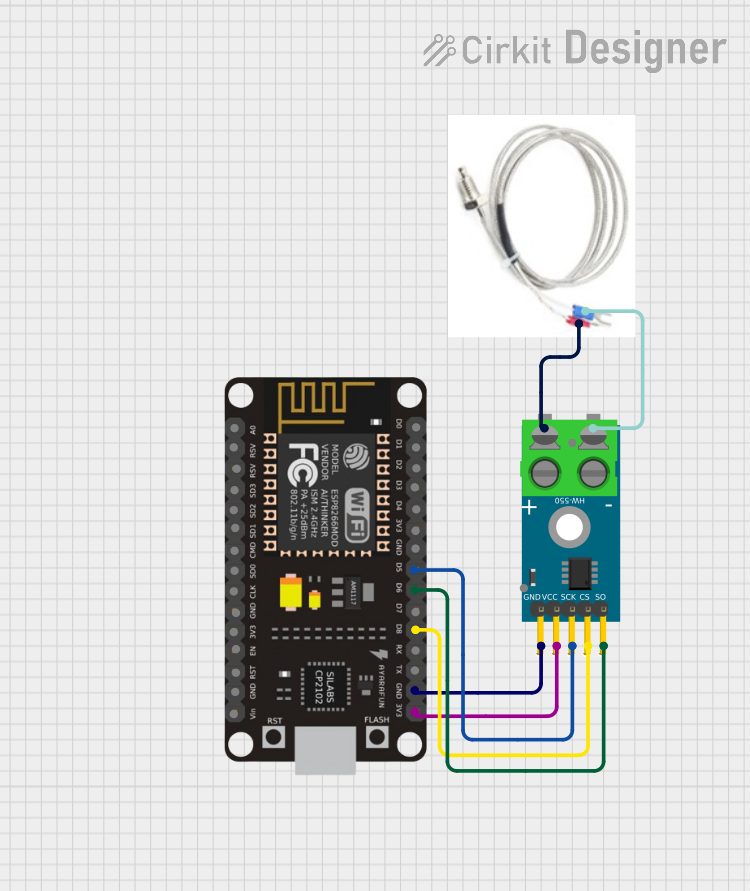
 Open Project in Cirkit Designer
Open Project in Cirkit DesignerTechnical Specifications
Key Technical Details
- Supply Voltage (Vdd): 2.5V to 5.5V
- Temperature Range (Object): -40°C to +125°C
- Temperature Range (Sensor): -40°C to +125°C
- Temperature Resolution: 14 bits
- Interface: I2C-compatible, two-wire serial interface
- I2C Address Options: 0x40, 0x41, 0x44, 0x45 (selectable via pins)
Pin Configuration and Descriptions
| Pin Number | Name | Description |
|---|---|---|
| 1 | VDD | Power supply (2.5V to 5.5V) |
| 2 | GND | Ground reference for the power supply |
| 3 | SDA | I2C Data line |
| 4 | SCL | I2C Clock line |
| 5 | ADD0 | Address select pin 0 |
| 6 | ADD1 | Address select pin 1 |
| 7 | DRDY | Data ready output (optional use) |
| 8 | INT | Interrupt output (optional use) |
Usage Instructions
Integrating the TMP007 Sensor into a Circuit
- Power Supply: Connect the VDD pin to a 2.5V to 5.5V power source and the GND pin to the ground.
- I2C Communication: Connect the SDA and SCL pins to the corresponding I2C data and clock lines on your microcontroller.
- Address Selection: If using multiple TMP007 sensors on the same I2C bus, set the ADD0 and ADD1 pins to different combinations to assign unique addresses to each sensor.
- Data Ready (DRDY) and Interrupt (INT): These pins can be used for advanced functionality such as interrupt-driven measurements. Connect them if required by your application.
Best Practices
- Ensure that the power supply is stable and within the specified voltage range.
- Use pull-up resistors on the I2C data and clock lines as required by your microcontroller's I2C interface.
- Avoid placing the sensor near heat sources or objects that may emit high levels of infrared radiation, unless they are the subject of measurement.
- For accurate measurements, consider the field of view of the sensor and ensure that the target object fills the entire field of view.
Example Code for Arduino UNO
#include <Wire.h>
// TMP007 I2C address is 0x40(64) by default
#define Addr 0x40
void setup() {
// Initialise I2C communication as MASTER
Wire.begin();
// Initialise serial communication, set baud rate = 9600
Serial.begin(9600);
// Start I2C Transmission
Wire.beginTransmission(Addr);
// Select configuration register
Wire.write(0x02);
// Continuous conversion mode, Comparator mode
Wire.write(0x1540);
// Stop I2C Transmission
Wire.endTransmission();
delay(300);
}
void loop() {
unsigned int data[2];
// Start I2C Transmission
Wire.beginTransmission(Addr);
// Select data register
Wire.write(0x01);
// Stop I2C Transmission
Wire.endTransmission();
// Request 2 bytes of data
Wire.requestFrom(Addr, 2);
// Read 2 bytes of data
// temp msb, temp lsb
if (Wire.available() == 2) {
data[0] = Wire.read();
data[1] = Wire.read();
}
// Convert the data to 14-bits
int temp = ((data[0] * 256) + (data[1] & 0xFC)) / 4;
float cTemp = temp * 0.03125;
float fTemp = cTemp * 1.8 + 32;
// Output data to serial monitor
Serial.print("Object Temperature in Celsius : ");
Serial.print(cTemp);
Serial.println(" C");
Serial.print("Object Temperature in Fahrenheit : ");
Serial.print(fTemp);
Serial.println(" F");
delay(500);
}
Troubleshooting and FAQs
Common Issues
- Inaccurate Temperature Readings: Ensure that the sensor is not exposed to sudden temperature changes and that the target object fills the sensor's field of view.
- No Data on I2C: Check the connections and ensure that the correct I2C address is used. Also, verify that pull-up resistors are in place if required.
FAQs
Q: Can the TMP007 sensor measure the temperature of liquids? A: The TMP007 is designed for non-contact temperature measurements, primarily of solid surfaces. It may not provide accurate readings for liquids due to their varying emissivity and transparency.
Q: How can I change the I2C address of the TMP007? A: The I2C address can be changed by connecting the ADD0 and ADD1 pins to either VDD or GND to form the combinations corresponding to the desired address.
Q: What is the field of view of the TMP007 sensor? A: The TMP007 has a typical field of view of approximately 90 degrees. Ensure that the target object is within this area for accurate measurements.
Q: Is calibration required for the TMP007 sensor? A: The TMP007 comes factory-calibrated. However, for critical applications, you may perform additional calibration to account for systematic errors specific to your application's environment.
For further assistance, consult the TMP007 datasheet or contact technical support.