
How to Use Adafruit HTU21D-F Temperature & Humidity Sensor: Examples, Pinouts, and Specs
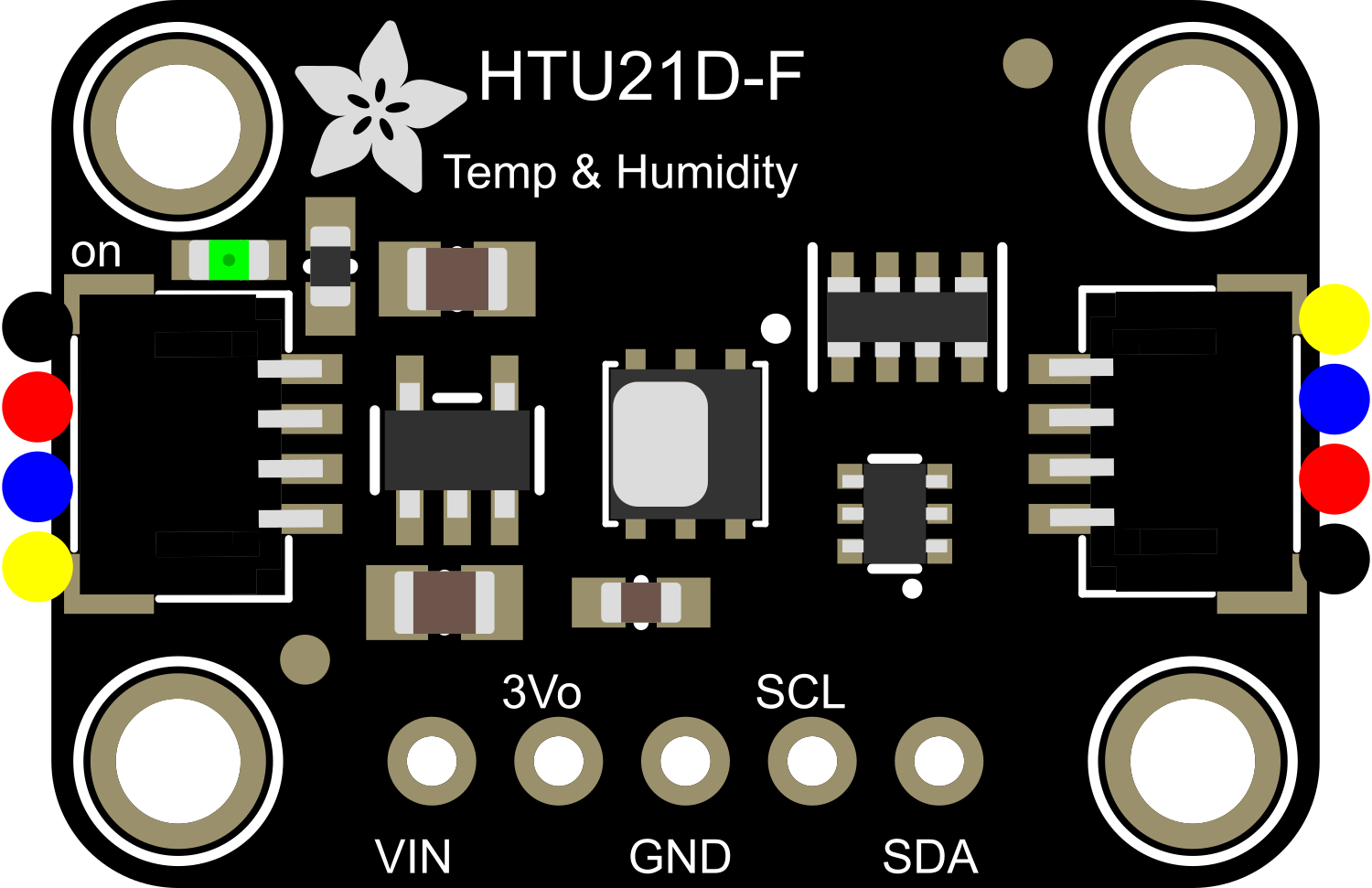
 Design with Adafruit HTU21D-F Temperature & Humidity Sensor in Cirkit Designer
Design with Adafruit HTU21D-F Temperature & Humidity Sensor in Cirkit DesignerIntroduction
The Adafruit HTU21D-F is a high-quality, digital temperature and humidity sensor that communicates over an I2C interface. It offers excellent measurement accuracy and is ideal for a wide range of applications, including environmental monitoring, HVAC control, and weather stations. Its small form factor and low power consumption make it suitable for portable and battery-powered devices.
Explore Projects Built with Adafruit HTU21D-F Temperature & Humidity Sensor
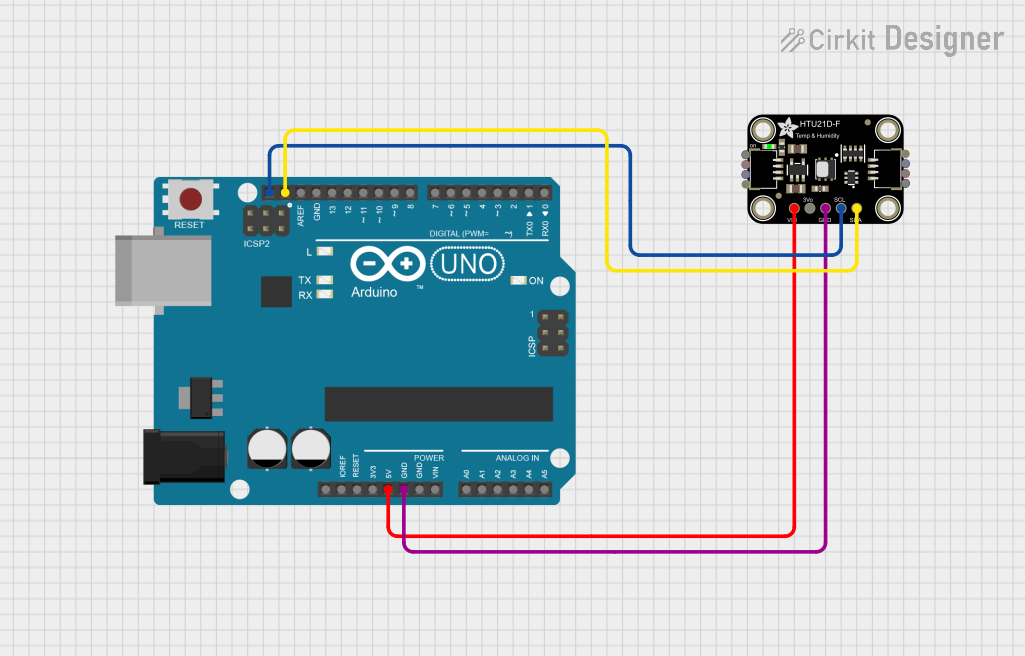
 Open Project in Cirkit Designer
Open Project in Cirkit Designer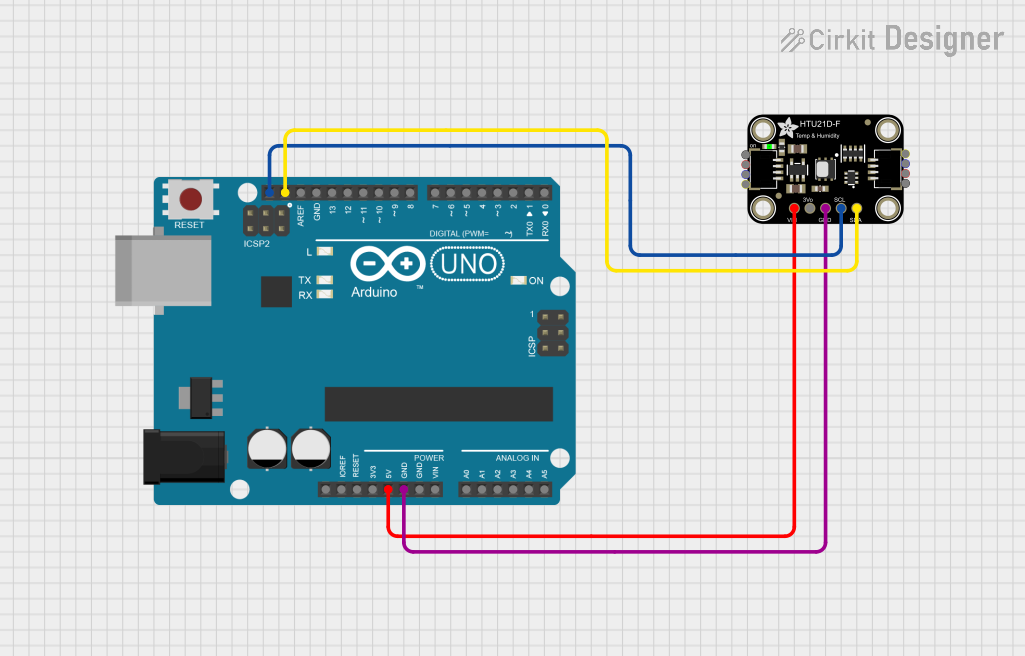
 Open Project in Cirkit Designer
Open Project in Cirkit Designer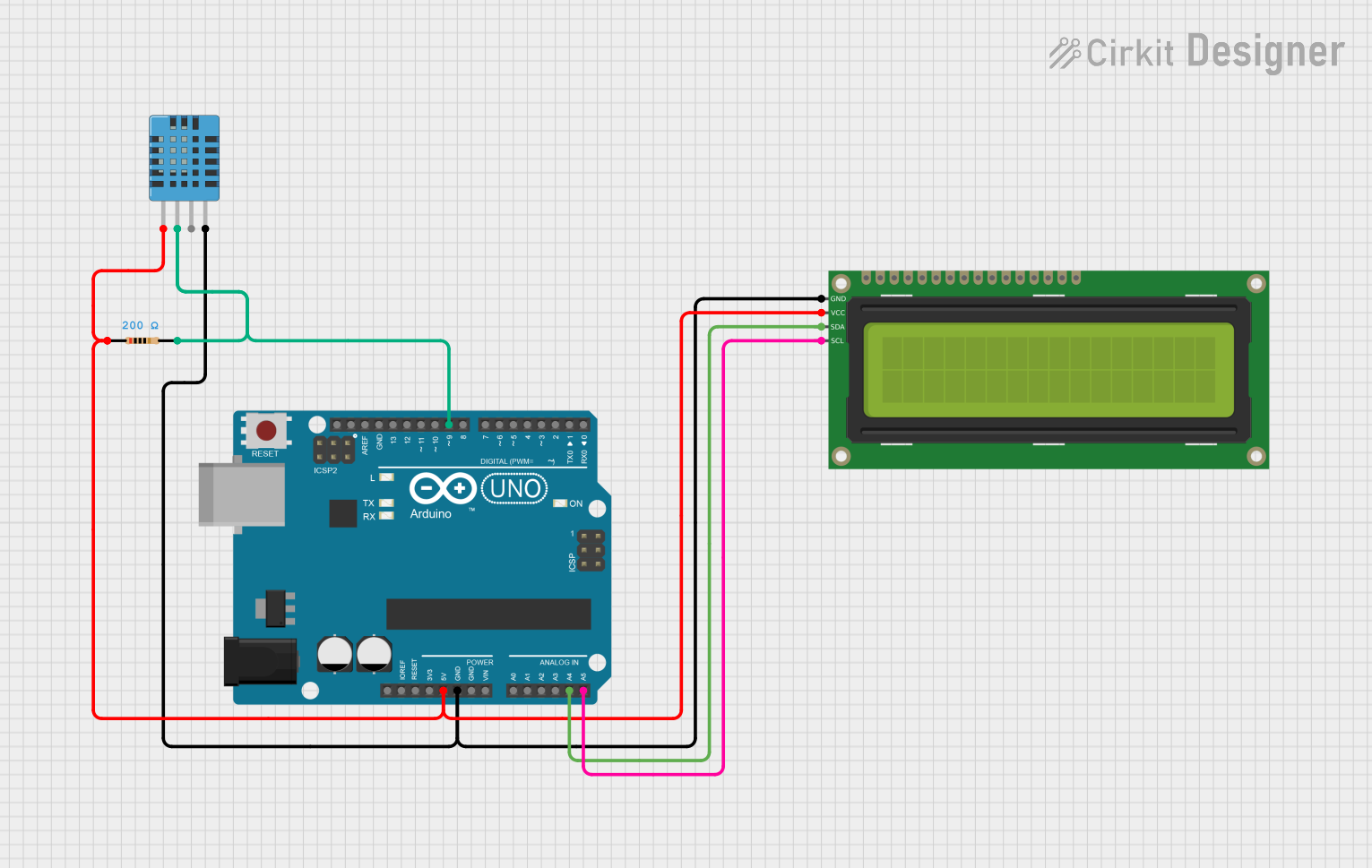
 Open Project in Cirkit Designer
Open Project in Cirkit Designer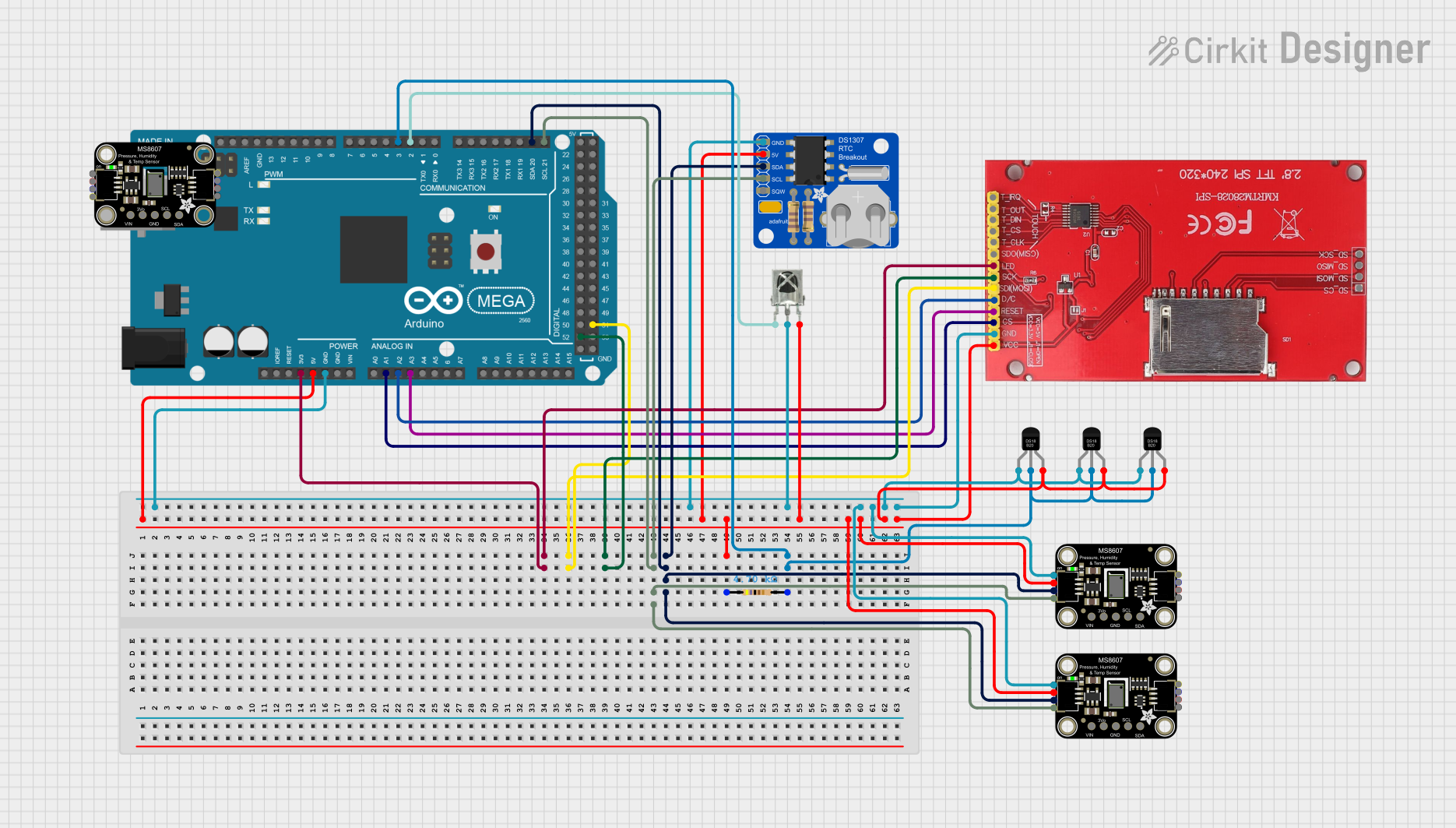
 Open Project in Cirkit Designer
Open Project in Cirkit DesignerExplore Projects Built with Adafruit HTU21D-F Temperature & Humidity Sensor
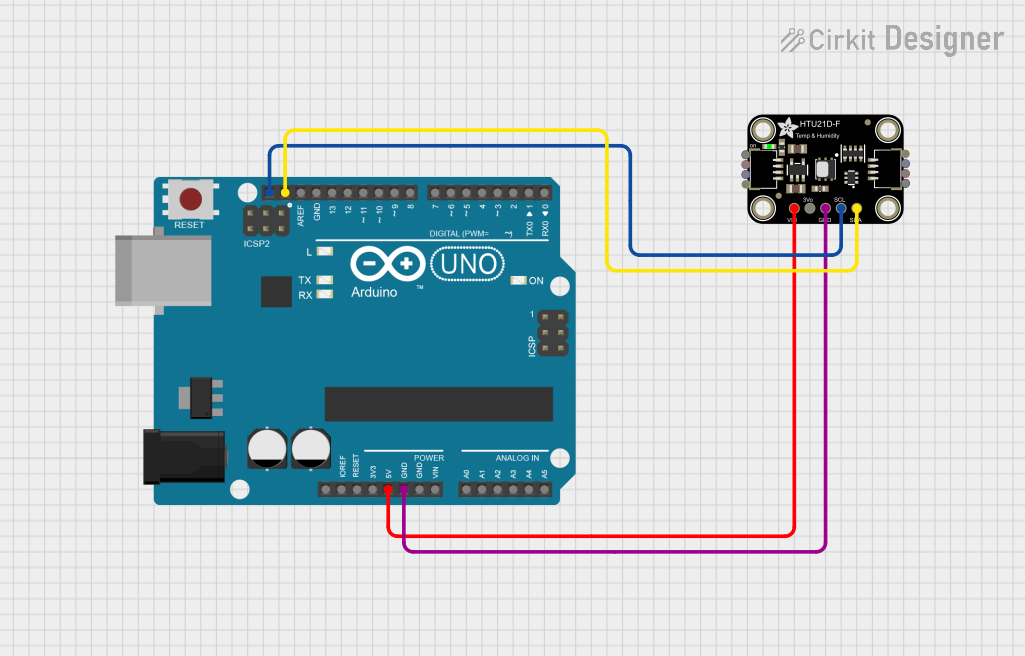
 Open Project in Cirkit Designer
Open Project in Cirkit Designer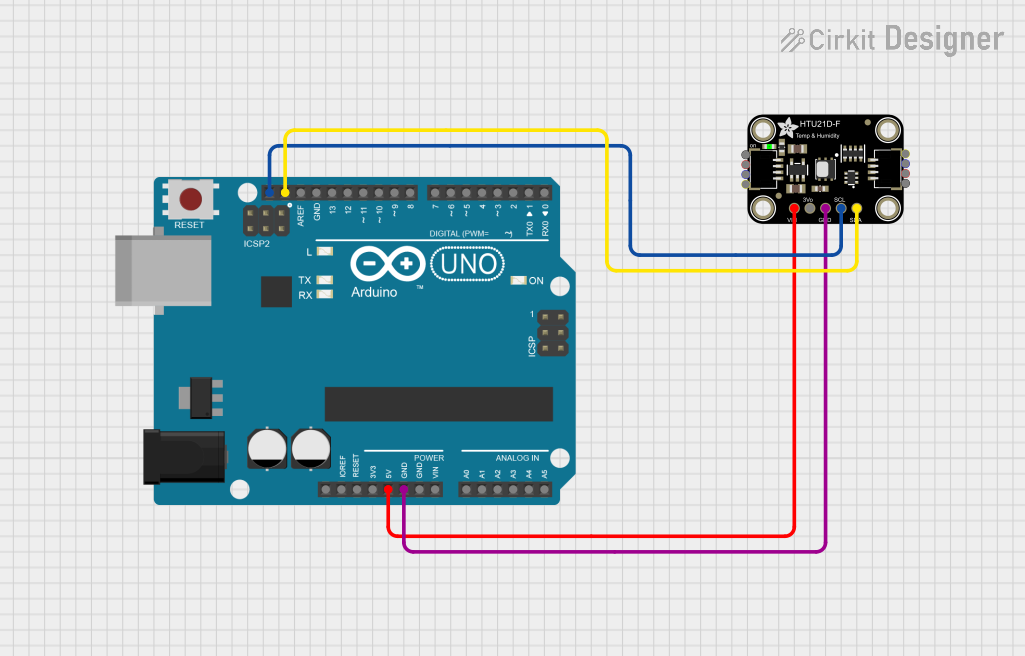
 Open Project in Cirkit Designer
Open Project in Cirkit Designer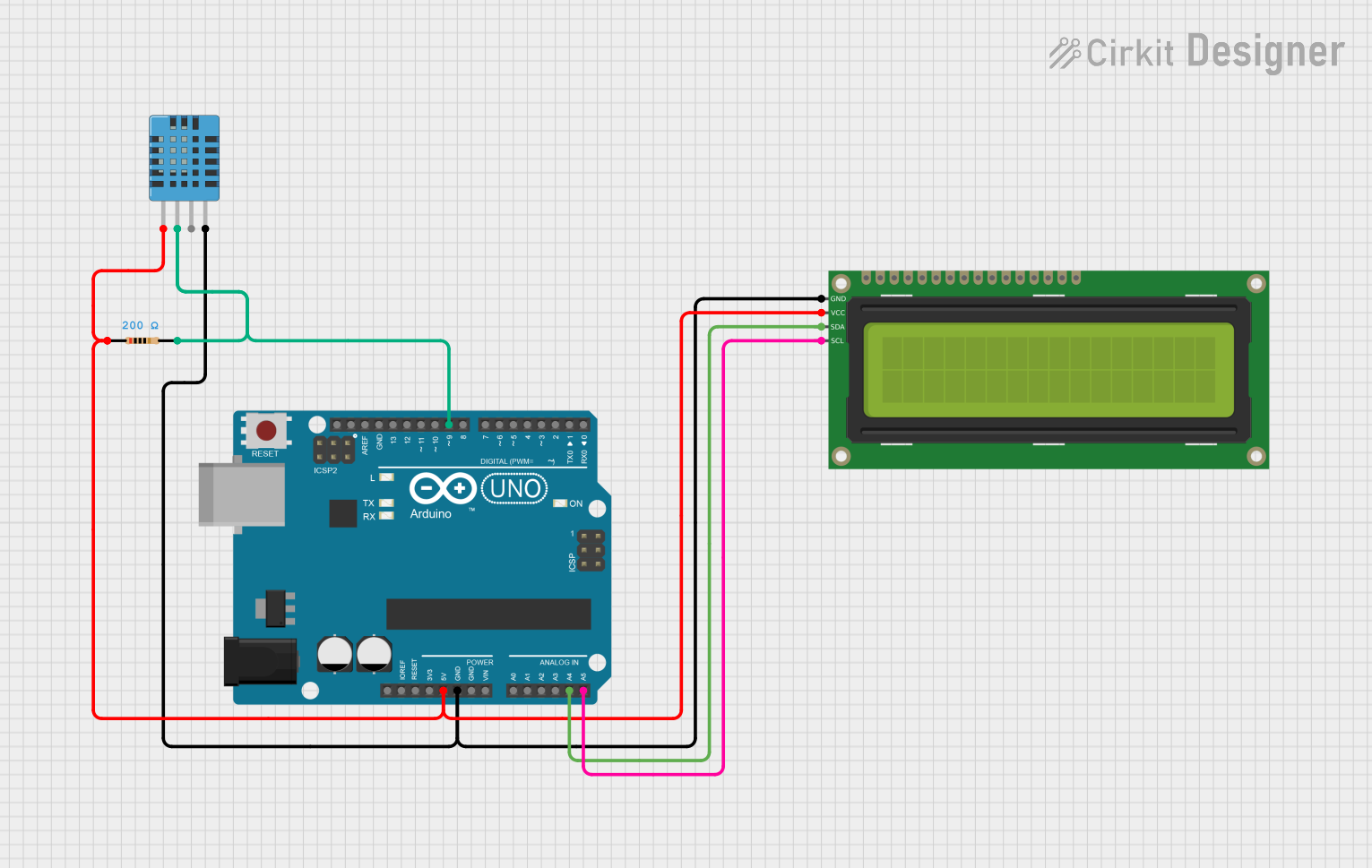
 Open Project in Cirkit Designer
Open Project in Cirkit Designer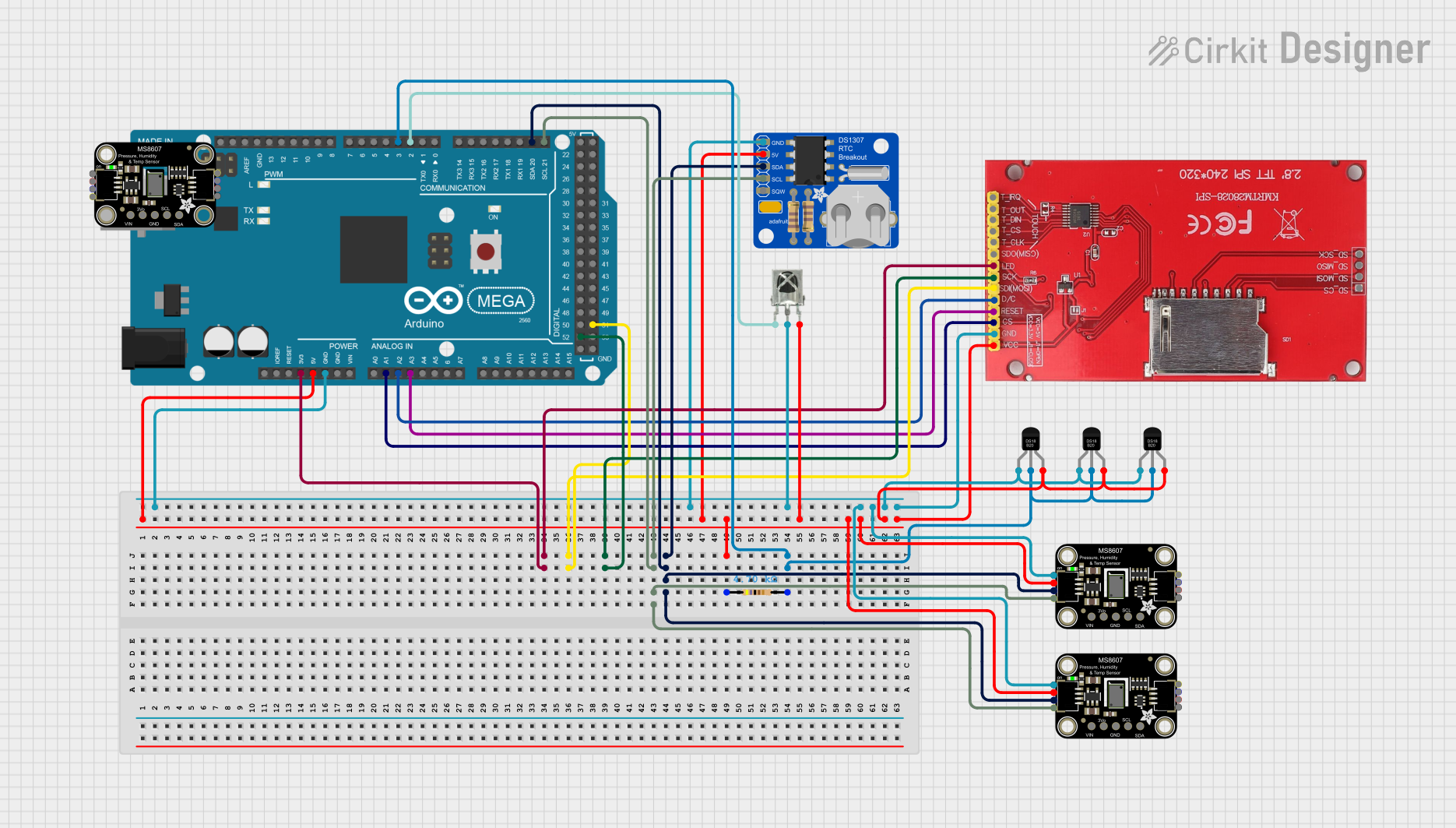
 Open Project in Cirkit Designer
Open Project in Cirkit DesignerTechnical Specifications
Key Features
- Measurement Range:
- Temperature: -40°C to +125°C
- Humidity: 0 to 100% RH
- Accuracy:
- Temperature: ±0.3°C
- Humidity: ±2% RH
- Resolution:
- Temperature: 0.01°C
- Humidity: 0.04% RH
- Operating Voltage: 3.3V to 5V
- Current Consumption: 500µA during measurement, 1.5µA in standby
- Communication Interface: I2C
- I2C Address: 0x40 (fixed)
Pin Configuration
| Pin Number | Name | Description |
|---|---|---|
| 1 | VDD | Power supply (3.3V to 5V) |
| 2 | GND | Ground connection |
| 3 | SDA | I2C Data line |
| 4 | SCL | I2C Clock line |
Usage Instructions
Integration with a Circuit
Power Connections:
- Connect the VDD pin to a 3.3V or 5V power supply.
- Connect the GND pin to the ground of the power supply.
I2C Connections:
- Connect the SDA pin to the I2C data line of your microcontroller.
- Connect the SCL pin to the I2C clock line of your microcontroller.
- If necessary, use pull-up resistors on the SDA and SCL lines.
Microcontroller Configuration:
- Set up the I2C interface on your microcontroller.
- Use the I2C address 0x40 to communicate with the sensor.
Best Practices
- Place the sensor in a location with good air circulation to ensure accurate measurements.
- Avoid exposing the sensor to direct sunlight or moisture.
- Use proper ESD precautions when handling the sensor to prevent damage.
Example Code for Arduino UNO
#include <Wire.h>
#include "Adafruit_HTU21DF.h"
// Create an instance of the Adafruit_HTU21DF class
Adafruit_HTU21DF htu = Adafruit_HTU21DF();
void setup() {
Serial.begin(9600);
Serial.println("HTU21D-F test");
if (!htu.begin()) {
Serial.println("Couldn't find sensor!");
while (1);
}
}
void loop() {
float temp = htu.readTemperature();
float humidity = htu.readHumidity();
// Check if any reads failed and exit early (to try again).
if (isnan(temp) || isnan(humidity)) {
Serial.println("Failed to read from HTU21D-F sensor!");
return;
}
Serial.print("Temperature: "); Serial.print(temp); Serial.println(" C");
Serial.print("Humidity: "); Serial.print(humidity); Serial.println(" %");
delay(2000); // Wait a few seconds between measurements
}
Troubleshooting and FAQs
Common Issues
- Sensor Not Detected: Ensure that the wiring is correct and that the sensor is properly powered.
- Inaccurate Readings: Verify that the sensor is not placed near heat sources or in direct sunlight.
- I2C Communication Errors: Check for proper pull-up resistors on the SDA and SCL lines.
FAQs
Q: Can the sensor be used with a 5V microcontroller? A: Yes, the HTU21D-F can be interfaced with both 3.3V and 5V systems.
Q: How long should I wait between measurements? A: The sensor can provide a new measurement every 2 seconds. It's recommended to wait at least this long for the most accurate readings.
Q: Is the sensor waterproof? A: No, the HTU21D-F is not waterproof and should be protected from moisture and condensation.
For further assistance, consult the Adafruit HTU21D-F datasheet and the Adafruit support forums.