
How to Use 4 Channel Relay 5v: Examples, Pinouts, and Specs
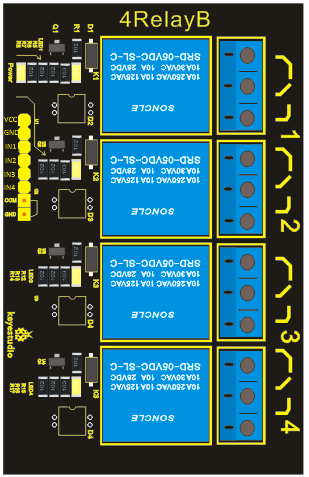
 Design with 4 Channel Relay 5v in Cirkit Designer
Design with 4 Channel Relay 5v in Cirkit DesignerIntroduction
The Keyestudio XC4441 4 Channel Relay Module is a versatile electronic component designed to control up to four independent circuits using a 5V signal. It acts as an interface between low-power control systems, such as microcontrollers, and high-power devices, enabling safe and efficient switching of high voltage or high current loads. This module is widely used in home automation, industrial control systems, and robotics.
Explore Projects Built with 4 Channel Relay 5v

 Open Project in Cirkit Designer
Open Project in Cirkit Designer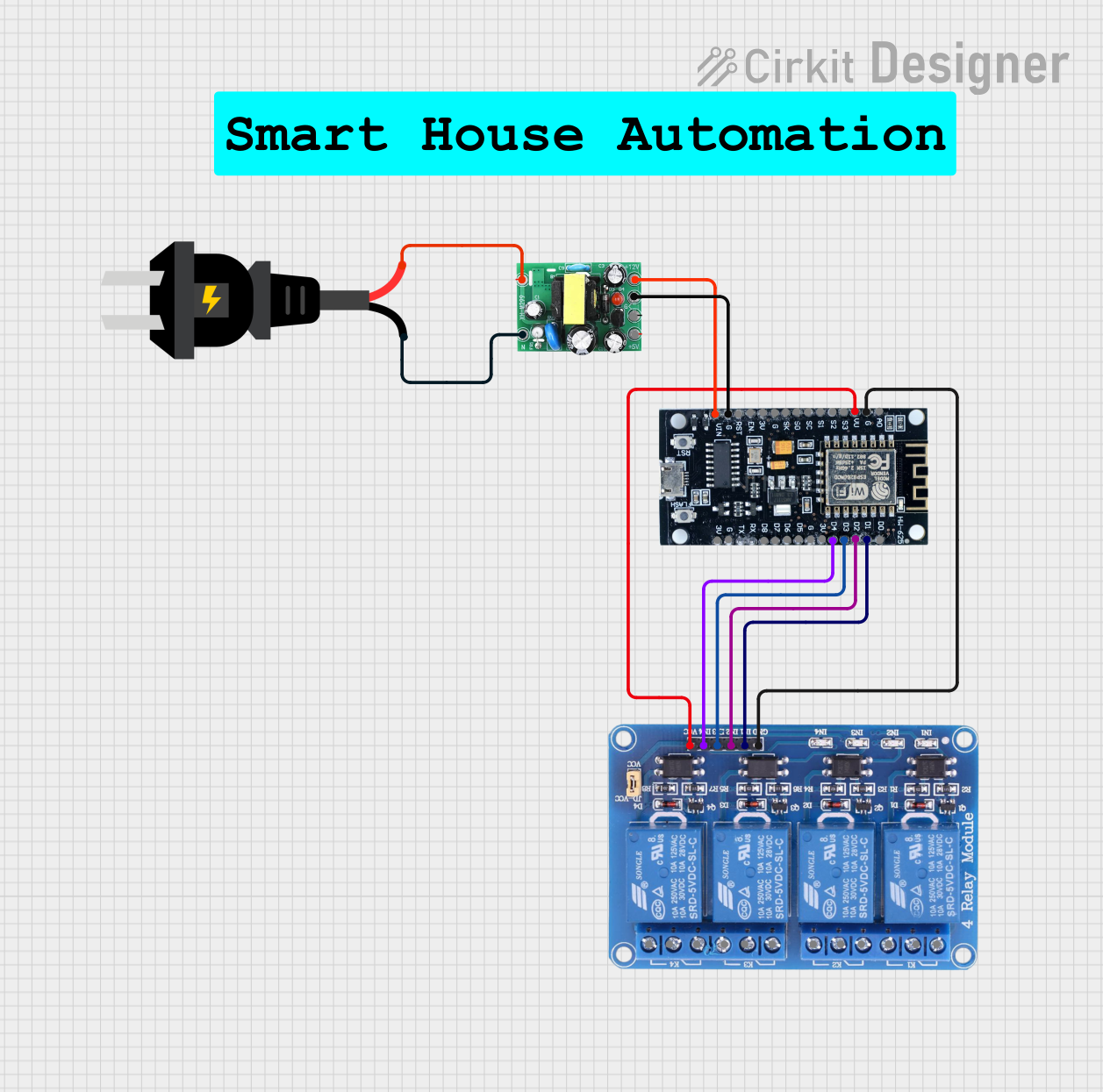
 Open Project in Cirkit Designer
Open Project in Cirkit Designer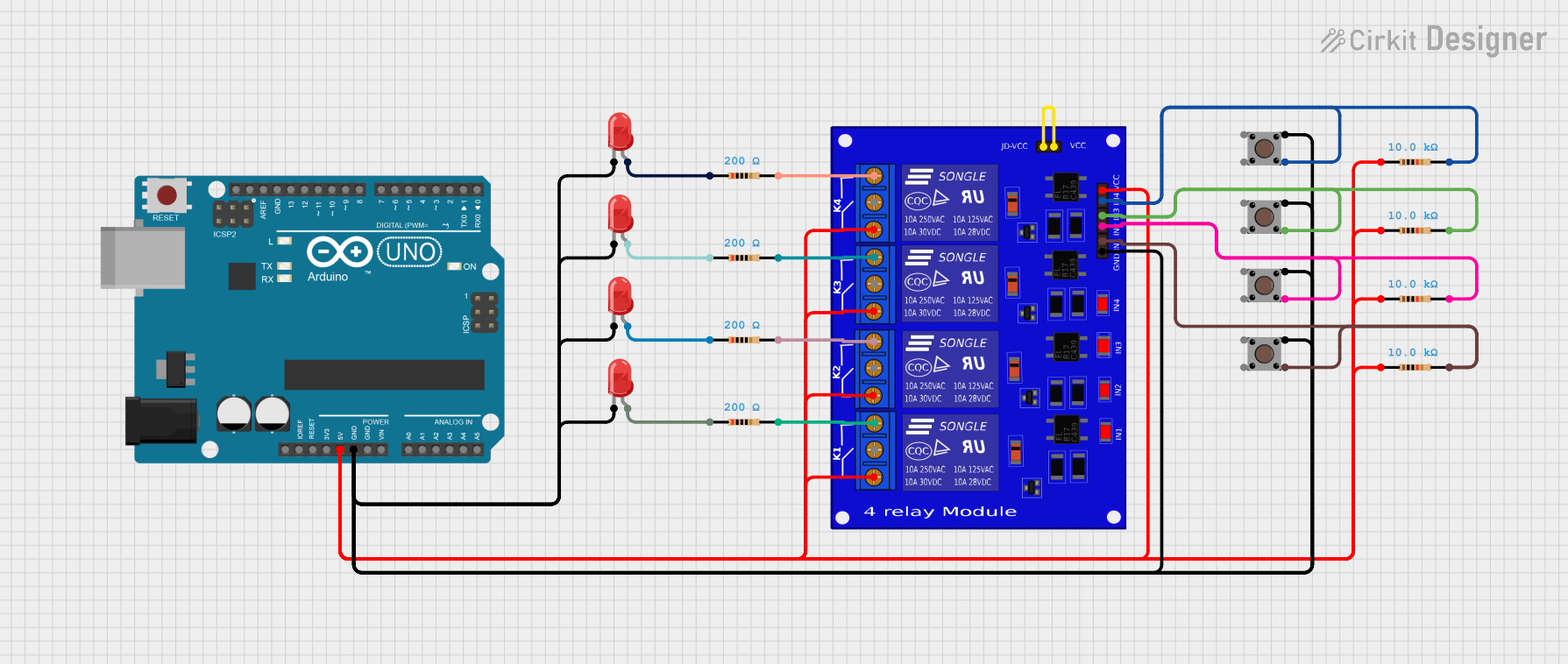
 Open Project in Cirkit Designer
Open Project in Cirkit Designer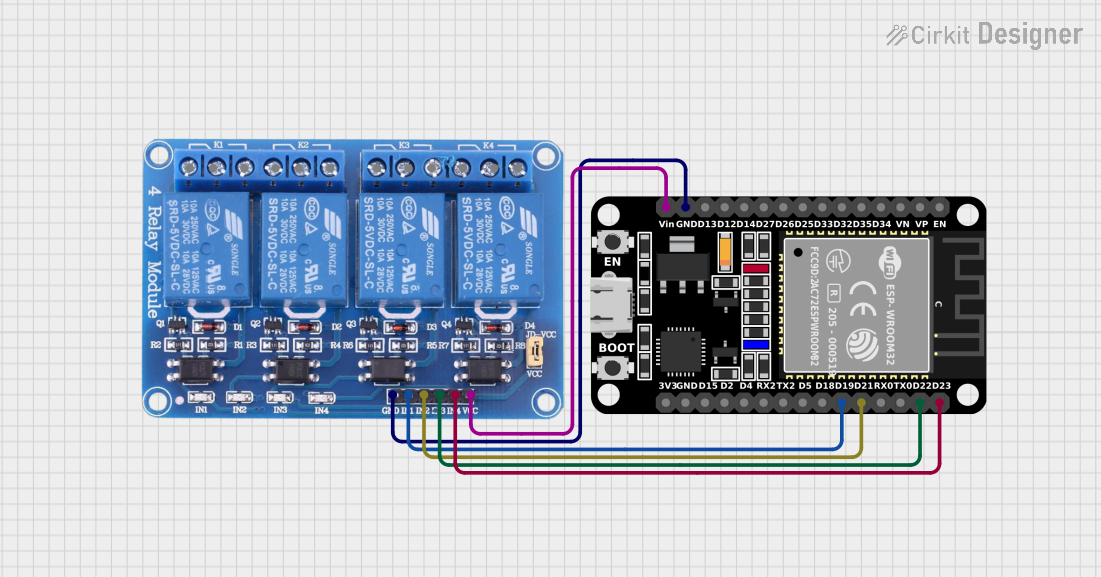
 Open Project in Cirkit Designer
Open Project in Cirkit DesignerExplore Projects Built with 4 Channel Relay 5v

 Open Project in Cirkit Designer
Open Project in Cirkit Designer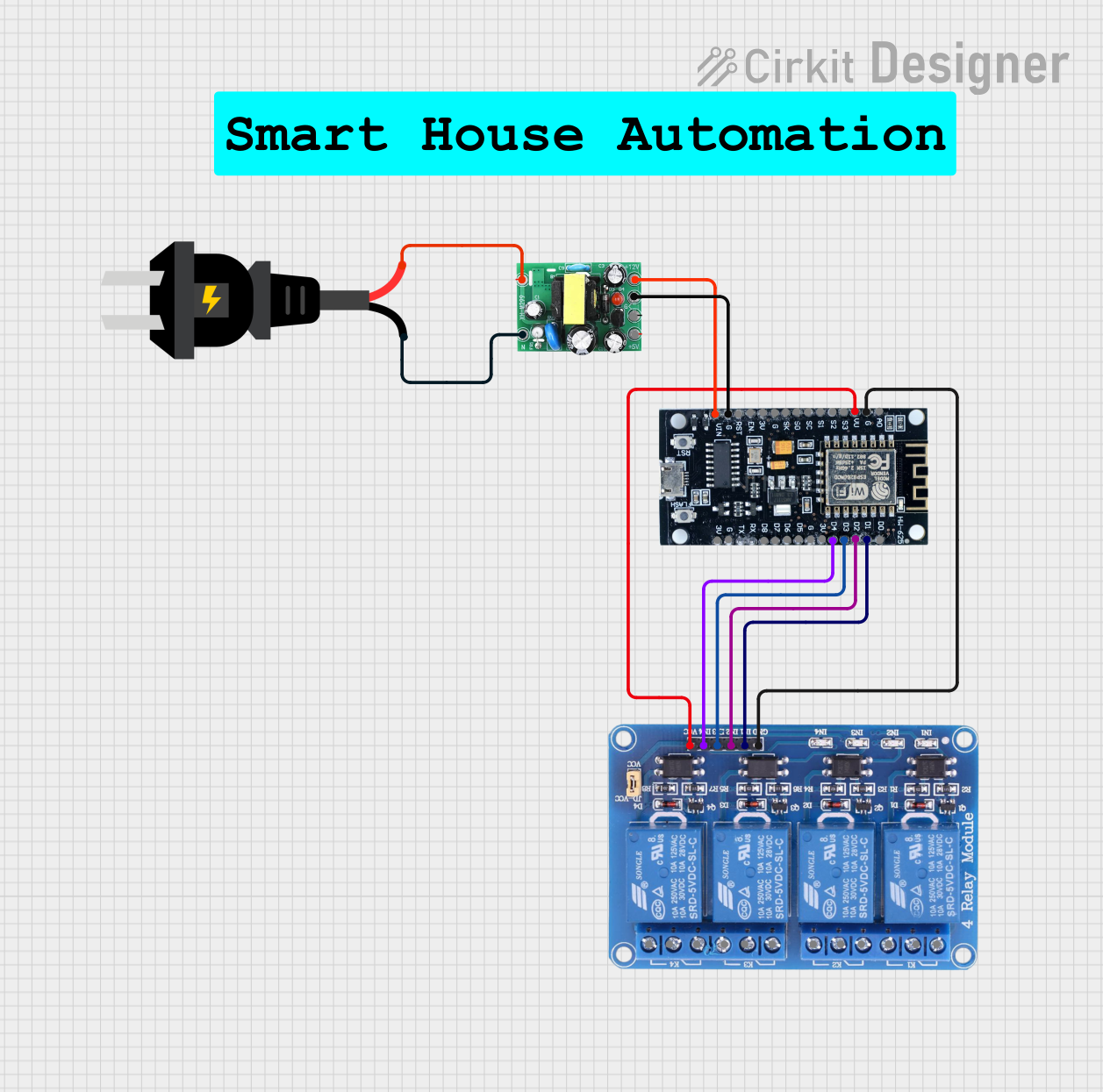
 Open Project in Cirkit Designer
Open Project in Cirkit Designer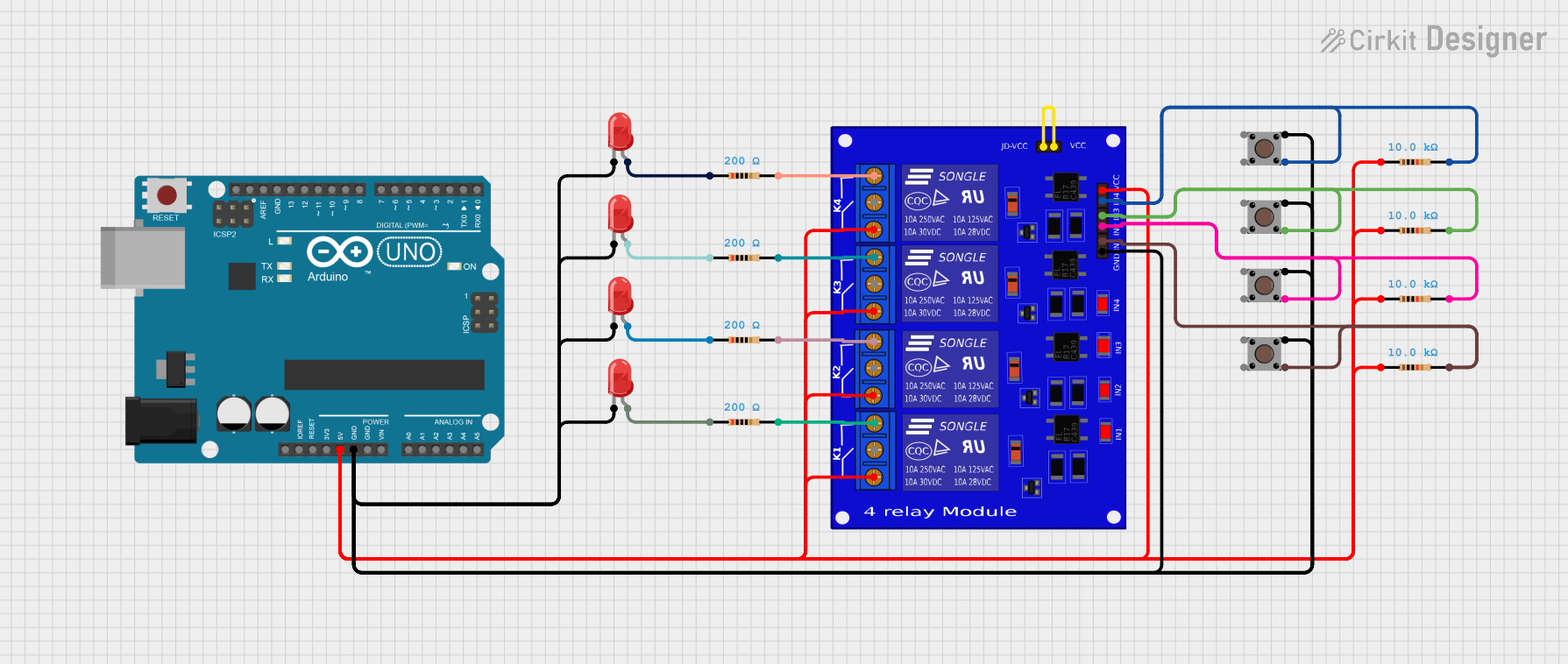
 Open Project in Cirkit Designer
Open Project in Cirkit Designer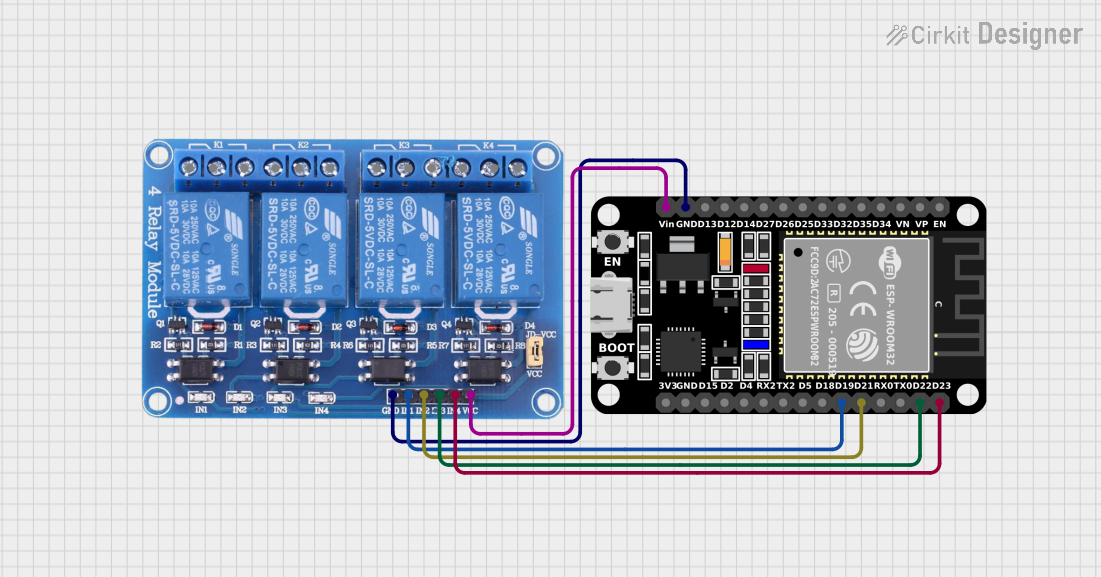
 Open Project in Cirkit Designer
Open Project in Cirkit DesignerCommon Applications
- Home automation (e.g., controlling lights, fans, or appliances)
- Industrial equipment control
- Robotics and mechatronics
- IoT (Internet of Things) projects
- Switching high voltage AC or DC loads using low-power microcontrollers
Technical Specifications
Key Technical Details
- Manufacturer: Keyestudio
- Part ID: XC4441
- Operating Voltage: 5V DC
- Trigger Voltage: 3.3V to 5V (compatible with most microcontrollers)
- Relay Type: SPDT (Single Pole Double Throw)
- Maximum Load:
- AC: 250V at 10A
- DC: 30V at 10A
- Isolation: Optocoupler isolation for safe operation
- Dimensions: 75mm x 55mm x 19mm
- Weight: ~60g
Pin Configuration and Descriptions
The module has two main interfaces: the control pins and the relay output terminals.
Control Pins
| Pin | Name | Description |
|---|---|---|
| 1 | IN1 | Control signal for Relay 1 (Active LOW) |
| 2 | IN2 | Control signal for Relay 2 (Active LOW) |
| 3 | IN3 | Control signal for Relay 3 (Active LOW) |
| 4 | IN4 | Control signal for Relay 4 (Active LOW) |
| 5 | GND | Ground connection |
| 6 | VCC | Power supply input (5V DC) |
Relay Output Terminals
Each relay has three output terminals:
| Terminal | Name | Description |
|---|---|---|
| 1 | COM | Common terminal for the relay |
| 2 | NO | Normally Open terminal (connected to COM when the relay is activated) |
| 3 | NC | Normally Closed terminal (connected to COM when the relay is not activated) |
Usage Instructions
How to Use the Component in a Circuit
- Power the Module: Connect the VCC pin to a 5V power source and the GND pin to ground. Ensure the power supply can provide sufficient current for all four relays.
- Connect Control Signals: Use digital output pins from a microcontroller (e.g., Arduino UNO) to control the IN1, IN2, IN3, and IN4 pins. A LOW signal activates the corresponding relay.
- Connect the Load: Wire the high voltage or high current load to the relay output terminals (COM, NO, NC) as per your switching requirements.
- Test the Circuit: Verify the connections and test the relays by toggling the control signals.
Important Considerations and Best Practices
- Isolation: The module uses optocouplers for isolation, but ensure proper grounding to avoid electrical noise or interference.
- Power Supply: Use a stable 5V power source to prevent erratic relay behavior.
- Load Ratings: Do not exceed the maximum load ratings (250V AC/10A or 30V DC/10A) to avoid damage.
- Active LOW Logic: The relays are triggered by a LOW signal. Ensure your microcontroller logic accounts for this behavior.
- Safety: When working with high voltage, take necessary precautions to avoid electric shock or short circuits.
Example: Connecting to an Arduino UNO
Below is an example of how to control the 4 Channel Relay Module using an Arduino UNO:
// Example code to control a 4 Channel Relay Module with Arduino UNO
// Ensure the relay module is powered with 5V and connected to GND
// Define the control pins for the relays
#define RELAY1 2 // Relay 1 connected to digital pin 2
#define RELAY2 3 // Relay 2 connected to digital pin 3
#define RELAY3 4 // Relay 3 connected to digital pin 4
#define RELAY4 5 // Relay 4 connected to digital pin 5
void setup() {
// Set relay control pins as outputs
pinMode(RELAY1, OUTPUT);
pinMode(RELAY2, OUTPUT);
pinMode(RELAY3, OUTPUT);
pinMode(RELAY4, OUTPUT);
// Initialize all relays to OFF (HIGH state)
digitalWrite(RELAY1, HIGH);
digitalWrite(RELAY2, HIGH);
digitalWrite(RELAY3, HIGH);
digitalWrite(RELAY4, HIGH);
}
void loop() {
// Example sequence to toggle relays ON and OFF
digitalWrite(RELAY1, LOW); // Turn ON Relay 1
delay(1000); // Wait for 1 second
digitalWrite(RELAY1, HIGH); // Turn OFF Relay 1
digitalWrite(RELAY2, LOW); // Turn ON Relay 2
delay(1000); // Wait for 1 second
digitalWrite(RELAY2, HIGH); // Turn OFF Relay 2
digitalWrite(RELAY3, LOW); // Turn ON Relay 3
delay(1000); // Wait for 1 second
digitalWrite(RELAY3, HIGH); // Turn OFF Relay 3
digitalWrite(RELAY4, LOW); // Turn ON Relay 4
delay(1000); // Wait for 1 second
digitalWrite(RELAY4, HIGH); // Turn OFF Relay 4
}
Troubleshooting and FAQs
Common Issues
Relays Not Activating:
- Ensure the module is powered with a stable 5V supply.
- Verify the control signals are correctly connected and configured as LOW to activate the relays.
- Check for loose or incorrect wiring.
Erratic Relay Behavior:
- Use a decoupling capacitor near the power supply pins to reduce electrical noise.
- Ensure the power supply can handle the current requirements of all four relays.
Load Not Switching:
- Verify the load connections to the relay output terminals (COM, NO, NC).
- Ensure the load does not exceed the relay's maximum ratings.
FAQs
Q1: Can I use this module with a 3.3V microcontroller?
A1: Yes, the module is compatible with 3.3V control signals, but ensure the VCC pin is powered with 5V.
Q2: Can I control AC and DC loads simultaneously?
A2: Yes, each relay is independent, so you can control a mix of AC and DC loads as long as the ratings are not exceeded.
Q3: What precautions should I take when working with high voltage?
A3: Always disconnect power before making changes to the circuit. Use proper insulation and avoid touching exposed wires.