
How to Use MQ137: Examples, Pinouts, and Specs
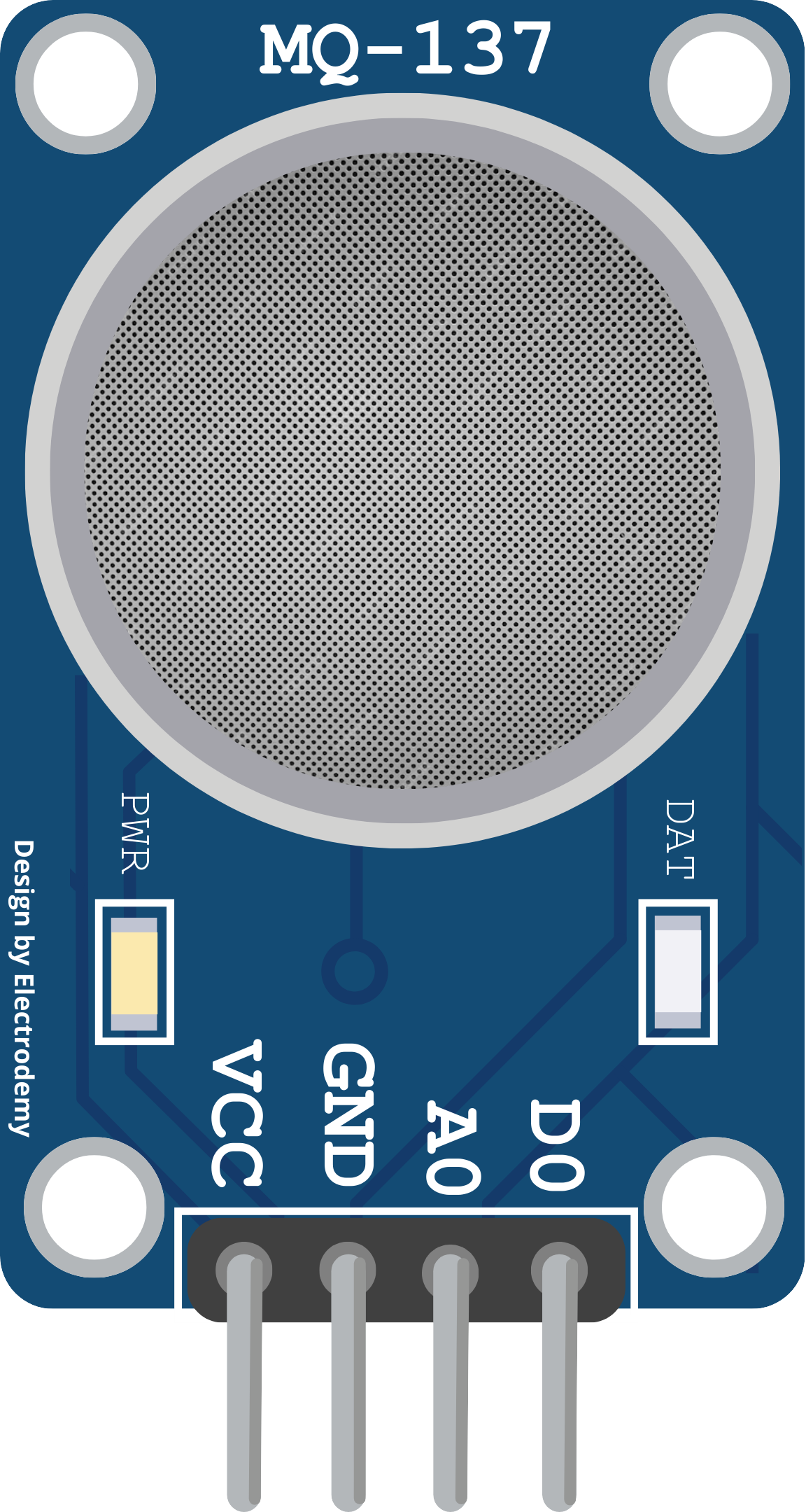
 Design with MQ137 in Cirkit Designer
Design with MQ137 in Cirkit DesignerIntroduction
The MQ137 is a gas sensor designed to detect hydrogen sulfide (H₂S) concentrations in the air. It operates on the principle of resistive change, where the sensor's resistance varies in response to the presence of H₂S gas. The sensor outputs an analog signal proportional to the gas concentration, making it suitable for integration into a wide range of systems.
Explore Projects Built with MQ137

 Open Project in Cirkit Designer
Open Project in Cirkit Designer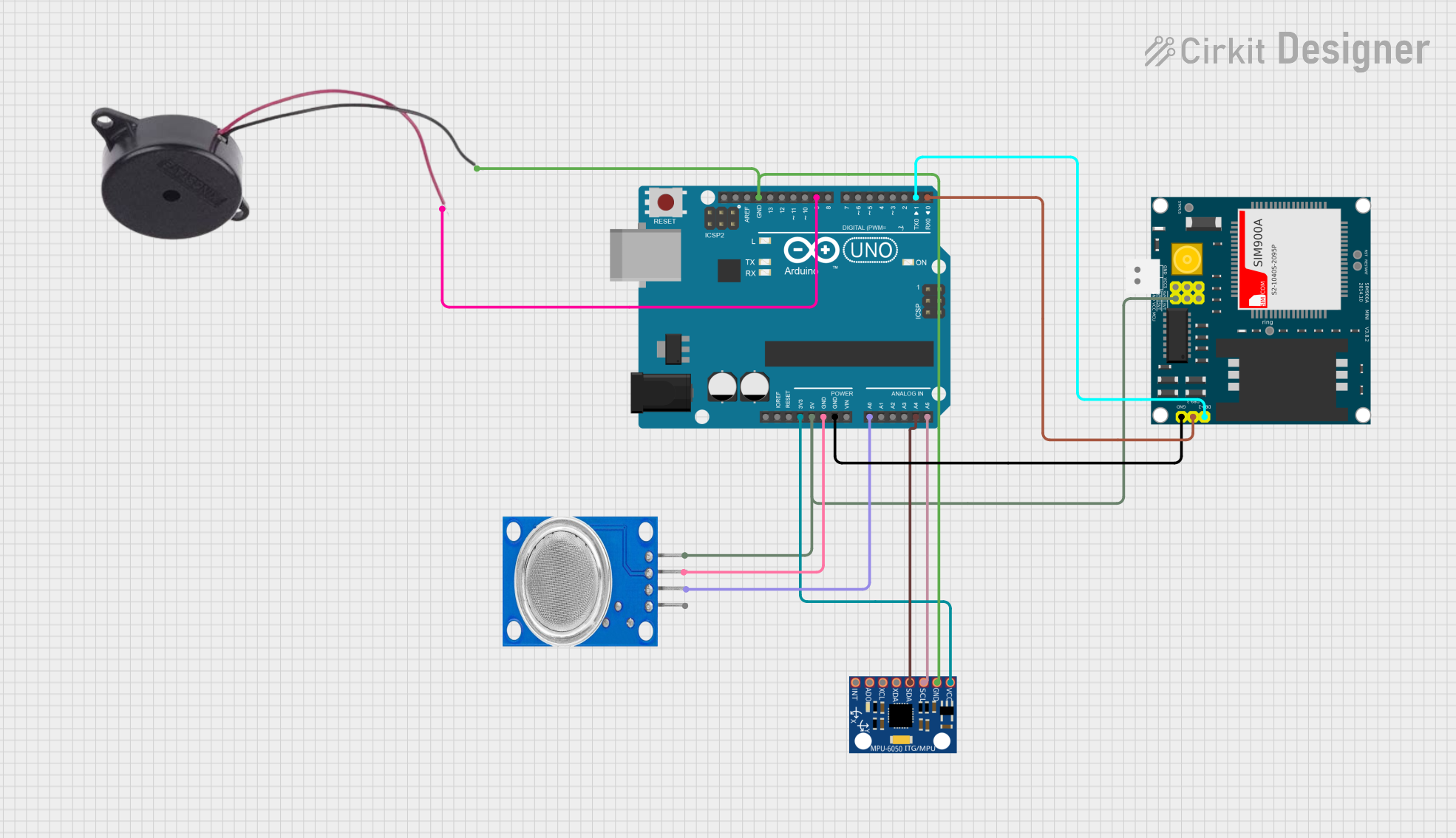
 Open Project in Cirkit Designer
Open Project in Cirkit Designer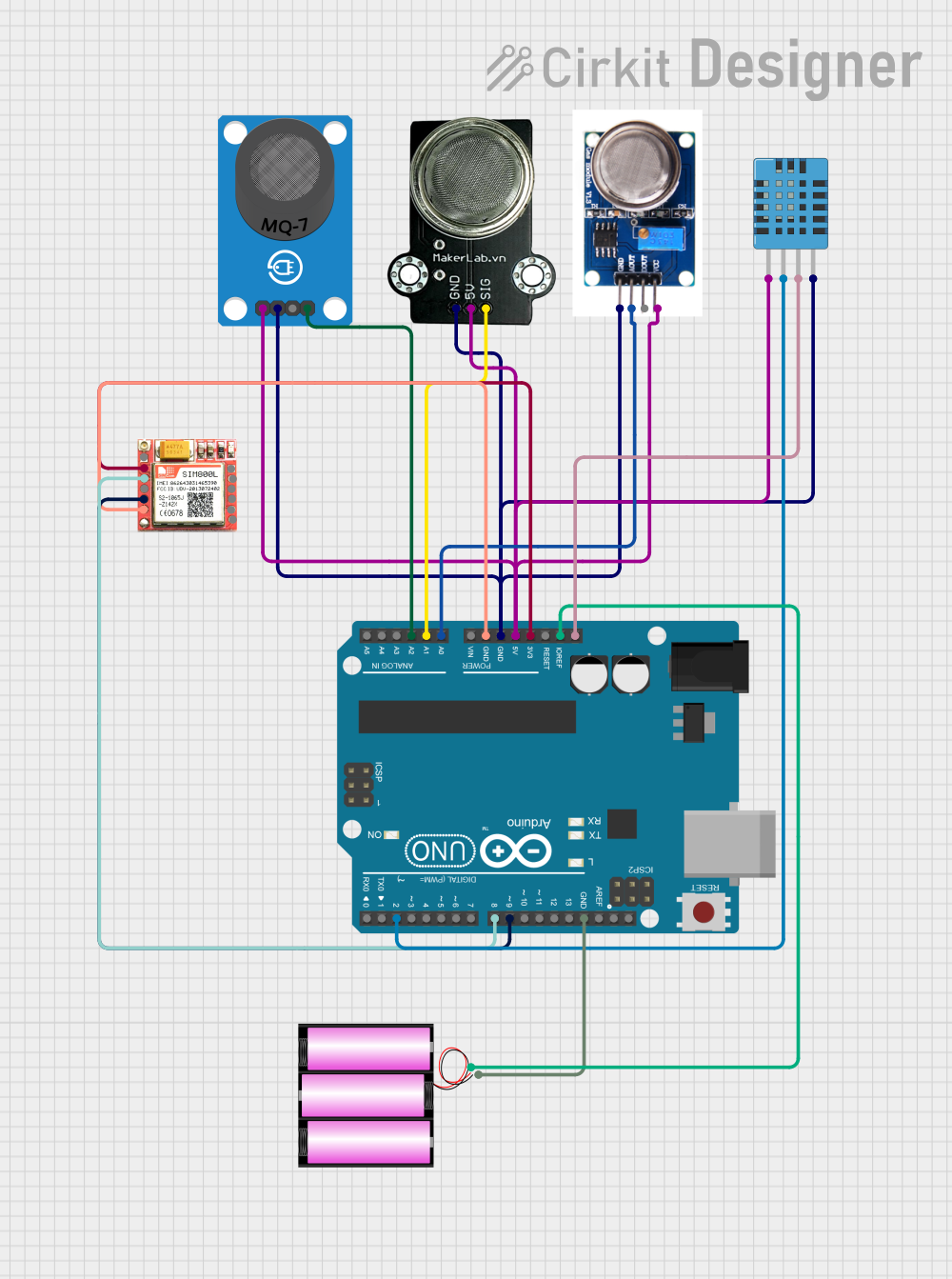
 Open Project in Cirkit Designer
Open Project in Cirkit Designer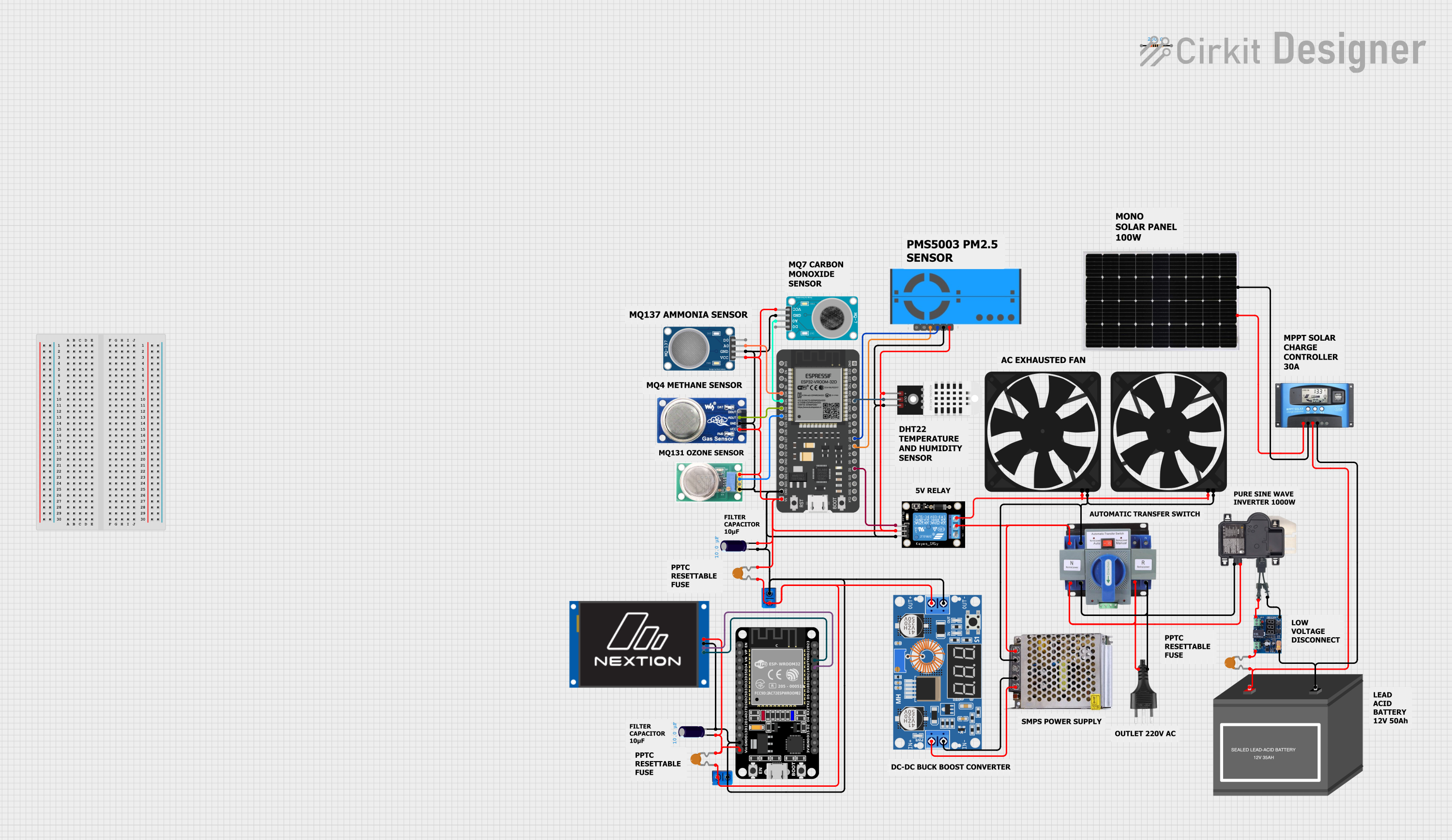
 Open Project in Cirkit Designer
Open Project in Cirkit DesignerExplore Projects Built with MQ137

 Open Project in Cirkit Designer
Open Project in Cirkit Designer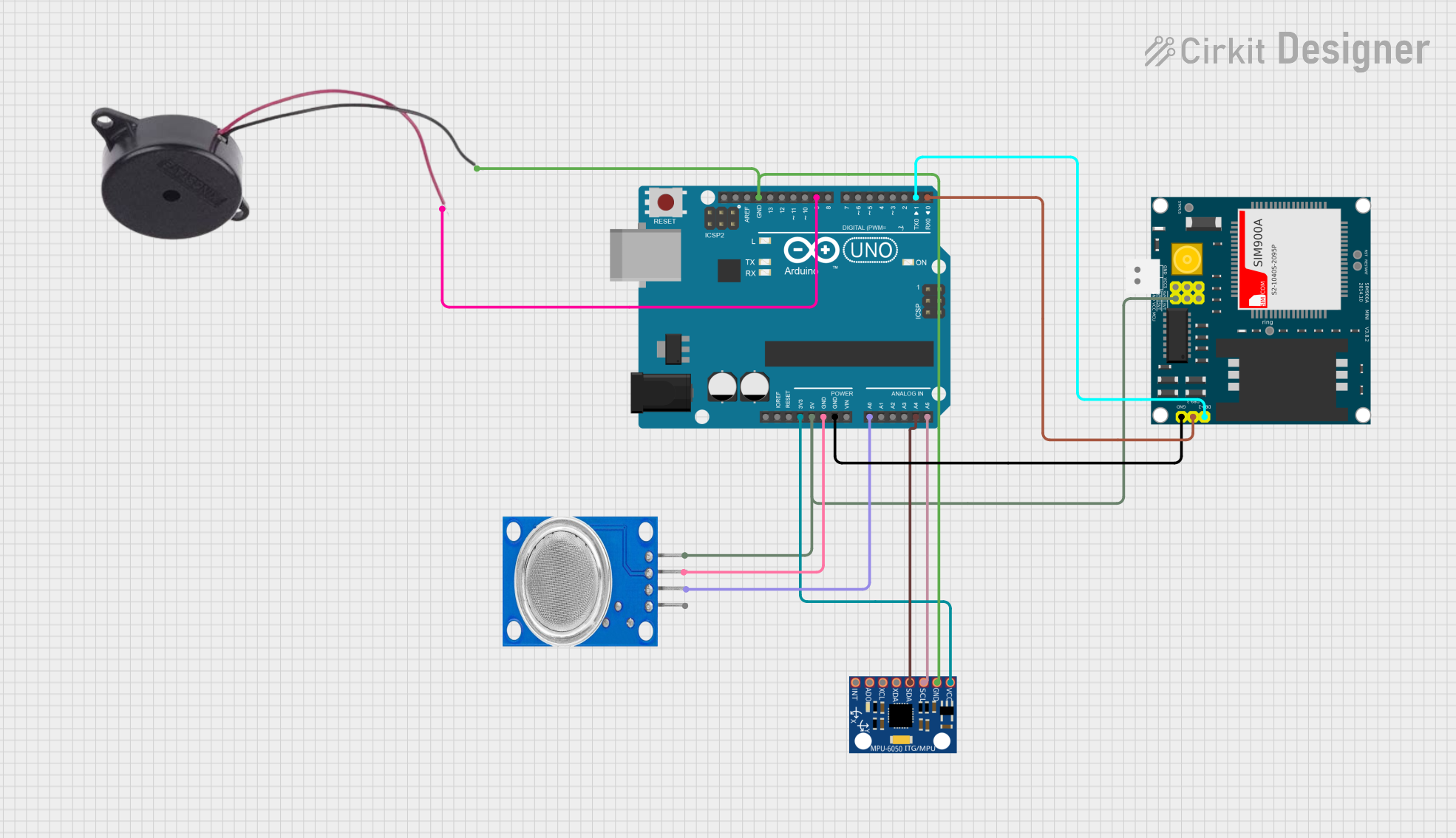
 Open Project in Cirkit Designer
Open Project in Cirkit Designer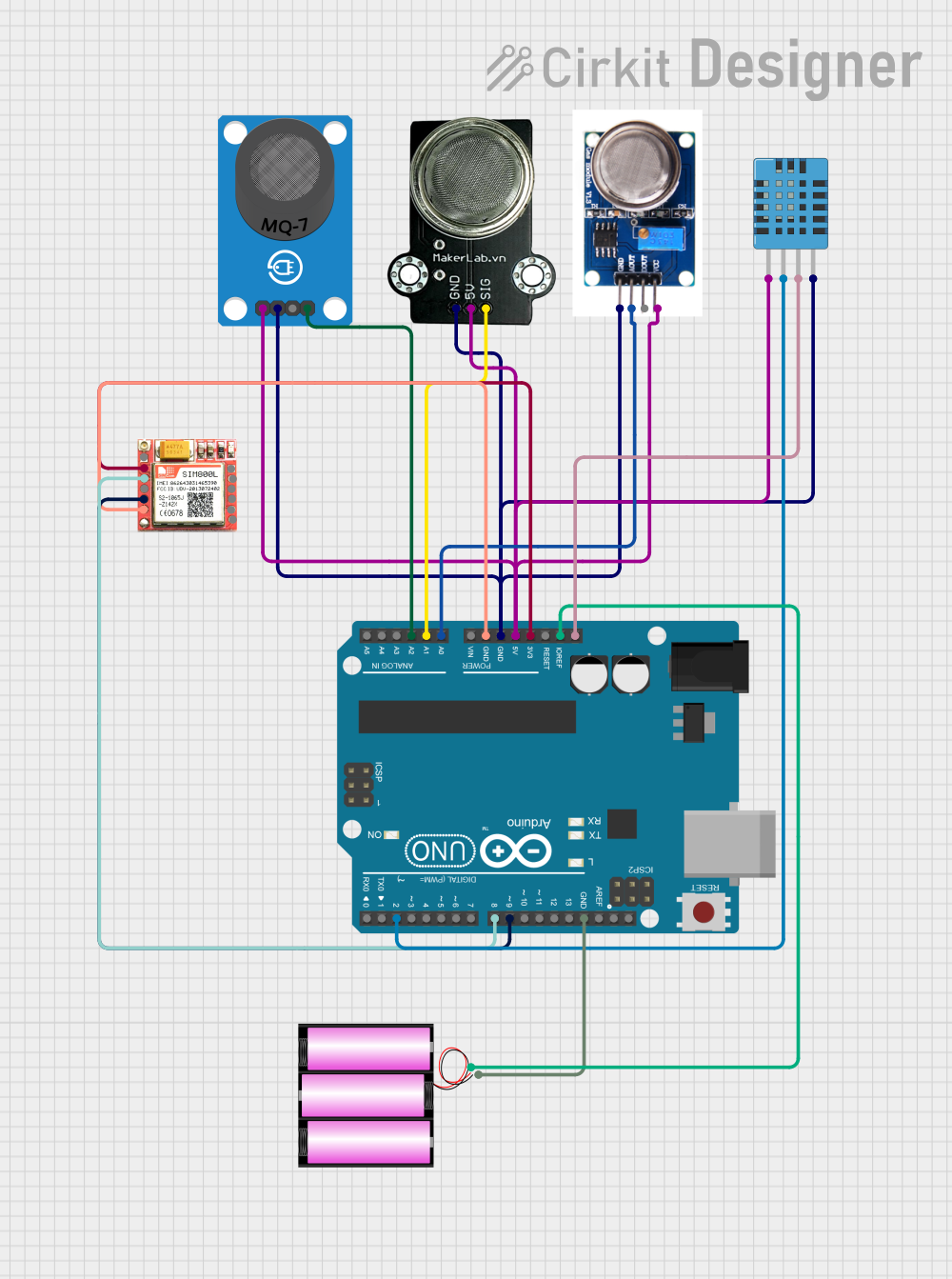
 Open Project in Cirkit Designer
Open Project in Cirkit Designer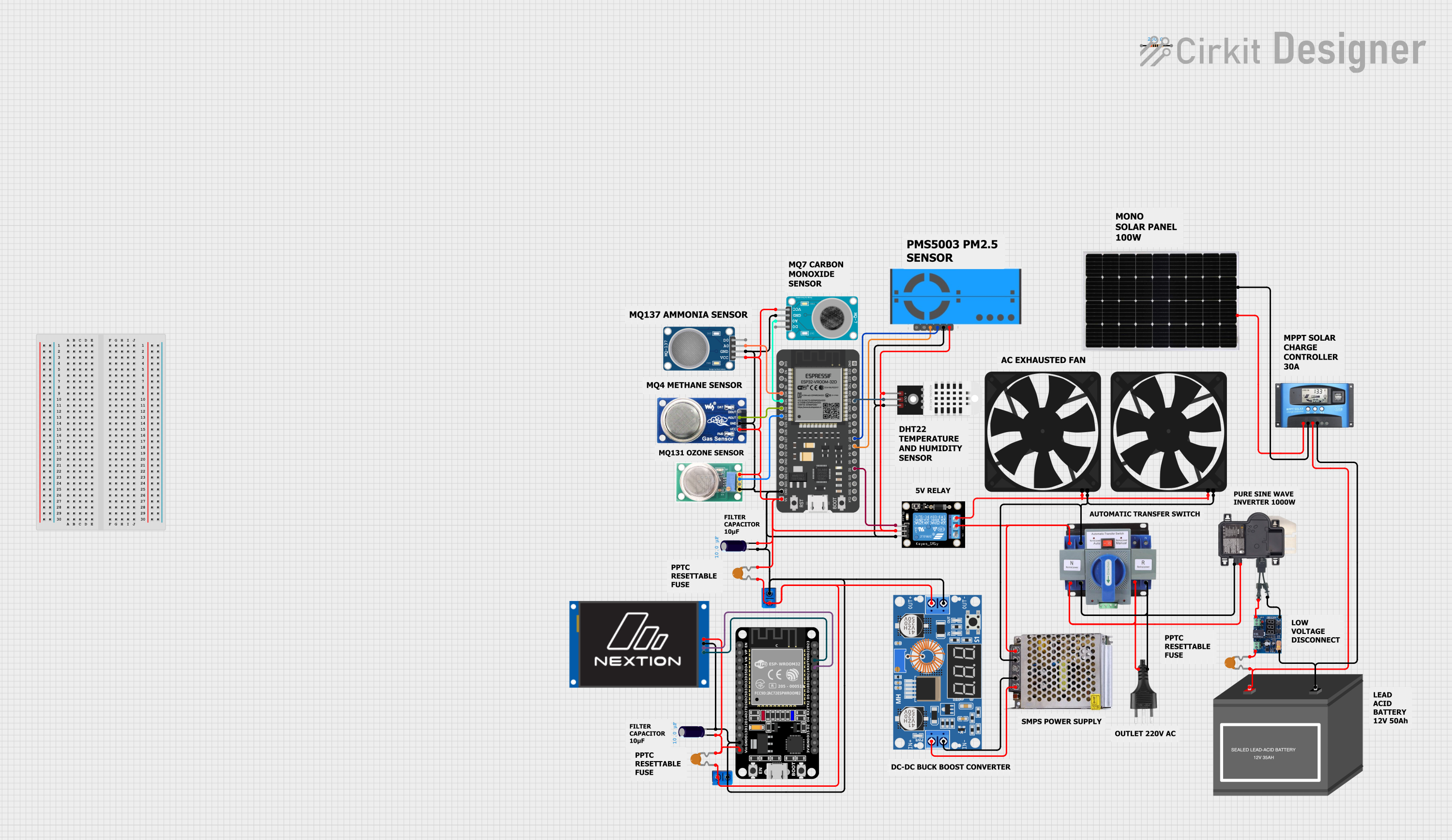
 Open Project in Cirkit Designer
Open Project in Cirkit DesignerCommon Applications and Use Cases
- Air quality monitoring systems
- Industrial safety systems for detecting H₂S leaks
- Environmental monitoring
- Gas detection in confined spaces
- Research and development projects involving gas sensing
Technical Specifications
The MQ137 sensor is a versatile and reliable component. Below are its key technical details:
| Parameter | Value |
|---|---|
| Target Gas | Hydrogen Sulfide (H₂S) |
| Operating Voltage | 5V DC |
| Load Resistance (RL) | Adjustable (typically 10kΩ–47kΩ) |
| Heater Voltage (VH) | 5V ± 0.2V |
| Heater Power Consumption | ≤ 800mW |
| Detection Range | 5 ppm to 500 ppm |
| Preheat Time | ≥ 24 hours |
| Operating Temperature | -20°C to 50°C |
| Humidity Range | 35% to 95% RH |
| Analog Output | Voltage proportional to gas level |
Pin Configuration and Descriptions
The MQ137 sensor module typically has 4 or 6 pins, depending on the breakout board. Below is the pin configuration:
| Pin | Label | Description |
|---|---|---|
| 1 | VCC | Power supply input (5V DC) |
| 2 | GND | Ground connection |
| 3 | AOUT | Analog output voltage proportional to gas level |
| 4 | DOUT | Digital output (threshold-based, optional) |
| 5 | H1 | Heater pin 1 (used internally, not user-accessible) |
| 6 | H2 | Heater pin 2 (used internally, not user-accessible) |
Note: Pins H1 and H2 are typically pre-wired on breakout boards and do not require user interaction.
Usage Instructions
How to Use the MQ137 in a Circuit
Power the Sensor:
- Connect the
VCCpin to a 5V DC power source. - Connect the
GNDpin to the ground of your circuit.
- Connect the
Read the Output:
- Use the
AOUTpin to read the analog voltage output. This voltage corresponds to the H₂S gas concentration. - Optionally, use the
DOUTpin for a digital signal if the module includes a comparator circuit.
- Use the
Calibrate the Sensor:
- Allow the sensor to preheat for at least 24 hours before taking measurements.
- Use a known H₂S concentration to calibrate the sensor and determine the relationship between the analog output voltage and gas concentration.
Connect to a Microcontroller:
- The MQ137 can be interfaced with microcontrollers like the Arduino UNO. Use the
AOUTpin to connect to an analog input pin on the Arduino.
- The MQ137 can be interfaced with microcontrollers like the Arduino UNO. Use the
Important Considerations and Best Practices
- Preheating: The sensor requires a preheating period of at least 24 hours for accurate readings.
- Ventilation: Ensure proper ventilation around the sensor to avoid saturation or false readings.
- Load Resistor: Adjust the load resistor (RL) value to optimize the sensor's sensitivity and range.
- Environmental Factors: Avoid exposing the sensor to high humidity or temperatures outside its operating range.
- Calibration: Regularly calibrate the sensor to maintain accuracy, especially in environments with fluctuating gas concentrations.
Example Code for Arduino UNO
Below is an example of how to interface the MQ137 with an Arduino UNO to read the analog output:
// MQ137 Gas Sensor Example Code for Arduino UNO
// This code reads the analog output of the MQ137 sensor and prints the value
// to the Serial Monitor. Ensure the sensor is properly preheated before use.
const int analogPin = A0; // Connect the AOUT pin of MQ137 to Arduino A0
int sensorValue = 0; // Variable to store the analog reading
void setup() {
Serial.begin(9600); // Initialize serial communication at 9600 baud
Serial.println("MQ137 Gas Sensor Test");
delay(1000); // Wait for 1 second before starting
}
void loop() {
sensorValue = analogRead(analogPin); // Read the analog value from the sensor
Serial.print("Analog Value: ");
Serial.println(sensorValue); // Print the value to the Serial Monitor
// Add a delay to avoid flooding the Serial Monitor
delay(1000); // Wait for 1 second before the next reading
}
Note: The analog value read from the sensor must be converted to a gas concentration (ppm) using a calibration curve or formula specific to the MQ137.
Troubleshooting and FAQs
Common Issues and Solutions
No Output or Incorrect Readings:
- Cause: Insufficient preheating time.
- Solution: Ensure the sensor has been preheated for at least 24 hours before use.
Fluctuating Readings:
- Cause: Unstable power supply or environmental interference.
- Solution: Use a stable 5V power source and avoid placing the sensor near strong air currents or high humidity.
Low Sensitivity:
- Cause: Incorrect load resistor value.
- Solution: Adjust the load resistor (RL) to optimize sensitivity for your application.
Sensor Saturation:
- Cause: Exposure to high concentrations of H₂S for extended periods.
- Solution: Allow the sensor to recover in clean air before reuse.
FAQs
Q1: Can the MQ137 detect gases other than H₂S?
A1: While the MQ137 is optimized for H₂S detection, it may respond to other gases. However, its sensitivity and accuracy for non-H₂S gases are not guaranteed.
Q2: How do I convert the analog output to ppm?
A2: Use the sensor's datasheet to obtain the calibration curve or formula. This typically involves plotting the analog output voltage against known gas concentrations.
Q3: Can I use the MQ137 outdoors?
A3: The MQ137 can be used outdoors, but ensure it is protected from extreme weather conditions and high humidity.
Q4: How long does the sensor last?
A4: The sensor's lifespan depends on usage and environmental conditions. Under normal conditions, it can last several years with proper care.
By following this documentation, you can effectively integrate the MQ137 gas sensor into your projects and ensure reliable performance.