
How to Use SSR: Examples, Pinouts, and Specs

 Design with SSR in Cirkit Designer
Design with SSR in Cirkit DesignerIntroduction
A Solid State Relay (SSR) is an electronic switching device that uses semiconductor components, such as thyristors, triacs, or transistors, to control the flow of electrical power to a load. Unlike traditional electromechanical relays, SSRs have no moving parts, which allows for faster switching, silent operation, and a significantly longer lifespan. SSRs are widely used in applications where reliability, speed, and durability are critical.
Explore Projects Built with SSR

 Open Project in Cirkit Designer
Open Project in Cirkit Designer
 Open Project in Cirkit Designer
Open Project in Cirkit Designer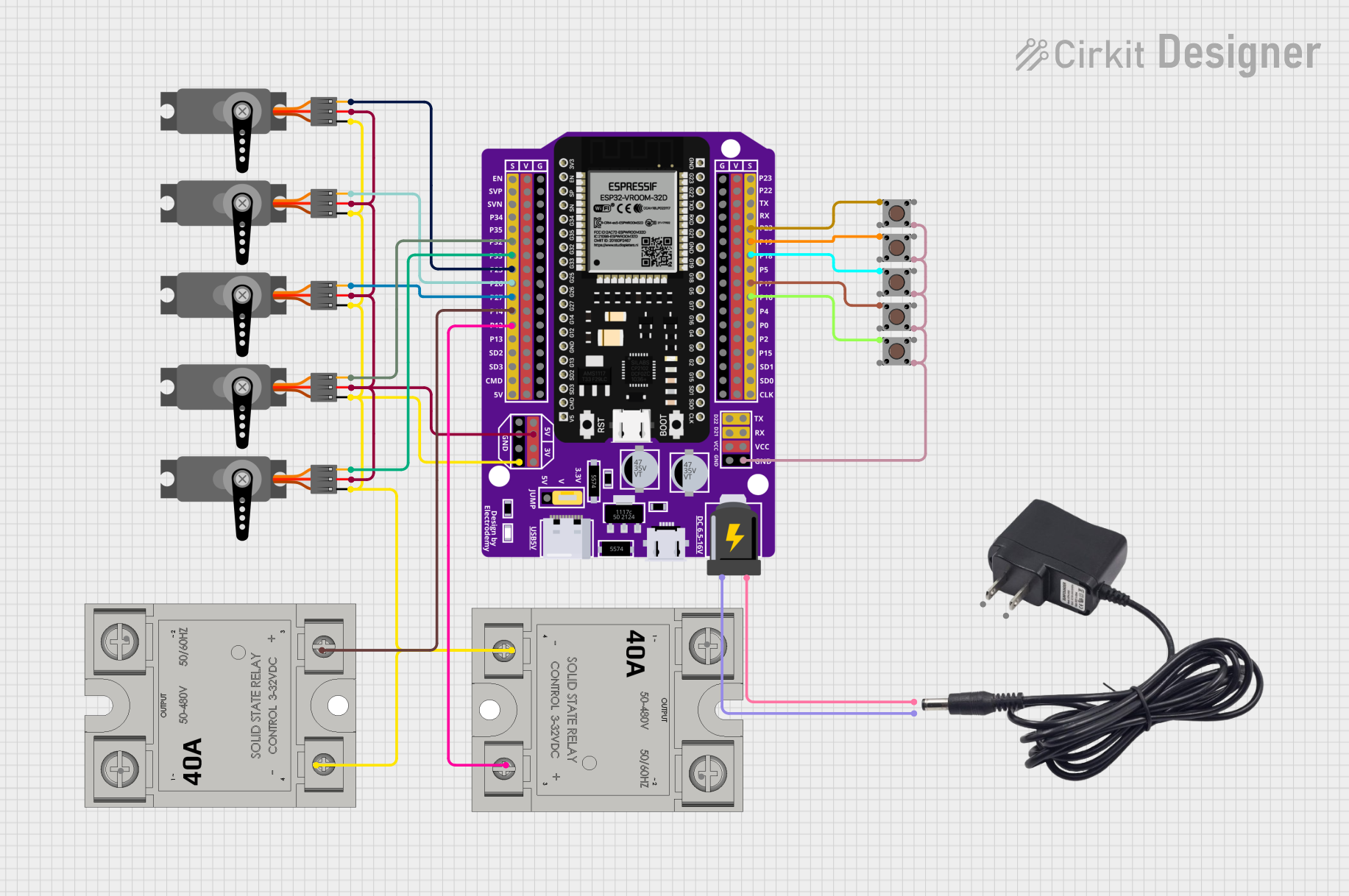
 Open Project in Cirkit Designer
Open Project in Cirkit Designer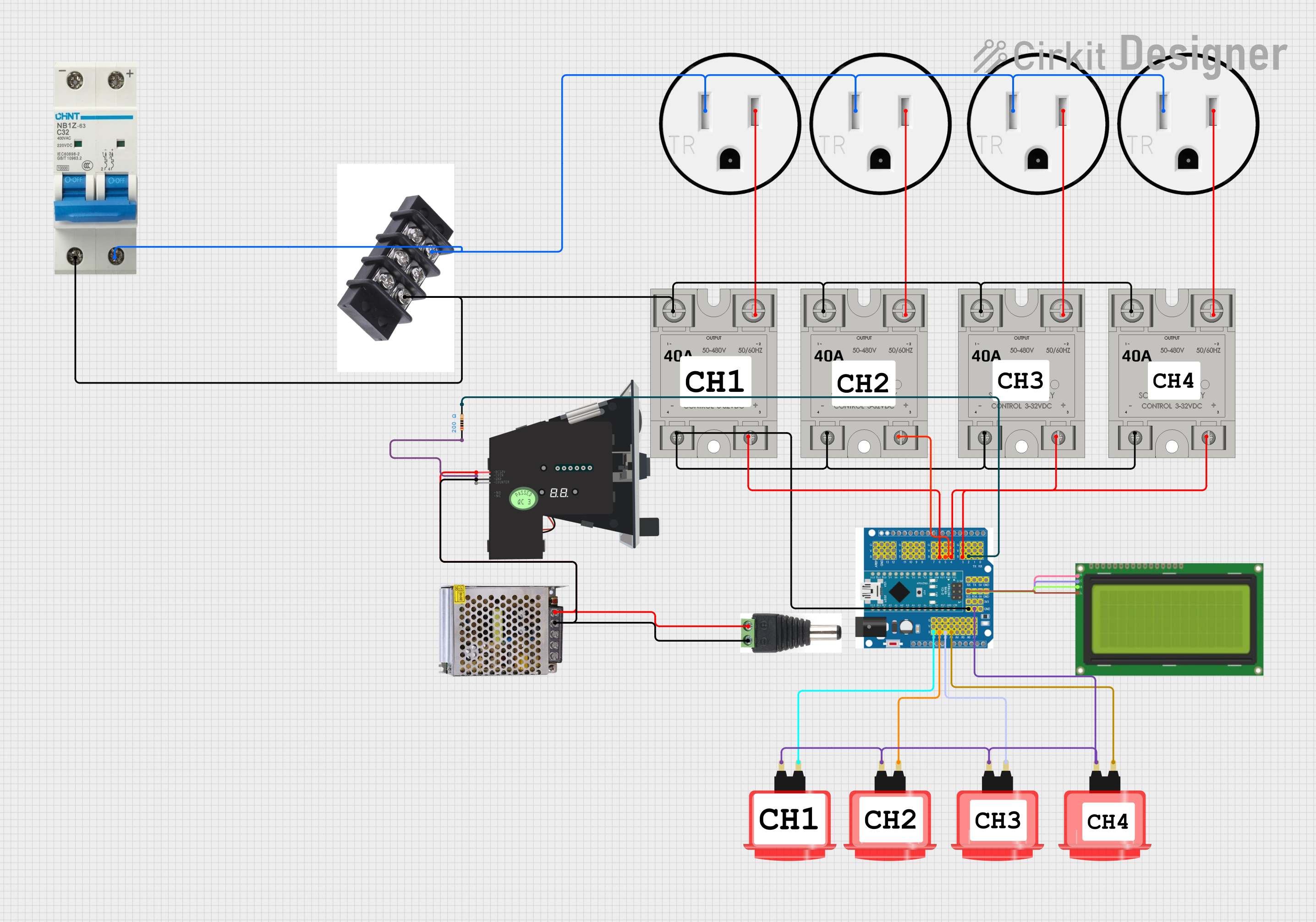
 Open Project in Cirkit Designer
Open Project in Cirkit DesignerExplore Projects Built with SSR

 Open Project in Cirkit Designer
Open Project in Cirkit Designer
 Open Project in Cirkit Designer
Open Project in Cirkit Designer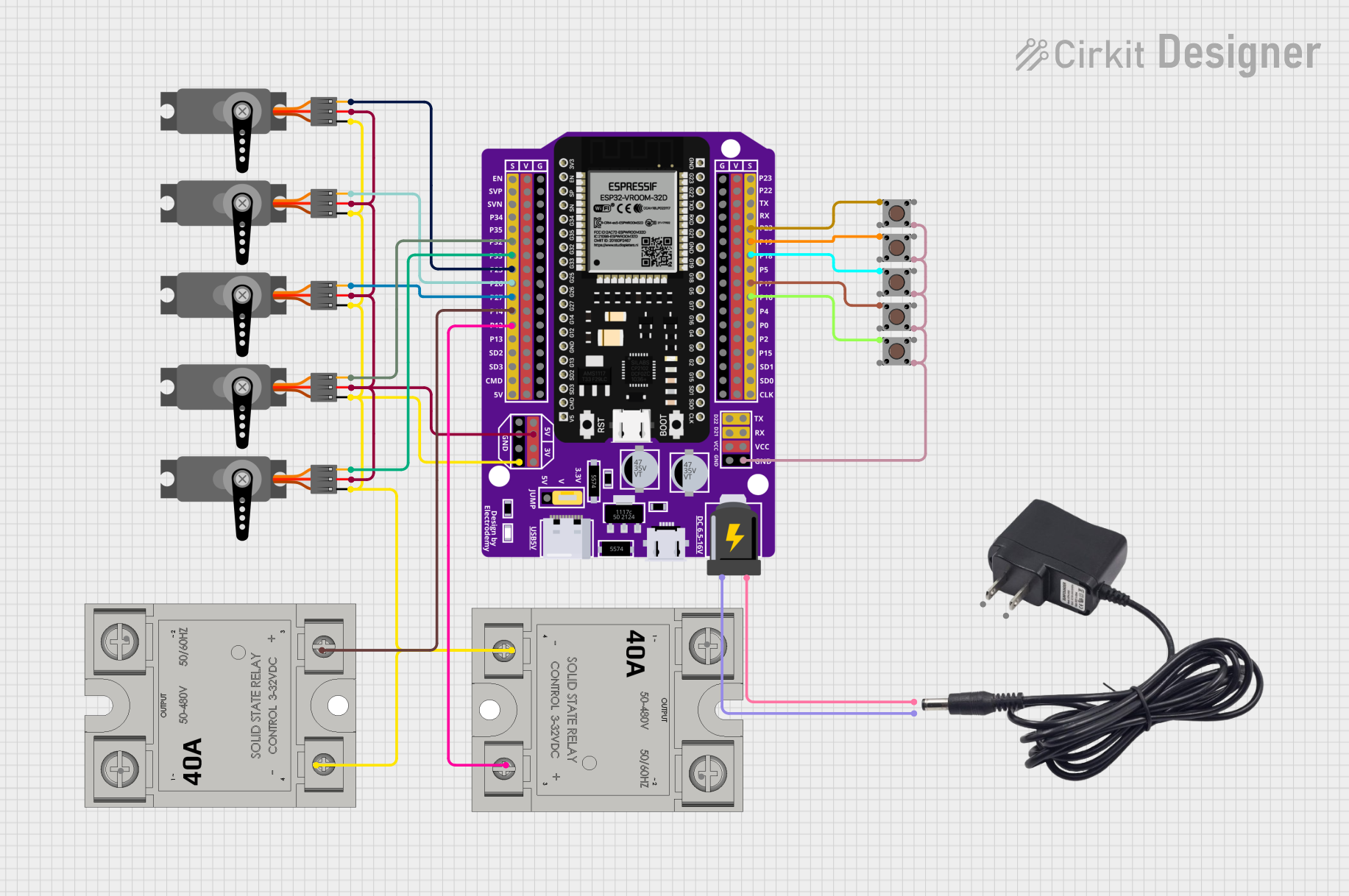
 Open Project in Cirkit Designer
Open Project in Cirkit Designer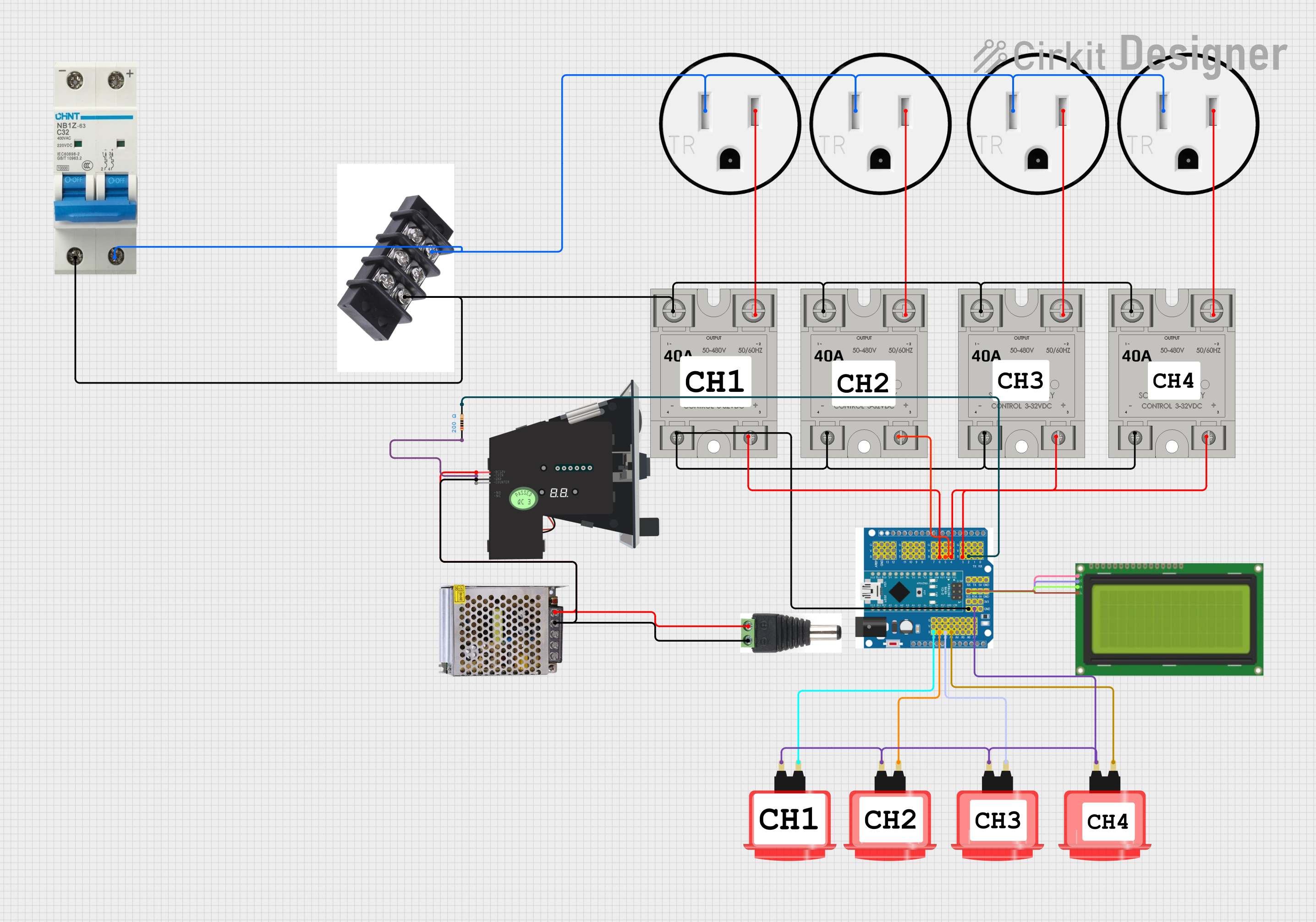
 Open Project in Cirkit Designer
Open Project in Cirkit DesignerCommon Applications and Use Cases
- Industrial automation and process control
- Heating, ventilation, and air conditioning (HVAC) systems
- Motor control and lighting systems
- Home appliances and smart home devices
- Temperature control systems (e.g., ovens, furnaces)
- High-speed switching in electronic circuits
Technical Specifications
Below are the key technical details for the SSR component:
| Parameter | Value |
|---|---|
| Manufacturer | SSR |
| Manufacturer Part ID | SSR |
| Input Control Voltage | 3-32 V DC |
| Output Load Voltage | 24-380 V AC |
| Output Load Current | 2-40 A (varies by model) |
| Isolation Voltage | ≥ 2500 V AC |
| Switching Speed | ≤ 10 ms |
| Operating Temperature | -30°C to +80°C |
| Dielectric Strength | ≥ 2.5 kV |
| Mounting Type | Panel-mounted |
| Output Type | Normally Open (NO) |
Pin Configuration and Descriptions
The SSR typically has four terminals, as described in the table below:
| Pin Number | Name | Description |
|---|---|---|
| 1 | Input (+) | Positive terminal for the control signal (DC voltage input). |
| 2 | Input (-) | Negative terminal for the control signal (DC voltage input). |
| 3 | Load Terminal 1 | Connects to one side of the AC load. |
| 4 | Load Terminal 2 | Connects to the other side of the AC load and the AC power source. |
Usage Instructions
How to Use the SSR in a Circuit
- Control Signal Connection: Connect the control signal (e.g., from a microcontroller or switch) to the input terminals of the SSR. Ensure the control voltage is within the specified range (3-32 V DC).
- Load Connection: Connect the AC load to the load terminals of the SSR. One terminal of the load should connect to Load Terminal 1, and the other terminal should connect to Load Terminal 2.
- Power Source: Connect the AC power source to the load circuit. Ensure the voltage and current ratings of the SSR match the load requirements.
- Mounting: Secure the SSR to a heat sink or panel to ensure proper heat dissipation, especially for high-current applications.
Important Considerations and Best Practices
- Heat Dissipation: Use a heat sink or cooling fan if the SSR operates at high currents to prevent overheating.
- Snubber Circuit: For inductive loads (e.g., motors), use a snubber circuit to suppress voltage spikes and protect the SSR.
- Isolation: Ensure proper electrical isolation between the control and load sides to prevent damage to the control circuit.
- Polarity: Observe the correct polarity when connecting the control signal to avoid malfunction or damage.
- Testing: Before connecting the load, test the SSR with a multimeter to verify proper operation.
Example: Using an SSR with an Arduino UNO
Below is an example of how to control an SSR using an Arduino UNO to switch an AC load:
// Example: Controlling an SSR with Arduino UNO
// This code toggles an AC load ON and OFF every 2 seconds using an SSR.
const int ssrPin = 9; // Pin connected to the SSR control input
void setup() {
pinMode(ssrPin, OUTPUT); // Set the SSR pin as an output
}
void loop() {
digitalWrite(ssrPin, HIGH); // Turn the SSR (and load) ON
delay(2000); // Wait for 2 seconds
digitalWrite(ssrPin, LOW); // Turn the SSR (and load) OFF
delay(2000); // Wait for 2 seconds
}
Note: Ensure the SSR's input voltage is compatible with the Arduino's 5V output. If necessary, use a resistor or optocoupler for additional protection.
Troubleshooting and FAQs
Common Issues and Solutions
SSR Not Switching the Load
- Cause: Insufficient control voltage or incorrect polarity.
- Solution: Verify the control voltage is within the specified range (3-32 V DC) and check the polarity of the input connections.
Overheating
- Cause: Excessive current through the SSR or inadequate heat dissipation.
- Solution: Use a heat sink or cooling fan and ensure the load current does not exceed the SSR's rated capacity.
Load Not Turning Off
- Cause: Leakage current in the SSR.
- Solution: Use a load with a higher minimum operating current or add a bleeder resistor across the load.
Noise or Voltage Spikes
- Cause: Inductive load causing back EMF.
- Solution: Add a snubber circuit or varistor to suppress voltage spikes.
FAQs
Q1: Can an SSR be used with DC loads?
A1: No, most SSRs are designed for AC loads. For DC loads, use a DC-specific solid-state relay.
Q2: How do I know if my SSR is working?
A2: Use a multimeter to check the continuity across the load terminals when the control signal is applied. The SSR should close the circuit when activated.
Q3: Can I use an SSR without a heat sink?
A3: For low-current applications, a heat sink may not be necessary. However, for high-current loads, a heat sink is essential to prevent overheating.
Q4: What is the advantage of an SSR over a mechanical relay?
A4: SSRs offer faster switching, silent operation, longer lifespan, and better reliability due to the absence of moving parts.