
How to Use SSR-10A: Examples, Pinouts, and Specs
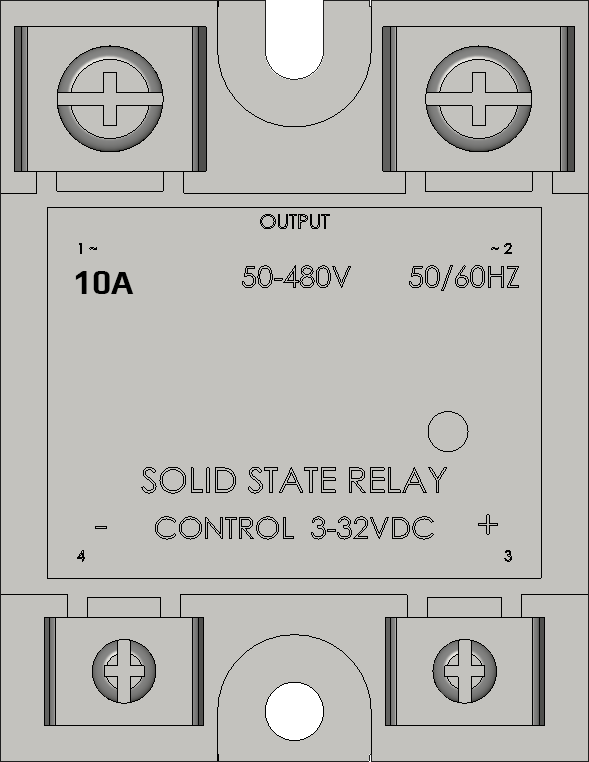
 Design with SSR-10A in Cirkit Designer
Design with SSR-10A in Cirkit DesignerIntroduction
The SSR-10A is a solid-state relay (SSR) designed for switching AC loads. Unlike traditional electromechanical relays, the SSR-10A uses semiconductor components to perform switching operations, ensuring high reliability, fast response times, and silent operation. This relay is particularly well-suited for applications requiring precise control of electrical devices without mechanical wear.
Explore Projects Built with SSR-10A

 Open Project in Cirkit Designer
Open Project in Cirkit Designer
 Open Project in Cirkit Designer
Open Project in Cirkit Designer
 Open Project in Cirkit Designer
Open Project in Cirkit Designer
 Open Project in Cirkit Designer
Open Project in Cirkit DesignerExplore Projects Built with SSR-10A

 Open Project in Cirkit Designer
Open Project in Cirkit Designer
 Open Project in Cirkit Designer
Open Project in Cirkit Designer
 Open Project in Cirkit Designer
Open Project in Cirkit Designer
 Open Project in Cirkit Designer
Open Project in Cirkit DesignerCommon Applications and Use Cases
- Industrial automation systems
- Heating, ventilation, and air conditioning (HVAC) systems
- Motor speed control
- Lighting control systems
- Home appliances and smart home devices
- Temperature control in ovens and furnaces
Technical Specifications
Key Technical Details
| Parameter | Value |
|---|---|
| Load Voltage Range | 24–380V AC |
| Load Current Rating | 10A |
| Control Voltage Range | 3–32V DC |
| Trigger Current | ≤7.5mA |
| On-State Voltage Drop | ≤1.6V |
| Off-State Leakage Current | ≤2mA |
| Isolation Voltage | ≥2500V AC |
| Switching Time | ≤10ms |
| Operating Temperature | -30°C to +80°C |
| Mounting Type | Panel Mount |
Pin Configuration and Descriptions
| Pin Number | Name | Description |
|---|---|---|
| 1 | Input (+) | Positive DC control signal input (3–32V DC). |
| 2 | Input (-) | Negative DC control signal input (ground). |
| 3 | Output (L1) | AC load terminal 1 (connect to one side of the AC load). |
| 4 | Output (L2) | AC load terminal 2 (connect to the other side of the AC load or AC line). |
Usage Instructions
How to Use the SSR-10A in a Circuit
Control Side (Input):
- Connect the positive control signal (3–32V DC) to the
Input (+)pin. - Connect the ground of the control signal to the
Input (-)pin. - Ensure the control voltage is within the specified range to avoid damage.
- Connect the positive control signal (3–32V DC) to the
Load Side (Output):
- Connect one terminal of the AC load to the
Output (L1)pin. - Connect the other terminal of the AC load to the
Output (L2)pin. - Ensure the load voltage and current do not exceed the SSR-10A's ratings.
- Connect one terminal of the AC load to the
Power Supply:
- Ensure the AC load voltage is within the range of 24–380V AC.
- Verify that the load current does not exceed 10A.
Mounting:
- Secure the SSR-10A to a heat sink or panel using screws to ensure proper heat dissipation.
- Use thermal paste if necessary to improve heat transfer.
Important Considerations and Best Practices
- Always use a heat sink for high-current applications to prevent overheating.
- Avoid exceeding the maximum load current (10A) to ensure long-term reliability.
- Use a snubber circuit or varistor across the load terminals to protect against voltage spikes.
- Ensure proper electrical isolation between the control and load sides.
- Double-check all connections before powering the circuit to avoid damage.
Example: Controlling an AC Lamp with Arduino UNO
Below is an example of how to use the SSR-10A to control an AC lamp with an Arduino UNO.
Circuit Connections
- Connect the Arduino's digital pin (e.g., pin 9) to the
Input (+)pin of the SSR-10A. - Connect the Arduino's ground (GND) to the
Input (-)pin of the SSR-10A. - Connect the AC lamp to the
Output (L1)andOutput (L2)pins of the SSR-10A. - Ensure the AC lamp's voltage and current are within the SSR-10A's specifications.
Arduino Code
// Example code to control an AC lamp using SSR-10A and Arduino UNO
const int ssrPin = 9; // Define the pin connected to SSR-10A Input (+)
void setup() {
pinMode(ssrPin, OUTPUT); // Set the SSR pin as an output
}
void loop() {
digitalWrite(ssrPin, HIGH); // Turn on the AC lamp
delay(5000); // Keep the lamp on for 5 seconds
digitalWrite(ssrPin, LOW); // Turn off the AC lamp
delay(5000); // Keep the lamp off for 5 seconds
}
Notes:
- Use a proper AC-rated fuse in series with the load for safety.
- Ensure the Arduino and SSR-10A share a common ground.
Troubleshooting and FAQs
Common Issues and Solutions
| Issue | Possible Cause | Solution |
|---|---|---|
| SSR does not switch the load | Control voltage is too low or absent | Verify the control voltage is within the 3–32V DC range. |
| Load does not turn off completely | Leakage current through the SSR | Use a load with a higher minimum operating current or add a bleeder resistor. |
| SSR overheats during operation | Excessive load current or poor cooling | Ensure the load current is ≤10A and use a heat sink for proper cooling. |
| Flickering or unstable operation | Noise or insufficient control signal | Use a decoupling capacitor on the control side to stabilize the signal. |
FAQs
Can the SSR-10A switch DC loads?
- No, the SSR-10A is designed specifically for AC loads. For DC loads, use a DC-rated SSR.
Do I need a heat sink for low-current applications?
- A heat sink is not mandatory for low-current applications, but it is recommended for currents above 5A.
What happens if I exceed the maximum load current?
- Exceeding the maximum load current (10A) can damage the SSR and may cause it to fail permanently.
Can I use the SSR-10A with a PWM signal?
- The SSR-10A is not designed for high-frequency PWM signals. Use it with steady-state or low-frequency control signals.
By following this documentation, you can effectively integrate the SSR-10A into your projects and ensure reliable operation.