
How to Use B24ESC100A: Examples, Pinouts, and Specs

 Design with B24ESC100A in Cirkit Designer
Design with B24ESC100A in Cirkit DesignerIntroduction
The B24ESC100A is a high-performance electronic speed controller (ESC) designed for brushless motors. It is commonly used in remote-controlled (RC) vehicles, drones, and other applications requiring precise motor speed and direction control. This ESC offers advanced features such as battery protection, thermal management, and smooth throttle response, making it ideal for demanding environments and high-performance systems.
Explore Projects Built with B24ESC100A
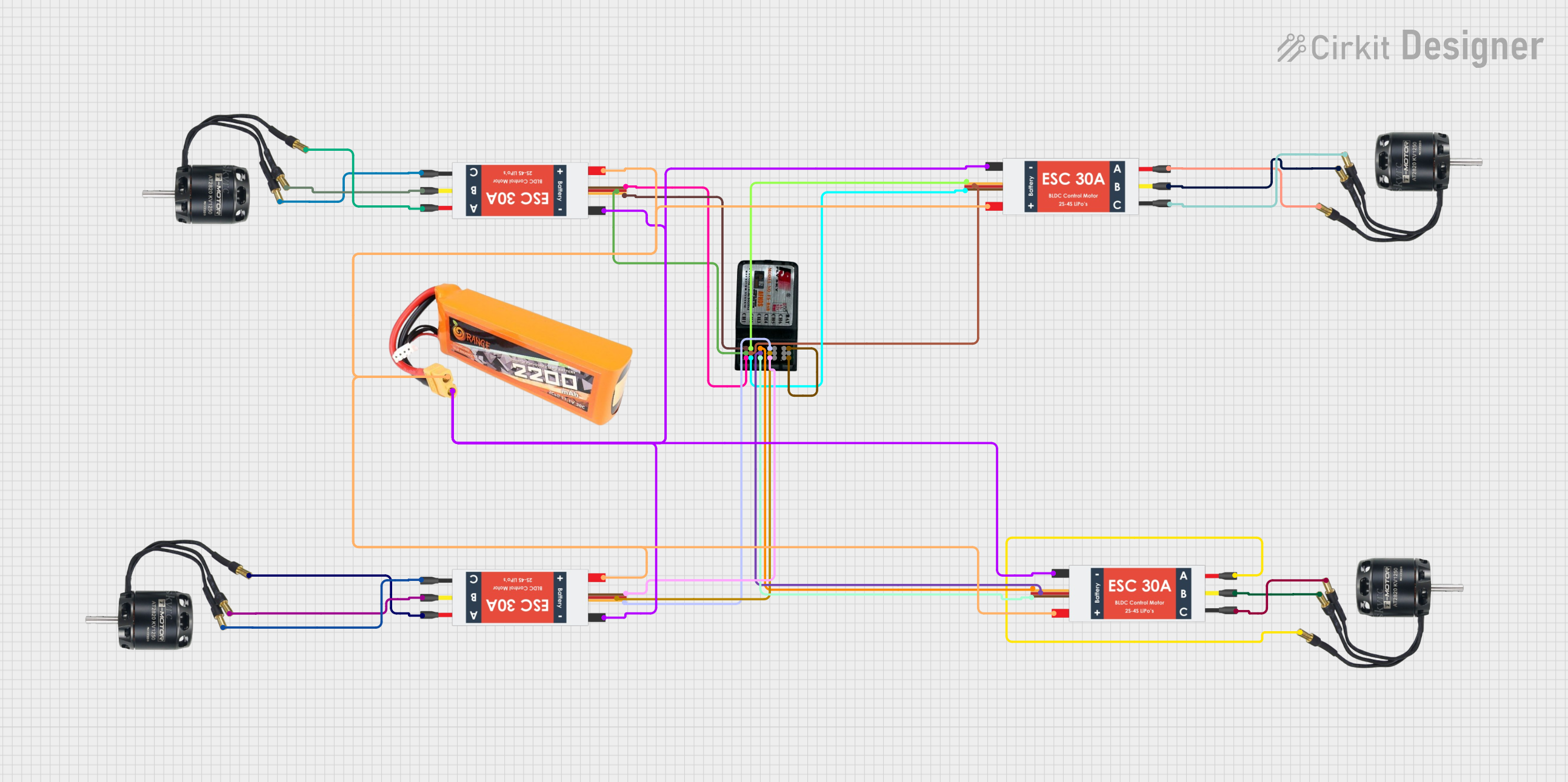
 Open Project in Cirkit Designer
Open Project in Cirkit Designer
 Open Project in Cirkit Designer
Open Project in Cirkit Designer
 Open Project in Cirkit Designer
Open Project in Cirkit Designer
 Open Project in Cirkit Designer
Open Project in Cirkit DesignerExplore Projects Built with B24ESC100A
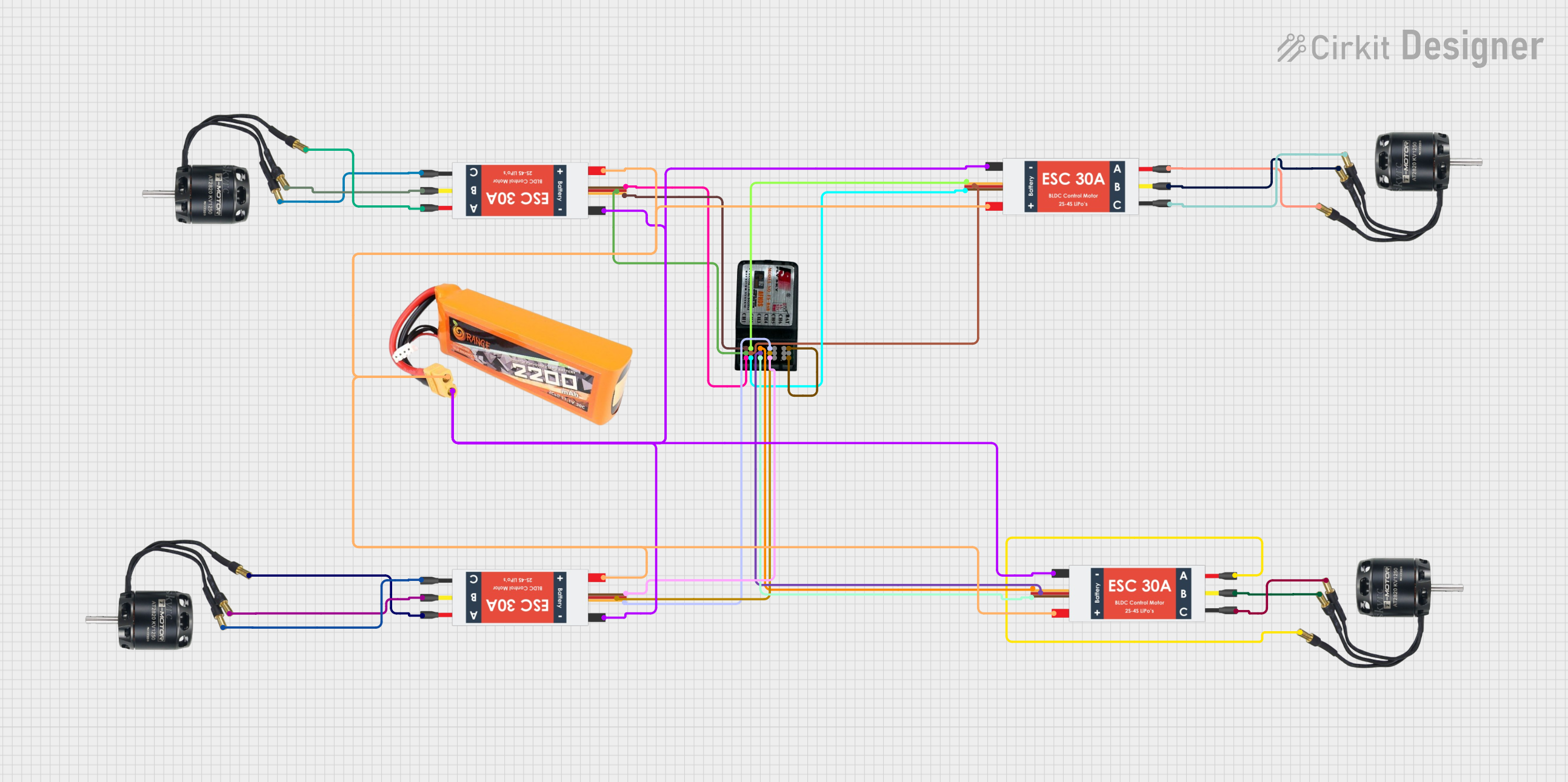
 Open Project in Cirkit Designer
Open Project in Cirkit Designer
 Open Project in Cirkit Designer
Open Project in Cirkit Designer
 Open Project in Cirkit Designer
Open Project in Cirkit Designer
 Open Project in Cirkit Designer
Open Project in Cirkit DesignerCommon Applications
- RC cars, boats, and airplanes
- Drones and quadcopters
- Robotics and automation systems
- Electric bikes and scooters
- Industrial motor control
Technical Specifications
Key Technical Details
| Parameter | Value |
|---|---|
| Manufacturer | B24ESC100A |
| Part ID | B24ESC100A |
| Input Voltage Range | 7.4V - 24V (2S to 6S LiPo) |
| Continuous Current | 100A |
| Peak Current | 120A (for 10 seconds) |
| Supported Motor Types | Brushless (sensorless) |
| Throttle Signal Range | 1ms - 2ms (PWM) |
| BEC Output | 5V/3A (Battery Eliminator Circuit) |
| Operating Temperature | -20°C to 85°C |
| Dimensions | 70mm x 35mm x 15mm |
| Weight | 45g |
Pin Configuration and Descriptions
The B24ESC100A has the following pin and wire configuration:
Input/Output Connections
| Pin/Wire Label | Description |
|---|---|
| Red Wire | Positive input voltage (7.4V - 24V) |
| Black Wire | Ground (GND) |
| Yellow Wire | Motor phase A |
| Blue Wire | Motor phase B |
| Green Wire | Motor phase C |
| White Wire | PWM signal input (1ms - 2ms) |
| Red/Black Pair | BEC output (5V/3A) for powering external devices |
Usage Instructions
How to Use the B24ESC100A in a Circuit
- Connect the Power Supply:
- Attach the red wire to the positive terminal of your battery (7.4V to 24V).
- Connect the black wire to the negative terminal (GND).
- Connect the Motor:
- Attach the yellow, blue, and green wires to the three-phase terminals of your brushless motor. The order of connection determines the motor's rotation direction. Swap any two wires to reverse the direction.
- Connect the PWM Signal:
- Use the white wire to connect the ESC to a PWM signal source, such as an RC receiver or a microcontroller (e.g., Arduino).
- Optional BEC Output:
- Use the red/black pair to power external devices (e.g., a microcontroller) with a 5V/3A output.
Important Considerations and Best Practices
- Battery Compatibility: Ensure the battery voltage is within the supported range (7.4V to 24V). Using a higher voltage may damage the ESC.
- Cooling: The ESC may heat up during operation. Ensure proper ventilation or use a heat sink if necessary.
- Throttle Calibration: Calibrate the throttle range before first use to ensure smooth operation.
- Motor Compatibility: This ESC is designed for sensorless brushless motors. Do not use it with brushed or sensored motors.
- Wiring: Double-check all connections before powering on to avoid short circuits or damage.
Example: Using the B24ESC100A with an Arduino UNO
The following example demonstrates how to control the B24ESC100A using an Arduino UNO:
#include <Servo.h> // Include the Servo library to generate PWM signals
Servo esc; // Create a Servo object to control the ESC
void setup() {
esc.attach(9); // Connect the ESC signal wire to pin 9 on the Arduino
esc.writeMicroseconds(1000); // Set the throttle to minimum (1ms pulse)
delay(2000); // Wait for 2 seconds to initialize the ESC
}
void loop() {
esc.writeMicroseconds(1500); // Set throttle to 50% (1.5ms pulse)
delay(5000); // Run the motor at 50% throttle for 5 seconds
esc.writeMicroseconds(2000); // Set throttle to 100% (2ms pulse)
delay(5000); // Run the motor at full throttle for 5 seconds
esc.writeMicroseconds(1000); // Set throttle to minimum (1ms pulse)
delay(5000); // Stop the motor for 5 seconds
}
Notes:
- Ensure the ESC is properly calibrated before running the code.
- Always test the motor in a safe environment to avoid accidents.
Troubleshooting and FAQs
Common Issues and Solutions
| Issue | Possible Cause | Solution |
|---|---|---|
| Motor does not spin | Incorrect wiring or no PWM signal | Check all connections and ensure the PWM signal is present. |
| Motor spins in the wrong direction | Phase wires connected incorrectly | Swap any two motor phase wires. |
| ESC overheats | Insufficient cooling or overcurrent | Improve ventilation or reduce motor load. |
| No BEC output | Overloaded BEC circuit | Reduce the load on the BEC output. |
| Throttle not responding | Throttle range not calibrated | Recalibrate the throttle range. |
FAQs
Can I use the B24ESC100A with a brushed motor?
- No, this ESC is designed specifically for sensorless brushless motors.
What happens if I exceed the input voltage range?
- Exceeding the voltage range may permanently damage the ESC. Always use a compatible battery.
How do I calibrate the throttle range?
- Refer to the ESC's user manual for detailed calibration instructions. Typically, you set the throttle to maximum and minimum positions during initialization.
Can I use the BEC output to power multiple devices?
- Yes, but ensure the total current draw does not exceed 3A.
By following this documentation, you can effectively integrate the B24ESC100A into your projects and troubleshoot common issues with ease.