
How to Use cd4051: Examples, Pinouts, and Specs
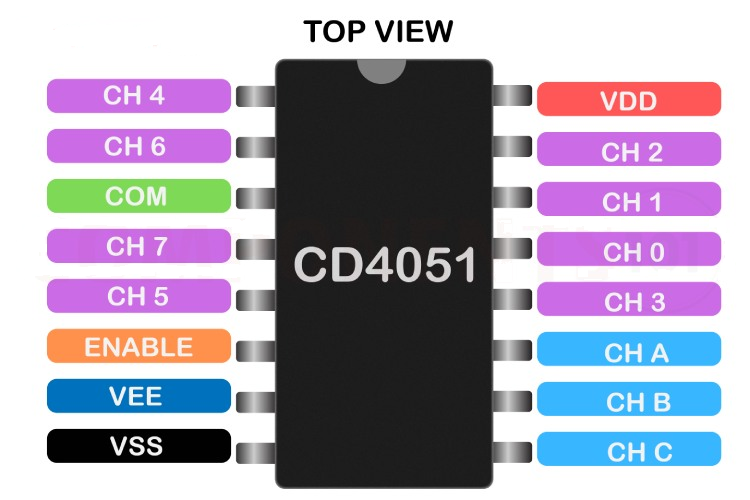
 Design with cd4051 in Cirkit Designer
Design with cd4051 in Cirkit DesignerIntroduction
The CD4051 is an 8-channel analog multiplexer/demultiplexer manufactured by AWE with the part ID 123. This versatile component allows the selection of one of eight input signals to be routed to a single output, or vice versa, depending on the configuration. It is widely used in signal routing, data acquisition systems, and switching applications due to its ability to handle both analog and digital signals.
Explore Projects Built with cd4051

 Open Project in Cirkit Designer
Open Project in Cirkit Designer
 Open Project in Cirkit Designer
Open Project in Cirkit Designer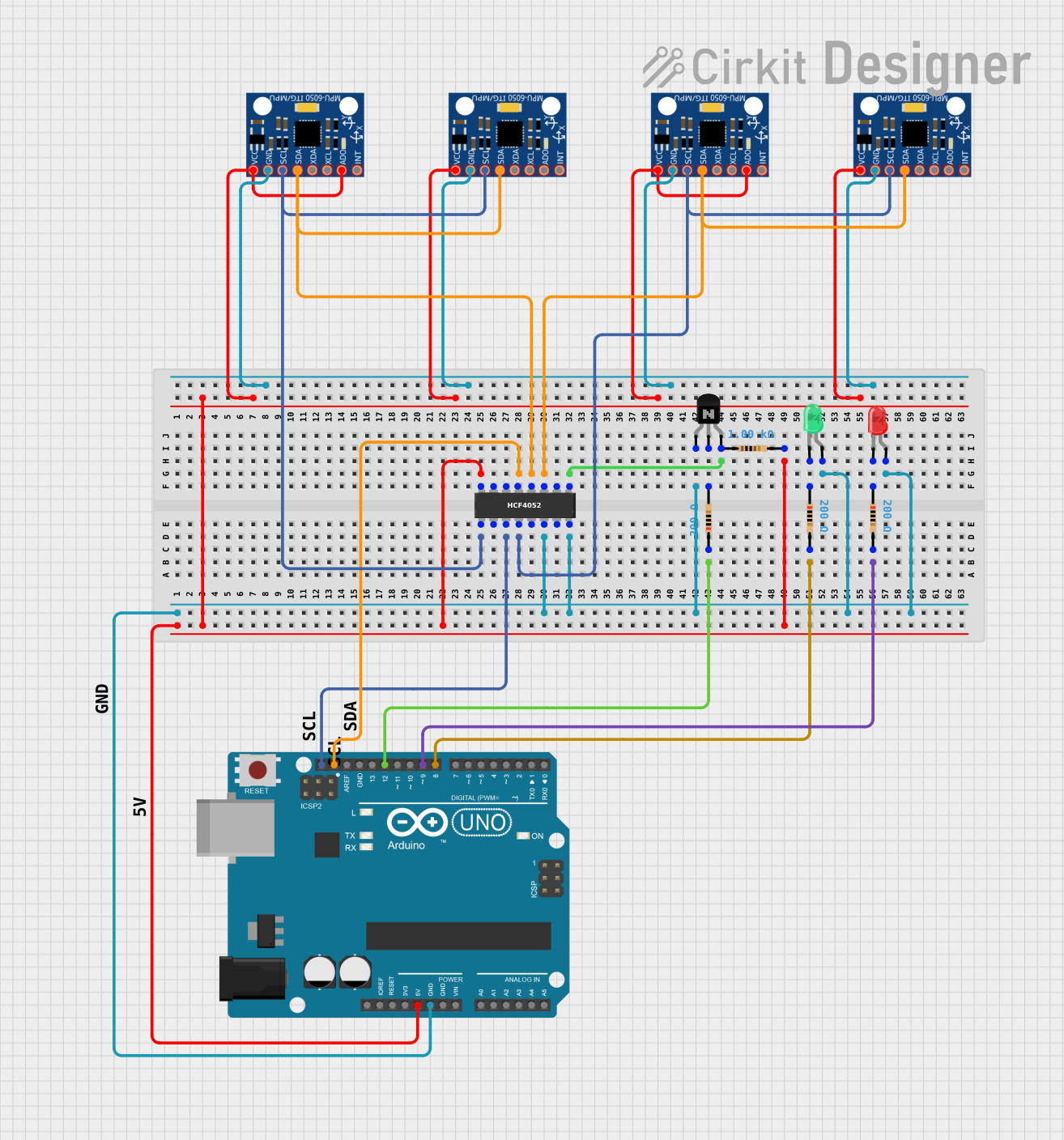
 Open Project in Cirkit Designer
Open Project in Cirkit Designer
 Open Project in Cirkit Designer
Open Project in Cirkit DesignerExplore Projects Built with cd4051

 Open Project in Cirkit Designer
Open Project in Cirkit Designer
 Open Project in Cirkit Designer
Open Project in Cirkit Designer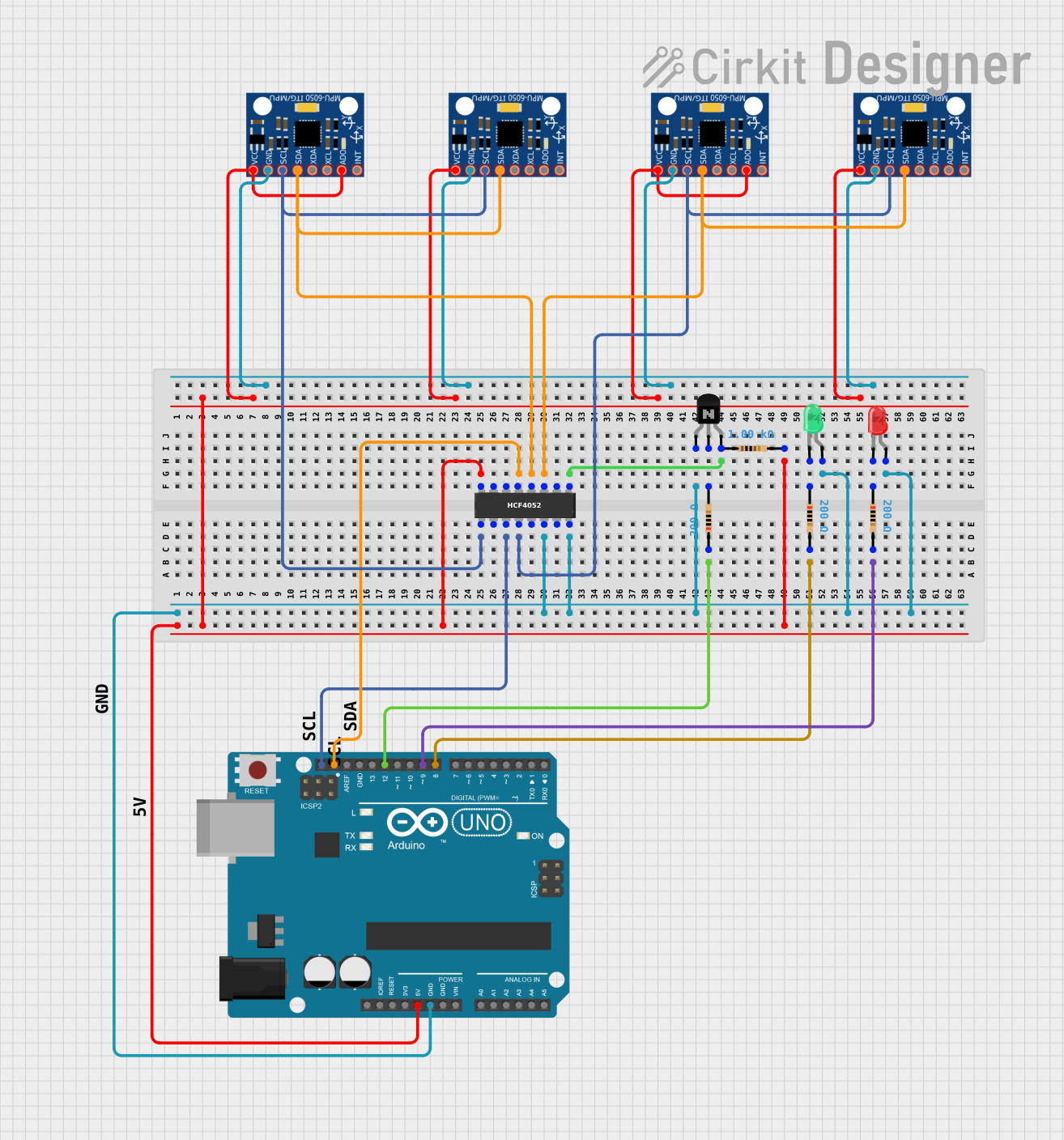
 Open Project in Cirkit Designer
Open Project in Cirkit Designer
 Open Project in Cirkit Designer
Open Project in Cirkit DesignerCommon Applications
- Signal routing in data acquisition systems
- Audio signal switching
- Sensor multiplexing
- Analog-to-digital conversion (ADC) channel expansion
- Digital signal selection in microcontroller-based systems
Technical Specifications
Key Technical Details
- Supply Voltage (VDD - VSS): 3V to 18V
- Analog Signal Range: VSS to VDD
- Control Logic Voltage Range: 3V to 15V
- On-Resistance (RON): ~125Ω at VDD = 10V
- Maximum Input Current: ±10mA
- Power Dissipation: 700mW (maximum)
- Operating Temperature Range: -55°C to +125°C
- Package Types: DIP, SOIC, TSSOP
Pin Configuration and Descriptions
The CD4051 has 16 pins, as described in the table below:
| Pin Number | Pin Name | Description |
|---|---|---|
| 1 | VEE | Negative supply voltage (commonly connected to GND for single-supply operation) |
| 2 | A | Address select bit A (control input) |
| 3 | B | Address select bit B (control input) |
| 4 | C | Address select bit C (control input) |
| 5 | INH | Inhibit control (active HIGH to disable all channels) |
| 6 | X0 | Channel 0 input/output |
| 7 | X1 | Channel 1 input/output |
| 8 | X2 | Channel 2 input/output |
| 9 | X3 | Channel 3 input/output |
| 10 | X4 | Channel 4 input/output |
| 11 | X5 | Channel 5 input/output |
| 12 | X6 | Channel 6 input/output |
| 13 | X7 | Channel 7 input/output |
| 14 | COM | Common input/output |
| 15 | VDD | Positive supply voltage |
| 16 | VSS | Ground (0V reference) |
Usage Instructions
How to Use the CD4051 in a Circuit
Power Supply:
- Connect the VDD pin to the positive supply voltage (e.g., 5V or 12V).
- Connect the VSS pin to ground (0V).
- If using a dual-supply configuration, connect VEE to the negative supply voltage.
Control Logic:
- Use the address select pins (A, B, and C) to select one of the eight channels. The binary value of these pins determines the active channel:
000selects X0001selects X1010selects X2, and so on up to111for X7.
- If the INH pin is set HIGH, all channels are disabled regardless of the address inputs.
- Use the address select pins (A, B, and C) to select one of the eight channels. The binary value of these pins determines the active channel:
Signal Routing:
- Connect the signal source(s) to the X0-X7 pins.
- The selected signal will be routed to the COM pin (or vice versa for demultiplexing).
Decoupling Capacitors:
- Place a 0.1µF ceramic capacitor close to the VDD pin to reduce noise and stabilize the power supply.
Example: Connecting the CD4051 to an Arduino UNO
The CD4051 can be easily interfaced with an Arduino UNO for channel selection. Below is an example circuit and code to read multiple analog sensors using the CD4051.
Circuit Connections
- VDD: Connect to 5V on the Arduino.
- VSS: Connect to GND on the Arduino.
- A, B, C: Connect to Arduino digital pins (e.g., D2, D3, D4).
- COM: Connect to an analog input pin on the Arduino (e.g., A0).
- X0-X7: Connect to the analog sensors.
Arduino Code
// CD4051 Multiplexer Example
// Reads 8 analog sensors using the CD4051 and Arduino UNO
// Define control pins for the CD4051
const int pinA = 2; // Address select bit A
const int pinB = 3; // Address select bit B
const int pinC = 4; // Address select bit C
const int comPin = A0; // Common pin connected to Arduino analog input
void setup() {
// Set address pins as outputs
pinMode(pinA, OUTPUT);
pinMode(pinB, OUTPUT);
pinMode(pinC, OUTPUT);
// Initialize serial communication for debugging
Serial.begin(9600);
}
void loop() {
for (int channel = 0; channel < 8; channel++) {
// Set the address pins to select the channel
digitalWrite(pinA, channel & 0x01); // LSB
digitalWrite(pinB, (channel >> 1) & 0x01);
digitalWrite(pinC, (channel >> 2) & 0x01);
// Read the analog value from the selected channel
int sensorValue = analogRead(comPin);
// Print the channel number and sensor value
Serial.print("Channel ");
Serial.print(channel);
Serial.print(": ");
Serial.println(sensorValue);
delay(500); // Wait for 500ms before reading the next channel
}
}
Important Considerations
- Ensure the input signal voltage does not exceed the supply voltage range (VSS to VDD).
- Avoid exceeding the maximum input current of ±10mA to prevent damage.
- Use pull-down resistors on unused address pins to avoid floating inputs.
Troubleshooting and FAQs
Common Issues and Solutions
No Signal Output:
- Verify that the INH pin is LOW. If it is HIGH, all channels are disabled.
- Check the address pins (A, B, C) to ensure the correct channel is selected.
Signal Distortion:
- Ensure the input signal voltage is within the specified range (VSS to VDD).
- Check for excessive load on the COM pin, which may cause signal degradation.
High On-Resistance:
- The on-resistance increases at lower supply voltages. Use a higher supply voltage (e.g., 10V or 12V) if possible.
Intermittent Operation:
- Add decoupling capacitors near the power supply pins to reduce noise.
- Ensure all connections are secure and free from loose wires.
FAQs
Q: Can the CD4051 handle digital signals?
A: Yes, the CD4051 can route both analog and digital signals, provided the signal levels are within the supply voltage range.
Q: Can I use the CD4051 with a 3.3V microcontroller?
A: Yes, the CD4051 can operate at 3.3V, but ensure the input signals and control logic levels are compatible with the supply voltage.
Q: What happens if multiple channels are selected simultaneously?
A: The CD4051 is designed to select only one channel at a time. If multiple channels are selected due to incorrect address inputs, the behavior is undefined and may result in signal interference.