
How to Use Charge controller 12v-24v: Examples, Pinouts, and Specs
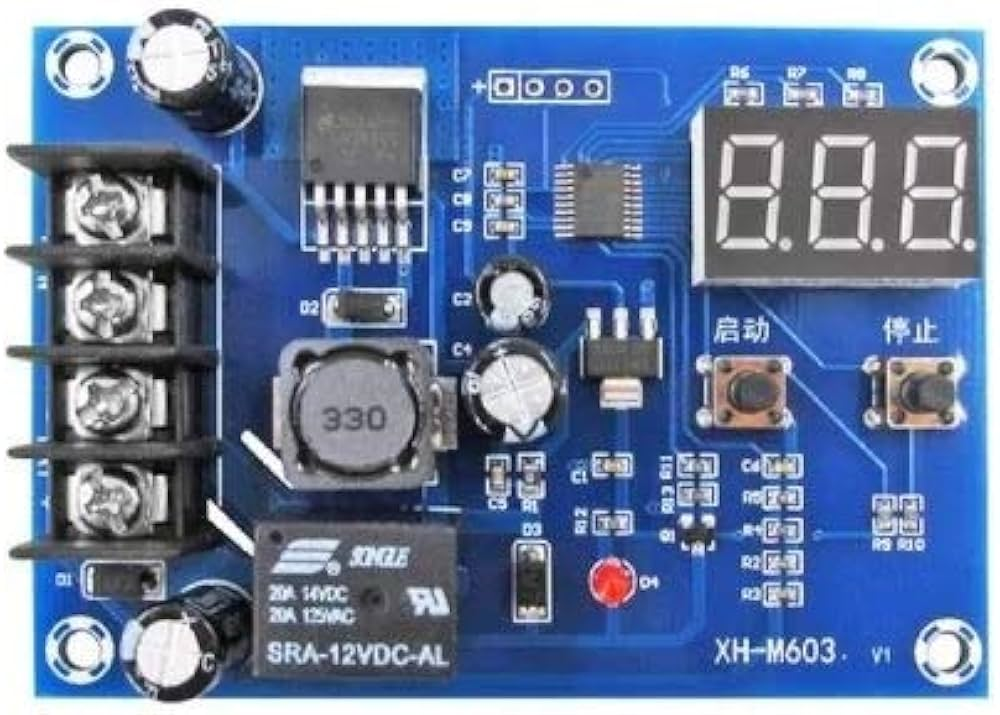
 Design with Charge controller 12v-24v in Cirkit Designer
Design with Charge controller 12v-24v in Cirkit DesignerIntroduction
The XH-M603 charge controller, manufactured by ModuleFans, is a versatile device designed to regulate the voltage and current from a solar panel to a battery. It ensures safe and efficient charging by preventing overcharging, over-discharging, and other potential issues that could damage the battery. This charge controller is compatible with 12V and 24V battery systems, making it ideal for a wide range of solar power applications.
Explore Projects Built with Charge controller 12v-24v
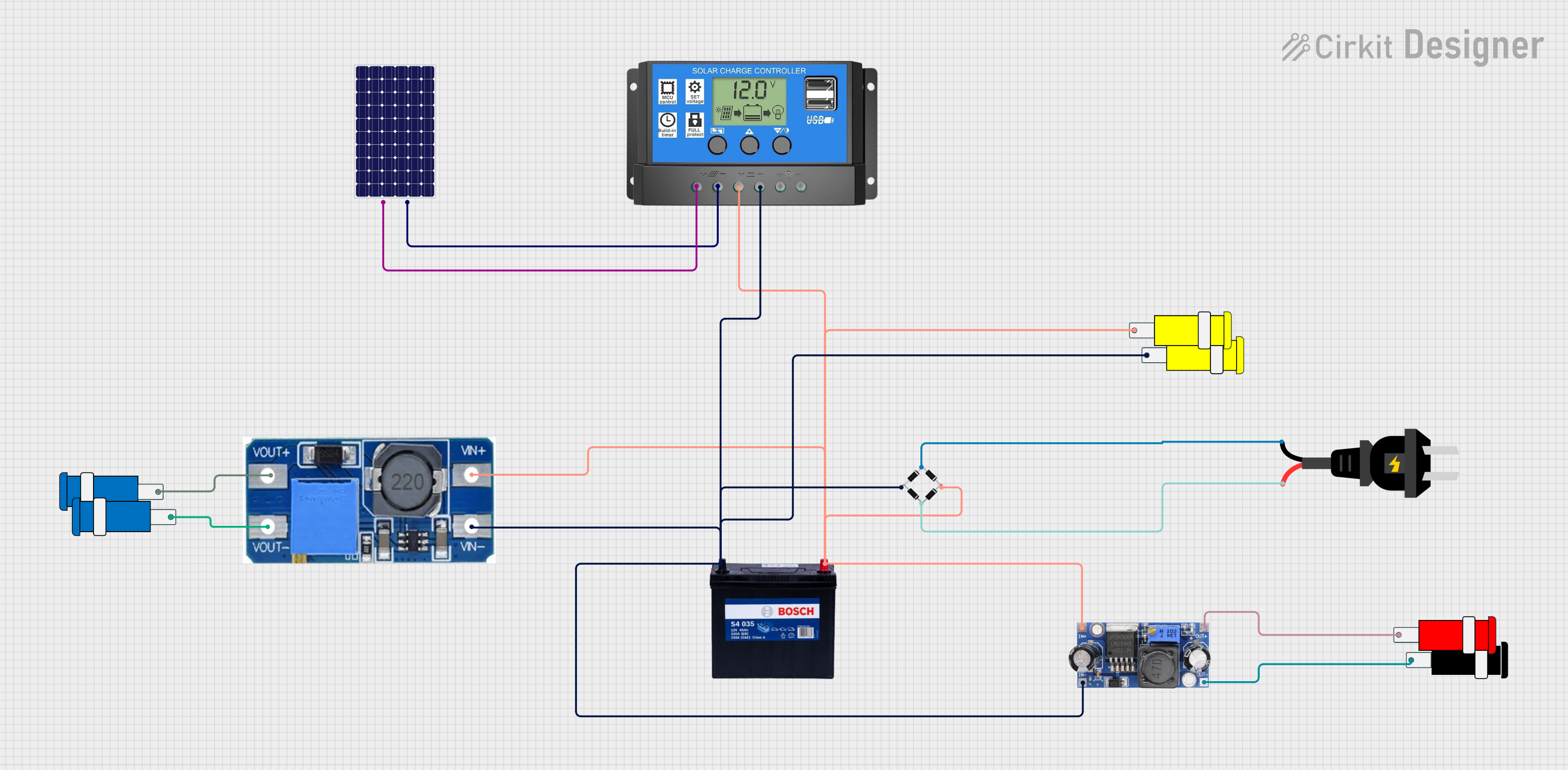
 Open Project in Cirkit Designer
Open Project in Cirkit Designer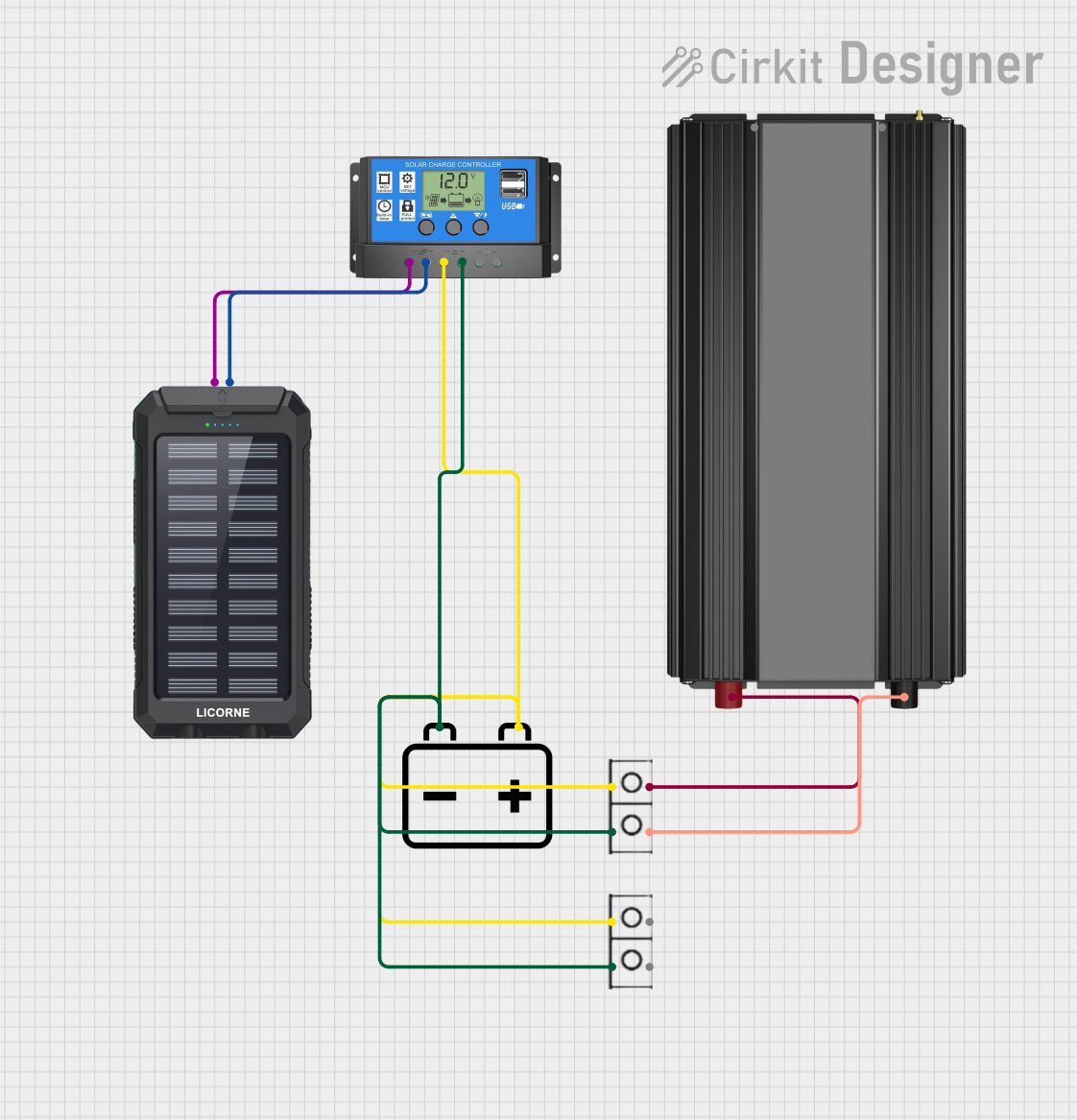
 Open Project in Cirkit Designer
Open Project in Cirkit Designer
 Open Project in Cirkit Designer
Open Project in Cirkit Designer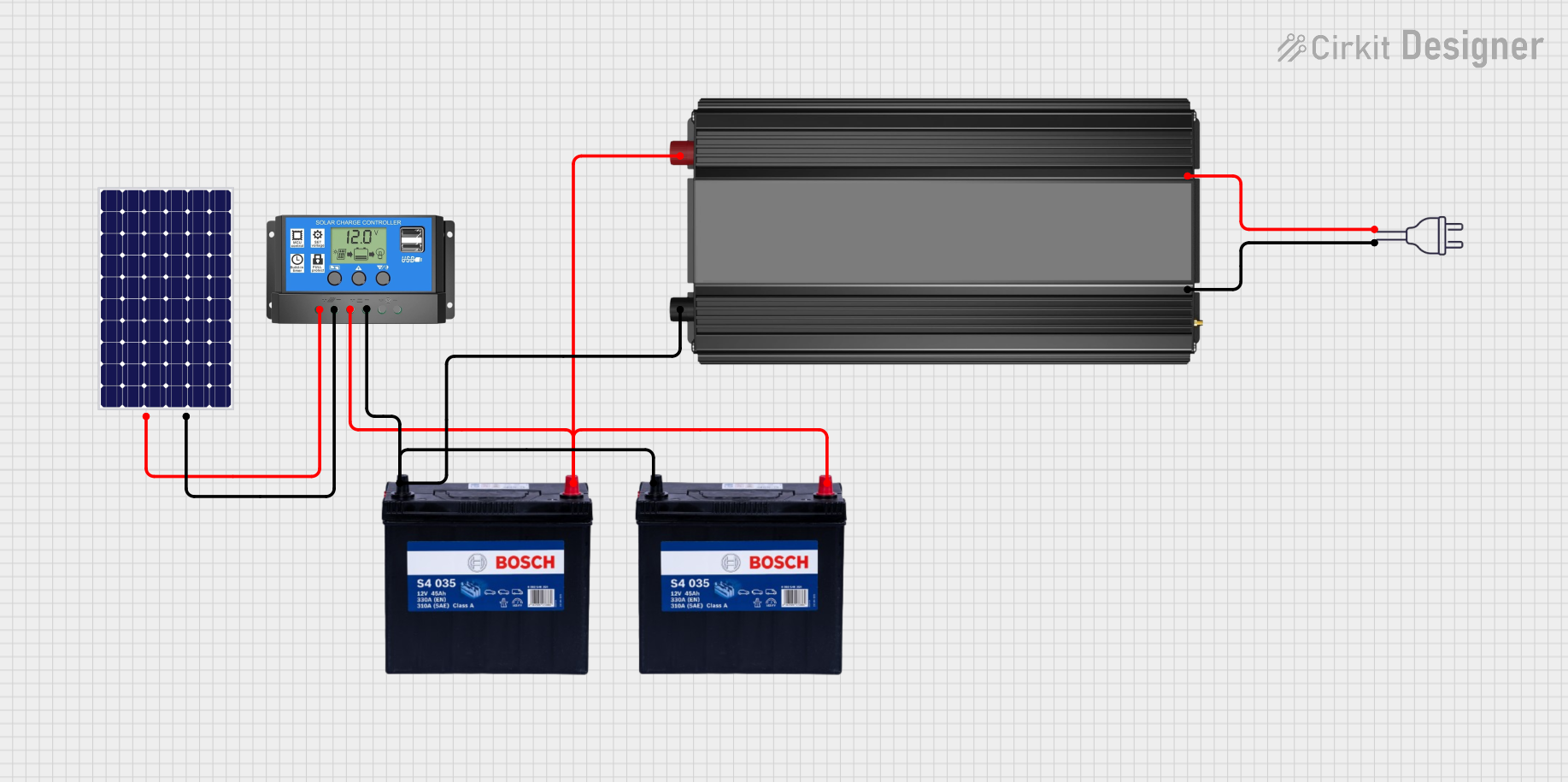
 Open Project in Cirkit Designer
Open Project in Cirkit DesignerExplore Projects Built with Charge controller 12v-24v
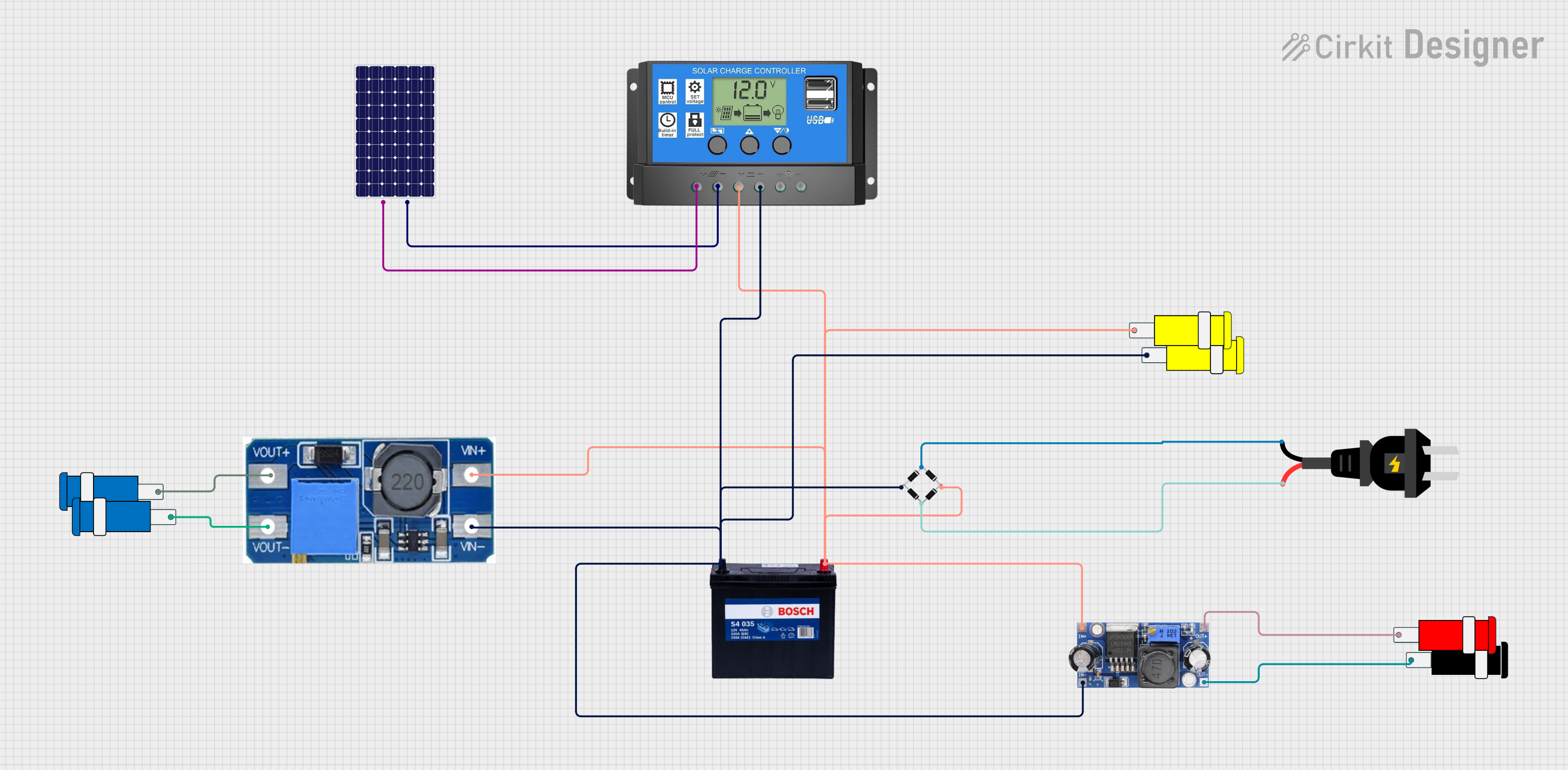
 Open Project in Cirkit Designer
Open Project in Cirkit Designer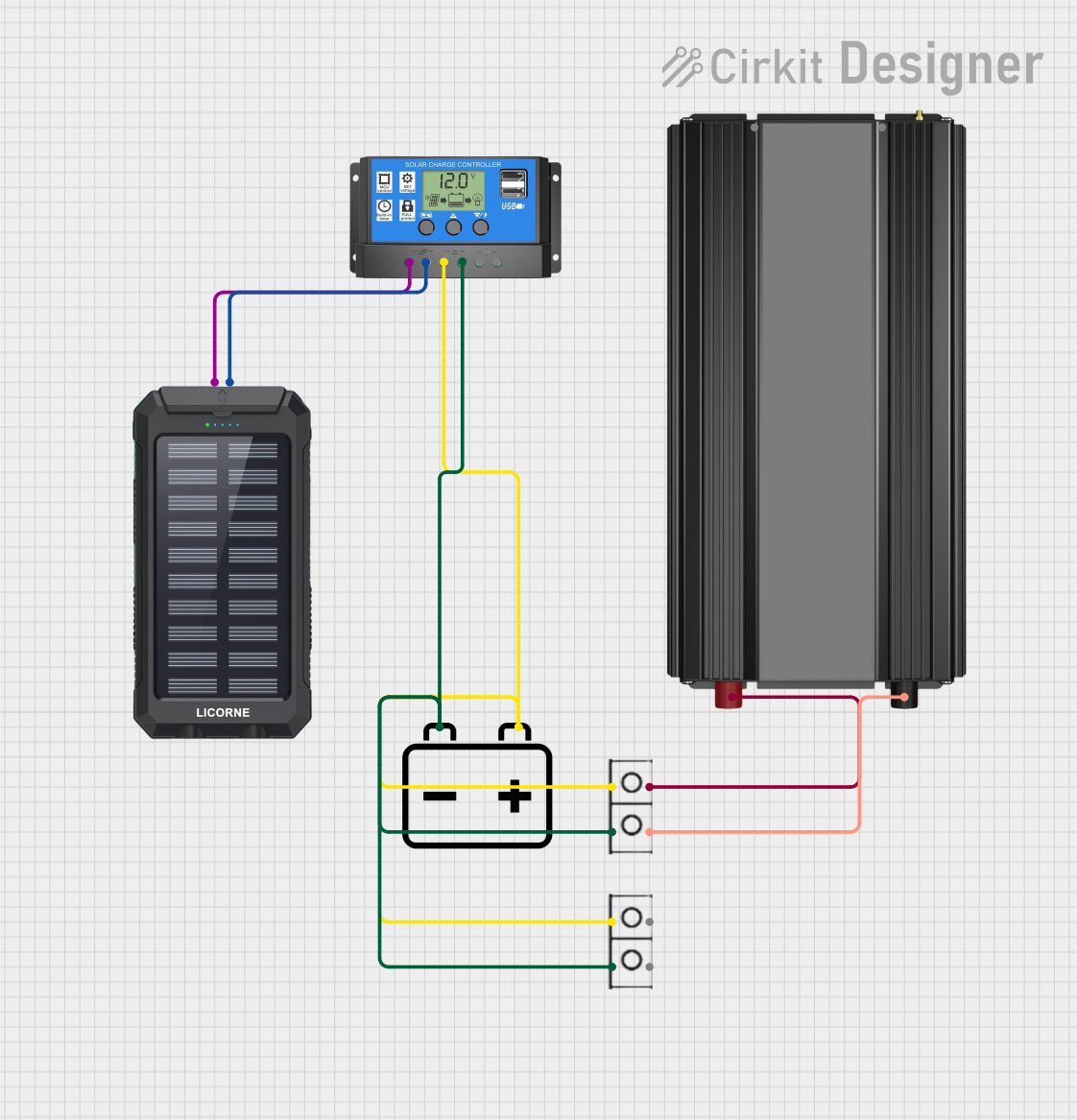
 Open Project in Cirkit Designer
Open Project in Cirkit Designer
 Open Project in Cirkit Designer
Open Project in Cirkit Designer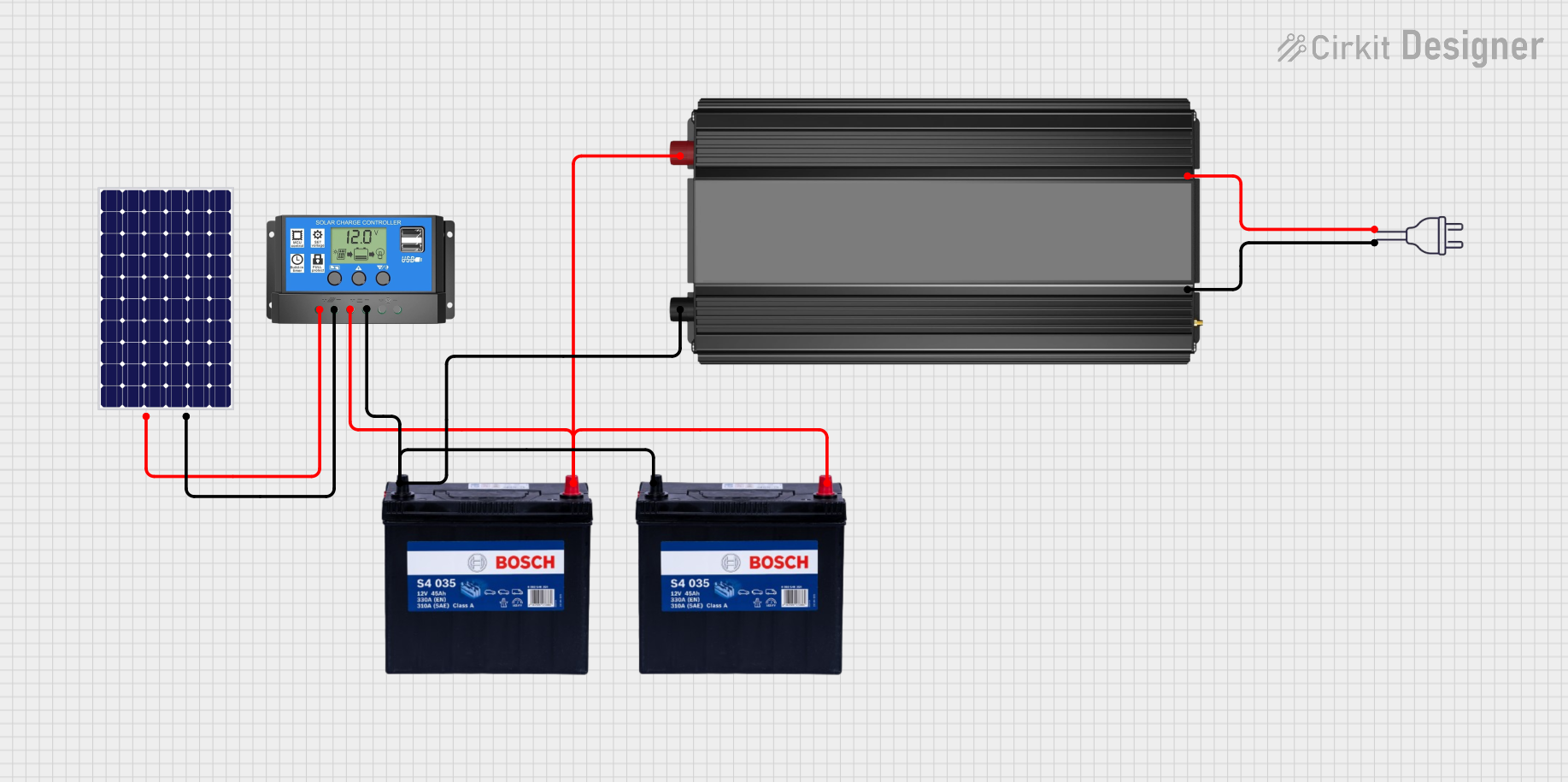
 Open Project in Cirkit Designer
Open Project in Cirkit DesignerCommon Applications and Use Cases
- Solar-powered lighting systems
- Off-grid solar power setups
- Battery backup systems
- Small-scale renewable energy projects
- RVs, boats, and other mobile solar installations
Technical Specifications
Below are the key technical details and pin configurations for the XH-M603 charge controller:
Key Technical Details
| Parameter | Specification |
|---|---|
| Input Voltage Range | 6V to 60V DC |
| Output Voltage Range | 12V or 24V (auto-detect) |
| Maximum Current | 10A |
| Control Accuracy | ±0.1V |
| Power Consumption | < 1W |
| Operating Temperature | -20°C to 60°C |
| Display | LED digital display |
| Protection Features | Overcharge, over-discharge, short circuit |
Pin Configuration and Descriptions
| Pin Name | Description |
|---|---|
| BAT+ | Positive terminal for battery connection |
| BAT- | Negative terminal for battery connection |
| PV+ | Positive terminal for solar panel connection |
| PV- | Negative terminal for solar panel connection |
| LOAD+ | Positive terminal for load connection (optional, for direct power output) |
| LOAD- | Negative terminal for load connection (optional, for direct power output) |
Usage Instructions
How to Use the XH-M603 in a Circuit
Connect the Battery:
- Connect the positive terminal of the battery to the BAT+ pin.
- Connect the negative terminal of the battery to the BAT- pin.
- Ensure the battery voltage matches the charge controller's supported range (12V or 24V).
Connect the Solar Panel:
- Connect the positive terminal of the solar panel to the PV+ pin.
- Connect the negative terminal of the solar panel to the PV- pin.
- Ensure the solar panel's voltage and current are within the controller's input range.
Optional Load Connection:
- If you wish to power a load directly, connect the load's positive terminal to LOAD+ and the negative terminal to LOAD-.
- Ensure the load does not exceed the controller's maximum current rating (10A).
Power On:
- Once all connections are secure, the charge controller will automatically detect the battery voltage (12V or 24V) and begin operation.
- The LED display will show the current battery voltage and charging status.
Important Considerations and Best Practices
- Battery Type: Ensure the battery is compatible with the charge controller (e.g., lead-acid, lithium-ion).
- Proper Wiring: Use appropriately rated wires to handle the current and voltage.
- Avoid Reverse Polarity: Double-check connections to prevent damage to the controller or battery.
- Ventilation: Install the controller in a well-ventilated area to prevent overheating.
- Regular Maintenance: Periodically check connections and clean terminals to ensure optimal performance.
Arduino UNO Integration Example
The XH-M603 does not directly interface with an Arduino, but you can monitor the battery voltage using an Arduino and a voltage divider circuit. Below is an example code snippet:
// Arduino code to monitor battery voltage using a voltage divider
const int voltagePin = A0; // Analog pin connected to the voltage divider
const float voltageDividerRatio = 5.0; // Adjust based on your resistor values
void setup() {
Serial.begin(9600); // Initialize serial communication
pinMode(voltagePin, INPUT); // Set the voltage pin as input
}
void loop() {
int sensorValue = analogRead(voltagePin); // Read the analog value
float batteryVoltage = (sensorValue * 5.0 / 1023.0) * voltageDividerRatio;
// Print the battery voltage to the Serial Monitor
Serial.print("Battery Voltage: ");
Serial.print(batteryVoltage);
Serial.println(" V");
delay(1000); // Wait for 1 second before the next reading
}
Note: Use a voltage divider circuit to scale down the battery voltage to a safe range (0-5V) for the Arduino's analog input.
Troubleshooting and FAQs
Common Issues and Solutions
| Issue | Possible Cause | Solution |
|---|---|---|
| No power or display on the controller | Incorrect wiring or loose connections | Verify all connections and ensure proper polarity. |
| Battery not charging | Solar panel not providing enough power | Check the solar panel's voltage and current output. |
| Overheating | Poor ventilation or excessive current | Ensure proper airflow and reduce the load if necessary. |
| Load not powering on | Load exceeds maximum current rating | Use a load within the controller's rated current capacity (10A). |
FAQs
Can the XH-M603 charge lithium-ion batteries?
Yes, but ensure the battery's voltage and charging requirements are compatible with the controller.How do I switch between 12V and 24V modes?
The XH-M603 automatically detects the battery voltage and adjusts accordingly.What happens if the solar panel provides more than 60V?
The controller may be damaged. Always ensure the solar panel's output is within the specified range.Can I use the XH-M603 without a load connected?
Yes, the load connection is optional and does not affect the charging process.
By following this documentation, you can safely and effectively use the XH-M603 charge controller in your solar power projects.