
How to Use Rocker Switch Fused IEC 320 C14 Inlet Power: Examples, Pinouts, and Specs
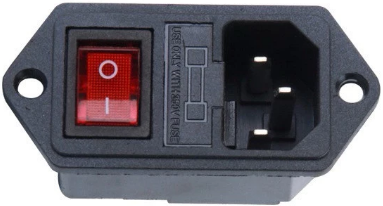
 Design with Rocker Switch Fused IEC 320 C14 Inlet Power in Cirkit Designer
Design with Rocker Switch Fused IEC 320 C14 Inlet Power in Cirkit DesignerIntroduction
The Rocker Switch Fused IEC 320 C14 Inlet Power connector is a versatile and essential component for powering electronic devices. It combines a power inlet, a rocker switch for on/off control, and a built-in fuse for overcurrent protection. This component is widely used in power supplies, industrial equipment, and consumer electronics to ensure safe and reliable power delivery.
Explore Projects Built with Rocker Switch Fused IEC 320 C14 Inlet Power

 Open Project in Cirkit Designer
Open Project in Cirkit Designer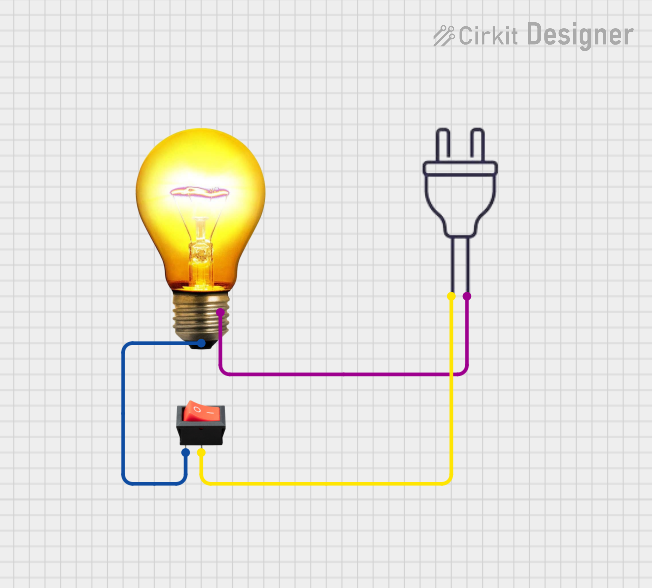
 Open Project in Cirkit Designer
Open Project in Cirkit Designer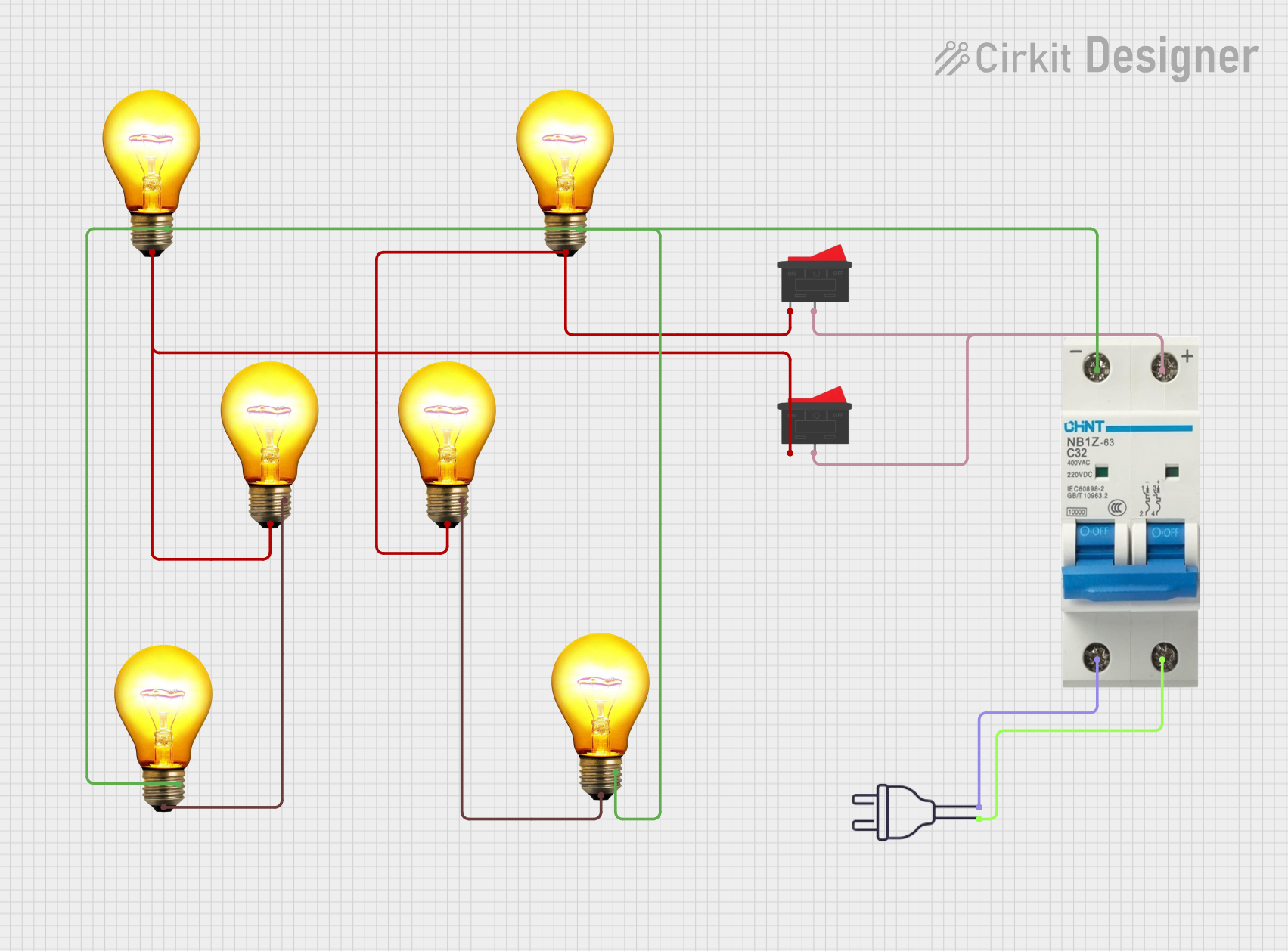
 Open Project in Cirkit Designer
Open Project in Cirkit Designer
 Open Project in Cirkit Designer
Open Project in Cirkit DesignerExplore Projects Built with Rocker Switch Fused IEC 320 C14 Inlet Power

 Open Project in Cirkit Designer
Open Project in Cirkit Designer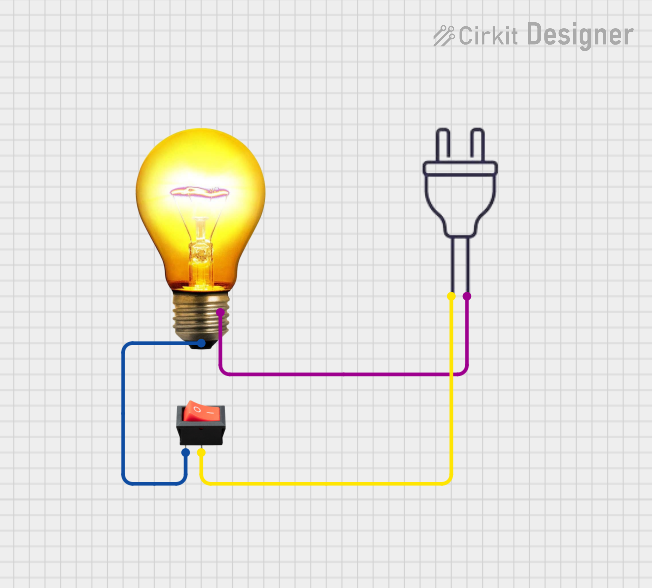
 Open Project in Cirkit Designer
Open Project in Cirkit Designer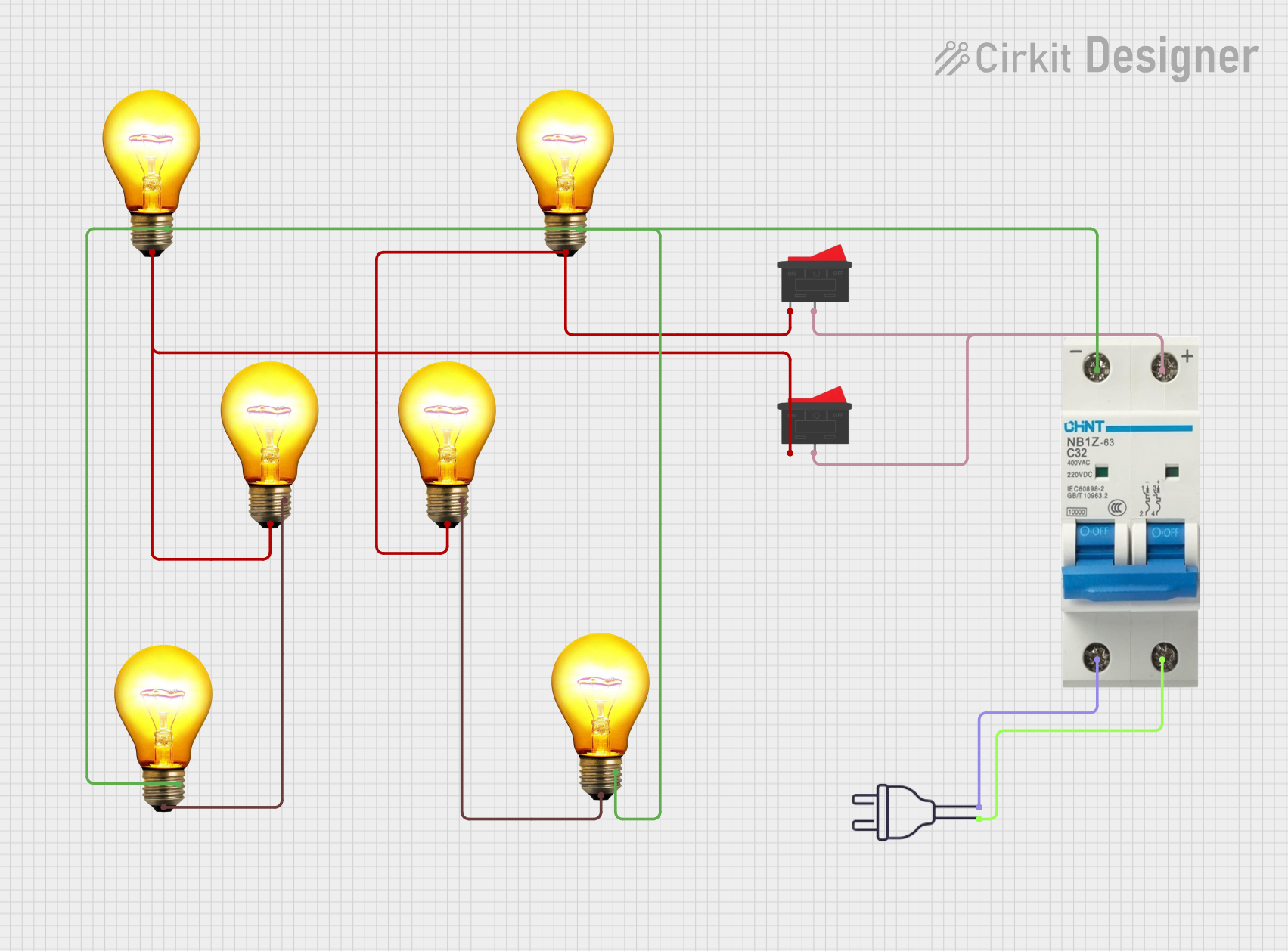
 Open Project in Cirkit Designer
Open Project in Cirkit Designer
 Open Project in Cirkit Designer
Open Project in Cirkit DesignerCommon Applications and Use Cases
- Power input for desktop computers, monitors, and other electronic devices.
- Industrial equipment requiring fused protection and manual power control.
- DIY electronics projects and custom power supply designs.
- Replacement part for damaged or worn-out power inlets in appliances.
Technical Specifications
Below are the key technical details and pin configuration for the Rocker Switch Fused IEC 320 C14 Inlet Power connector:
Key Technical Details
| Parameter | Specification |
|---|---|
| Connector Type | IEC 320 C14 |
| Rated Voltage | 250V AC |
| Rated Current | 10A or 15A (depending on model) |
| Fuse Type | Glass or ceramic fuse (5x20mm) |
| Switch Type | Rocker switch (SPST) |
| Operating Temperature | -25°C to +85°C |
| Mounting Style | Panel mount |
| Dimensions | ~50mm x 25mm x 45mm |
Pin Configuration and Descriptions
| Pin Number | Label | Description |
|---|---|---|
| 1 | L (Line) | Connects to the live (hot) wire of AC power. |
| 2 | N (Neutral) | Connects to the neutral wire of AC power. |
| 3 | E (Earth) | Connects to the ground/earth wire for safety. |
Usage Instructions
How to Use the Component in a Circuit
- Mounting the Component: Secure the Rocker Switch Fused IEC 320 C14 Inlet Power connector into a panel cutout using the provided mounting clips or screws.
- Wiring:
- Connect the L (Line) pin to the live wire of the AC power source.
- Connect the N (Neutral) pin to the neutral wire of the AC power source.
- Connect the E (Earth) pin to the ground wire for safety.
- Fuse Installation: Insert a compatible fuse (e.g., 5x20mm glass or ceramic fuse) into the fuse holder. Ensure the fuse rating matches the current requirements of your device.
- Switch Operation: Use the rocker switch to manually turn the power on or off.
Important Considerations and Best Practices
- Fuse Selection: Always use a fuse with the correct current rating to prevent overcurrent damage. For example, if your device requires 5A, use a fuse rated slightly above this value (e.g., 6A).
- Safety Precautions: Ensure the device is disconnected from the power source before wiring or replacing the fuse.
- Proper Grounding: Always connect the earth pin to a reliable ground to prevent electric shock hazards.
- Panel Cutout Dimensions: Verify the panel cutout dimensions match the connector's specifications to ensure a secure fit.
Example: Connecting to an Arduino UNO Power Supply
While the Rocker Switch Fused IEC 320 C14 Inlet Power connector is not directly connected to an Arduino UNO, it can be used to provide safe AC power to a power supply that powers the Arduino. Below is an example of wiring the connector to a 12V DC power supply:
AC Power Source
| L (Line) --> Fuse --> Power Supply Input (Live)
| N (Neutral) --------> Power Supply Input (Neutral)
| E (Earth) ----------> Power Supply Ground
The output of the power supply (e.g., 12V DC) can then be connected to the Arduino UNO's power input.
Troubleshooting and FAQs
Common Issues Users Might Face
The device does not power on:
- Check if the rocker switch is in the "ON" position.
- Verify the fuse is not blown. Replace it if necessary.
- Ensure all connections are secure and correct.
Fuse blows frequently:
- Ensure the fuse rating matches the current requirements of your device.
- Check for short circuits or excessive load on the connected device.
Electric shock or sparks during operation:
- Verify the earth pin is properly connected to a reliable ground.
- Inspect the wiring for any exposed or damaged wires.
Loose fit in the panel:
- Confirm the panel cutout dimensions match the connector's specifications.
- Use additional mounting hardware if necessary.
Solutions and Tips for Troubleshooting
- Use a multimeter to check continuity and verify proper wiring.
- Replace the fuse with a new one of the correct rating if it is blown.
- Double-check the wiring diagram to ensure all connections are correct.
- If the connector feels loose in the panel, use adhesive or mounting brackets to secure it.
By following this documentation, you can safely and effectively use the Rocker Switch Fused IEC 320 C14 Inlet Power connector in your projects and devices.