
How to Use 1s BMS LiFePo4 12A: Examples, Pinouts, and Specs
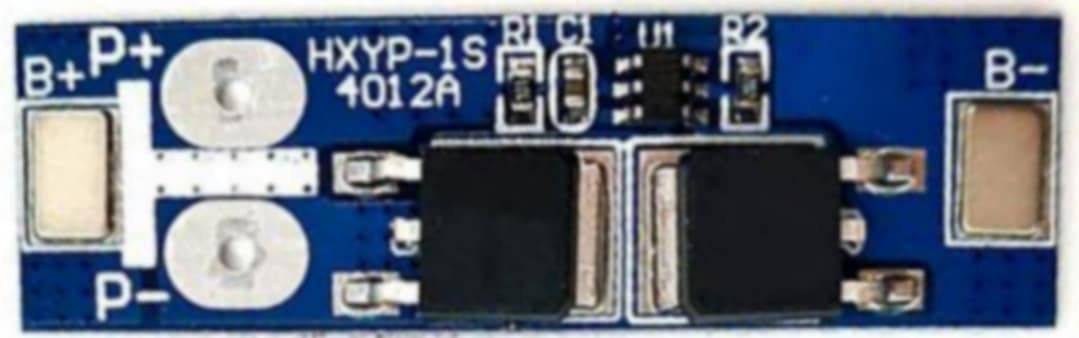
 Design with 1s BMS LiFePo4 12A in Cirkit Designer
Design with 1s BMS LiFePo4 12A in Cirkit DesignerIntroduction
The 1s BMS LiFePo4 12A is a Battery Management System (BMS) designed specifically for single-series (1s) lithium iron phosphate (LiFePo4) battery packs. It is capable of handling a maximum continuous current of 12A. This component ensures the safe operation of LiFePo4 batteries by monitoring voltage levels, balancing cells, and providing protection against overcharge, over-discharge, and short circuits.
Explore Projects Built with 1s BMS LiFePo4 12A

 Open Project in Cirkit Designer
Open Project in Cirkit Designer
 Open Project in Cirkit Designer
Open Project in Cirkit Designer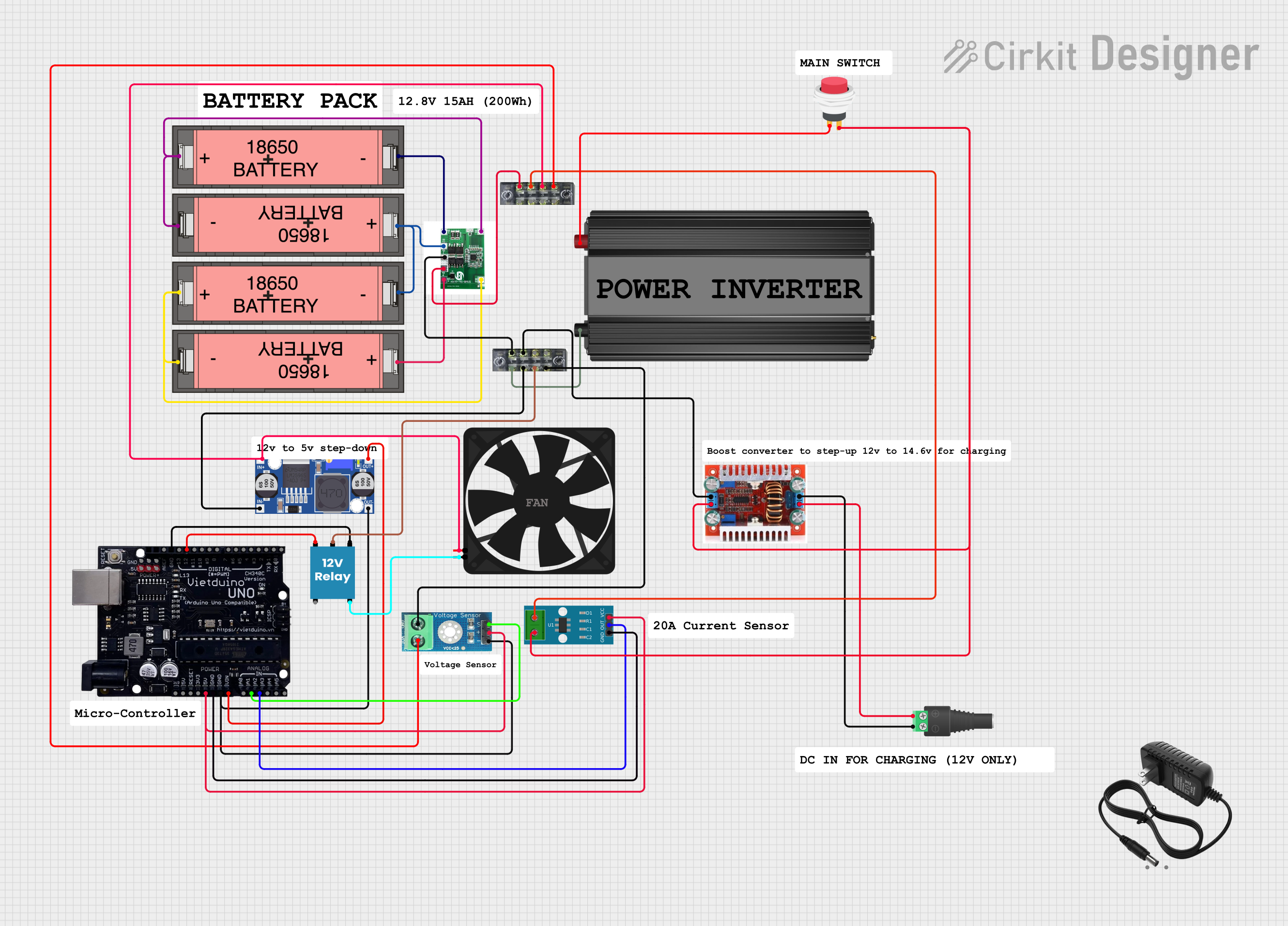
 Open Project in Cirkit Designer
Open Project in Cirkit Designer
 Open Project in Cirkit Designer
Open Project in Cirkit DesignerExplore Projects Built with 1s BMS LiFePo4 12A

 Open Project in Cirkit Designer
Open Project in Cirkit Designer
 Open Project in Cirkit Designer
Open Project in Cirkit Designer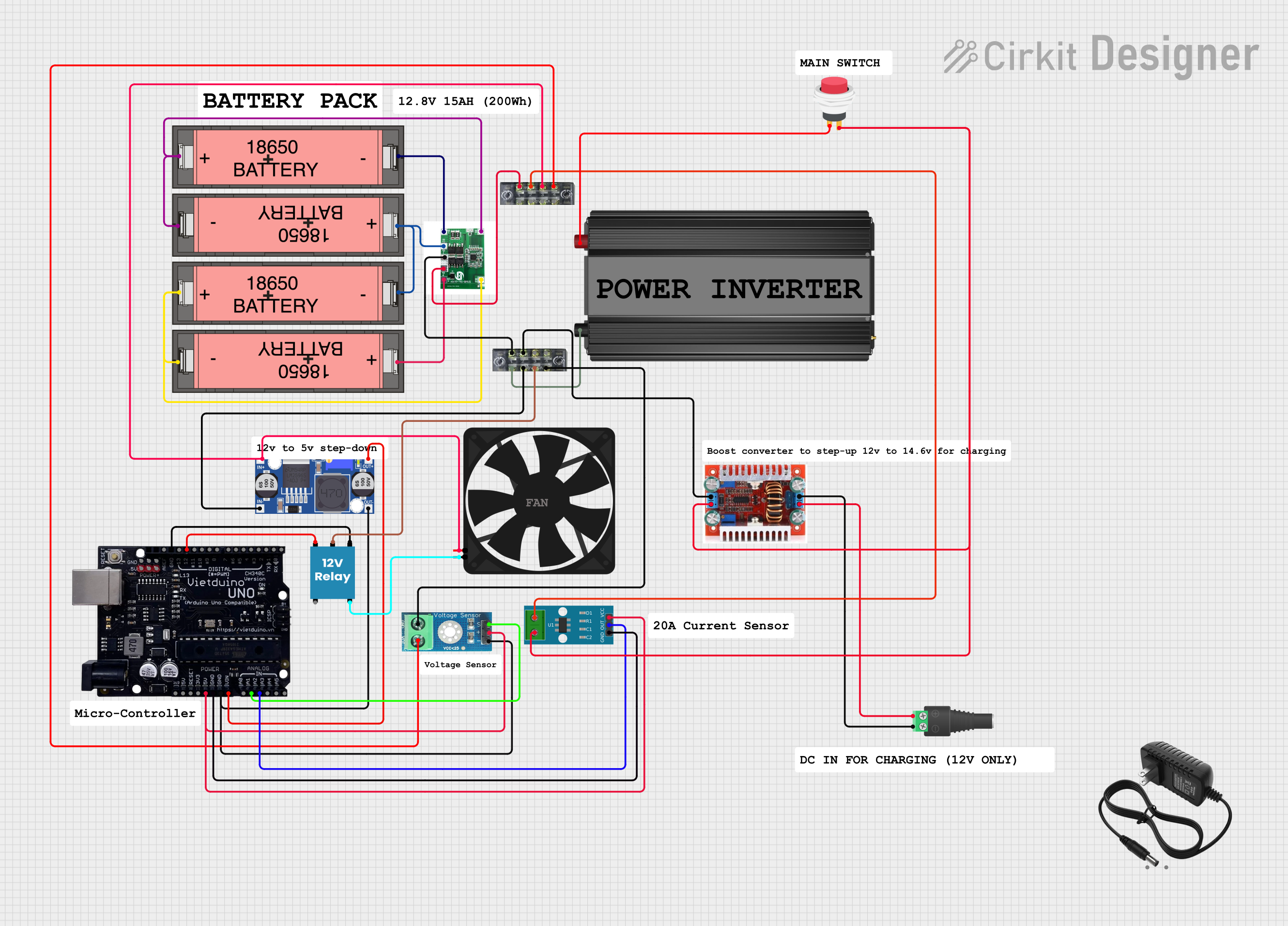
 Open Project in Cirkit Designer
Open Project in Cirkit Designer
 Open Project in Cirkit Designer
Open Project in Cirkit DesignerCommon Applications and Use Cases
- Portable power banks
- Solar energy storage systems
- Electric bicycles and scooters
- Backup power supplies
- Robotics and DIY electronics projects
Technical Specifications
The following table outlines the key technical details of the 1s BMS LiFePo4 12A:
| Parameter | Value |
|---|---|
| Battery Type | LiFePo4 (Lithium Iron Phosphate) |
| Number of Cells Supported | 1 (Single Series) |
| Maximum Continuous Current | 12A |
| Overcharge Protection Voltage | 3.65V ± 0.05V |
| Over-discharge Protection Voltage | 2.0V ± 0.05V |
| Balancing Current | 30mA |
| Operating Temperature Range | -20°C to 60°C |
| Dimensions | Varies by manufacturer (e.g., 20mm x 30mm) |
| Weight | ~5g |
Pin Configuration and Descriptions
The 1s BMS LiFePo4 12A typically has the following pin configuration:
| Pin Name | Description |
|---|---|
| B+ | Positive terminal of the battery |
| B- | Negative terminal of the battery |
| P+ | Positive terminal of the load or charger |
| P- | Negative terminal of the load or charger |
Usage Instructions
How to Use the Component in a Circuit
Connect the Battery:
- Connect the positive terminal of the LiFePo4 battery to the
B+pin. - Connect the negative terminal of the battery to the
B-pin.
- Connect the positive terminal of the LiFePo4 battery to the
Connect the Load or Charger:
- Connect the positive terminal of the load or charger to the
P+pin. - Connect the negative terminal of the load or charger to the
P-pin.
- Connect the positive terminal of the load or charger to the
Verify Connections:
- Double-check all connections to ensure proper polarity and secure contacts.
- Ensure the battery voltage is within the supported range (2.0V to 3.65V).
Power On:
- Once all connections are secure, the BMS will automatically monitor and manage the battery.
Important Considerations and Best Practices
- Avoid Overloading: Ensure the load does not exceed the maximum continuous current of 12A.
- Use Proper Wiring: Use wires with sufficient gauge to handle the current without overheating.
- Monitor Temperature: Avoid operating the BMS in environments exceeding the specified temperature range (-20°C to 60°C).
- Balancing Cells: The BMS includes a balancing feature to equalize cell voltages. Allow sufficient time for balancing during charging.
- Charger Compatibility: Use a charger specifically designed for LiFePo4 batteries to avoid overcharging or damaging the battery.
Arduino UNO Example Code
If you are using the 1s BMS LiFePo4 12A in a project with an Arduino UNO, you can monitor the battery voltage using an analog input pin. Below is an example code snippet:
// Arduino code to monitor battery voltage using the 1s BMS LiFePo4 12A
// Connect the battery's positive terminal to an analog input pin (e.g., A0)
// Use a voltage divider if the battery voltage exceeds 5V (Arduino's ADC limit)
const int batteryPin = A0; // Analog pin connected to the battery
const float referenceVoltage = 5.0; // Arduino's reference voltage (5V)
const int adcResolution = 1023; // 10-bit ADC resolution
const float voltageDividerRatio = 2.0; // Adjust if using a voltage divider
void setup() {
Serial.begin(9600); // Initialize serial communication
}
void loop() {
int adcValue = analogRead(batteryPin); // Read the ADC value
float batteryVoltage = (adcValue * referenceVoltage / adcResolution)
* voltageDividerRatio; // Calculate battery voltage
// Print the battery voltage to the Serial Monitor
Serial.print("Battery Voltage: ");
Serial.print(batteryVoltage);
Serial.println(" V");
delay(1000); // Wait for 1 second before the next reading
}
Note: If the battery voltage exceeds 5V, use a voltage divider to step down the voltage to a safe level for the Arduino's analog input.
Troubleshooting and FAQs
Common Issues and Solutions
BMS Not Powering On:
- Cause: Incorrect wiring or loose connections.
- Solution: Verify all connections and ensure proper polarity.
Battery Not Charging:
- Cause: Charger not compatible with LiFePo4 batteries or insufficient voltage.
- Solution: Use a charger specifically designed for LiFePo4 batteries and ensure the charger voltage is within the supported range.
Overheating:
- Cause: Excessive current draw or poor ventilation.
- Solution: Ensure the load does not exceed 12A and provide adequate cooling.
Unbalanced Cells:
- Cause: Prolonged use without balancing or damaged cells.
- Solution: Allow the BMS to balance the cells during charging or replace damaged cells.
FAQs
Q: Can I use this BMS with other battery chemistries?
A: No, this BMS is specifically designed for LiFePo4 batteries and may not function correctly with other chemistries.
Q: What happens if the battery voltage drops below 2.0V?
A: The BMS will activate over-discharge protection and disconnect the load to prevent battery damage.
Q: Can I use this BMS for a multi-cell battery pack?
A: No, this BMS is designed for single-series (1s) battery packs only. For multi-cell packs, use a BMS designed for the appropriate configuration.
Q: How do I know if the BMS is balancing the cells?
A: The balancing process occurs automatically during charging. Some BMS modules include an LED indicator to show balancing activity.