
How to Use TPS6211*: Examples, Pinouts, and Specs
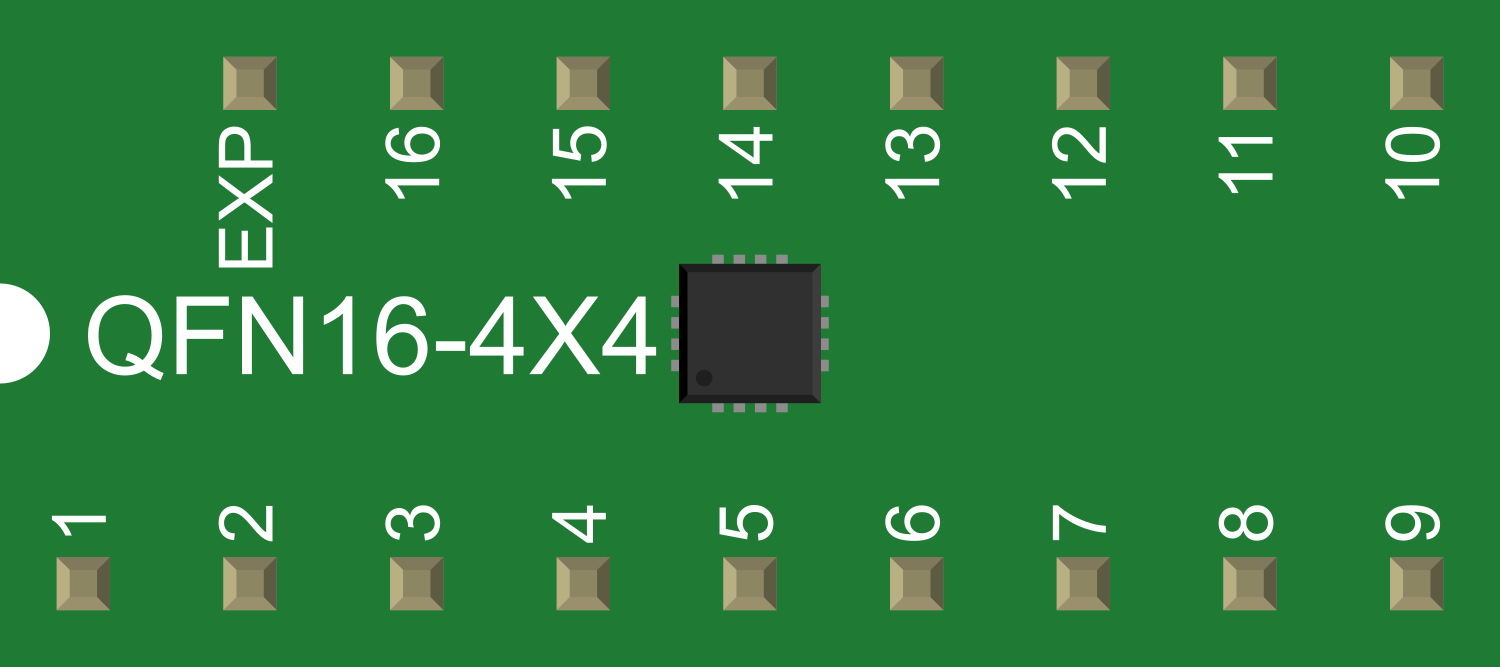
 Design with TPS6211* in Cirkit Designer
Design with TPS6211* in Cirkit DesignerIntroduction
The TPS6211* series consists of high-efficiency synchronous step-down voltage regulators designed for battery-powered and low-power applications. These integrated circuits (ICs) provide a regulated output voltage from a higher input voltage source. The series is characterized by its low quiescent current, high efficiency, and compact form factor, making it ideal for portable devices, microcontrollers, and other electronics requiring efficient power management. The asterisk (*) represents various model variants that offer different fixed output voltage options to accommodate a range of design requirements.
Explore Projects Built with TPS6211*
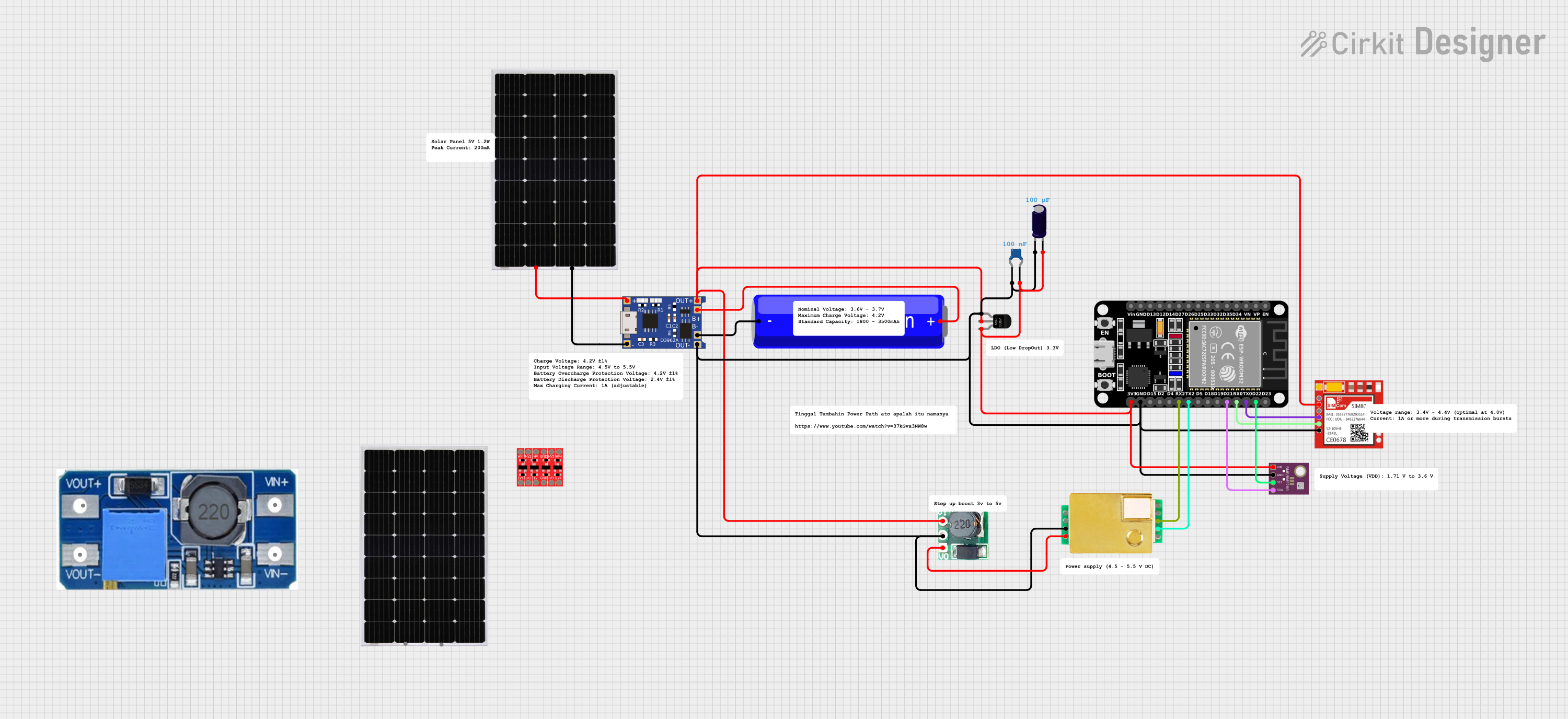
 Open Project in Cirkit Designer
Open Project in Cirkit Designer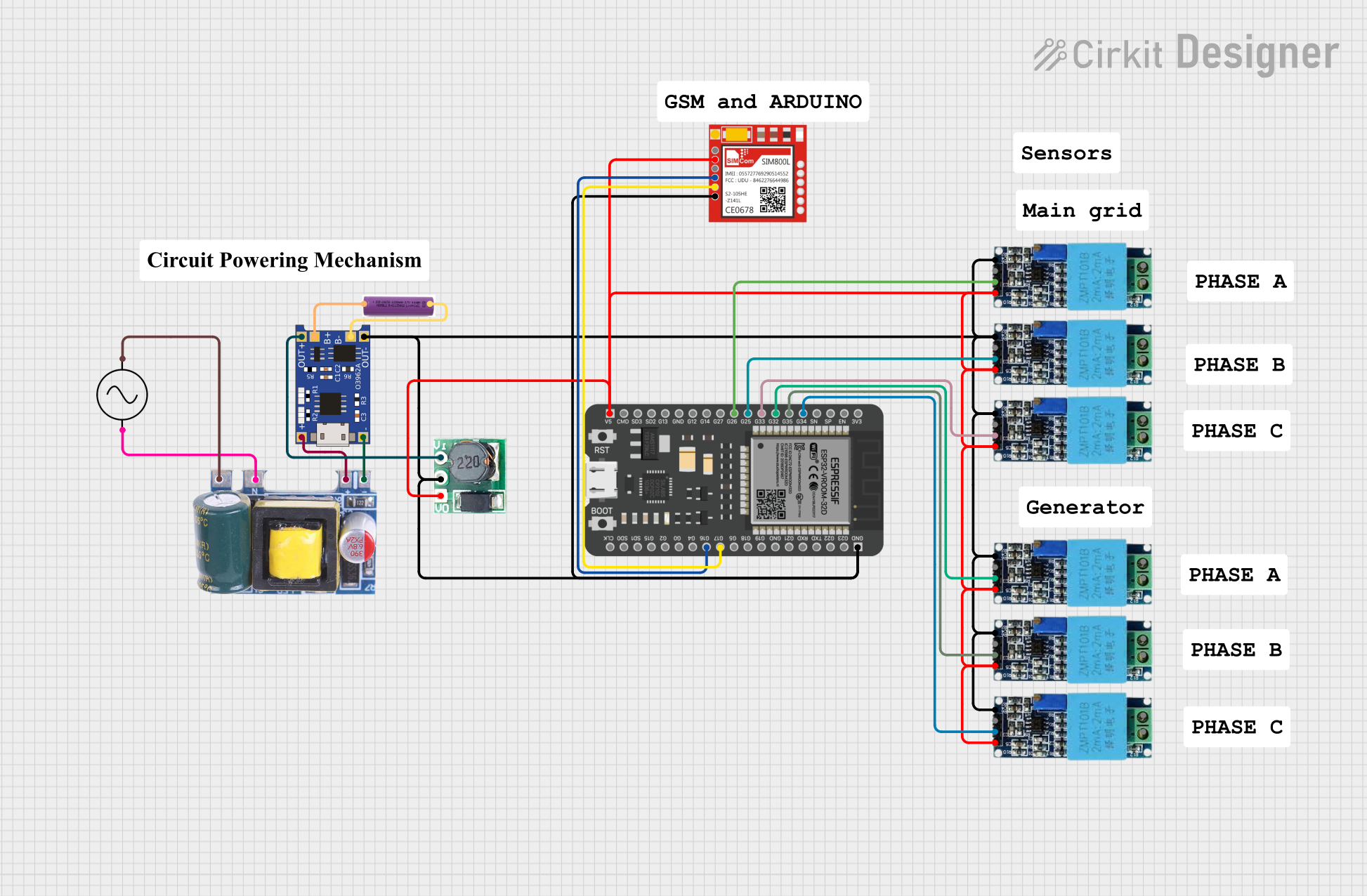
 Open Project in Cirkit Designer
Open Project in Cirkit Designer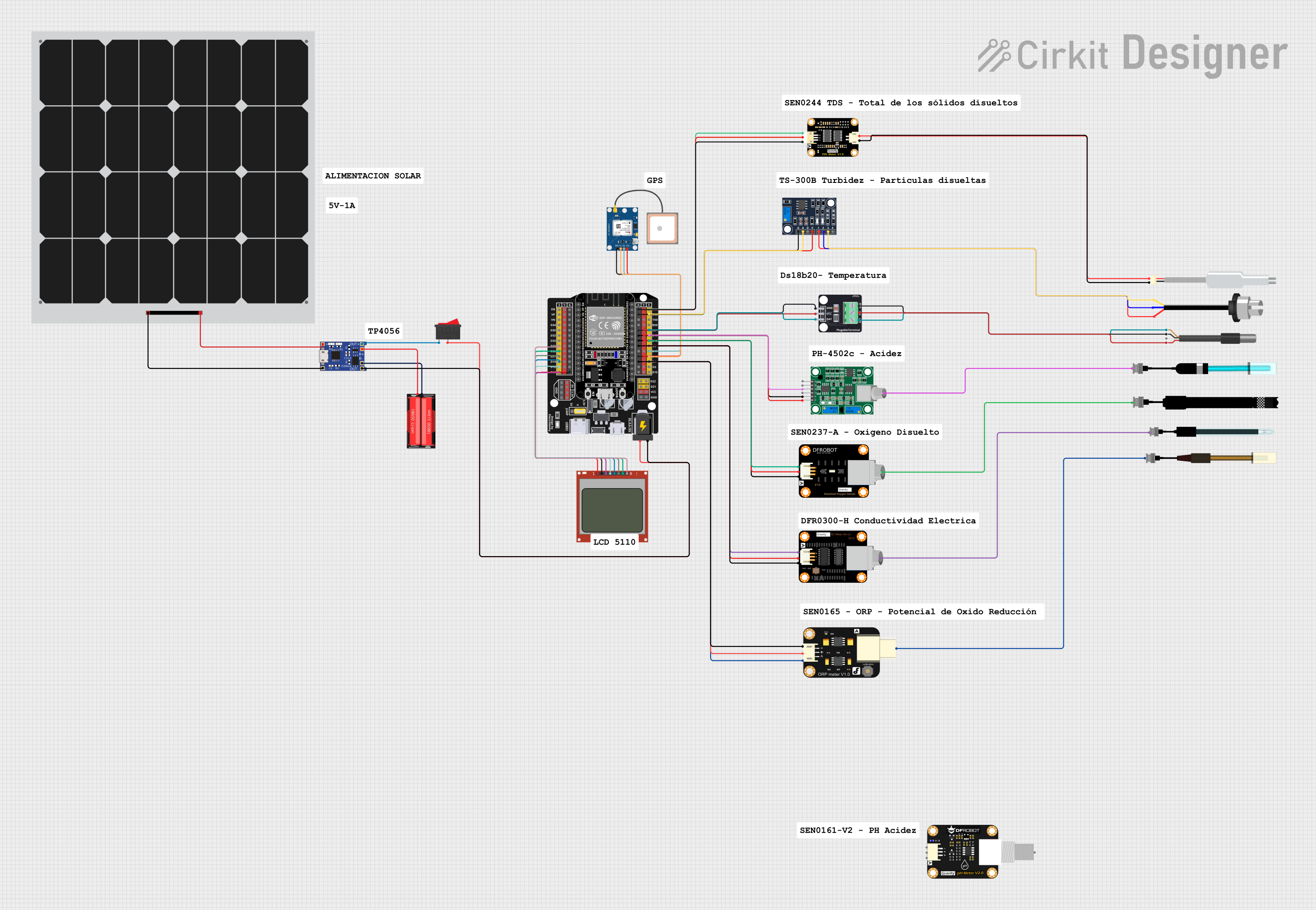
 Open Project in Cirkit Designer
Open Project in Cirkit Designer
 Open Project in Cirkit Designer
Open Project in Cirkit DesignerExplore Projects Built with TPS6211*
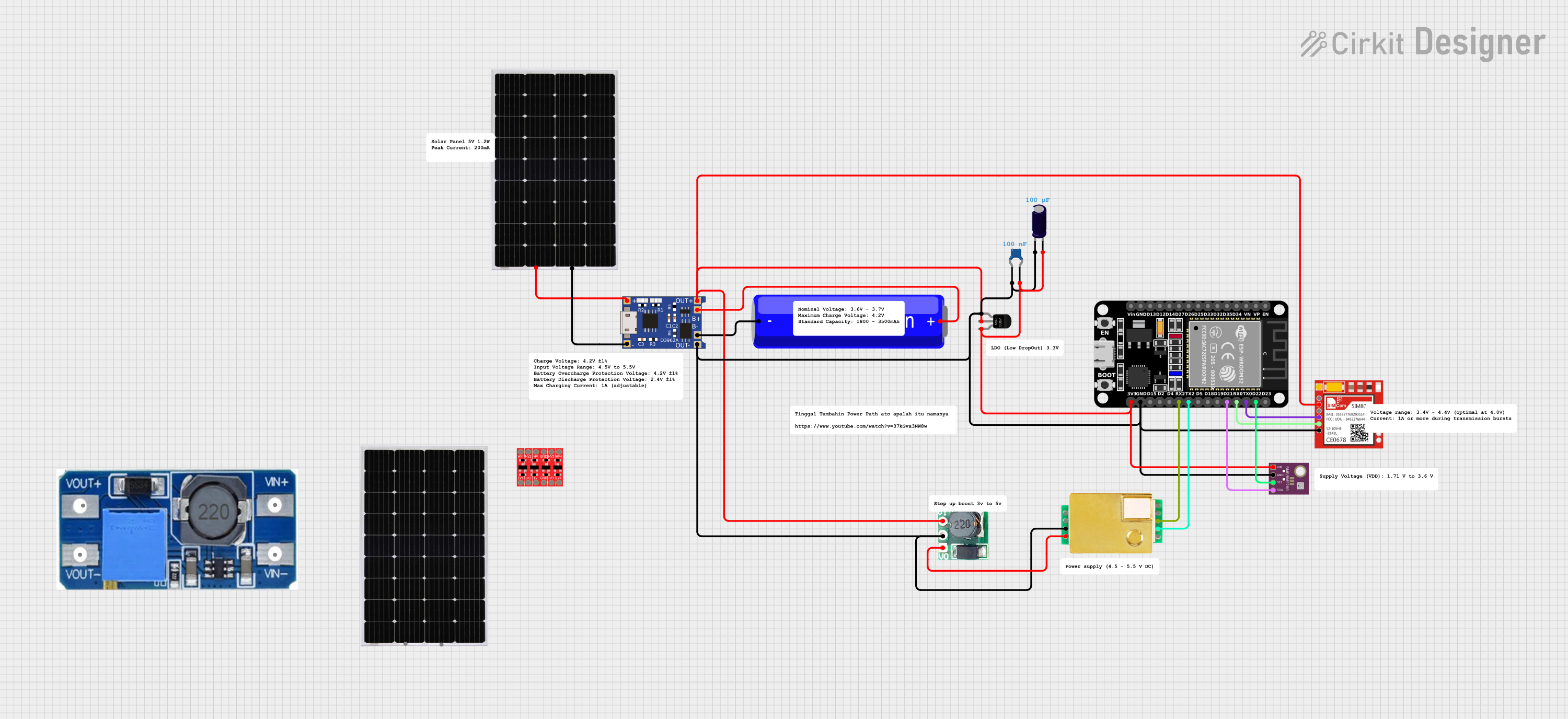
 Open Project in Cirkit Designer
Open Project in Cirkit Designer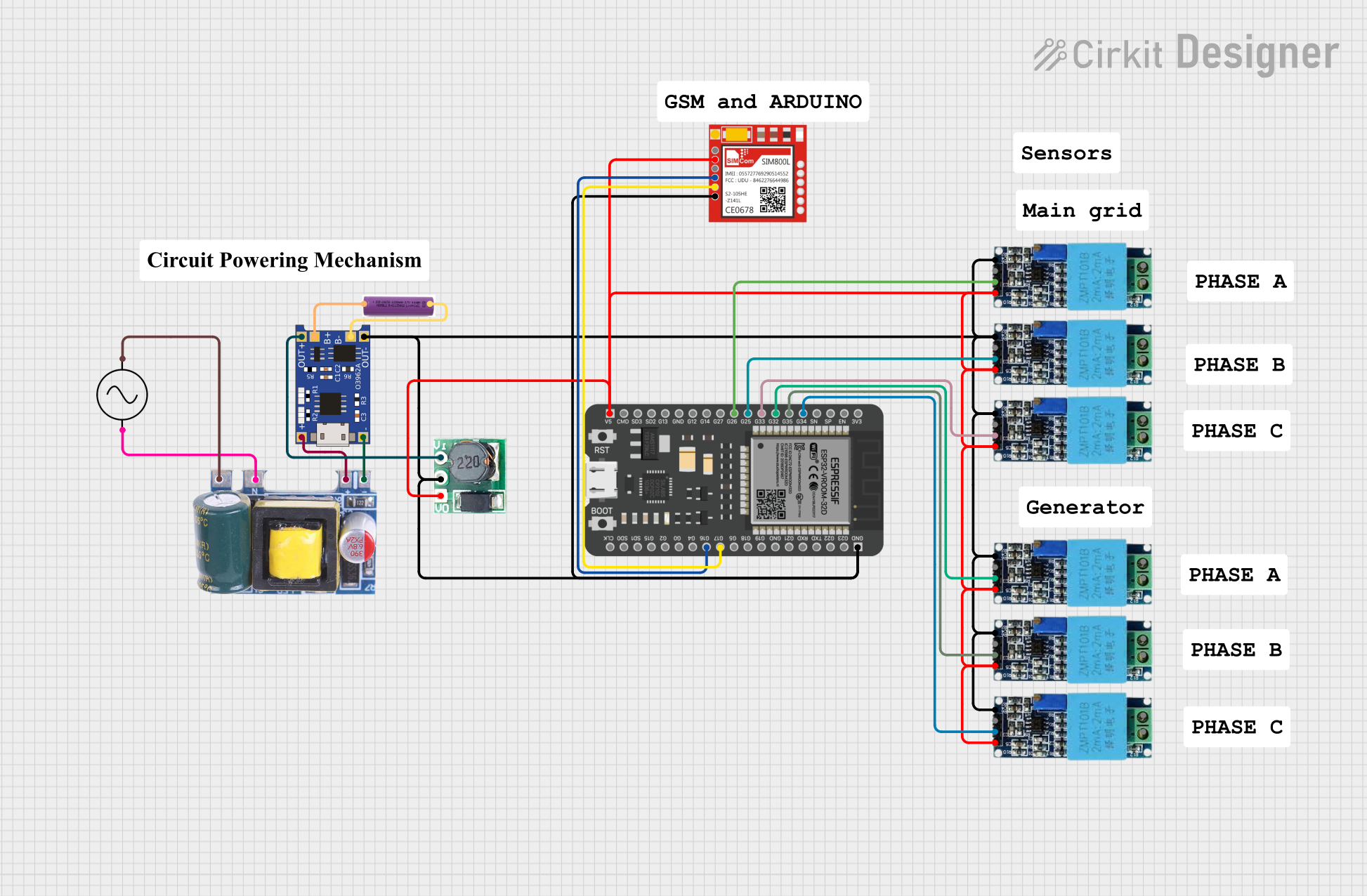
 Open Project in Cirkit Designer
Open Project in Cirkit Designer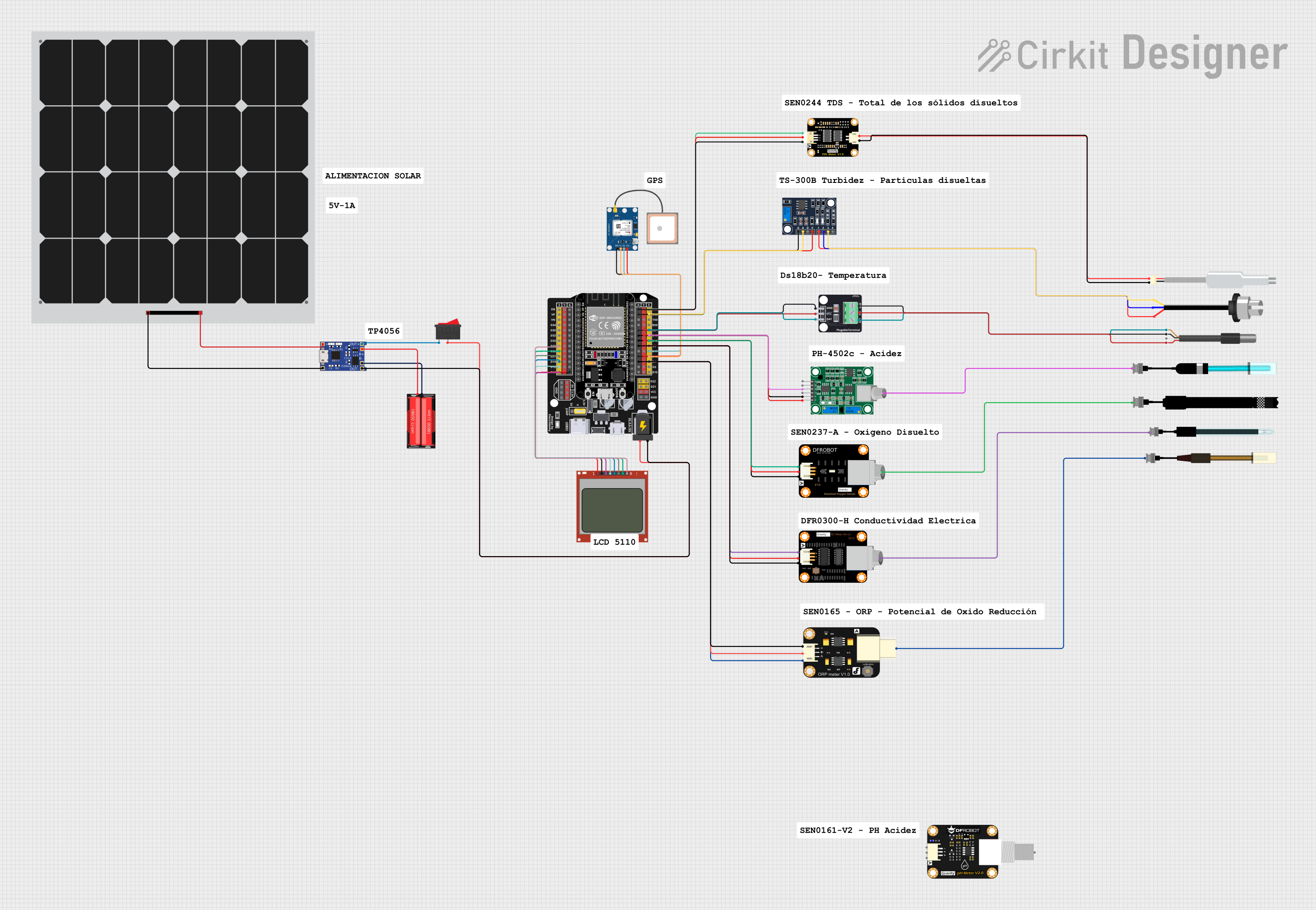
 Open Project in Cirkit Designer
Open Project in Cirkit Designer
 Open Project in Cirkit Designer
Open Project in Cirkit DesignerCommon Applications and Use Cases
- Portable electronic devices (e.g., smartphones, tablets)
- Battery-powered equipment
- Low-power microcontroller circuits
- Energy-efficient power supplies
- Distributed power systems
Technical Specifications
Key Technical Details
- Input Voltage Range: 2.5V to 6V
- Output Voltage Options: 1.2V, 1.8V, 2.5V, 3.3V, etc. (denoted by the variant number)
- Output Current: Up to 1.5A
- Switching Frequency: 1MHz (typical)
- Efficiency: Up to 95%
- Quiescent Current: 20µA (typical)
- Operating Temperature Range: -40°C to 85°C
Pin Configuration and Descriptions
| Pin Number | Name | Description |
|---|---|---|
| 1 | VIN | Input voltage supply pin. Connect to the source voltage. |
| 2 | GND | Ground reference for the IC. |
| 3 | SW | Switch node. Connect to the inductor. |
| 4 | FB | Feedback pin. Sets the output voltage through an external voltage divider. |
| 5 | EN | Enable pin. A logic high enables the IC, while a logic low disables it. |
| 6 | VOS | Output voltage select (for adjustable versions). |
| 7 | PG | Power good output. Open-drain output that indicates when the output voltage is within regulation. |
Usage Instructions
How to Use the Component in a Circuit
- Input Supply: Connect a suitable input voltage (2.5V to 6V) to the VIN pin.
- Output Voltage: For fixed output versions, the output voltage is predetermined. For adjustable versions, connect a resistor divider from the output to the FB pin to set the desired voltage.
- Inductor Selection: Choose an appropriate inductor value based on the desired output current and switching frequency.
- Capacitors: Place input and output capacitors close to the IC pins to stabilize the voltage and reduce noise.
- Enable Pin: Use the EN pin to turn the regulator on or off. This can be controlled by a microcontroller or a switch.
Important Considerations and Best Practices
- Ensure that the input voltage does not exceed the maximum rating.
- Keep the power dissipation within the IC's limits to prevent overheating.
- Place the IC close to the power source and load to minimize trace resistance and inductance.
- Use a solid ground plane for thermal management and noise reduction.
- Follow the manufacturer's recommended layout guidelines for optimal performance.
Troubleshooting and FAQs
Common Issues Users Might Face
- Output Voltage Instability: Check the input and output capacitors for proper value and placement.
- IC Overheating: Ensure adequate thermal management and that the power dissipation is within specifications.
- No Output Voltage: Verify that the EN pin is properly driven and that the input voltage is within the specified range.
Solutions and Tips for Troubleshooting
- If the output voltage is incorrect, recheck the feedback resistor divider values (for adjustable versions).
- For thermal issues, improve the PCB layout with better heat sinking or reduce the load current.
- Ensure that the inductor and capacitors are rated for the operating frequency and current.
FAQs
Q: Can the TPS6211 be used with a microcontroller?* A: Yes, it is suitable for powering microcontrollers and other digital ICs.
Q: What is the purpose of the PG (Power Good) pin? A: The PG pin can be used to monitor the output voltage and ensure that it is within regulation before enabling other parts of the system.
Q: How do I select the correct inductor value? A: Refer to the datasheet for guidelines on inductor selection based on your specific application requirements.
Q: Can the TPS6211 series be used in parallel to increase output current?* A: No, these ICs are not designed to be used in parallel for increased current capacity.
Q: Is external compensation required? A: No, the TPS6211* series has internal compensation, simplifying the design.
Example Code for Arduino UNO
The following example demonstrates how to use the TPS6211* with an Arduino UNO to enable and disable the regulator from a digital pin.
// Define the enable pin for the TPS6211*
const int enablePin = 7; // Connect to the EN pin of the TPS6211*
void setup() {
pinMode(enablePin, OUTPUT); // Set the enable pin as an output
}
void loop() {
digitalWrite(enablePin, HIGH); // Enable the TPS6211*
delay(5000); // Wait for 5 seconds
digitalWrite(enablePin, LOW); // Disable the TPS6211*
delay(5000); // Wait for 5 seconds
}
This code toggles the TPS6211* on and off every 5 seconds. Ensure that the enable pin is connected to the EN pin of the TPS6211* and that the output voltage is suitable for the Arduino UNO's operating voltage.