
How to Use RedBoard Artemis Nano: Examples, Pinouts, and Specs
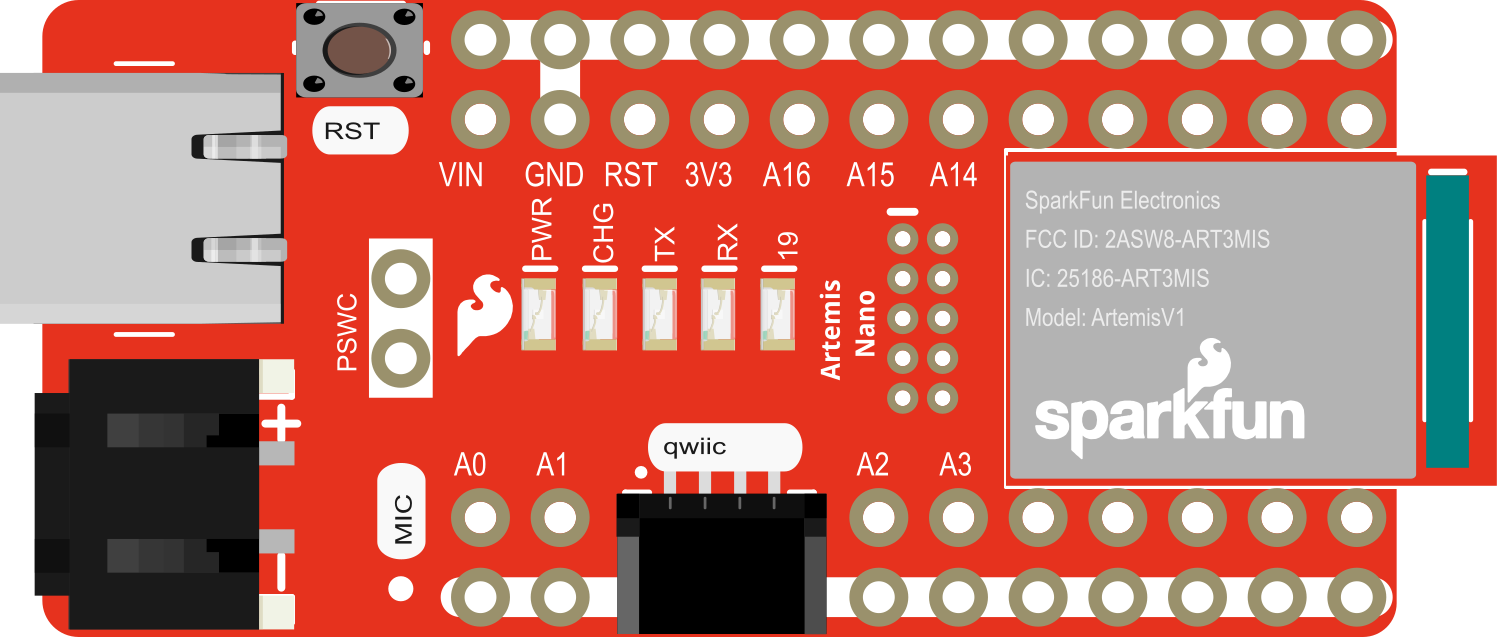
 Design with RedBoard Artemis Nano in Cirkit Designer
Design with RedBoard Artemis Nano in Cirkit DesignerIntroduction
The RedBoard Artemis Nano is a versatile, Arduino-compatible development board that integrates the powerful Artemis module from SparkFun. This compact board is designed for a wide range of applications, from wearable devices to IoT projects, thanks to its built-in Bluetooth Low Energy (BLE) and USB-C connectivity. Its small form factor makes it ideal for projects where space is at a premium.
Explore Projects Built with RedBoard Artemis Nano

 Open Project in Cirkit Designer
Open Project in Cirkit Designer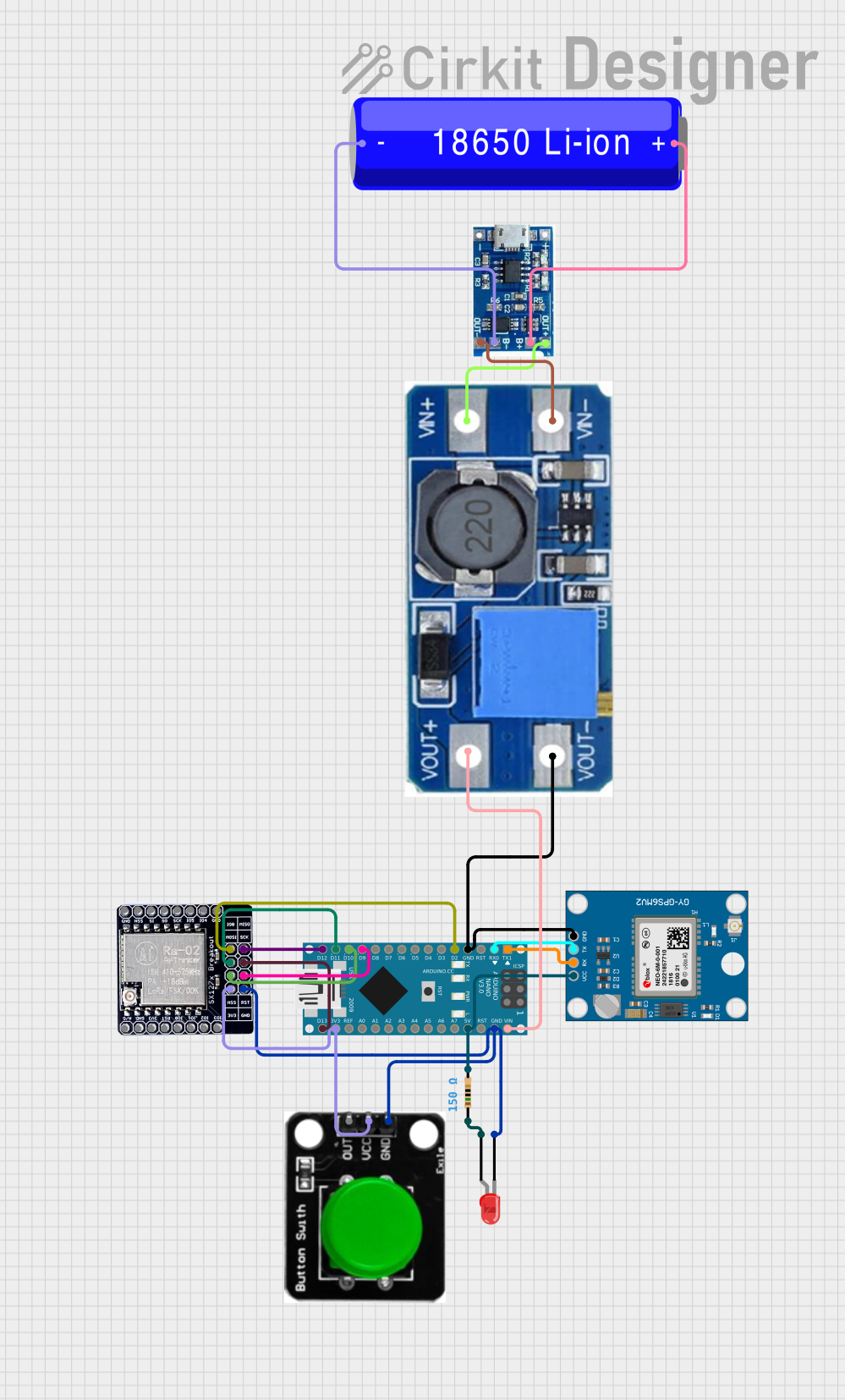
 Open Project in Cirkit Designer
Open Project in Cirkit Designer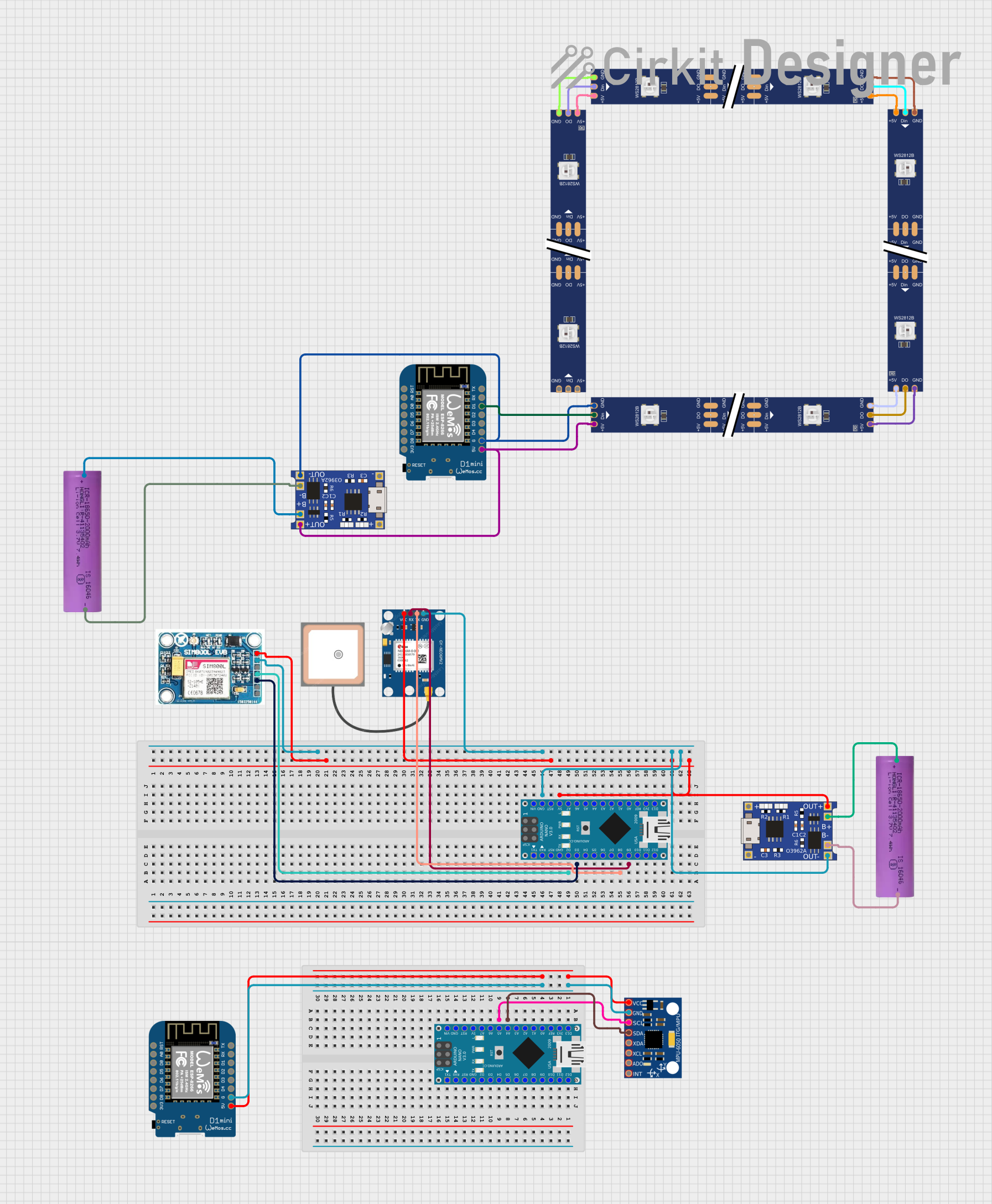
 Open Project in Cirkit Designer
Open Project in Cirkit Designer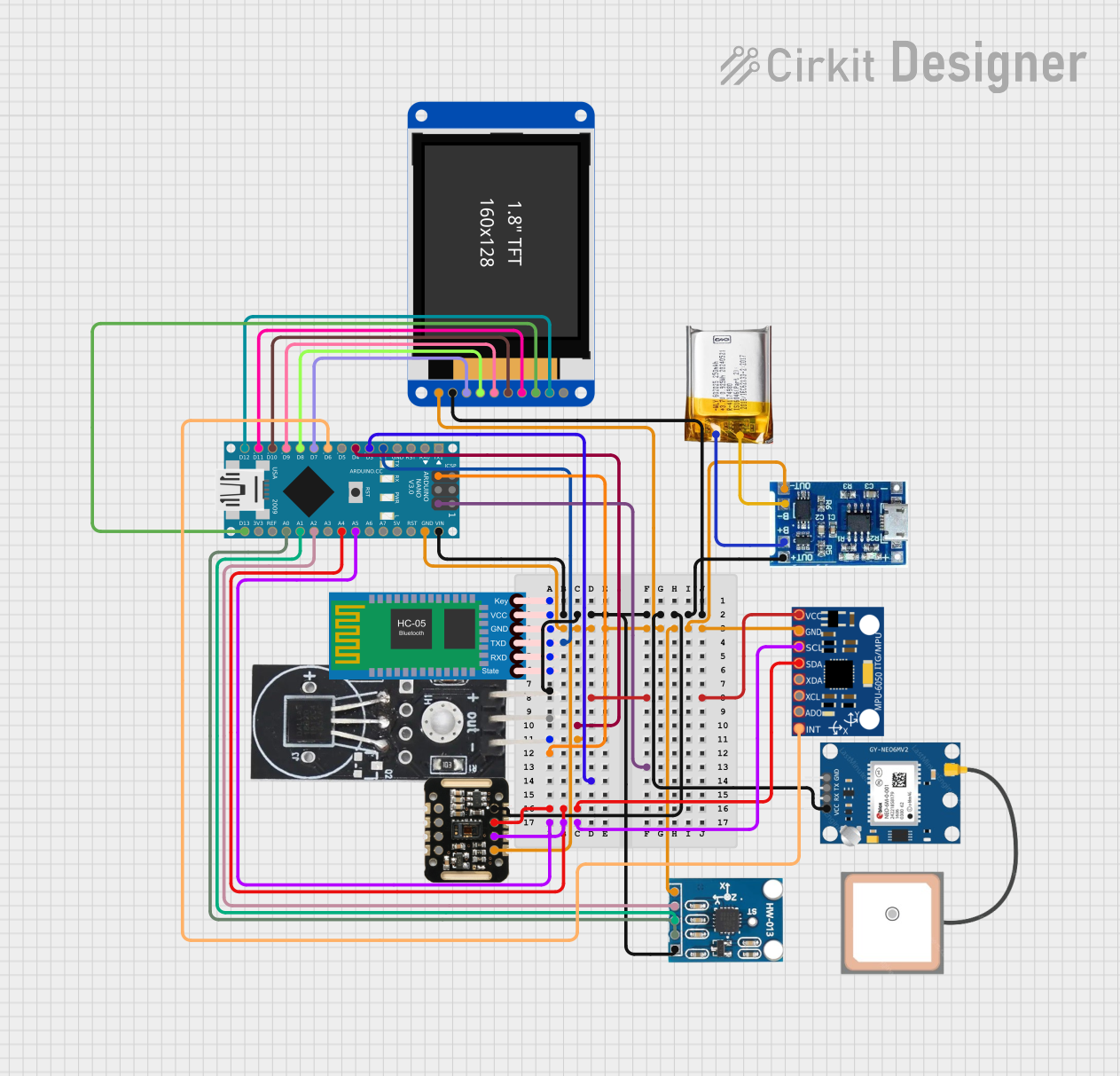
 Open Project in Cirkit Designer
Open Project in Cirkit DesignerExplore Projects Built with RedBoard Artemis Nano

 Open Project in Cirkit Designer
Open Project in Cirkit Designer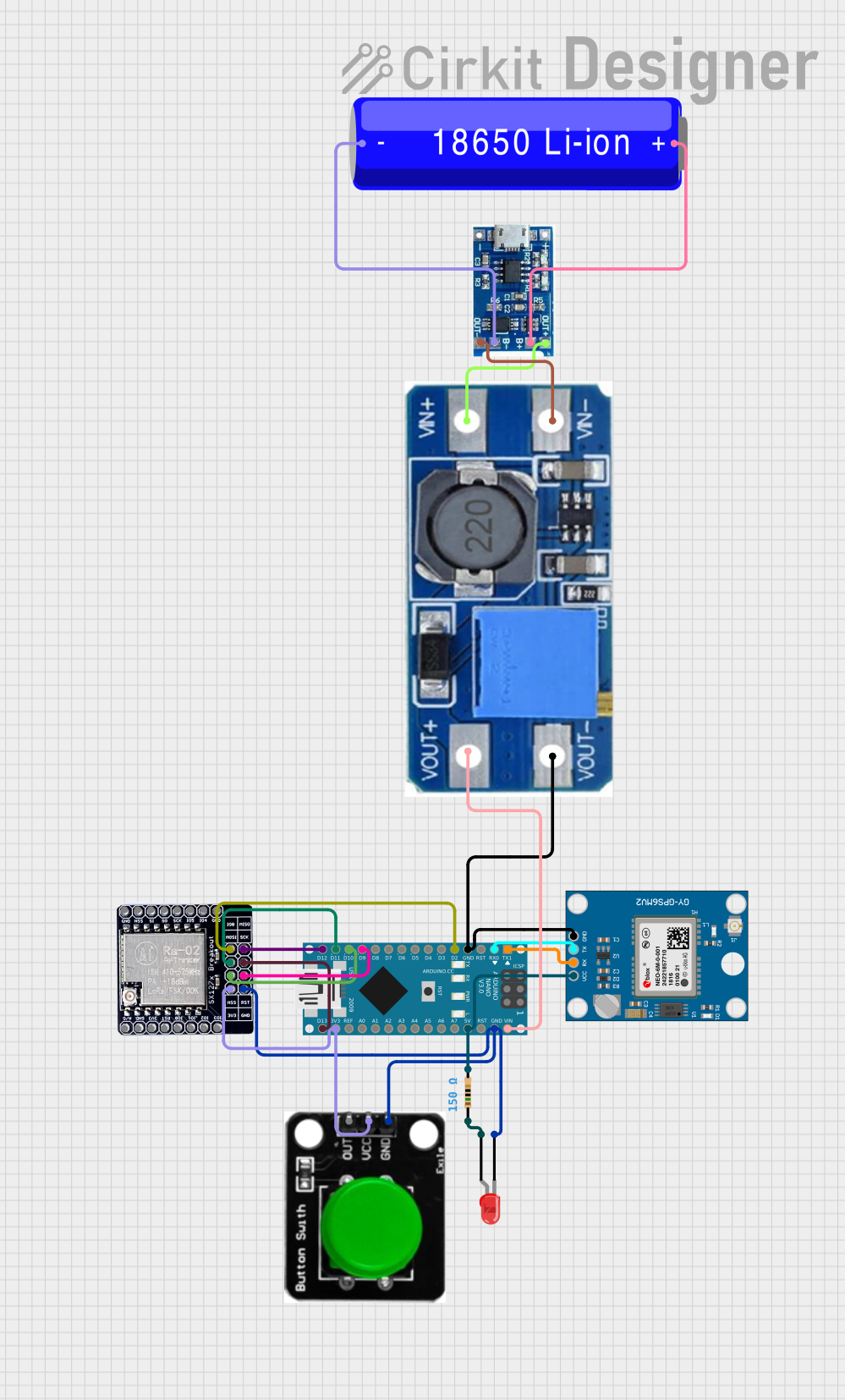
 Open Project in Cirkit Designer
Open Project in Cirkit Designer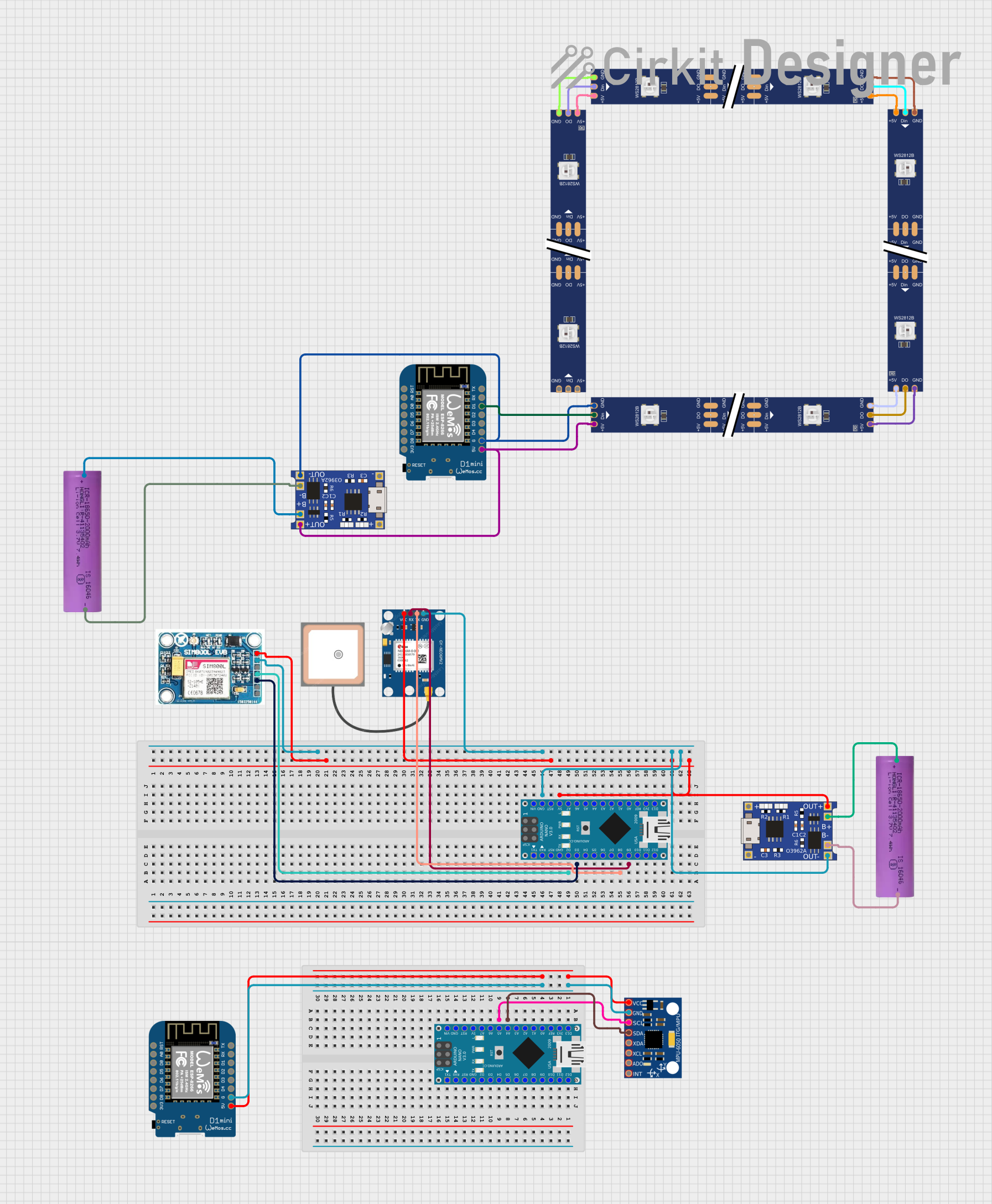
 Open Project in Cirkit Designer
Open Project in Cirkit Designer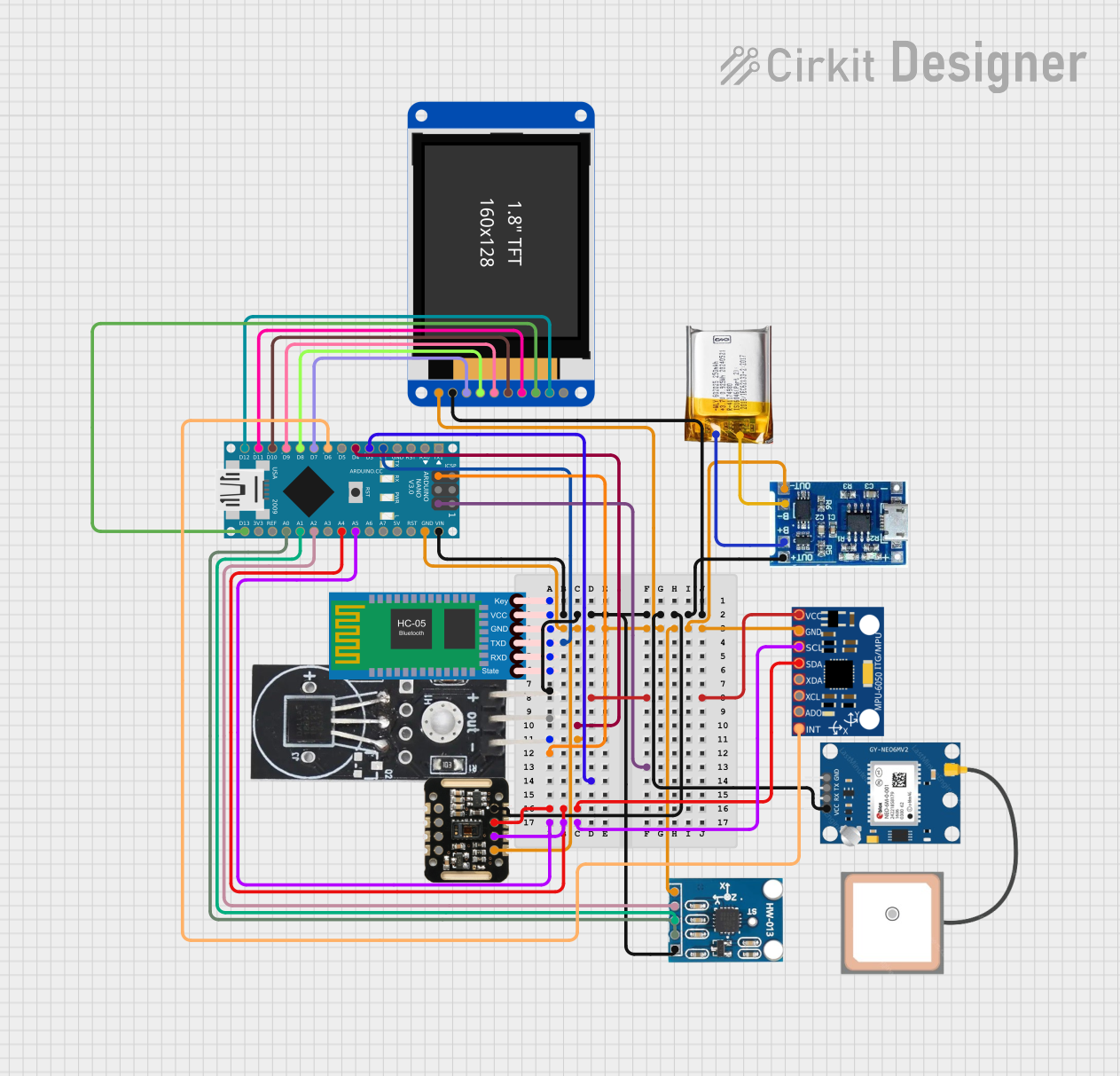
 Open Project in Cirkit Designer
Open Project in Cirkit DesignerCommon Applications and Use Cases
- Wearable electronics
- Wireless sensor networks
- IoT devices
- Prototyping for embedded systems
- Educational purposes and DIY projects
Technical Specifications
Key Technical Details
- Microcontroller: Ambiq Apollo3 ARM Cortex-M4F
- Operating Voltage: 3.3V
- Input Voltage (USB-C): 5V
- Digital I/O Pins: 11
- PWM Channels: 10
- Analog Input Channels: 4
- UARTs: 1
- I2C Buses: 1
- SPI Buses: 1
- Qwiic Connection: Yes
- Flash Memory: 1MB
- SRAM: 384KB
- Clock Speed: 48MHz
- Bluetooth Version: BLE 5.0
Pin Configuration and Descriptions
| Pin Number | Function | Description |
|---|---|---|
| 1 | GND | Ground |
| 2 | 3.3V | 3.3V power supply |
| 3 | A0 | Analog input 0 / Digital I/O / PWM |
| 4 | A1 | Analog input 1 / Digital I/O / PWM |
| 5 | A2 | Analog input 2 / Digital I/O / PWM |
| 6 | A3 | Analog input 3 / Digital I/O / PWM |
| 7 | D2 | Digital I/O / PWM |
| 8 | D5 | Digital I/O / PWM |
| 9 | D6 | Digital I/O / PWM |
| 10 | D9 | Digital I/O / PWM |
| 11 | D10 | Digital I/O / PWM / SPI SS |
| 12 | D11/MOSI | Digital I/O / PWM / SPI MOSI |
| 13 | D12/MISO | Digital I/O / PWM / SPI MISO |
| 14 | D13/SCK | Digital I/O / PWM / SPI SCK |
| 15 | RX1 | UART Receive |
| 16 | TX1 | UART Transmit |
| 17 | SDA | I2C Data |
| 18 | SCL | I2C Clock |
| 19 | RST | Reset |
| 20 | GND | Ground |
| 21 | USB | USB-C Connection |
Usage Instructions
How to Use the Component in a Circuit
- Powering the Board: Connect the USB-C cable to the board and a power source (such as a computer or USB charger) to power the RedBoard Artemis Nano.
- Connecting I/O Pins: Use jumper wires to connect the I/O pins to other components, such as sensors, actuators, or breadboards.
- Programming the Board: Use the Arduino IDE or other compatible software to write and upload sketches to the board via the USB-C connection.
Important Considerations and Best Practices
- Always ensure that the power supply is within the specified range to prevent damage.
- When connecting external components, make sure they are compatible with the board's operating voltage (3.3V).
- To avoid short circuits, double-check wiring before powering up the board.
- Use the onboard Qwiic connector for easy I2C communication with compatible devices.
- For BLE functionality, ensure that the appropriate libraries and board definitions are installed in your development environment.
Troubleshooting and FAQs
Common Issues Users Might Face
- Board Not Recognized: Ensure that the USB-C cable is properly connected and that the correct drivers are installed on your computer.
- Sketch Upload Failure: Check the selected board and port in your development environment. Make sure the correct bootloader is used.
- I/O Pin Malfunction: Verify that the pin is configured correctly in your sketch and that there are no shorts or incorrect connections in your circuit.
Solutions and Tips for Troubleshooting
- If the board is not recognized, try a different USB port or cable and restart your development environment.
- For upload issues, double-check the board settings and attempt to upload with the bootloader mode activated.
- If an I/O pin is not working as expected, test it with a simple sketch to rule out software issues.
Example Code for Arduino UNO
Here's a simple example of how to blink an LED connected to pin D2 of the RedBoard Artemis Nano using the Arduino IDE:
// Define the LED pin
const int ledPin = 2;
void setup() {
// Initialize the LED pin as an output
pinMode(ledPin, OUTPUT);
}
void loop() {
// Turn the LED on
digitalWrite(ledPin, HIGH);
// Wait for a second
delay(1000);
// Turn the LED off
digitalWrite(ledPin, LOW);
// Wait for a second
delay(1000);
}
Remember to select the appropriate board from the Arduino IDE's board manager before uploading the sketch. This code will toggle the LED on and off, creating a blinking effect.
For more advanced usage, including BLE functionality, refer to the SparkFun Artemis module documentation and libraries.