
Cirkit Designer
Your all-in-one circuit design IDE
Home /
Component Documentation
How to Use wiznet w5500 mini ethernet : Examples, Pinouts, and Specs
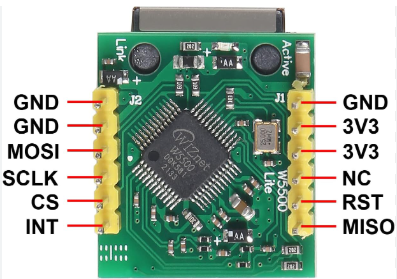
 Design with wiznet w5500 mini ethernet in Cirkit Designer
Design with wiznet w5500 mini ethernet in Cirkit DesignerIntroduction
The Wiznet W5500 Mini Ethernet is a compact Ethernet module designed to provide a network interface for microcontrollers. It supports a wide range of protocols, including TCP, UDP, IPv4, ICMP, ARP, IGMP, and PPPoE, making it an ideal choice for various IoT applications. This module allows microcontrollers to connect to the internet or local networks, enabling remote monitoring, control, and data exchange.
Explore Projects Built with wiznet w5500 mini ethernet
ESP32 and W5500 Ethernet Module Controlled 8-Channel Relay

This circuit enables Ethernet connectivity and device control through an ESP32 microcontroller. It uses the W5500 Ethernet module for network communication and controls an 8-channel relay module for switching external devices or loads.
 Open Project in Cirkit Designer
Open Project in Cirkit DesignerRaspberry Pi 5 Ethernet Module Integration for Enhanced Connectivity
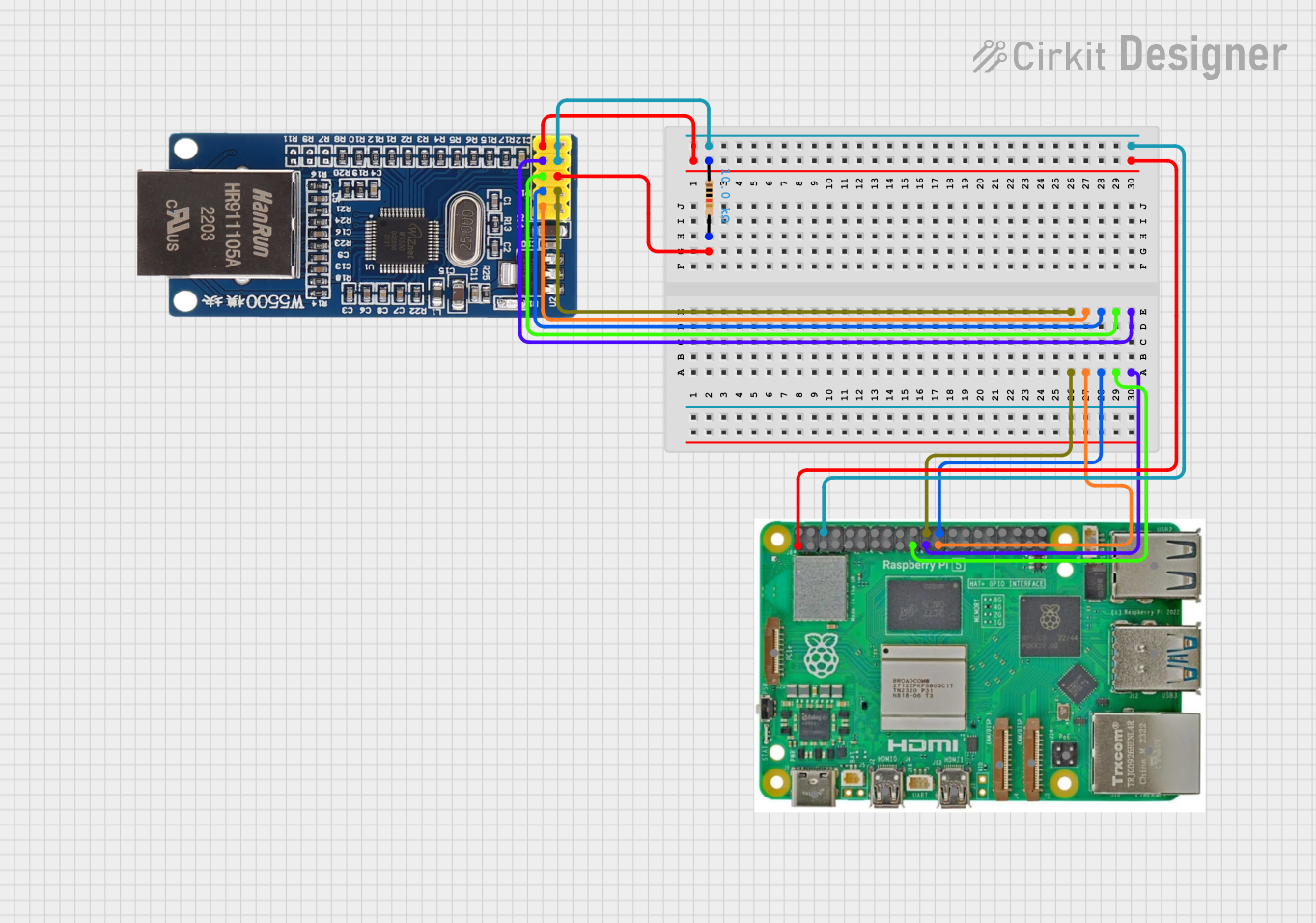
This circuit connects a Raspberry Pi 5 to a W5500 Ethernet module, enabling Ethernet connectivity. The Raspberry Pi communicates with the W5500 via SPI interface, and a resistor is used to manage the reset signal for the Ethernet module.
 Open Project in Cirkit Designer
Open Project in Cirkit DesignerESP32-Based Environmental Monitoring and Home Automation System with Ethernet Connectivity
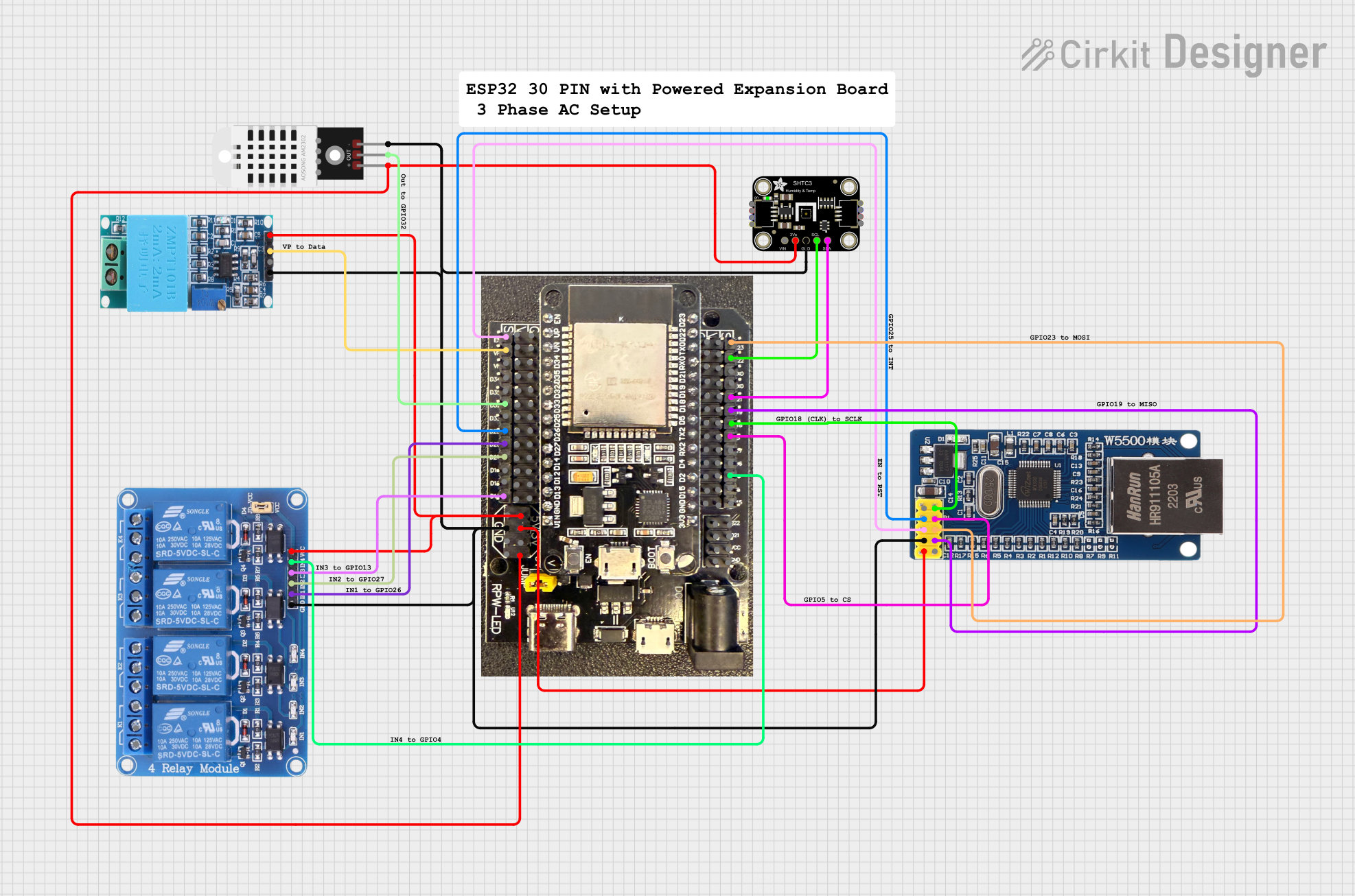
This circuit features an ESP32 microcontroller interfaced with a W5500 Ethernet module for network connectivity, a DHT22 sensor for measuring temperature and humidity, a ZMPT101B module for AC voltage sensing, and an Adafruit SHTC3 sensor for additional temperature and humidity readings. The ESP32 also controls a 4-channel relay module for switching external devices. The sensors and Ethernet module communicate with the ESP32 via GPIO pins, with the W5500 using SPI and the SHTC3 using I2C. Common ground and power lines are shared among the components.
 Open Project in Cirkit Designer
Open Project in Cirkit DesignerESP32-Based Environmental Monitoring and Home Automation System with Ethernet Connectivity
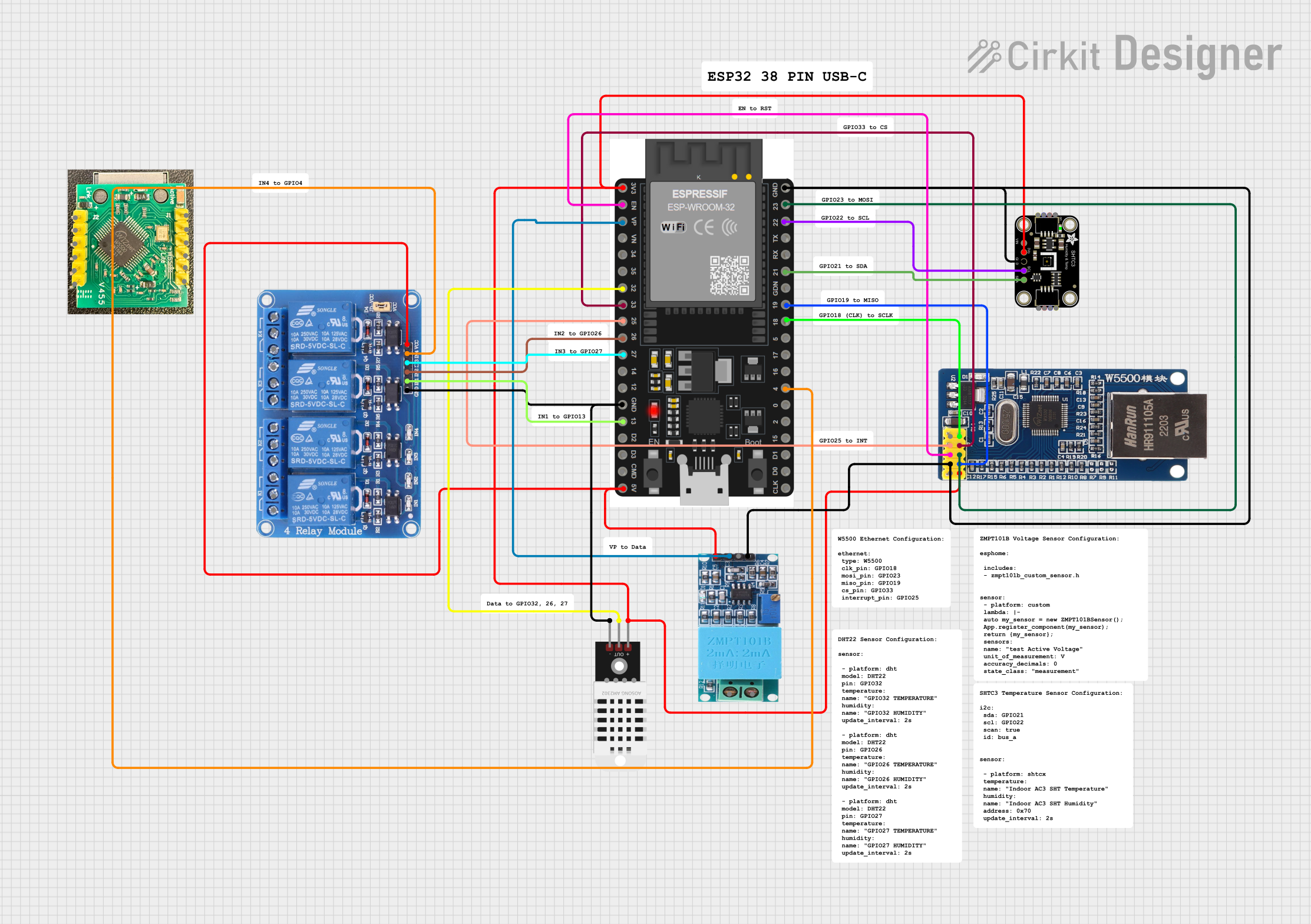
This circuit is designed for environmental monitoring and home automation, featuring an ESP32 microcontroller connected to a W5500 Ethernet module, DHT22 and Adafruit SHTC3 sensors for temperature and humidity readings, a ZMPT101B module for voltage sensing, and a 4-channel relay for controlling external devices. Network connectivity enables remote data access and control functions.
 Open Project in Cirkit Designer
Open Project in Cirkit DesignerExplore Projects Built with wiznet w5500 mini ethernet

ESP32 and W5500 Ethernet Module Controlled 8-Channel Relay
This circuit enables Ethernet connectivity and device control through an ESP32 microcontroller. It uses the W5500 Ethernet module for network communication and controls an 8-channel relay module for switching external devices or loads.
 Open Project in Cirkit Designer
Open Project in Cirkit Designer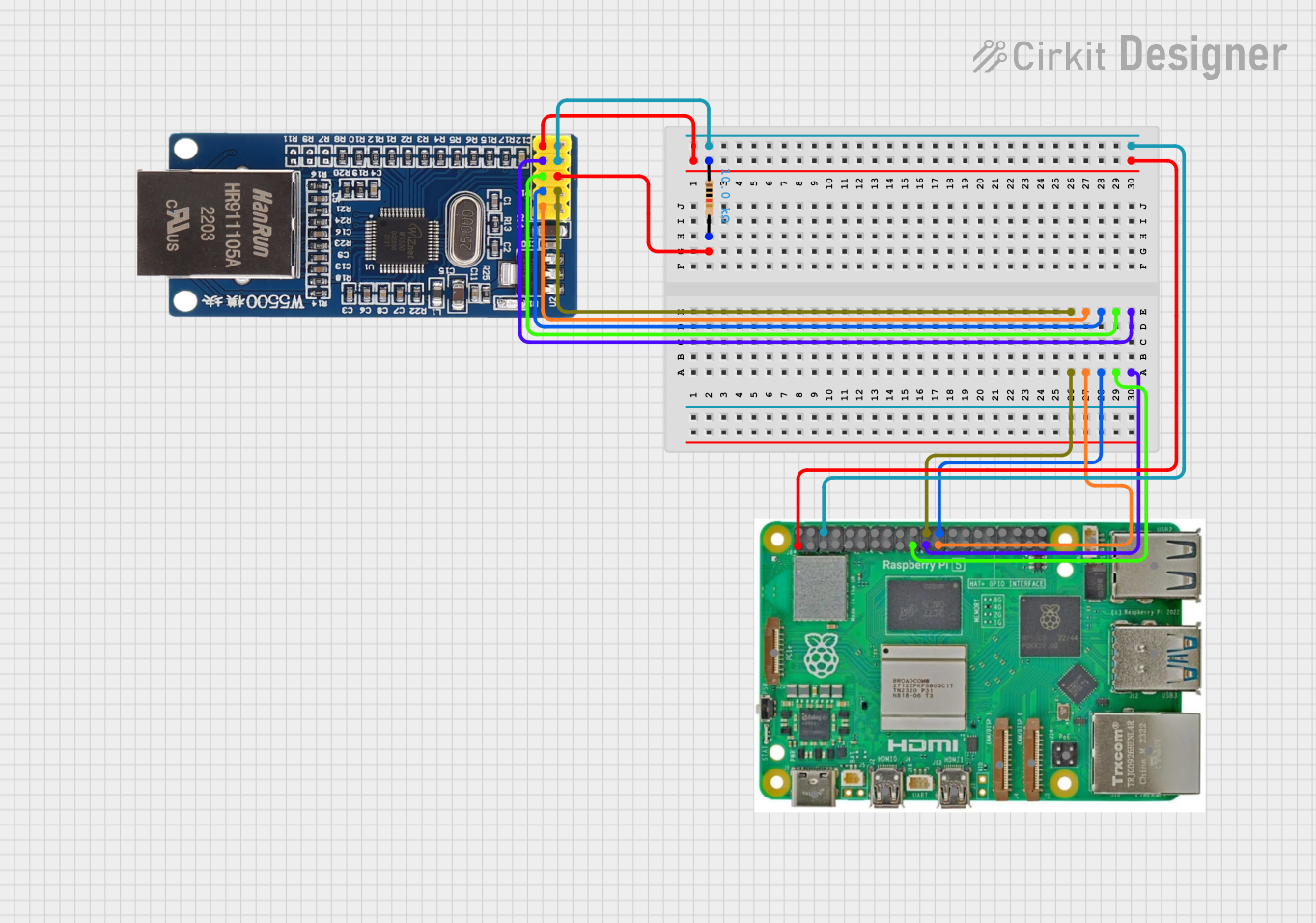
Raspberry Pi 5 Ethernet Module Integration for Enhanced Connectivity
This circuit connects a Raspberry Pi 5 to a W5500 Ethernet module, enabling Ethernet connectivity. The Raspberry Pi communicates with the W5500 via SPI interface, and a resistor is used to manage the reset signal for the Ethernet module.
 Open Project in Cirkit Designer
Open Project in Cirkit Designer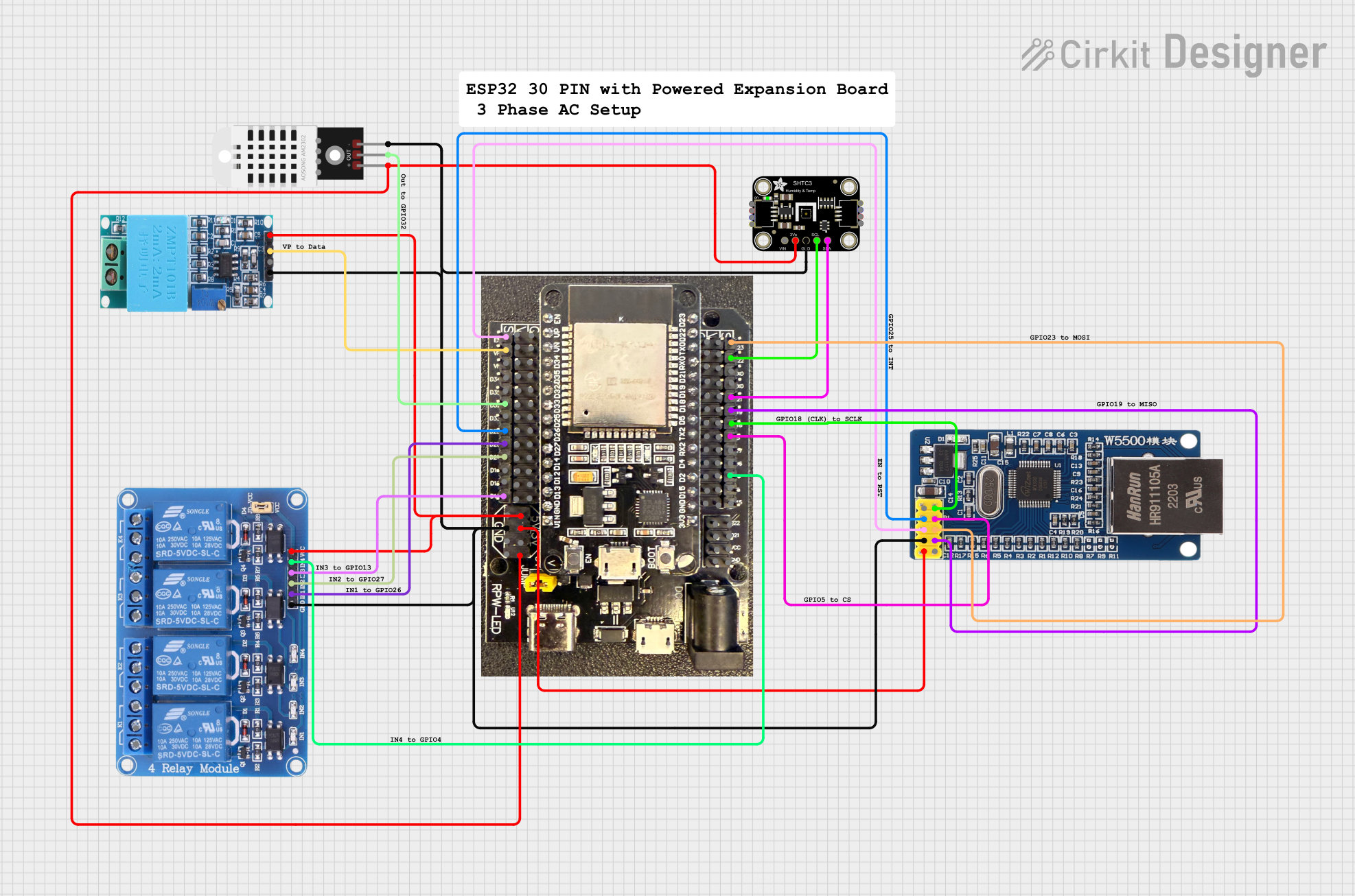
ESP32-Based Environmental Monitoring and Home Automation System with Ethernet Connectivity
This circuit features an ESP32 microcontroller interfaced with a W5500 Ethernet module for network connectivity, a DHT22 sensor for measuring temperature and humidity, a ZMPT101B module for AC voltage sensing, and an Adafruit SHTC3 sensor for additional temperature and humidity readings. The ESP32 also controls a 4-channel relay module for switching external devices. The sensors and Ethernet module communicate with the ESP32 via GPIO pins, with the W5500 using SPI and the SHTC3 using I2C. Common ground and power lines are shared among the components.
 Open Project in Cirkit Designer
Open Project in Cirkit Designer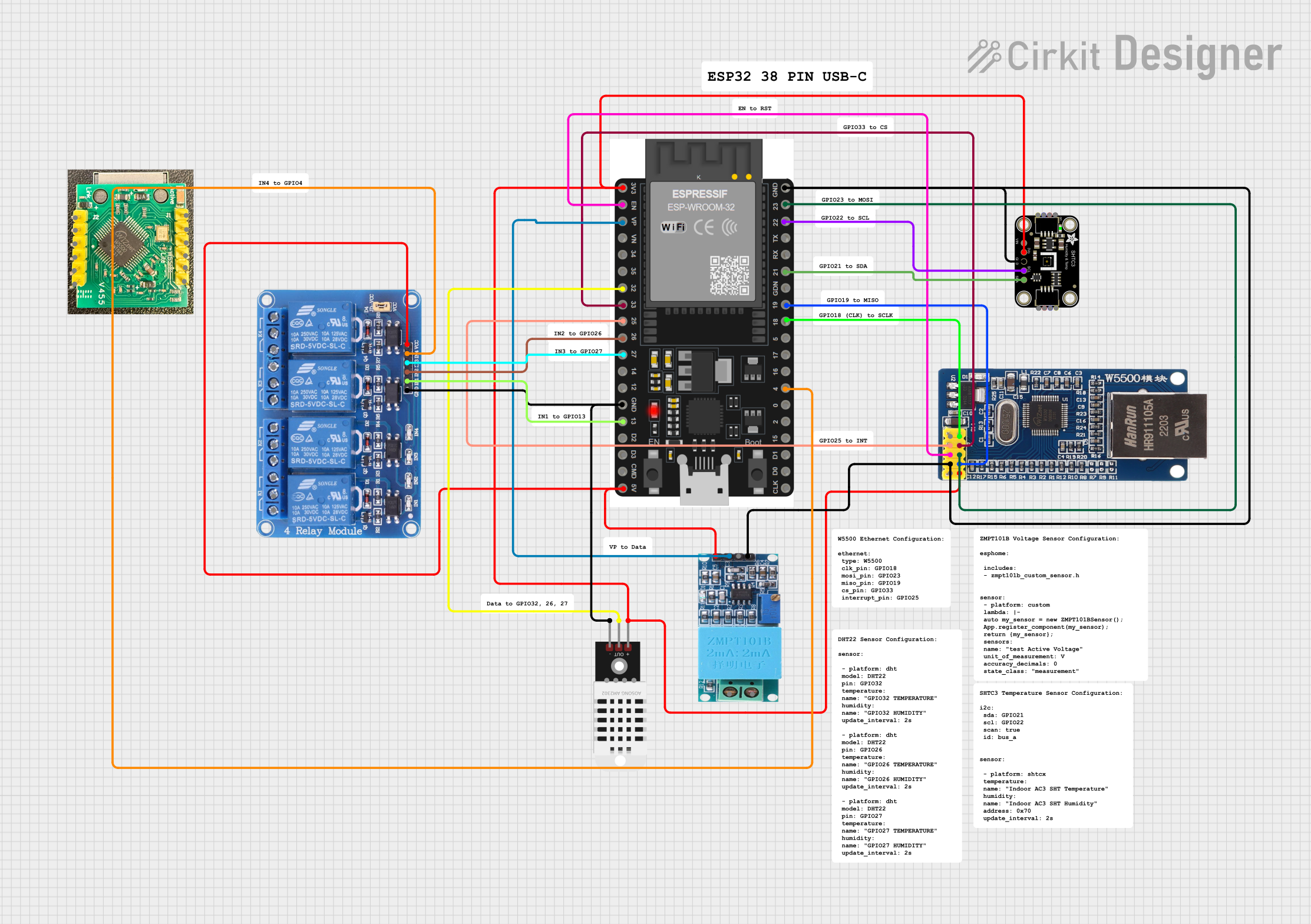
ESP32-Based Environmental Monitoring and Home Automation System with Ethernet Connectivity
This circuit is designed for environmental monitoring and home automation, featuring an ESP32 microcontroller connected to a W5500 Ethernet module, DHT22 and Adafruit SHTC3 sensors for temperature and humidity readings, a ZMPT101B module for voltage sensing, and a 4-channel relay for controlling external devices. Network connectivity enables remote data access and control functions.
 Open Project in Cirkit Designer
Open Project in Cirkit DesignerCommon Applications and Use Cases
- IoT Devices: Connecting sensors and actuators to the internet for remote monitoring and control.
- Home Automation: Integrating smart home devices with a central control system.
- Industrial Automation: Enabling network communication for industrial control systems.
- Data Logging: Collecting and transmitting data from remote sensors to a central server.
- Networked Embedded Systems: Adding Ethernet connectivity to embedded systems for enhanced functionality.
Technical Specifications
Key Technical Details
| Parameter | Value |
|---|---|
| Supply Voltage | 3.3V |
| Operating Current | 132mA (typical) |
| Network Protocols | TCP, UDP, IPv4, ICMP, ARP, IGMP, PPPoE |
| Data Rate | 10/100 Mbps |
| Interface | SPI |
| Operating Temperature | -40°C to 85°C |
| Dimensions | 23mm x 25mm |
Pin Configuration and Descriptions
| Pin Number | Pin Name | Description |
|---|---|---|
| 1 | GND | Ground |
| 2 | 3.3V | Power Supply (3.3V) |
| 3 | SCK | SPI Clock |
| 4 | MISO | Master In Slave Out (SPI) |
| 5 | MOSI | Master Out Slave In (SPI) |
| 6 | CS | Chip Select (SPI) |
| 7 | INT | Interrupt Output |
| 8 | RST | Reset |
Usage Instructions
How to Use the Component in a Circuit
- Power Supply: Connect the 3.3V pin to a 3.3V power source and the GND pin to the ground.
- SPI Interface: Connect the SCK, MISO, MOSI, and CS pins to the corresponding SPI pins on the microcontroller.
- Interrupt and Reset: Connect the INT pin to an interrupt-capable pin on the microcontroller (optional) and the RST pin to a digital I/O pin for reset control.
Example Circuit Connection with Arduino UNO
| W5500 Pin | Arduino UNO Pin |
|---|---|
| GND | GND |
| 3.3V | 3.3V |
| SCK | D13 |
| MISO | D12 |
| MOSI | D11 |
| CS | D10 |
| INT | D2 (optional) |
| RST | D9 |
Important Considerations and Best Practices
- Power Supply: Ensure a stable 3.3V power supply to avoid damage to the module.
- SPI Configuration: Configure the SPI interface correctly in your microcontroller code.
- Interrupt Handling: Use the INT pin for efficient interrupt handling if required.
- Reset Control: Use the RST pin to reset the module when necessary.
Example Code for Arduino UNO
#include <SPI.h>
#include <Ethernet2.h>
// MAC address for the Ethernet shield
byte mac[] = { 0xDE, 0xAD, 0xBE, 0xEF, 0xFE, 0xED };
// IP address for the Ethernet shield
IPAddress ip(192, 168, 1, 177);
// Initialize the Ethernet client library
EthernetClient client;
void setup() {
// Start the serial communication
Serial.begin(9600);
// Initialize the Ethernet shield with the MAC address and IP address
Ethernet.begin(mac, ip);
// Give the Ethernet shield a second to initialize
delay(1000);
// Print the IP address
Serial.print("IP Address: ");
Serial.println(Ethernet.localIP());
}
void loop() {
// Check for incoming client connections
if (client.connect("example.com", 80)) {
// Send an HTTP GET request
client.println("GET / HTTP/1.1");
client.println("Host: example.com");
client.println("Connection: close");
client.println();
}
// Wait for a response from the server
while (client.connected()) {
if (client.available()) {
char c = client.read();
Serial.print(c);
}
}
// Close the connection
client.stop();
// Wait for 10 seconds before making another request
delay(10000);
}
Troubleshooting and FAQs
Common Issues Users Might Face
No Network Connection:
- Solution: Check the power supply and ensure the module is receiving 3.3V. Verify the SPI connections and ensure the correct pins are used.
Unable to Obtain IP Address:
- Solution: Ensure the MAC address is unique on the network. Check the DHCP server settings if using dynamic IP allocation.
Intermittent Connectivity:
- Solution: Verify the stability of the power supply. Check for loose connections and ensure the SPI clock speed is within the module's specifications.
Solutions and Tips for Troubleshooting
- Check Connections: Ensure all connections are secure and correctly mapped.
- Power Supply: Use a stable and regulated 3.3V power supply.
- SPI Configuration: Double-check the SPI settings in your microcontroller code.
- Reset Module: Use the RST pin to reset the module if it becomes unresponsive.
- Consult Datasheet: Refer to the W5500 datasheet for detailed technical information and troubleshooting tips.
By following this documentation, users can effectively integrate the Wiznet W5500 Mini Ethernet module into their projects, enabling robust and reliable network connectivity for a wide range of applications.