
How to Use SparkFun Proximity Sensor Breakout - 20cm, VCNL4040 (Qwiic): Examples, Pinouts, and Specs
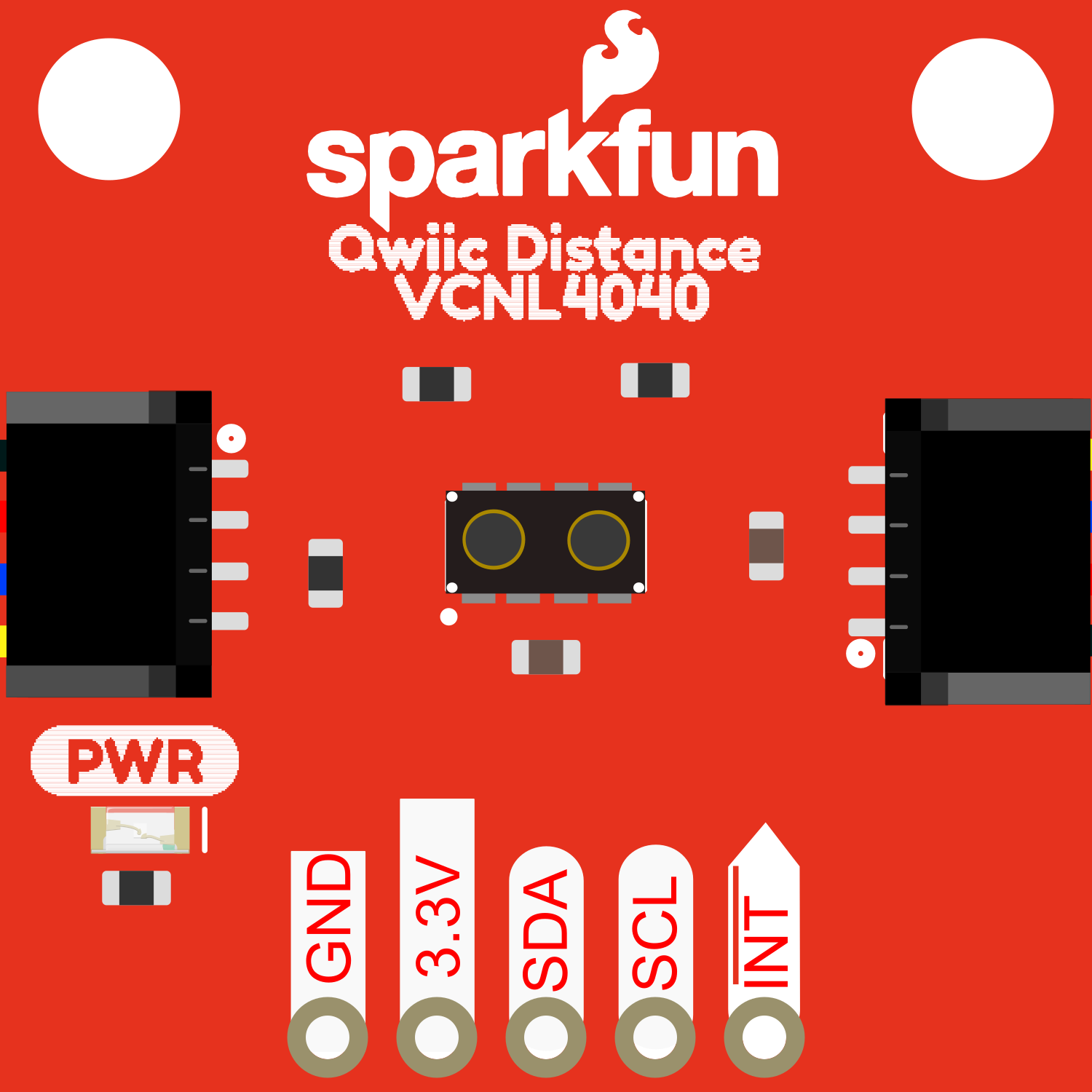
 Design with SparkFun Proximity Sensor Breakout - 20cm, VCNL4040 (Qwiic) in Cirkit Designer
Design with SparkFun Proximity Sensor Breakout - 20cm, VCNL4040 (Qwiic) in Cirkit DesignerIntroduction
The SparkFun Proximity Sensor Breakout - 20cm, VCNL4040 (Qwiic) is a versatile sensor module that combines proximity sensing and ambient light measurement capabilities. Equipped with the VCNL4040 sensor, it is capable of detecting objects within a 20cm range and measuring ambient light levels. This sensor is ideal for applications such as user presence detection, touchless gesture recognition, and light intensity monitoring. Its Qwiic connect system allows for easy daisy-chaining and quick setup with compatible microcontrollers, such as the Arduino platform.
Explore Projects Built with SparkFun Proximity Sensor Breakout - 20cm, VCNL4040 (Qwiic)

 Open Project in Cirkit Designer
Open Project in Cirkit Designer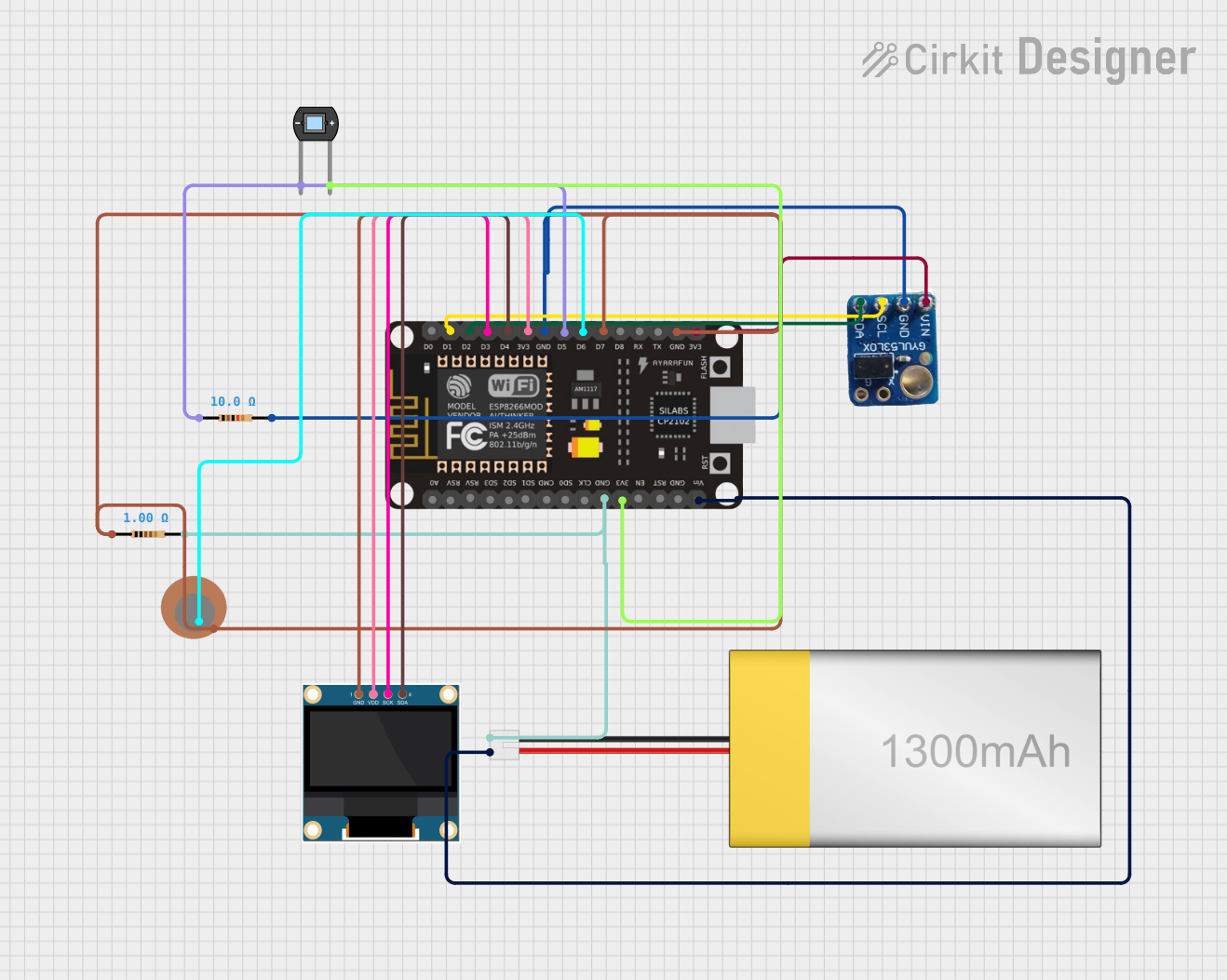
 Open Project in Cirkit Designer
Open Project in Cirkit Designer
 Open Project in Cirkit Designer
Open Project in Cirkit Designer
 Open Project in Cirkit Designer
Open Project in Cirkit DesignerExplore Projects Built with SparkFun Proximity Sensor Breakout - 20cm, VCNL4040 (Qwiic)

 Open Project in Cirkit Designer
Open Project in Cirkit Designer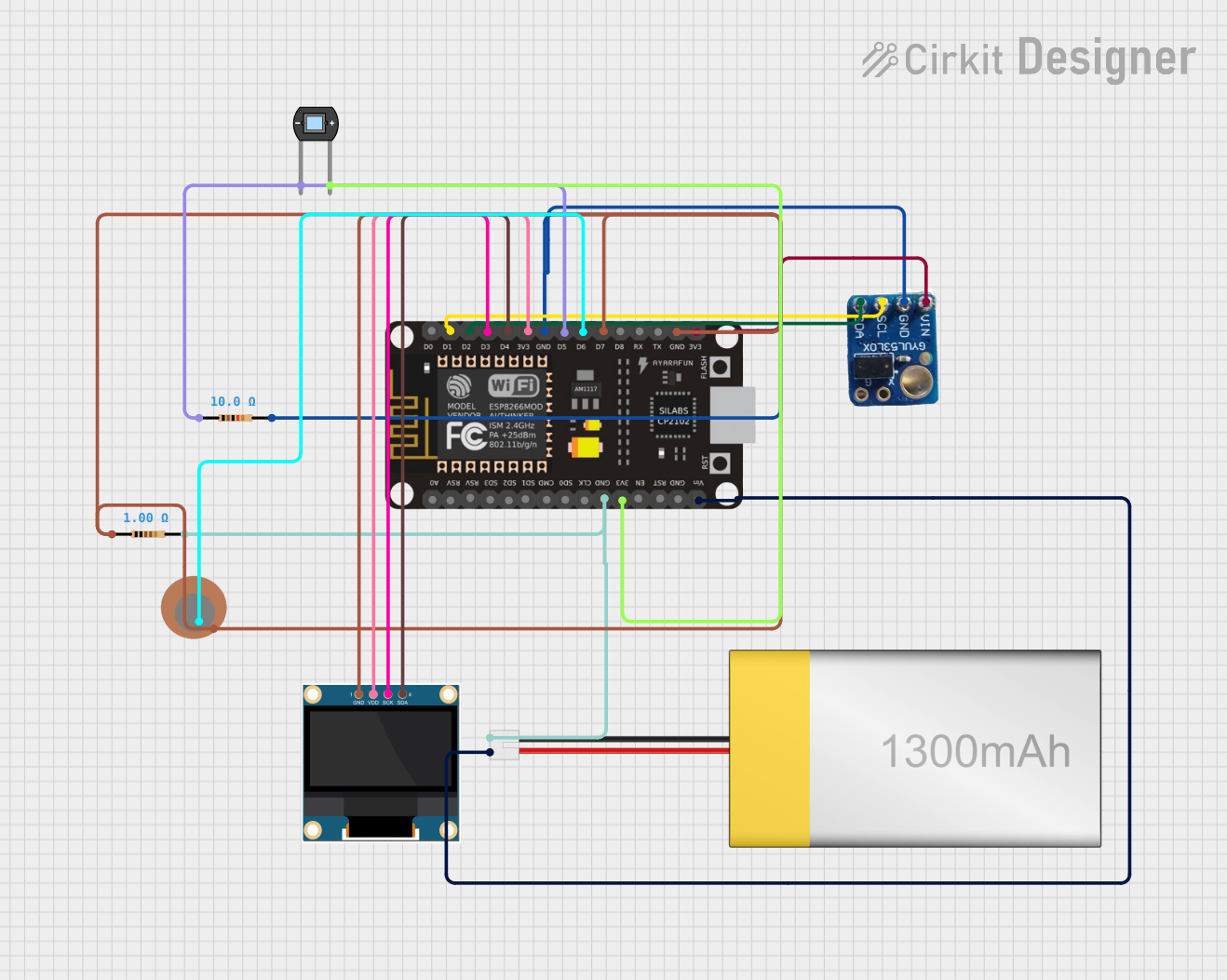
 Open Project in Cirkit Designer
Open Project in Cirkit Designer
 Open Project in Cirkit Designer
Open Project in Cirkit Designer
 Open Project in Cirkit Designer
Open Project in Cirkit DesignerTechnical Specifications
Key Technical Details
- Proximity Sensor Range: Up to 20cm
- Ambient Light Sensor Range: 0.25 lux to 16k lux
- Supply Voltage (VDD): 2.5V to 3.6V
- I2C Bus Voltage (VDDIO): 1.8V to 3.6V
- Operating Current: 200 µA (typical)
- I2C Address: 0x60 (7-bit)
Pin Configuration and Descriptions
| Pin Name | Description |
|---|---|
VIN |
Supply voltage for the sensor (2.5V to 3.6V) |
GND |
Ground connection |
SDA |
I2C data line |
SCL |
I2C clock line |
INT |
Interrupt pin (active low) |
Usage Instructions
Integration with a Circuit
To use the VCNL4040 sensor breakout with an Arduino UNO, follow these steps:
- Connect
VINto a 3.3V output on the Arduino. - Connect
GNDto a ground pin on the Arduino. - Connect
SDAto the A4 pin (SDA) on the Arduino. - Connect
SCLto the A5 pin (SCL) on the Arduino. - (Optional) Connect
INTto an interrupt-capable pin on the Arduino if interrupt functionality is required.
Best Practices
- Ensure that the power supply is stable and within the specified voltage range.
- Avoid placing objects too close to the sensor during startup, as this may affect calibration.
- Use pull-up resistors on the I2C lines if multiple devices are connected to the bus.
Example Code for Arduino UNO
#include <Wire.h>
#include "SparkFun_VCNL4040_Arduino_Library.h" // Click here to get the library: http://librarymanager/All#SparkFun_VCNL4040
VCNL4040 proximitySensor;
void setup() {
Wire.begin();
Serial.begin(9600);
Serial.println("VCNL4040 Proximity Sensor Example");
if (proximitySensor.begin() == false) {
Serial.println("Sensor not detected. Please check wiring. Freezing...");
while (1);
}
}
void loop() {
Serial.print("Proximity: ");
Serial.println(proximitySensor.getProximity());
Serial.print("Ambient light: ");
Serial.println(proximitySensor.getAmbient());
delay(500);
}
Ensure that the SparkFun VCNL4040 library is installed in the Arduino IDE before uploading this code to the Arduino UNO.
Troubleshooting and FAQs
Common Issues
- Sensor Not Detected: Check the wiring and ensure that the correct I2C address is being used.
- Inaccurate Readings: Ensure that there are no obstructions near the sensor and that it is not exposed to direct sunlight or strong artificial light sources.
- No Response from Sensor: Verify that the supply voltage is within the specified range and that the sensor is not in a power-saving mode.
FAQs
Q: Can the sensor detect objects beyond 20cm? A: The sensor is optimized for a range of up to 20cm. While it may detect objects slightly beyond this range, accuracy and reliability decrease with distance.
Q: How do I change the I2C address of the sensor? A: The I2C address of the VCNL4040 sensor is fixed and cannot be changed.
Q: Is the sensor compatible with 5V systems? A: The sensor's I2C bus can tolerate up to 3.6V. For 5V systems, use a level shifter to prevent damage to the sensor.
Q: Can I use the sensor with a Raspberry Pi? A: Yes, the sensor can be used with a Raspberry Pi or any other microcontroller that supports I2C communication, provided the correct logic levels are used.
For further assistance, consult the SparkFun VCNL4040 datasheet and the Qwiic system documentation.