
How to Use Bone Conductor Transducer with Wires - 8 Ohm 1 Watt: Examples, Pinouts, and Specs

 Design with Bone Conductor Transducer with Wires - 8 Ohm 1 Watt in Cirkit Designer
Design with Bone Conductor Transducer with Wires - 8 Ohm 1 Watt in Cirkit DesignerIntroduction
The Bone Conductor Transducer with Wires (Adafruit Part ID: ADA1674) is a specialized audio component that converts electrical signals into mechanical vibrations. These vibrations are transmitted through bone, bypassing the eardrum, and allowing sound to be perceived directly by the inner ear. This makes it an ideal choice for applications in hearing aids, assistive listening devices, and innovative audio projects.
This transducer operates at 8 Ohms impedance and has a 1 Watt power rating, making it suitable for low-power audio systems. Its compact design and wired connection make it easy to integrate into various projects, including wearable devices and experimental audio systems.
Explore Projects Built with Bone Conductor Transducer with Wires - 8 Ohm 1 Watt

 Open Project in Cirkit Designer
Open Project in Cirkit Designer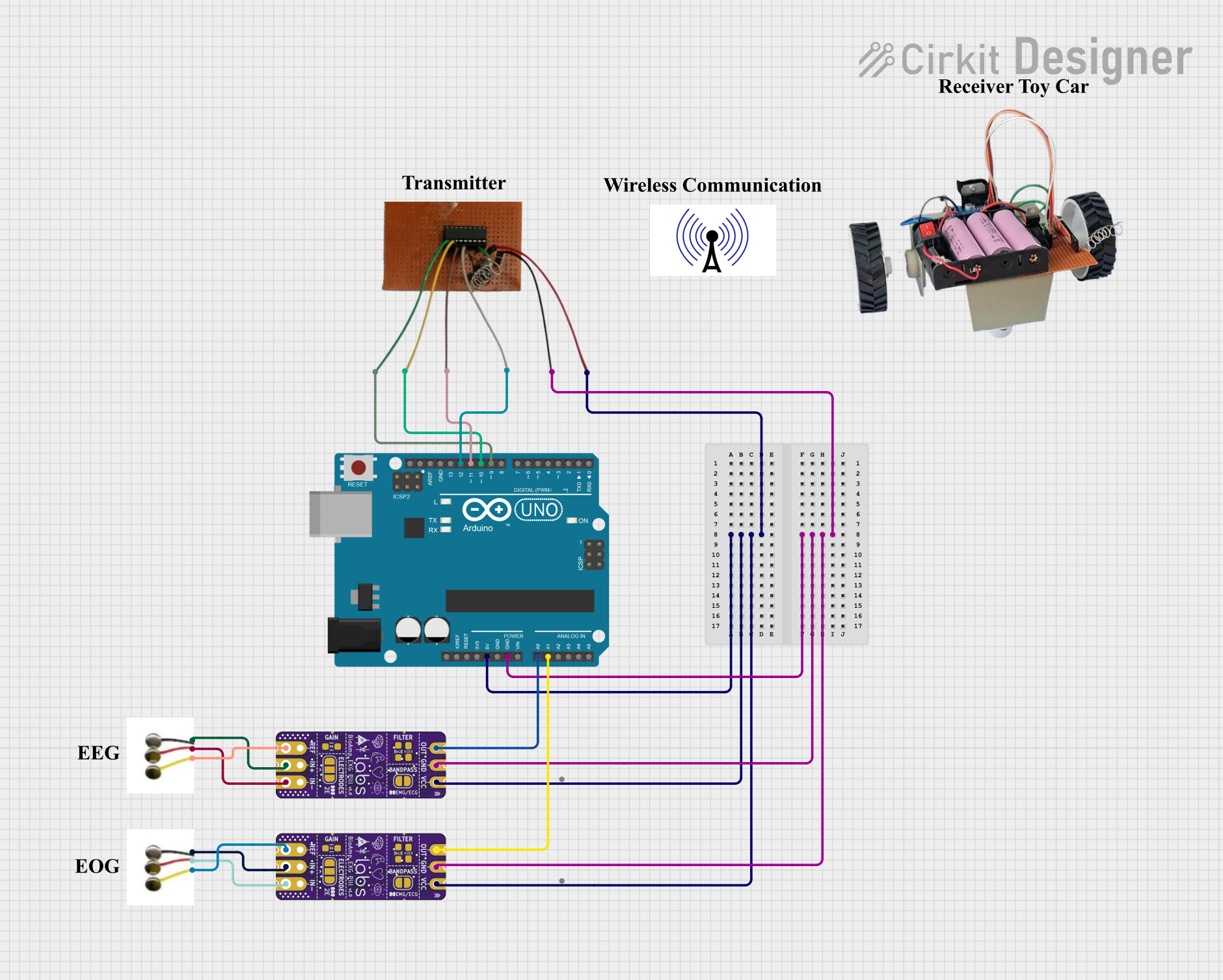
 Open Project in Cirkit Designer
Open Project in Cirkit Designer
 Open Project in Cirkit Designer
Open Project in Cirkit Designer
 Open Project in Cirkit Designer
Open Project in Cirkit DesignerExplore Projects Built with Bone Conductor Transducer with Wires - 8 Ohm 1 Watt

 Open Project in Cirkit Designer
Open Project in Cirkit Designer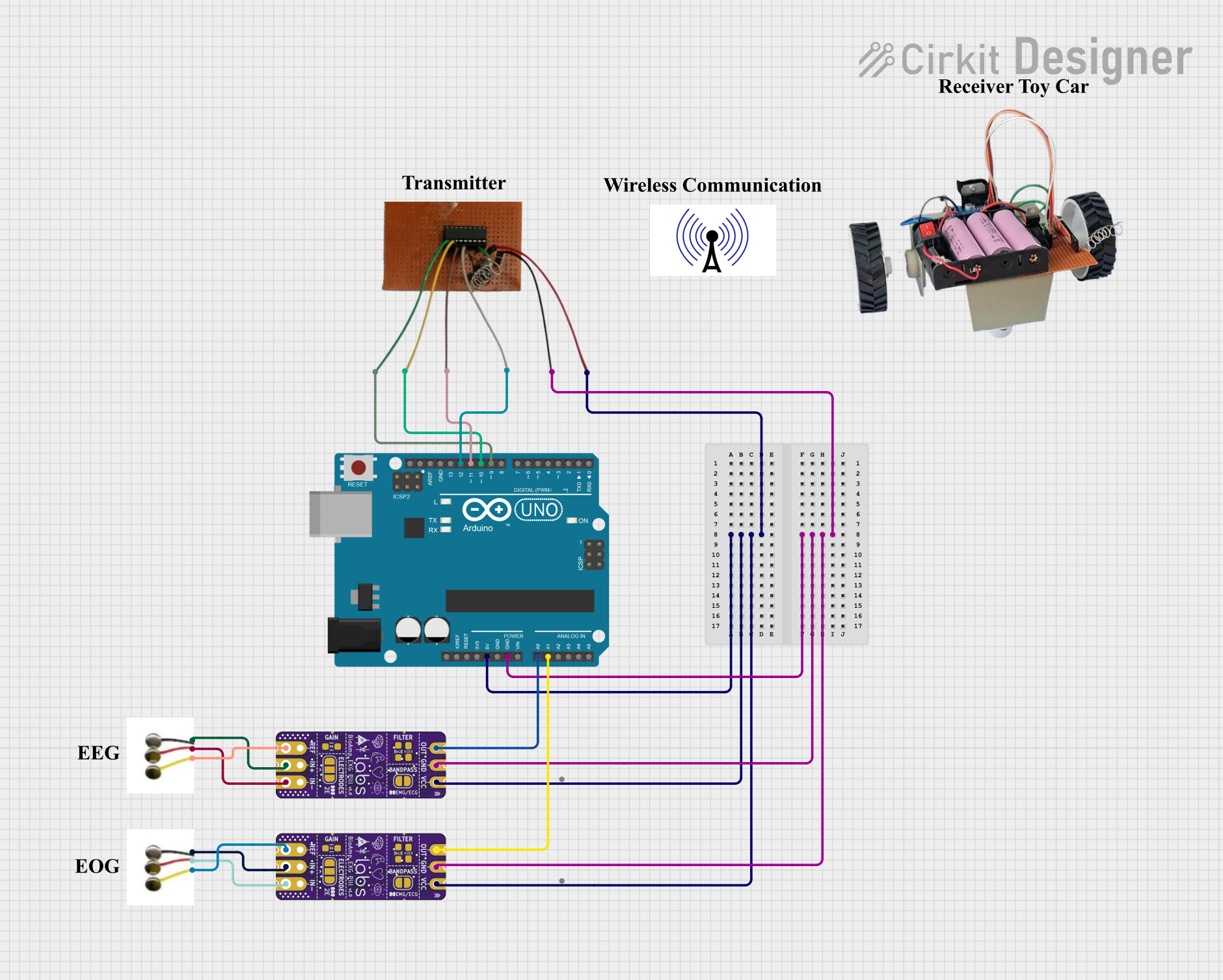
 Open Project in Cirkit Designer
Open Project in Cirkit Designer
 Open Project in Cirkit Designer
Open Project in Cirkit Designer
 Open Project in Cirkit Designer
Open Project in Cirkit DesignerCommon Applications
- Hearing aids and assistive listening devices
- Wearable audio systems
- Augmented reality (AR) and virtual reality (VR) headsets
- Bone conduction headphones
- Experimental audio and DIY projects
Technical Specifications
Key Specifications
| Parameter | Value |
|---|---|
| Manufacturer | Adafruit |
| Part ID | ADA1674 |
| Impedance | 8 Ohms |
| Power Rating | 1 Watt |
| Frequency Response | 300 Hz - 19 kHz |
| Dimensions | 20 mm diameter, 4 mm thick |
| Connection Type | Pre-soldered wires |
Pin Configuration and Descriptions
The Bone Conductor Transducer does not have traditional pins but instead comes with two pre-soldered wires for easy connection. The wires are color-coded as follows:
| Wire Color | Description |
|---|---|
| Red | Positive terminal (+) |
| Black | Negative terminal (-) |
Usage Instructions
How to Use the Component in a Circuit
- Power Requirements: Ensure your audio amplifier or driver circuit can handle an 8 Ohm load and does not exceed the 1 Watt power rating of the transducer.
- Wiring: Connect the red wire to the positive output of your amplifier and the black wire to the negative output.
- Mounting: Secure the transducer to a surface that can effectively transmit vibrations (e.g., a flat bone-conductive surface or a wearable device). Use adhesive or a mounting bracket as needed.
- Amplification: Use an audio amplifier to drive the transducer. A small Class D amplifier, such as the PAM8302, is a good choice for low-power applications.
Important Considerations and Best Practices
- Avoid Overpowering: Do not exceed the 1 Watt power rating to prevent damage to the transducer.
- Surface Contact: Ensure the transducer is in firm contact with the surface it is mounted on for optimal vibration transmission.
- Frequency Response: Note that the transducer is optimized for frequencies between 300 Hz and 19 kHz. It may not perform well for very low or very high frequencies.
- Testing: Test the transducer at low volume levels initially to ensure proper operation before increasing the power.
Example: Connecting to an Arduino UNO
To use the Bone Conductor Transducer with an Arduino UNO, you will need an audio amplifier module (e.g., PAM8302). Below is an example of how to generate a simple tone using the Arduino's PWM output:
/*
Example: Generating a tone for the Bone Conductor Transducer
Components:
- Arduino UNO
- PAM8302 audio amplifier
- Bone Conductor Transducer (ADA1674)
*/
// Define the PWM pin for audio output
const int audioPin = 9;
void setup() {
// Set the audio pin as an output
pinMode(audioPin, OUTPUT);
}
void loop() {
// Generate a 1 kHz tone for 1 second
tone(audioPin, 1000, 1000); // 1000 Hz frequency, 1000 ms duration
delay(2000); // Wait for 2 seconds before repeating
}
Note: Connect the Arduino's PWM output to the input of the amplifier, and then connect the amplifier's output to the transducer. Ensure proper grounding between all components.
Troubleshooting and FAQs
Common Issues and Solutions
No Sound Output
- Cause: Incorrect wiring or loose connections.
- Solution: Verify that the red and black wires are connected to the correct terminals of the amplifier. Check for secure connections.
Distorted Sound
- Cause: Overdriving the transducer or using an incompatible amplifier.
- Solution: Ensure the amplifier output does not exceed 1 Watt. Use an amplifier designed for 8 Ohm loads.
Weak Vibrations
- Cause: Poor surface contact or insufficient power.
- Solution: Ensure the transducer is firmly mounted to a conductive surface. Verify the amplifier is providing adequate power.
Overheating
- Cause: Prolonged use at high power levels.
- Solution: Reduce the power level or limit the duration of high-power operation.
FAQs
Q: Can I use this transducer without an amplifier?
A: While it is possible to drive the transducer directly from some audio sources, an amplifier is recommended for optimal performance and volume.
Q: Is this transducer waterproof?
A: No, the transducer is not waterproof. Avoid exposing it to moisture or liquids.
Q: Can I use this transducer for ultrasonic applications?
A: No, the transducer is designed for audio frequencies (300 Hz - 19 kHz) and is not suitable for ultrasonic frequencies.
Q: How do I clean the transducer?
A: Use a dry, soft cloth to clean the surface. Avoid using liquids or abrasive materials.
This documentation provides all the necessary details to help you integrate and troubleshoot the Bone Conductor Transducer with Wires - 8 Ohm 1 Watt (ADA1674) in your projects. For further assistance, refer to Adafruit's official resources or community forums.