
How to Use Adafruit ADXL377: Examples, Pinouts, and Specs
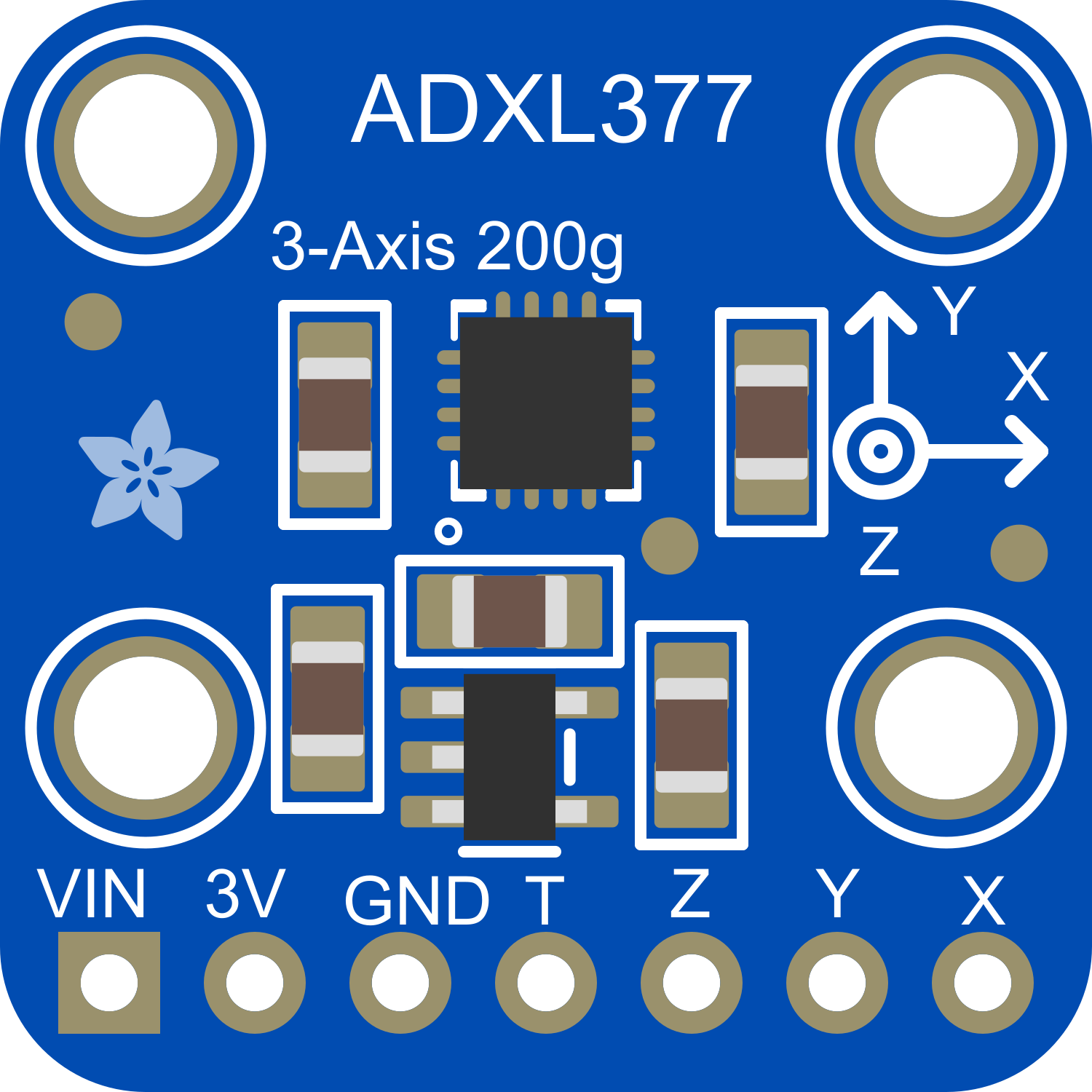
 Design with Adafruit ADXL377 in Cirkit Designer
Design with Adafruit ADXL377 in Cirkit DesignerIntroduction
The Adafruit ADXL377 is a high-resolution, low-power, 3-axis accelerometer module capable of measuring acceleration up to ±200g. This makes it an ideal choice for a wide range of applications, including tilt sensing, impact detection, and motion control in both consumer electronics and industrial systems. Its high-g range allows it to be used in environments with extreme dynamic motion, such as sports equipment or vehicle crash analysis.
Explore Projects Built with Adafruit ADXL377
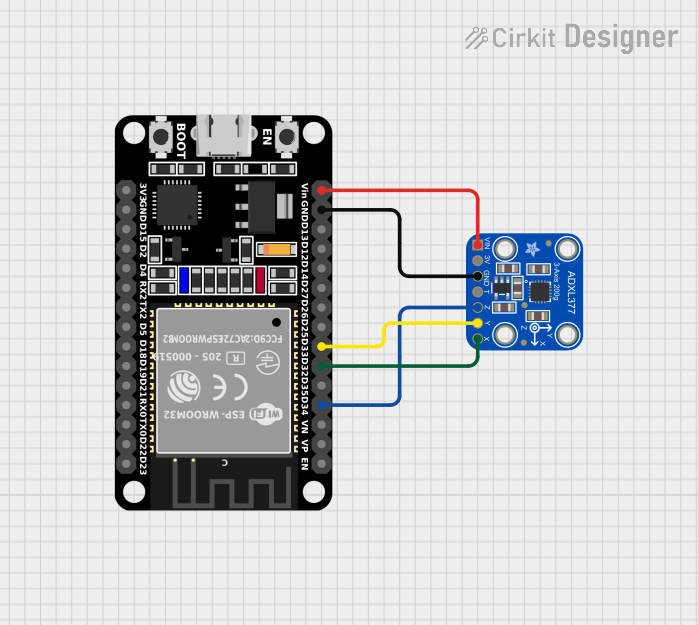
 Open Project in Cirkit Designer
Open Project in Cirkit Designer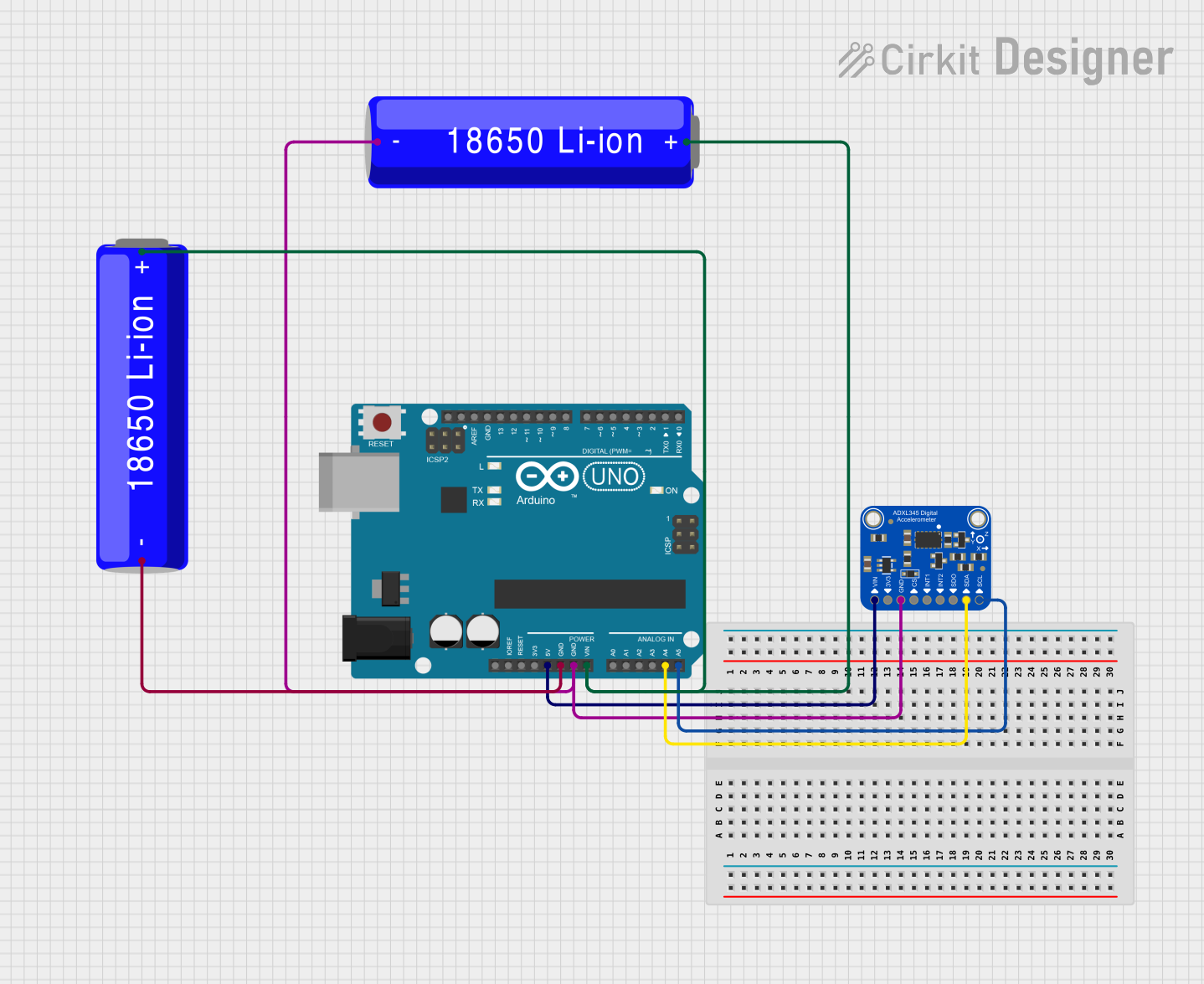
 Open Project in Cirkit Designer
Open Project in Cirkit Designer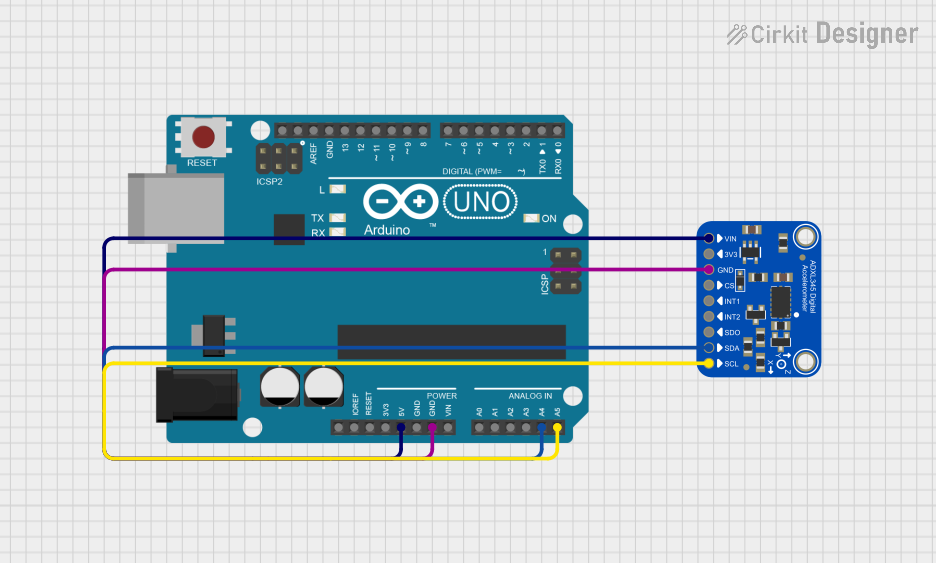
 Open Project in Cirkit Designer
Open Project in Cirkit Designer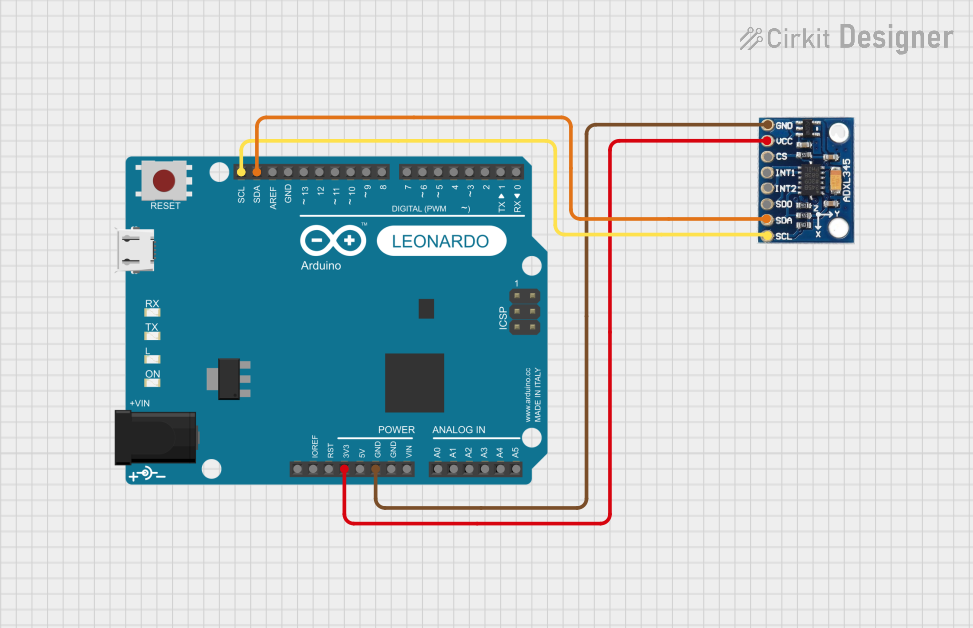
 Open Project in Cirkit Designer
Open Project in Cirkit DesignerExplore Projects Built with Adafruit ADXL377
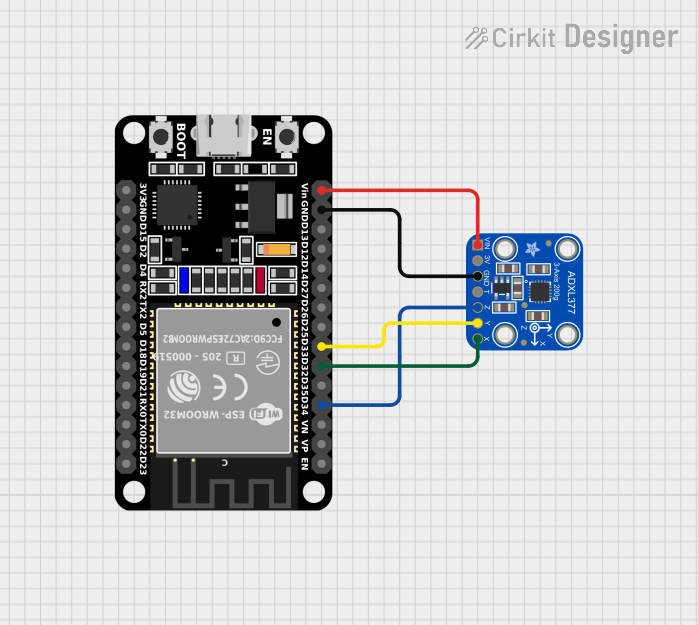
 Open Project in Cirkit Designer
Open Project in Cirkit Designer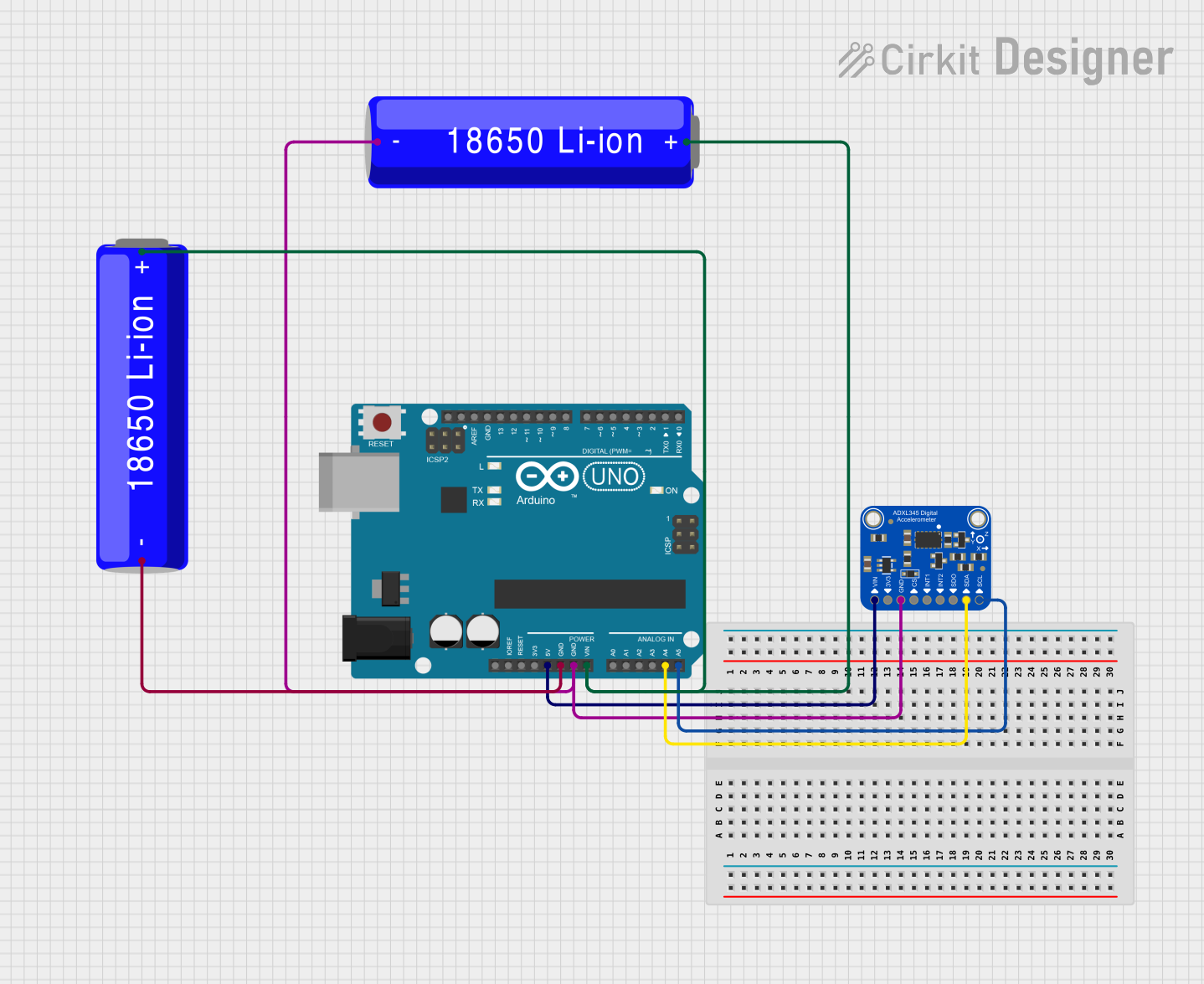
 Open Project in Cirkit Designer
Open Project in Cirkit Designer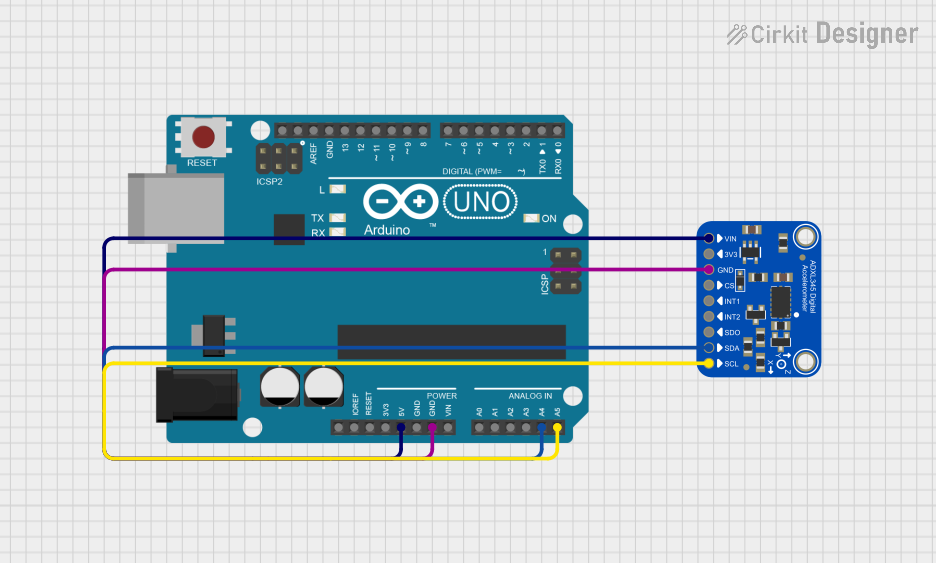
 Open Project in Cirkit Designer
Open Project in Cirkit Designer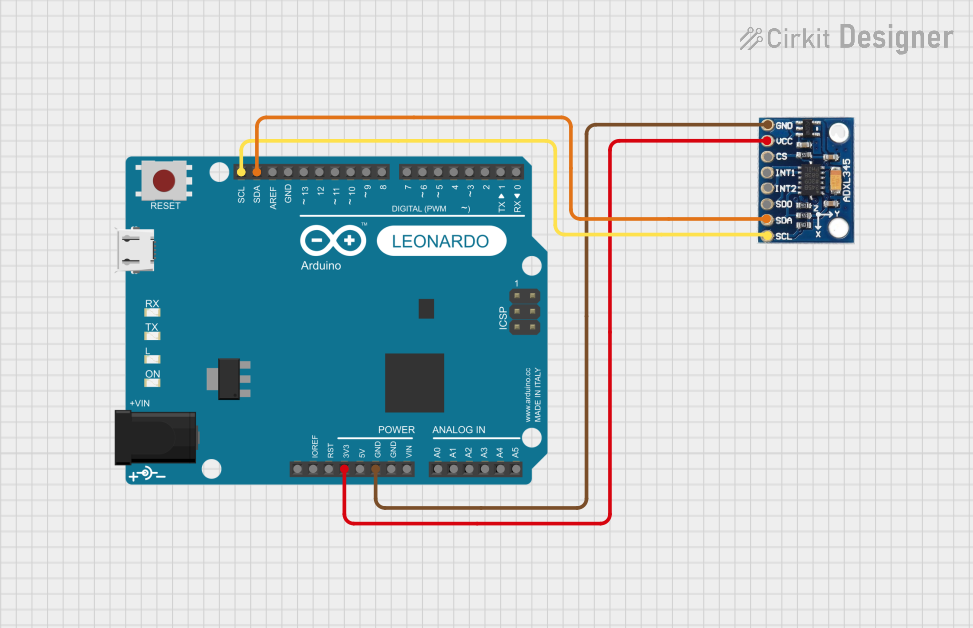
 Open Project in Cirkit Designer
Open Project in Cirkit DesignerTechnical Specifications
Key Features
- Measurement Range: ±200g on all three axes (X, Y, Z)
- Resolution: High resolution at low noise
- Supply Voltage: 3.3V to 5V
- Output: Analog voltage output for each axis
- Bandwidth: Selectable between 100Hz and 1kHz
- Temperature Range: -40°C to +85°C
Pin Configuration and Descriptions
| Pin Number | Name | Description |
|---|---|---|
| 1 | GND | Ground connection for the power supply |
| 2 | VCC | Supply voltage (3.3V to 5V) |
| 3 | X-OUT | Analog voltage output for the X-axis |
| 4 | Y-OUT | Analog voltage output for the Y-axis |
| 5 | Z-OUT | Analog voltage output for the Z-axis |
| 6 | SELF_TEST | Self-test pin (typically not used for normal operation) |
Usage Instructions
Integration into a Circuit
To use the ADXL377 in a circuit:
- Connect the VCC pin to a 3.3V or 5V power supply.
- Connect the GND pin to the ground of the power supply.
- Connect the X-OUT, Y-OUT, and Z-OUT pins to the analog inputs of a microcontroller, such as an Arduino UNO, to read the acceleration values.
Best Practices
- Use a clean and stable power supply to minimize noise in the acceleration readings.
- Keep the analog signal paths as short as possible to reduce susceptibility to electromagnetic interference.
- Apply proper filtering techniques to the output signals to improve measurement accuracy.
- Secure the module firmly to the object whose acceleration is being measured to ensure accurate readings.
Example Code for Arduino UNO
// Include the Arduino core library
#include <Arduino.h>
// Define the analog pins connected to the accelerometer outputs
const int xPin = A0;
const int yPin = A1;
const int zPin = A2;
void setup() {
// Initialize serial communication at 9600 baud rate
Serial.begin(9600);
}
void loop() {
// Read the raw values from the accelerometer
int xRaw = analogRead(xPin);
int yRaw = analogRead(yPin);
int zRaw = analogRead(zPin);
// Convert the raw values to 'g' values
// Assuming a 5V supply, 1g is approximately 0.33V or 67.5 on a 10-bit ADC
float xG = (xRaw - 512) / 67.5;
float yG = (yRaw - 512) / 67.5;
float zG = (zRaw - 512) / 67.5;
// Print the acceleration values in 'g' for each axis
Serial.print("X: ");
Serial.print(xG);
Serial.print("g, Y: ");
Serial.print(yG);
Serial.print("g, Z: ");
Serial.print(zG);
Serial.println("g");
// Delay for a short period to avoid spamming the serial output
delay(100);
}
Troubleshooting and FAQs
Common Issues
- Inaccurate Readings: Ensure that the power supply is stable and that the accelerometer is securely mounted.
- No Output Signal: Check the connections to the analog pins and verify that the power supply is within the specified range.
- Noise in Signal: Keep the analog signal paths short and consider using shielded cables.
FAQs
Q: Can the ADXL377 be used with a 3.3V system? A: Yes, the ADXL377 can operate with a supply voltage from 3.3V to 5V.
Q: How can I calibrate the accelerometer? A: Calibration involves taking readings at known orientations and adjusting the output to match the expected 'g' values.
Q: What is the purpose of the SELF_TEST pin? A: The SELF_TEST pin is used to verify the functionality of the accelerometer by producing a known output signal.
For further assistance, consult the Adafruit ADXL377 datasheet and application notes provided by the manufacturer.