
How to Use Adafruit 2.2in PiTFT HAT: Examples, Pinouts, and Specs
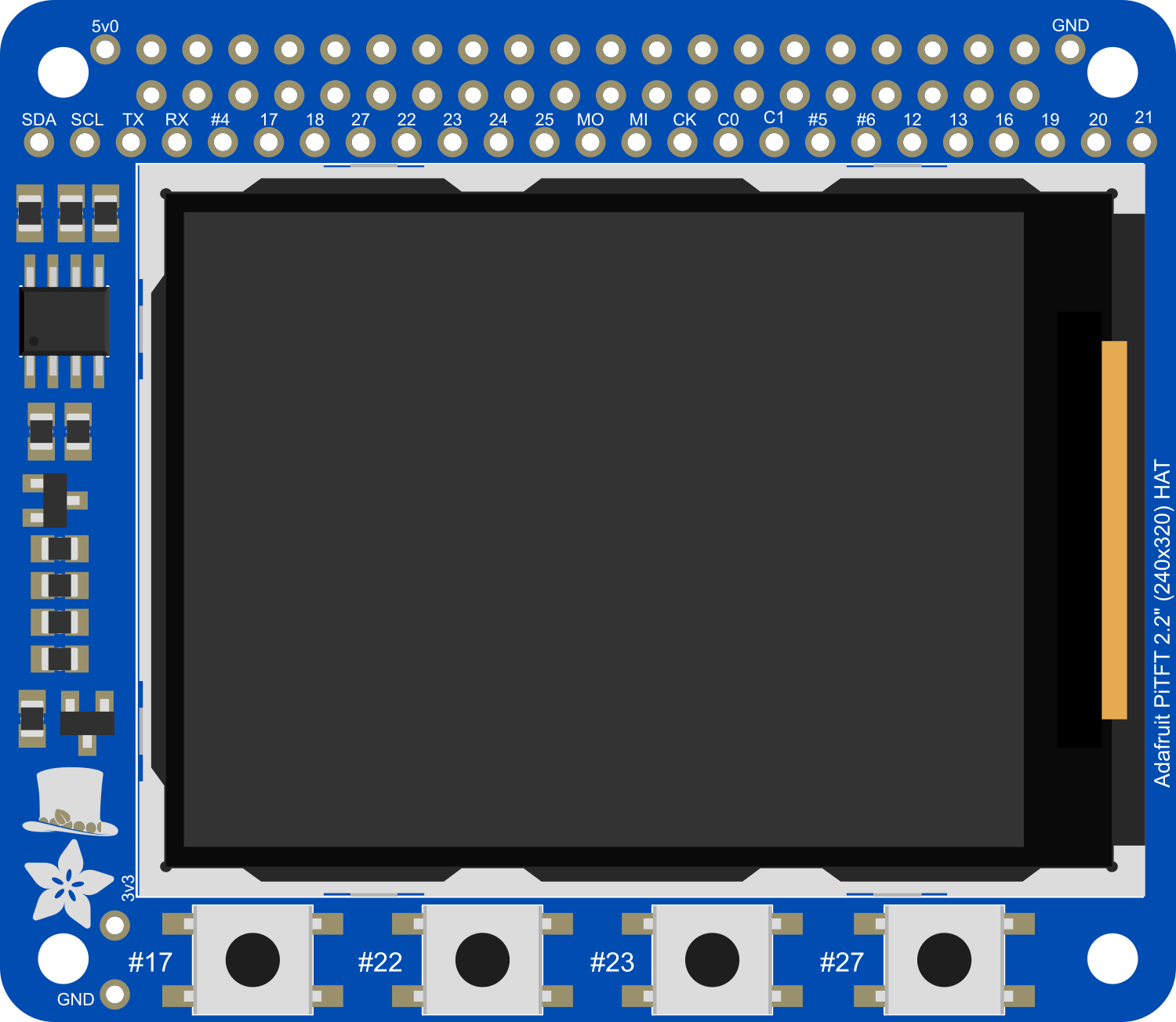
 Design with Adafruit 2.2in PiTFT HAT in Cirkit Designer
Design with Adafruit 2.2in PiTFT HAT in Cirkit DesignerIntroduction
The Adafruit 2.2in PiTFT HAT is a compact and versatile display module featuring a 2.2-inch TFT LCD screen with a resolution of 320x240 pixels. This HAT (Hardware Attached on Top) is specifically designed for compatibility with the Raspberry Pi, making it an excellent choice for projects that require a small display with good resolution and color representation. Common applications include handheld devices, mini gaming consoles, and user interfaces for various Raspberry Pi projects.
Explore Projects Built with Adafruit 2.2in PiTFT HAT

 Open Project in Cirkit Designer
Open Project in Cirkit Designer
 Open Project in Cirkit Designer
Open Project in Cirkit Designer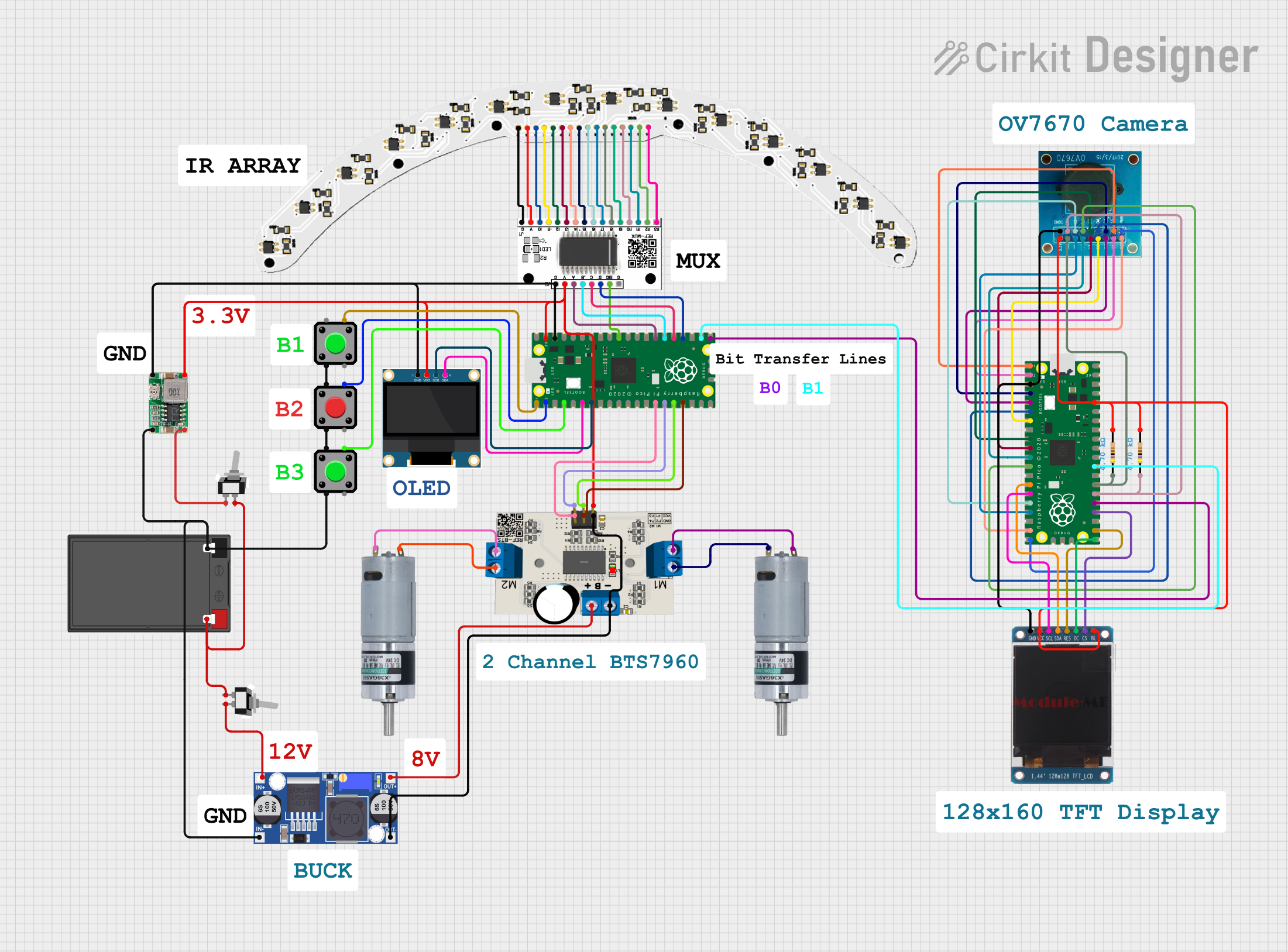
 Open Project in Cirkit Designer
Open Project in Cirkit Designer
 Open Project in Cirkit Designer
Open Project in Cirkit DesignerExplore Projects Built with Adafruit 2.2in PiTFT HAT

 Open Project in Cirkit Designer
Open Project in Cirkit Designer
 Open Project in Cirkit Designer
Open Project in Cirkit Designer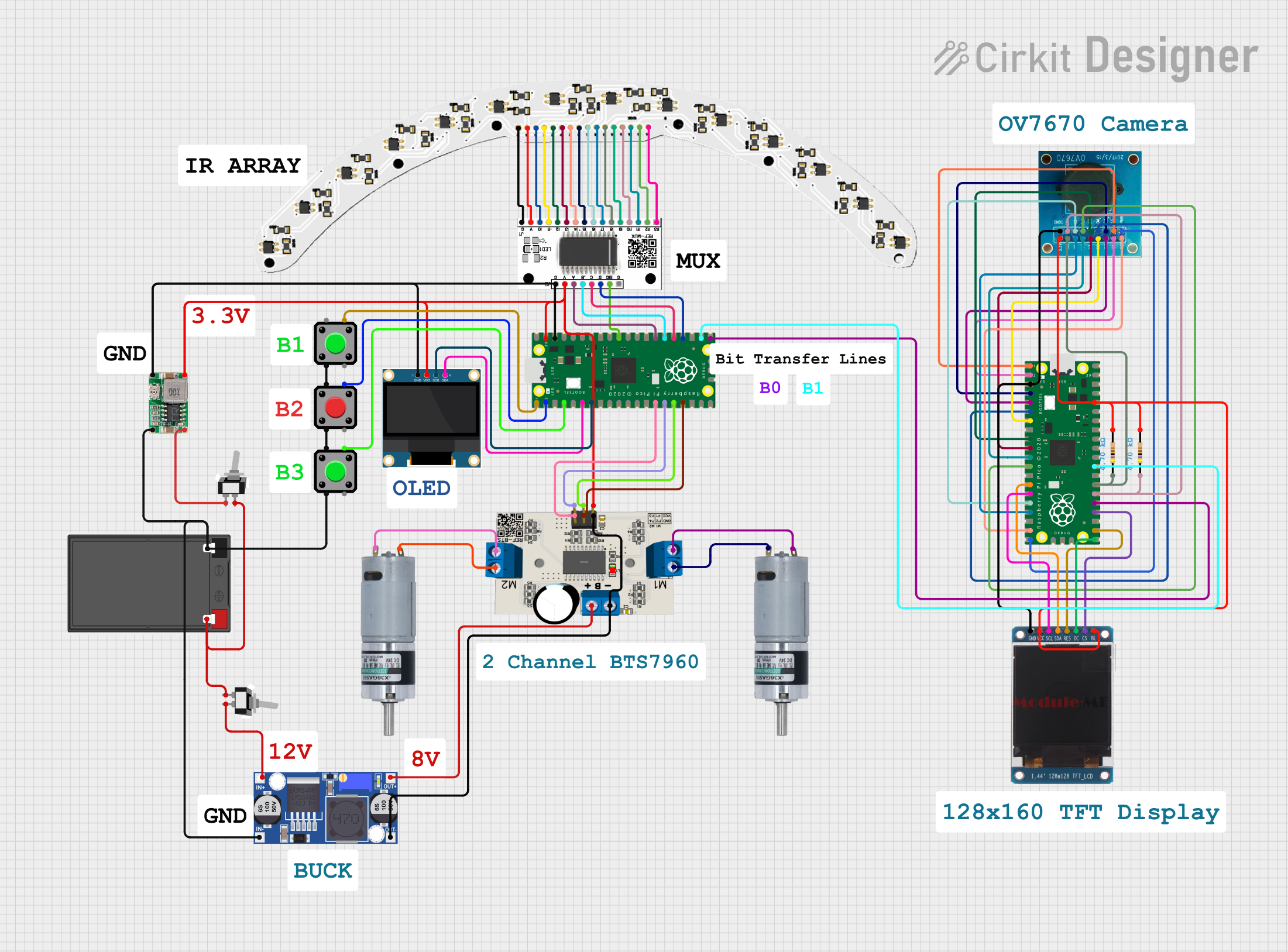
 Open Project in Cirkit Designer
Open Project in Cirkit Designer
 Open Project in Cirkit Designer
Open Project in Cirkit DesignerTechnical Specifications
Display Characteristics
- Screen Size: 2.2 inches diagonal
- LCD Type: TFT
- Resolution: 320x240 pixels
- Interface: SPI
- Backlight: LED
Electrical Specifications
- Operating Voltage: 3.3V
- Logic Level: 3.3V compatible
Pin Configuration and Descriptions
| Pin Number | Name | Description |
|---|---|---|
| 1 | 3V3 | 3.3V Power Supply |
| 2 | 5V | 5V Power Supply (for backlight) |
| 3 | GND | Ground |
| 4 | MOSI | SPI Data Input to TFT |
| 5 | SCLK | SPI Clock to TFT |
| 6 | CS | SPI Chip Select for TFT |
| 7 | RST | Reset Pin for TFT |
| 8 | D/C | Data/Command Control Pin |
Usage Instructions
Connecting to Raspberry Pi
- Power Off Raspberry Pi: Ensure that your Raspberry Pi is turned off before connecting the PiTFT HAT.
- Align Pins: Carefully align the GPIO pins of the PiTFT HAT with the corresponding pins on the Raspberry Pi.
- Attach the HAT: Gently press down on the PiTFT HAT to connect it to the Raspberry Pi GPIO header.
Software Configuration
To use the Adafruit 2.2in PiTFT HAT with your Raspberry Pi, you'll need to install the necessary software and configure the Pi to use the display.
- Install Adafruit Helper: Run the following commands in the terminal to install the Adafruit helper utility:
cd ~
sudo apt-get update
sudo apt-get install -y git python3-pip
git clone https://github.com/adafruit/Raspberry-Pi-Installer-Scripts.git
cd Raspberry-Pi-Installer-Scripts
sudo python3 adafruit-pitft.py
Follow On-Screen Prompts: The installation script will guide you through the setup process. Choose the appropriate options for your PiTFT model and desired configuration.
Reboot: Once the installation is complete, reboot your Raspberry Pi.
Testing the Display
After installation and configuration, you can test the display using the following Python script:
import os
import pygame
import time
import random
Initialize the display
os.putenv('SDL_FBDEV', '/dev/fb1') pygame.init()
Set up the display surface
size = (320, 240) pygame.display.set_mode(size) screen = pygame.display.get_surface()
Fill the screen with red, green, blue, and then black
colors = [(255, 0, 0), (0, 255, 0), (0, 0, 255), (0, 0, 0)] for color in colors: screen.fill(color) pygame.display.flip() time.sleep(1)
Important Considerations and Best Practices
- Power Supply: Ensure that your Raspberry Pi has an adequate power supply, as the PiTFT HAT will draw additional current.
- GPIO Access: Be aware that the PiTFT HAT will cover the GPIO pins. If you need to access other GPIO pins for your project, consider using a GPIO extension board or ribbon cable.
- Display Protection: The TFT screen is delicate. Consider using a case or screen protector to prevent damage.
Troubleshooting and FAQs
Common Issues
- Display Not Working: Ensure that all connections are secure and that the PiTFT HAT is properly seated on the Raspberry Pi GPIO header.
- Screen is White: A white screen usually indicates a problem with the software configuration or a loose connection. Recheck the software setup and ensure all pins are connected correctly.
Solutions and Tips
- Recheck Software Installation: If the display isn't working as expected, go through the software installation steps again to ensure that all settings are correct.
- Update Raspberry Pi: Make sure your Raspberry Pi is updated with the latest version of the operating system and packages.
FAQs
Q: Can I use the PiTFT HAT with any Raspberry Pi model? A: The PiTFT HAT is compatible with most Raspberry Pi models with a 40-pin GPIO header. Check the Adafruit website for specific model compatibility.
Q: How do I calibrate the touchscreen?
A: If your PiTFT HAT includes a touchscreen, you can calibrate it using the adafruit-pitft-touch-cal script found in the Raspberry-Pi-Installer-Scripts repository.
Q: Can I use the PiTFT HAT with other operating systems besides Raspbian? A: The PiTFT HAT is designed to work with Raspbian, but it may work with other Raspberry Pi-compatible operating systems. Check the documentation for your specific OS for compatibility.
For further assistance, visit the Adafruit support forums or contact Adafruit customer service.