
How to Use KY-024 Sensor de Campo Magnético : Examples, Pinouts, and Specs
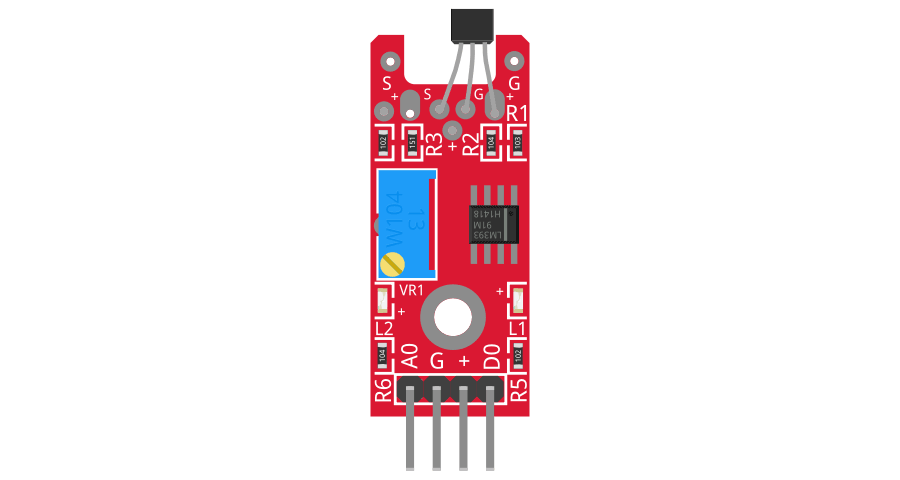
 Design with KY-024 Sensor de Campo Magnético in Cirkit Designer
Design with KY-024 Sensor de Campo Magnético in Cirkit DesignerIntroduction
The KY-024 Magnetic Field Sensor, manufactured by Arduino (Part ID: MM), is a versatile component designed to detect the presence and strength of magnetic fields. It outputs an analog voltage proportional to the detected magnetic field strength and includes a digital output for threshold-based detection. This sensor is widely used in applications such as compass systems, magnetic field detection, proximity sensing, and robotics.
Explore Projects Built with KY-024 Sensor de Campo Magnético

 Open Project in Cirkit Designer
Open Project in Cirkit Designer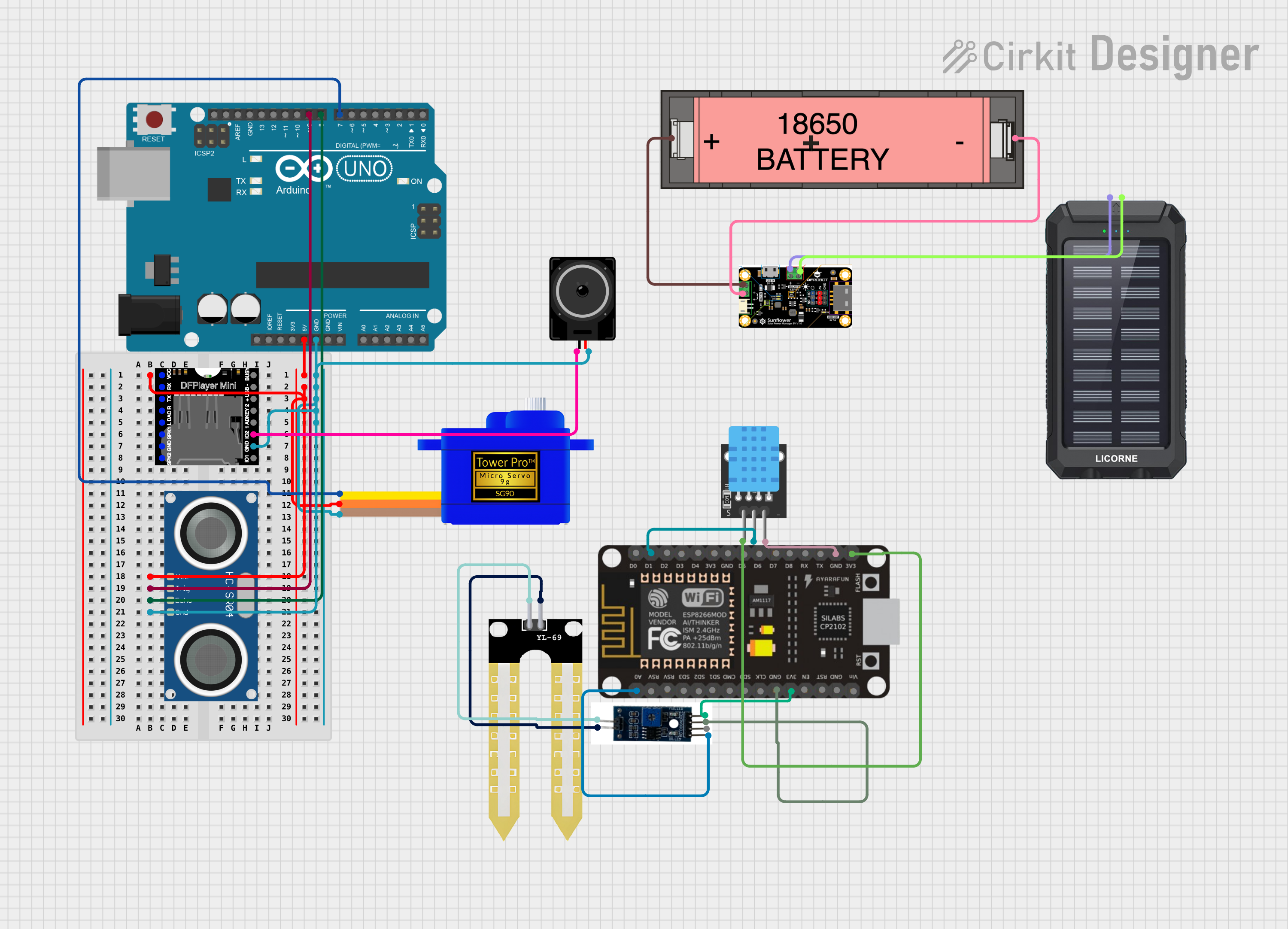
 Open Project in Cirkit Designer
Open Project in Cirkit Designer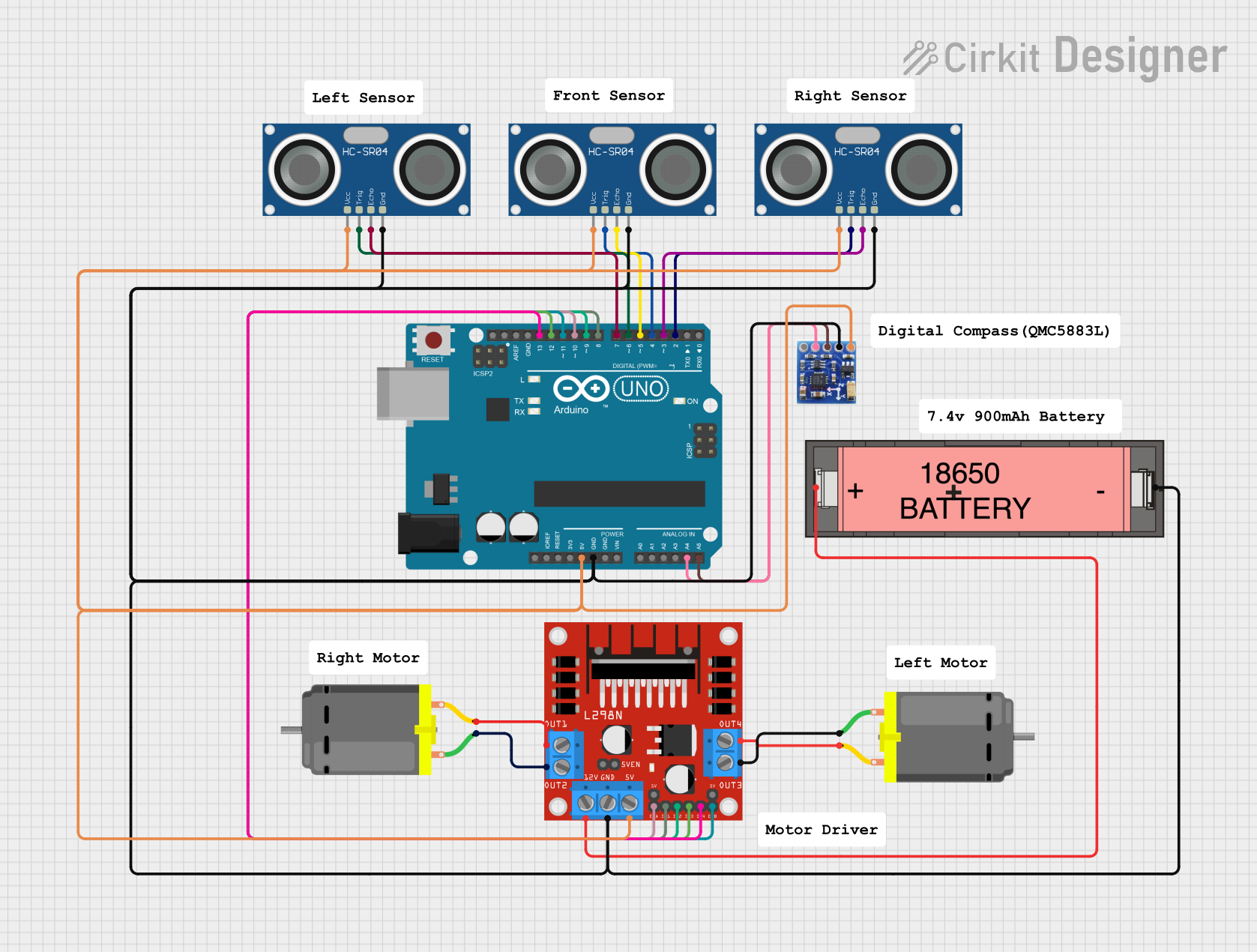
 Open Project in Cirkit Designer
Open Project in Cirkit Designer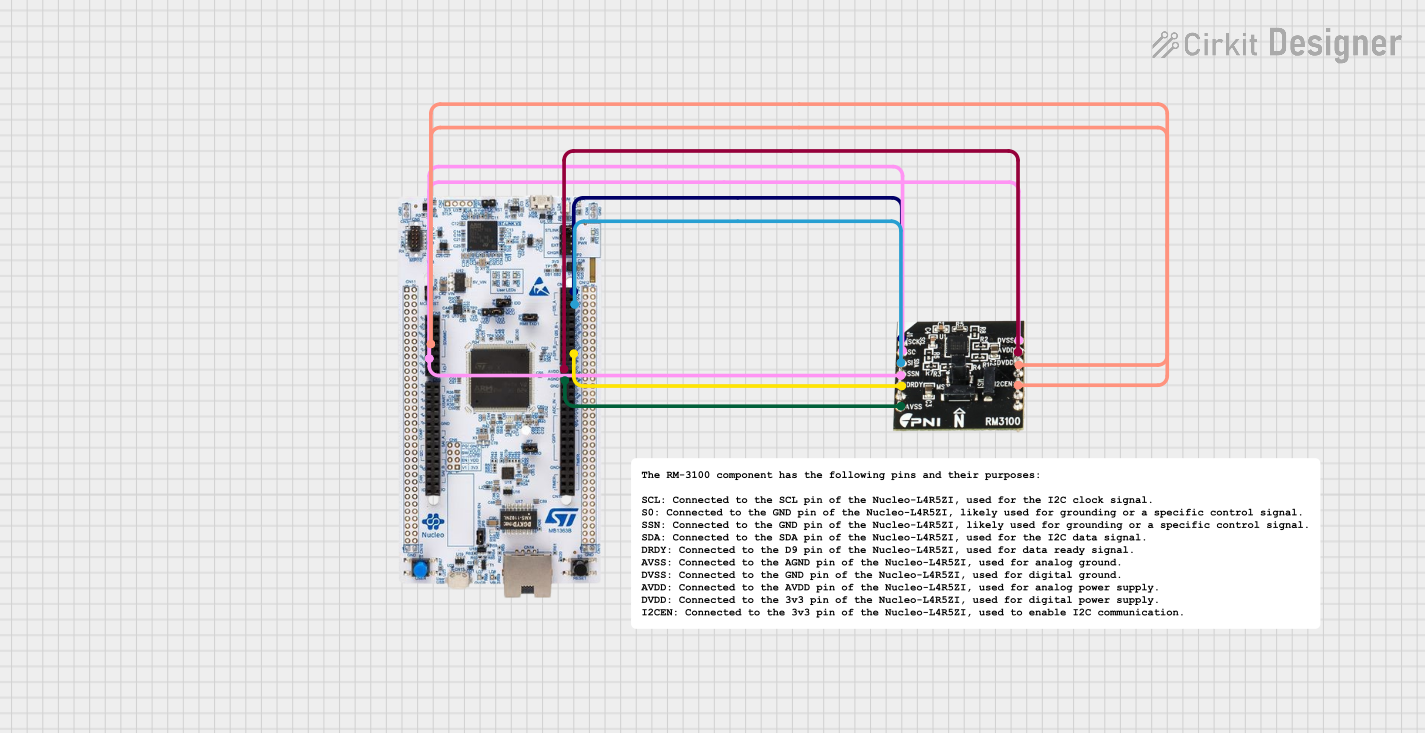
 Open Project in Cirkit Designer
Open Project in Cirkit DesignerExplore Projects Built with KY-024 Sensor de Campo Magnético

 Open Project in Cirkit Designer
Open Project in Cirkit Designer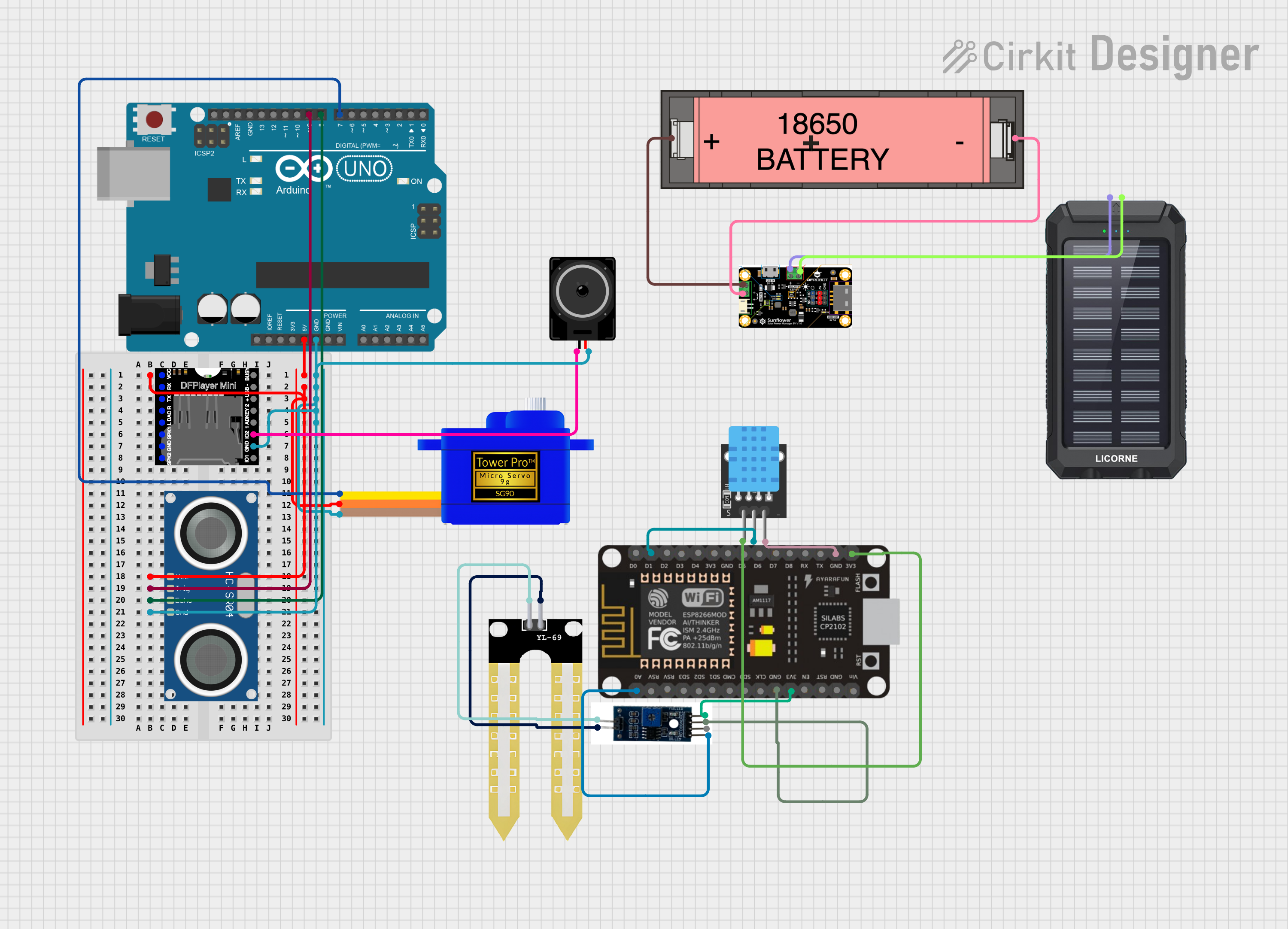
 Open Project in Cirkit Designer
Open Project in Cirkit Designer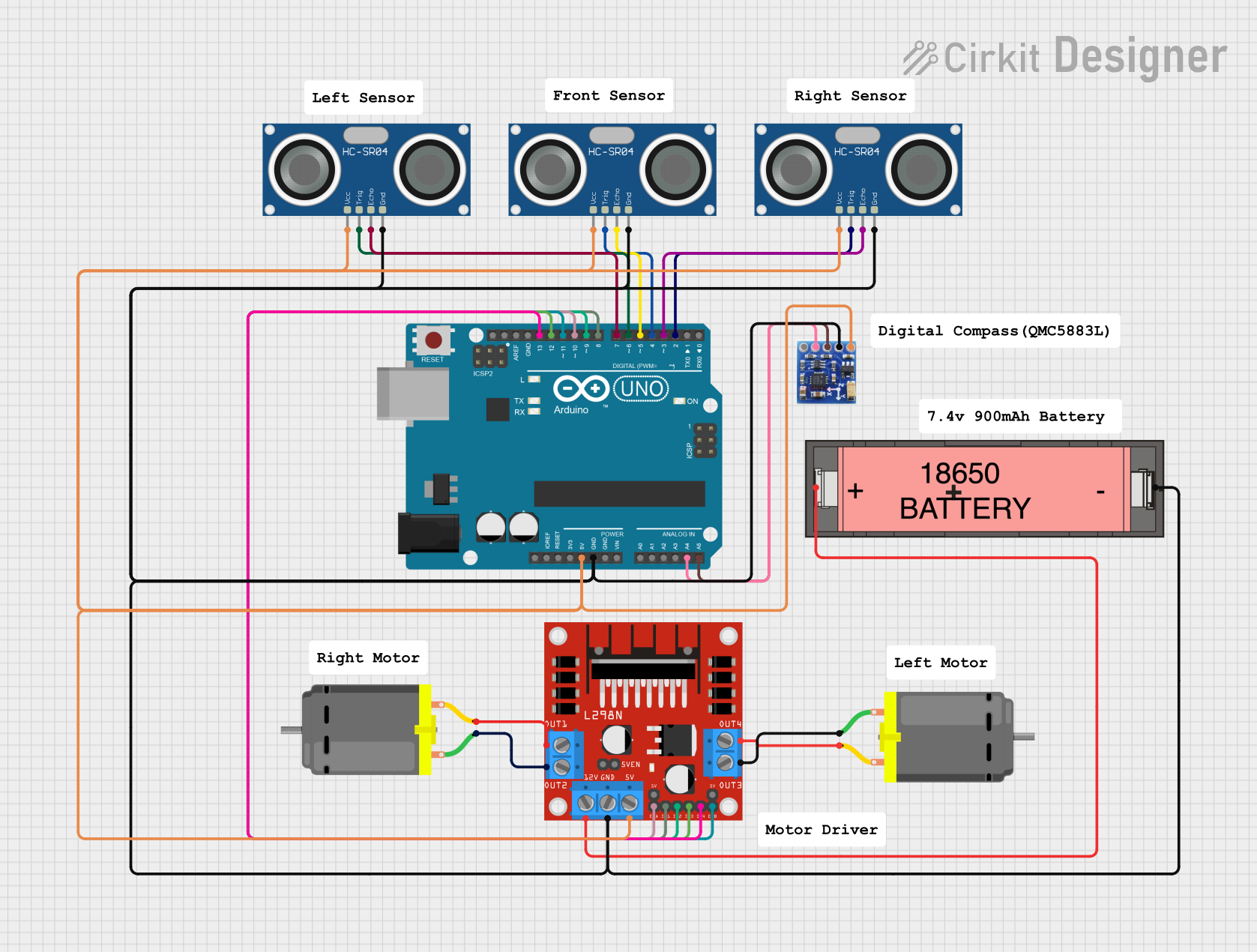
 Open Project in Cirkit Designer
Open Project in Cirkit Designer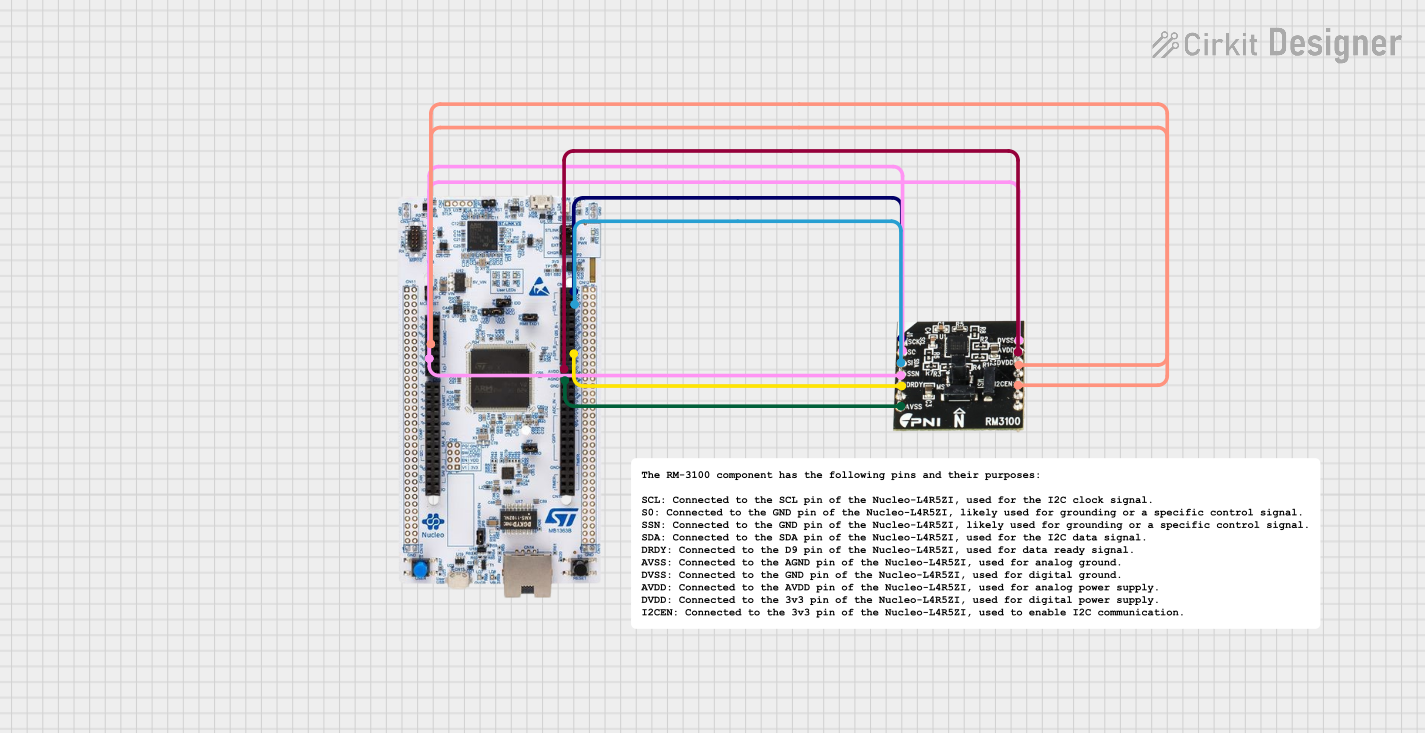
 Open Project in Cirkit Designer
Open Project in Cirkit DesignerTechnical Specifications
The KY-024 sensor combines a linear Hall-effect sensor and a potentiometer for sensitivity adjustment. Below are its key technical details:
Key Specifications
- Operating Voltage: 3.3V to 5V DC
- Output Types:
- Analog output (proportional to magnetic field strength)
- Digital output (high/low based on threshold)
- Sensitivity Adjustment: Via onboard potentiometer
- Dimensions: 32mm x 14mm x 8mm
- Operating Temperature: -40°C to 85°C
- Manufacturer Part ID: MM
Pin Configuration and Descriptions
The KY-024 sensor has a 3-pin interface for easy integration into circuits. Below is the pinout:
| Pin | Name | Description |
|---|---|---|
| 1 | VCC | Power supply input (3.3V to 5V DC) |
| 2 | GND | Ground connection |
| 3 | DO | Digital output (high/low signal based on magnetic field threshold) |
| 4 | AO | Analog output (voltage proportional to magnetic field strength) |
Usage Instructions
The KY-024 sensor is straightforward to use in a variety of circuits. Below are the steps and considerations for proper usage:
Connecting the KY-024 to an Arduino UNO
Wiring:
- Connect the VCC pin of the KY-024 to the 5V pin on the Arduino UNO.
- Connect the GND pin of the KY-024 to the GND pin on the Arduino UNO.
- Connect the AO pin of the KY-024 to an analog input pin (e.g., A0) on the Arduino UNO.
- Optionally, connect the DO pin to a digital input pin (e.g., D2) for threshold-based detection.
Adjusting Sensitivity:
- Use the onboard potentiometer to adjust the sensitivity of the digital output. Turning the potentiometer clockwise increases sensitivity, while turning it counterclockwise decreases sensitivity.
Arduino Code Example: Below is an example Arduino sketch to read both the analog and digital outputs of the KY-024 sensor:
// KY-024 Magnetic Field Sensor Example // Reads analog and digital outputs and prints them to the Serial Monitor const int analogPin = A0; // Pin connected to AO (Analog Output) const int digitalPin = 2; // Pin connected to DO (Digital Output) void setup() { Serial.begin(9600); // Initialize serial communication at 9600 baud pinMode(digitalPin, INPUT); // Set digital pin as input } void loop() { int analogValue = analogRead(analogPin); // Read analog value int digitalValue = digitalRead(digitalPin); // Read digital value // Print the values to the Serial Monitor Serial.print("Analog Value: "); Serial.print(analogValue); Serial.print(" | Digital Value: "); Serial.println(digitalValue); delay(500); // Wait for 500ms before the next reading }
Best Practices
- Ensure the sensor is powered within its operating voltage range (3.3V to 5V DC).
- Avoid placing the sensor near strong electromagnetic interference sources, as this may affect accuracy.
- Use the analog output for precise magnetic field strength measurements and the digital output for simple threshold-based detection.
- Calibrate the sensor using the potentiometer to suit your specific application.
Troubleshooting and FAQs
Common Issues and Solutions
No Output from the Sensor:
- Cause: Incorrect wiring or insufficient power supply.
- Solution: Double-check the connections and ensure the sensor is powered with 3.3V to 5V DC.
Analog Output is Constant:
- Cause: The sensor is not exposed to a magnetic field or the field is too weak.
- Solution: Test the sensor with a stronger magnet or adjust the potentiometer for higher sensitivity.
Digital Output Always High or Low:
- Cause: Incorrect threshold setting on the potentiometer.
- Solution: Rotate the potentiometer to adjust the threshold level.
Fluctuating Readings:
- Cause: Electromagnetic interference or unstable power supply.
- Solution: Place the sensor away from interference sources and use a decoupling capacitor on the power supply.
FAQs
Q1: Can the KY-024 detect the polarity of a magnetic field?
A1: No, the KY-024 cannot detect the polarity of a magnetic field. It only measures the strength of the field.
Q2: What is the range of magnetic field strength the KY-024 can detect?
A2: The exact range depends on the Hall-effect sensor used, but it is typically suitable for detecting small to moderate magnetic fields.
Q3: Can I use the KY-024 with a 3.3V microcontroller?
A3: Yes, the KY-024 is compatible with 3.3V systems, but ensure the output voltage levels are within the microcontroller's input range.
Q4: How do I know if the sensor is working?
A4: Use a multimeter to measure the voltage on the AO pin. The voltage should vary when a magnet is brought near the sensor.
By following this documentation, you can effectively integrate and troubleshoot the KY-024 Magnetic Field Sensor in your projects.