
How to Use STM32: Examples, Pinouts, and Specs
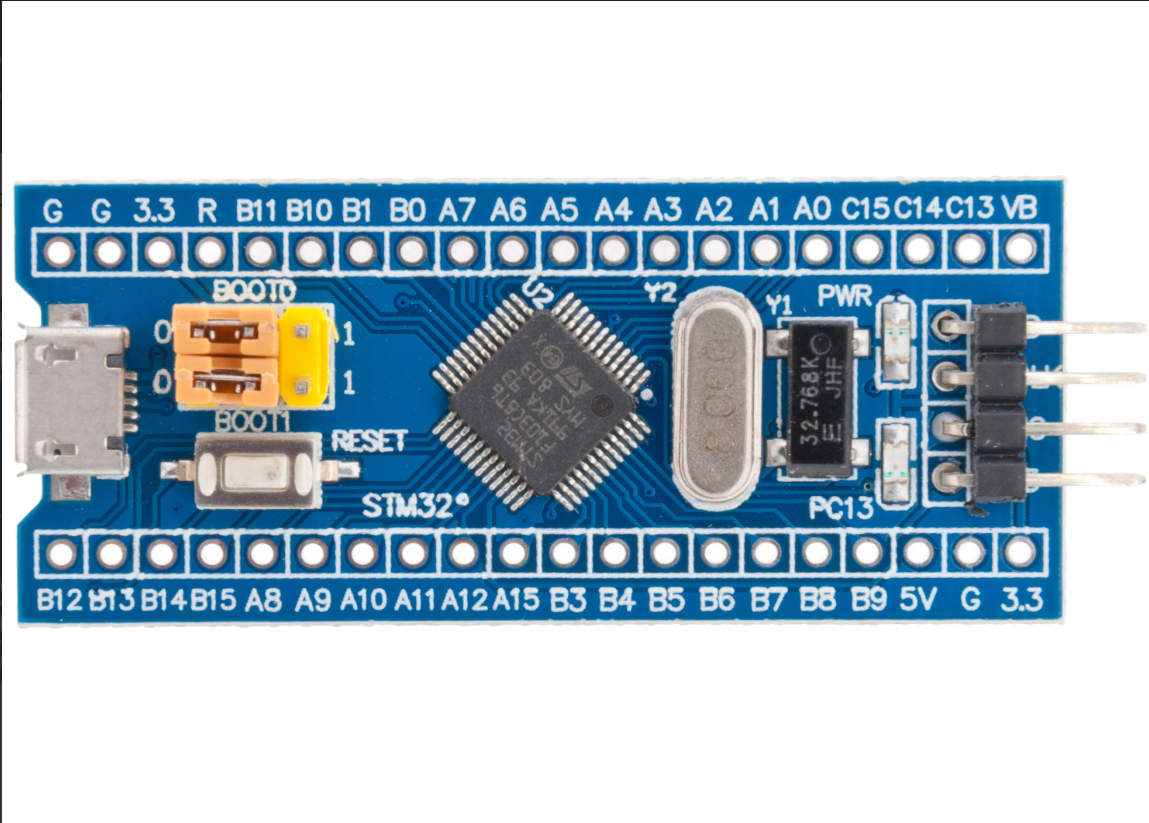
 Design with STM32 in Cirkit Designer
Design with STM32 in Cirkit DesignerIntroduction
The STM32 is a family of 32-bit microcontrollers developed by STMicroelectronics. These microcontrollers are based on the ARM Cortex-M core and are renowned for their high performance, low power consumption, and extensive peripheral support. The STM32 family is widely used in embedded systems, offering a scalable platform for applications ranging from simple IoT devices to complex industrial automation systems.
Explore Projects Built with STM32

 Open Project in Cirkit Designer
Open Project in Cirkit Designer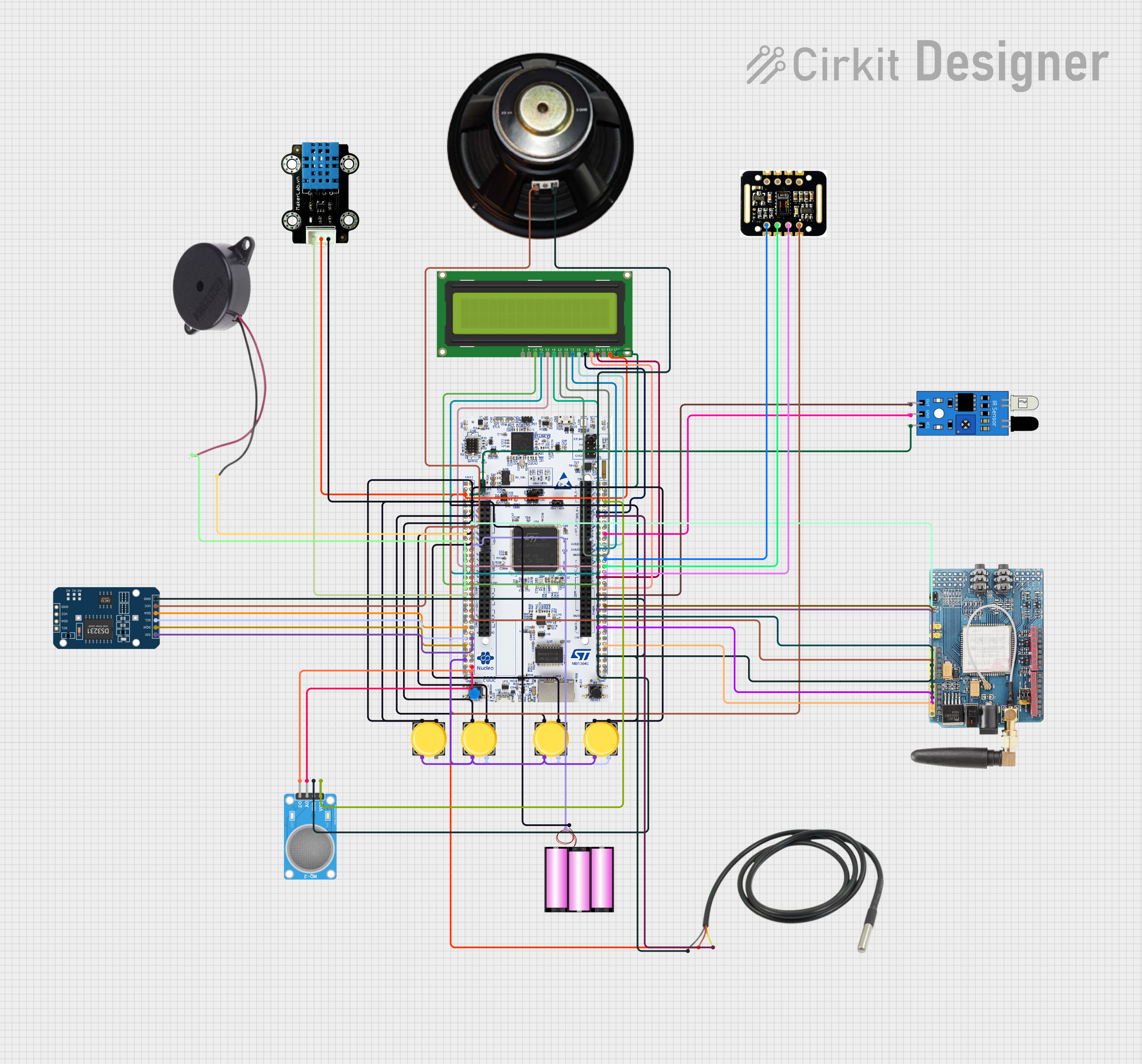
 Open Project in Cirkit Designer
Open Project in Cirkit Designer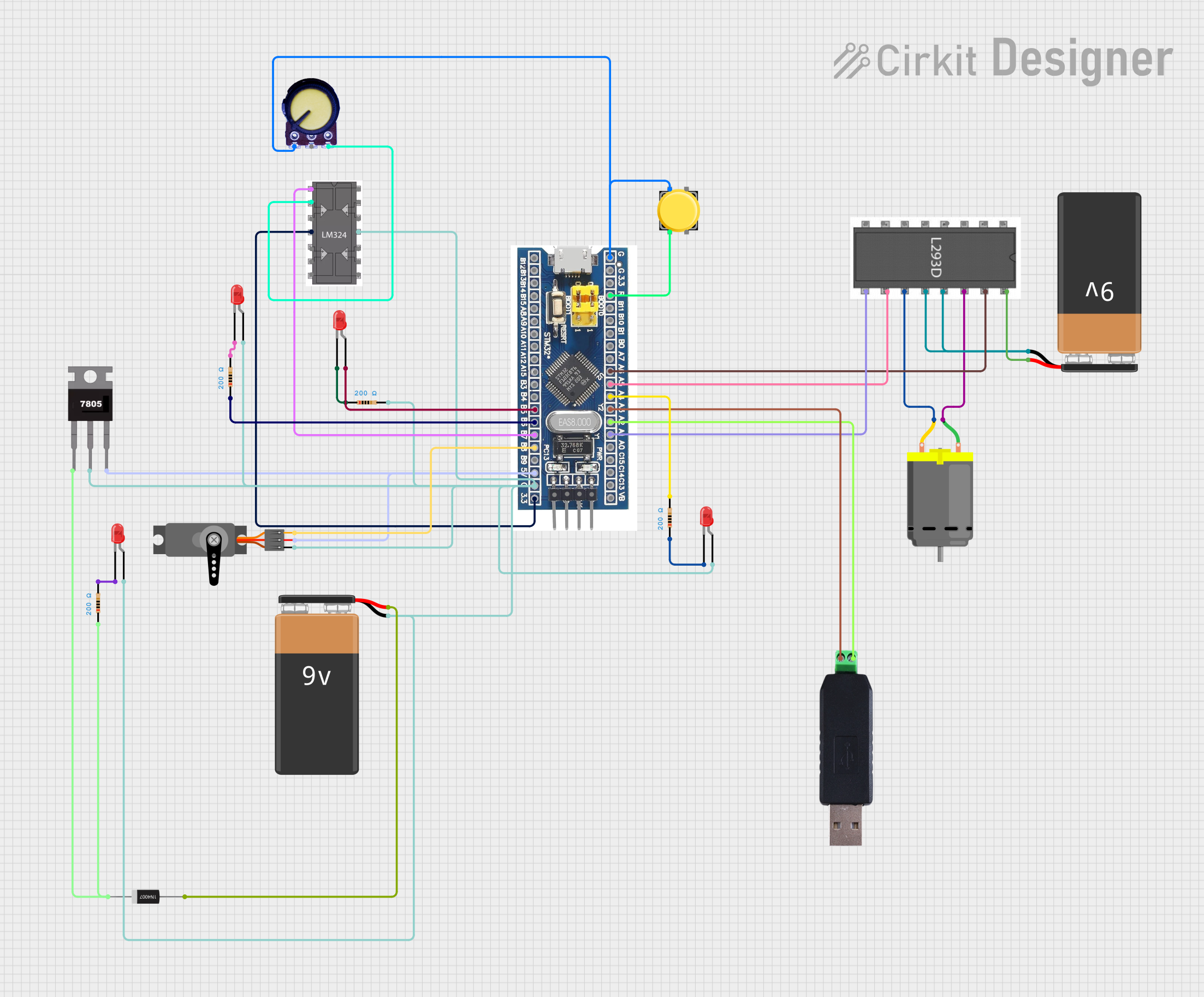
 Open Project in Cirkit Designer
Open Project in Cirkit Designer
 Open Project in Cirkit Designer
Open Project in Cirkit DesignerExplore Projects Built with STM32

 Open Project in Cirkit Designer
Open Project in Cirkit Designer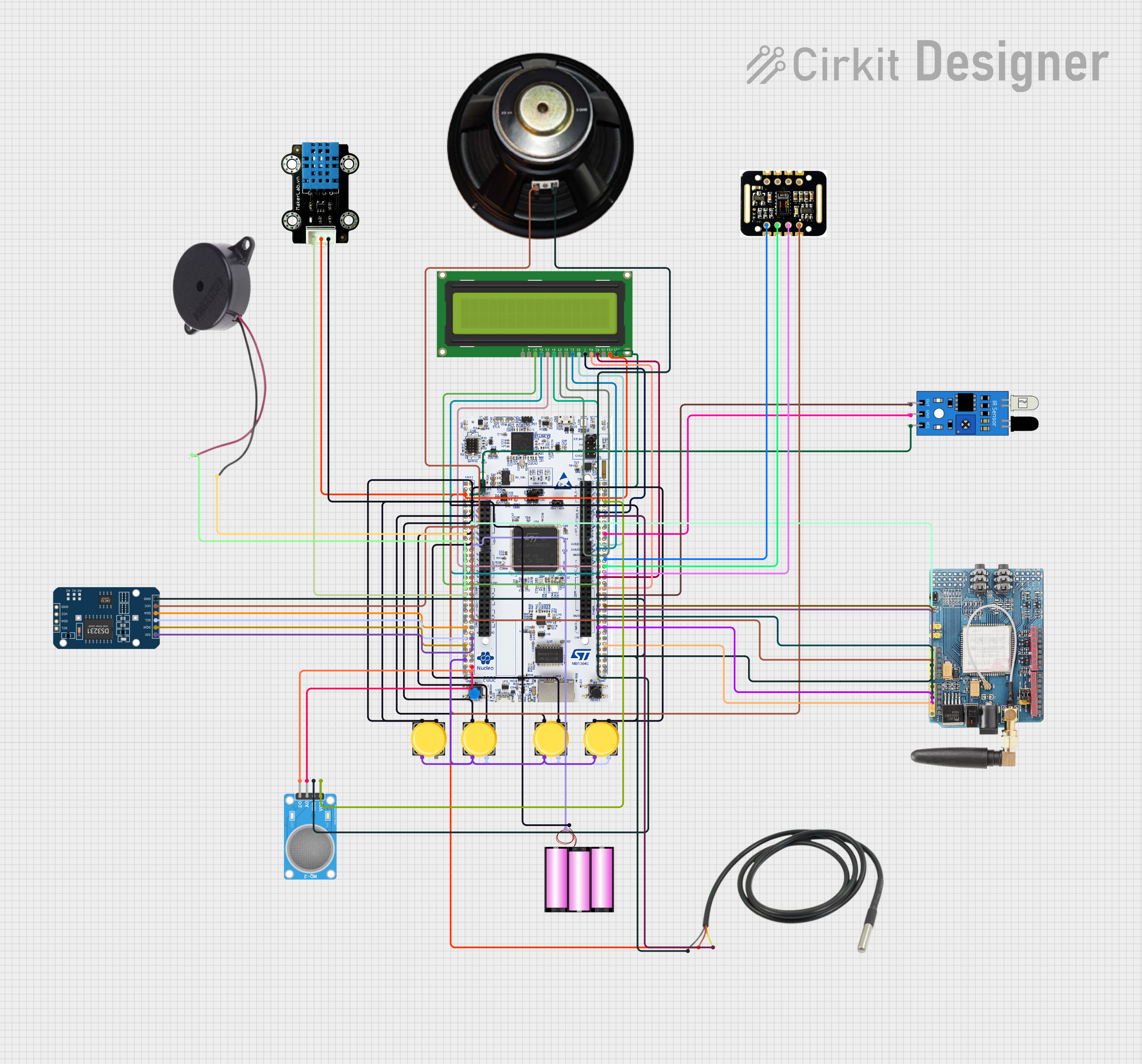
 Open Project in Cirkit Designer
Open Project in Cirkit Designer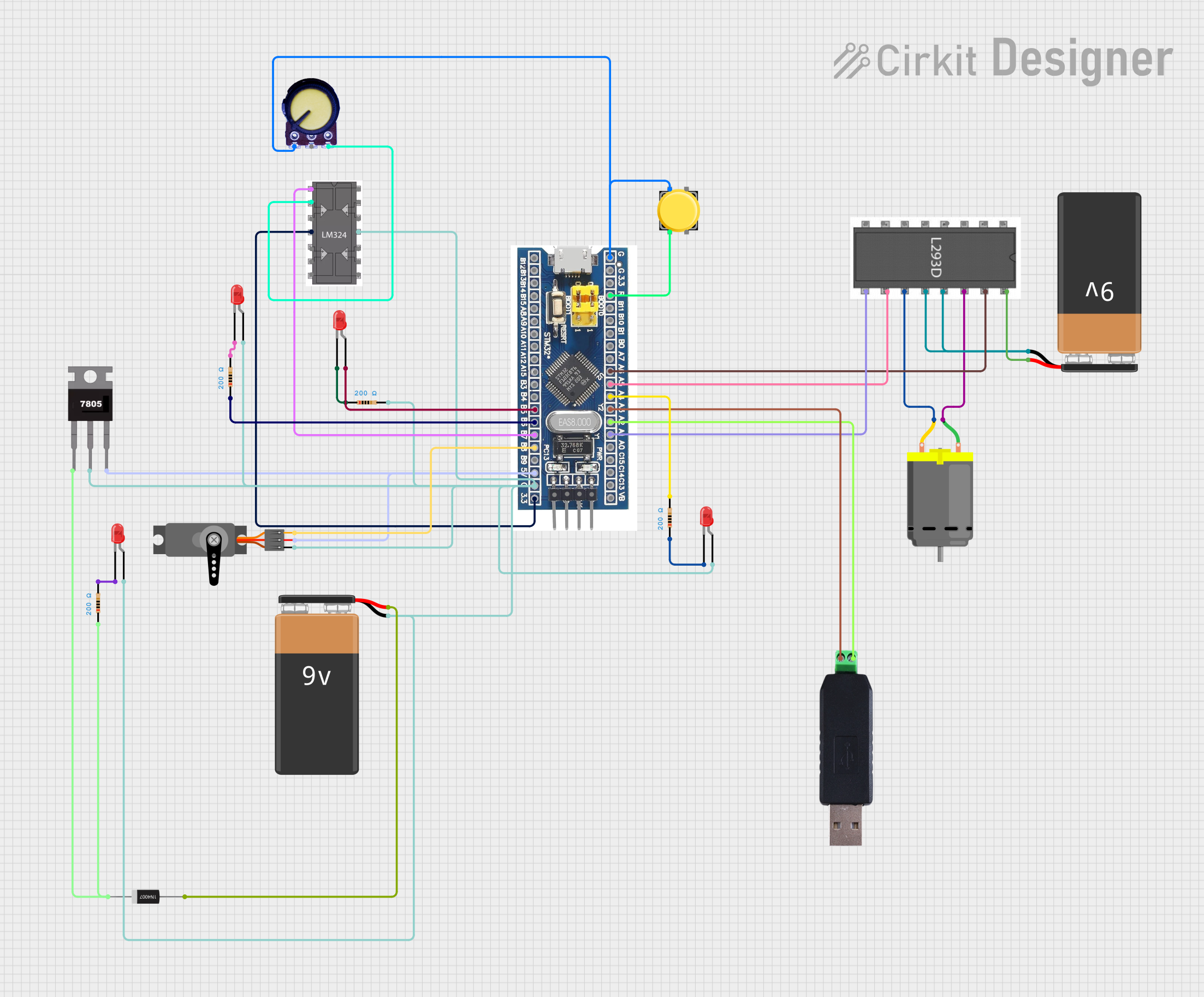
 Open Project in Cirkit Designer
Open Project in Cirkit Designer
 Open Project in Cirkit Designer
Open Project in Cirkit DesignerCommon Applications and Use Cases
- Internet of Things (IoT) devices
- Industrial automation and control systems
- Consumer electronics
- Robotics and motor control
- Medical devices
- Wearable technology
- Data acquisition and signal processing
Technical Specifications
The STM32 family includes a wide range of microcontrollers with varying specifications. Below are the general technical details for the STM32 family:
Key Technical Details
- Core: ARM Cortex-M (M0, M0+, M3, M4, or M7 depending on the model)
- Clock Speed: Up to 480 MHz (varies by model)
- Flash Memory: 16 KB to 2 MB
- RAM: 4 KB to 1 MB
- Operating Voltage: 1.8V to 3.6V
- I/O Pins: Up to 168 GPIOs (depending on the package)
- Communication Interfaces: UART, SPI, I2C, CAN, USB, Ethernet, etc.
- Timers: General-purpose, advanced, and low-power timers
- ADC/DAC: Up to 24-bit ADC and 12-bit DAC
- Power Modes: Sleep, Stop, Standby, and Shutdown for low power consumption
Pin Configuration and Descriptions
The STM32 microcontrollers are available in various packages (e.g., LQFP, BGA) with different pin counts. Below is an example pin configuration for the STM32F103C8T6 (a popular STM32 model):
| Pin Name | Function | Description |
|---|---|---|
| PA0-PA15 | GPIO, ADC, Timer, etc. | General-purpose I/O pins with alternate functions |
| PB0-PB15 | GPIO, I2C, SPI, etc. | General-purpose I/O pins with alternate functions |
| PC13-PC15 | GPIO | General-purpose I/O pins |
| VDD | Power Supply | Positive power supply (3.3V) |
| VSS | Ground | Ground connection |
| NRST | Reset | Active-low reset pin |
| BOOT0 | Boot Mode Selection | Selects boot mode (e.g., Flash, SRAM, etc.) |
| OSC_IN/OSC_OUT | External Oscillator | Pins for external clock source |
Refer to the specific datasheet of your STM32 model for detailed pin configurations.
Usage Instructions
How to Use the STM32 in a Circuit
- Power Supply: Connect the VDD pin to a 3.3V power source and the VSS pin to ground. Ensure proper decoupling capacitors are placed near the power pins.
- Clock Source: Use an external crystal oscillator or the internal RC oscillator for the system clock. Connect the crystal to the OSC_IN and OSC_OUT pins if using an external clock.
- Boot Configuration: Set the BOOT0 pin to select the desired boot mode (e.g., Flash memory for normal operation).
- Programming: Use an ST-Link programmer/debugger or a USB-to-serial adapter to upload firmware via the SWD or UART interface.
- Peripherals: Connect external devices (e.g., sensors, displays) to the GPIO pins and configure the pins for the required alternate functions.
Important Considerations and Best Practices
- Power Supply: Ensure a stable 3.3V power supply with proper decoupling to avoid noise issues.
- Clock Configuration: Configure the clock tree carefully to optimize performance and power consumption.
- Debugging: Use the SWD interface for debugging and firmware updates.
- Peripheral Configuration: Use STM32CubeMX or STM32CubeIDE to configure peripherals and generate initialization code.
- Code Development: Write firmware using HAL (Hardware Abstraction Layer) or LL (Low Layer) libraries provided by STMicroelectronics.
Example Code for STM32 with Arduino IDE
The STM32 can be programmed using the Arduino IDE with the STM32duino core. Below is an example code to blink an LED connected to pin PA5:
// Include the Arduino header for STM32
#include <Arduino.h>
// Define the LED pin
#define LED_PIN PA5
void setup() {
// Initialize the LED pin as an output
pinMode(LED_PIN, OUTPUT);
}
void loop() {
// Turn the LED on
digitalWrite(LED_PIN, HIGH);
delay(500); // Wait for 500 milliseconds
// Turn the LED off
digitalWrite(LED_PIN, LOW);
delay(500); // Wait for 500 milliseconds
}
Troubleshooting and FAQs
Common Issues and Solutions
Microcontroller Not Responding
- Cause: Incorrect power supply or boot configuration.
- Solution: Verify the power supply voltage and ensure the BOOT0 pin is set correctly.
Unable to Upload Code
- Cause: Incorrect programmer/debugger connection or configuration.
- Solution: Check the connections to the ST-Link or USB-to-serial adapter. Ensure the correct COM port and board settings are selected in the IDE.
Peripheral Not Working
- Cause: Incorrect pin configuration or initialization.
- Solution: Double-check the pin assignments and peripheral initialization code. Use STM32CubeMX to generate correct initialization code.
Excessive Power Consumption
- Cause: Improper use of low-power modes.
- Solution: Configure the microcontroller to enter low-power modes when idle.
FAQs
Q: Can I use the STM32 with 5V logic devices?
- A: Most STM32 microcontrollers operate at 3.3V logic levels. Use level shifters to interface with 5V devices.
Q: How do I select the right STM32 model for my project?
- A: Consider factors such as required peripherals, memory size, clock speed, and power consumption. Use STMicroelectronics' product selector tool for guidance.
Q: Can I program the STM32 without an external programmer?
- A: Yes, many STM32 models support programming via USB (DFU mode) or UART bootloader.
Q: What development tools are available for STM32?
- A: Popular tools include STM32CubeIDE, Keil MDK, IAR Embedded Workbench, and the Arduino IDE (with STM32duino core).