
How to Use BMP 388: Examples, Pinouts, and Specs
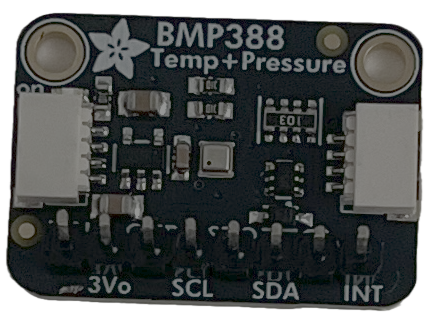
 Design with BMP 388 in Cirkit Designer
Design with BMP 388 in Cirkit DesignerIntroduction
The BMP 388 is a high-precision barometric pressure sensor designed to measure atmospheric pressure and temperature. It is a compact, low-power device that provides accurate readings, making it ideal for a wide range of applications. The sensor is commonly used in weather stations, altimeters, drones, and IoT devices for environmental monitoring. Its small size and high accuracy make it a popular choice for both hobbyists and professionals.
Explore Projects Built with BMP 388
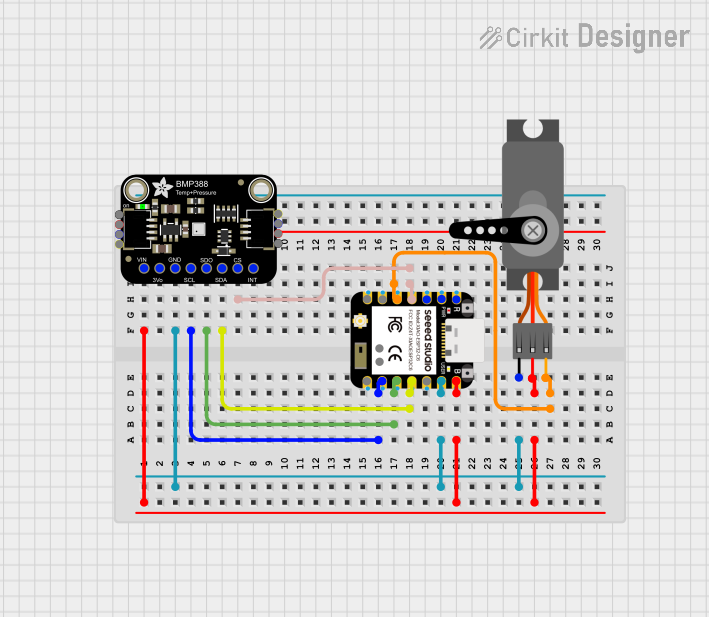
 Open Project in Cirkit Designer
Open Project in Cirkit Designer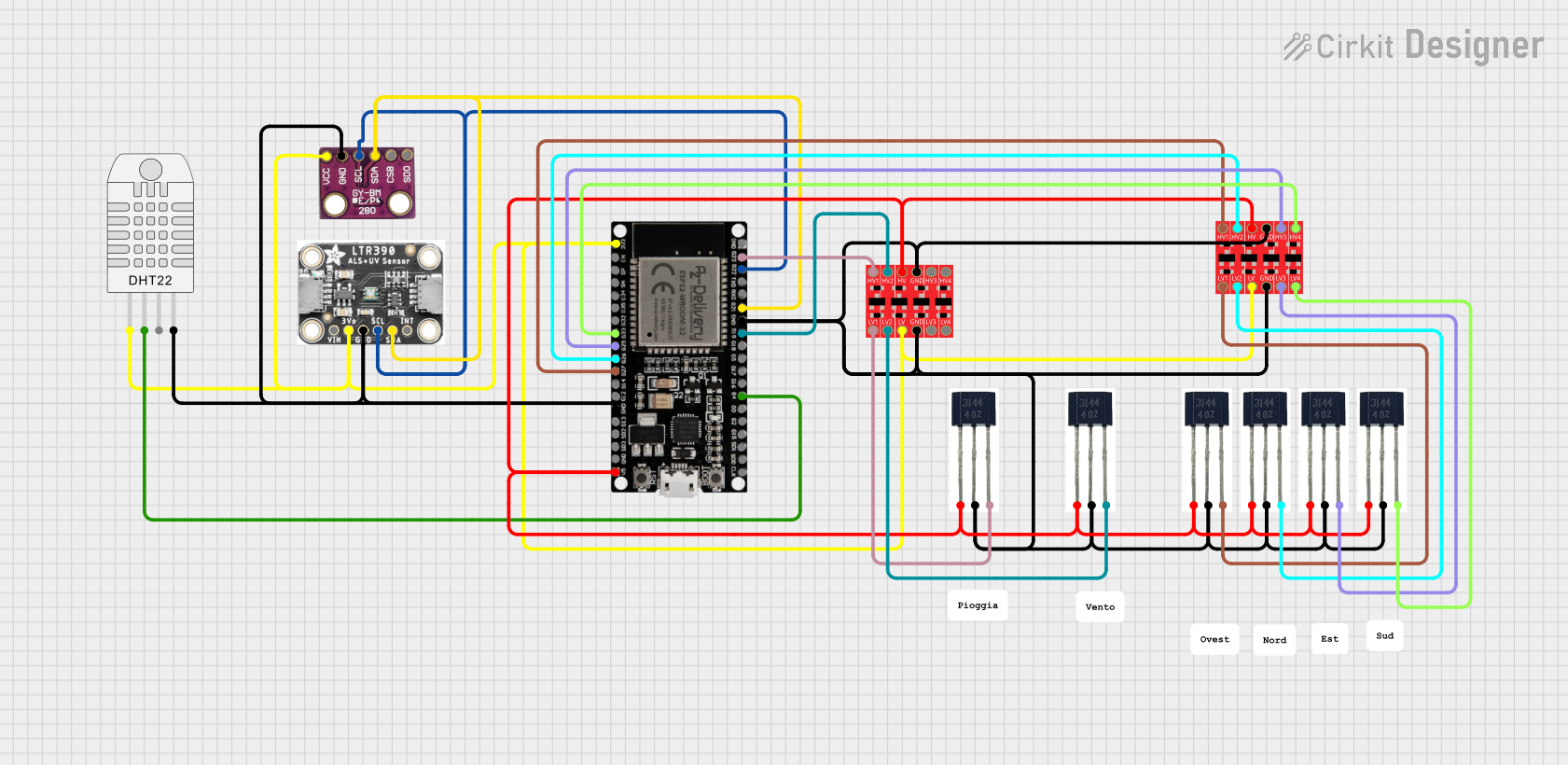
 Open Project in Cirkit Designer
Open Project in Cirkit Designer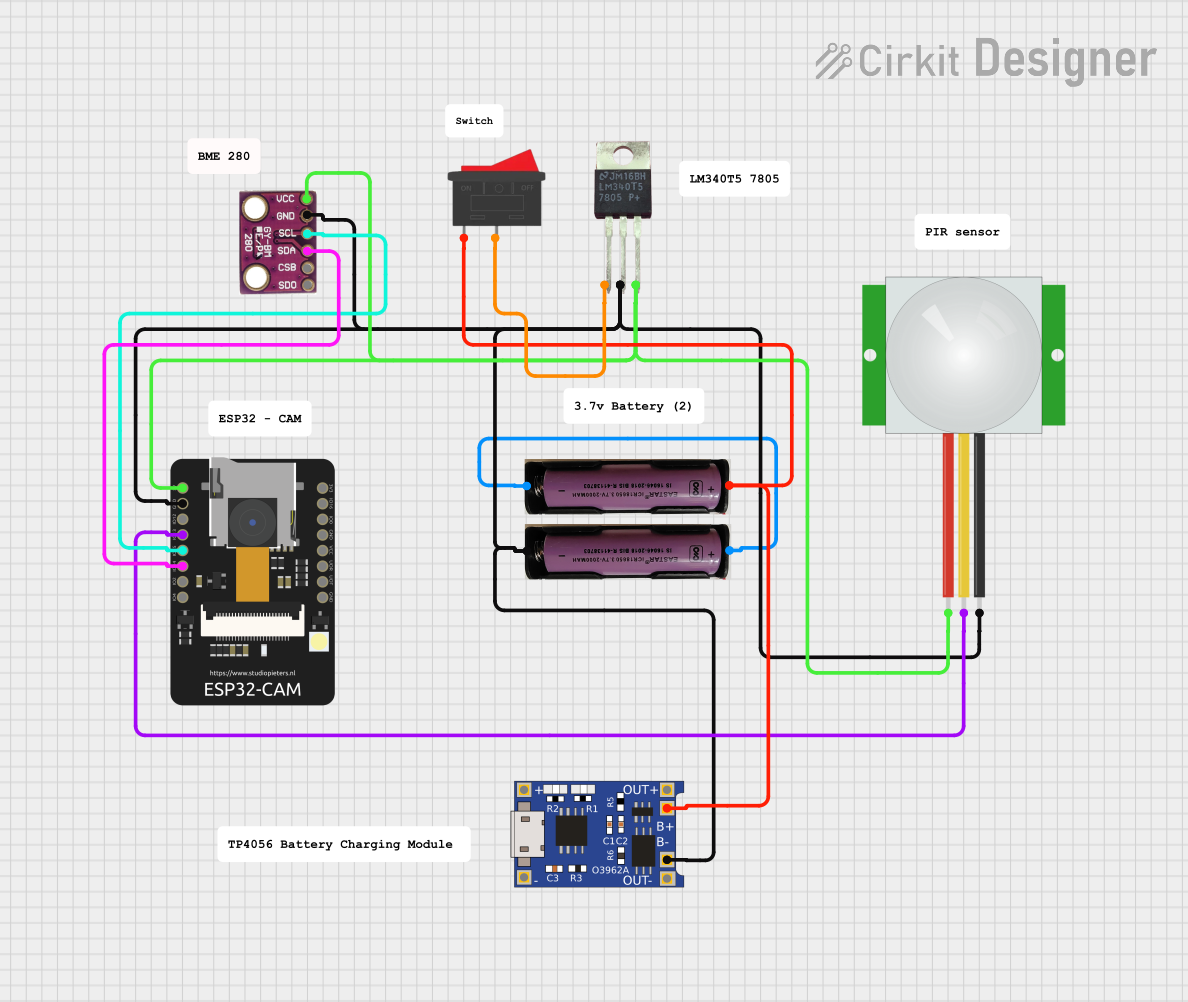
 Open Project in Cirkit Designer
Open Project in Cirkit Designer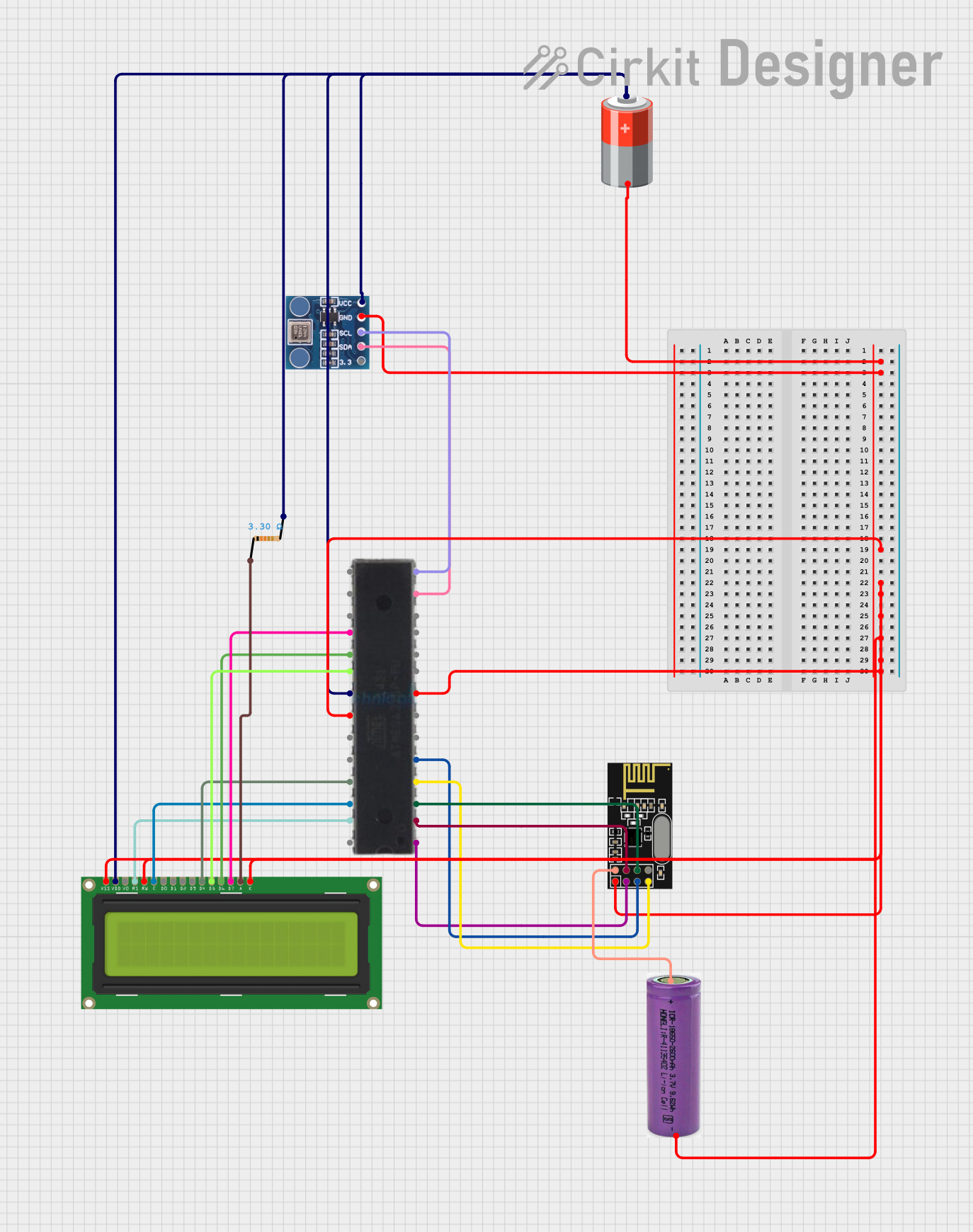
 Open Project in Cirkit Designer
Open Project in Cirkit DesignerExplore Projects Built with BMP 388
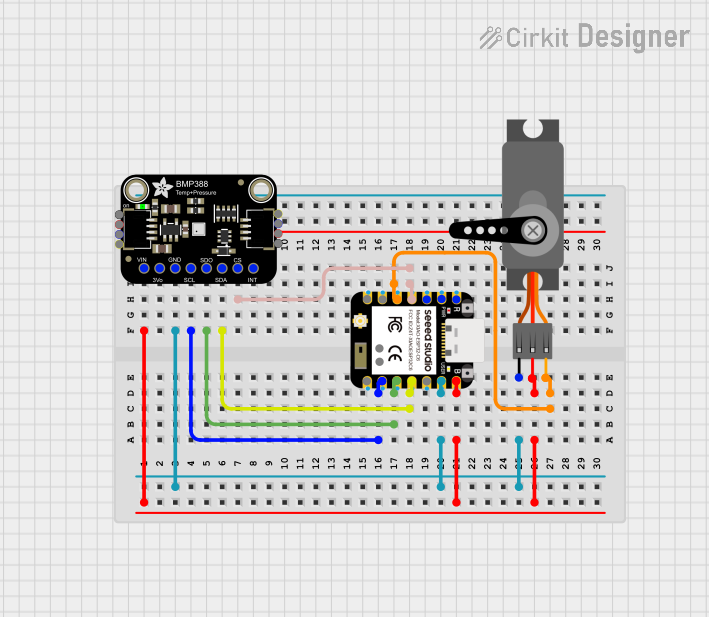
 Open Project in Cirkit Designer
Open Project in Cirkit Designer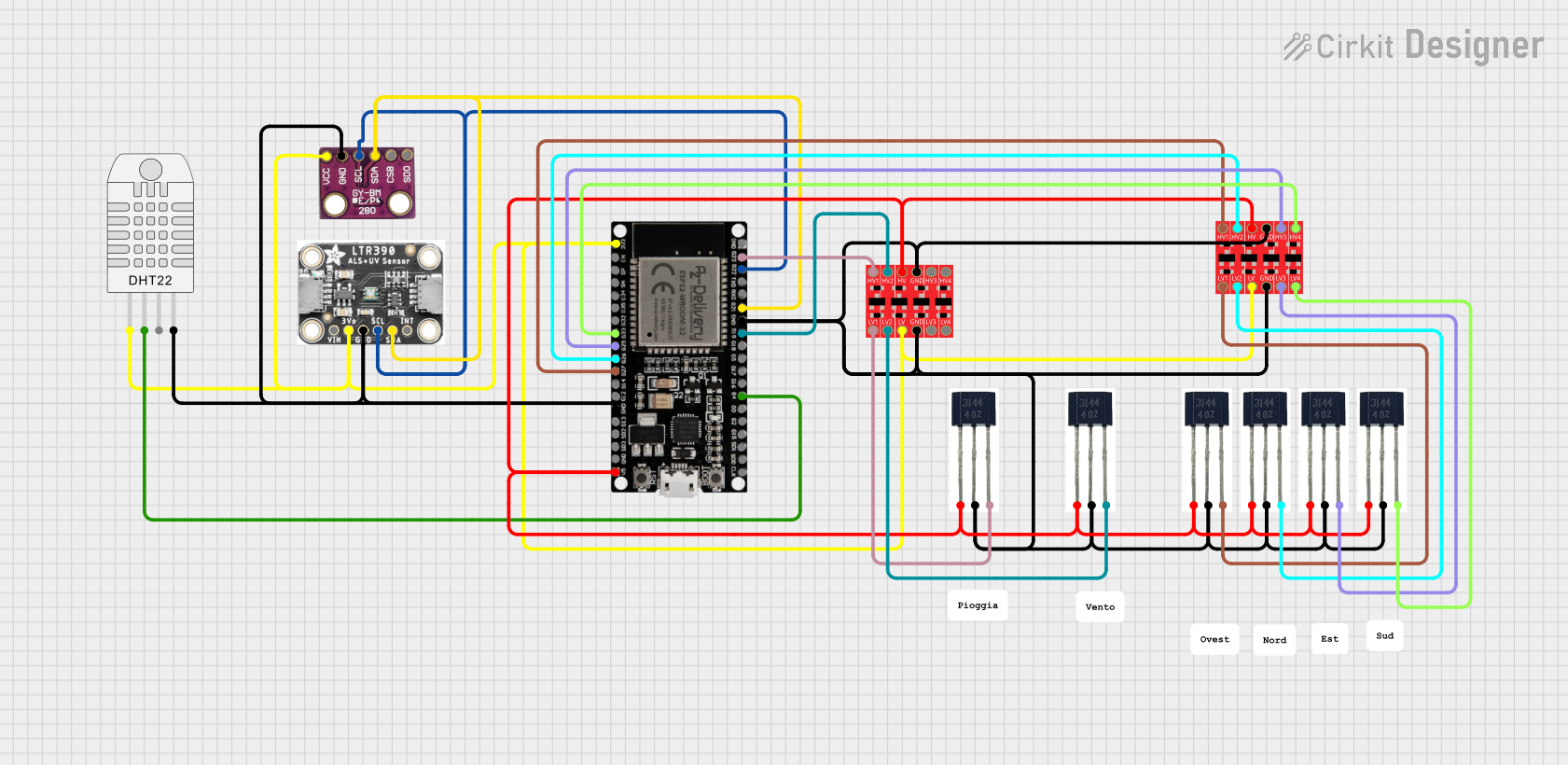
 Open Project in Cirkit Designer
Open Project in Cirkit Designer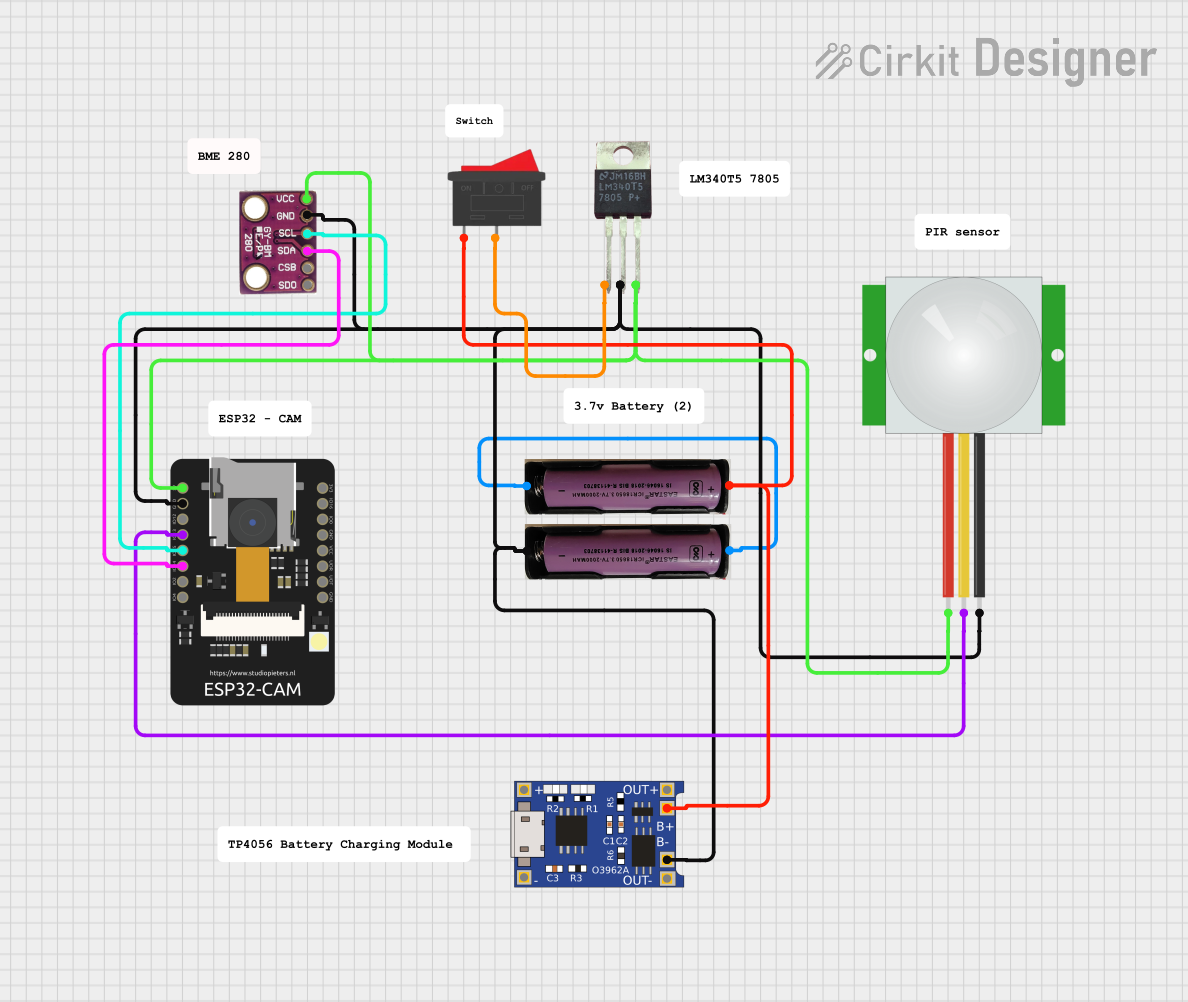
 Open Project in Cirkit Designer
Open Project in Cirkit Designer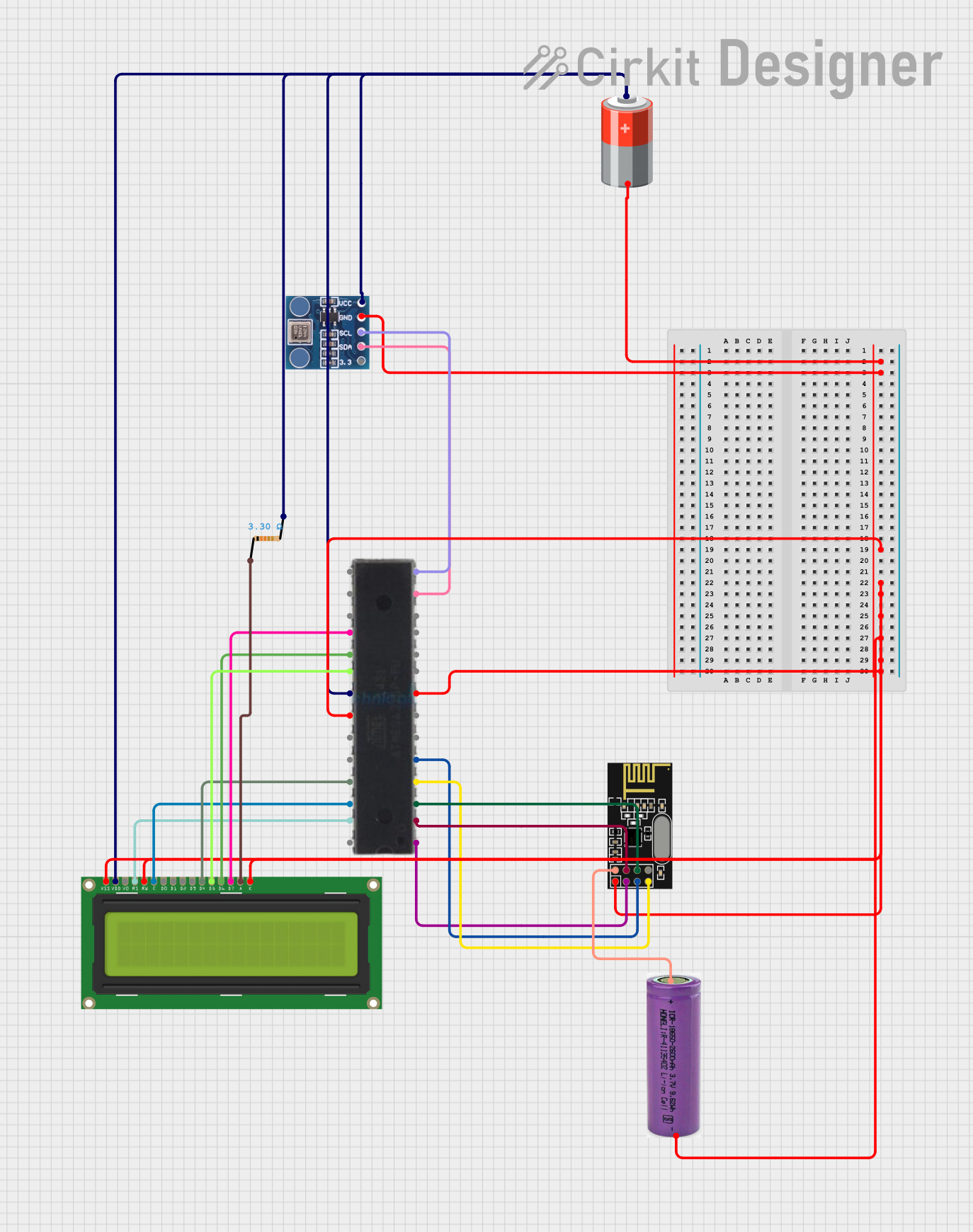
 Open Project in Cirkit Designer
Open Project in Cirkit DesignerCommon Applications
- Weather monitoring systems
- Altitude measurement in drones and aircraft
- IoT devices for environmental sensing
- Indoor navigation and floor detection
- Wearable devices for fitness and health tracking
Technical Specifications
The BMP 388 offers excellent performance and flexibility. Below are its key technical details:
| Parameter | Value |
|---|---|
| Operating Voltage | 1.7V to 3.6V |
| Current Consumption | 3.4 µA (low-power mode) |
| Pressure Measurement Range | 300 hPa to 1250 hPa |
| Temperature Range | -40°C to +85°C |
| Pressure Accuracy | ±0.5 hPa |
| Temperature Accuracy | ±0.5°C |
| Communication Interface | I2C, SPI |
| Package Size | 2.0 mm × 2.0 mm × 0.75 mm |
Pin Configuration and Descriptions
The BMP 388 typically comes in a 10-pin LGA package. Below is the pinout description:
| Pin | Name | Description |
|---|---|---|
| 1 | VDD | Power supply (1.7V to 3.6V) |
| 2 | GND | Ground |
| 3 | SCL | I2C clock line / SPI clock |
| 4 | SDA | I2C data line / SPI data input |
| 5 | CSB | Chip select for SPI (active low) |
| 6 | SDO | SPI data output / I2C address selection |
| 7-10 | NC | Not connected (leave floating or connect to ground) |
Usage Instructions
How to Use the BMP 388 in a Circuit
- Power Supply: Connect the VDD pin to a 3.3V power source and the GND pin to ground.
- Communication Interface: Choose between I2C or SPI for communication:
- For I2C, connect the SCL and SDA pins to the corresponding I2C lines on your microcontroller.
- For SPI, connect the SCL, SDA, CSB, and SDO pins to the appropriate SPI lines.
- Pull-Up Resistors: If using I2C, ensure pull-up resistors (typically 4.7kΩ) are connected to the SCL and SDA lines.
- Address Selection: For I2C, the SDO pin determines the device address:
- Connect SDO to GND for address
0x76. - Connect SDO to VDD for address
0x77.
- Connect SDO to GND for address
Important Considerations
- Power Supply: Ensure the supply voltage is within the specified range (1.7V to 3.6V).
- Decoupling Capacitor: Place a 0.1 µF capacitor close to the VDD pin to reduce noise.
- Temperature Compensation: Use the temperature readings from the sensor to compensate for pressure measurements in your application.
Example: Connecting BMP 388 to Arduino UNO
Below is an example of how to connect and use the BMP 388 with an Arduino UNO via I2C:
Wiring Diagram
| BMP 388 Pin | Arduino UNO Pin |
|---|---|
| VDD | 3.3V |
| GND | GND |
| SCL | A5 (SCL) |
| SDA | A4 (SDA) |
| SDO | GND (for address 0x76) |
| CSB | Leave unconnected |
Arduino Code Example
#include <Wire.h>
#include <Adafruit_Sensor.h>
#include <Adafruit_BMP3XX.h>
// Create an instance of the BMP388 sensor
Adafruit_BMP3XX bmp;
void setup() {
Serial.begin(9600);
while (!Serial); // Wait for Serial Monitor to open
// Initialize I2C communication
if (!bmp.begin(0x76)) {
// 0x76 is the I2C address when SDO is connected to GND
Serial.println("Could not find a valid BMP388 sensor, check wiring!");
while (1);
}
// Configure the sensor
bmp.setTemperatureOversampling(BMP3_OVERSAMPLING_8X);
bmp.setPressureOversampling(BMP3_OVERSAMPLING_4X);
bmp.setIIRFilterCoeff(BMP3_IIR_FILTER_COEFF_3);
bmp.setOutputDataRate(BMP3_ODR_50_HZ);
}
void loop() {
// Read temperature and pressure
if (!bmp.performReading()) {
Serial.println("Failed to perform reading!");
return;
}
// Print the readings to the Serial Monitor
Serial.print("Temperature = ");
Serial.print(bmp.temperature);
Serial.println(" °C");
Serial.print("Pressure = ");
Serial.print(bmp.pressure / 100.0); // Convert Pa to hPa
Serial.println(" hPa");
delay(1000); // Wait 1 second before the next reading
}
Troubleshooting and FAQs
Common Issues
Sensor Not Detected
- Cause: Incorrect wiring or I2C address mismatch.
- Solution: Double-check the connections and ensure the SDO pin is set correctly for the desired I2C address.
Inaccurate Readings
- Cause: Lack of temperature compensation or environmental interference.
- Solution: Use the temperature readings for compensation and avoid placing the sensor near heat sources.
No Data Output
- Cause: Incorrect initialization or communication failure.
- Solution: Verify the initialization code and ensure the correct communication protocol (I2C or SPI) is selected.
FAQs
Q: Can the BMP 388 measure altitude?
- A: Yes, the sensor can calculate altitude based on pressure readings using the barometric formula.
Q: What is the maximum sampling rate of the BMP 388?
- A: The sensor supports a maximum output data rate of 200 Hz.
Q: Can I use the BMP 388 with a 5V microcontroller?
- A: Yes, but you will need a level shifter to step down the logic levels to 3.3V.
By following this documentation, you can effectively integrate the BMP 388 into your projects for accurate pressure and temperature measurements.