
How to Use SparkFun Digital Sandbox: Examples, Pinouts, and Specs
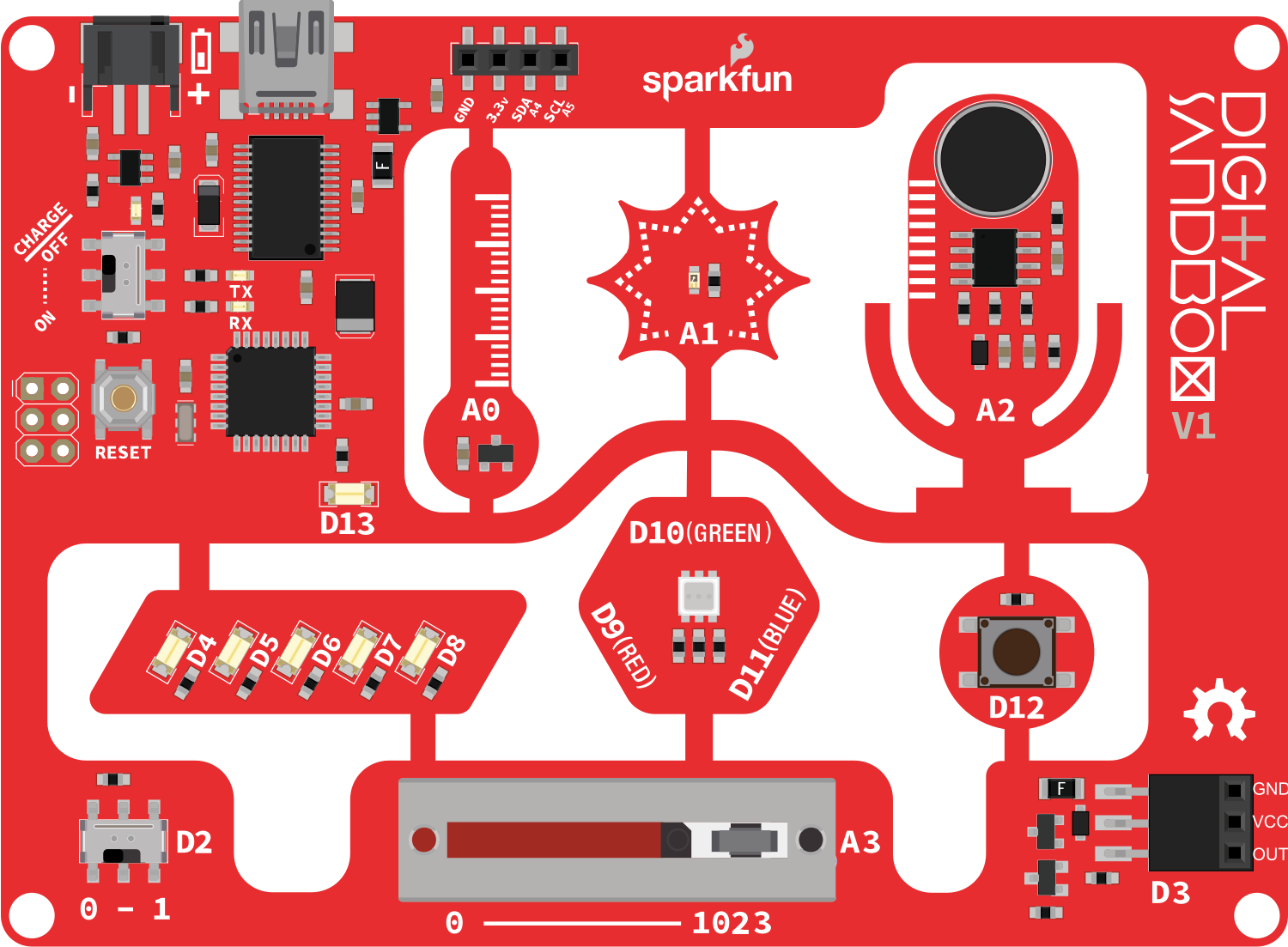
 Design with SparkFun Digital Sandbox in Cirkit Designer
Design with SparkFun Digital Sandbox in Cirkit DesignerIntroduction
The SparkFun Digital Sandbox (Sandbox) is an educational platform designed to introduce electronics and programming in an easy-to-understand format. It is equipped with built-in sensors and components, making it an ideal tool for beginners to experiment with and learn the basics of electronic circuits and coding without the need for soldering or breadboarding.
Explore Projects Built with SparkFun Digital Sandbox
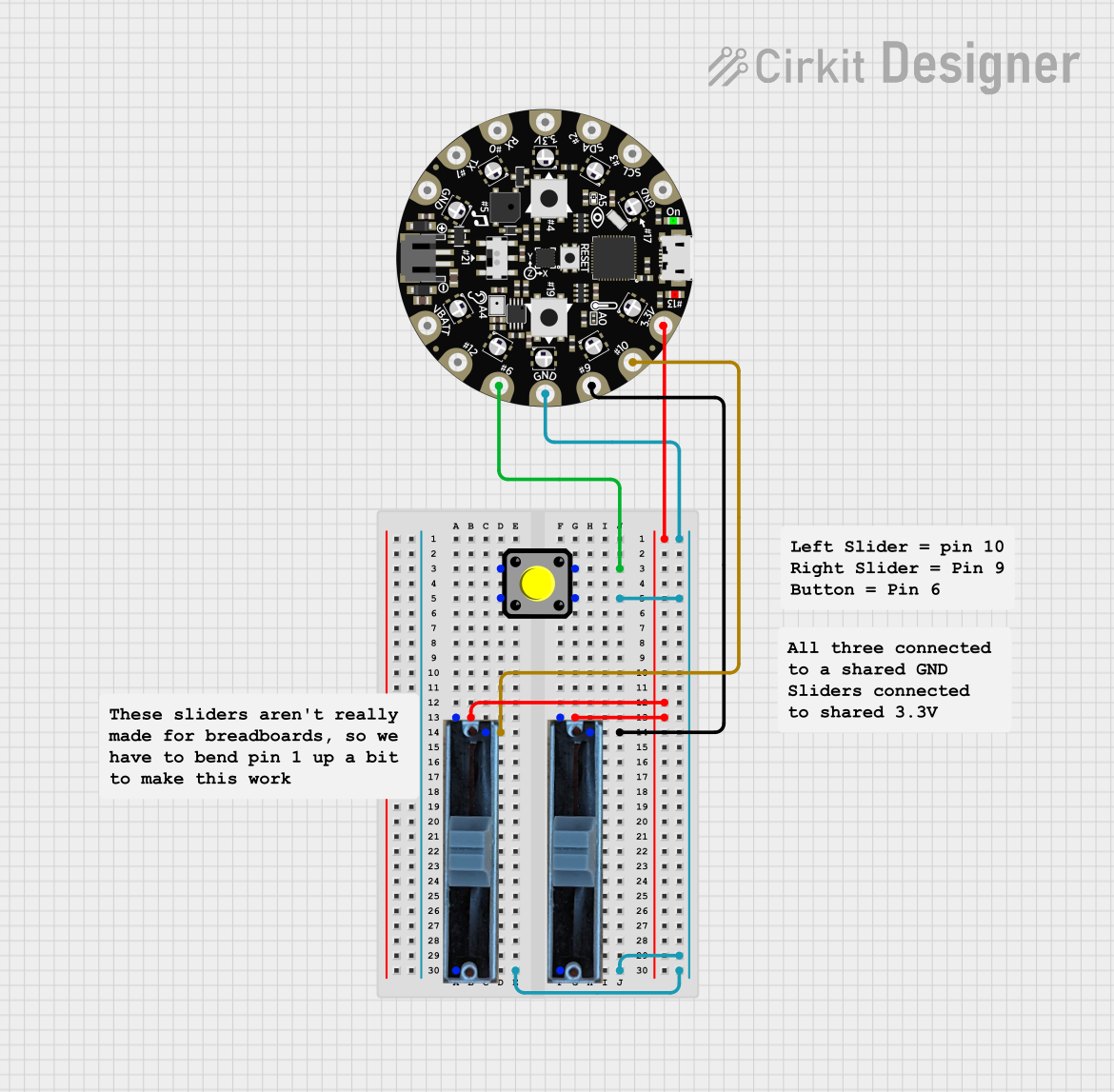
 Open Project in Cirkit Designer
Open Project in Cirkit Designer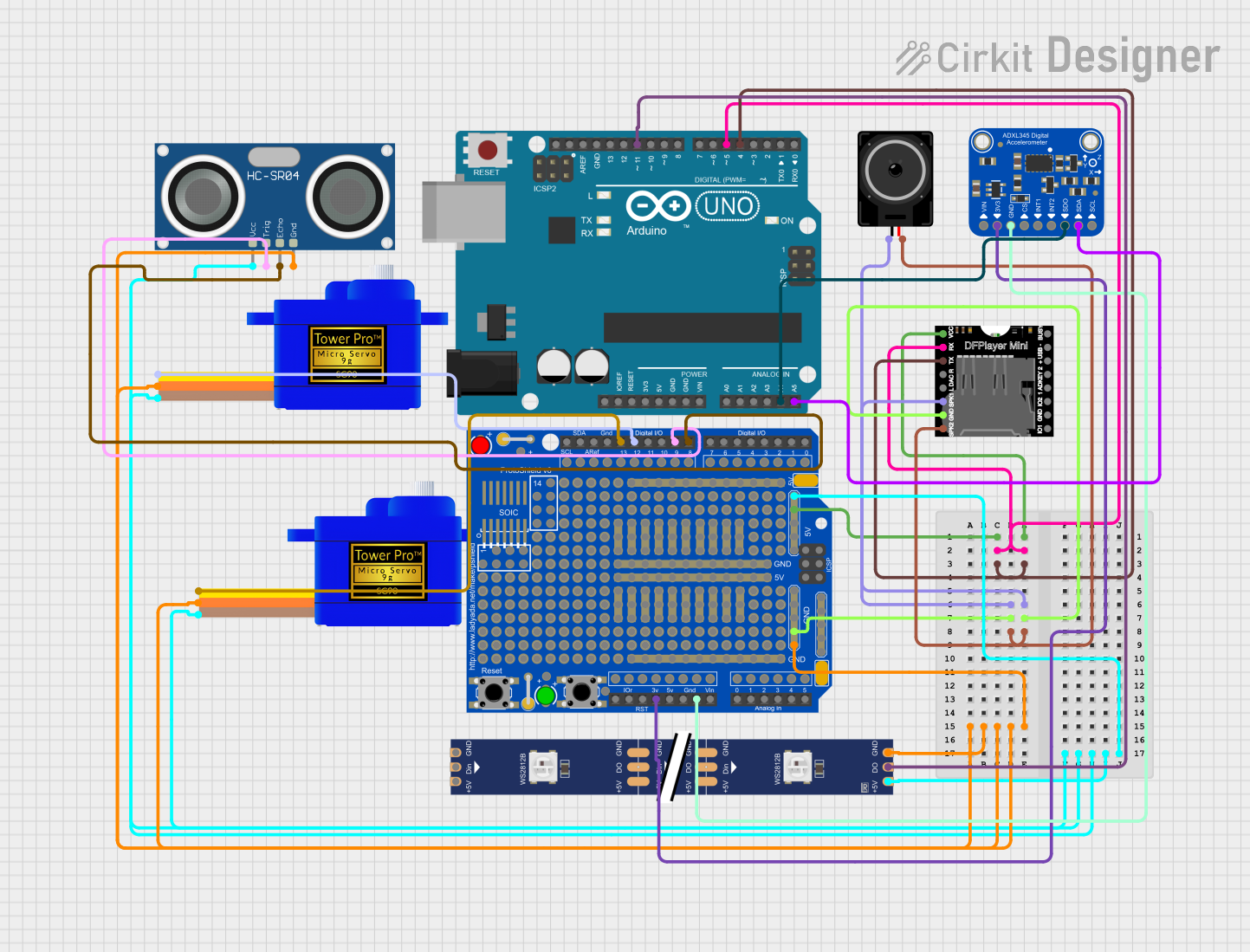
 Open Project in Cirkit Designer
Open Project in Cirkit Designer
 Open Project in Cirkit Designer
Open Project in Cirkit Designer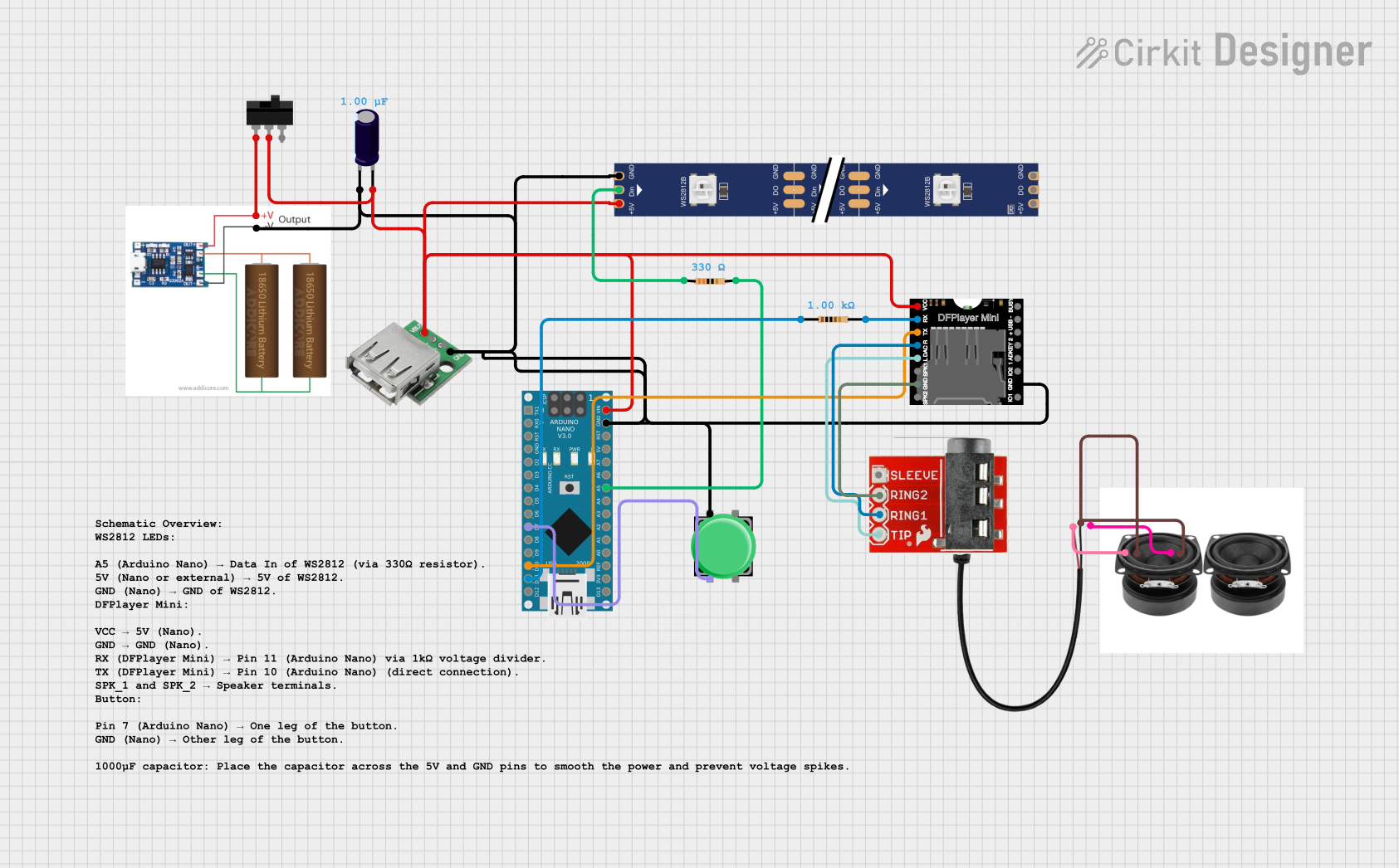
 Open Project in Cirkit Designer
Open Project in Cirkit DesignerExplore Projects Built with SparkFun Digital Sandbox
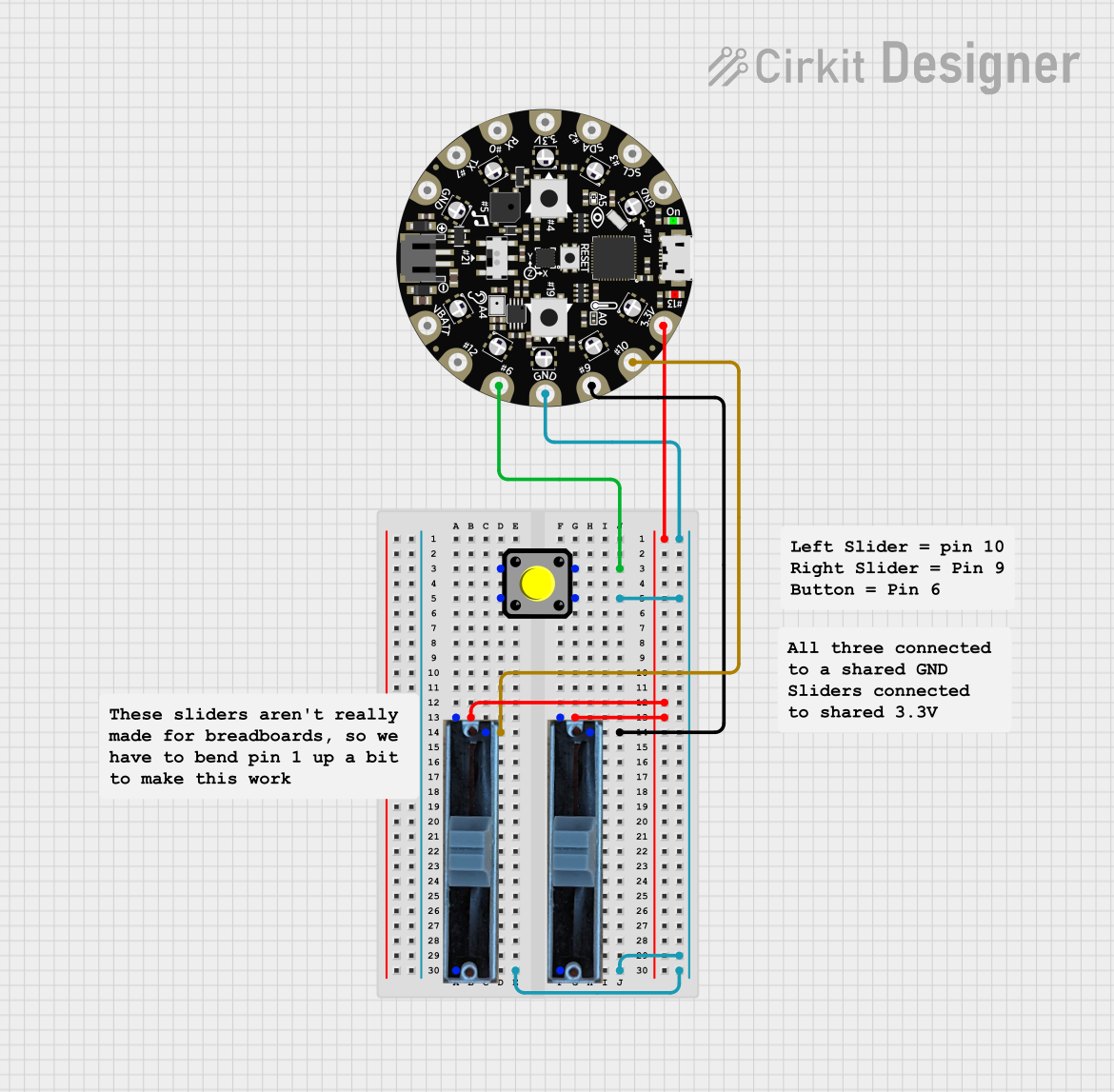
 Open Project in Cirkit Designer
Open Project in Cirkit Designer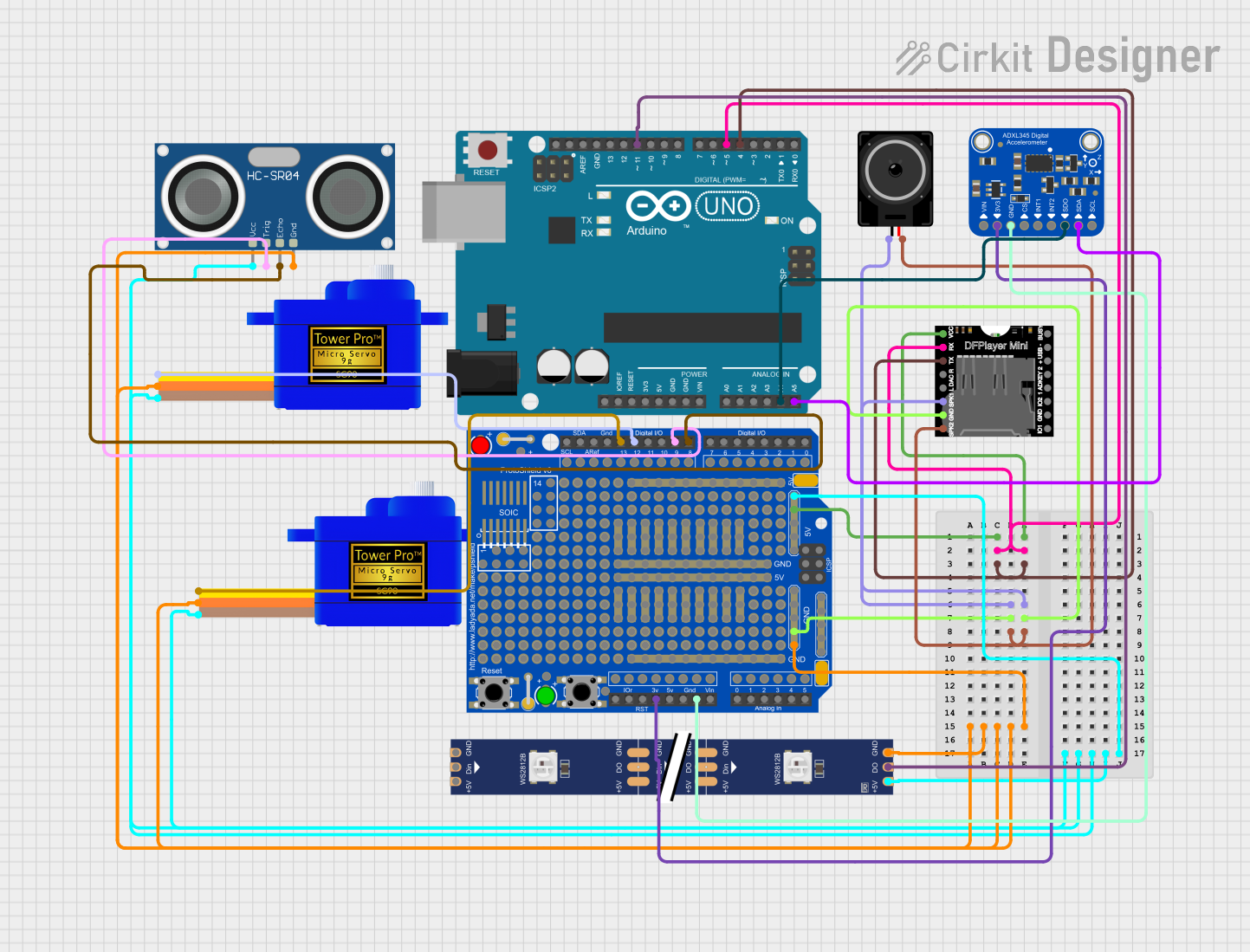
 Open Project in Cirkit Designer
Open Project in Cirkit Designer
 Open Project in Cirkit Designer
Open Project in Cirkit Designer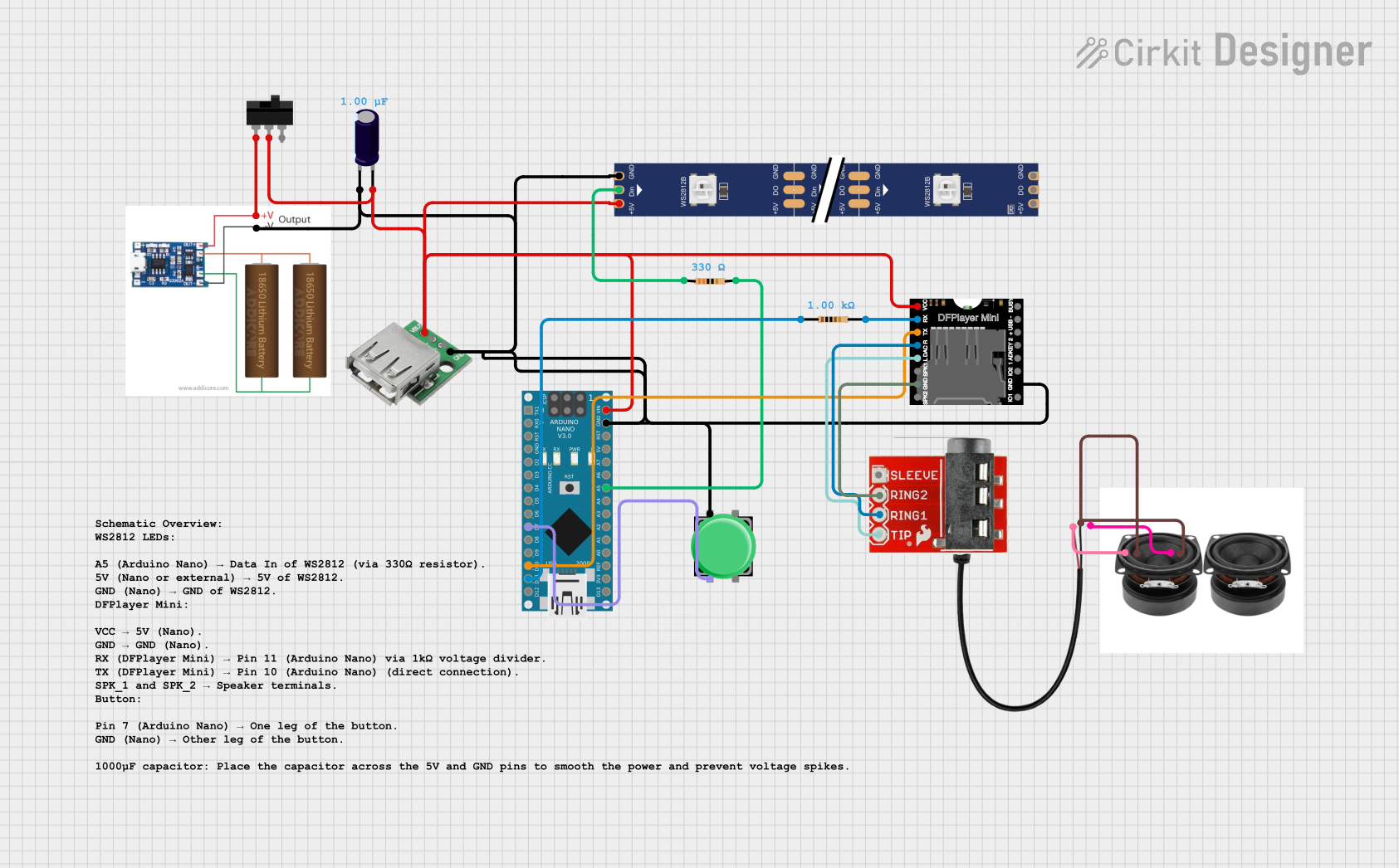
 Open Project in Cirkit Designer
Open Project in Cirkit DesignerCommon Applications and Use Cases
- Educational environments (schools, workshops, and maker spaces)
- Prototyping simple electronics projects
- Learning the basics of Arduino programming
- Experimenting with digital and analog inputs and outputs
- Introduction to sensors and actuators
Technical Specifications
Key Technical Details
- Operating Voltage: 5V (USB powered)
- Digital I/O Pins: 14 (of which 6 provide PWM output)
- Analog Input Pins: 6
- DC Current per I/O Pin: 40 mA
- Flash Memory: 32 KB (ATmega328)
- SRAM: 2 KB (ATmega328)
- EEPROM: 1 KB (ATmega328)
- Clock Speed: 16 MHz
Pin Configuration and Descriptions
| Pin Number | Function | Description |
|---|---|---|
| 1 | Reset | Resets the microcontroller |
| 2-13 | Digital I/O | Digital input/output pins |
| A0-A5 | Analog Input | Analog input pins |
| 5V | Power | 5V power supply |
| GND | Ground | Ground connection |
| AREF | Analog Reference | Reference voltage for the analog inputs |
| 3.3V | 3.3V Supply | 3.3V power supply |
Usage Instructions
How to Use the Component in a Circuit
- Connect the Digital Sandbox to your computer using a USB cable.
- Use the Arduino IDE to write and upload sketches to the Sandbox.
- Interact with the built-in components or connect external components to the Sandbox using jumper wires.
Important Considerations and Best Practices
- Always ensure the Sandbox is disconnected from the USB port before making or altering connections.
- Avoid connecting components that draw more current than the Sandbox can provide (40 mA per I/O pin).
- Use the provided examples as a starting point for learning and experimentation.
- When connecting external components, ensure correct polarity and voltage levels to prevent damage to the Sandbox.
Example Code for Arduino UNO
// Blink an LED connected to pin 13
void setup() {
pinMode(13, OUTPUT); // Set pin 13 as an output
}
void loop() {
digitalWrite(13, HIGH); // Turn the LED on
delay(1000); // Wait for a second
digitalWrite(13, LOW); // Turn the LED off
delay(1000); // Wait for a second
}
Troubleshooting and FAQs
Common Issues
- LED not blinking: Ensure the LED is connected to the correct pin and that the code has been uploaded successfully.
- Sensor readings are erratic: Check connections and ensure that there is no loose contact. Also, verify that the code is correctly reading the sensor values.
- Sandbox not recognized by computer: Try a different USB cable or port, and ensure the drivers are installed correctly.
Solutions and Tips for Troubleshooting
- Double-check all connections against the circuit diagram.
- Make sure the correct board and port are selected in the Arduino IDE.
- Use the Serial Monitor to debug and print out values from sensors to help diagnose issues.
- Reset the Sandbox if it becomes unresponsive.
FAQs
Q: Can I power the Digital Sandbox with a battery? A: Yes, you can use a battery pack with a USB connector or a regulated 5V supply connected to the VIN pin.
Q: Is the Digital Sandbox compatible with all Arduino shields? A: Not all shields will be compatible due to the Sandbox's unique form factor and pin layout. Check compatibility before attempting to connect a shield.
Q: How do I extend the capabilities of the Digital Sandbox? A: You can connect additional sensors and actuators to the Sandbox using the I/O pins, following the Sandbox's voltage and current specifications.