
How to Use converter: Examples, Pinouts, and Specs
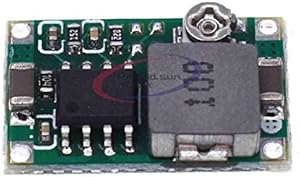
 Design with converter in Cirkit Designer
Design with converter in Cirkit DesignerIntroduction
The Mini360 Converter, manufactured by Amazon (Part ID: Mini360), is a compact and efficient DC-DC buck converter. It is designed to step down voltage levels from a higher input to a lower output, making it ideal for powering low-voltage devices from higher-voltage sources. This versatile component is widely used in electronics projects, power supply designs, and embedded systems.
Explore Projects Built with converter

 Open Project in Cirkit Designer
Open Project in Cirkit Designer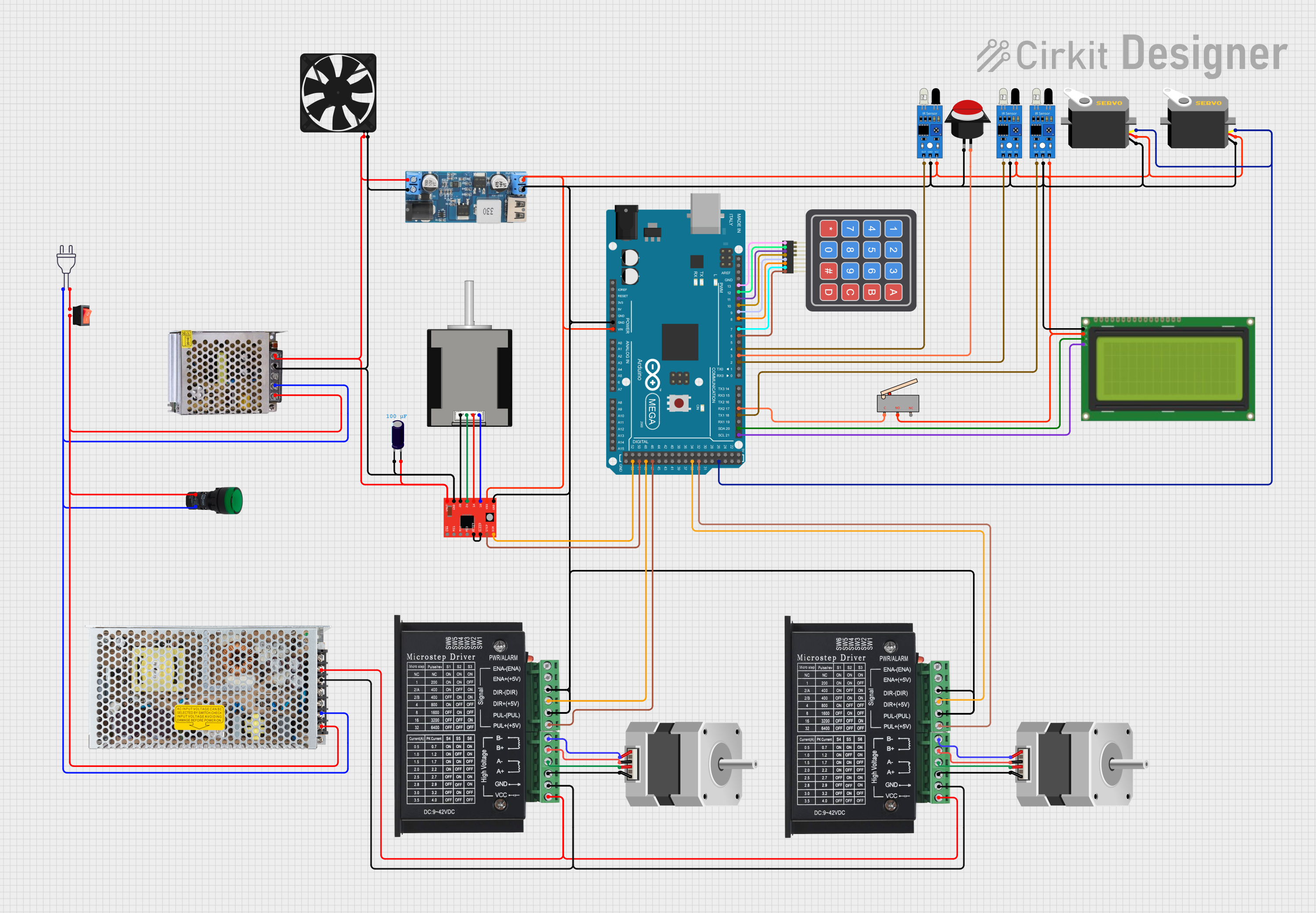
 Open Project in Cirkit Designer
Open Project in Cirkit Designer
 Open Project in Cirkit Designer
Open Project in Cirkit Designer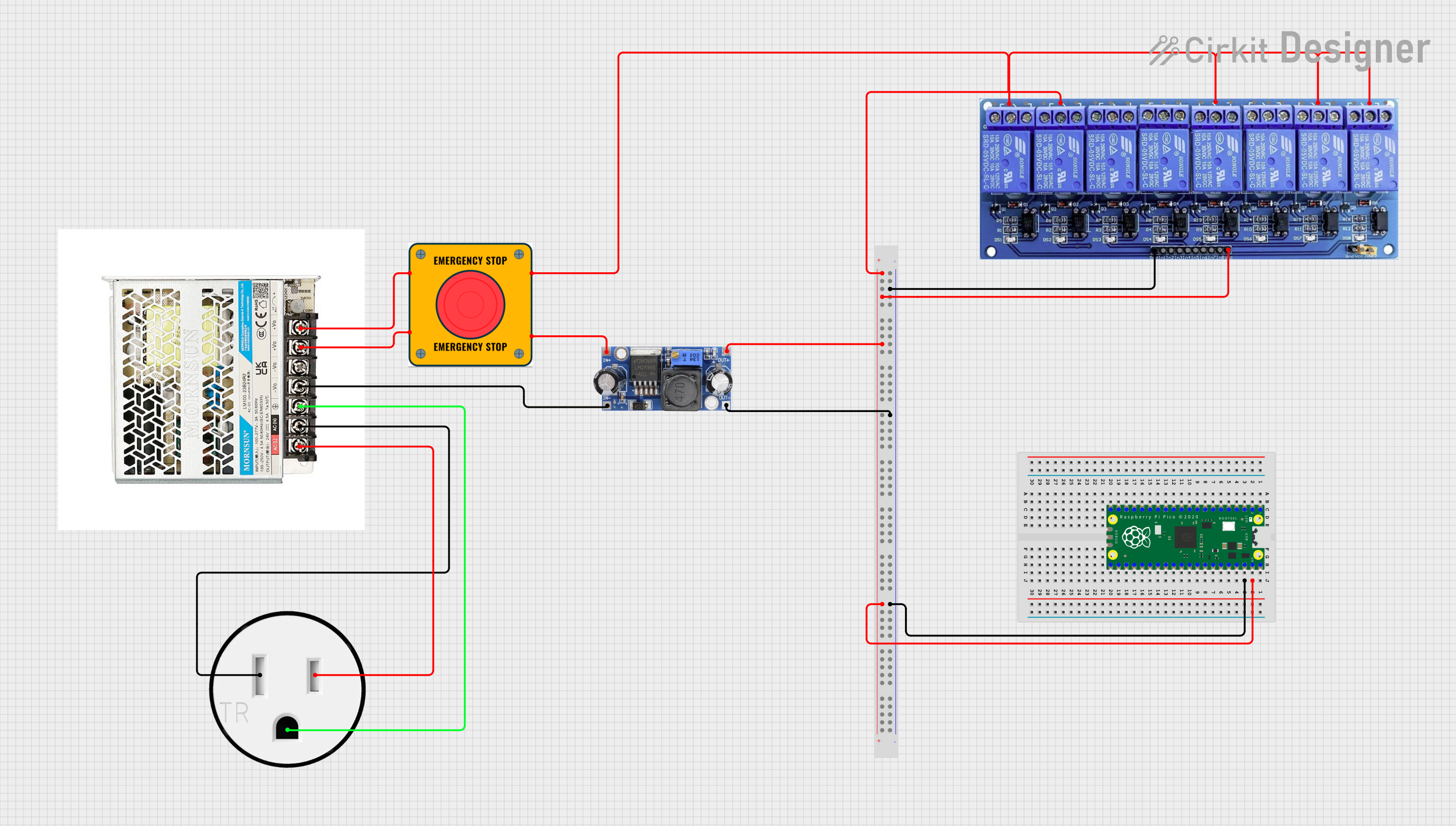
 Open Project in Cirkit Designer
Open Project in Cirkit DesignerExplore Projects Built with converter

 Open Project in Cirkit Designer
Open Project in Cirkit Designer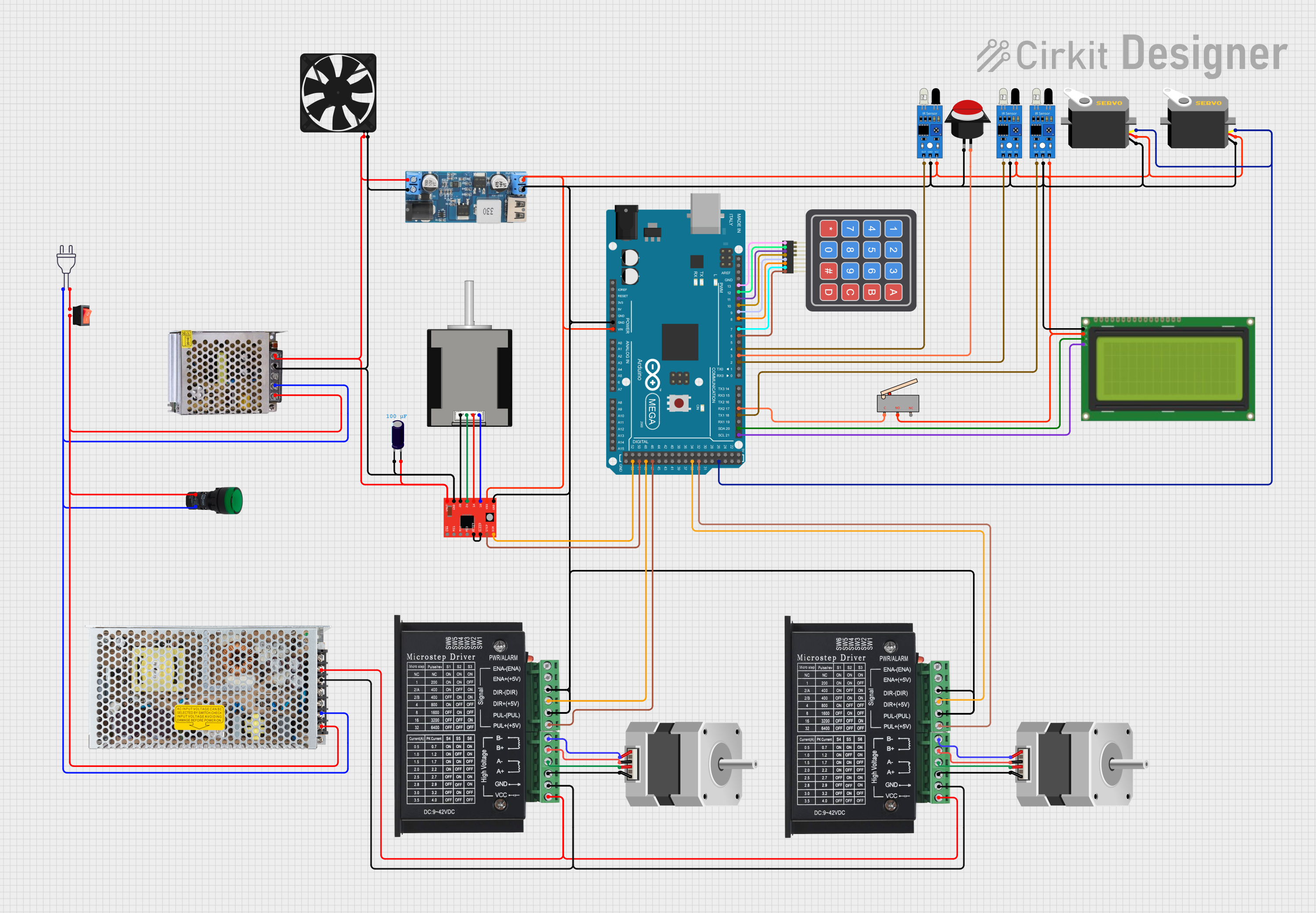
 Open Project in Cirkit Designer
Open Project in Cirkit Designer
 Open Project in Cirkit Designer
Open Project in Cirkit Designer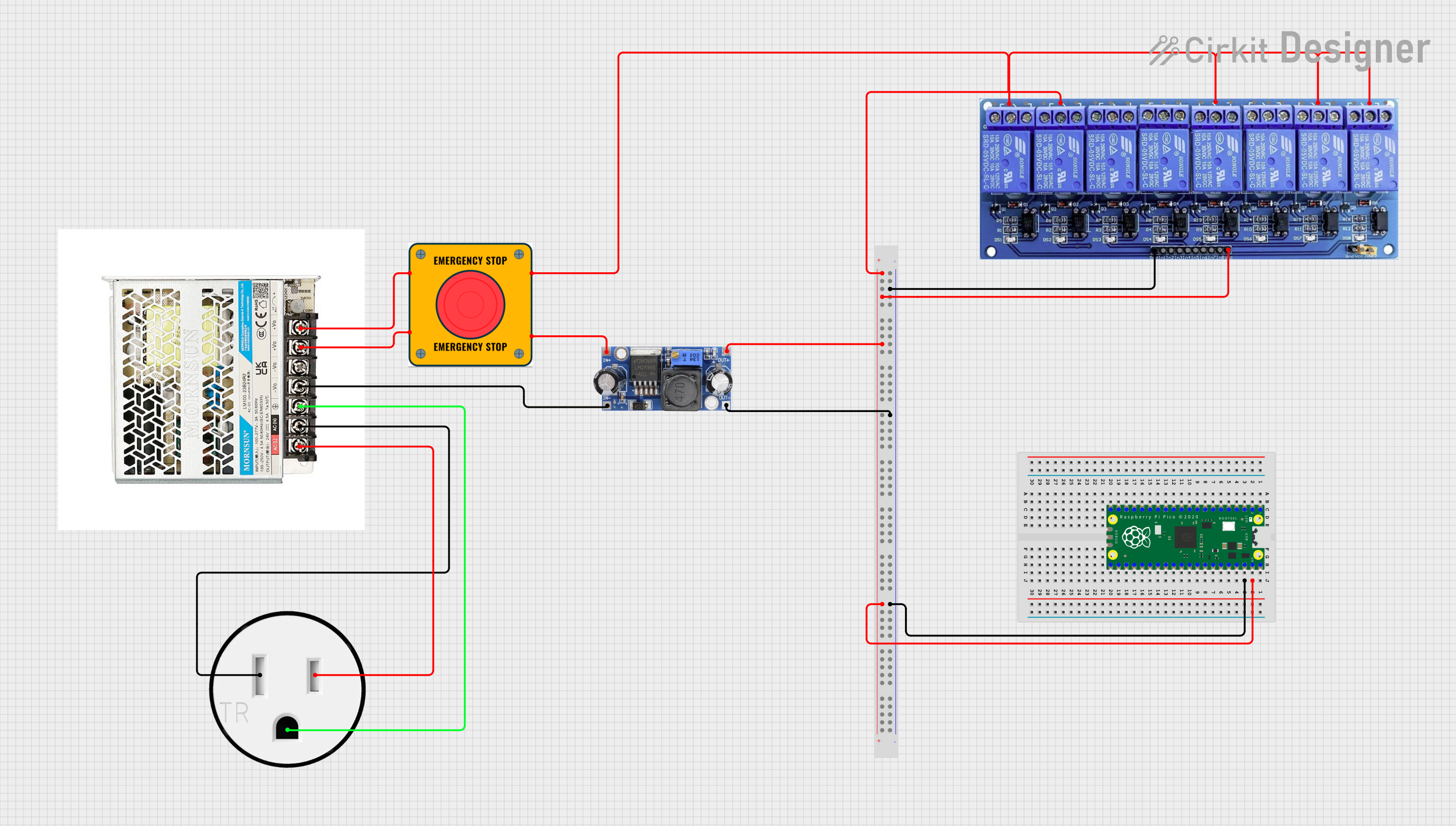
 Open Project in Cirkit Designer
Open Project in Cirkit DesignerCommon Applications and Use Cases
- Powering microcontrollers (e.g., Arduino, Raspberry Pi) from higher voltage sources.
- Battery-powered systems requiring regulated voltage levels.
- DIY electronics projects and prototyping.
- Voltage regulation in automotive and industrial applications.
Technical Specifications
The Mini360 Converter is a high-performance buck converter with the following key specifications:
| Parameter | Value |
|---|---|
| Input Voltage Range | 4.75V to 23V |
| Output Voltage Range | 1V to 17V (adjustable via potentiometer) |
| Maximum Output Current | 3A (with proper heat dissipation) |
| Efficiency | Up to 96% |
| Switching Frequency | 340 kHz |
| Dimensions | 17mm x 11mm x 3.8mm |
Pin Configuration and Descriptions
The Mini360 Converter has four main pins for input and output connections:
| Pin Name | Description |
|---|---|
| VIN | Positive input voltage terminal (4.75V to 23V). |
| GND | Ground terminal for input and output connections. |
| VOUT | Positive output voltage terminal (1V to 17V). |
| GND | Ground terminal for output (shared with input GND). |
Usage Instructions
How to Use the Mini360 Converter in a Circuit
Connect the Input Voltage:
- Attach the positive voltage source to the
VINpin. - Connect the ground of the voltage source to the
GNDpin.
- Attach the positive voltage source to the
Adjust the Output Voltage:
- Use the onboard potentiometer to set the desired output voltage.
- Turn the potentiometer clockwise to increase the output voltage or counterclockwise to decrease it.
- Use a multimeter to measure the output voltage at the
VOUTpin while adjusting.
Connect the Load:
- Attach the positive terminal of your load to the
VOUTpin. - Connect the ground terminal of your load to the
GNDpin.
- Attach the positive terminal of your load to the
Verify Connections:
- Double-check all connections to ensure proper polarity and secure wiring.
Important Considerations and Best Practices
- Heat Dissipation: The Mini360 can handle up to 3A of current, but proper heat dissipation (e.g., a heatsink) is required for high-current applications.
- Input Voltage: Ensure the input voltage is within the specified range (4.75V to 23V) to avoid damage.
- Output Voltage Adjustment: Always measure the output voltage with a multimeter before connecting sensitive devices.
- Load Current: Do not exceed the maximum output current of 3A to prevent overheating or damage.
Example: Using the Mini360 with an Arduino UNO
The Mini360 can be used to power an Arduino UNO from a 12V source. Below is an example circuit and Arduino code:
Circuit Connections
- Connect the 12V source to the
VINandGNDpins of the Mini360. - Adjust the output voltage to 5V using the potentiometer.
- Connect the
VOUTpin of the Mini360 to the5Vpin of the Arduino UNO. - Connect the
GNDpin of the Mini360 to theGNDpin of the Arduino UNO.
Arduino Code Example
// Example code to blink an LED connected to pin 13 of the Arduino UNO
// Ensure the Mini360 is providing a stable 5V to the Arduino UNO
void setup() {
pinMode(13, OUTPUT); // Set pin 13 as an output
}
void loop() {
digitalWrite(13, HIGH); // Turn the LED on
delay(1000); // Wait for 1 second
digitalWrite(13, LOW); // Turn the LED off
delay(1000); // Wait for 1 second
}
Troubleshooting and FAQs
Common Issues and Solutions
No Output Voltage:
- Cause: Incorrect wiring or insufficient input voltage.
- Solution: Verify the input voltage is within the specified range and check all connections.
Overheating:
- Cause: Excessive load current or poor heat dissipation.
- Solution: Reduce the load current or add a heatsink to the Mini360.
Unstable Output Voltage:
- Cause: Input voltage fluctuations or improper adjustment of the potentiometer.
- Solution: Use a stable input voltage source and carefully adjust the potentiometer.
Output Voltage Not Adjustable:
- Cause: Faulty potentiometer or damaged component.
- Solution: Inspect the potentiometer for damage and replace the Mini360 if necessary.
FAQs
Q: Can the Mini360 be used to step up voltage?
A: No, the Mini360 is a buck converter and can only step down voltage.
Q: What is the maximum input voltage for the Mini360?
A: The maximum input voltage is 23V. Exceeding this value may damage the component.
Q: Can I use the Mini360 to power a Raspberry Pi?
A: Yes, but ensure the output voltage is set to 5V and the current requirement of the Raspberry Pi does not exceed 3A.
Q: Is the Mini360 suitable for battery-powered applications?
A: Yes, the Mini360 is highly efficient and ideal for battery-powered systems requiring regulated voltage.