
How to Use SparkFun BME280 Atmospheric Sensor (Qwiic): Examples, Pinouts, and Specs

 Design with SparkFun BME280 Atmospheric Sensor (Qwiic) in Cirkit Designer
Design with SparkFun BME280 Atmospheric Sensor (Qwiic) in Cirkit DesignerIntroduction
The SparkFun BME280 Atmospheric Sensor (Qwiic) is a high-precision environmental sensor manufactured by SparkFun Electronics. It is designed to measure temperature, humidity, and barometric pressure with exceptional accuracy. The sensor communicates via the I2C protocol, making it easy to integrate into a wide range of projects. Its compact design and compatibility with the Qwiic ecosystem make it ideal for applications such as weather stations, indoor air quality monitoring, and altitude measurement.
Explore Projects Built with SparkFun BME280 Atmospheric Sensor (Qwiic)

 Open Project in Cirkit Designer
Open Project in Cirkit Designer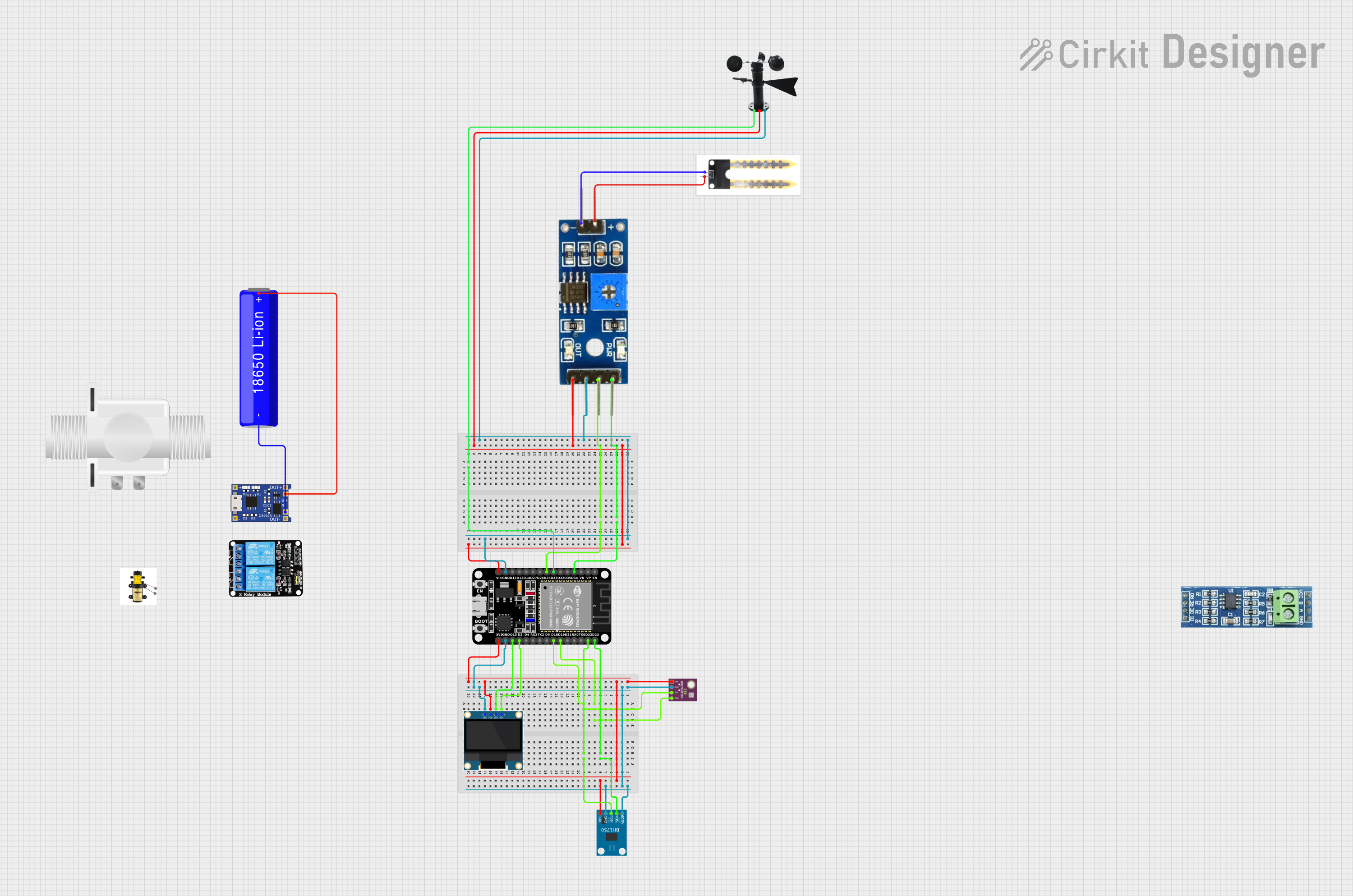
 Open Project in Cirkit Designer
Open Project in Cirkit Designer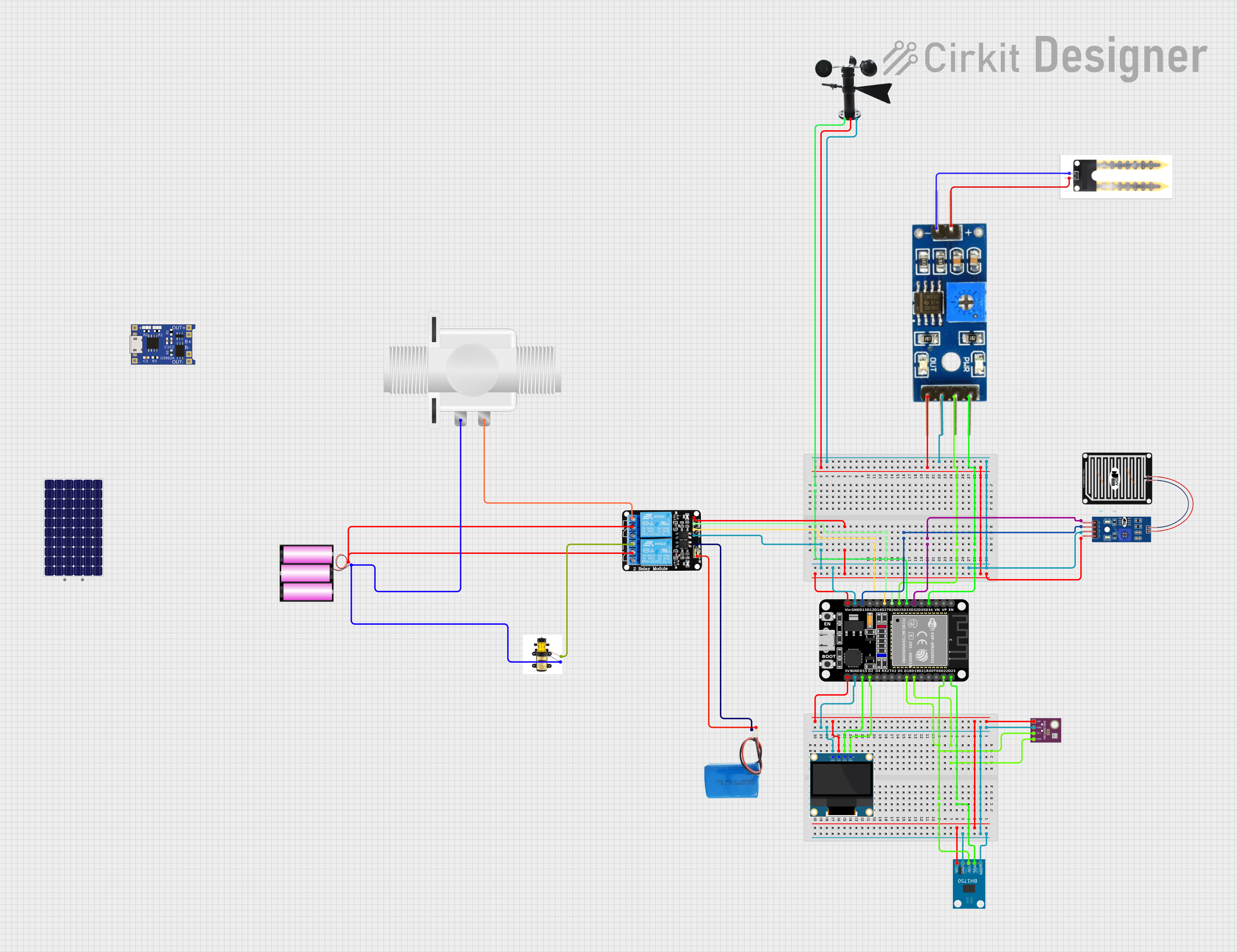
 Open Project in Cirkit Designer
Open Project in Cirkit Designer
 Open Project in Cirkit Designer
Open Project in Cirkit DesignerExplore Projects Built with SparkFun BME280 Atmospheric Sensor (Qwiic)

 Open Project in Cirkit Designer
Open Project in Cirkit Designer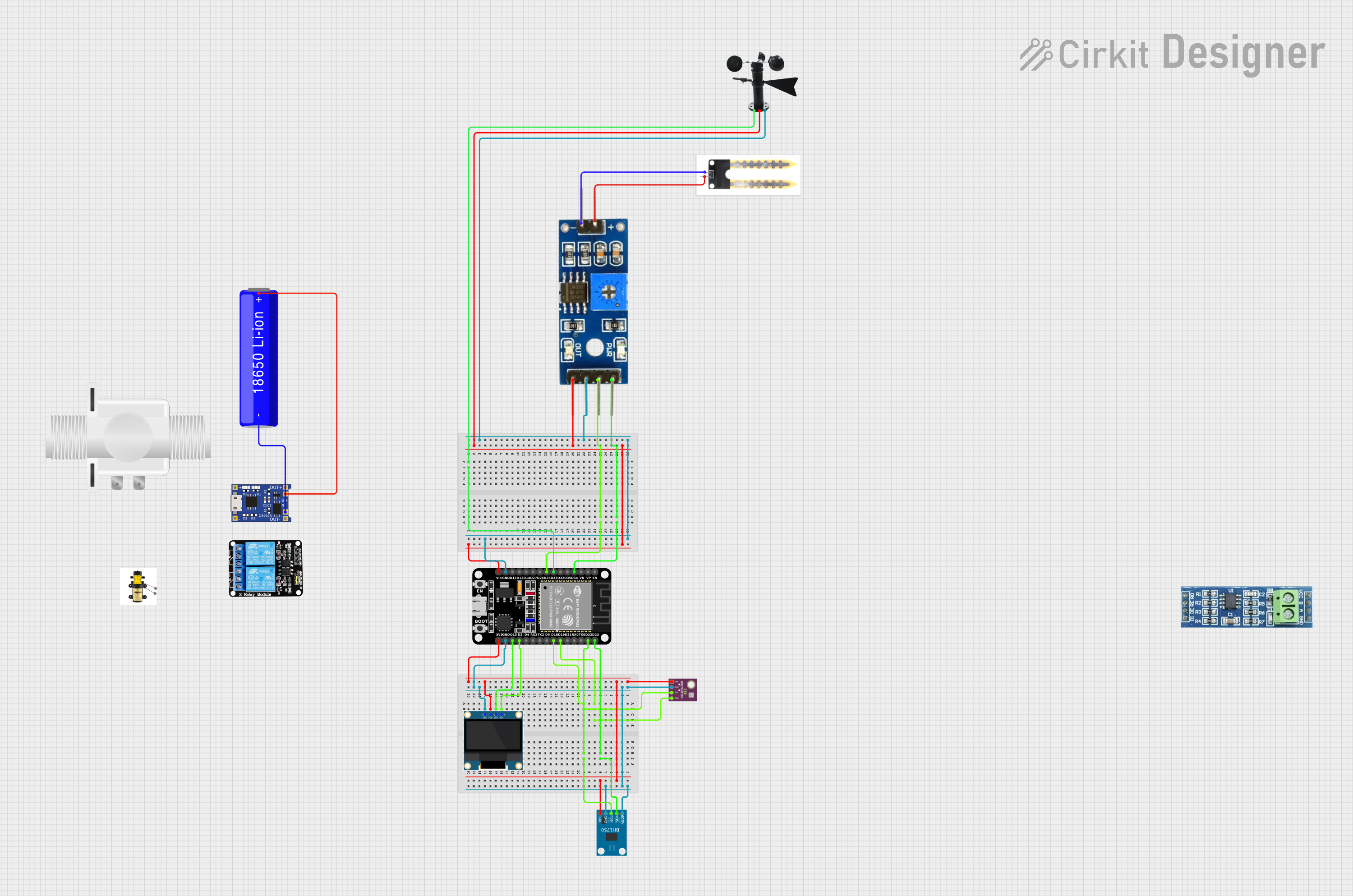
 Open Project in Cirkit Designer
Open Project in Cirkit Designer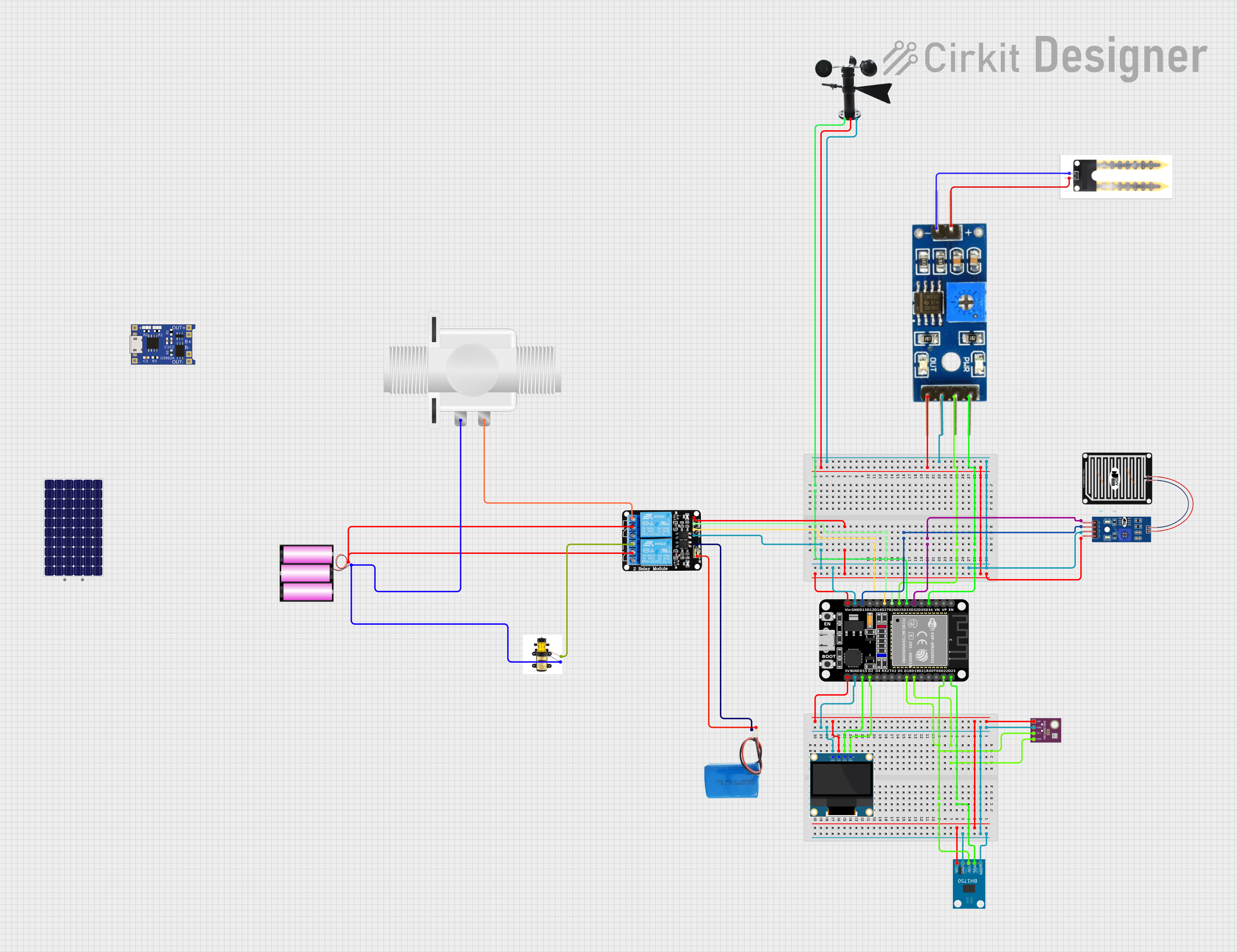
 Open Project in Cirkit Designer
Open Project in Cirkit Designer
 Open Project in Cirkit Designer
Open Project in Cirkit DesignerCommon Applications and Use Cases
- Weather monitoring systems
- Indoor air quality measurement
- Altitude estimation for drones and other devices
- IoT environmental monitoring projects
- HVAC (Heating, Ventilation, and Air Conditioning) systems
Technical Specifications
The following table outlines the key technical details of the SparkFun BME280 Atmospheric Sensor:
| Parameter | Value |
|---|---|
| Manufacturer | SparkFun Electronics |
| Part Number | BME280 |
| Supply Voltage (VDD) | 1.8V to 3.6V |
| Operating Current | 2.7 µA (typical in sleep mode) |
| Communication Interface | I2C (Qwiic-compatible) |
| I2C Address | 0x76 (default) or 0x77 (configurable) |
| Temperature Range | -40°C to +85°C |
| Temperature Accuracy | ±1.0°C |
| Humidity Range | 0% to 100% RH |
| Humidity Accuracy | ±3% RH |
| Pressure Range | 300 hPa to 1100 hPa |
| Pressure Accuracy | ±1 hPa |
| Dimensions | 1.0" x 0.5" (25.4mm x 12.7mm) |
Pin Configuration and Descriptions
The SparkFun BME280 Atmospheric Sensor features a Qwiic connector for easy I2C communication. For users not using the Qwiic system, the breakout board also provides solderable pins. The pin configuration is as follows:
| Pin Name | Description |
|---|---|
| VIN | Power supply input (1.8V to 3.6V) |
| GND | Ground |
| SDA | I2C data line |
| SCL | I2C clock line |
| CS | Chip select (used for SPI, not applicable for Qwiic/I2C) |
| SDI | Data input for SPI (not used in I2C mode) |
| SDO | Data output for SPI (not used in I2C mode) |
Usage Instructions
How to Use the Component in a Circuit
- Power the Sensor: Connect the VIN pin to a 3.3V power source (e.g., from an Arduino UNO or other microcontroller). Connect the GND pin to ground.
- Connect I2C Lines:
- Connect the SDA pin to the microcontroller's SDA pin.
- Connect the SCL pin to the microcontroller's SCL pin.
- Optional Qwiic Connection: If using the Qwiic system, simply connect the sensor to a Qwiic-enabled microcontroller using a Qwiic cable.
- Pull-Up Resistors: The breakout board includes pull-up resistors for the I2C lines, so no additional resistors are required.
Important Considerations and Best Practices
- Voltage Compatibility: Ensure the microcontroller operates at 3.3V logic levels. If using a 5V microcontroller, use a logic level shifter to avoid damaging the sensor.
- I2C Address: The default I2C address is 0x76. If you need to change it to 0x77, solder the jumper on the back of the board.
- Environmental Factors: Avoid exposing the sensor to water or dust, as this may affect its accuracy or damage the sensor.
Example Code for Arduino UNO
Below is an example of how to use the SparkFun BME280 Atmospheric Sensor with an Arduino UNO. This code reads temperature, humidity, and pressure data and prints it to the Serial Monitor.
#include <Wire.h>
#include <SparkFunBME280.h> // Include the SparkFun BME280 library
BME280 mySensor; // Create an instance of the BME280 class
void setup() {
Serial.begin(9600); // Initialize Serial communication
Wire.begin(); // Initialize I2C communication
// Initialize the BME280 sensor
if (mySensor.beginI2C() == false) {
Serial.println("BME280 not detected. Check connections.");
while (1); // Halt the program if the sensor is not detected
}
Serial.println("BME280 initialized successfully!");
}
void loop() {
// Read temperature, humidity, and pressure from the sensor
float temperature = mySensor.readTempC(); // Temperature in Celsius
float humidity = mySensor.readFloatHumidity(); // Relative Humidity in %
float pressure = mySensor.readFloatPressure() / 100.0; // Pressure in hPa
// Print the sensor readings to the Serial Monitor
Serial.print("Temperature: ");
Serial.print(temperature);
Serial.println(" °C");
Serial.print("Humidity: ");
Serial.print(humidity);
Serial.println(" %");
Serial.print("Pressure: ");
Serial.print(pressure);
Serial.println(" hPa");
delay(1000); // Wait for 1 second before the next reading
}
Troubleshooting and FAQs
Common Issues and Solutions
Sensor Not Detected:
- Ensure the I2C connections (SDA and SCL) are properly connected.
- Verify that the correct I2C address (0x76 or 0x77) is being used in the code.
- Check the power supply voltage (1.8V to 3.6V).
Incorrect Readings:
- Ensure the sensor is not exposed to extreme environmental conditions (e.g., water or dust).
- Verify that the sensor is properly calibrated (the SparkFun library handles this automatically).
Communication Errors:
- Check for loose or faulty connections in the I2C lines.
- If using a 5V microcontroller, ensure a logic level shifter is used.
FAQs
Q: Can I use the BME280 with a 5V microcontroller?
A: Yes, but you must use a logic level shifter to convert the 5V logic levels to 3.3V to avoid damaging the sensor.
Q: How do I change the I2C address?
A: To change the I2C address from 0x76 to 0x77, solder the jumper on the back of the breakout board.
Q: Can the BME280 measure altitude?
A: Yes, altitude can be calculated using the pressure readings and a reference sea-level pressure value. The SparkFun library includes functions for altitude calculation.
Q: Is the sensor waterproof?
A: No, the BME280 is not waterproof. Avoid exposing it to water or high humidity for extended periods.