
Cirkit Designer
Your all-in-one circuit design IDE
Home /
Component Documentation
How to Use Anemometer NPN : Examples, Pinouts, and Specs

 Design with Anemometer NPN in Cirkit Designer
Design with Anemometer NPN in Cirkit DesignerIntroduction
An anemometer is a device used for measuring wind speed and direction. The NPN type refers to a specific configuration of a transistor used in the sensor's circuitry, which helps in signal amplification and processing. This documentation provides a comprehensive guide to understanding, using, and troubleshooting the Anemometer NPN.
Explore Projects Built with Anemometer NPN
Arduino Nano-Based Anemometer with LCD Display
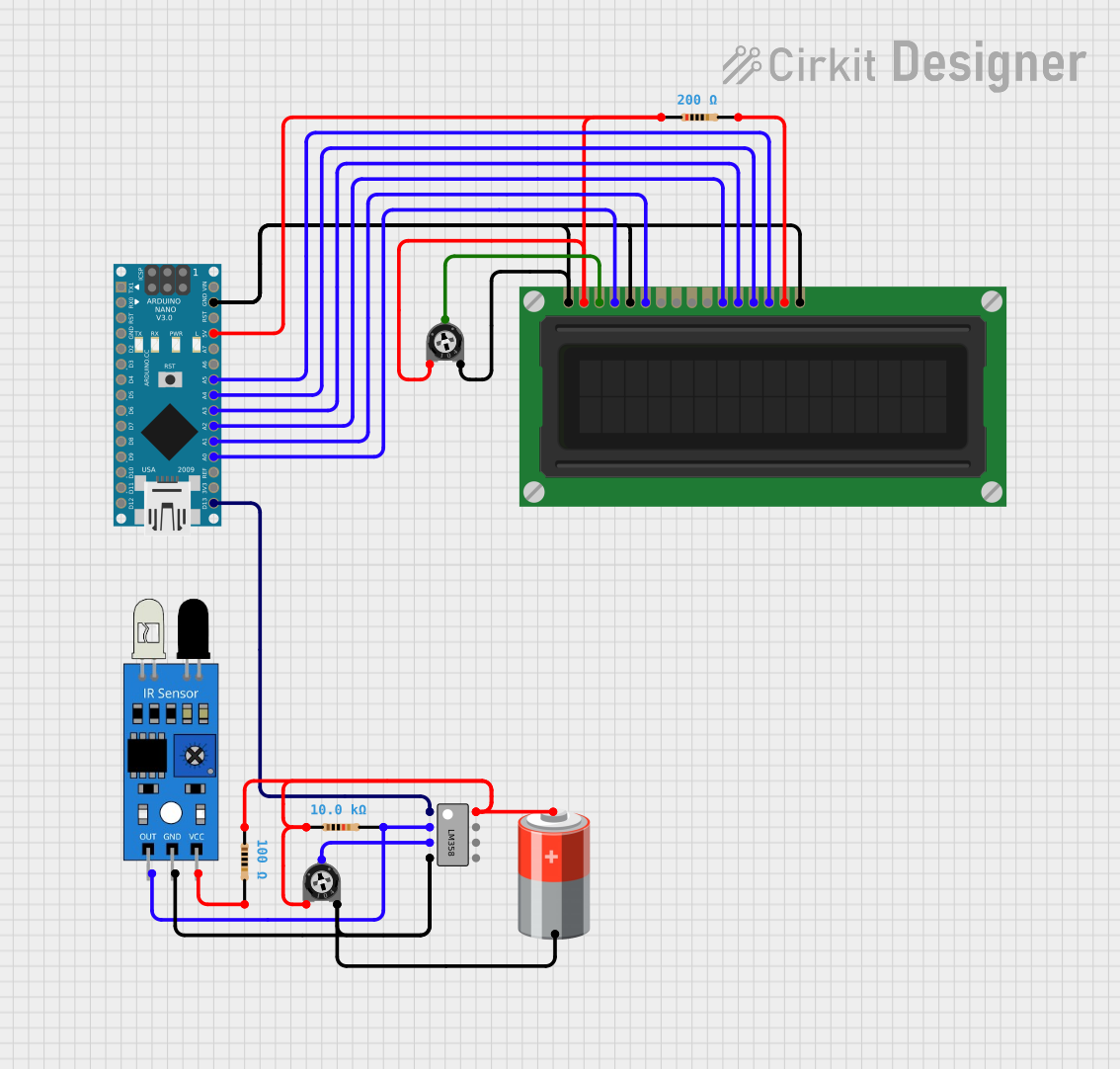
This circuit features an Arduino Nano interfaced with an LCD display, an IR sensor, a dual op-amp LM358, and two trimmer potentiometers. The Arduino is programmed as an anemometer to measure wind speed and direction, displaying the results on the LCD. The IR sensor's output is conditioned by the LM358, and the potentiometers are likely used for setting thresholds or calibration.
 Open Project in Cirkit Designer
Open Project in Cirkit DesignerESP32-Based Smart Weather Station with Motorized Window Control
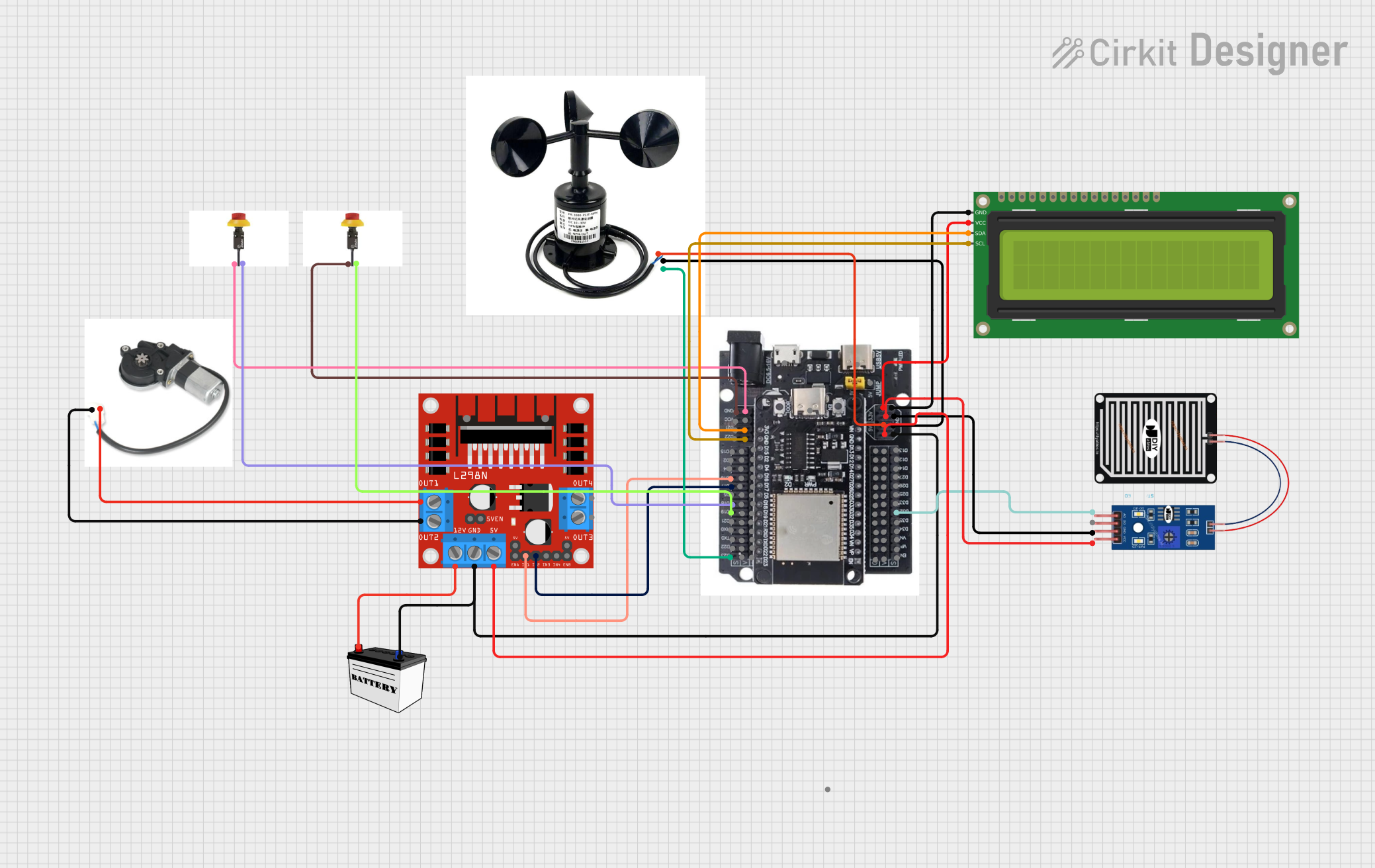
This circuit is a weather monitoring and control system that uses an ESP32 microcontroller to read data from an anemometer and a rain sensor, display information on a 16x2 I2C LCD, and control a motorized power window via an L298N motor driver. The system includes limit switches for safety and is powered by a 12V battery.
 Open Project in Cirkit Designer
Open Project in Cirkit DesignerNPN Transistor-Based Voltage Measurement Circuit with Dual Power Supplies
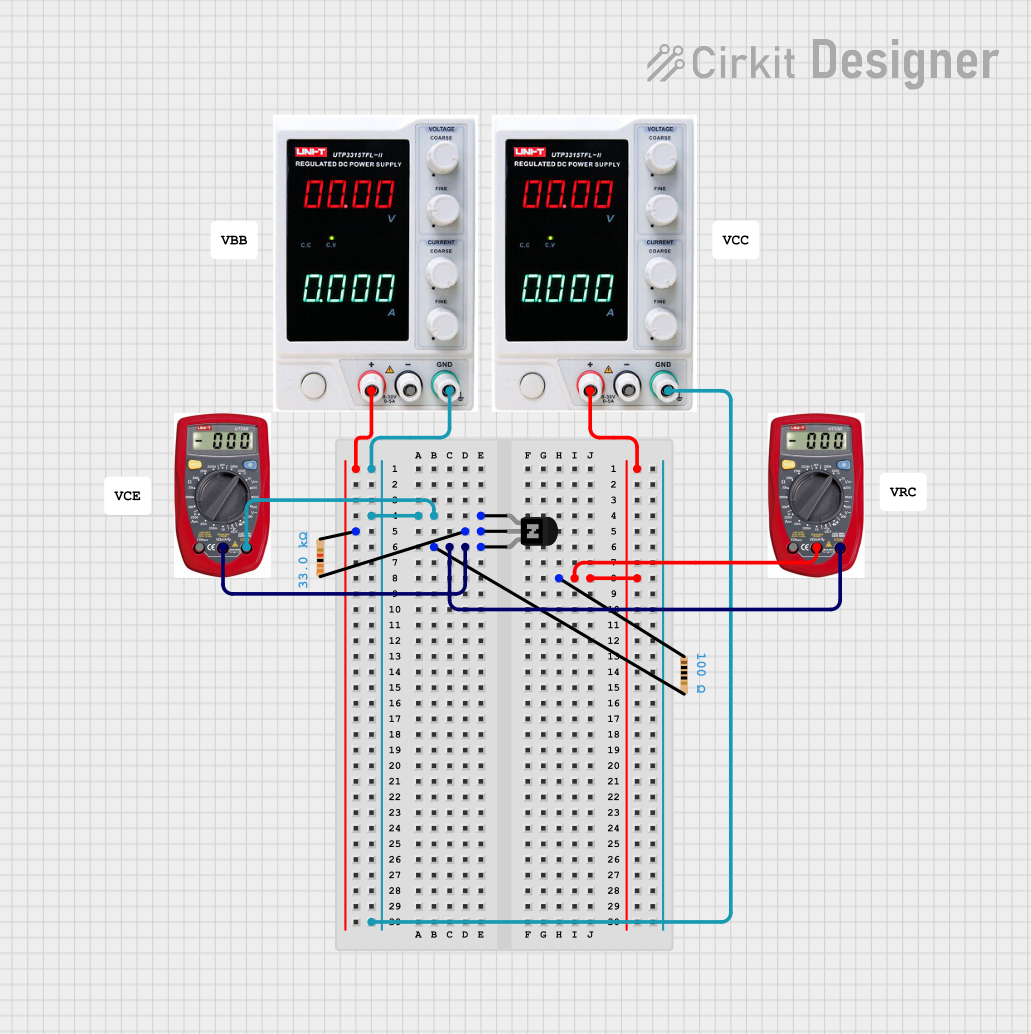
This circuit is a simple NPN transistor switch configuration powered by two power supplies. It includes resistors to limit current and multimeters to measure voltage and current at various points in the circuit.
 Open Project in Cirkit Designer
Open Project in Cirkit DesignerSolar-Powered Water Pump with Water Sensor and Relay Control
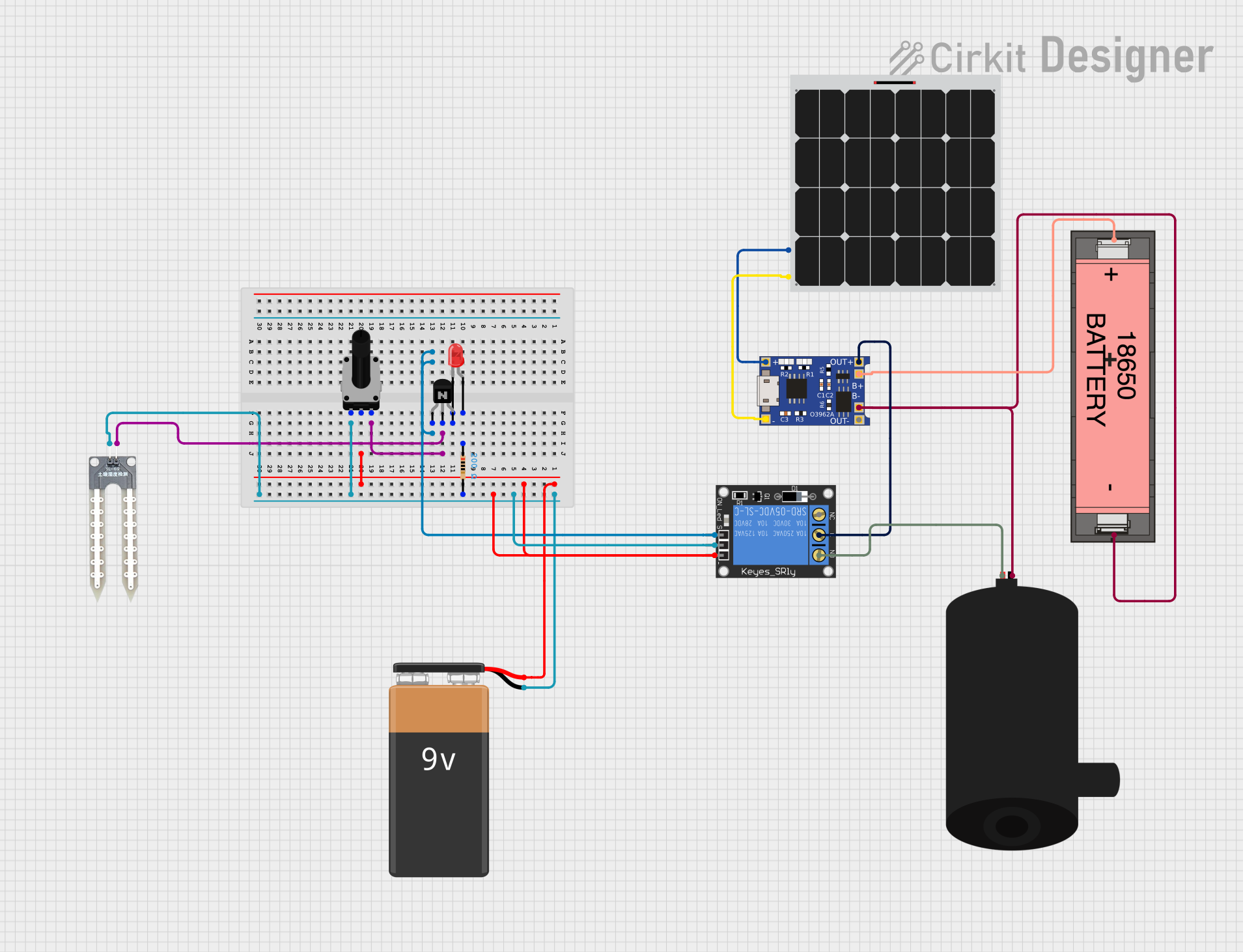
This circuit is a water pump control system powered by a solar panel and a Li-ion battery. It uses a water sensor and a rotary potentiometer to control an NPN transistor, which in turn activates a relay to power the water pump. An LED indicator is included to show the status of the transistor.
 Open Project in Cirkit Designer
Open Project in Cirkit DesignerExplore Projects Built with Anemometer NPN
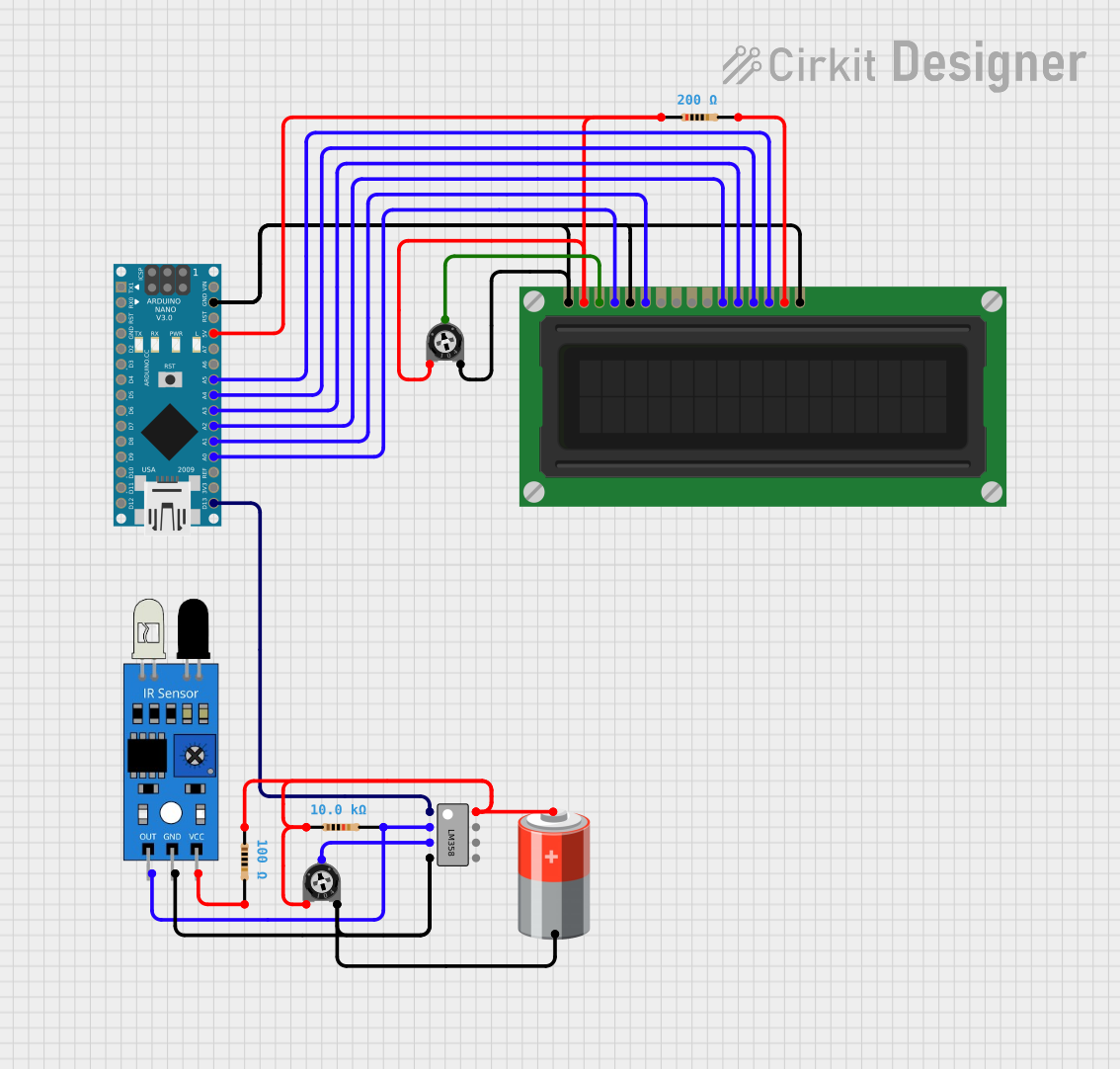
Arduino Nano-Based Anemometer with LCD Display
This circuit features an Arduino Nano interfaced with an LCD display, an IR sensor, a dual op-amp LM358, and two trimmer potentiometers. The Arduino is programmed as an anemometer to measure wind speed and direction, displaying the results on the LCD. The IR sensor's output is conditioned by the LM358, and the potentiometers are likely used for setting thresholds or calibration.
 Open Project in Cirkit Designer
Open Project in Cirkit Designer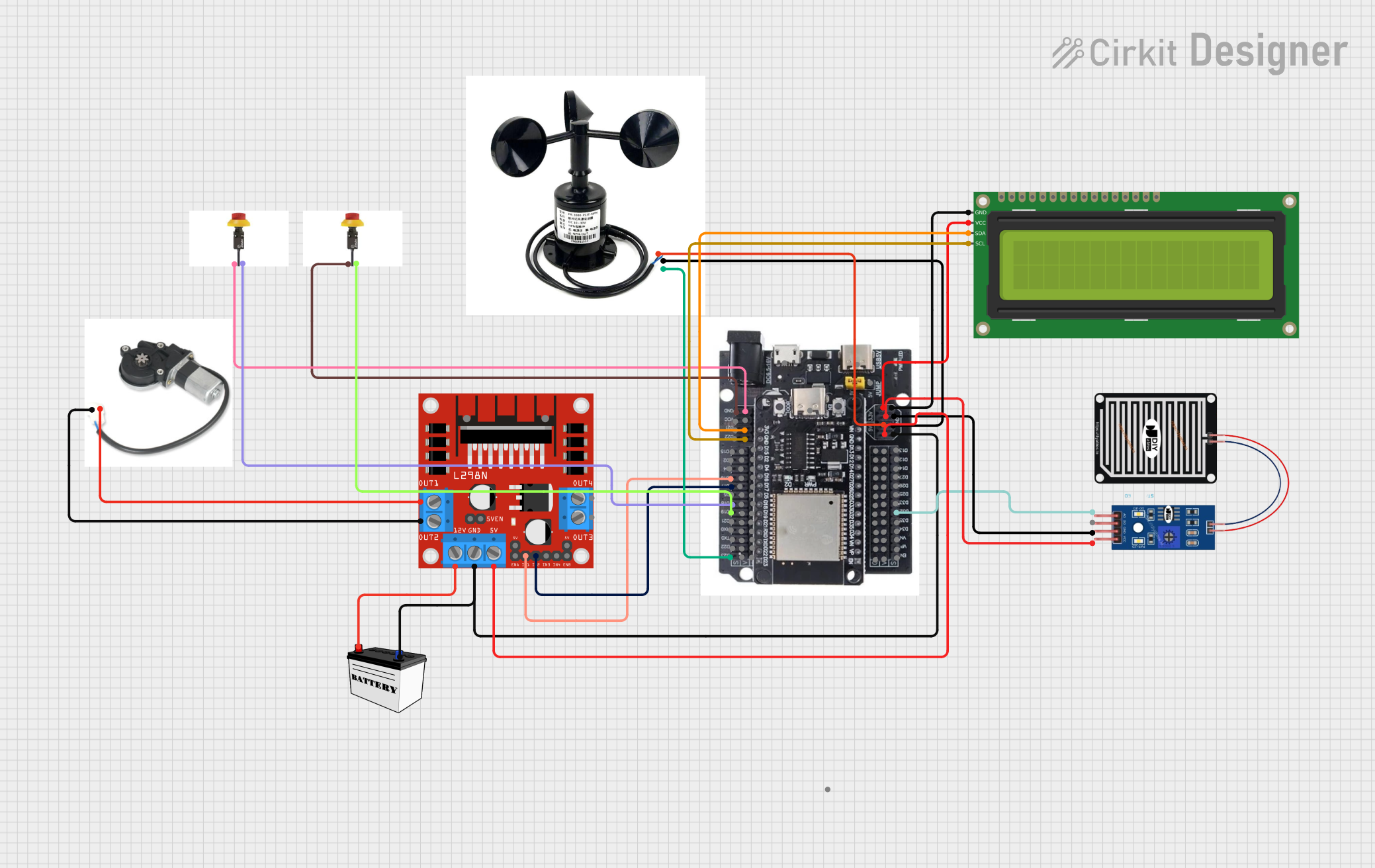
ESP32-Based Smart Weather Station with Motorized Window Control
This circuit is a weather monitoring and control system that uses an ESP32 microcontroller to read data from an anemometer and a rain sensor, display information on a 16x2 I2C LCD, and control a motorized power window via an L298N motor driver. The system includes limit switches for safety and is powered by a 12V battery.
 Open Project in Cirkit Designer
Open Project in Cirkit Designer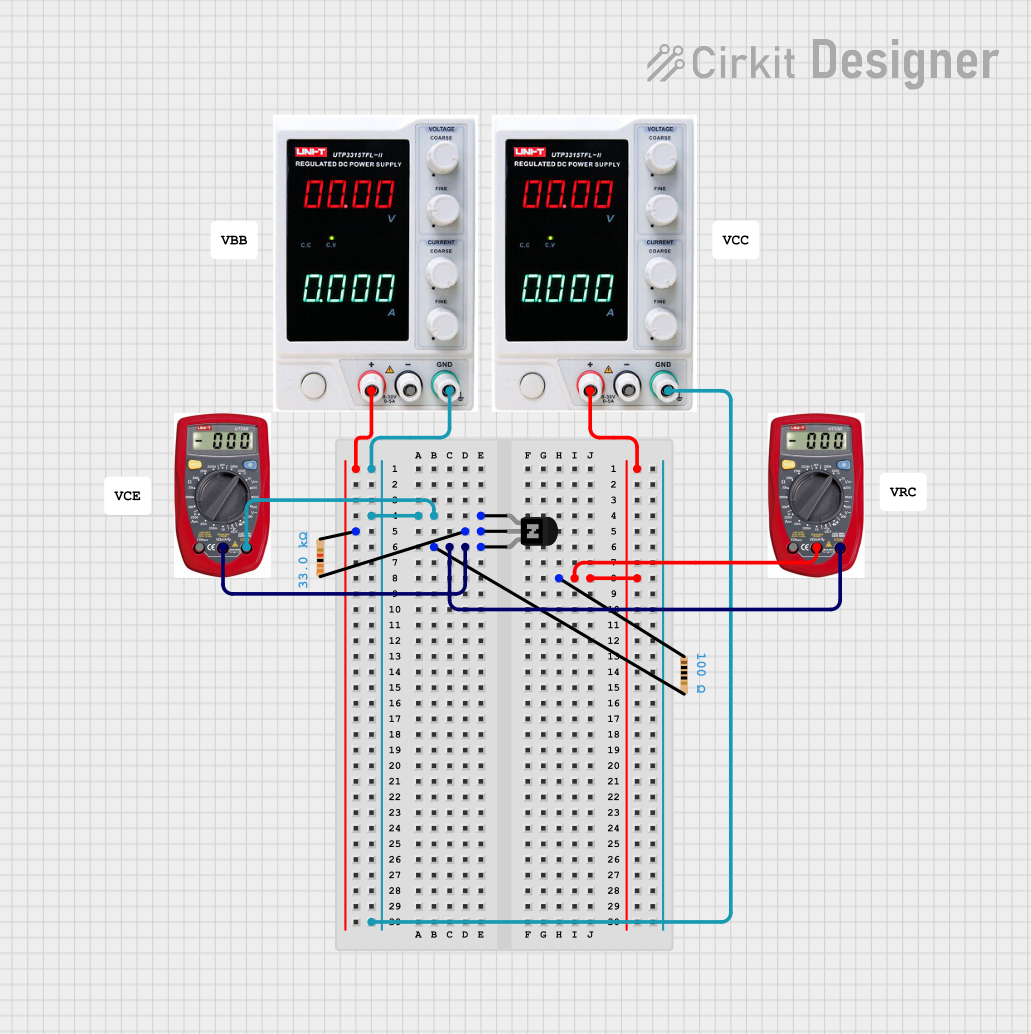
NPN Transistor-Based Voltage Measurement Circuit with Dual Power Supplies
This circuit is a simple NPN transistor switch configuration powered by two power supplies. It includes resistors to limit current and multimeters to measure voltage and current at various points in the circuit.
 Open Project in Cirkit Designer
Open Project in Cirkit Designer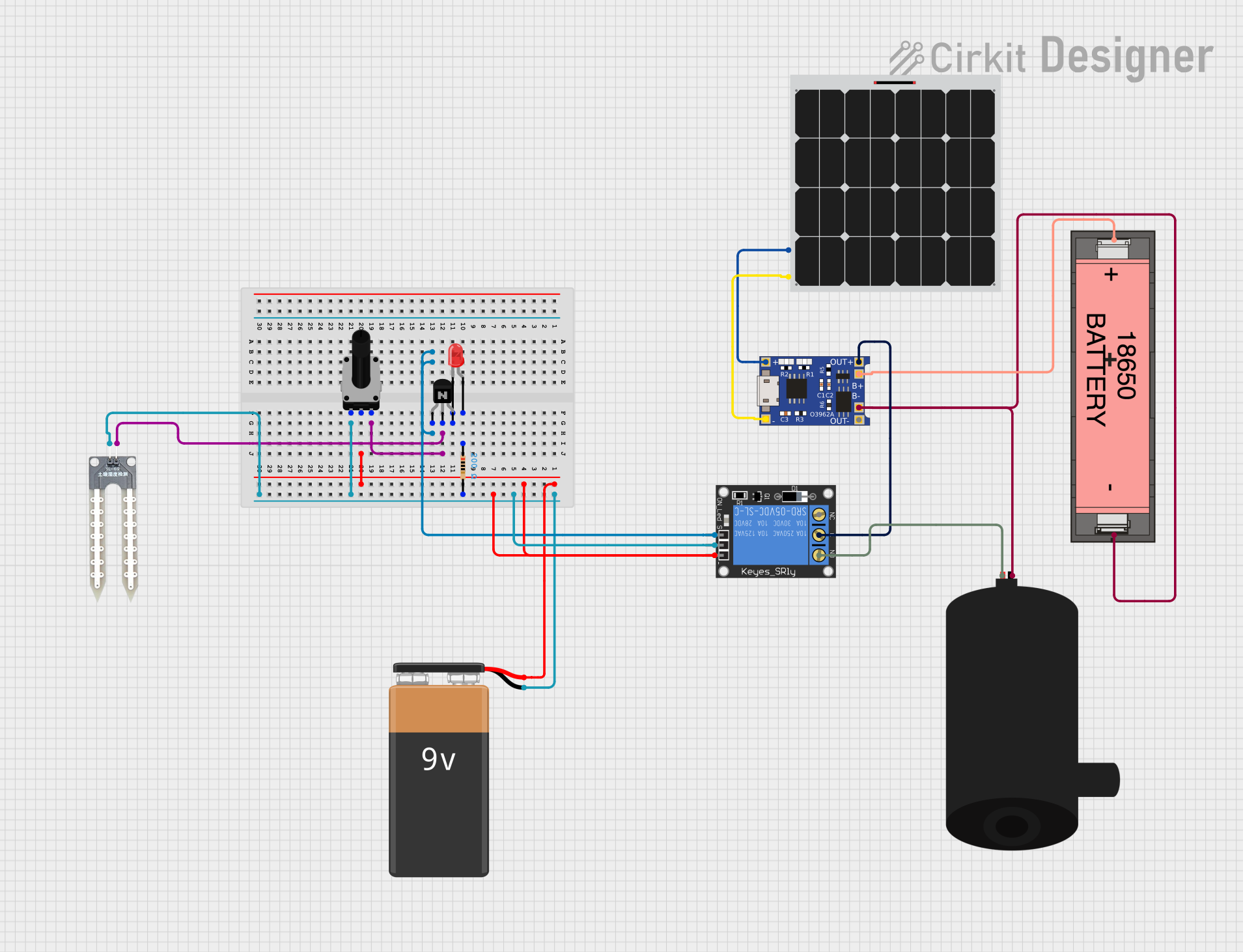
Solar-Powered Water Pump with Water Sensor and Relay Control
This circuit is a water pump control system powered by a solar panel and a Li-ion battery. It uses a water sensor and a rotary potentiometer to control an NPN transistor, which in turn activates a relay to power the water pump. An LED indicator is included to show the status of the transistor.
 Open Project in Cirkit Designer
Open Project in Cirkit DesignerCommon Applications and Use Cases
- Weather Stations: Monitoring wind speed and direction for meteorological purposes.
- Agriculture: Assessing wind conditions for crop management and protection.
- Renewable Energy: Evaluating wind potential for wind turbine placement.
- HVAC Systems: Measuring airflow in heating, ventilation, and air conditioning systems.
- Aviation: Providing critical wind data for flight operations.
Technical Specifications
Key Technical Details
| Parameter | Value |
|---|---|
| Supply Voltage | 5V DC |
| Output Type | NPN Open Collector |
| Output Voltage | 0V (Low) to 5V (High) |
| Operating Current | 10 mA |
| Wind Speed Range | 0 to 30 m/s |
| Wind Direction | 0 to 360 degrees |
| Operating Temperature | -40°C to 85°C |
Pin Configuration and Descriptions
| Pin Number | Pin Name | Description |
|---|---|---|
| 1 | VCC | Power supply (5V DC) |
| 2 | GND | Ground |
| 3 | OUT | Output signal (NPN Open Collector) |
Usage Instructions
How to Use the Component in a Circuit
- Power Supply: Connect the VCC pin to a 5V DC power supply.
- Ground Connection: Connect the GND pin to the ground of the power supply.
- Signal Output: Connect the OUT pin to a pull-up resistor (typically 10kΩ) and then to the input pin of a microcontroller (e.g., Arduino UNO).
Important Considerations and Best Practices
- Pull-up Resistor: Ensure a pull-up resistor is used on the OUT pin to get a proper high signal.
- Debouncing: Implement software debouncing to filter out noise from the signal.
- Calibration: Regularly calibrate the anemometer for accurate measurements.
- Environmental Protection: Protect the anemometer from extreme weather conditions to ensure longevity.
Sample Arduino Code
// Anemometer NPN with Arduino UNO
const int anemometerPin = 2; // Pin connected to the OUT pin of the anemometer
volatile int windSpeedCount = 0;
void setup() {
Serial.begin(9600);
pinMode(anemometerPin, INPUT_PULLUP);
attachInterrupt(digitalPinToInterrupt(anemometerPin), countWindSpeed, FALLING);
}
void loop() {
delay(1000); // Measure wind speed every second
float windSpeed = calculateWindSpeed(windSpeedCount);
Serial.print("Wind Speed: ");
Serial.print(windSpeed);
Serial.println(" m/s");
windSpeedCount = 0; // Reset count for the next measurement
}
void countWindSpeed() {
windSpeedCount++;
}
float calculateWindSpeed(int count) {
// Convert count to wind speed in m/s
// This conversion factor depends on the specific anemometer used
float conversionFactor = 2.4; // Example conversion factor
return count * conversionFactor;
}
Troubleshooting and FAQs
Common Issues Users Might Face
No Output Signal:
- Solution: Check the power supply connections and ensure the pull-up resistor is correctly connected.
Inaccurate Wind Speed Readings:
- Solution: Calibrate the anemometer and ensure it is free from obstructions.
Intermittent Signal:
- Solution: Implement software debouncing and check for loose connections.
Solutions and Tips for Troubleshooting
- Check Connections: Ensure all connections are secure and correct.
- Use Proper Pull-up Resistor: A 10kΩ resistor is typically recommended.
- Regular Calibration: Periodically calibrate the anemometer for accurate readings.
- Environmental Protection: Shield the anemometer from extreme weather conditions to prevent damage.
By following this documentation, users can effectively utilize the Anemometer NPN in various applications, ensuring accurate and reliable wind speed and direction measurements.