
How to Use 5v DC Adapter: Examples, Pinouts, and Specs
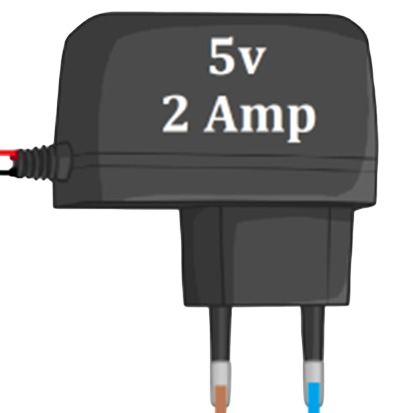
 Design with 5v DC Adapter in Cirkit Designer
Design with 5v DC Adapter in Cirkit DesignerIntroduction
The 5V DC Adapter is a power supply device designed to convert AC voltage from a standard wall outlet into a stable 5V DC output. This adapter is widely used to power a variety of electronic devices, including microcontrollers, sensors, and small appliances. Its compact design and reliable performance make it an essential component for hobbyists, engineers, and professionals working on electronic projects.
Explore Projects Built with 5v DC Adapter

 Open Project in Cirkit Designer
Open Project in Cirkit Designer
 Open Project in Cirkit Designer
Open Project in Cirkit Designer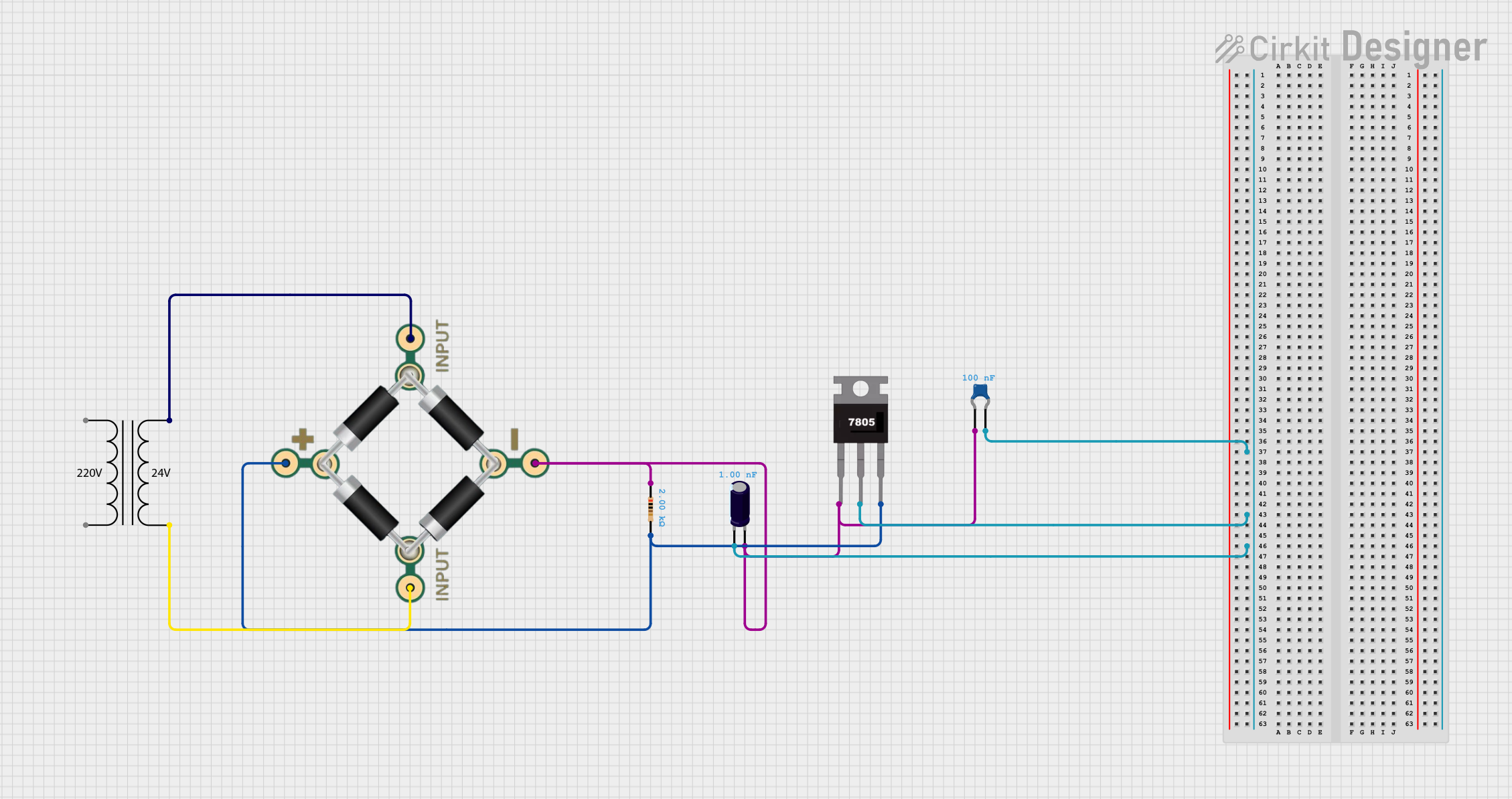
 Open Project in Cirkit Designer
Open Project in Cirkit Designer
 Open Project in Cirkit Designer
Open Project in Cirkit DesignerExplore Projects Built with 5v DC Adapter

 Open Project in Cirkit Designer
Open Project in Cirkit Designer
 Open Project in Cirkit Designer
Open Project in Cirkit Designer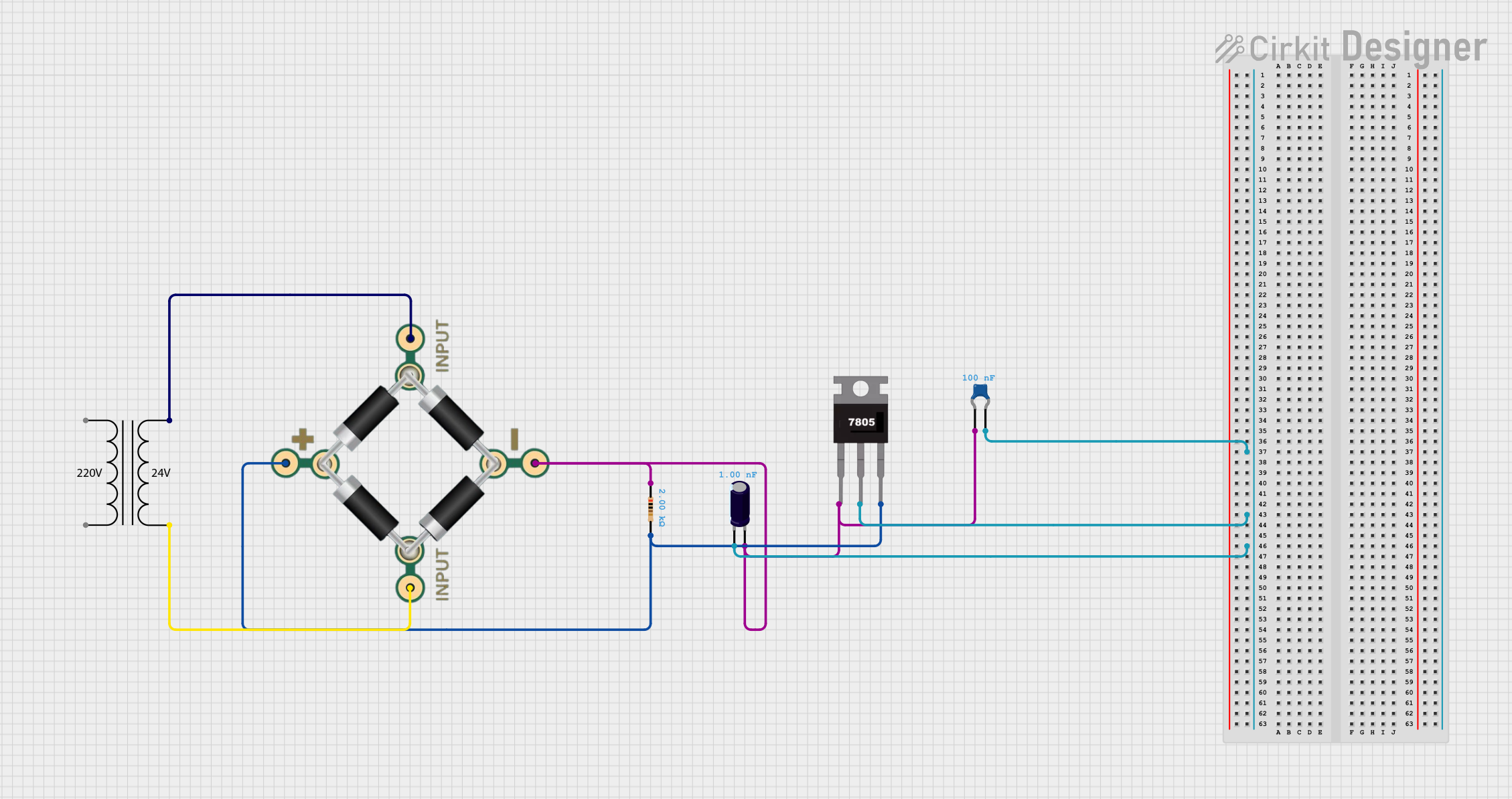
 Open Project in Cirkit Designer
Open Project in Cirkit Designer
 Open Project in Cirkit Designer
Open Project in Cirkit DesignerCommon Applications and Use Cases
- Powering microcontroller boards such as Arduino, Raspberry Pi, and ESP32.
- Supplying power to sensors, modules, and small electronic circuits.
- Charging USB-powered devices like smartphones and portable gadgets.
- Providing a stable 5V DC source for prototyping and testing circuits.
Technical Specifications
The following table outlines the key technical details of the 5V DC Adapter:
| Parameter | Specification |
|---|---|
| Input Voltage | 100-240V AC, 50/60Hz |
| Output Voltage | 5V DC |
| Output Current | Typically 1A to 2A (varies by model) |
| Power Rating | 5W to 10W |
| Connector Type | Barrel jack (5.5mm outer, 2.1mm inner) or USB |
| Polarity | Center positive (for barrel jack) |
| Efficiency | ≥ 80% |
| Operating Temperature | 0°C to 40°C |
| Storage Temperature | -20°C to 70°C |
| Safety Certifications | CE, FCC, RoHS (varies by model) |
Pin Configuration and Descriptions
For barrel jack connectors, the pin configuration is as follows:
| Pin | Description |
|---|---|
| Outer Sleeve | Ground (GND) |
| Inner Pin | +5V DC (Positive Voltage) |
For USB connectors, the pin configuration is as follows:
| Pin | Description |
|---|---|
| VBUS (Pin 1) | +5V DC (Positive Voltage) |
| D- (Pin 2) | Data Line (-), not used for power delivery |
| D+ (Pin 3) | Data Line (+), not used for power delivery |
| GND (Pin 4) | Ground (GND) |
Usage Instructions
How to Use the 5V DC Adapter in a Circuit
- Verify Compatibility: Ensure the device or circuit you are powering requires a 5V DC input and does not exceed the adapter's current rating.
- Connect the Adapter:
- For barrel jack connectors, plug the adapter into the device's power input port, ensuring the polarity matches (center positive).
- For USB-powered devices, connect the USB plug to the device's power input port.
- Power On: Plug the adapter into a wall outlet and switch on the power (if applicable). The connected device should now receive a stable 5V DC supply.
Important Considerations and Best Practices
- Check Polarity: Incorrect polarity can damage your device. Always confirm the adapter's polarity matches the device's requirements.
- Avoid Overloading: Do not connect devices that draw more current than the adapter's maximum output rating.
- Use in a Safe Environment: Operate the adapter in a dry, well-ventilated area to prevent overheating or electrical hazards.
- Monitor Temperature: If the adapter becomes excessively hot, disconnect it immediately and inspect for issues.
- Arduino UNO Example: The 5V DC Adapter can be used to power an Arduino UNO via the barrel jack or USB port. Below is an example of powering an Arduino UNO and running a simple LED blink program:
// Example: Blink an LED using Arduino UNO powered by a 5V DC Adapter
// Ensure the 5V DC Adapter is connected to the Arduino UNO via the barrel jack
// or USB port. The LED is connected to pin 13 with a 220-ohm resistor.
void setup() {
pinMode(13, OUTPUT); // Set pin 13 as an output pin
}
void loop() {
digitalWrite(13, HIGH); // Turn the LED on
delay(1000); // Wait for 1 second
digitalWrite(13, LOW); // Turn the LED off
delay(1000); // Wait for 1 second
}
Troubleshooting and FAQs
Common Issues Users Might Face
Device Not Powering On:
- Cause: Incorrect polarity or insufficient current rating.
- Solution: Verify the adapter's polarity and ensure the current rating meets the device's requirements.
Adapter Overheating:
- Cause: Overloading or poor ventilation.
- Solution: Reduce the load on the adapter and ensure it is used in a well-ventilated area.
Intermittent Power Delivery:
- Cause: Loose connections or damaged cables.
- Solution: Check all connections and replace damaged cables if necessary.
Noise or Flickering in Powered Devices:
- Cause: Poor quality adapter or electrical interference.
- Solution: Use a higher-quality adapter with proper filtering and shielding.
Solutions and Tips for Troubleshooting
- Always use a multimeter to verify the adapter's output voltage and polarity before connecting it to your device.
- If the adapter fails to work, test it with a different device to confirm whether the issue lies with the adapter or the device.
- For long-term reliability, avoid using the adapter at its maximum current rating for extended periods.
By following these guidelines and best practices, you can ensure safe and efficient use of the 5V DC Adapter in your electronic projects.