
How to Use I/O 8 pin expander (I2C): Examples, Pinouts, and Specs

 Design with I/O 8 pin expander (I2C) in Cirkit Designer
Design with I/O 8 pin expander (I2C) in Cirkit DesignerIntroduction
The HW-171 I2C 8 Pin Expander is an electronic component designed to increase the number of input/output (I/O) pins available on a microcontroller or microprocessor. It communicates via the I2C protocol, a two-wire serial communication interface, allowing multiple devices to be connected to a single bus. This expander is particularly useful in projects where the number of available I/O pins on the main controller is limited. Common applications include:
- Expanding the I/O capability of microcontrollers like Arduino, Raspberry Pi, etc.
- Robotics, where multiple sensors or actuators are required.
- Home automation systems for controlling lights, thermostats, and other peripherals.
- Embedded systems requiring additional I/O ports without redesigning the main board.
Explore Projects Built with I/O 8 pin expander (I2C)

 Open Project in Cirkit Designer
Open Project in Cirkit Designer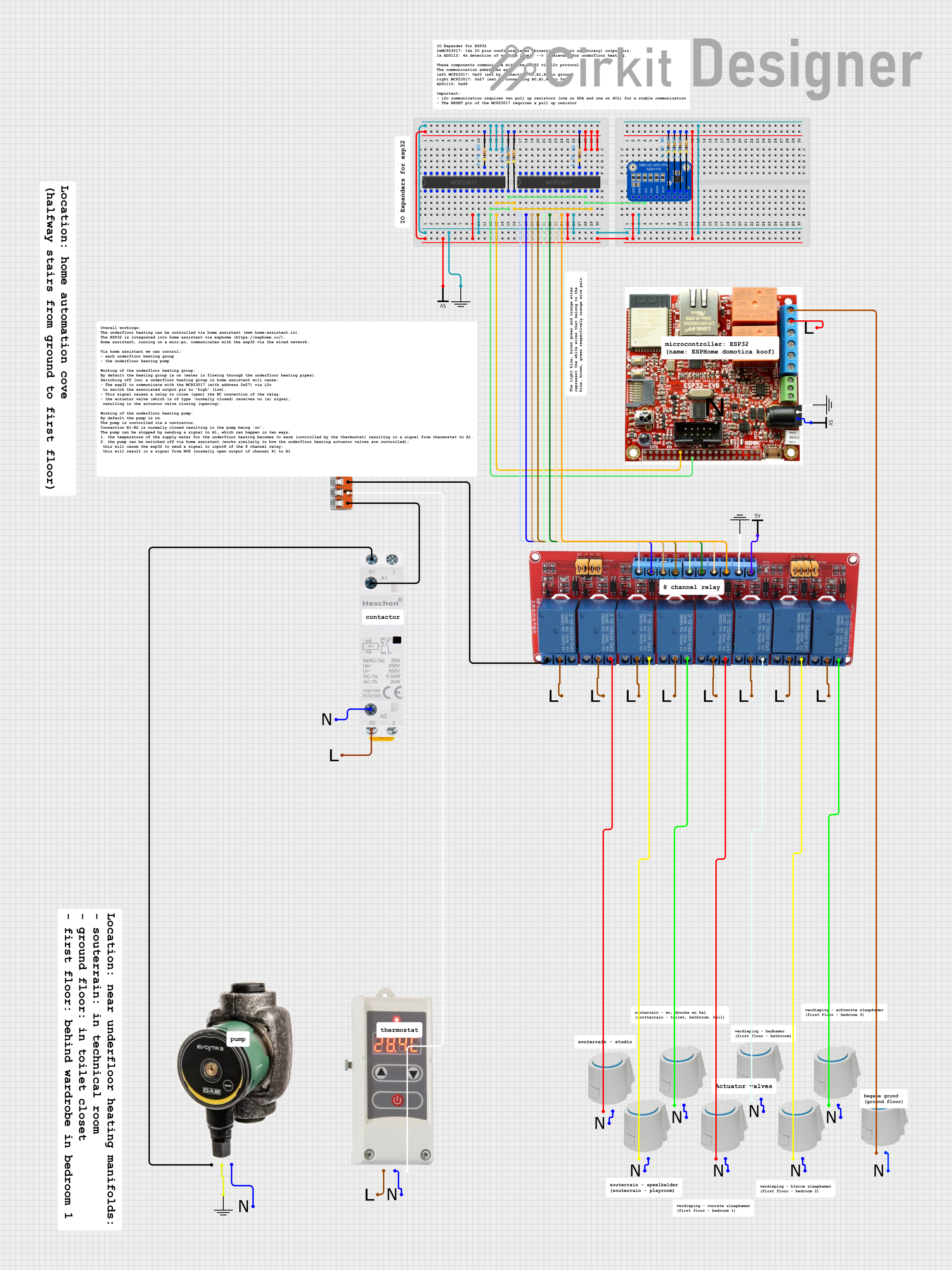
 Open Project in Cirkit Designer
Open Project in Cirkit Designer
 Open Project in Cirkit Designer
Open Project in Cirkit Designer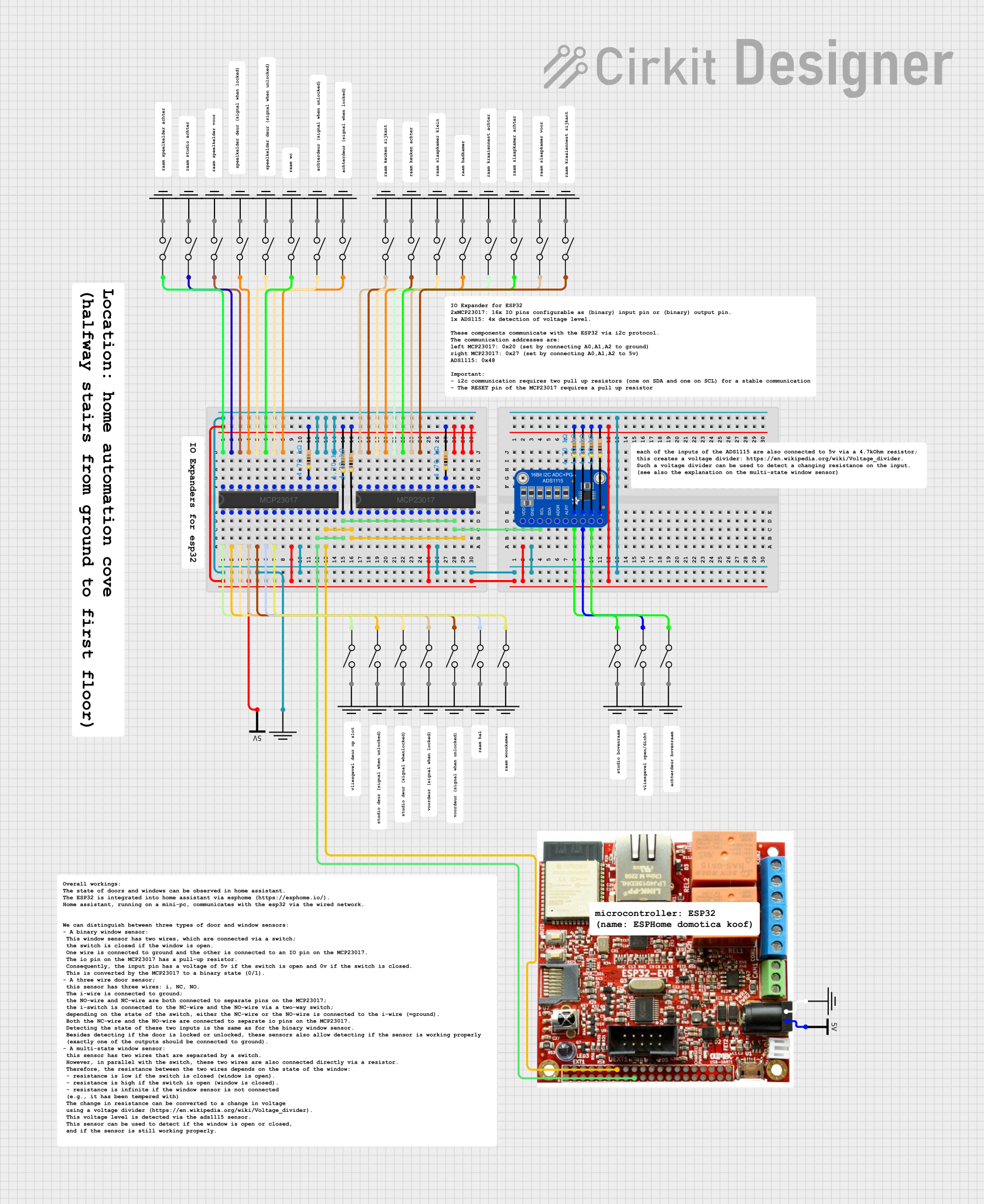
 Open Project in Cirkit Designer
Open Project in Cirkit DesignerExplore Projects Built with I/O 8 pin expander (I2C)

 Open Project in Cirkit Designer
Open Project in Cirkit Designer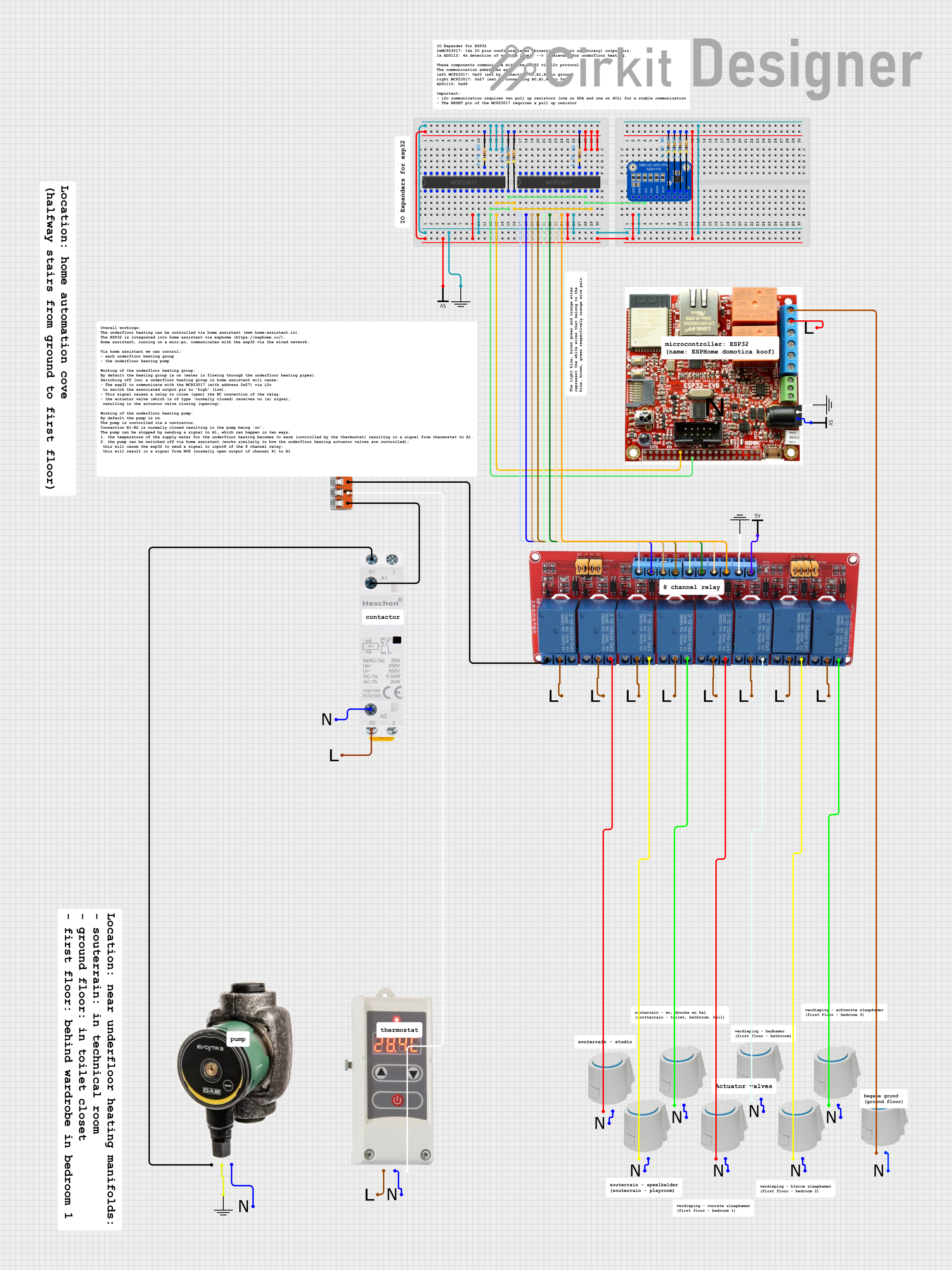
 Open Project in Cirkit Designer
Open Project in Cirkit Designer
 Open Project in Cirkit Designer
Open Project in Cirkit Designer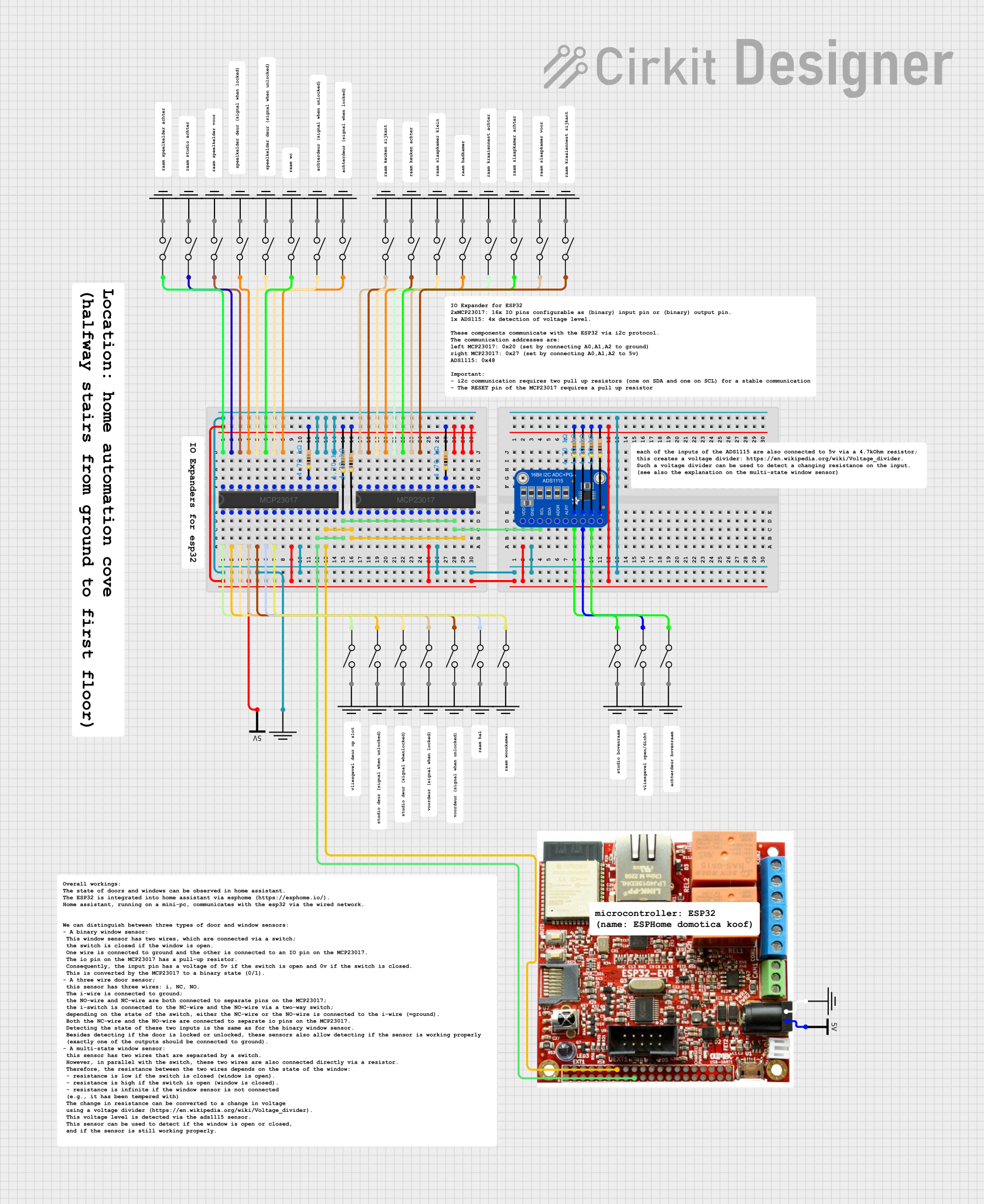
 Open Project in Cirkit Designer
Open Project in Cirkit DesignerTechnical Specifications
Key Technical Details
- Operating Voltage: 2.3V to 5.5V
- I2C Bus Voltage: Same as operating voltage
- Number of I/O Expander Pins: 8
- Maximum Output Current per Pin: 25 mA
- I2C Address Range: Configurable
- Operating Temperature Range: -40°C to +85°C
Pin Configuration and Descriptions
| Pin Number | Pin Name | Description |
|---|---|---|
| 1 | VDD | Power supply (2.3V to 5.5V) |
| 2 | GND | Ground connection |
| 3 | SCL | Serial Clock Line for I2C communication |
| 4 | SDA | Serial Data Line for I2C communication |
| 5-12 | IO0-IO7 | I/O Expander Pins |
Usage Instructions
Connecting to a Circuit
- Connect the VDD pin to the power supply (matching the operating voltage of your microcontroller).
- Connect the GND pin to the ground of your power supply.
- Connect the SCL and SDA pins to the corresponding I2C pins on your microcontroller.
- The IO0-IO7 pins are now ready to be used as additional I/O pins.
Important Considerations and Best Practices
- Ensure pull-up resistors are connected to the SCL and SDA lines if they are not already present on the microcontroller board.
- Avoid exceeding the maximum current rating per I/O pin to prevent damage to the expander.
- Use proper decoupling capacitors close to the VDD pin to minimize power supply noise.
- When using long I2C bus lines, consider using bus extenders or active I2C bus buffers to maintain signal integrity.
Example Code for Arduino UNO
#include <Wire.h>
// Define the I2C address for the expander (check the datasheet for address configuration)
const int expanderAddress = 0x20;
void setup() {
Wire.begin(); // Initialize I2C communication
Serial.begin(9600); // Start serial communication for debugging
// Configure all pins on the expander as outputs (replace with actual configuration method)
// This is a placeholder as the actual configuration will depend on the expander's internal registers
}
void loop() {
// Example: Turn on all the expander pins
Wire.beginTransmission(expanderAddress);
Wire.write(0xFF); // Sending a byte with all bits set to 1 (again, replace with actual command)
Wire.endTransmission();
delay(1000);
// Example: Turn off all the expander pins
Wire.beginTransmission(expanderAddress);
Wire.write(0x00); // Sending a byte with all bits set to 0
Wire.endTransmission();
delay(1000);
}
Troubleshooting and FAQs
Common Issues
- I2C Communication Failure: Check connections, ensure pull-up resistors are in place, and verify that no other device on the bus has a conflicting address.
- Insufficient Power Supply: Ensure that the power supply can deliver sufficient current for all connected devices.
- Intermittent Functionality: Check for loose connections and consider using shorter cables or active I2C bus buffers.
FAQs
Q: Can I connect multiple I2C expanders to the same bus? A: Yes, as long as each expander has a unique I2C address.
Q: How do I change the I2C address of the expander? A: The I2C address is typically set by configuring hardware address pins or internal registers. Refer to the specific datasheet of the HW-171 for details.
Q: What is the maximum length for the I2C bus cables? A: The maximum length depends on the bus speed, cable capacitance, and pull-up resistors. For standard 100kHz I2C, lengths up to 1 meter are usually safe. For longer distances, consider using I2C bus extenders.
Q: Can the expander pins source and sink current? A: Yes, but ensure that the current does not exceed the maximum rating per pin.
This documentation provides an overview of the HW-171 I2C 8 Pin Expander. For more detailed information, please refer to the manufacturer's datasheet and application notes.