
How to Use ESP32-C6 Zero: Examples, Pinouts, and Specs
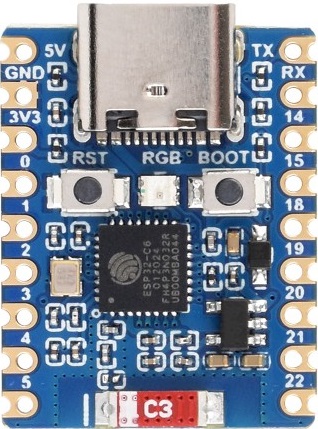
 Design with ESP32-C6 Zero in Cirkit Designer
Design with ESP32-C6 Zero in Cirkit DesignerIntroduction
The ESP32-C6 Zero is a highly integrated Wi-Fi and Bluetooth® microcontroller SoC (System on Chip) that is part of the ESP32 series known for its low-power consumption and robust feature set. It is equipped with an Xtensa® single-core 32-bit LX7 CPU, making it a powerful choice for smart IoT devices. The ESP32-C6 Zero is designed to provide secure and reliable connectivity with advanced security features, making it suitable for a wide range of applications such as smart home devices, industrial automation, health monitoring, and more.
Explore Projects Built with ESP32-C6 Zero

 Open Project in Cirkit Designer
Open Project in Cirkit Designer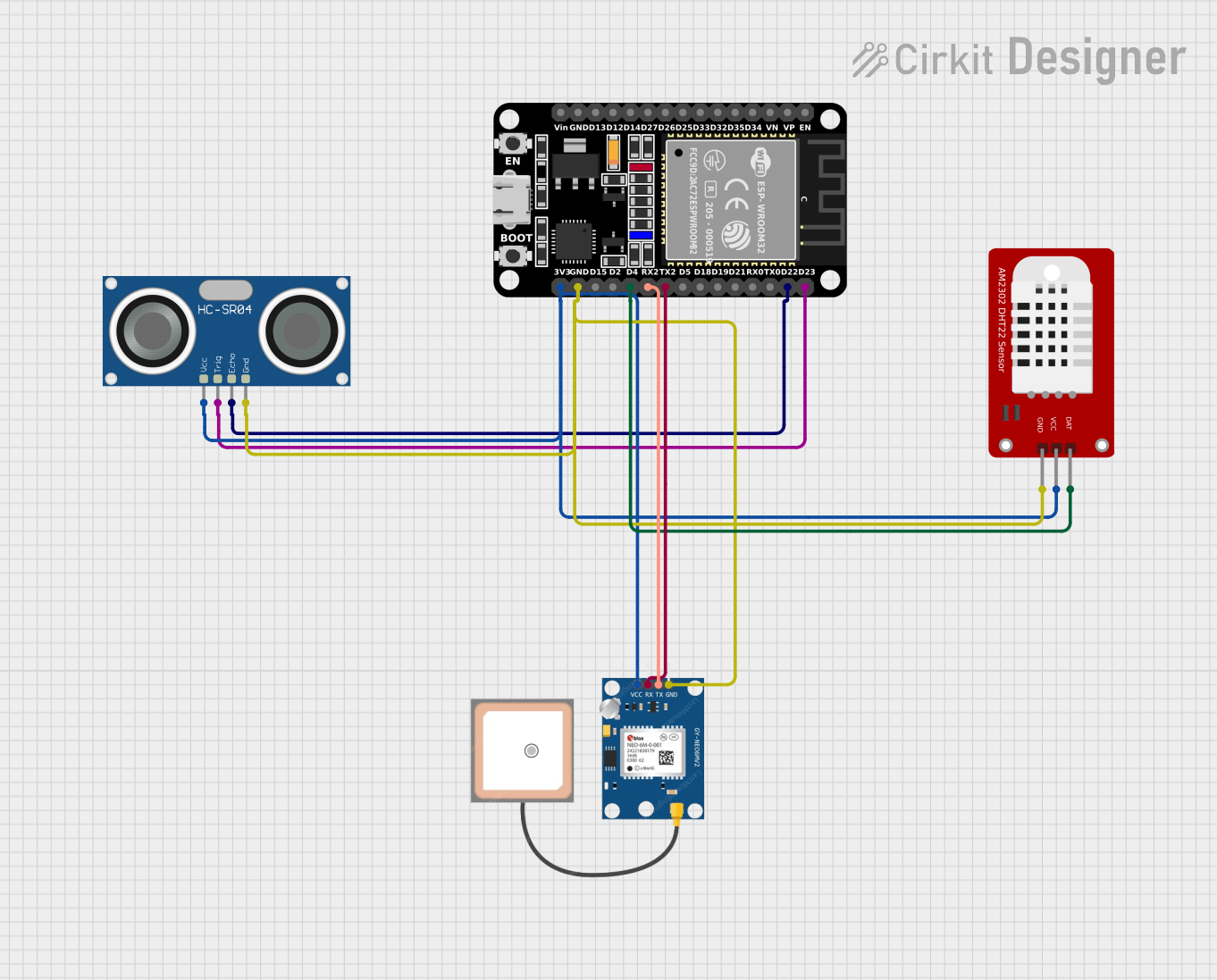
 Open Project in Cirkit Designer
Open Project in Cirkit Designer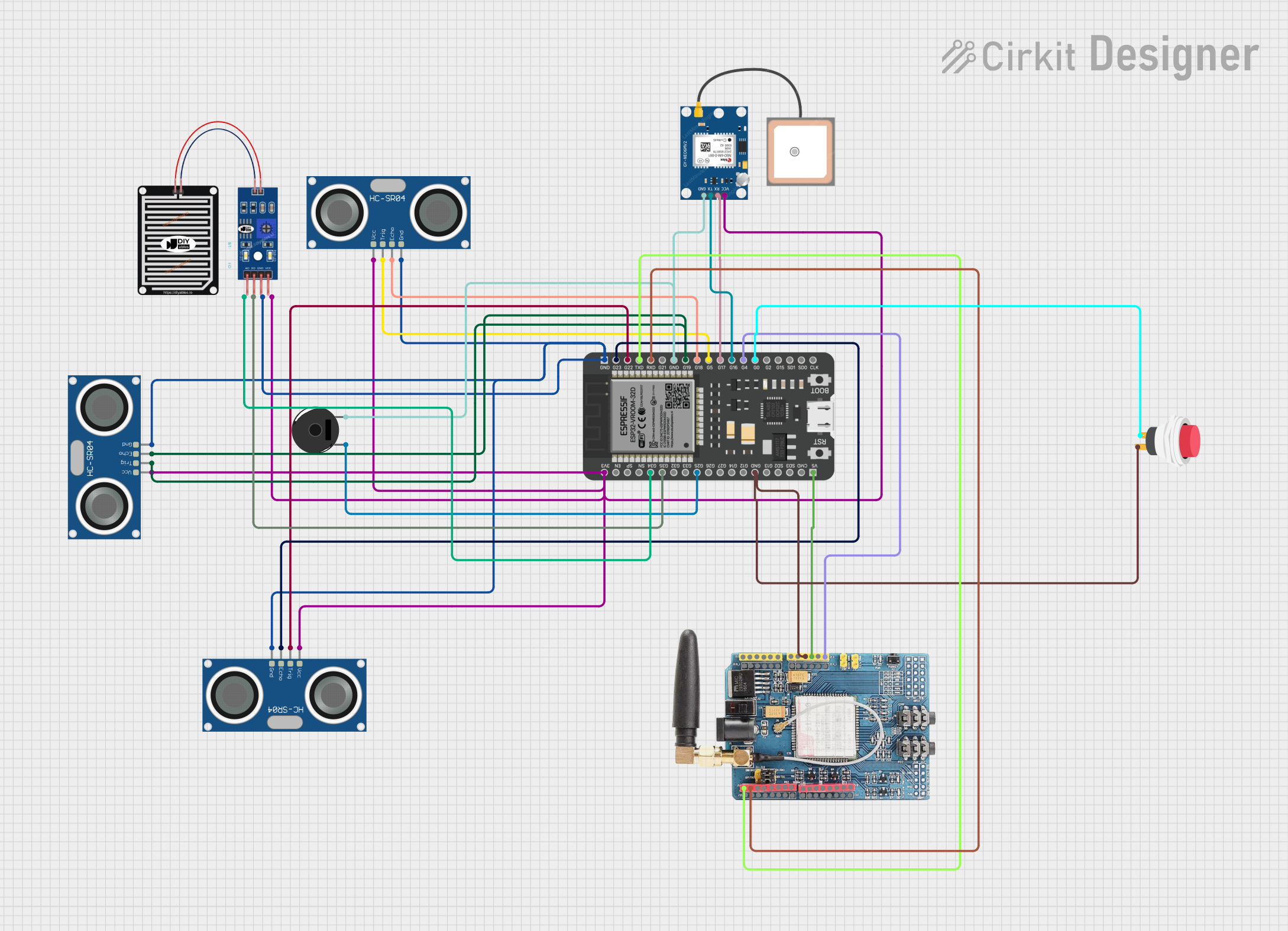
 Open Project in Cirkit Designer
Open Project in Cirkit Designer
 Open Project in Cirkit Designer
Open Project in Cirkit DesignerExplore Projects Built with ESP32-C6 Zero

 Open Project in Cirkit Designer
Open Project in Cirkit Designer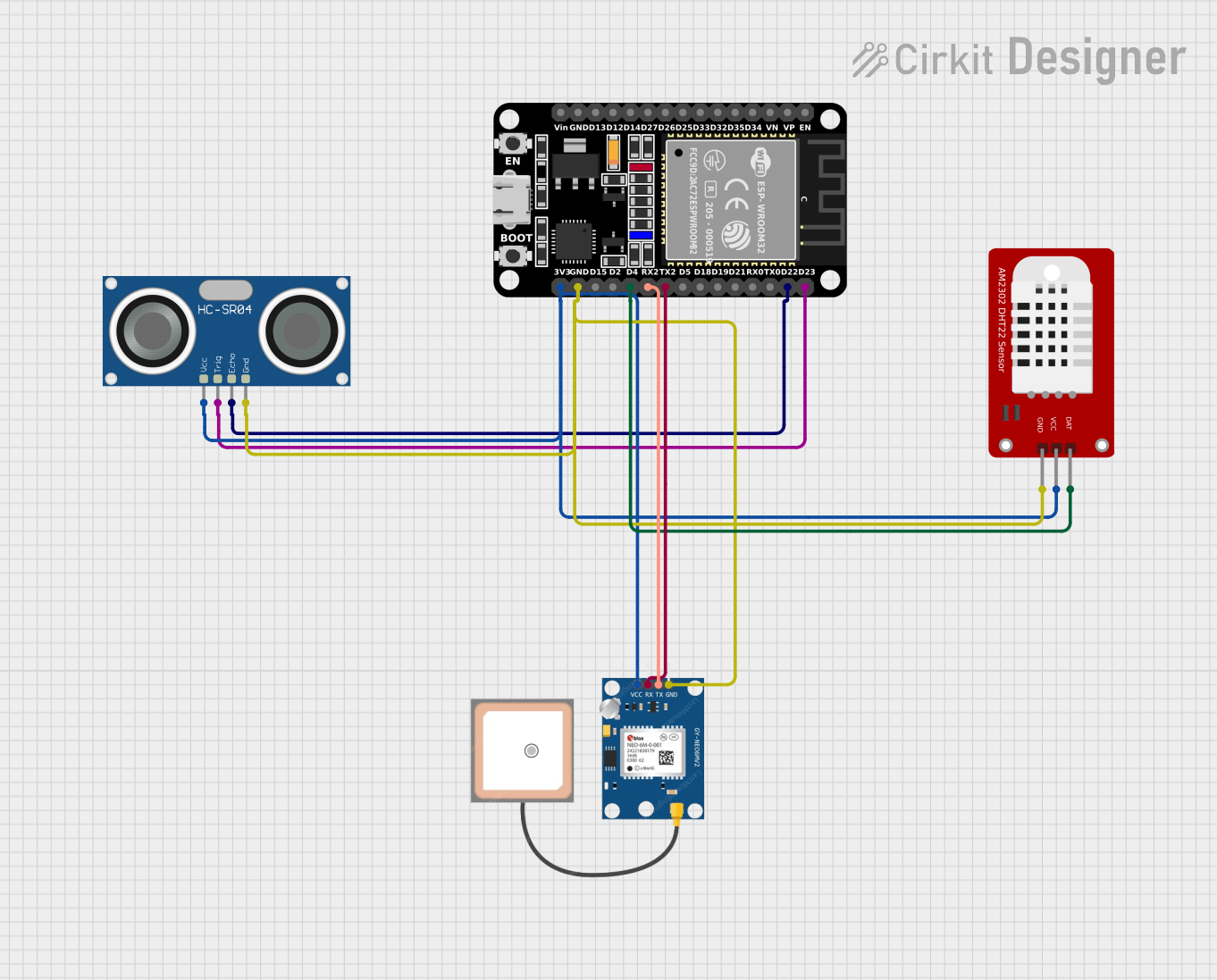
 Open Project in Cirkit Designer
Open Project in Cirkit Designer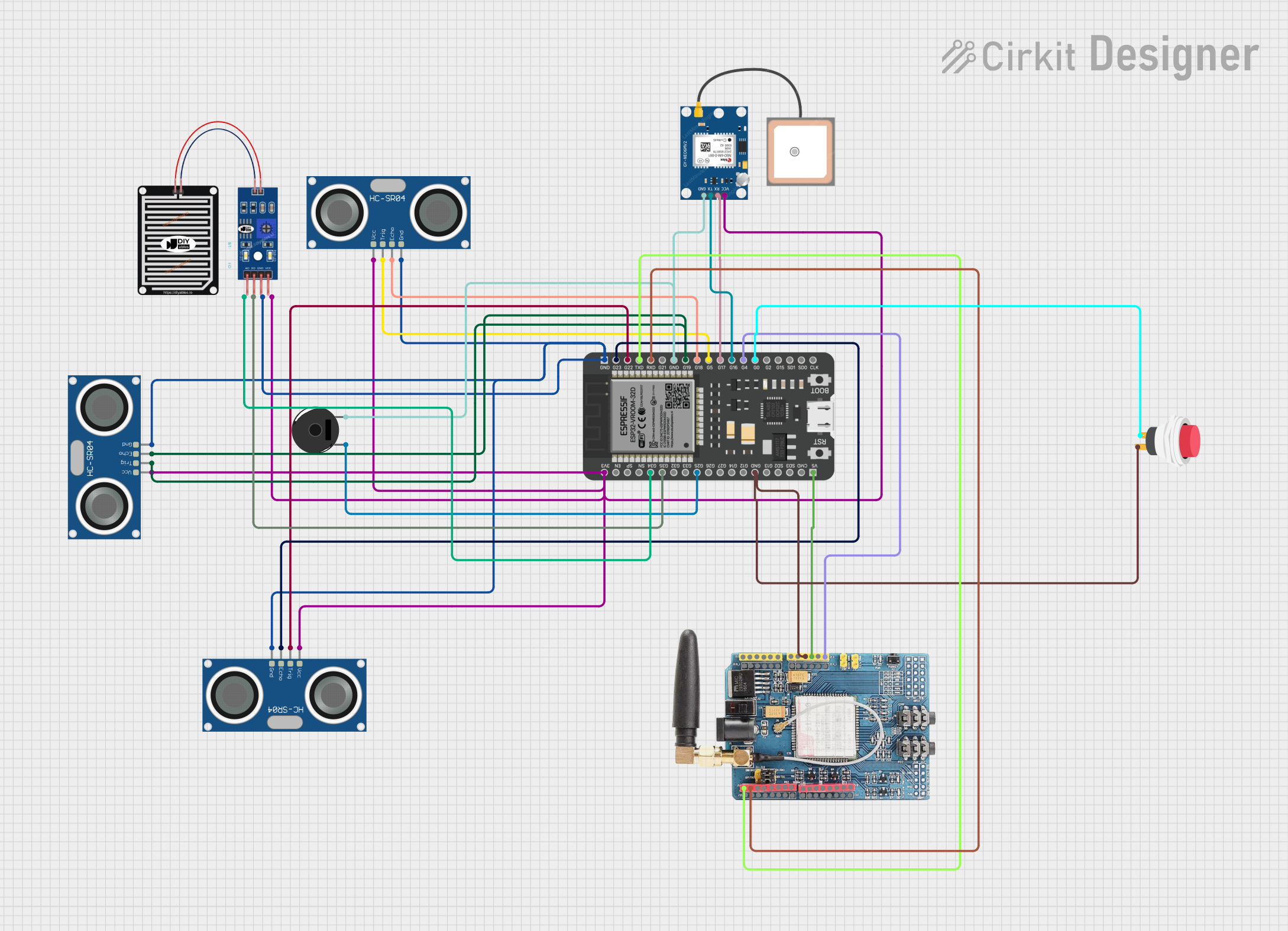
 Open Project in Cirkit Designer
Open Project in Cirkit Designer
 Open Project in Cirkit Designer
Open Project in Cirkit DesignerTechnical Specifications
Key Technical Details
- CPU: Xtensa® single-core 32-bit LX7
- Operating Voltage: 3.0V to 3.6V
- I/O Voltage: 3.3V
- Wi-Fi: IEEE 802.11b/g/n (2.4 GHz)
- Bluetooth®: Bluetooth® 5 (LE)
- RAM: 520 KB SRAM
- Flash Memory: Up to 16 MB of external QSPI flash
- GPIO: Multiple GPIO pins with various functions
- ADC: 12-bit SAR ADC
- DAC: Two 8-bit DACs
- Security: Secure boot, Flash encryption, 1024-bit OTP, hardware accelerated cryptographic functions (AES, SHA-2, RSA, ECC, random number generator)
Pin Configuration and Descriptions
| Pin Number | Name | Function |
|---|---|---|
| 1 | 3V3 | Power supply (3.3V) |
| 2 | GND | Ground |
| 3 | EN | Chip enable (active high) |
| 4 | IO0 | General-purpose I/O and programming pin |
| ... | ... | ... |
| n | IOx | General-purpose I/O pin x |
Note: This is a simplified representation. The actual ESP32-C6 Zero has more pins, each with specific functions.
Usage Instructions
Integrating ESP32-C6 Zero into a Circuit
Power Supply: Ensure that the power supply is within the operating voltage range (3.0V to 3.6V). A 3.3V voltage regulator can be used if necessary.
Programming: Connect IO0 to GND to enter programming mode. Use a USB-to-Serial converter to upload firmware.
Wi-Fi and Bluetooth®: Utilize the provided libraries to enable and configure Wi-Fi and Bluetooth® functionalities.
GPIO Pins: Configure the GPIO pins according to the requirements of your project. Take note of the maximum current that each pin can handle.
Antenna: For optimal wireless performance, connect an appropriate antenna to the U.FL connector or use the PCB antenna, if available.
Best Practices
- Use a decoupling capacitor close to the power supply pins to filter out noise.
- Avoid long wires for the antenna connection to minimize signal loss.
- Follow the recommended PCB layout guidelines provided by the manufacturer for RF performance and EMC compliance.
- Implement proper ESD protection, especially for GPIO pins that will be exposed to external connections.
Troubleshooting and FAQs
Common Issues
- Device Not Booting: Ensure that the power supply is stable and within the specified range. Check the EN pin is pulled high.
- Wi-Fi/Bluetooth® Not Functioning: Verify that the antenna is properly connected and that the wireless functionality is correctly initialized in the code.
- I/O Pin Malfunction: Check for shorts or incorrect pin configurations in the code. Ensure that the pins are not being overloaded.
Solutions and Tips
- Power Issues: Use a multimeter to verify the voltage levels at the power supply pins.
- Connectivity Issues: Use example code to test basic Wi-Fi and Bluetooth® functionalities before implementing custom logic.
- Code Debugging: Use serial output to debug and track the program flow.
FAQs
Q: Can the ESP32-C6 Zero run on battery power?
- A: Yes, it is designed for low-power applications and can be powered by batteries. Consider power management strategies for longer battery life.
Q: What development environments are compatible with the ESP32-C6 Zero?
- A: The ESP32-C6 Zero can be programmed using the ESP-IDF, Arduino IDE, and other compatible development platforms.
Q: How do I update the firmware on the ESP32-C6 Zero?
- A: Firmware can be updated using the USB-to-Serial converter and the appropriate flashing tools provided by the manufacturer.
Example Code for Arduino UNO
#include <WiFi.h>
// Replace with your network credentials
const char* ssid = "your_SSID";
const char* password = "your_PASSWORD";
void setup() {
Serial.begin(115200);
// Connect to Wi-Fi
WiFi.begin(ssid, password);
while (WiFi.status() != WL_CONNECTED) {
delay(500);
Serial.println("Connecting to WiFi...");
}
Serial.println("Connected to WiFi");
}
void loop() {
// Put your main code here, to run repeatedly:
}
Note: This example assumes the use of the Arduino IDE with the ESP32-C6 Zero board support installed.
Remember to follow the 80-character line length limit for code comments, wrapping text as needed. This ensures readability and maintainability of the code.