
How to Use Adafruit MLX90393: Examples, Pinouts, and Specs
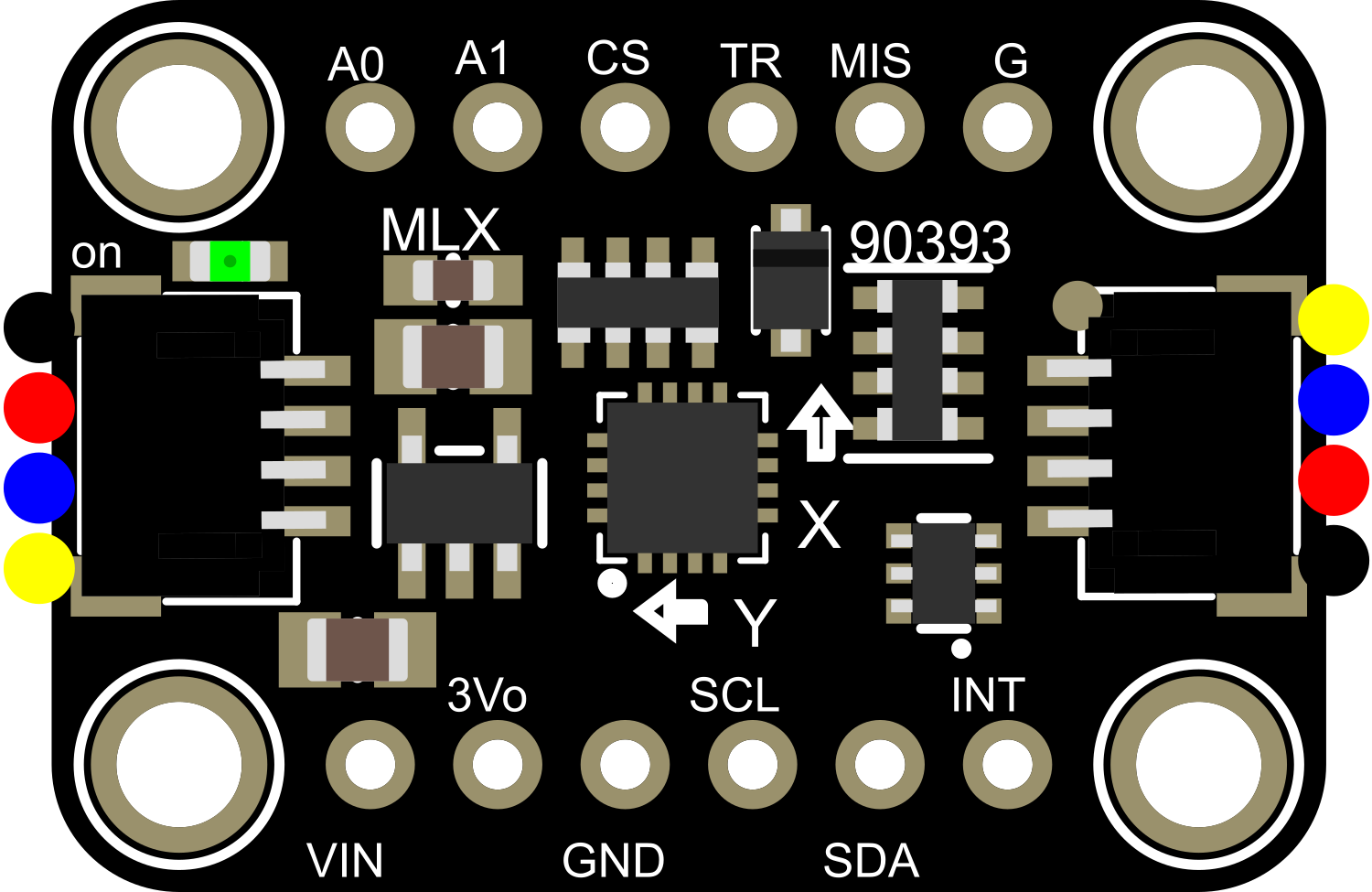
 Design with Adafruit MLX90393 in Cirkit Designer
Design with Adafruit MLX90393 in Cirkit DesignerIntroduction
The Adafruit MLX90393 is a versatile and compact magnetic sensor capable of measuring magnetic fields in three dimensions (X, Y, and Z axes). It is based on the MLX90393 sensor from Melexis, which can detect magnetic fields with high accuracy and resolution. This sensor is commonly used in applications such as electronic compasses, position detection, and proximity sensing. Its small form factor and I2C interface make it ideal for embedded systems and IoT devices.
Explore Projects Built with Adafruit MLX90393

 Open Project in Cirkit Designer
Open Project in Cirkit Designer
 Open Project in Cirkit Designer
Open Project in Cirkit Designer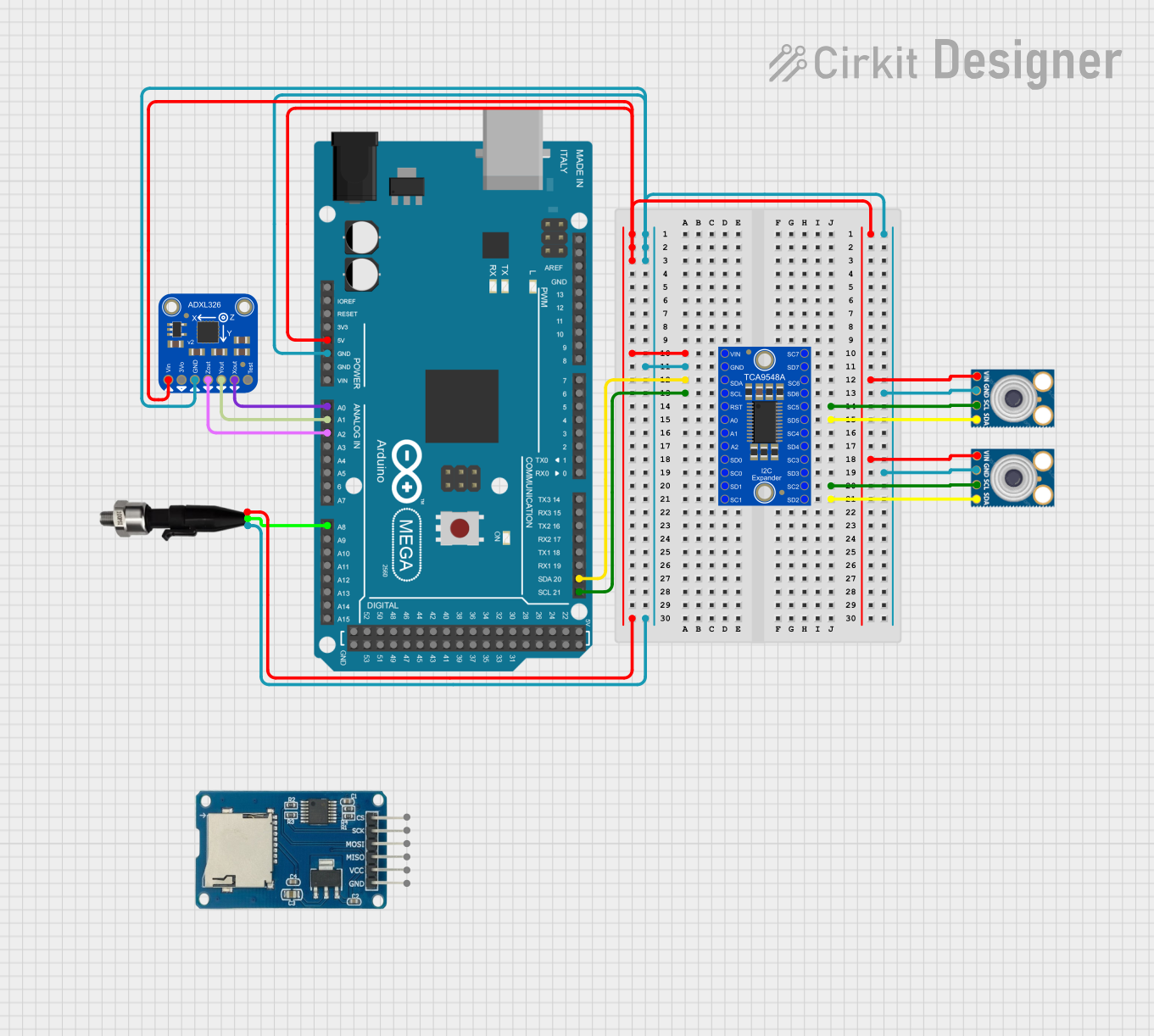
 Open Project in Cirkit Designer
Open Project in Cirkit Designer
 Open Project in Cirkit Designer
Open Project in Cirkit DesignerExplore Projects Built with Adafruit MLX90393

 Open Project in Cirkit Designer
Open Project in Cirkit Designer
 Open Project in Cirkit Designer
Open Project in Cirkit Designer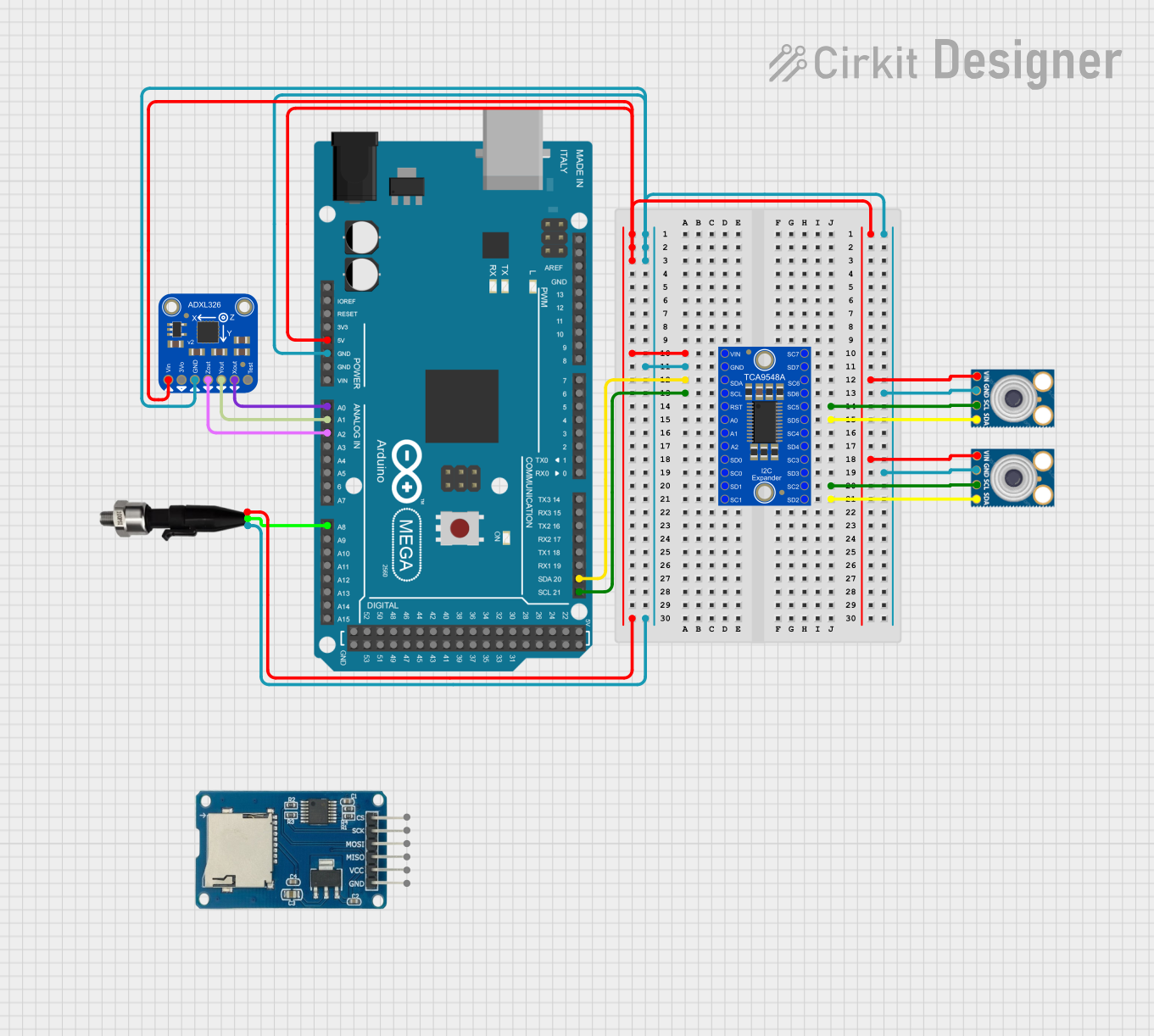
 Open Project in Cirkit Designer
Open Project in Cirkit Designer
 Open Project in Cirkit Designer
Open Project in Cirkit DesignerTechnical Specifications
Key Features
- Magnetic field sensing in 3D: X, Y, and Z
- Operating Voltage: 2.2V to 3.6V
- Current Consumption: 100 μA (typical)
- Resolution: up to 0.161 μT per LSB
- Communication Interface: I2C (up to 1 MHz)
- Operating Temperature Range: -20°C to 85°C
Pin Configuration and Descriptions
| Pin Number | Name | Description |
|---|---|---|
| 1 | VIN | Supply voltage (2.2V to 3.6V) |
| 2 | GND | Ground connection |
| 3 | SDA | I2C Data Line |
| 4 | SCL | I2C Clock Line |
| 5 | INT | Interrupt output (active low) |
| 6 | DRDY | Data Ready output (active low) |
Usage Instructions
Integration with a Circuit
To use the Adafruit MLX90393 with a microcontroller like an Arduino UNO, follow these steps:
- Connect the VIN pin to the 3.3V output on the Arduino.
- Connect the GND pin to one of the ground pins on the Arduino.
- Connect the SDA pin to the A4 pin (SDA) on the Arduino.
- Connect the SCL pin to the A5 pin (SCL) on the Arduino.
- (Optional) Connect the INT pin to an available digital pin if interrupt functionality is required.
- (Optional) Connect the DRDY pin to another available digital pin if data ready indication is needed.
Best Practices
- Ensure that the power supply is stable and within the specified voltage range.
- Use pull-up resistors on the I2C lines if they are not already present on the microcontroller board.
- Avoid placing the sensor near strong magnetic fields that may exceed its maximum specifications.
- When mounting the sensor, ensure that it is firmly secured and that there is minimal mechanical stress on the pins.
Example Code for Arduino UNO
#include <Wire.h>
#include <Adafruit_MLX90393.h>
// Create an MLX90393 instance
Adafruit_MLX90393 mlx = Adafruit_MLX90393();
void setup() {
Serial.begin(9600);
// Initialize the sensor
if (!mlx.begin()) {
Serial.println("Failed to initialize MLX90393!");
while (1);
}
Serial.println("MLX90393 initialized.");
}
void loop() {
// Read magnetic field data
float x, y, z;
mlx.readData(&x, &y, &z);
// Print the results
Serial.print("X: "); Serial.print(x); Serial.print(" uT, ");
Serial.print("Y: "); Serial.print(y); Serial.print(" uT, ");
Serial.print("Z: "); Serial.print(z); Serial.println(" uT");
// Small delay before the next reading
delay(500);
}
Troubleshooting and FAQs
Common Issues
- Sensor not responding: Ensure that the wiring is correct and that the sensor is properly powered.
- Inaccurate readings: Calibrate the sensor if possible, and make sure it is not affected by nearby magnetic sources.
- No data on I2C: Check for proper pull-up resistors and that the I2C address is correct.
FAQs
Q: Can the MLX90393 be used with a 5V microcontroller? A: Yes, but ensure that the sensor's VIN pin is connected to a 3.3V supply, and use logic level converters for SDA and SCL lines if necessary.
Q: How can I change the I2C address of the sensor? A: The I2C address is fixed for the MLX90393. If you need to use multiple sensors on the same bus, you will need an I2C multiplexer.
Q: What is the maximum range of magnetic field the MLX90393 can measure? A: The MLX90393 can measure magnetic fields up to ±5 mT.
Q: How do I use the interrupt and data ready pins? A: The INT and DRDY pins can be connected to digital pins on your microcontroller and configured to trigger an interrupt when a measurement is ready or when certain thresholds are exceeded.
For further assistance, consult the Adafruit MLX90393 datasheet and the library's documentation.