
How to Use LM317: Examples, Pinouts, and Specs
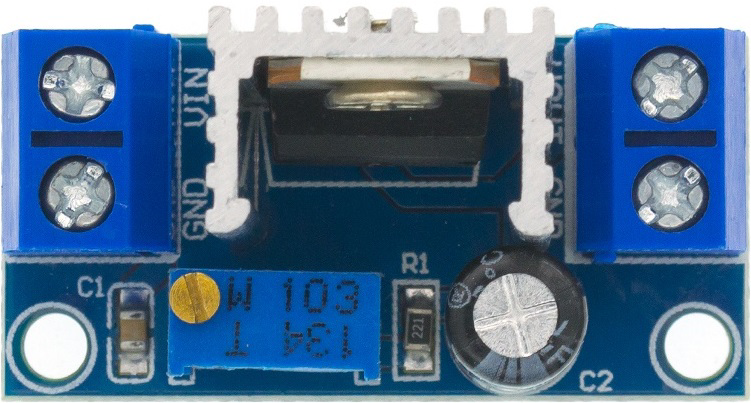
 Design with LM317 in Cirkit Designer
Design with LM317 in Cirkit DesignerIntroduction
The LM317 is an adjustable voltage regulator that can output a range of voltages from 1.25V to 37V with a maximum output current of 1.5A. It is commonly used in power supply circuits to provide a stable and adjustable output voltage. The LM317 is versatile and can be used in various applications, including battery chargers, adjustable power supplies, and current regulators.
Explore Projects Built with LM317
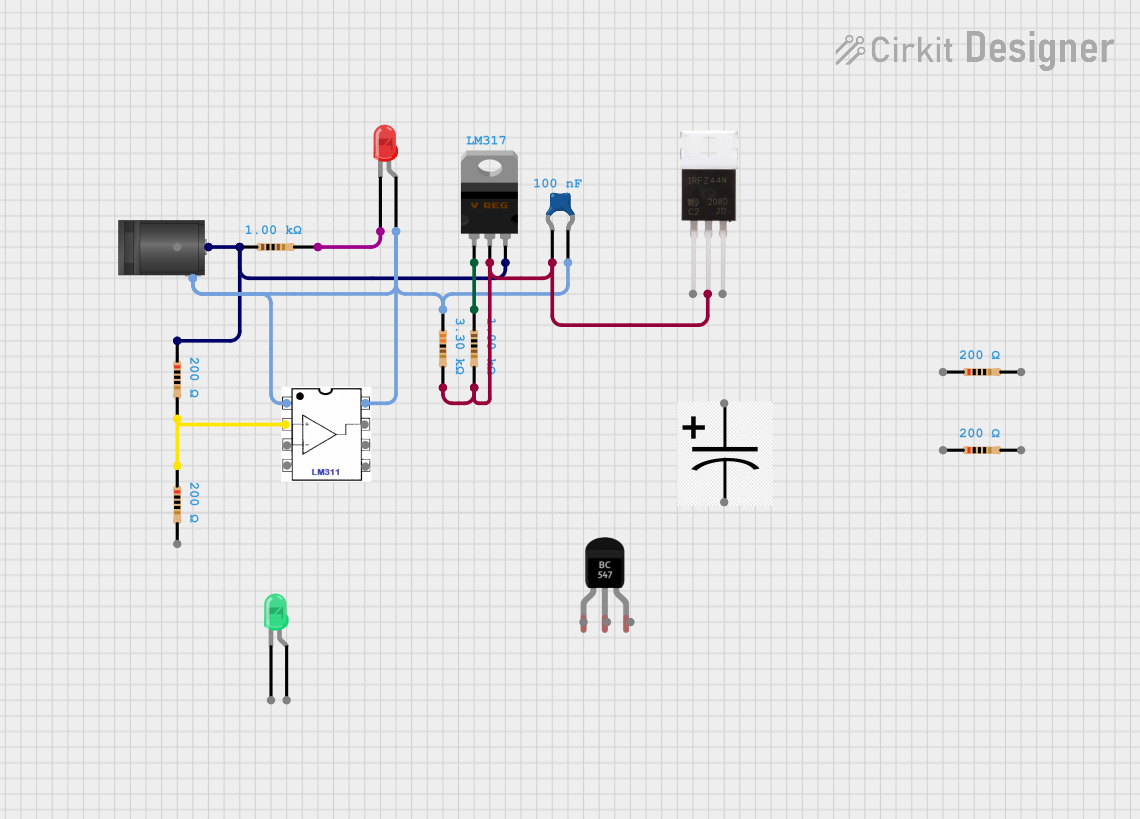
 Open Project in Cirkit Designer
Open Project in Cirkit Designer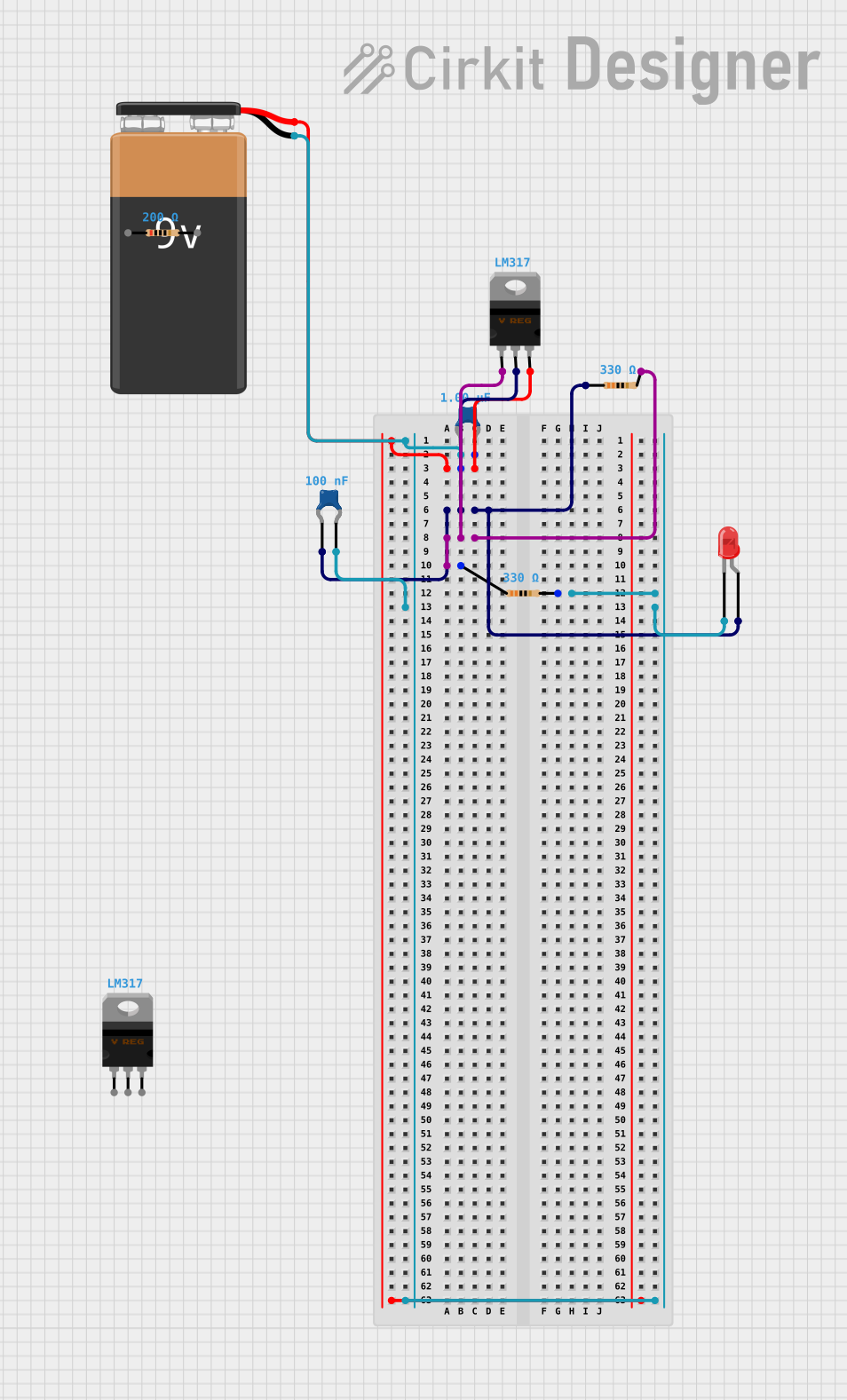
 Open Project in Cirkit Designer
Open Project in Cirkit Designer
 Open Project in Cirkit Designer
Open Project in Cirkit Designer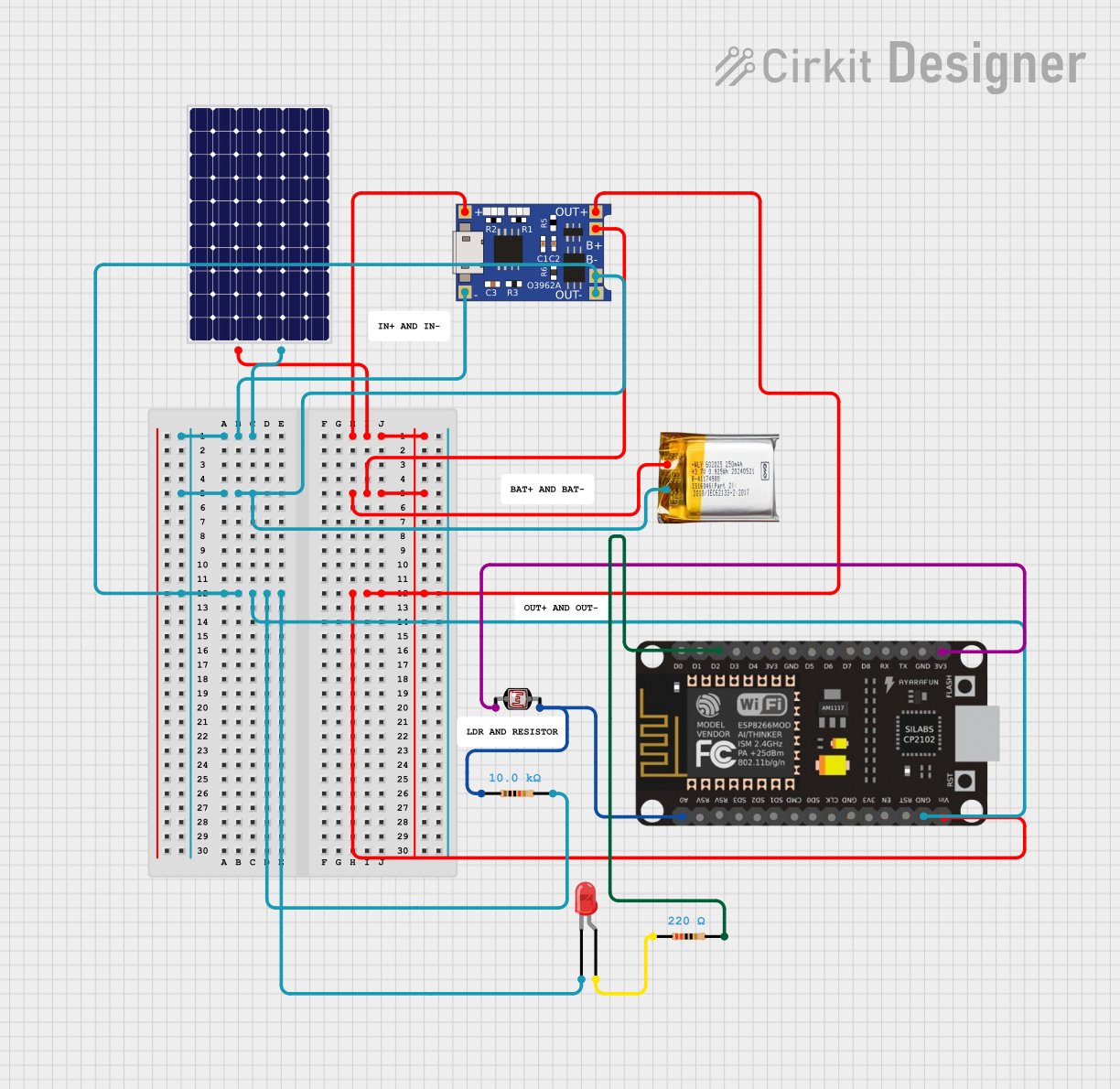
 Open Project in Cirkit Designer
Open Project in Cirkit DesignerExplore Projects Built with LM317
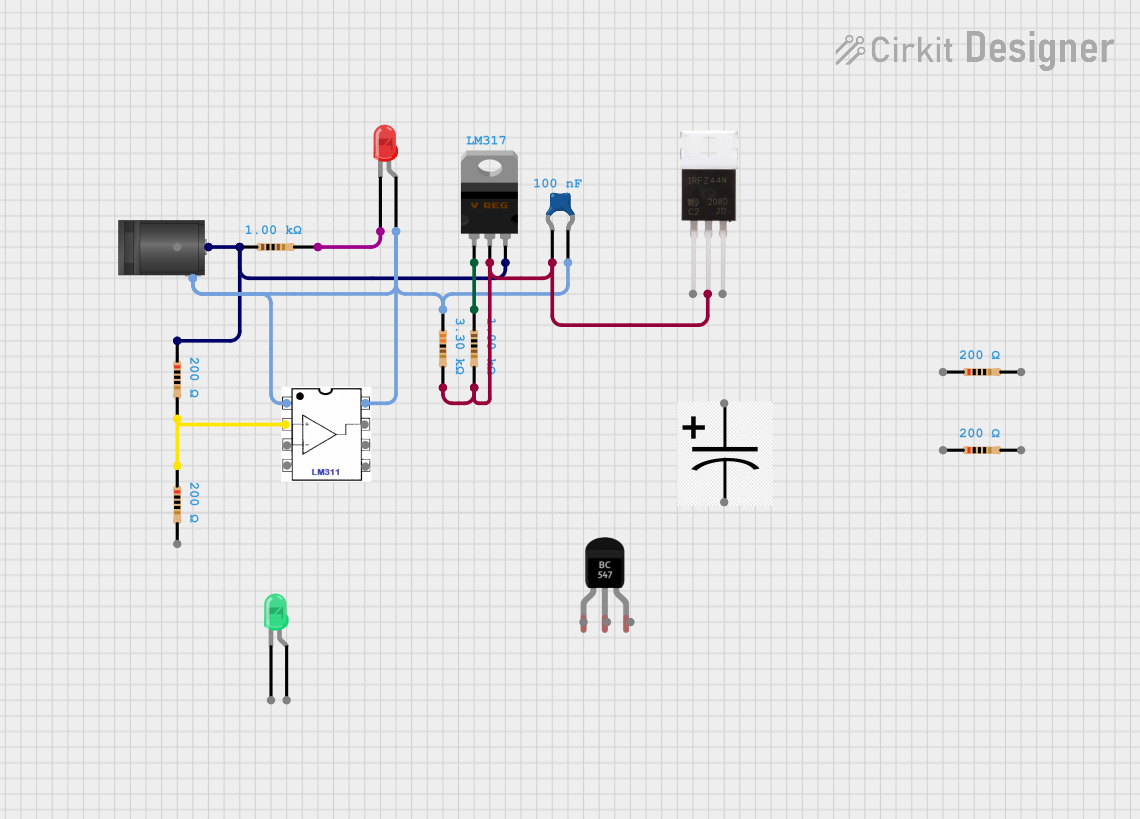
 Open Project in Cirkit Designer
Open Project in Cirkit Designer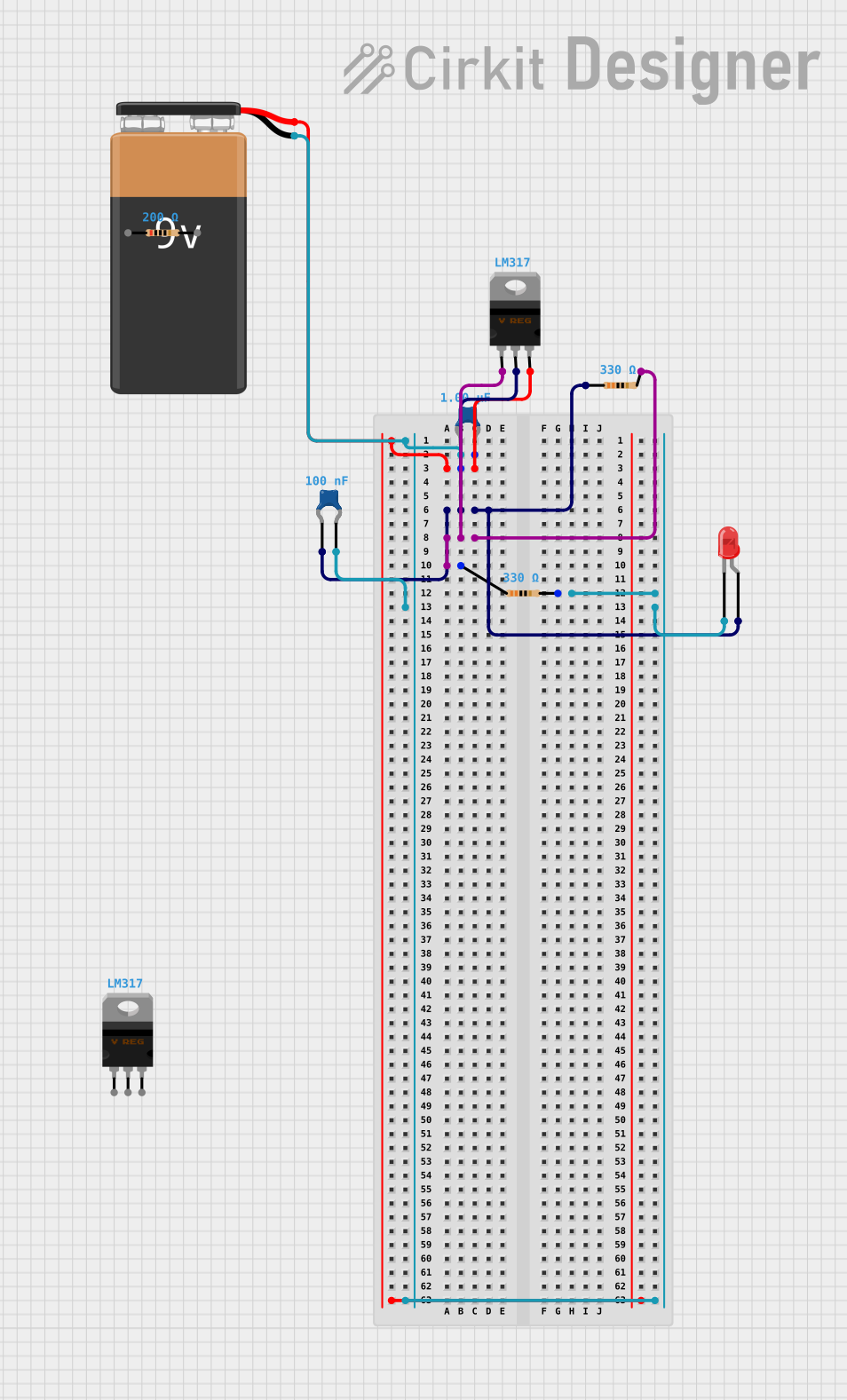
 Open Project in Cirkit Designer
Open Project in Cirkit Designer
 Open Project in Cirkit Designer
Open Project in Cirkit Designer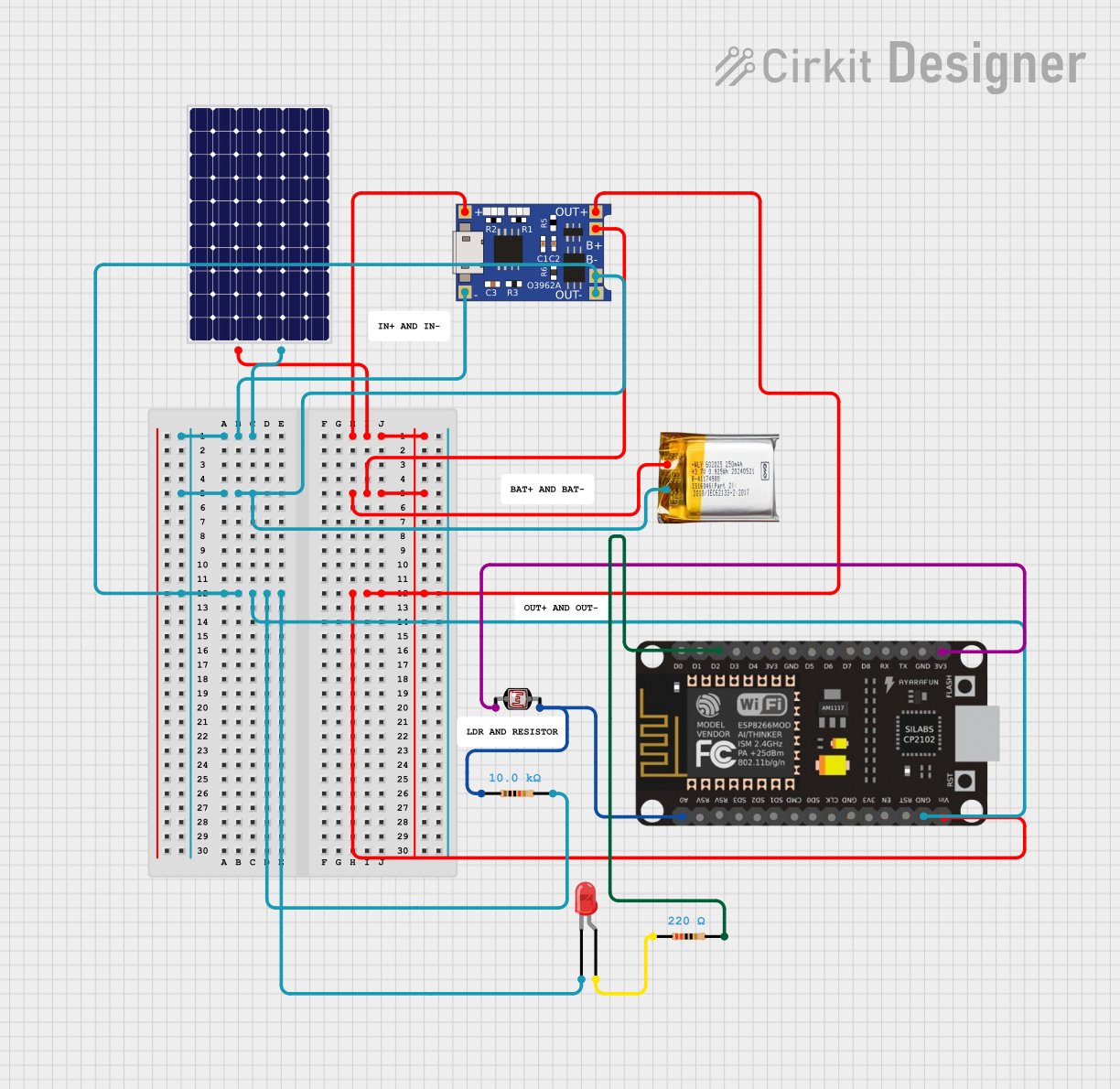
 Open Project in Cirkit Designer
Open Project in Cirkit DesignerTechnical Specifications
Key Technical Details
| Parameter | Value |
|---|---|
| Output Voltage Range | 1.25V to 37V |
| Maximum Output Current | 1.5A |
| Input Voltage Range | 3V to 40V |
| Line Regulation | 0.01%/V |
| Load Regulation | 0.1% |
| Temperature Range | 0°C to 125°C |
| Package Types | TO-220, TO-3, SOT-223 |
Pin Configuration and Descriptions
| Pin Number | Pin Name | Description |
|---|---|---|
| 1 | Adjust | Adjusts the output voltage |
| 2 | Output | Regulated output voltage |
| 3 | Input | Unregulated input voltage |
Usage Instructions
How to Use the LM317 in a Circuit
To use the LM317 in a circuit, you need to connect it with the appropriate input voltage and configure the output voltage using external resistors. The basic configuration involves connecting the input voltage to the input pin, the output pin to the load, and the adjust pin to a voltage divider network.
Basic Circuit Diagram
Input Voltage (V_in) ----->| 3 (Input) LM317 2 (Output) -----> Load
| 1 (Adjust)
|
R1
|
R2
|
GND
Calculating Output Voltage
The output voltage ((V_{out})) is determined by the following formula:
[ V_{out} = V_{ref} \left(1 + \frac{R2}{R1}\right) + I_{adj} \cdot R2 ]
Where:
- (V_{ref}) is the reference voltage (1.25V)
- (I_{adj}) is the adjust pin current (typically negligible)
Important Considerations and Best Practices
- Heat Dissipation: The LM317 can dissipate significant power, especially at higher currents. Ensure adequate heat sinking to prevent thermal shutdown.
- Capacitors: Use input and output capacitors to improve stability. A 0.1µF capacitor on the input and a 1µF capacitor on the output are recommended.
- Current Limiting: If the load current exceeds 1.5A, consider using a current limiting resistor or a fuse to protect the regulator.
Troubleshooting and FAQs
Common Issues and Solutions
No Output Voltage:
- Check Connections: Ensure all connections are correct and secure.
- Input Voltage: Verify that the input voltage is within the specified range (3V to 40V).
- Heat Shutdown: If the regulator is overheating, it may shut down. Ensure proper heat sinking.
Output Voltage Not Adjustable:
- Resistor Values: Verify the values of R1 and R2. Incorrect values can prevent proper adjustment.
- Adjust Pin Connection: Ensure the adjust pin is correctly connected to the voltage divider network.
Output Voltage Unstable:
- Capacitors: Ensure that the recommended capacitors are used on the input and output.
- Load Regulation: Check if the load is within the specified range. Excessive load can cause instability.
FAQs
Q: Can I use the LM317 to regulate current? A: Yes, the LM317 can be configured as a current regulator by placing a resistor between the output and adjust pins.
Q: What is the maximum input voltage for the LM317? A: The maximum input voltage is 40V.
Q: How do I improve the thermal performance of the LM317? A: Use a heat sink or mount the LM317 on a metal surface to improve heat dissipation.
Example Code for Arduino UNO
If you are using the LM317 to power an Arduino UNO, you can monitor the output voltage using the following code:
const int analogPin = A0; // Analog pin to read the voltage
float referenceVoltage = 5.0; // Reference voltage of the Arduino
int rawValue = 0; // Variable to store the raw ADC value
float voltage = 0.0; // Variable to store the calculated voltage
void setup() {
Serial.begin(9600); // Initialize serial communication
}
void loop() {
rawValue = analogRead(analogPin); // Read the analog pin
voltage = (rawValue / 1023.0) * referenceVoltage; // Calculate the voltage
Serial.print("Output Voltage: ");
Serial.print(voltage);
Serial.println(" V");
delay(1000); // Wait for 1 second before the next reading
}
This code reads the output voltage of the LM317 using an analog pin on the Arduino UNO and prints the voltage to the serial monitor.
This documentation provides a comprehensive guide to using the LM317 adjustable voltage regulator. Whether you are a beginner or an experienced user, this guide will help you effectively utilize the LM317 in your projects.