
How to Use 18650 BATTERY: Examples, Pinouts, and Specs

 Design with 18650 BATTERY in Cirkit Designer
Design with 18650 BATTERY in Cirkit DesignerIntroduction
The 18650 battery is a rechargeable lithium-ion cell with a cylindrical shape, measuring 18mm in diameter and 65mm in length. It is widely recognized for its high energy density, long cycle life, and reliability. These batteries are commonly used in portable electronics, power tools, flashlights, laptops, and electric vehicles. Their versatility and performance make them a popular choice for both consumer and industrial applications.
Explore Projects Built with 18650 BATTERY

 Open Project in Cirkit Designer
Open Project in Cirkit Designer
 Open Project in Cirkit Designer
Open Project in Cirkit Designer
 Open Project in Cirkit Designer
Open Project in Cirkit Designer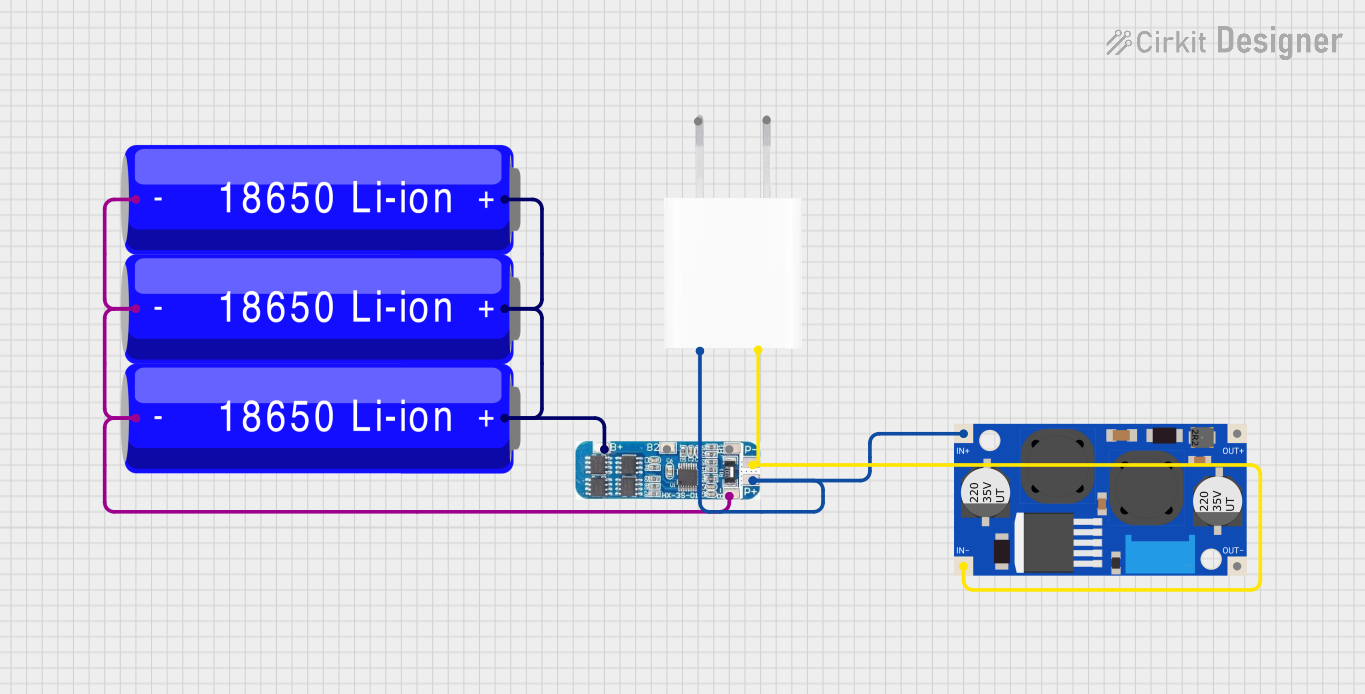
 Open Project in Cirkit Designer
Open Project in Cirkit DesignerExplore Projects Built with 18650 BATTERY

 Open Project in Cirkit Designer
Open Project in Cirkit Designer
 Open Project in Cirkit Designer
Open Project in Cirkit Designer
 Open Project in Cirkit Designer
Open Project in Cirkit Designer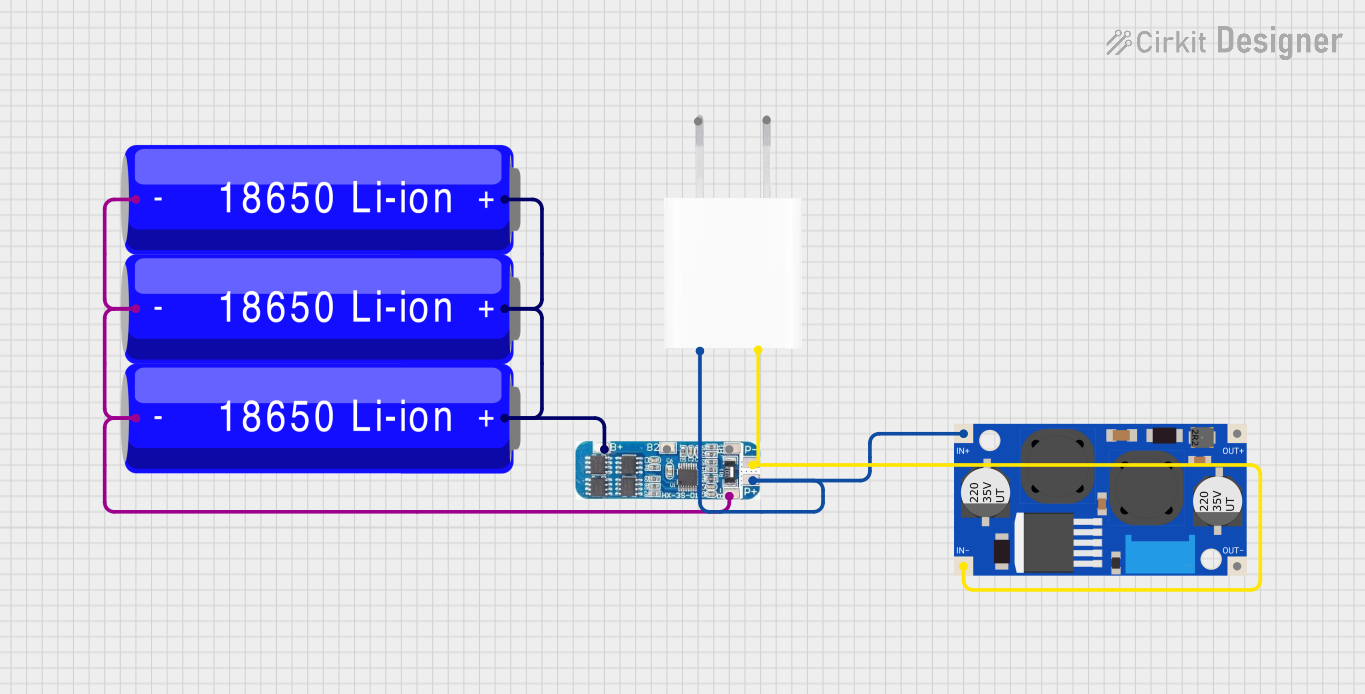
 Open Project in Cirkit Designer
Open Project in Cirkit DesignerTechnical Specifications
The following table outlines the key technical specifications of a standard 18650 battery. Note that specific values may vary depending on the manufacturer and model.
| Parameter | Specification |
|---|---|
| Nominal Voltage | 3.6V - 3.7V |
| Fully Charged Voltage | 4.2V |
| Cut-off Voltage | 2.5V - 3.0V |
| Capacity Range | 1800mAh - 3500mAh |
| Maximum Discharge Current | 5A - 35A (depending on the model) |
| Chemistry | Lithium-ion (Li-ion) |
| Cycle Life | 300 - 500 cycles (typical) |
| Dimensions | 18mm (diameter) x 65mm (length) |
| Weight | ~45g |
Pin Configuration and Descriptions
The 18650 battery has two terminals:
| Pin Name | Description |
|---|---|
| Positive (+) | The positive terminal of the battery. Connect to the positive side of the circuit. |
| Negative (-) | The negative terminal of the battery. Connect to the ground or negative side of the circuit. |
Note: Some 18650 batteries come with built-in protection circuits (protected cells) to prevent overcharging, over-discharging, and short circuits. These may slightly increase the battery's length.
Usage Instructions
How to Use the 18650 Battery in a Circuit
- Determine the Battery's Specifications: Check the battery's capacity, voltage, and maximum discharge current to ensure compatibility with your circuit.
- Use a Battery Holder: Always use a proper 18650 battery holder to secure the battery and prevent accidental short circuits.
- Connect the Terminals Correctly: Ensure the positive terminal of the battery is connected to the positive side of the circuit and the negative terminal to the ground.
- Charge Safely: Use a dedicated lithium-ion battery charger with constant current/constant voltage (CC/CV) charging profiles. Avoid overcharging or over-discharging the battery.
- Monitor Temperature: Avoid using the battery in environments exceeding 60°C or below -20°C to prevent damage.
Important Considerations and Best Practices
- Avoid Short Circuits: Never short the positive and negative terminals, as this can cause overheating, fire, or explosion.
- Use a Protection Circuit: If using unprotected cells, include a Battery Management System (BMS) in your design to prevent overcharging, over-discharging, and overcurrent.
- Storage: Store the battery in a cool, dry place at around 40%-60% charge for long-term storage.
- Disposal: Dispose of the battery responsibly at a certified recycling facility.
Example: Using an 18650 Battery with Arduino UNO
To power an Arduino UNO with an 18650 battery, you can use a DC-DC step-up converter to boost the battery's voltage to 5V. Below is an example circuit and code:
Circuit Setup
- Connect the 18650 battery to the input of the DC-DC step-up converter.
- Adjust the converter's output to 5V using a multimeter.
- Connect the converter's output to the Arduino UNO's VIN and GND pins.
Arduino Code Example
// Example code to blink an LED using Arduino UNO powered by an 18650 battery
// Ensure the DC-DC converter is set to output 5V before connecting to Arduino
const int ledPin = 13; // Built-in LED pin on Arduino UNO
void setup() {
pinMode(ledPin, OUTPUT); // Set the LED pin as an output
}
void loop() {
digitalWrite(ledPin, HIGH); // Turn the LED on
delay(1000); // Wait for 1 second
digitalWrite(ledPin, LOW); // Turn the LED off
delay(1000); // Wait for 1 second
}
Troubleshooting and FAQs
Common Issues and Solutions
Battery Not Charging:
- Cause: Faulty charger or damaged battery.
- Solution: Verify the charger is functioning correctly. Check the battery's voltage; if it is below the cut-off voltage, it may be permanently damaged.
Battery Overheating:
- Cause: Excessive current draw or short circuit.
- Solution: Ensure the load does not exceed the battery's maximum discharge current. Check for short circuits in the circuit.
Low Battery Life:
- Cause: Overcharging, over-discharging, or aging.
- Solution: Use a BMS to protect the battery. Replace the battery if it has reached the end of its cycle life.
Voltage Drops Under Load:
- Cause: High internal resistance or insufficient capacity.
- Solution: Use a battery with a higher discharge current rating or a new battery.
FAQs
Q: Can I use an 18650 battery without a protection circuit?
A: While it is possible, it is not recommended. Unprotected cells are more prone to overcharging, over-discharging, and short circuits, which can lead to safety hazards.
Q: How do I know if my 18650 battery is protected?
A: Protected cells are slightly longer (usually ~67mm) due to the built-in protection circuit. Check the manufacturer's specifications for confirmation.
Q: Can I connect multiple 18650 batteries in series or parallel?
A: Yes, you can connect them in series to increase voltage or in parallel to increase capacity. However, ensure all batteries are of the same type, capacity, and charge level. Use a BMS for safety.
Q: How long does an 18650 battery last?
A: The lifespan depends on usage and charging habits. Typically, an 18650 battery lasts 300-500 charge cycles under normal conditions.