
How to Use DIY Humidifier: Examples, Pinouts, and Specs

 Design with DIY Humidifier in Cirkit Designer
Design with DIY Humidifier in Cirkit DesignerIntroduction
A DIY humidifier is a device designed to add moisture to the air, which can be particularly beneficial in dry climates or during winter months when indoor air tends to be dry. This device typically involves components such as a water reservoir, a fan, and a wick or ultrasonic mist maker to disperse water vapor into the air. DIY humidifiers are popular in home automation projects and can be easily integrated with microcontrollers like the Arduino UNO for enhanced control and automation.
Explore Projects Built with DIY Humidifier
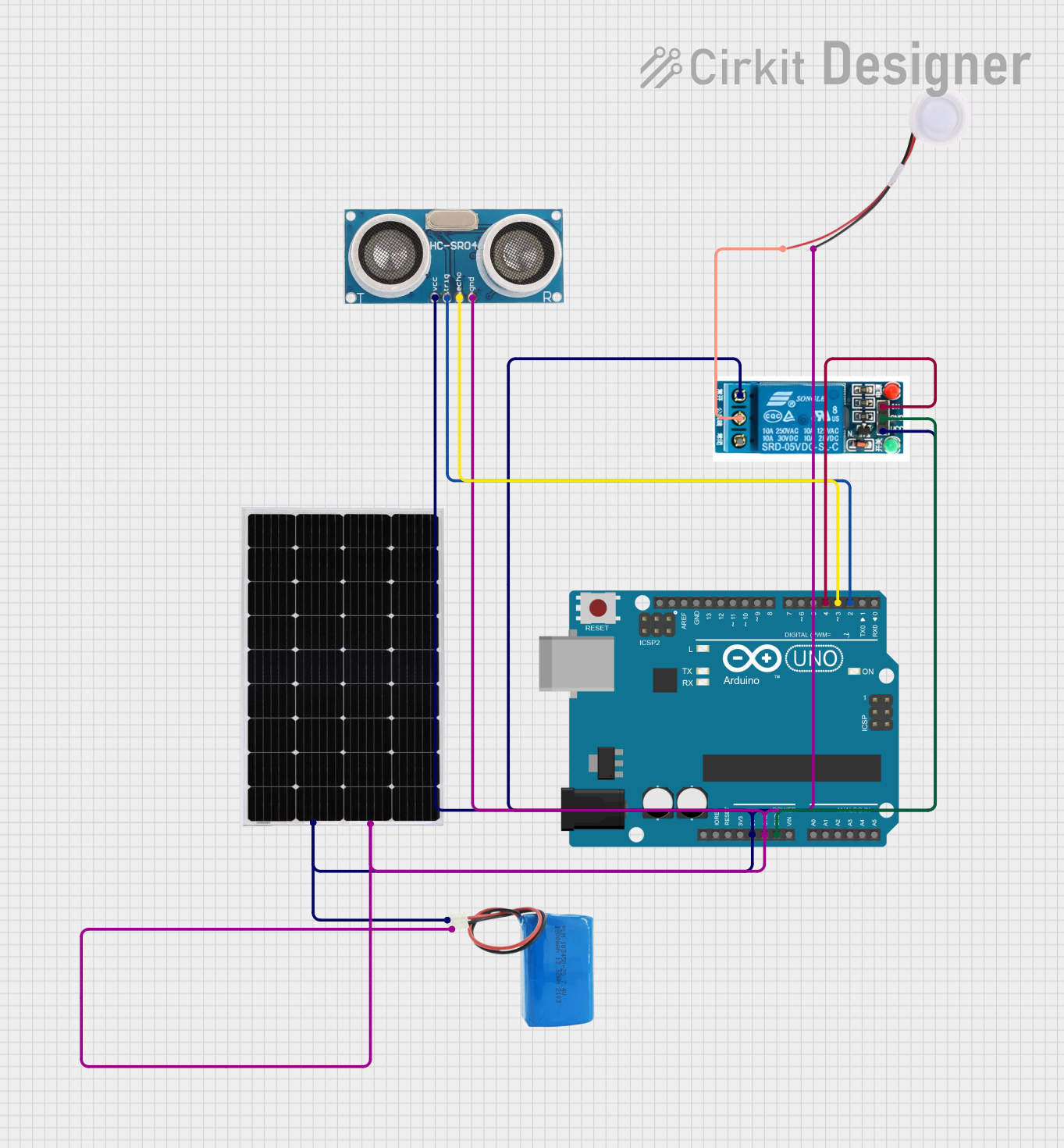
 Open Project in Cirkit Designer
Open Project in Cirkit Designer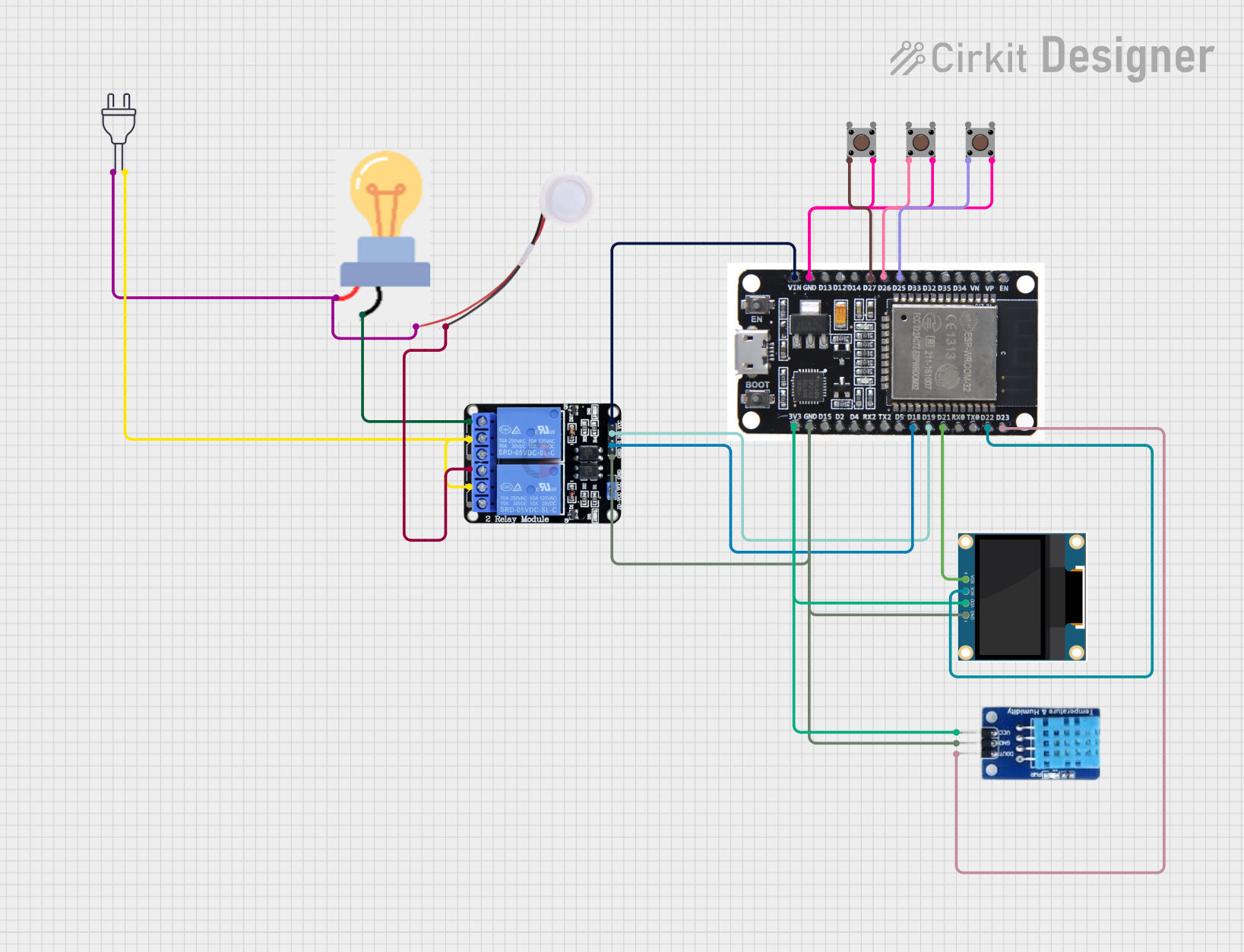
 Open Project in Cirkit Designer
Open Project in Cirkit Designer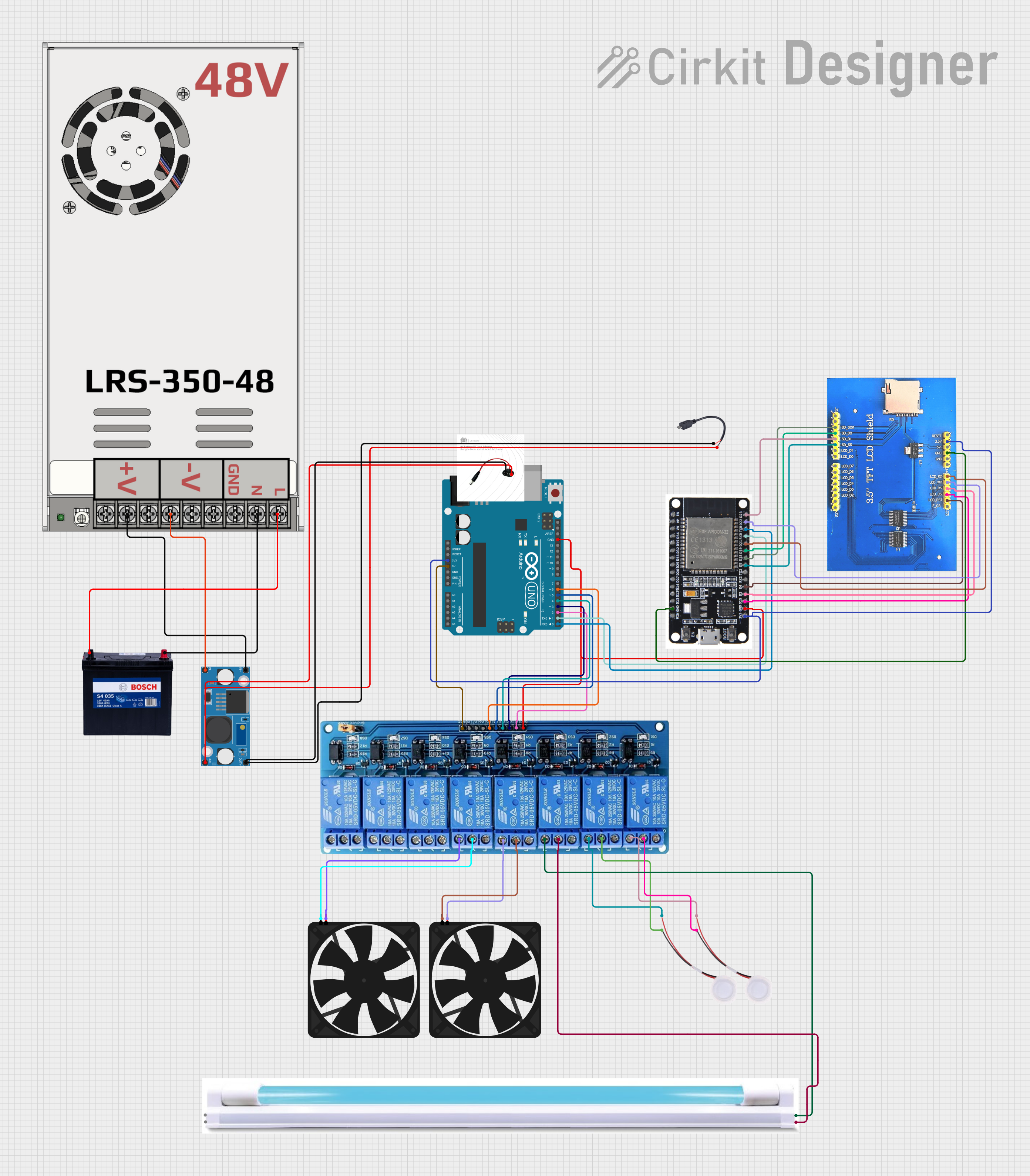
 Open Project in Cirkit Designer
Open Project in Cirkit Designer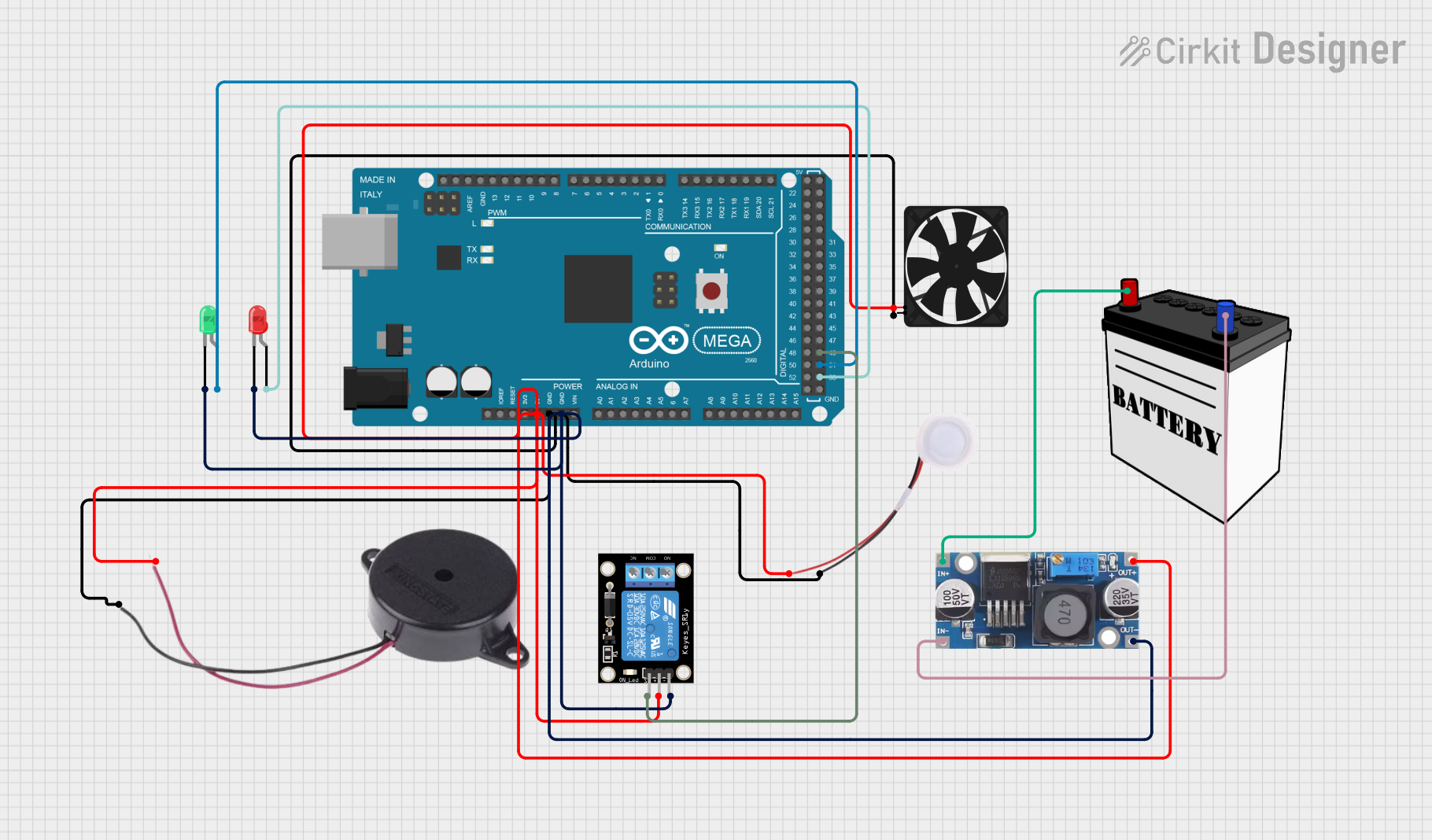
 Open Project in Cirkit Designer
Open Project in Cirkit DesignerExplore Projects Built with DIY Humidifier
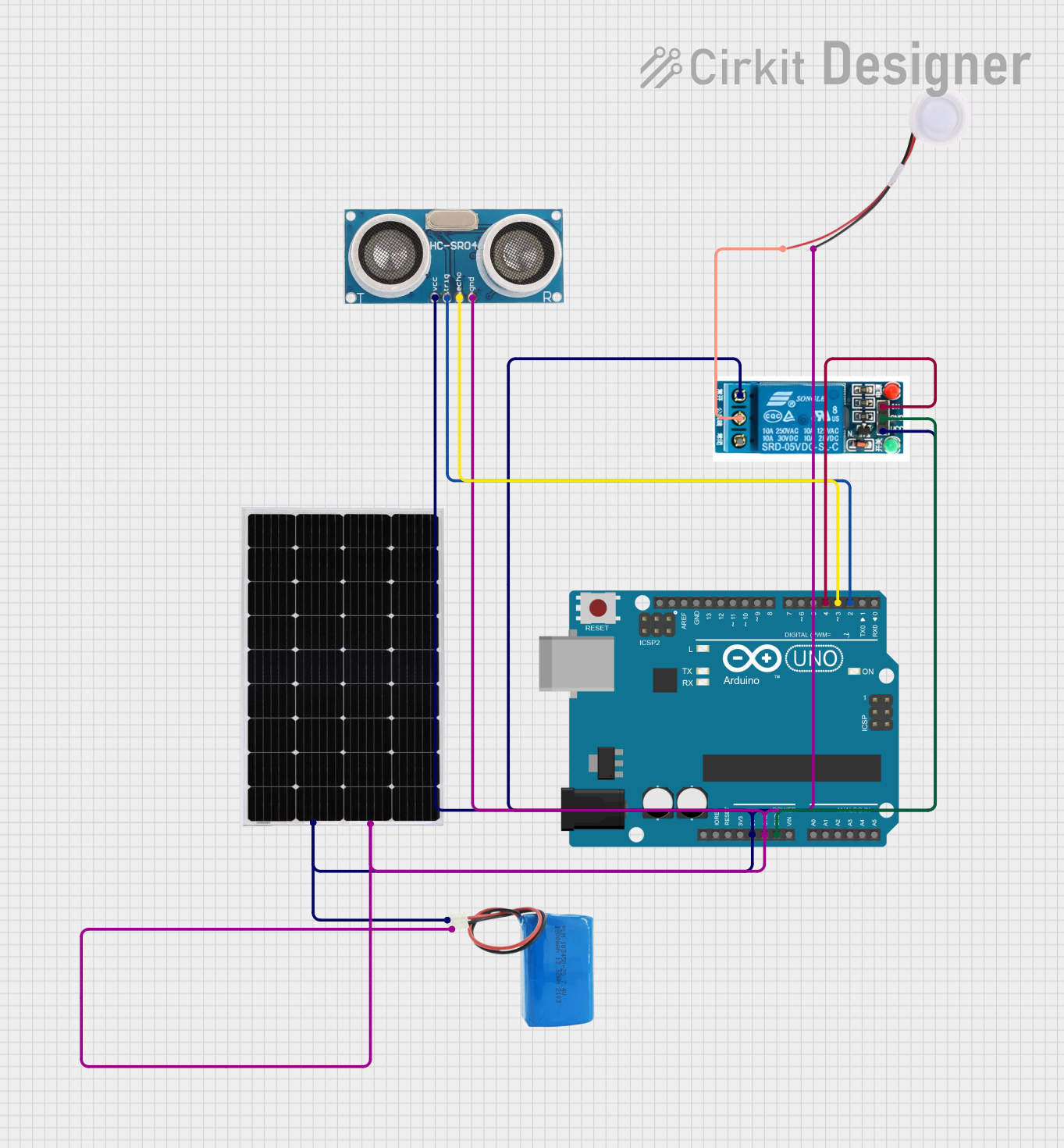
 Open Project in Cirkit Designer
Open Project in Cirkit Designer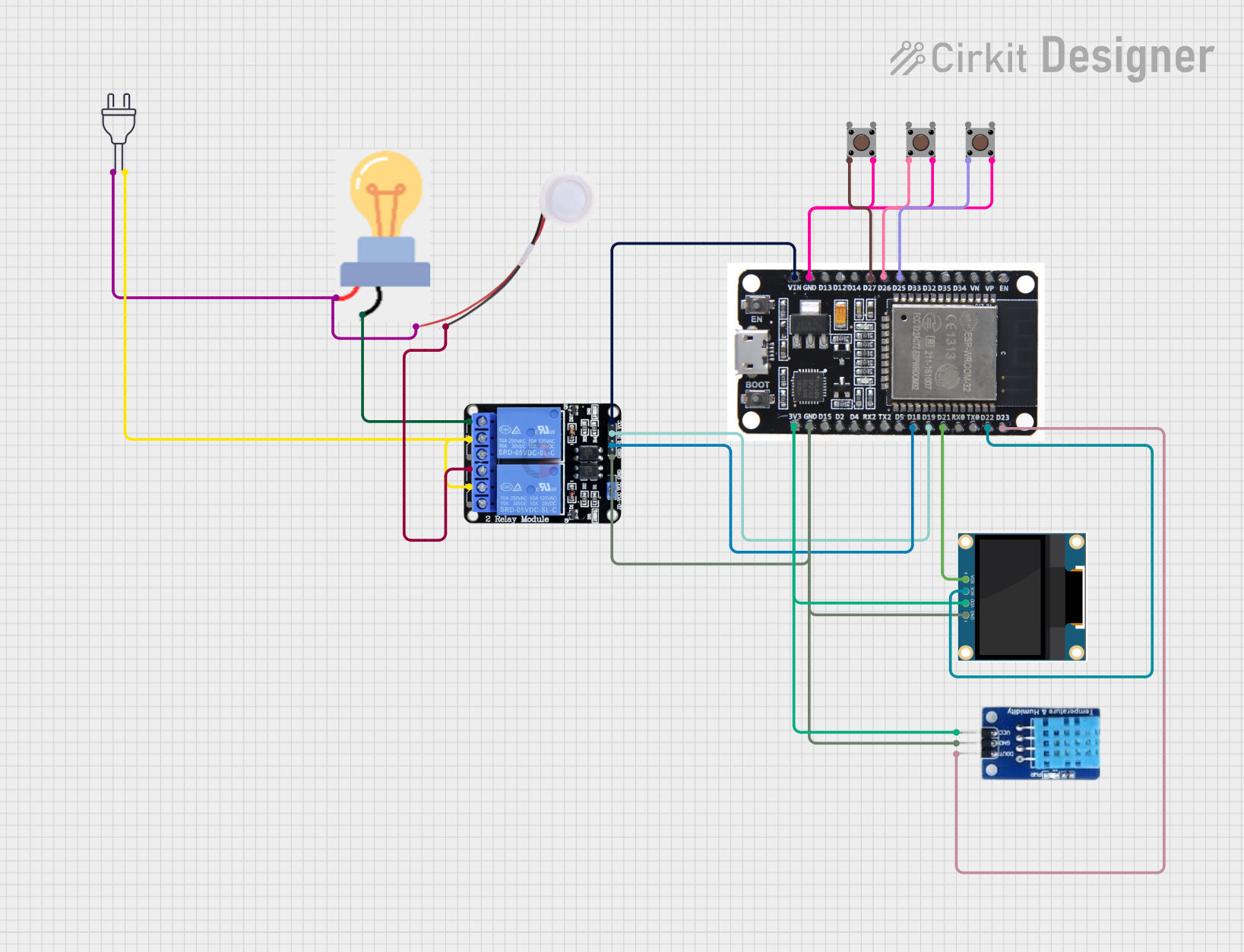
 Open Project in Cirkit Designer
Open Project in Cirkit Designer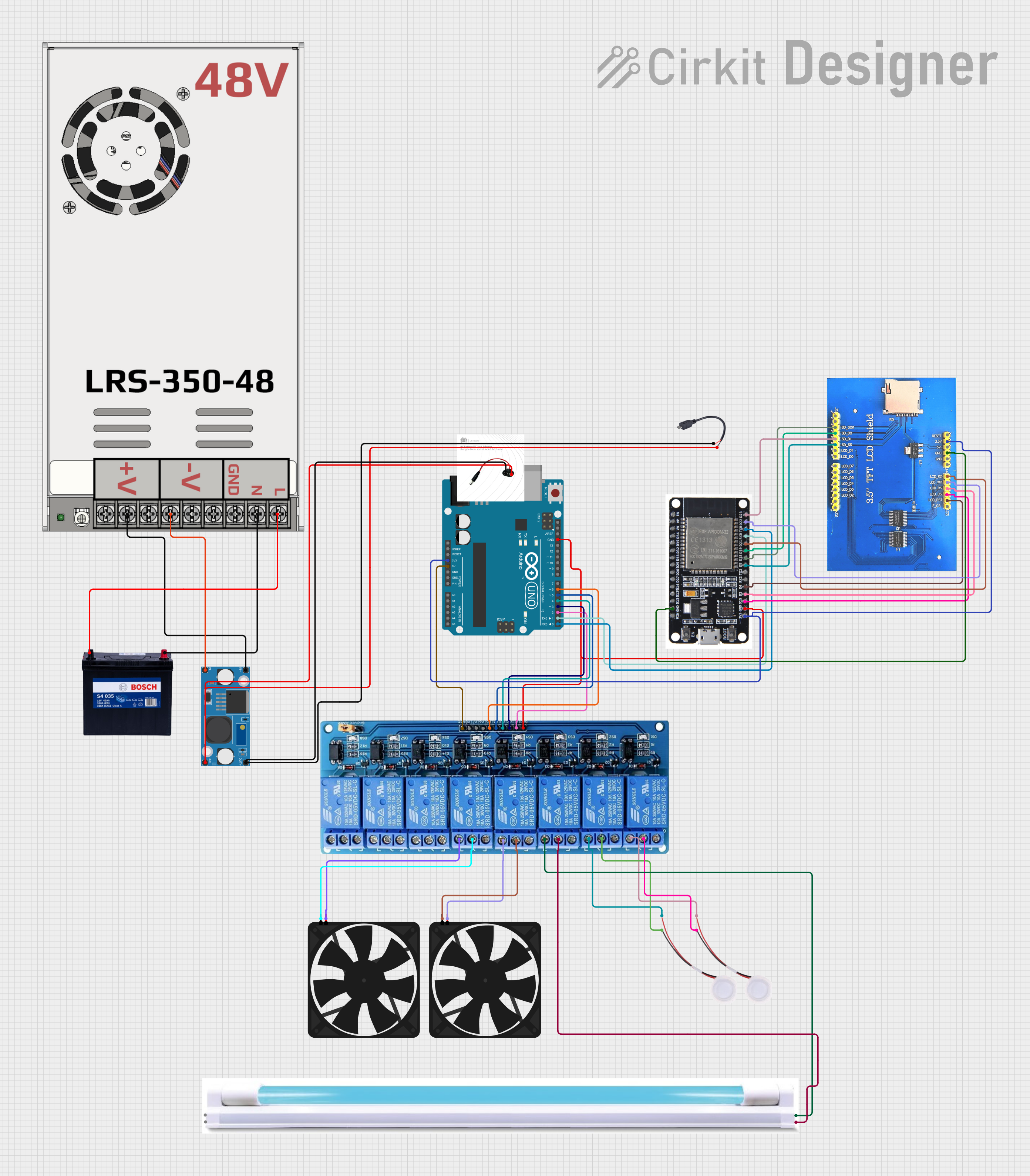
 Open Project in Cirkit Designer
Open Project in Cirkit Designer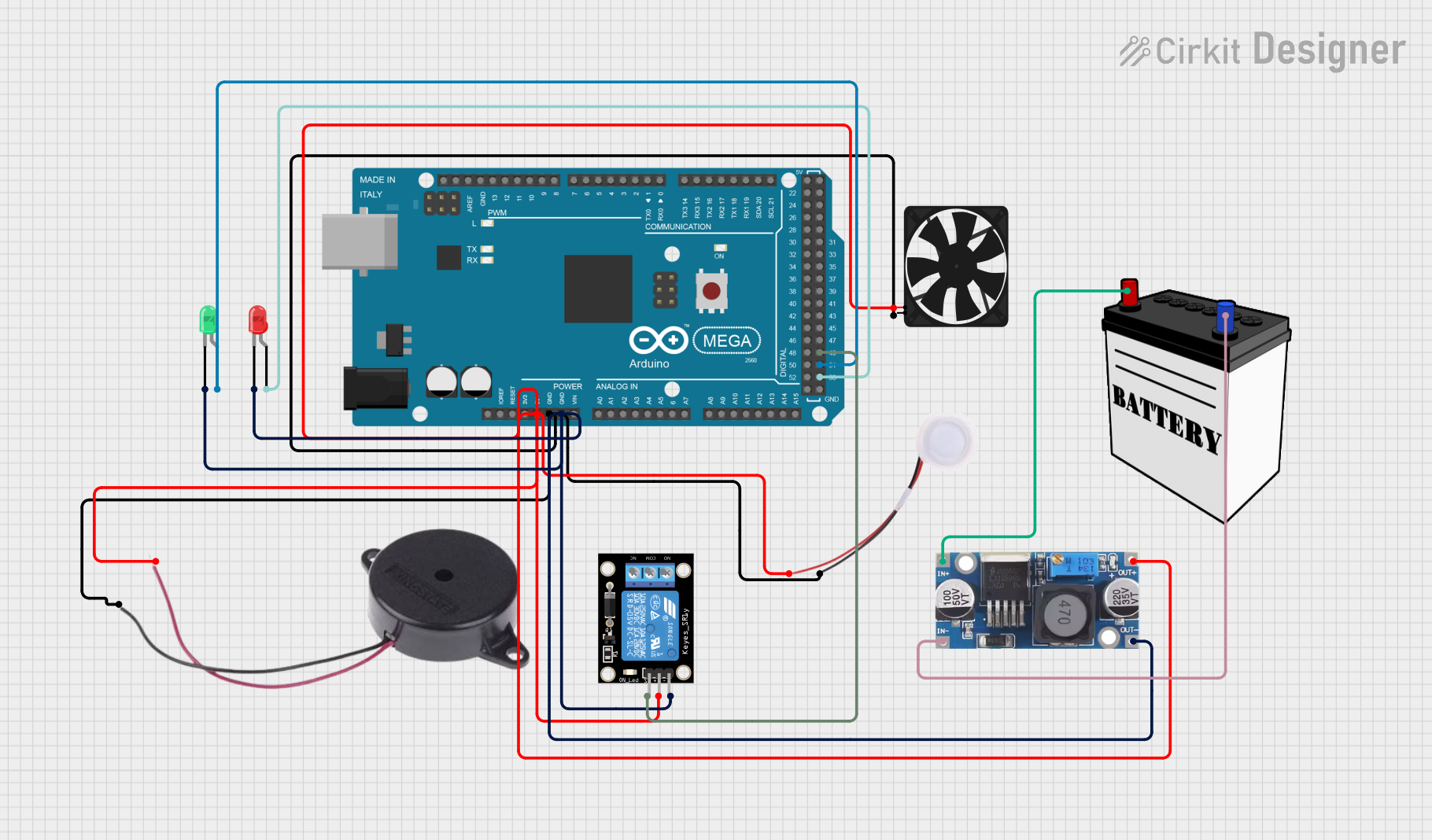
 Open Project in Cirkit Designer
Open Project in Cirkit DesignerCommon Applications and Use Cases
- Home Humidification: Maintaining optimal humidity levels in living spaces.
- Plant Care: Providing necessary humidity for indoor plants.
- Health Benefits: Alleviating symptoms of dry skin, throat, and respiratory issues.
- Electronics Protection: Preventing static electricity buildup in electronics.
Technical Specifications
Key Technical Details
| Parameter | Value |
|---|---|
| Operating Voltage | 5V DC |
| Current Consumption | 200mA |
| Power Rating | 1W |
| Water Reservoir | 500ml |
| Humidification Rate | 30ml/h |
| Fan Speed | 3000 RPM |
| Ultrasonic Frequency | 1.7MHz |
Pin Configuration and Descriptions
| Pin Number | Pin Name | Description |
|---|---|---|
| 1 | VCC | Power supply (5V DC) |
| 2 | GND | Ground |
| 3 | FAN_CTRL | Fan control signal |
| 4 | MIST_CTRL | Ultrasonic mist maker control signal |
Usage Instructions
How to Use the Component in a Circuit
Power Supply:
- Connect the VCC pin to a 5V DC power source.
- Connect the GND pin to the ground of the power source.
Control Signals:
- Connect the FAN_CTRL pin to a digital output pin on the Arduino UNO.
- Connect the MIST_CTRL pin to another digital output pin on the Arduino UNO.
Water Reservoir:
- Ensure the water reservoir is filled with clean water.
- Place the wick or ultrasonic mist maker in the water reservoir.
Important Considerations and Best Practices
- Water Quality: Use distilled or purified water to prevent mineral buildup.
- Safety: Ensure all electrical connections are secure and insulated to prevent short circuits.
- Maintenance: Regularly clean the water reservoir and replace the wick or clean the ultrasonic mist maker to maintain efficiency.
- Humidity Monitoring: Use a humidity sensor to monitor and control the humidity levels automatically.
Sample Arduino Code
// Define pin connections
const int fanPin = 9; // Pin connected to FAN_CTRL
const int mistPin = 10; // Pin connected to MIST_CTRL
void setup() {
// Initialize the digital pins as outputs
pinMode(fanPin, OUTPUT);
pinMode(mistPin, OUTPUT);
}
void loop() {
// Turn on the fan and mist maker
digitalWrite(fanPin, HIGH);
digitalWrite(mistPin, HIGH);
// Keep them on for 10 seconds
delay(10000);
// Turn off the fan and mist maker
digitalWrite(fanPin, LOW);
digitalWrite(mistPin, LOW);
// Keep them off for 10 seconds
delay(10000);
}
Troubleshooting and FAQs
Common Issues Users Might Face
No Mist Production:
- Solution: Check the water level in the reservoir. Ensure the ultrasonic mist maker is fully submerged and connected properly.
Fan Not Working:
- Solution: Verify the fan control signal connection. Ensure the fan is receiving power and the control signal is being sent from the Arduino.
Intermittent Operation:
- Solution: Check for loose connections or power supply issues. Ensure the Arduino code is running correctly and the delay times are appropriate.
Solutions and Tips for Troubleshooting
- Check Connections: Ensure all wires are securely connected and there are no loose connections.
- Power Supply: Verify that the power supply is providing the correct voltage and current.
- Component Testing: Test individual components (fan, mist maker) separately to ensure they are functioning correctly.
- Code Verification: Double-check the Arduino code for any errors or incorrect pin assignments.
By following this documentation, users can effectively build and troubleshoot their DIY humidifier, ensuring optimal performance and longevity of the device.