
How to Use ENV3: Examples, Pinouts, and Specs

 Design with ENV3 in Cirkit Designer
Design with ENV3 in Cirkit DesignerIntroduction
The ENV3 is an environmental sensor module manufactured by M5Stack. It is designed to measure key environmental parameters such as temperature, humidity, and air pressure. This module is ideal for Internet of Things (IoT) applications, enabling users to monitor and control environmental conditions in real-time. Its compact design and compatibility with popular microcontrollers make it a versatile choice for a wide range of projects.
Explore Projects Built with ENV3
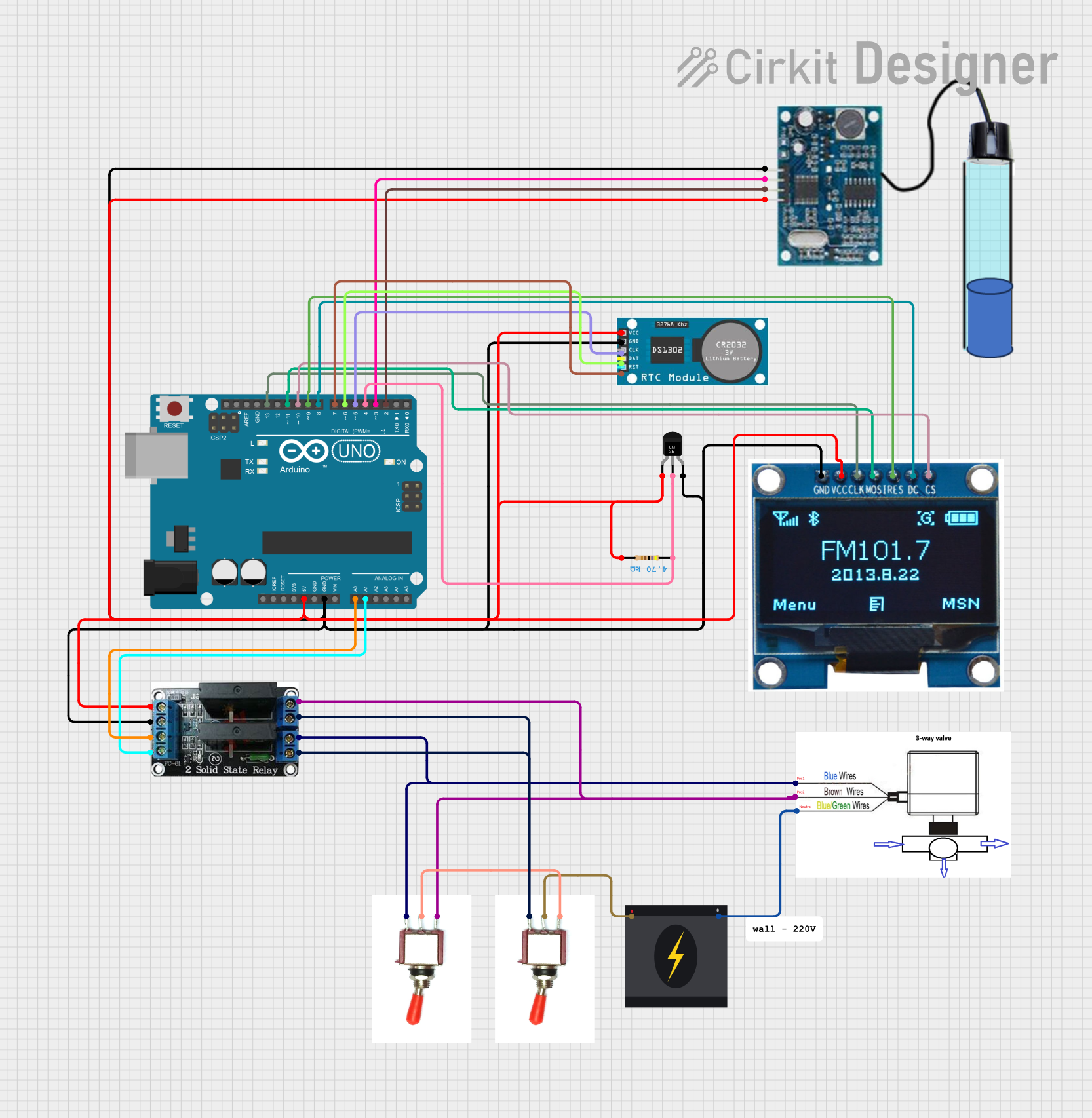
 Open Project in Cirkit Designer
Open Project in Cirkit Designer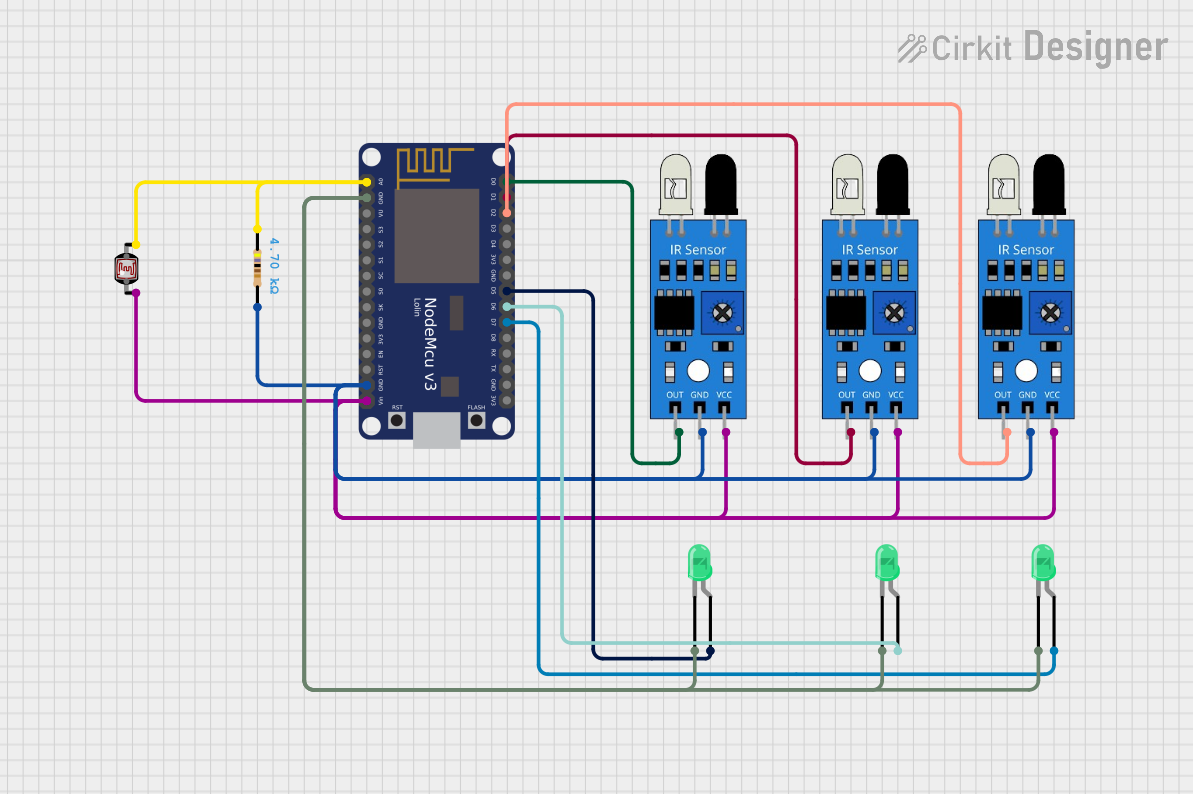
 Open Project in Cirkit Designer
Open Project in Cirkit Designer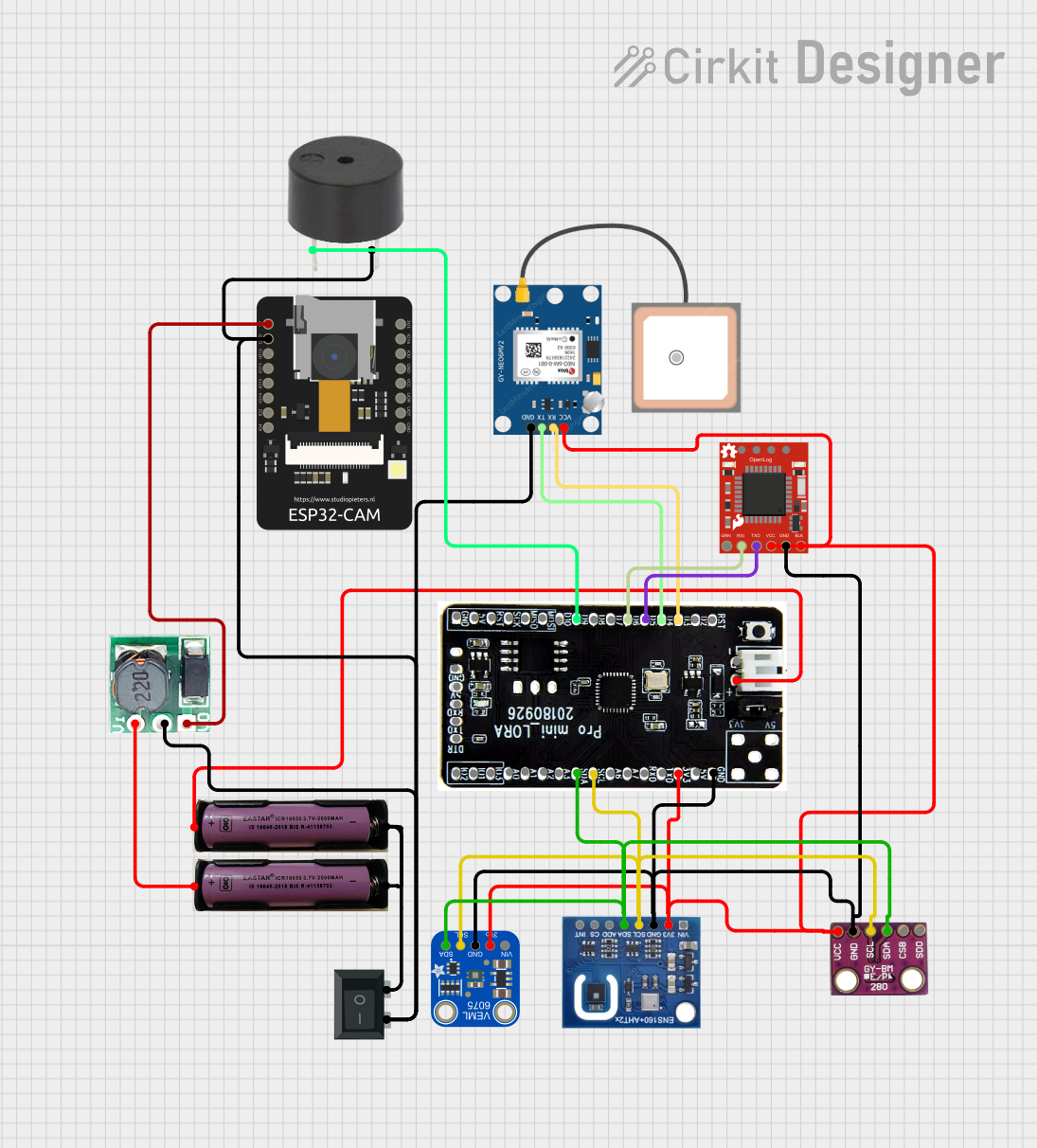
 Open Project in Cirkit Designer
Open Project in Cirkit Designer
 Open Project in Cirkit Designer
Open Project in Cirkit DesignerExplore Projects Built with ENV3
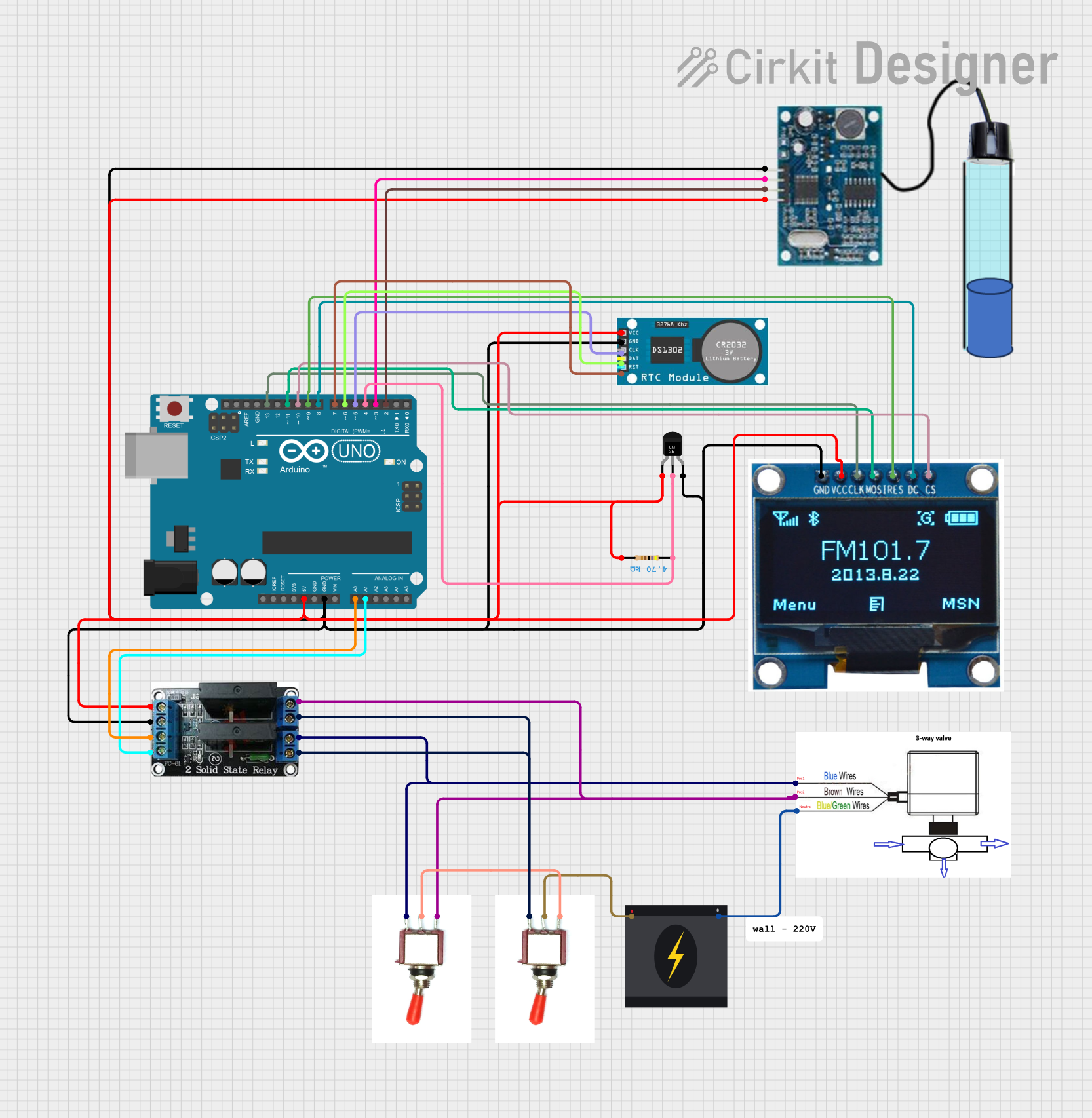
 Open Project in Cirkit Designer
Open Project in Cirkit Designer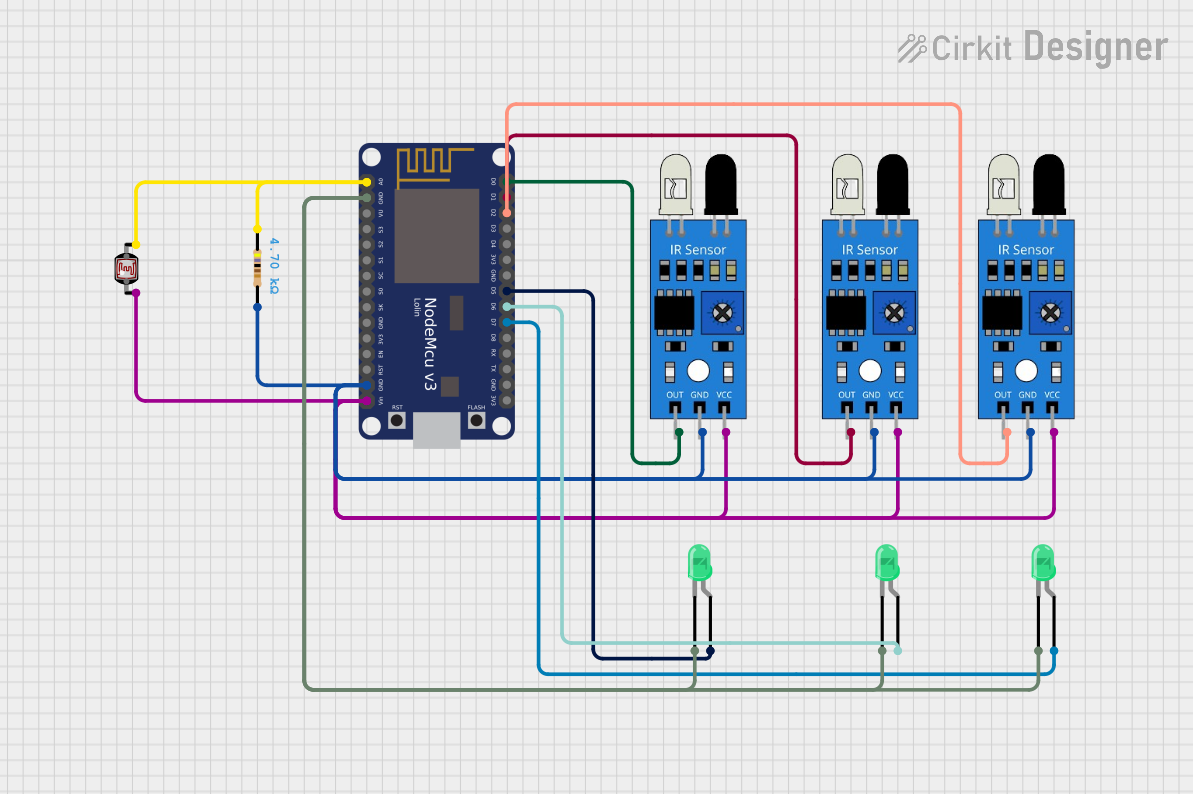
 Open Project in Cirkit Designer
Open Project in Cirkit Designer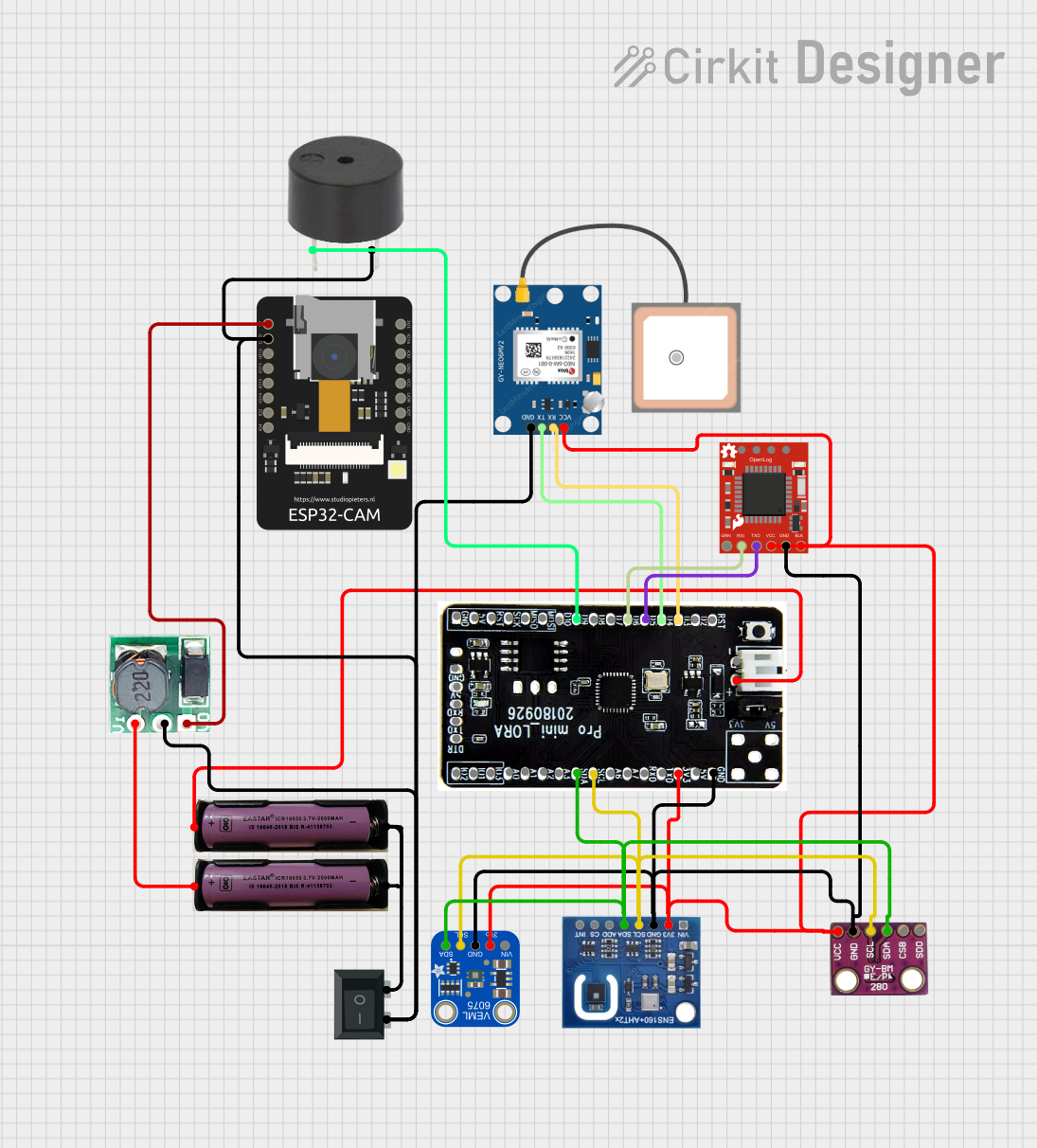
 Open Project in Cirkit Designer
Open Project in Cirkit Designer
 Open Project in Cirkit Designer
Open Project in Cirkit DesignerCommon Applications
- Smart home automation systems
- Weather monitoring stations
- Industrial environmental monitoring
- Agricultural IoT systems
- Air quality and HVAC control systems
Technical Specifications
The ENV3 module is equipped with high-precision sensors to provide reliable environmental data. Below are the key technical details:
General Specifications
| Parameter | Value |
|---|---|
| Manufacturer | M5Stack |
| Part ID | ENV3 |
| Sensor Type | Temperature, Humidity, Pressure |
| Communication Protocol | I2C |
| Operating Voltage | 3.3V - 5V |
| Operating Temperature | -40°C to +85°C |
| Dimensions | 24mm x 24mm x 8mm |
Pin Configuration
The ENV3 module uses a Grove-compatible connector for easy integration. The pinout is as follows:
| Pin Name | Description | Notes |
|---|---|---|
| VCC | Power Supply (3.3V-5V) | Connect to the microcontroller's power pin |
| GND | Ground | Connect to the microcontroller's ground pin |
| SCL | I2C Clock Line | Connect to the microcontroller's SCL pin |
| SDA | I2C Data Line | Connect to the microcontroller's SDA pin |
Usage Instructions
Connecting the ENV3 to a Microcontroller
- Power Supply: Connect the
VCCpin to a 3.3V or 5V power source and theGNDpin to ground. - I2C Communication: Connect the
SCLandSDApins to the corresponding I2C pins on your microcontroller. - Library Installation: If using an Arduino, install the
M5Stacklibrary from the Arduino Library Manager for easy integration.
Example Code for Arduino UNO
Below is an example of how to use the ENV3 module with an Arduino UNO to read temperature, humidity, and pressure data:
#include <Wire.h>
#include <M5_ENV.h> // Include the M5Stack ENV library
SHT3X sht30; // Initialize the temperature and humidity sensor
QMP6988 qmp6988; // Initialize the pressure sensor
void setup() {
Serial.begin(115200); // Start serial communication at 115200 baud
Wire.begin(); // Initialize I2C communication
// Initialize the sensors
if (!sht30.begin()) {
Serial.println("Failed to initialize SHT3X sensor!");
while (1); // Halt execution if initialization fails
}
if (!qmp6988.init()) {
Serial.println("Failed to initialize QMP6988 sensor!");
while (1); // Halt execution if initialization fails
}
}
void loop() {
// Read temperature and humidity from SHT3X
float temperature = sht30.getTemperature();
float humidity = sht30.getHumidity();
// Read pressure from QMP6988
float pressure = qmp6988.calcPressure();
// Print the sensor readings to the Serial Monitor
Serial.print("Temperature: ");
Serial.print(temperature);
Serial.println(" °C");
Serial.print("Humidity: ");
Serial.print(humidity);
Serial.println(" %");
Serial.print("Pressure: ");
Serial.print(pressure);
Serial.println(" hPa");
delay(1000); // Wait for 1 second before the next reading
}
Important Considerations
- Ensure the I2C address of the ENV3 module does not conflict with other devices on the same bus.
- Use appropriate pull-up resistors on the I2C lines if not already provided by the module.
- Avoid exposing the module to extreme environmental conditions beyond its operating range.
Troubleshooting and FAQs
Common Issues
No Data from the Sensor
- Cause: Incorrect wiring or loose connections.
- Solution: Double-check the wiring and ensure all connections are secure.
I2C Communication Failure
- Cause: Incorrect I2C address or conflicting devices on the bus.
- Solution: Verify the I2C address of the ENV3 module and ensure no address conflicts.
Inaccurate Readings
- Cause: Environmental interference or sensor calibration issues.
- Solution: Place the sensor in a stable environment and ensure it is not exposed to direct heat or moisture.
FAQs
Q: Can the ENV3 module be used with 5V microcontrollers?
A: Yes, the ENV3 module supports both 3.3V and 5V power supplies, making it compatible with most microcontrollers.
Q: What is the default I2C address of the ENV3 module?
A: The ENV3 module uses multiple sensors, each with its own I2C address. Refer to the M5Stack documentation for specific addresses.
Q: How can I extend the I2C cable length?
A: Use shielded cables and add pull-up resistors to maintain signal integrity over longer distances.
Q: Is the ENV3 module waterproof?
A: No, the ENV3 module is not waterproof. Avoid exposing it to water or high humidity levels beyond its operating range.