
How to Use Switching step-up voltage regulator: Examples, Pinouts, and Specs
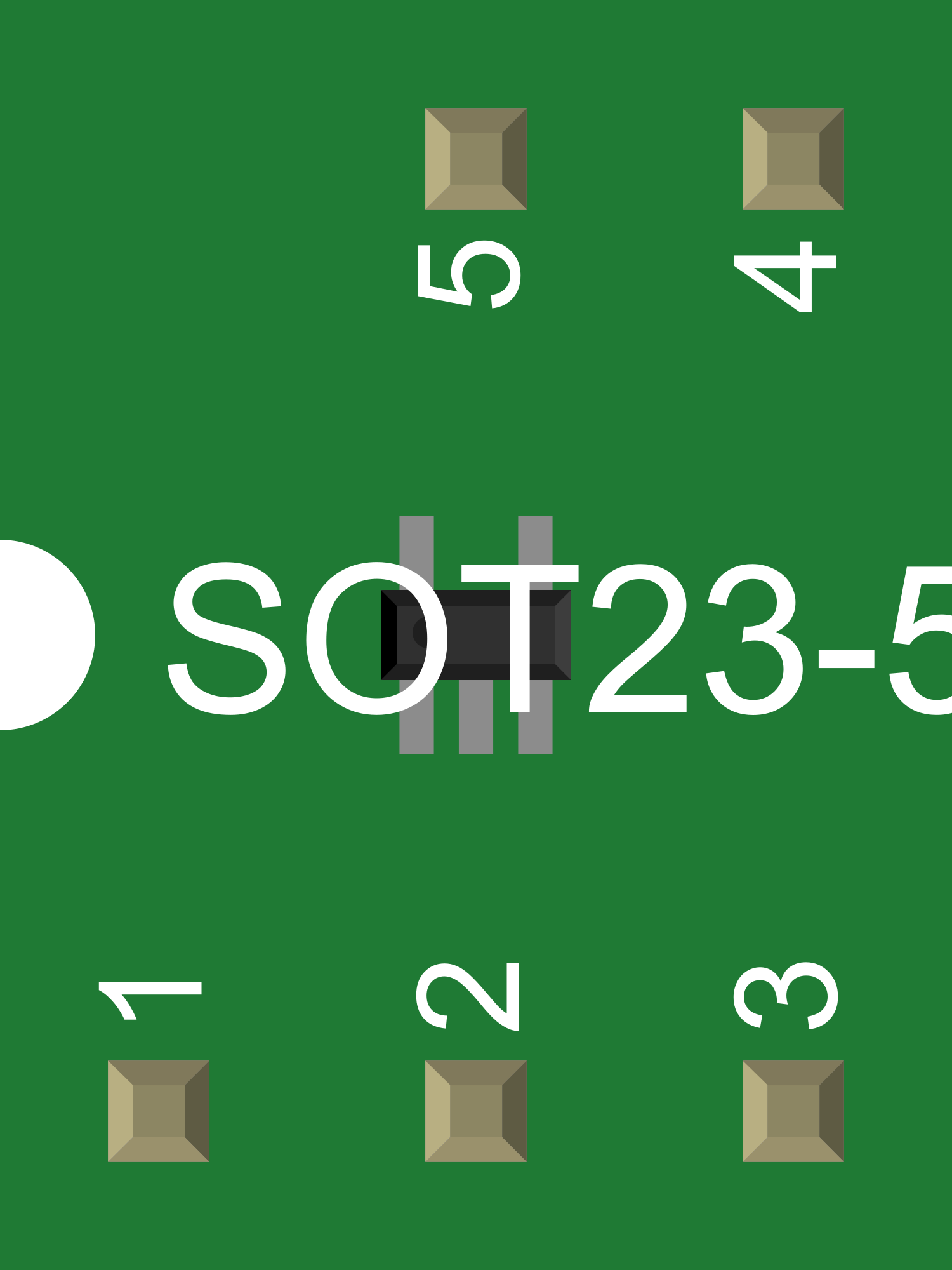
 Design with Switching step-up voltage regulator in Cirkit Designer
Design with Switching step-up voltage regulator in Cirkit DesignerIntroduction
A switching step-up voltage regulator, also known as a boost converter, is an essential electronic component that efficiently increases a lower input voltage to a higher output voltage through the use of inductors, diodes, and capacitors. This type of regulator is widely used in battery-powered devices, portable electronics, and LED drivers where a consistent and higher voltage output is necessary from a lower voltage source.
Explore Projects Built with Switching step-up voltage regulator

 Open Project in Cirkit Designer
Open Project in Cirkit Designer
 Open Project in Cirkit Designer
Open Project in Cirkit Designer
 Open Project in Cirkit Designer
Open Project in Cirkit Designer
 Open Project in Cirkit Designer
Open Project in Cirkit DesignerExplore Projects Built with Switching step-up voltage regulator

 Open Project in Cirkit Designer
Open Project in Cirkit Designer
 Open Project in Cirkit Designer
Open Project in Cirkit Designer
 Open Project in Cirkit Designer
Open Project in Cirkit Designer
 Open Project in Cirkit Designer
Open Project in Cirkit DesignerCommon Applications and Use Cases
- Powering 5V or 12V circuits from a single-cell battery
- Driving high-power LEDs from low-voltage sources
- Boosting voltage for small electric motors
- Portable electronic devices requiring stable voltage supply
- Energy harvesting applications such as solar panels
Technical Specifications
Key Technical Details
| Parameter | Specification | Notes |
|---|---|---|
| Input Voltage (Vin) | 2.0V to 15V | Minimum and maximum input voltage |
| Output Voltage (Vout) | 2.5V to 35V | Adjustable via external components |
| Switching Frequency | 50kHz to 1MHz | Varies by specific model |
| Maximum Output Current | 1A to 3A | Depends on input voltage and heat dissipation |
| Efficiency | Up to 95% | Varies with load and input voltage |
Pin Configuration and Descriptions
| Pin Number | Name | Description |
|---|---|---|
| 1 | GND | Ground connection |
| 2 | VIN | Input voltage supply |
| 3 | SW | Switch node, connects to inductor |
| 4 | FB | Feedback pin, sets output voltage |
| 5 | EN | Enable pin, turns regulator on/off |
| 6 | VOUT | Regulated output voltage |
Usage Instructions
How to Use the Component in a Circuit
- Connect the input voltage source to the VIN and GND pins.
- Attach an inductor between the SW pin and the desired output node.
- Connect a diode from the output node to the VOUT pin, ensuring correct polarity.
- Place a capacitor between VOUT and GND to smooth the output voltage.
- Set the desired output voltage by selecting the right resistor divider network connected to the FB pin.
- Optionally, control the EN pin to turn the regulator on or off as needed.
Important Considerations and Best Practices
- Always use capacitors with low equivalent series resistance (ESR) for better performance.
- Ensure the inductor's current rating is above the maximum load current.
- Use a diode with a reverse voltage rating higher than the maximum output voltage and a forward current rating above the maximum load current.
- Place input and output capacitors as close to the regulator pins as possible to minimize noise and improve stability.
- Avoid long wire runs to reduce voltage drops and electromagnetic interference (EMI).
Troubleshooting and FAQs
Common Issues Users Might Face
- Output voltage is too low or unstable: Check the feedback network and ensure the output capacitor is of good quality and properly rated.
- Regulator is overheating: Ensure the current draw is within specifications and improve heat dissipation with a heatsink if necessary.
- No output voltage: Verify the input voltage is within range and the EN pin is correctly driven.
Solutions and Tips for Troubleshooting
- If the output voltage is not correct, recheck the resistor values in the feedback network.
- For overheating issues, reduce the load or improve cooling.
- Confirm that all connections are secure and components are not damaged.
FAQs
Q: Can I adjust the output voltage? A: Yes, by changing the resistor values in the feedback network connected to the FB pin.
Q: What is the maximum input voltage I can apply? A: The maximum input voltage is typically 15V, but always refer to the specific model's datasheet.
Q: How do I enable or disable the regulator? A: Apply a high signal to the EN pin to enable and a low signal or ground to disable the regulator.
Example Code for Arduino UNO
// Example code to control a switching step-up voltage regulator's EN pin using Arduino UNO
const int enablePin = 7; // Connect the EN pin of the regulator to digital pin 7
void setup() {
pinMode(enablePin, OUTPUT); // Set the enable pin as an output
}
void loop() {
digitalWrite(enablePin, HIGH); // Enable the step-up regulator
delay(5000); // Wait for 5 seconds
digitalWrite(enablePin, LOW); // Disable the step-up regulator
delay(5000); // Wait for 5 seconds
}
Remember to adjust the pin number in the code to match your actual setup. The above code simply turns the regulator on and off every 5 seconds.