
How to Use KY-004 Key Switch Module: Examples, Pinouts, and Specs
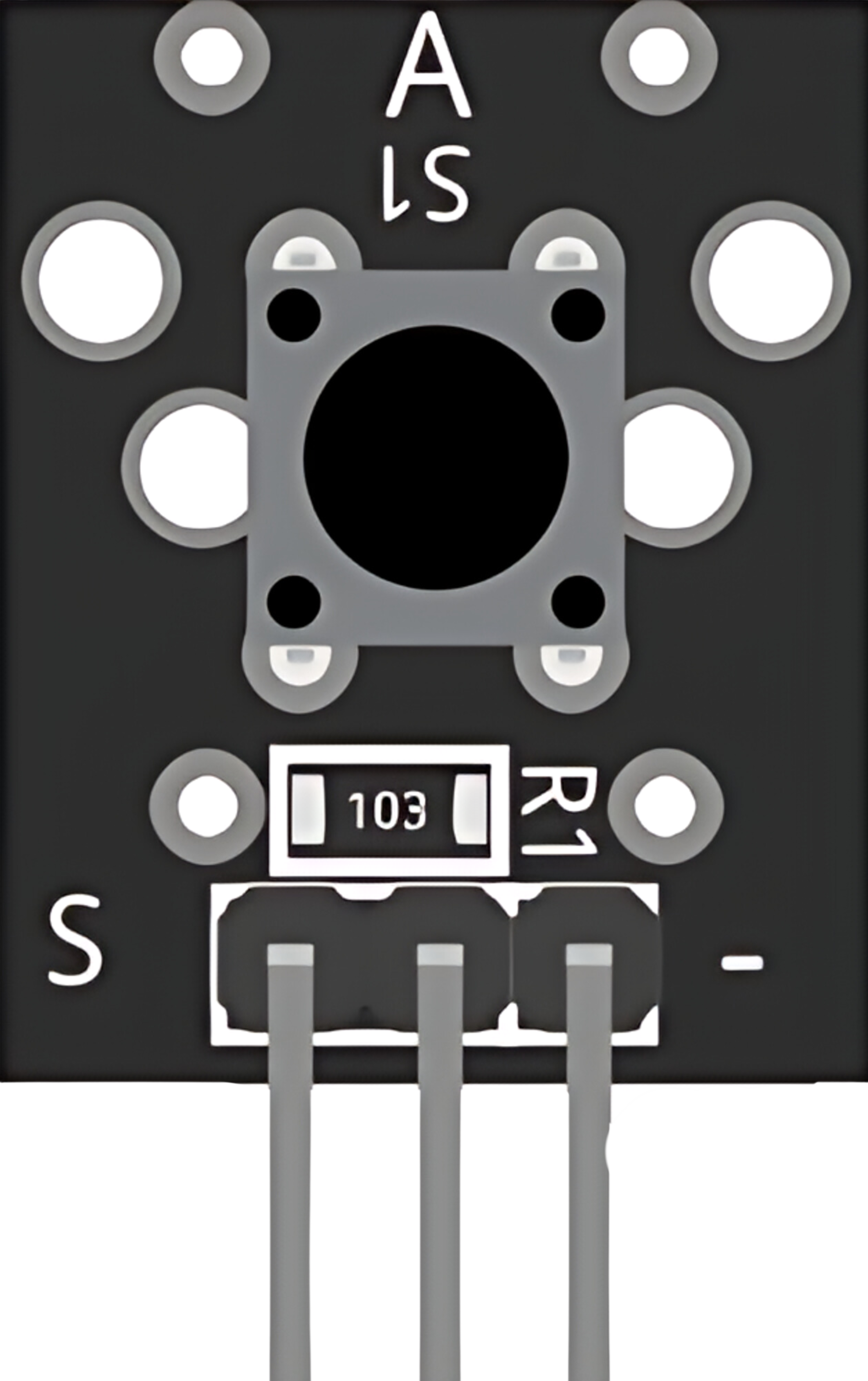
 Design with KY-004 Key Switch Module in Cirkit Designer
Design with KY-004 Key Switch Module in Cirkit DesignerIntroduction
The KY-004 Key Switch Module is a compact and versatile input device that integrates a tactile pushbutton switch. It is widely used in electronics projects for user input, allowing for simple on/off control. This module is particularly popular in hobbyist projects, including those involving microcontrollers like the Arduino UNO.
Explore Projects Built with KY-004 Key Switch Module
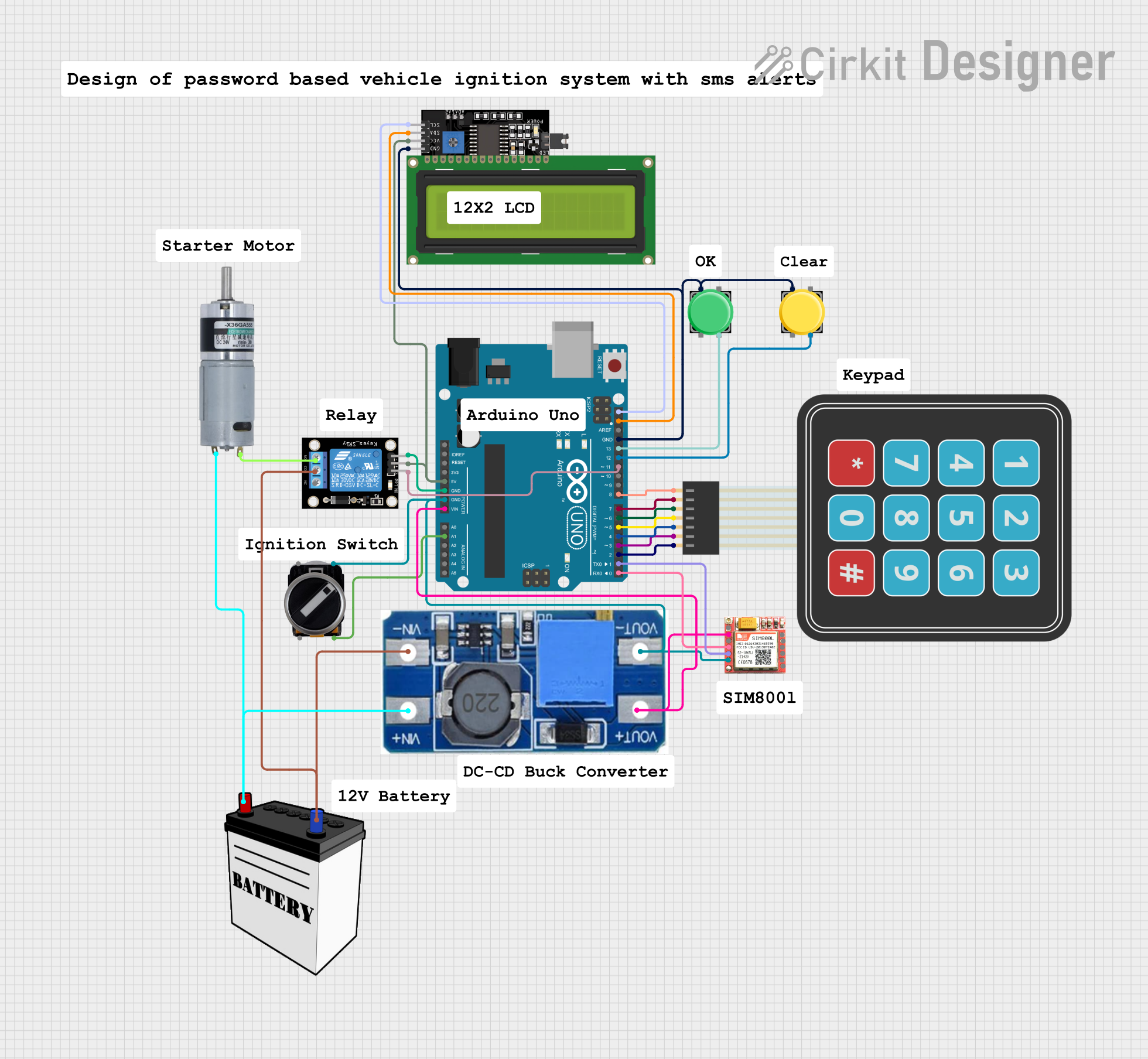
 Open Project in Cirkit Designer
Open Project in Cirkit Designer
 Open Project in Cirkit Designer
Open Project in Cirkit Designer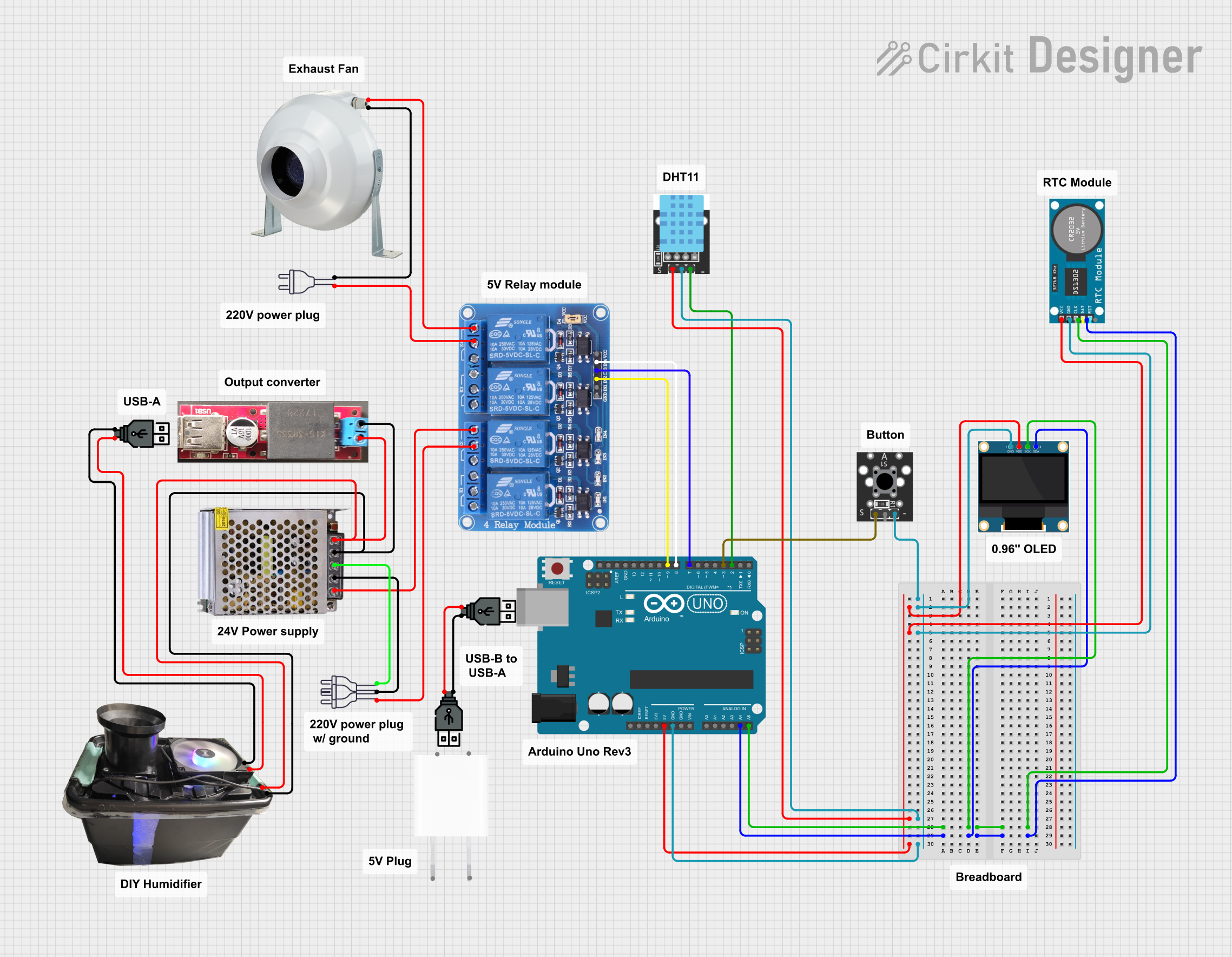
 Open Project in Cirkit Designer
Open Project in Cirkit Designer
 Open Project in Cirkit Designer
Open Project in Cirkit DesignerExplore Projects Built with KY-004 Key Switch Module
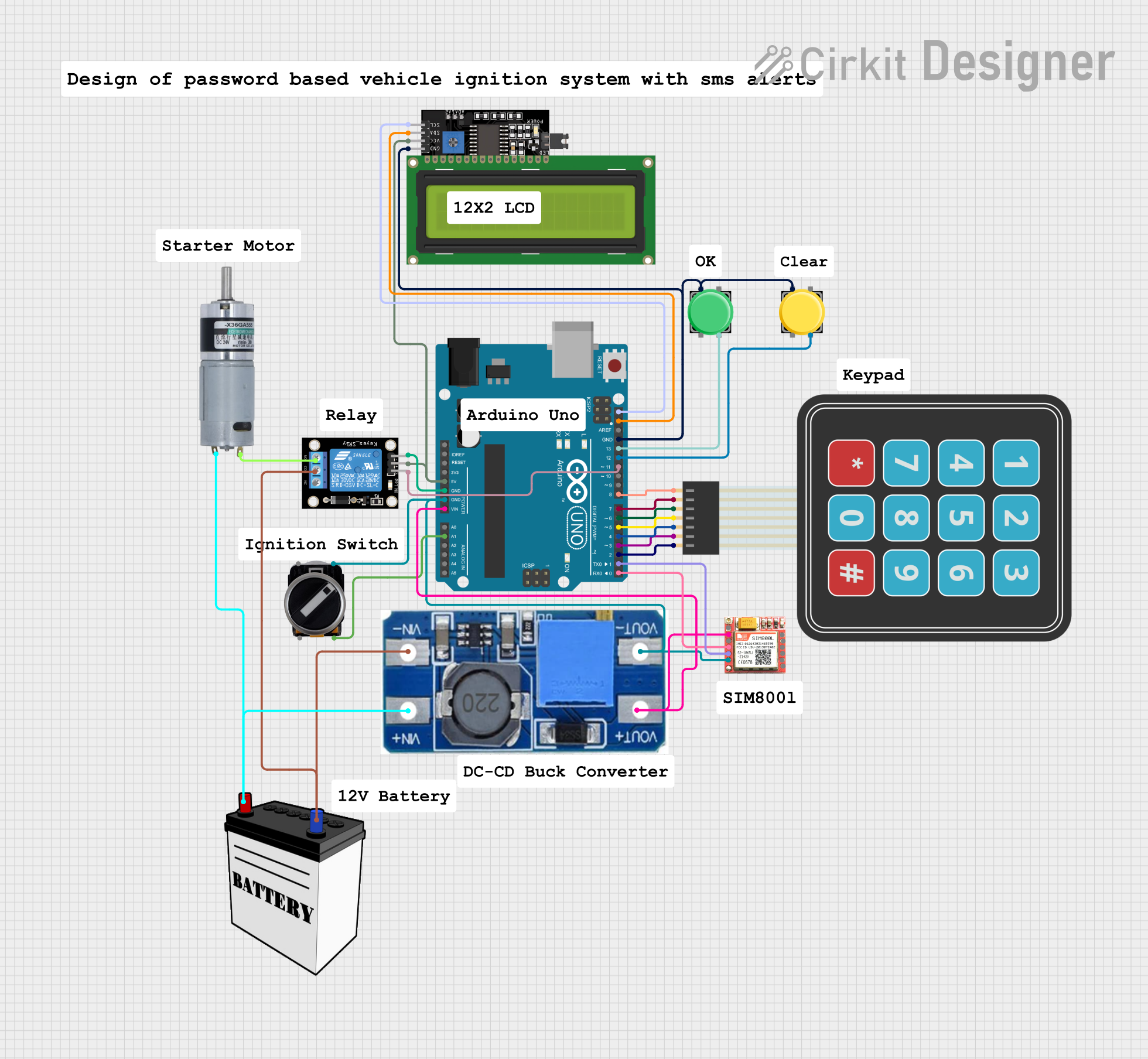
 Open Project in Cirkit Designer
Open Project in Cirkit Designer
 Open Project in Cirkit Designer
Open Project in Cirkit Designer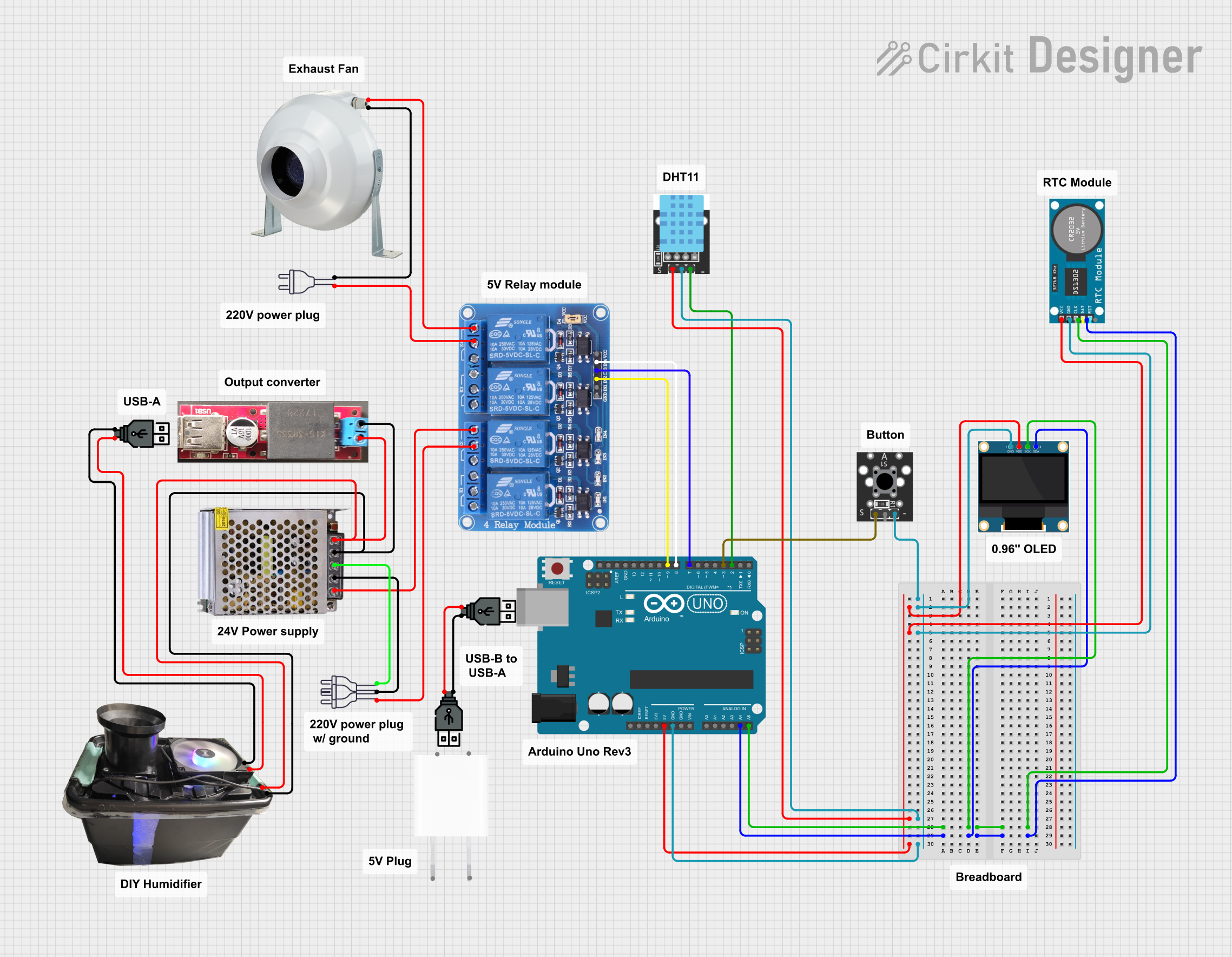
 Open Project in Cirkit Designer
Open Project in Cirkit Designer
 Open Project in Cirkit Designer
Open Project in Cirkit DesignerCommon Applications and Use Cases
- User interfaces for electronic devices
- Input control for microcontroller projects
- Prototyping and educational tools for learning electronics
- Interactive installations and exhibits
Technical Specifications
Key Technical Details
- Operating Voltage: 3.3V to 5V
- Output Type: Digital signal
- Contact Type: Normally open
Pin Configuration and Descriptions
| Pin Number | Description |
|---|---|
| 1 | Signal (S) |
| 2 | Ground (GND) |
| 3 | Voltage Supply (V) |
Usage Instructions
How to Use the Component in a Circuit
- Connect the V pin to the 3.3V or 5V power supply of your microcontroller or power source.
- Connect the GND pin to the ground of your power source or microcontroller.
- Connect the S pin to a digital input pin on your microcontroller.
Important Considerations and Best Practices
- Use a pull-up or pull-down resistor to ensure a stable signal when the switch is open.
- Debounce the switch in software to prevent false triggering from mechanical vibrations.
- Avoid applying voltage higher than the recommended operating voltage to prevent damage.
Example Code for Arduino UNO
// Define the pin connected to the KY-004 module
const int buttonPin = 2;
// Variable for storing the button state
int buttonState = 0;
void setup() {
// Initialize the button pin as an input
pinMode(buttonPin, INPUT);
}
void loop() {
// Read the state of the button
buttonState = digitalRead(buttonPin);
// Check if the button is pressed
if (buttonState == HIGH) {
// If the button is pressed, do something
// ...
} else {
// If the button is not pressed, do something else
// ...
}
}
Note: The above code assumes that the KY-004 module is connected with a pull-up resistor. If you're using the internal pull-up resistor of the Arduino, you can initialize the button pin with pinMode(buttonPin, INPUT_PULLUP);.
Troubleshooting and FAQs
Common Issues Users Might Face
- Button not responding: Ensure that all connections are secure and the power supply is within the operating voltage range.
- Unstable button readings: Implement software debouncing or check the pull-up/pull-down resistor.
Solutions and Tips for Troubleshooting
- Check Connections: Double-check wiring against the pin configuration table.
- Debounce the Button: Use software debouncing techniques to filter out spurious signals.
- Test with a Multimeter: Use a multimeter to ensure the button is functioning correctly when pressed.
FAQs
Q: Can I use the KY-004 module with a 3.3V system?
- A: Yes, the KY-004 can operate within a 3.3V to 5V range.
Q: How do I know if the button is pressed in my code?
- A: The digitalRead function will return HIGH if the button is pressed, assuming a pull-up resistor is used.
Q: What is the purpose of the pull-up resistor?
- A: The pull-up resistor ensures that the input pin is at a known voltage when the switch is open (not pressed).
This documentation provides a comprehensive guide to using the KY-004 Key Switch Module in your projects. For further assistance, consult the community forums or technical support of your microcontroller platform.