
How to Use BH1750: Examples, Pinouts, and Specs
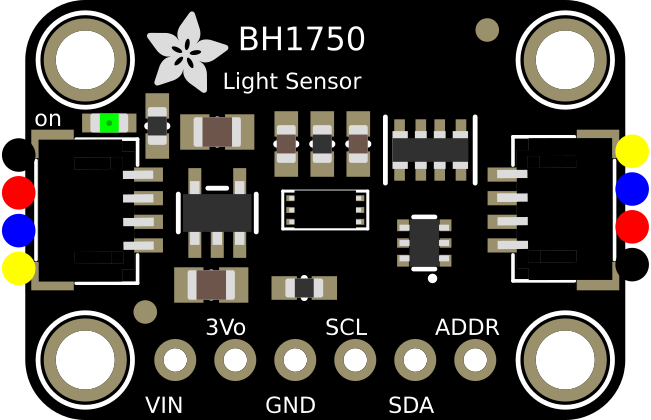
 Design with BH1750 in Cirkit Designer
Design with BH1750 in Cirkit DesignerIntroduction
The BH1750 is a digital light sensor designed to measure ambient light levels with high precision. It communicates using the I2C protocol, making it easy to interface with microcontrollers and other digital systems. The sensor provides a direct lux (lx) reading, eliminating the need for complex calculations. Its low power consumption and compact design make it suitable for a wide range of applications, including:
- Automatic brightness adjustment in smartphones and tablets
- Smart home lighting systems
- Outdoor and indoor light monitoring
- Industrial automation requiring light level detection
Explore Projects Built with BH1750

 Open Project in Cirkit Designer
Open Project in Cirkit Designer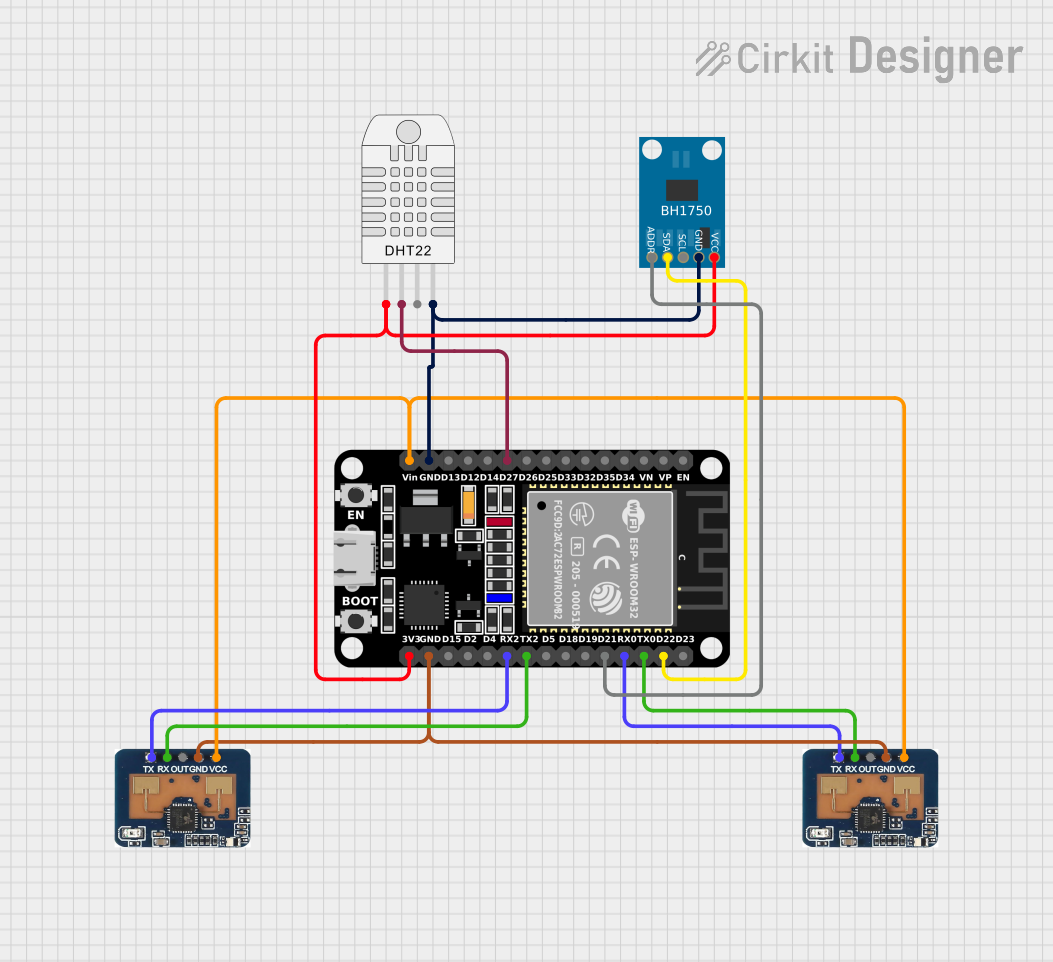
 Open Project in Cirkit Designer
Open Project in Cirkit Designer
 Open Project in Cirkit Designer
Open Project in Cirkit Designer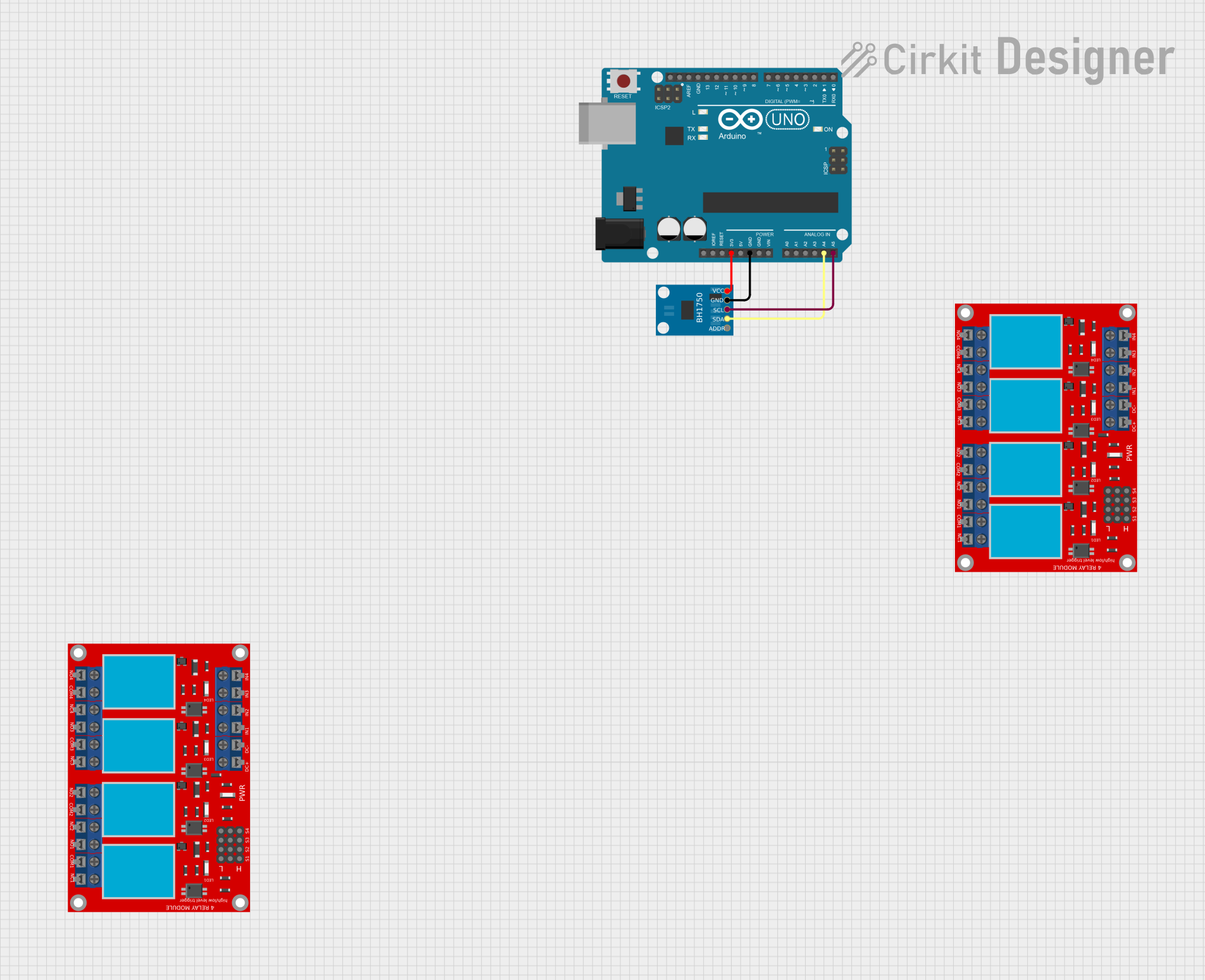
 Open Project in Cirkit Designer
Open Project in Cirkit DesignerExplore Projects Built with BH1750

 Open Project in Cirkit Designer
Open Project in Cirkit Designer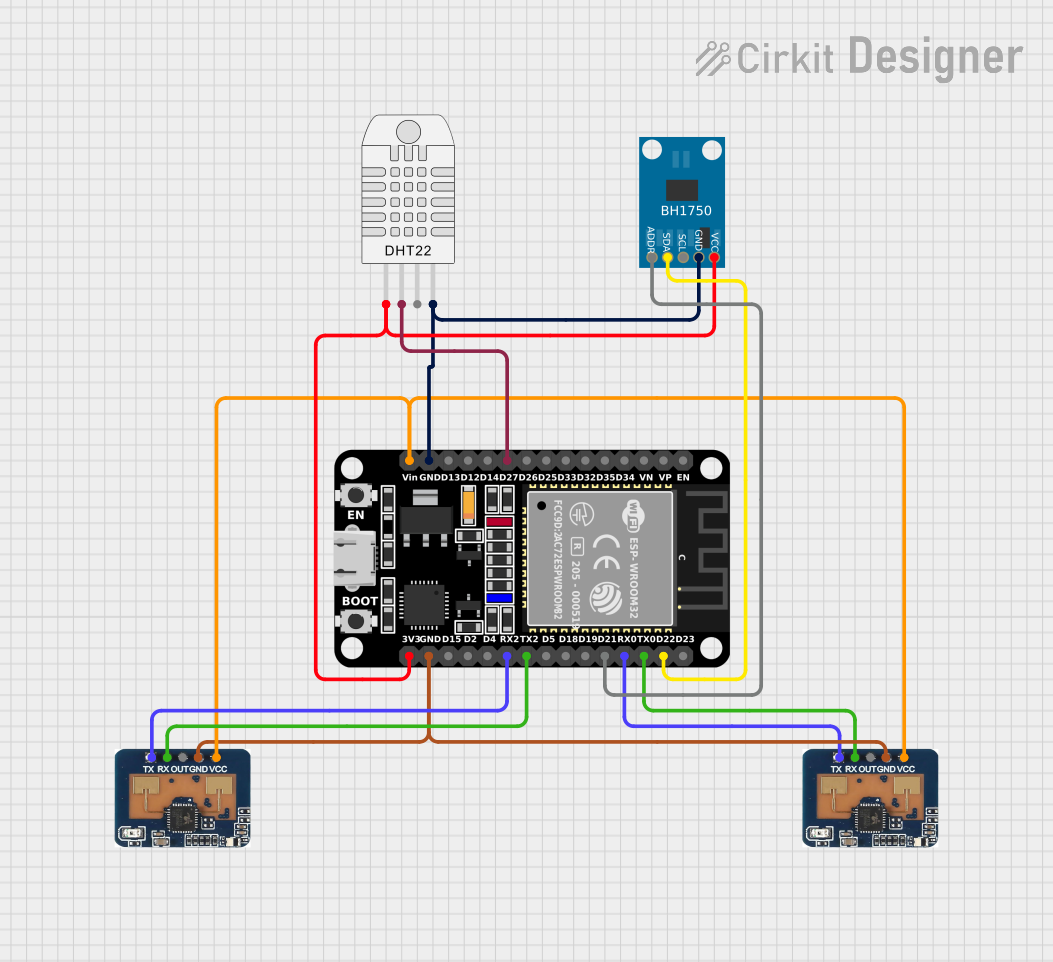
 Open Project in Cirkit Designer
Open Project in Cirkit Designer
 Open Project in Cirkit Designer
Open Project in Cirkit Designer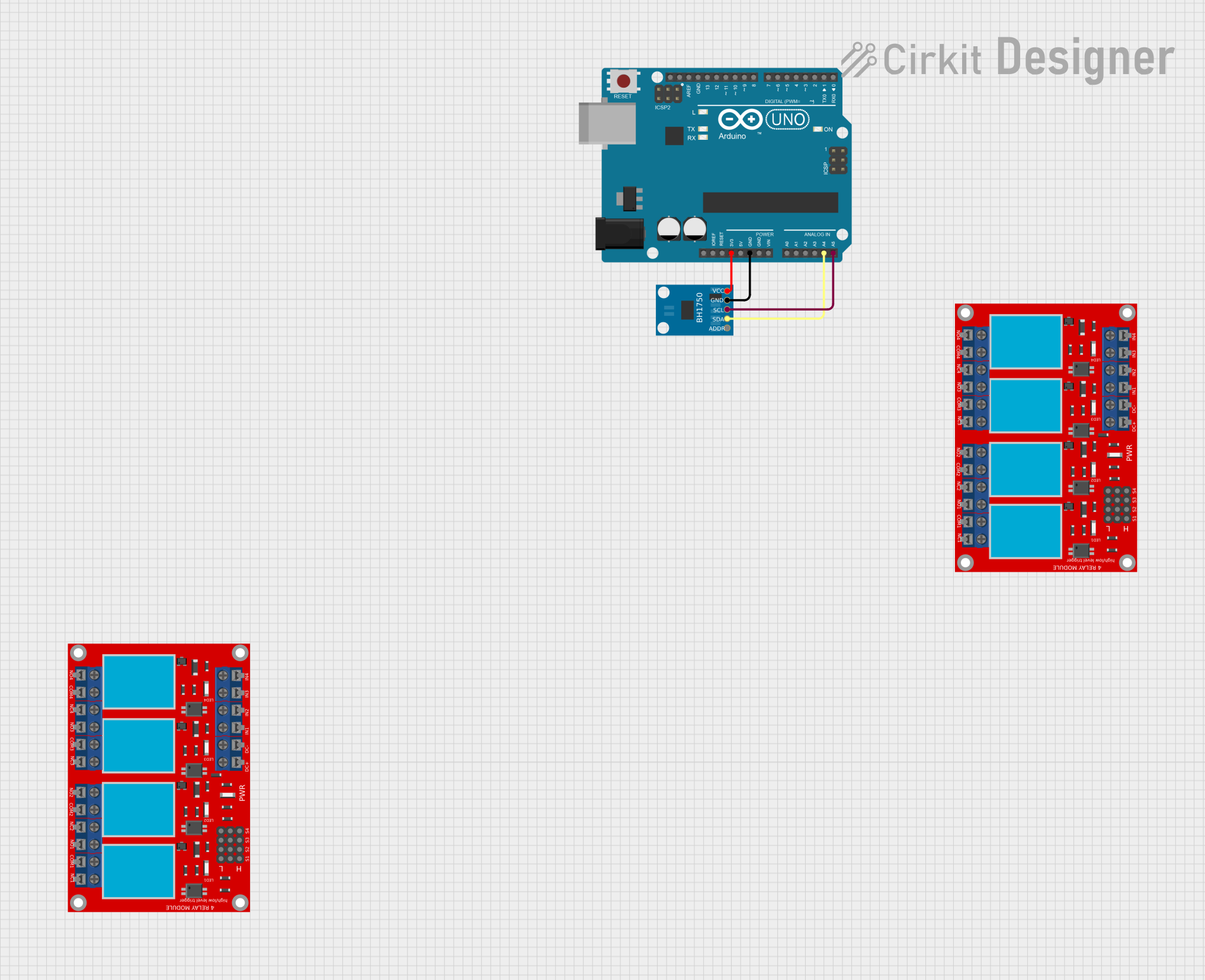
 Open Project in Cirkit Designer
Open Project in Cirkit DesignerTechnical Specifications
The BH1750 is a highly efficient and accurate light sensor. Below are its key technical details:
| Parameter | Value |
|---|---|
| Operating Voltage | 2.4V to 3.6V |
| Typical Operating Current | 0.12 mA (in measurement mode) |
| Measurement Range | 1 lx to 65535 lx |
| Communication Interface | I2C |
| I2C Address (Default) | 0x23 (can also be 0x5C) |
| Resolution | 1 lx (High-Resolution Mode) |
| Operating Temperature | -40°C to +85°C |
| Dimensions | 3.0 mm × 1.6 mm × 1.2 mm |
Pin Configuration and Descriptions
The BH1750 has six pins, as described in the table below:
| Pin Name | Pin Number | Description |
|---|---|---|
| VCC | 1 | Power supply (2.4V to 3.6V) |
| GND | 2 | Ground |
| SDA | 3 | I2C data line |
| SCL | 4 | I2C clock line |
| ADDR | 5 | I2C address selection (connect to GND or VCC) |
| NC | 6 | No connection (leave unconnected) |
Usage Instructions
How to Use the BH1750 in a Circuit
- Power the Sensor: Connect the VCC pin to a 3.3V power source and the GND pin to ground.
- I2C Communication: Connect the SDA and SCL pins to the corresponding I2C pins on your microcontroller. Use pull-up resistors (typically 4.7kΩ) on both SDA and SCL lines if not already present.
- Address Selection: The ADDR pin determines the I2C address:
- Connect ADDR to GND for address
0x23. - Connect ADDR to VCC for address
0x5C.
- Connect ADDR to GND for address
- Initialize the Sensor: Use the I2C protocol to initialize the sensor and configure its measurement mode.
Important Considerations and Best Practices
- Power Supply: Ensure a stable 3.3V power supply to avoid measurement inaccuracies.
- I2C Pull-Up Resistors: Verify that pull-up resistors are present on the I2C lines to ensure proper communication.
- Measurement Modes: The BH1750 supports multiple modes (e.g., high-resolution, low-resolution). Choose the mode based on your application's requirements.
- Ambient Light: Avoid placing the sensor in direct sunlight or near strong light sources to prevent saturation.
Example Code for Arduino UNO
Below is an example of how to use the BH1750 with an Arduino UNO:
#include <Wire.h>
#include <BH1750.h>
// Create an instance of the BH1750 sensor
BH1750 lightMeter;
void setup() {
Serial.begin(9600); // Initialize serial communication at 9600 baud
Wire.begin(); // Initialize I2C communication
// Initialize the BH1750 sensor
if (lightMeter.begin()) {
Serial.println("BH1750 initialized successfully.");
} else {
Serial.println("Error initializing BH1750. Check connections.");
while (1); // Halt execution if initialization fails
}
}
void loop() {
// Read light level in lux
float lux = lightMeter.readLightLevel();
// Print the light level to the serial monitor
Serial.print("Light Level: ");
Serial.print(lux);
Serial.println(" lx");
delay(1000); // Wait for 1 second before the next reading
}
Troubleshooting and FAQs
Common Issues and Solutions
No Response from the Sensor
- Cause: Incorrect I2C address or wiring.
- Solution: Verify the ADDR pin connection and ensure the correct I2C address is used in your code.
Inaccurate Readings
- Cause: Unstable power supply or incorrect measurement mode.
- Solution: Use a stable 3.3V power source and select the appropriate measurement mode.
I2C Communication Errors
- Cause: Missing or incorrect pull-up resistors on SDA and SCL lines.
- Solution: Add 4.7kΩ pull-up resistors to the SDA and SCL lines if not already present.
Sensor Saturation
- Cause: Exposure to very bright light sources.
- Solution: Shield the sensor from direct sunlight or use a diffuser.
FAQs
Q1: Can the BH1750 operate at 5V?
A1: No, the BH1750 is designed to operate at a voltage range of 2.4V to 3.6V. Use a level shifter if interfacing with a 5V system.
Q2: How do I change the measurement mode?
A2: The measurement mode can be changed by sending specific commands via I2C. Refer to the BH1750 datasheet for detailed command instructions.
Q3: What is the maximum I2C clock speed supported?
A3: The BH1750 supports I2C clock speeds up to 400 kHz (Fast Mode).
Q4: Can I use multiple BH1750 sensors on the same I2C bus?
A4: Yes, you can use multiple sensors by configuring each sensor with a unique I2C address using the ADDR pin.
By following this documentation, you can effectively integrate the BH1750 into your projects and troubleshoot common issues with ease.