
How to Use Copernicus II DIP Module: Examples, Pinouts, and Specs
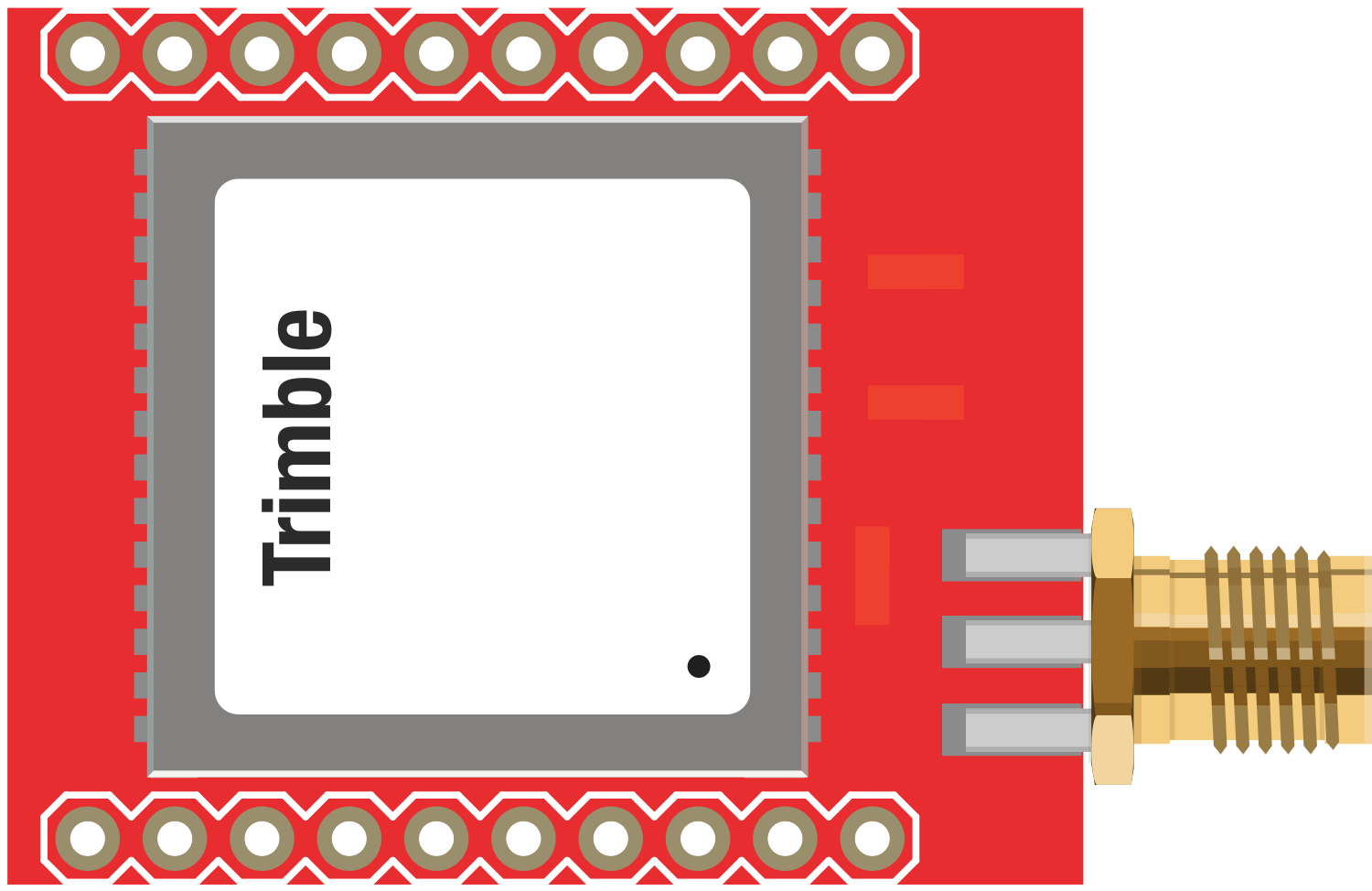
 Design with Copernicus II DIP Module in Cirkit Designer
Design with Copernicus II DIP Module in Cirkit DesignerIntroduction
The Copernicus II DIP Module is a compact, high-performance GPS receiver with an integrated antenna designed for a broad spectrum of OEM applications. It is capable of providing precise position and time information. Common applications include asset tracking, navigation devices, time synchronization, and location-based services.
Explore Projects Built with Copernicus II DIP Module

 Open Project in Cirkit Designer
Open Project in Cirkit Designer
 Open Project in Cirkit Designer
Open Project in Cirkit Designer
 Open Project in Cirkit Designer
Open Project in Cirkit Designer
 Open Project in Cirkit Designer
Open Project in Cirkit DesignerExplore Projects Built with Copernicus II DIP Module

 Open Project in Cirkit Designer
Open Project in Cirkit Designer
 Open Project in Cirkit Designer
Open Project in Cirkit Designer
 Open Project in Cirkit Designer
Open Project in Cirkit Designer
 Open Project in Cirkit Designer
Open Project in Cirkit DesignerTechnical Specifications
Key Technical Details
- Receiver Type: 12-channel, L1 frequency band GPS receiver
- Update Rate: Up to 10 Hz
- Sensitivity: -160 dBm tracking, -142 dBm acquisition
- Time to First Fix: 29 seconds (cold start), 1 second (hot start)
- Operating Voltage: 2.7V to 3.6V
- Power Consumption: 44 mA at 3.3V (typical)
- Operating Temperature: -40°C to +85°C
- Dimensions: 19.2 mm x 19.2 mm x 2.5 mm
Pin Configuration and Descriptions
| Pin Number | Name | Description |
|---|---|---|
| 1 | VCC | Power supply input (2.7V to 3.6V) |
| 2 | GND | Ground connection |
| 3 | TX | Serial transmit output (TTL level) |
| 4 | RX | Serial receive input (TTL level) |
| 5 | ON/OFF | Power control pin (pull low to power down) |
| 6 | RESET | Module reset input (active low) |
| 7 | PPS | Pulse per second output |
| 8 | NC | No connection (reserved for future use) |
Usage Instructions
Integration into a Circuit
- Power Supply: Connect the VCC pin to a clean, regulated 3.3V power source. Ensure that the power supply can deliver sufficient current for the module's operation.
- Grounding: Connect the GND pin to the system ground.
- Serial Communication: Connect the TX and RX pins to a microcontroller or another serial device for data communication. Remember to cross-connect TX to RX and RX to TX.
- Power Control: If you wish to control the power state of the module, connect the ON/OFF pin to a digital output on your microcontroller.
- Reset: The RESET pin can be connected to a microcontroller or left unconnected if not used.
- PPS Output: The PPS pin outputs a pulse per second, which can be used for precise timing applications.
Best Practices
- Ensure that the antenna has a clear view of the sky for optimal performance.
- Avoid placing the module near sources of RF interference.
- Use short and direct connections to the power supply to minimize voltage drops.
- Implement proper decoupling capacitors close to the module's power supply pins to filter out noise.
Example Code for Arduino UNO
#include <SoftwareSerial.h>
SoftwareSerial gpsSerial(10, 11); // RX, TX
void setup() {
// Start the serial communication with the host computer
Serial.begin(9600);
while (!Serial) {
; // Wait for serial port to connect.
}
// Start communication with the GPS module
gpsSerial.begin(4800);
Serial.println("GPS Module Copernicus II DIP started");
}
void loop() {
// Check if data is available from the GPS module
if (gpsSerial.available()) {
// Forward the data from the GPS module to the host computer
Serial.write(gpsSerial.read());
}
// Check if data is available from the host computer
if (Serial.available()) {
// Forward the data from the host computer to the GPS module
gpsSerial.write(Serial.read());
}
}
Troubleshooting and FAQs
Common Issues
- No GPS Fix: Ensure the antenna has a clear view of the sky. Check for any obstructions or interference sources.
- No Data Output: Verify the baud rate and wiring connections between the GPS module and the microcontroller.
- Intermittent Signal: Check for loose connections and ensure the power supply is stable and within the specified voltage range.
Solutions and Tips
- Power Issues: Use a multimeter to check the voltage at the VCC pin. It should be between 2.7V and 3.6V.
- Signal Quality: Place the module away from tall buildings, trees, and other obstructions.
- Data Communication: Ensure that the serial communication parameters (baud rate, data bits, etc.) match between the GPS module and the microcontroller.
FAQs
Q: Can I use an external antenna with the Copernicus II DIP Module? A: The module comes with an integrated antenna, but it also supports an external antenna if needed.
Q: What is the default baud rate for the Copernicus II DIP Module? A: The default baud rate is 4800 bps.
Q: How can I change the update rate of the GPS module? A: The update rate can be configured using proprietary configuration commands. Refer to the module's datasheet for detailed instructions.
Q: Is the Copernicus II DIP Module waterproof? A: The module itself is not waterproof. It should be housed in a waterproof enclosure if used in outdoor environments.
For further assistance, consult the Copernicus II DIP Module datasheet or contact technical support.