
How to Use relay esp01s: Examples, Pinouts, and Specs

 Design with relay esp01s in Cirkit Designer
Design with relay esp01s in Cirkit DesignerIntroduction
The Relay ESP01S is a compact and versatile relay module designed to work seamlessly with the ESP-01S Wi-Fi module. Manufactured by ESP, this component allows users to control high-voltage devices remotely via Wi-Fi. It is widely used in IoT applications, home automation systems, and smart appliances due to its ease of integration and reliable performance.
Explore Projects Built with relay esp01s

 Open Project in Cirkit Designer
Open Project in Cirkit Designer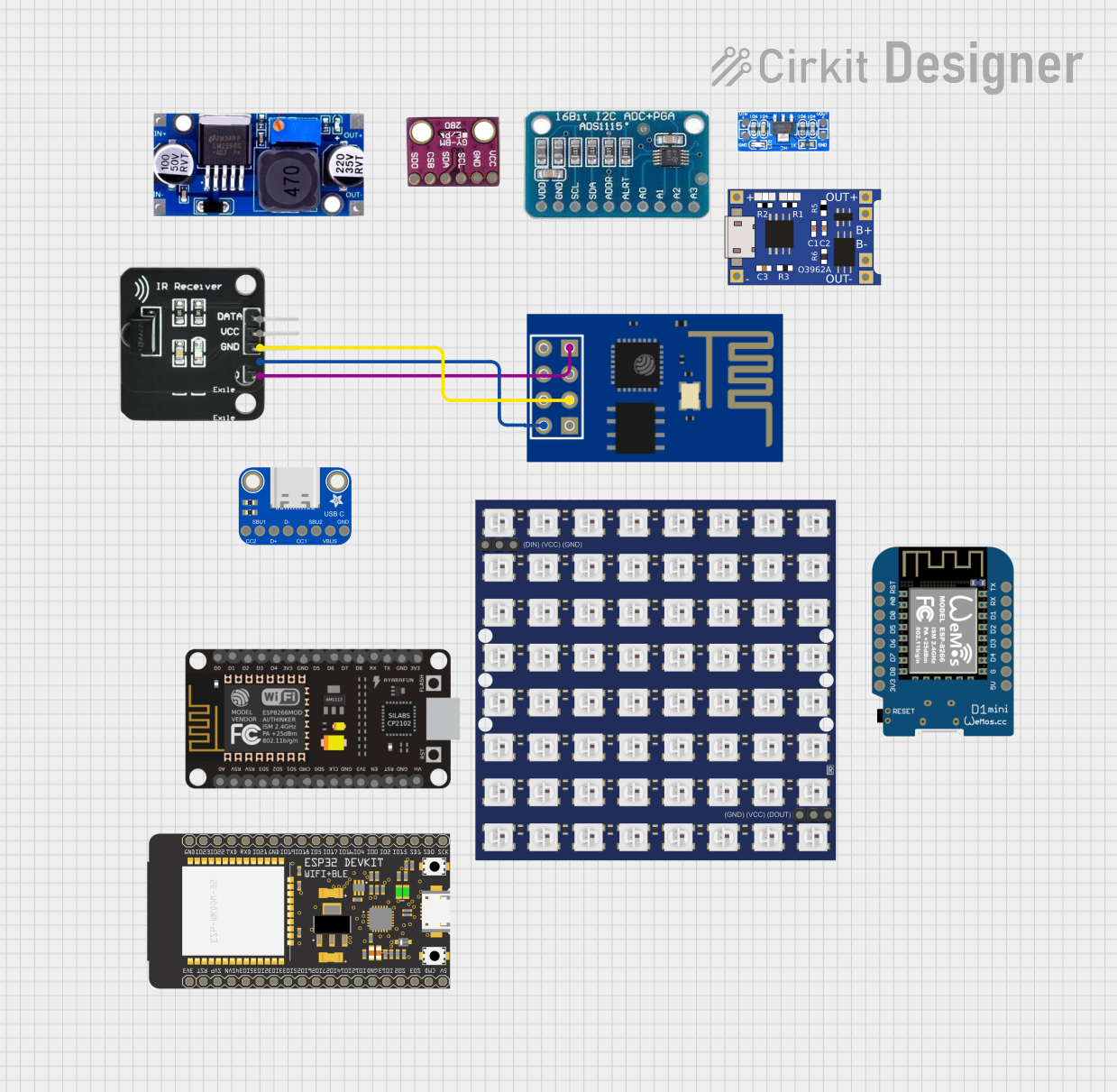
 Open Project in Cirkit Designer
Open Project in Cirkit Designer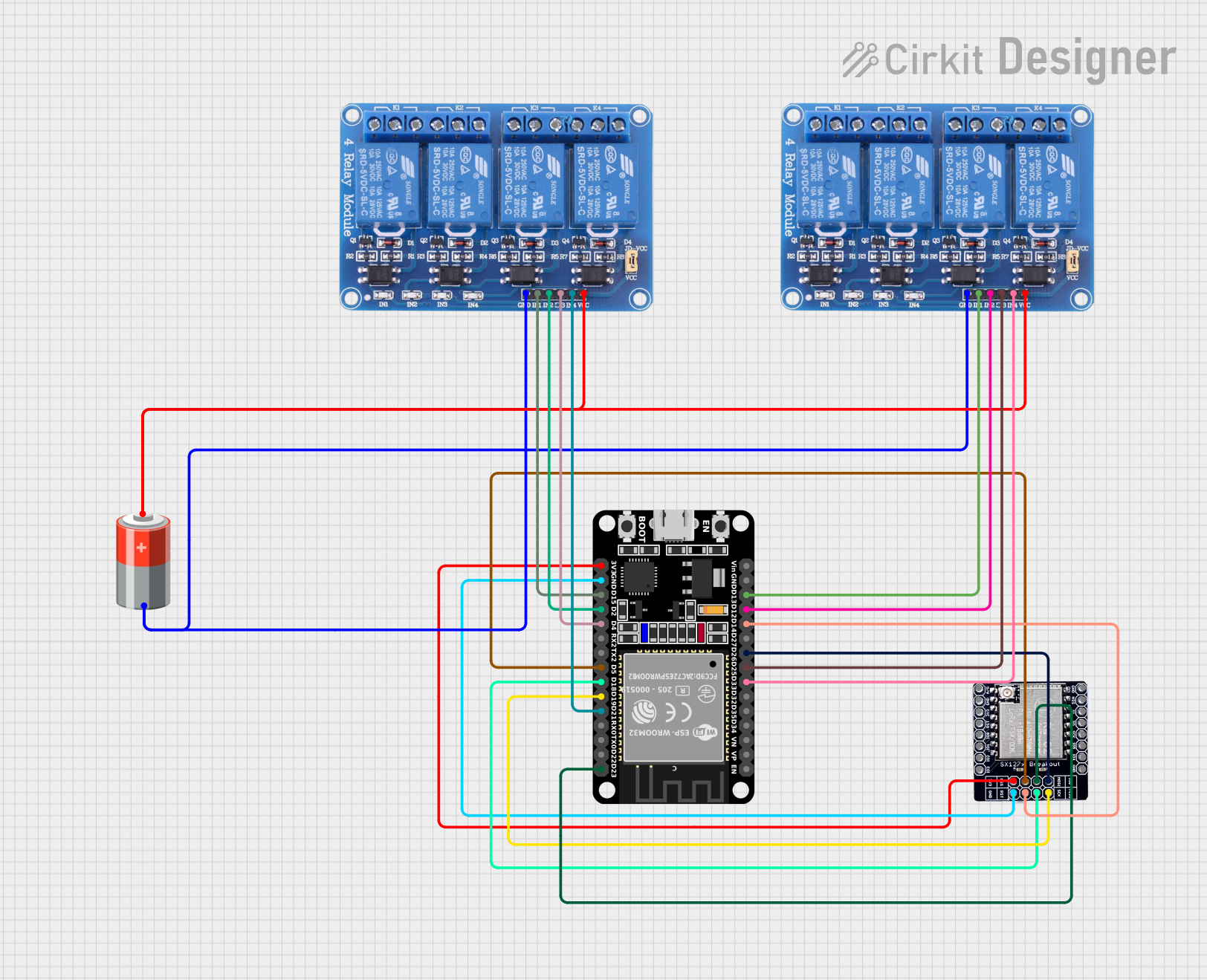
 Open Project in Cirkit Designer
Open Project in Cirkit Designer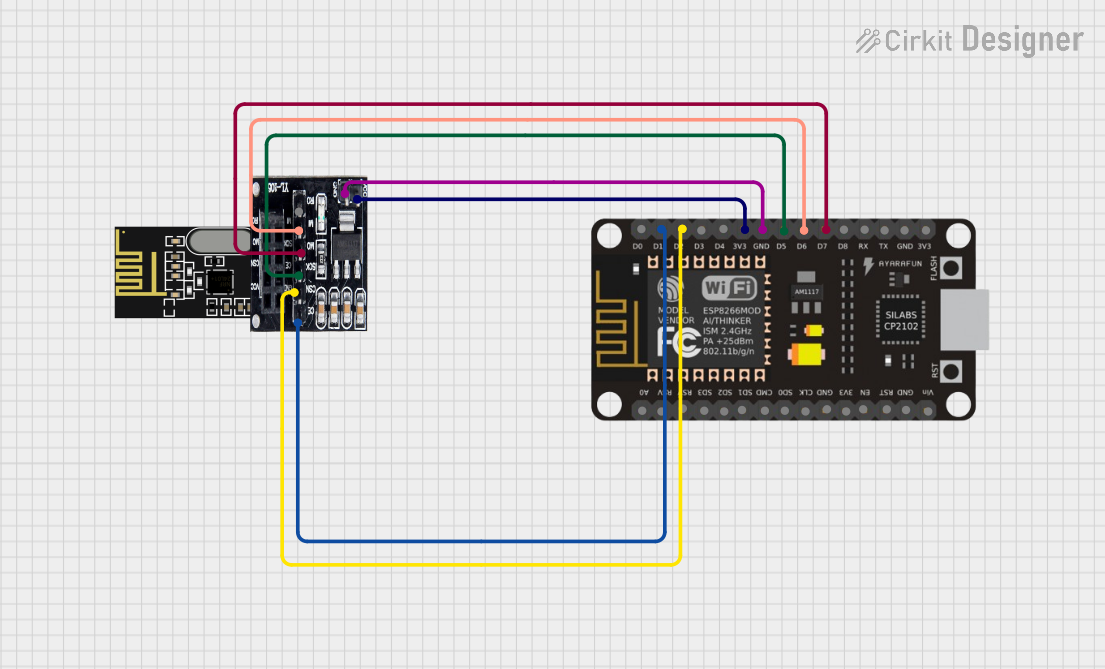
 Open Project in Cirkit Designer
Open Project in Cirkit DesignerExplore Projects Built with relay esp01s

 Open Project in Cirkit Designer
Open Project in Cirkit Designer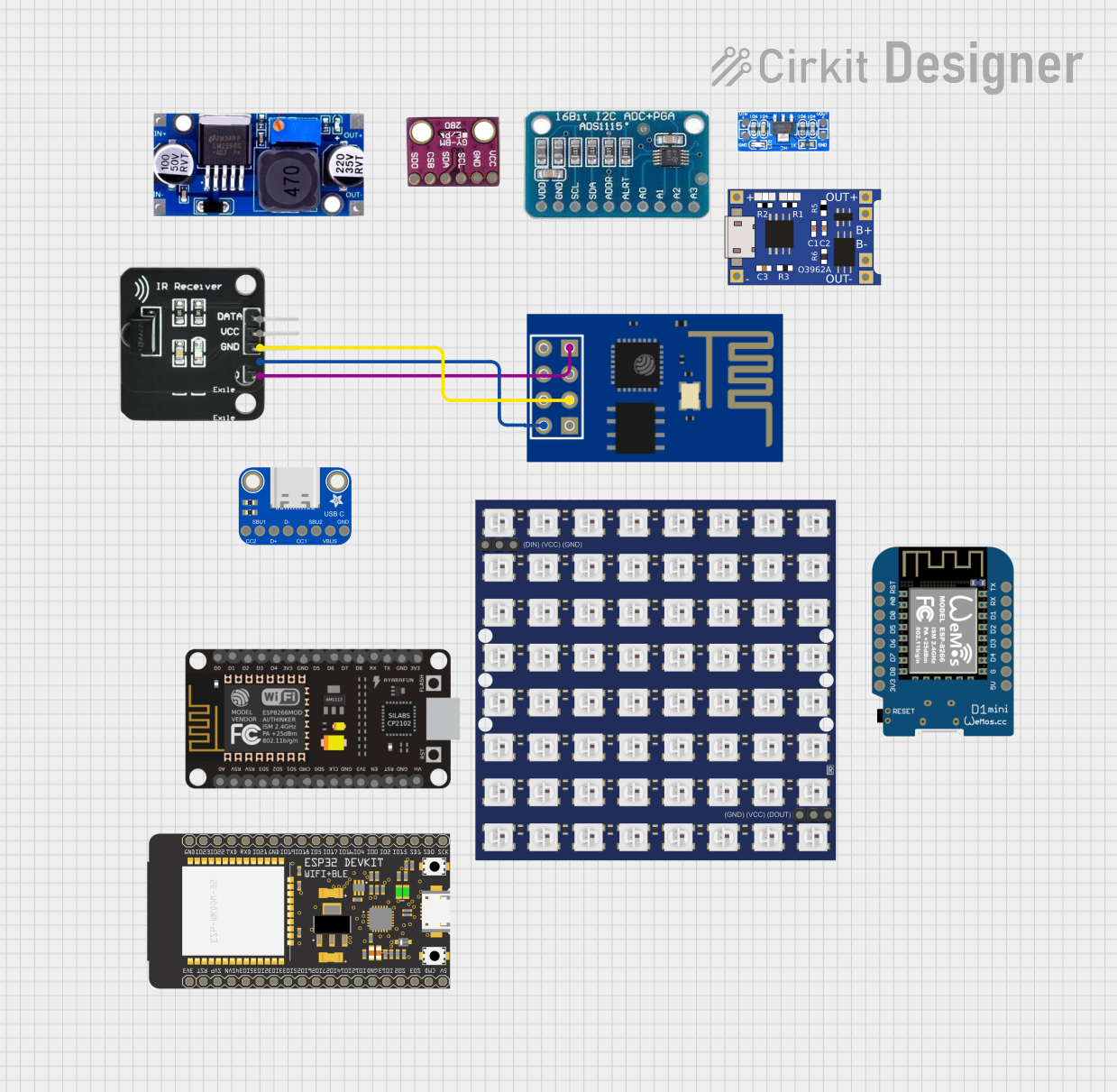
 Open Project in Cirkit Designer
Open Project in Cirkit Designer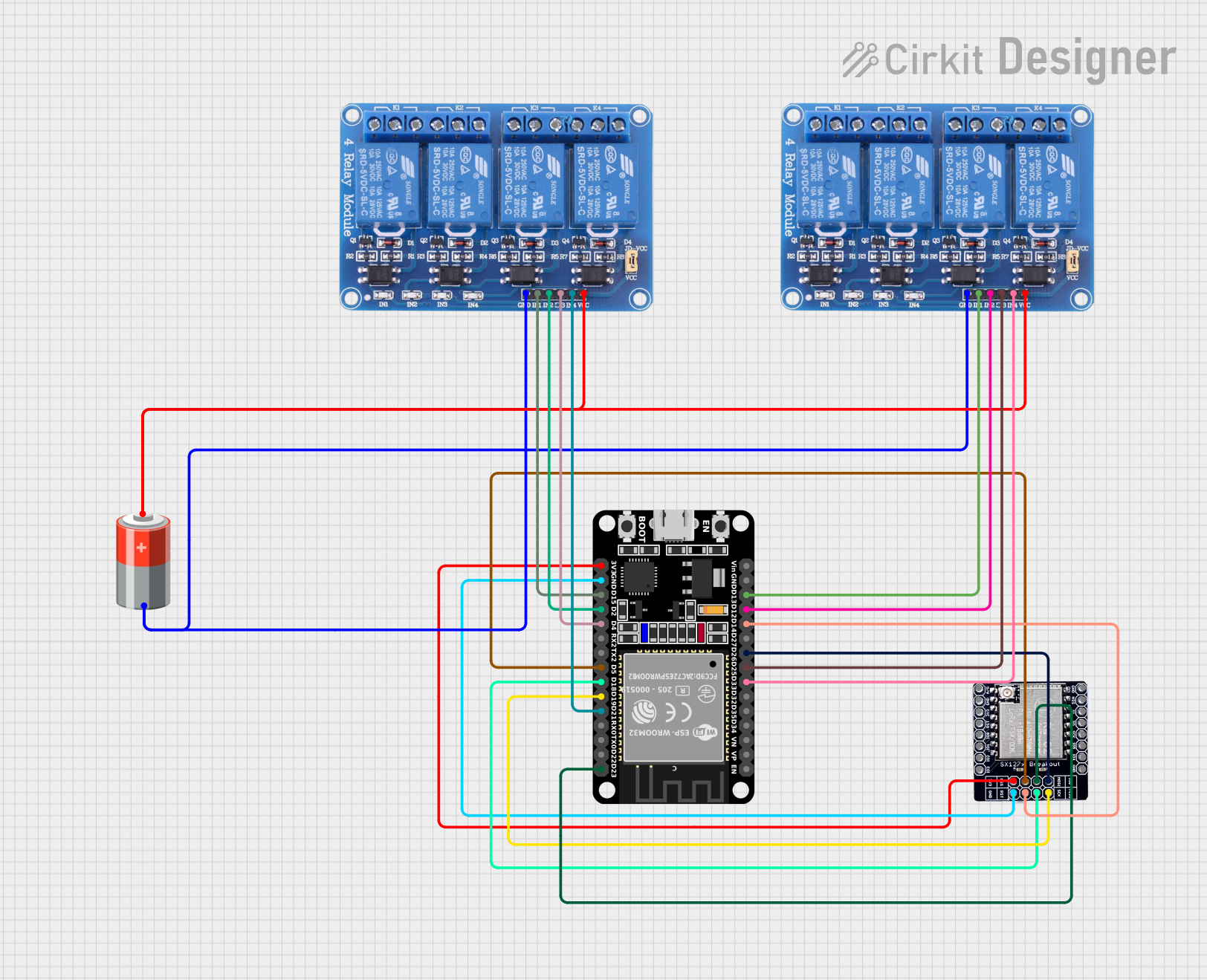
 Open Project in Cirkit Designer
Open Project in Cirkit Designer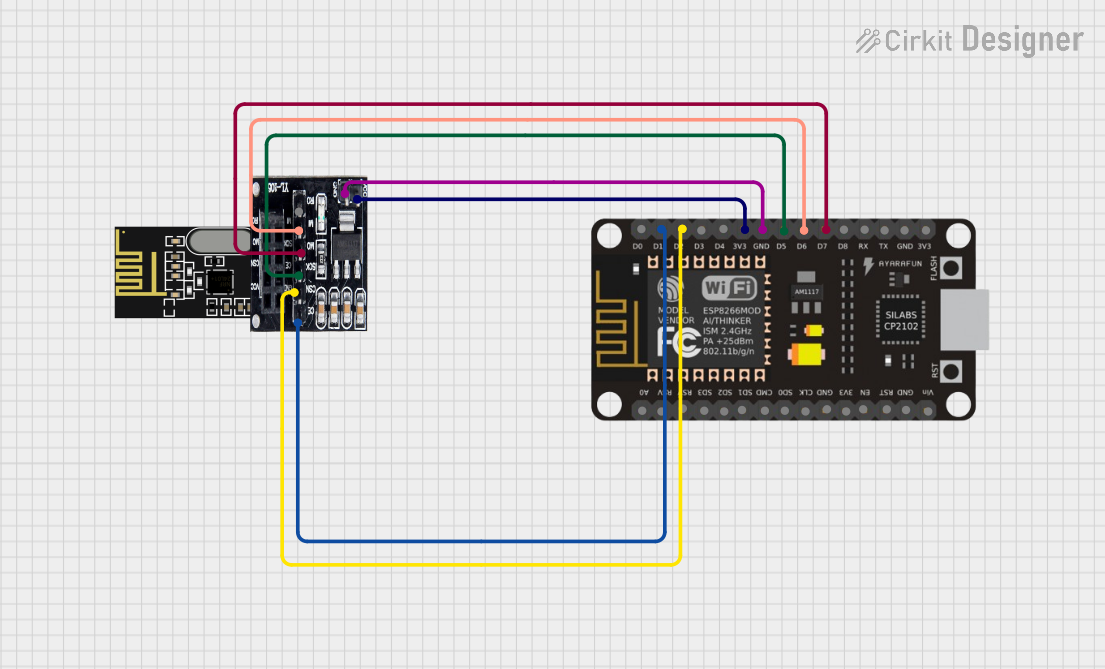
 Open Project in Cirkit Designer
Open Project in Cirkit DesignerCommon Applications and Use Cases
- Home automation (e.g., controlling lights, fans, or appliances)
- IoT projects requiring remote control of devices
- Smart switches and timers
- Industrial automation systems
Technical Specifications
Key Technical Details
- Operating Voltage: 5V DC
- Relay Type: Single-channel relay
- Relay Control Voltage: 3.3V (compatible with ESP-01S logic levels)
- Maximum Load: 10A at 250V AC or 10A at 30V DC
- Communication Interface: GPIO pins of the ESP-01S module
- Dimensions: 37mm x 25mm x 19mm (L x W x H)
Pin Configuration and Descriptions
The Relay ESP01S module has two main interfaces: the relay terminal block and the ESP-01S header pins.
ESP-01S Header Pinout
| Pin Name | Description |
|---|---|
| VCC | 5V power input for the relay module |
| GND | Ground connection |
| TX | Transmit pin of the ESP-01S module |
| RX | Receive pin of the ESP-01S module |
| GPIO0 | Control pin for the relay (active LOW) |
| GPIO2 | General-purpose I/O pin (optional use) |
Relay Terminal Block
| Terminal | Description |
|---|---|
| COM | Common terminal for the relay |
| NO | Normally Open terminal (default open) |
| NC | Normally Closed terminal (default closed) |
Usage Instructions
How to Use the Component in a Circuit
- Power the Module: Connect the VCC pin to a 5V DC power source and the GND pin to ground.
- Connect the ESP-01S Module: Insert the ESP-01S Wi-Fi module into the header pins on the relay board.
- Relay Connections:
- Connect the device you want to control to the relay terminal block.
- Use the COM and NO terminals for devices that should be off by default.
- Use the COM and NC terminals for devices that should be on by default.
- Control the Relay:
- Use GPIO0 of the ESP-01S to control the relay. Setting GPIO0 LOW will activate the relay, while setting it HIGH will deactivate it.
Important Considerations and Best Practices
- Ensure the relay's load does not exceed its maximum rating (10A at 250V AC or 30V DC).
- Use proper insulation and safety precautions when working with high-voltage devices.
- Avoid powering the ESP-01S module directly from the relay's VCC pin if the current draw exceeds the module's capacity.
- Use a flyback diode across the relay coil to protect the circuit from voltage spikes.
Example Code for Arduino UNO
The following code demonstrates how to control the Relay ESP01S using an ESP-01S module connected to an Arduino UNO.
#include <SoftwareSerial.h>
// Define RX and TX pins for ESP-01S communication
SoftwareSerial espSerial(2, 3); // RX = Pin 2, TX = Pin 3
// Define GPIO0 pin for relay control
const int relayPin = 4;
void setup() {
// Initialize serial communication with ESP-01S
espSerial.begin(9600);
// Initialize relay control pin
pinMode(relayPin, OUTPUT);
digitalWrite(relayPin, HIGH); // Ensure relay is off initially
// Debugging via Serial Monitor
Serial.begin(9600);
Serial.println("Relay ESP01S Control Initialized");
}
void loop() {
// Example: Turn relay ON for 5 seconds, then OFF for 5 seconds
Serial.println("Turning relay ON");
digitalWrite(relayPin, LOW); // Activate relay (active LOW)
delay(5000); // Wait for 5 seconds
Serial.println("Turning relay OFF");
digitalWrite(relayPin, HIGH); // Deactivate relay
delay(5000); // Wait for 5 seconds
}
Troubleshooting and FAQs
Common Issues and Solutions
Relay Not Activating:
- Ensure the ESP-01S module is properly seated in the header pins.
- Verify that GPIO0 is being set to LOW to activate the relay.
- Check the power supply voltage (should be 5V DC).
ESP-01S Not Responding:
- Confirm that the RX and TX pins are correctly connected to the Arduino or other microcontroller.
- Ensure the ESP-01S firmware is correctly configured for communication.
High-Voltage Device Not Working:
- Verify the wiring of the relay terminal block (COM, NO, NC).
- Check that the load does not exceed the relay's maximum rating.
FAQs
Can I use a 3.3V power supply for the relay module? No, the relay module requires a 5V power supply to operate correctly.
Is the Relay ESP01S compatible with other ESP modules? The module is specifically designed for the ESP-01S. Other ESP modules may not fit the header pins.
How do I reset the ESP-01S module? Pull the RESET pin of the ESP-01S module LOW momentarily to reset it.
By following this documentation, you can effectively integrate the Relay ESP01S into your projects and troubleshoot common issues.