
How to Use Teensy 3.2: Examples, Pinouts, and Specs
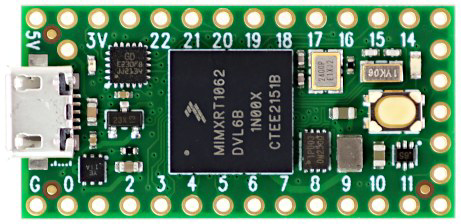
 Design with Teensy 3.2 in Cirkit Designer
Design with Teensy 3.2 in Cirkit DesignerIntroduction
The Teensy 3.2 is a compact and powerful microcontroller board based on the ARM Cortex-M4 processor. It features 32KB of RAM, 256KB of flash memory, and a wide range of I/O options, making it an excellent choice for projects requiring high performance and flexibility. Its small form factor and robust capabilities make it suitable for applications such as robotics, audio processing, IoT devices, and advanced sensor interfacing.
Common applications and use cases:
- Robotics and automation systems
- Audio synthesis and processing
- Internet of Things (IoT) devices
- Data acquisition and sensor interfacing
- Wearable electronics
- High-speed communication protocols
Explore Projects Built with Teensy 3.2
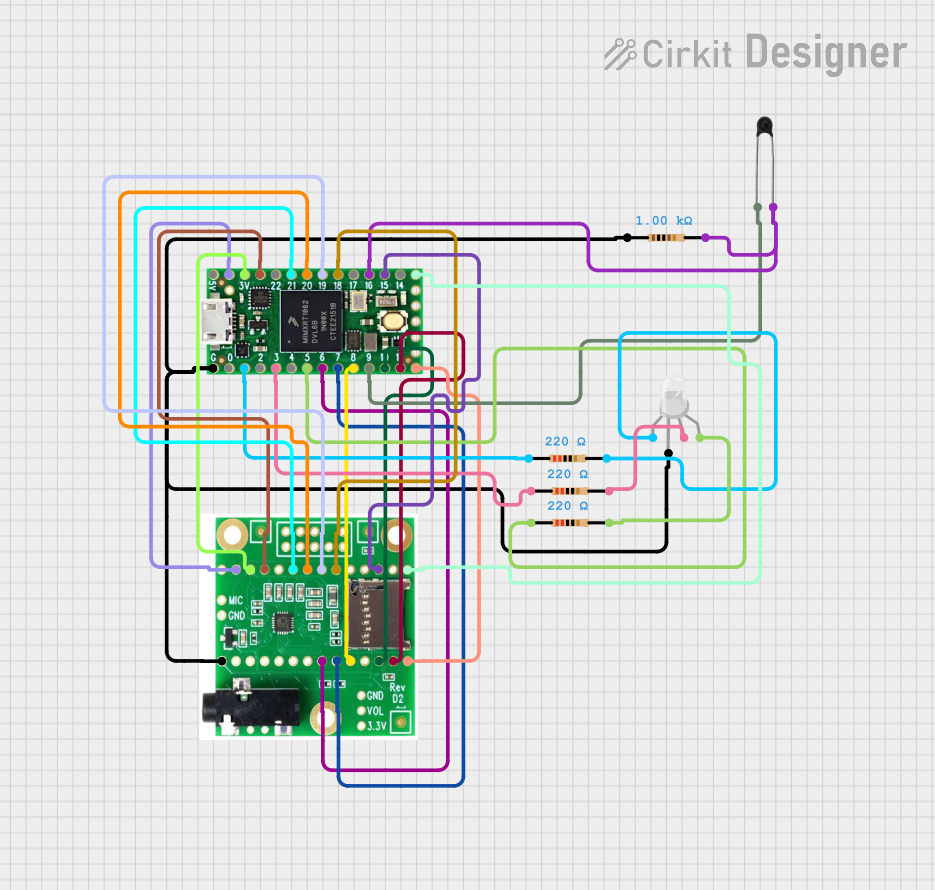
 Open Project in Cirkit Designer
Open Project in Cirkit Designer
 Open Project in Cirkit Designer
Open Project in Cirkit Designer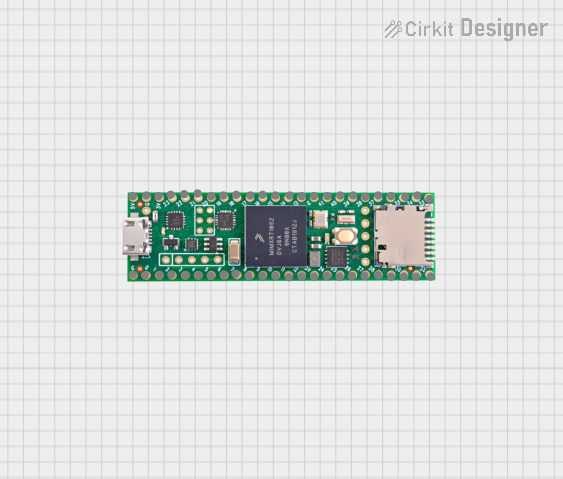
 Open Project in Cirkit Designer
Open Project in Cirkit Designer
 Open Project in Cirkit Designer
Open Project in Cirkit DesignerExplore Projects Built with Teensy 3.2
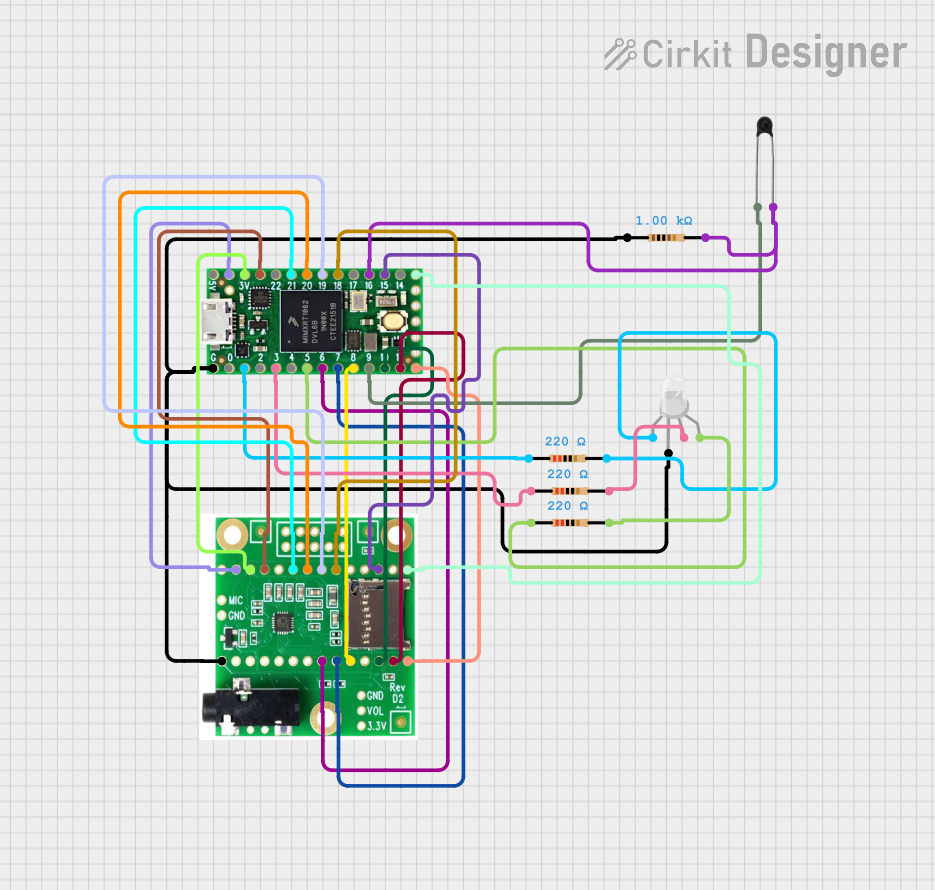
 Open Project in Cirkit Designer
Open Project in Cirkit Designer
 Open Project in Cirkit Designer
Open Project in Cirkit Designer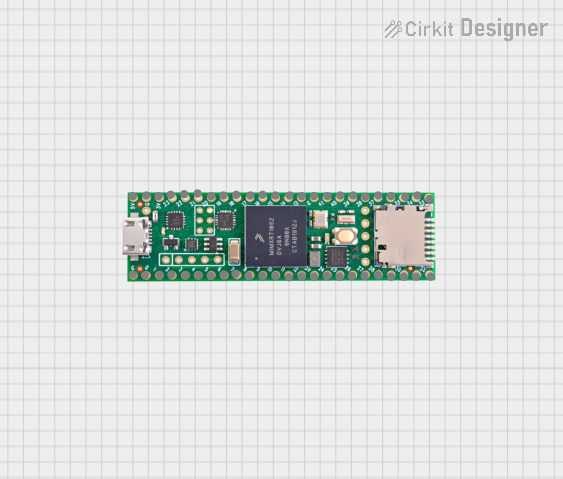
 Open Project in Cirkit Designer
Open Project in Cirkit Designer
 Open Project in Cirkit Designer
Open Project in Cirkit DesignerTechnical Specifications
- Processor: ARM Cortex-M4, 72 MHz
- RAM: 32KB
- Flash Memory: 256KB
- EEPROM: 2KB
- Operating Voltage: 3.3V (5V tolerant inputs)
- Digital I/O Pins: 34 (21 PWM-capable)
- Analog Input Pins: 21 (12-bit ADC)
- Analog Output Pins: 1 (12-bit DAC)
- Communication Interfaces: UART, SPI, I2C, CAN, USB
- USB Support: USB 2.0, full-speed (12 Mbps)
- Power Supply: 3.6V to 6.0V (via VIN pin) or USB
- Dimensions: 1.4 x 0.7 inches (35.56 x 17.78 mm)
Pin Configuration and Descriptions
The Teensy 3.2 has a total of 48 pins, including power, digital, analog, and communication pins. Below is a summary of the key pin functions:
| Pin | Function | Description |
|---|---|---|
| VIN | Power Input | Input voltage (3.6V to 6.0V) for powering the board. |
| 3.3V | Power Output | Regulated 3.3V output for external components. |
| GND | Ground | Ground connection. |
| A0-A20 | Analog Inputs | 21 analog input pins with 12-bit resolution. |
| D0-D33 | Digital I/O | 34 digital pins, 21 of which support PWM. |
| DAC | Analog Output | 12-bit digital-to-analog converter output. |
| TX/RX | UART Communication | Serial communication pins (TX for transmit, RX for receive). |
| SCL/SDA | I2C Communication | Clock (SCL) and data (SDA) lines for I2C communication. |
| MOSI | SPI Communication | Master Out Slave In pin for SPI communication. |
| MISO | SPI Communication | Master In Slave Out pin for SPI communication. |
| SCK | SPI Communication | Clock pin for SPI communication. |
| USB | USB Interface | USB connection for programming and communication. |
| RESET | Reset | Resets the microcontroller. |
Usage Instructions
How to Use the Teensy 3.2 in a Circuit
Powering the Board:
- Connect a USB cable to the Teensy 3.2 for power and programming.
- Alternatively, supply 3.6V to 6.0V to the VIN pin for external power.
Programming the Board:
- Install the Arduino IDE and the Teensyduino add-on for Teensy support.
- Select "Teensy 3.2" as the board in the Arduino IDE.
- Write your code and upload it via the USB connection.
Connecting Peripherals:
- Use the digital and analog pins to interface with sensors, actuators, and other devices.
- For communication, use UART, SPI, or I2C pins as needed.
Using the DAC:
- The DAC pin can output analog voltages (0 to 3.3V) for audio or other applications.
Important Considerations and Best Practices
- Voltage Levels: The Teensy 3.2 operates at 3.3V logic levels. While its inputs are 5V tolerant, ensure that connected devices are compatible.
- Pin Current Limits: Avoid exceeding the maximum current rating of 25mA per pin to prevent damage.
- Heat Management: If running at high loads, ensure proper ventilation to avoid overheating.
- Bootloader: The Teensy 3.2 includes a pre-installed bootloader, so no external programmer is required.
Example Code for Arduino IDE
The following example demonstrates how to blink an LED connected to pin 13:
// Blink an LED connected to pin 13 on the Teensy 3.2
void setup() {
pinMode(13, OUTPUT); // Set pin 13 as an output
}
void loop() {
digitalWrite(13, HIGH); // Turn the LED on
delay(1000); // Wait for 1 second
digitalWrite(13, LOW); // Turn the LED off
delay(1000); // Wait for 1 second
}
Troubleshooting and FAQs
Common Issues and Solutions
The Teensy 3.2 is not recognized by the computer:
- Ensure the USB cable is functional and supports data transfer.
- Check that the Teensyduino add-on is installed in the Arduino IDE.
- Press the reset button on the Teensy to reinitialize the USB connection.
Code does not upload to the board:
- Verify that "Teensy 3.2" is selected as the board in the Arduino IDE.
- Ensure no other programs are using the USB port.
Peripherals are not working as expected:
- Double-check wiring and connections.
- Confirm that the correct pins are defined in the code.
The board overheats:
- Ensure the input voltage does not exceed 6.0V.
- Reduce the current draw on I/O pins if necessary.
FAQs
Can the Teensy 3.2 run at 5V logic levels?
No, the Teensy 3.2 operates at 3.3V logic levels, but its inputs are 5V tolerant.What is the maximum current output of the 3.3V pin?
The 3.3V pin can supply up to 250mA, depending on the input power source.Can I use the Teensy 3.2 for audio applications?
Yes, the Teensy 3.2 is well-suited for audio processing, especially with the Teensy Audio Library.How do I reset the Teensy 3.2?
Press the reset button on the board to restart the microcontroller.
This documentation provides a comprehensive guide to using the Teensy 3.2 microcontroller. For additional resources, visit the official Teensy website or community forums.