
How to Use Gravity: 数字红色LED: Examples, Pinouts, and Specs
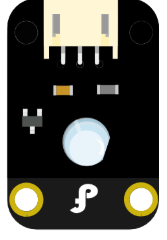
 Design with Gravity: 数字红色LED in Cirkit Designer
Design with Gravity: 数字红色LED in Cirkit DesignerIntroduction
The Gravity: 数字红色LED is a digital red LED display designed to show numerical values. It is widely used in electronic projects for providing a clear and bright visual output of data, such as sensor readings, time, or other numerical information. This component is part of the Gravity series, known for its ease of use and compatibility with microcontrollers like Arduino.
Explore Projects Built with Gravity: 数字红色LED
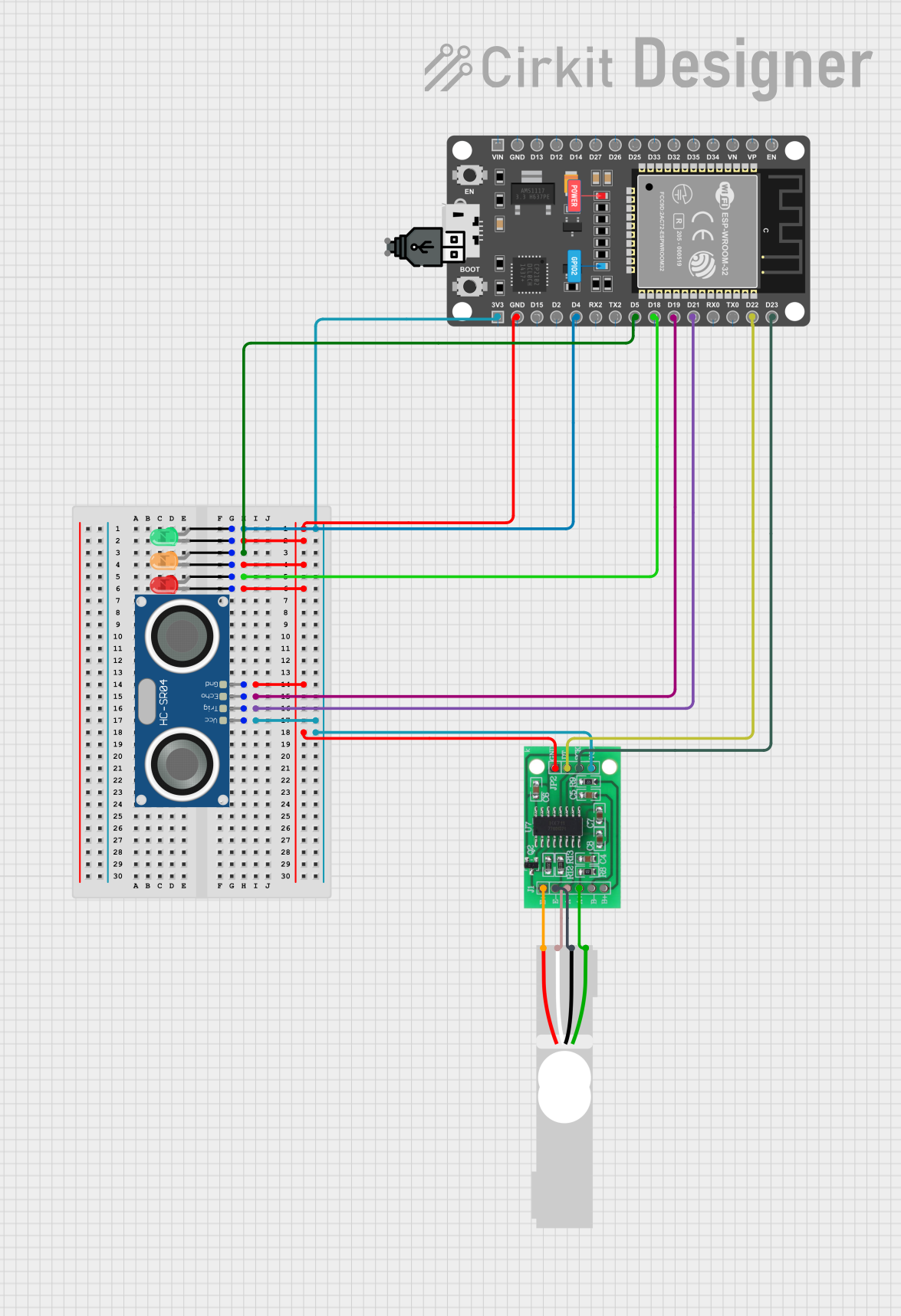
 Open Project in Cirkit Designer
Open Project in Cirkit Designer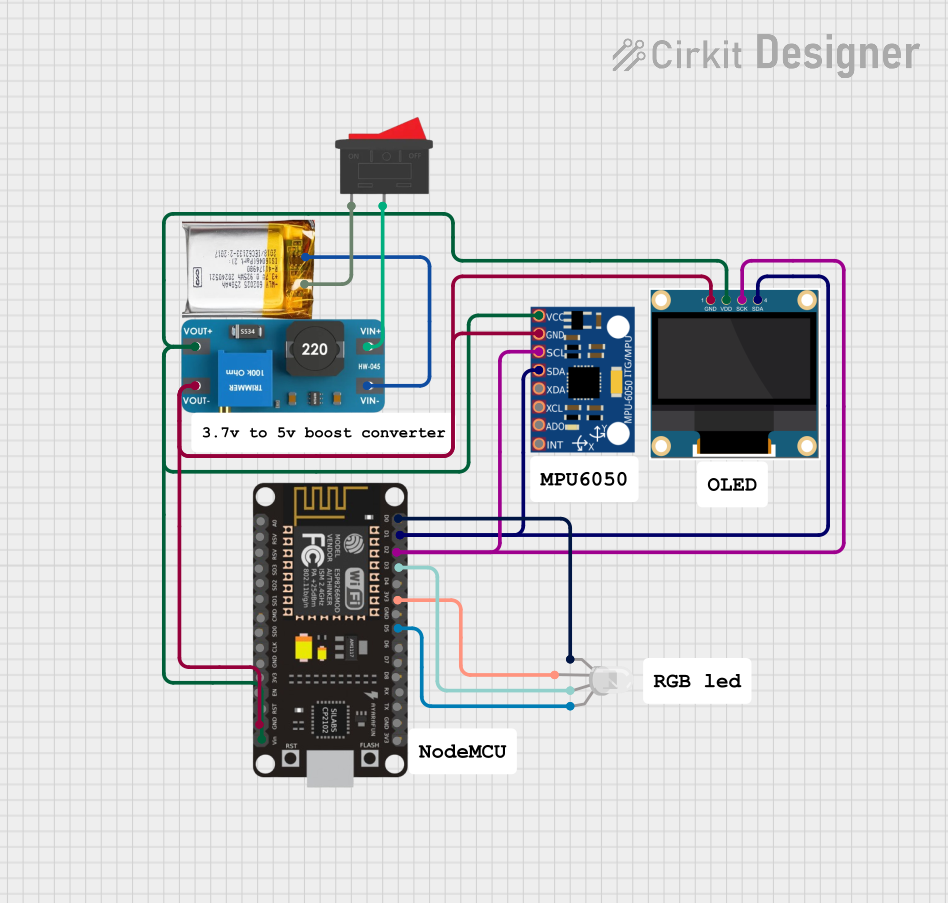
 Open Project in Cirkit Designer
Open Project in Cirkit Designer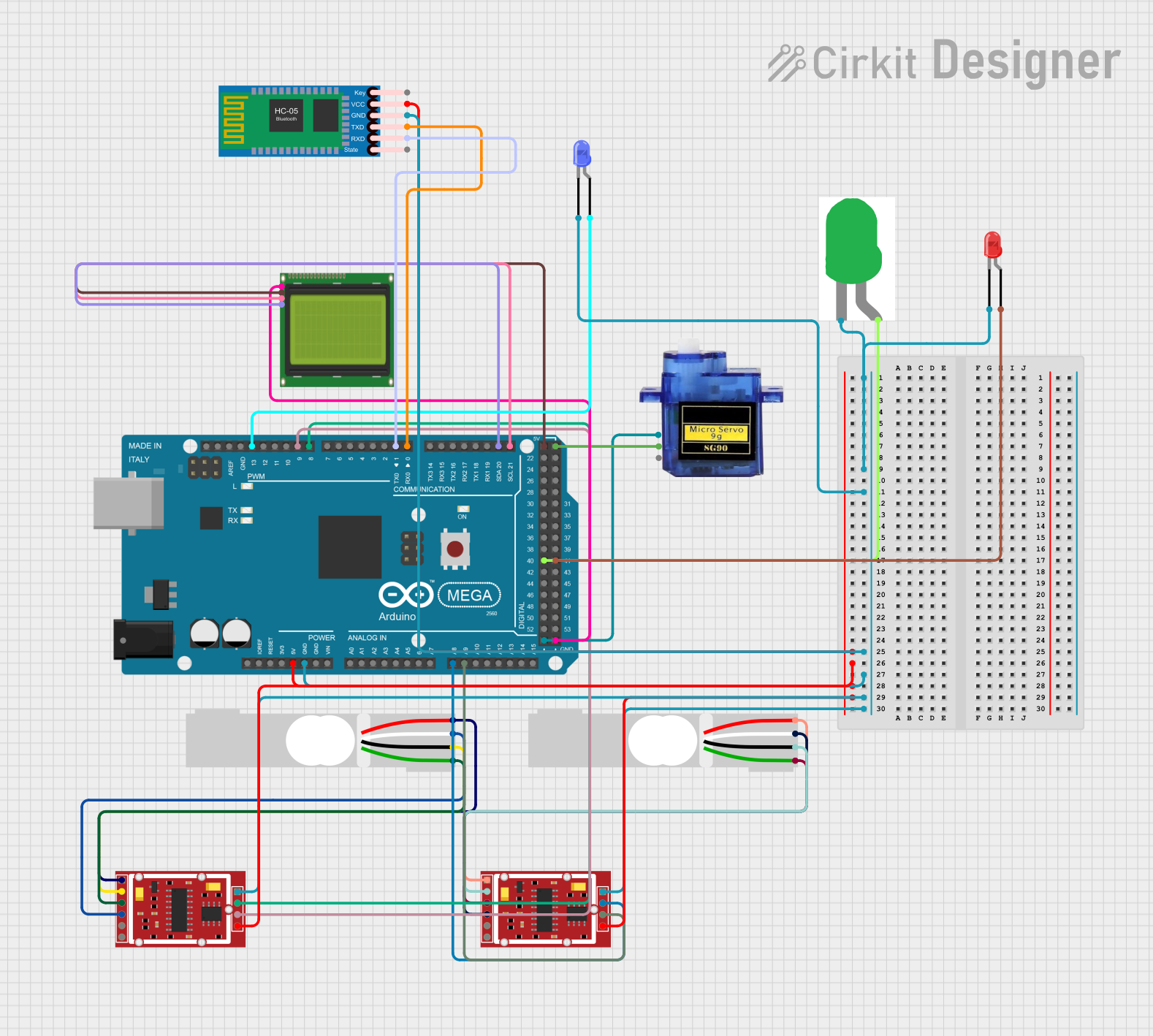
 Open Project in Cirkit Designer
Open Project in Cirkit Designer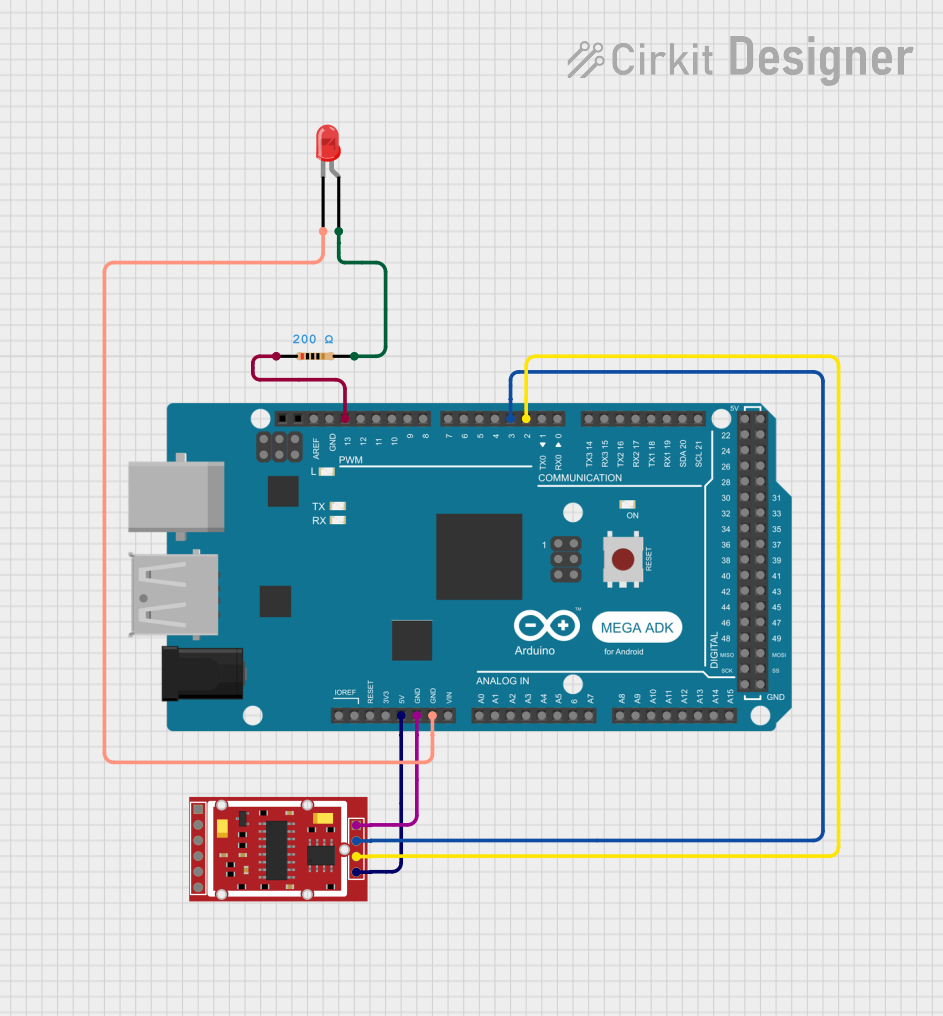
 Open Project in Cirkit Designer
Open Project in Cirkit DesignerExplore Projects Built with Gravity: 数字红色LED
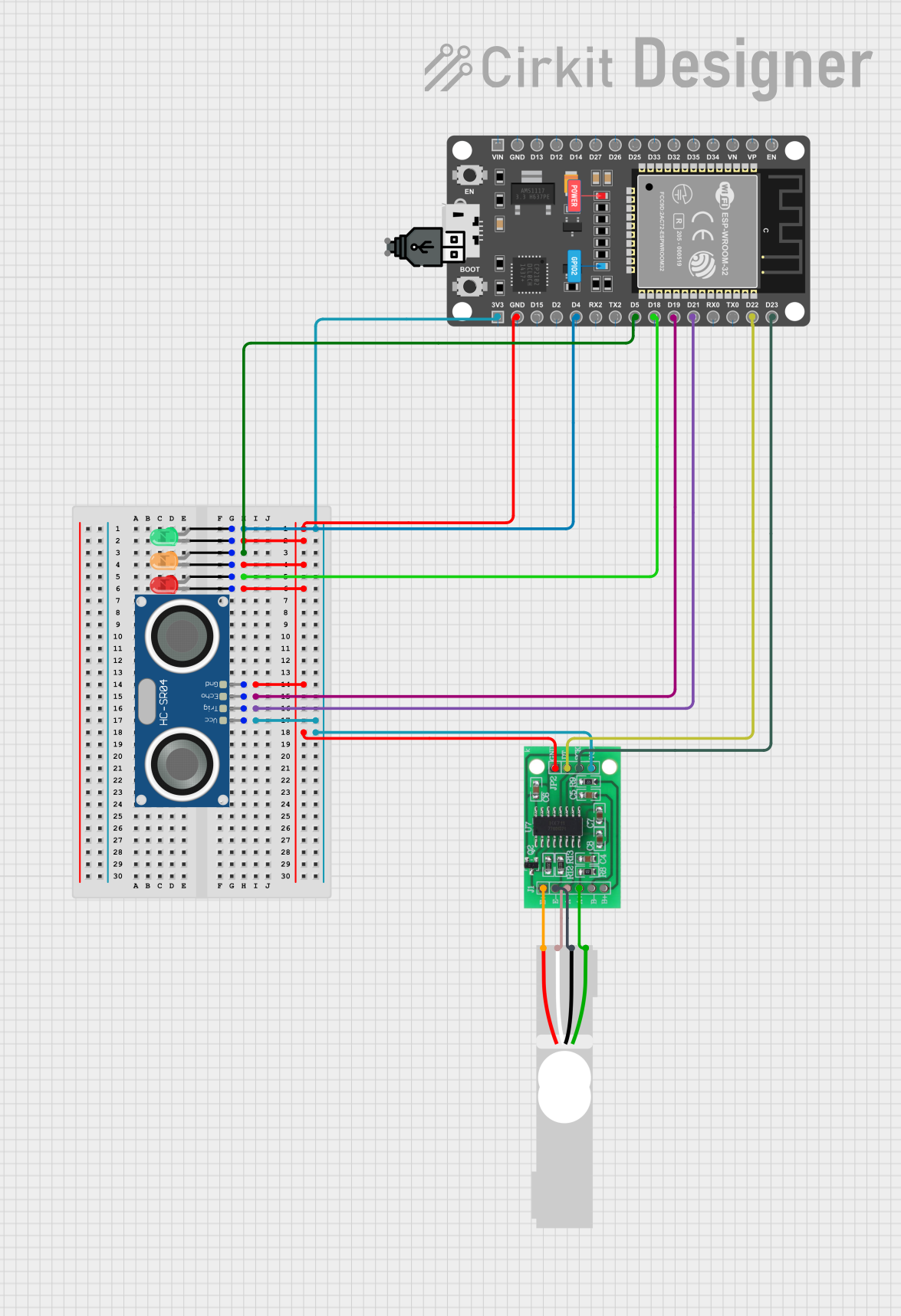
 Open Project in Cirkit Designer
Open Project in Cirkit Designer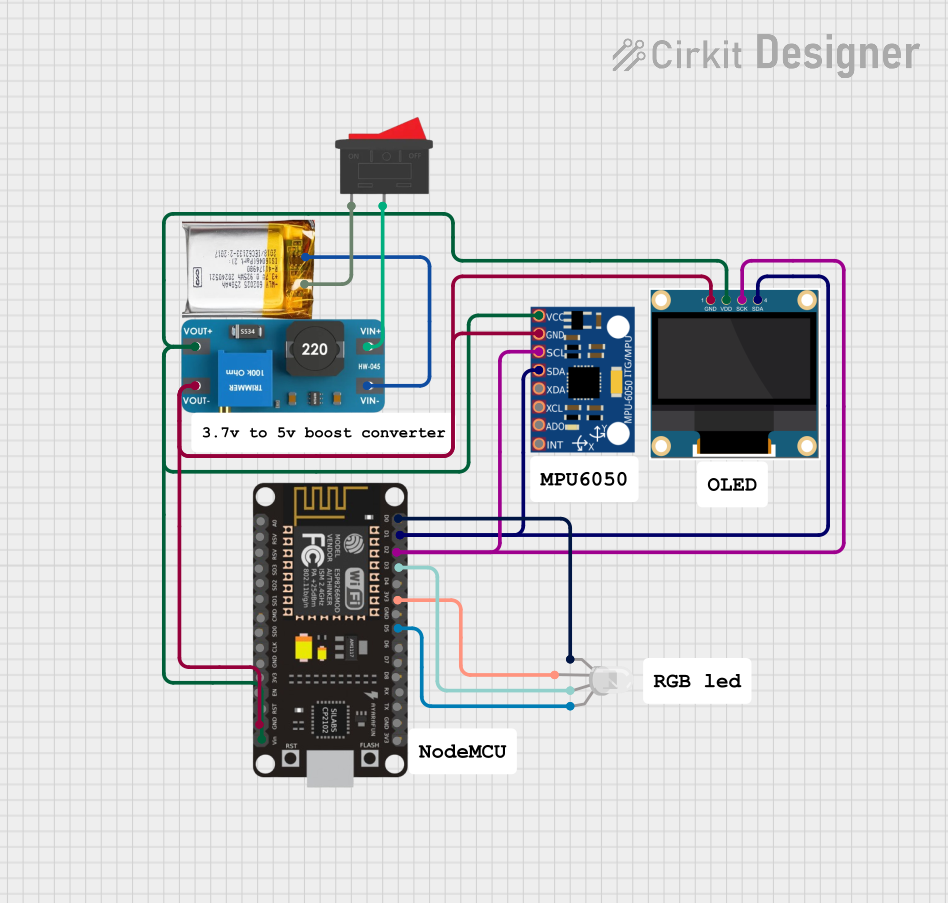
 Open Project in Cirkit Designer
Open Project in Cirkit Designer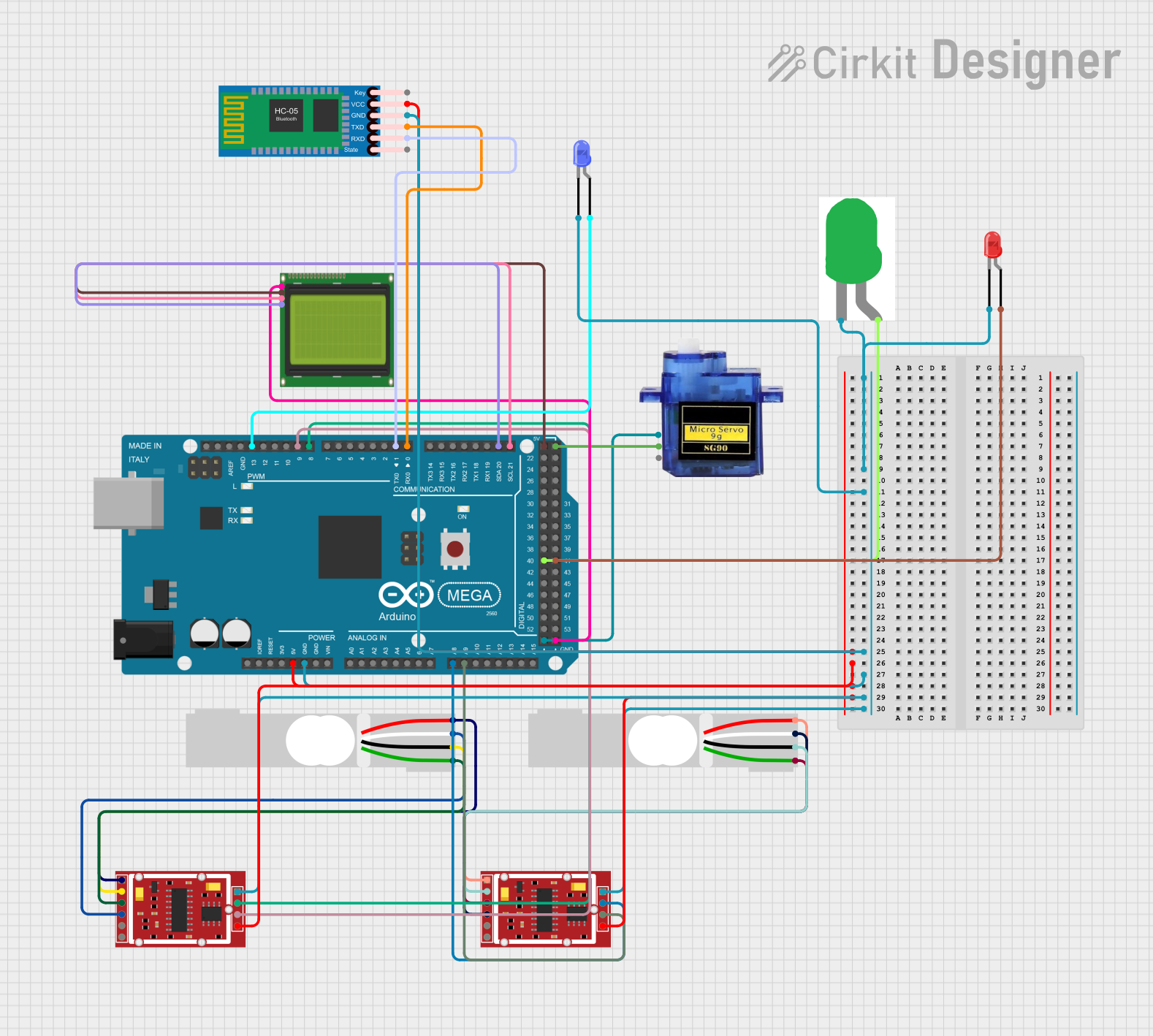
 Open Project in Cirkit Designer
Open Project in Cirkit Designer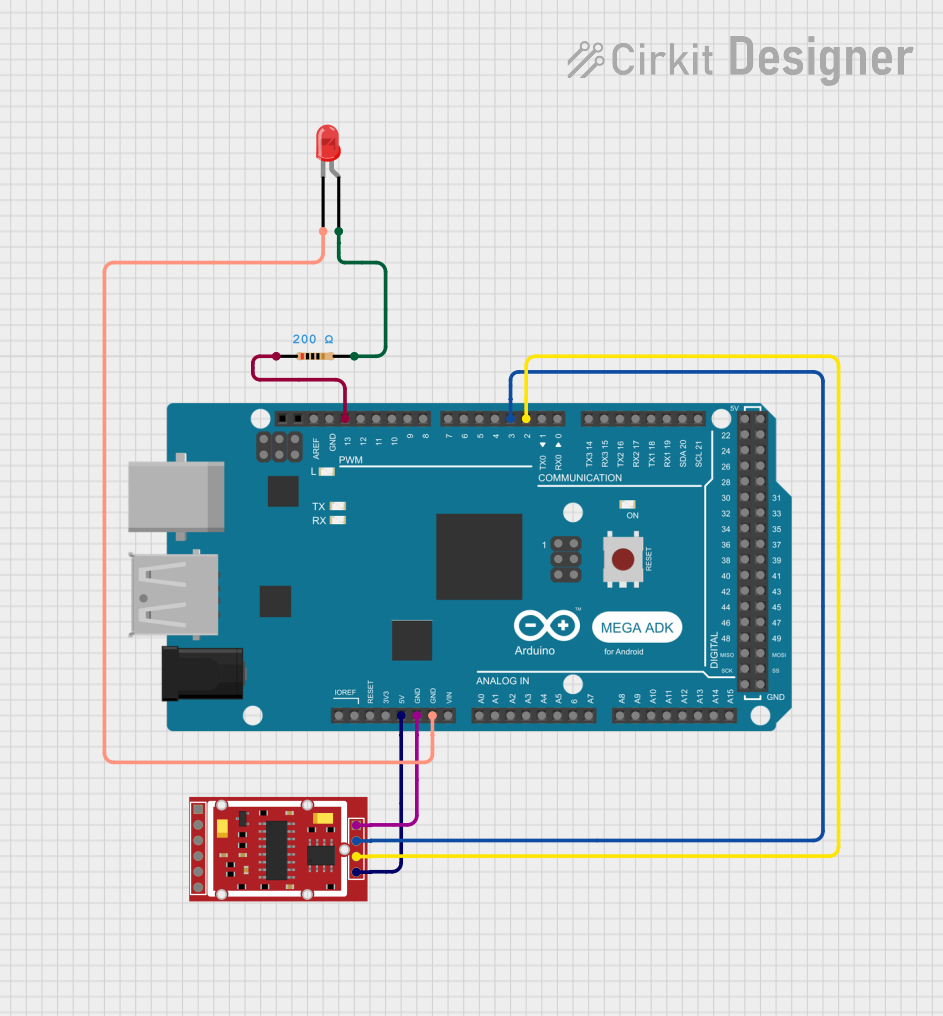
 Open Project in Cirkit Designer
Open Project in Cirkit DesignerCommon Applications
- Displaying sensor data (e.g., temperature, humidity, distance)
- Digital clocks and timers
- Counters and scoreboards
- Visual feedback in DIY electronics projects
Technical Specifications
The Gravity: 数字红色LED is a 4-digit, 7-segment display module with integrated driver circuitry, making it easy to interface with microcontrollers.
Key Specifications
| Parameter | Value |
|---|---|
| Operating Voltage | 3.3V - 5V |
| Operating Current | ≤ 20mA per segment |
| Display Type | 4-digit, 7-segment LED |
| Color | Red |
| Communication Protocol | TM1637 (2-wire interface) |
| Dimensions | 42mm x 24mm x 12mm |
| Operating Temperature | -40°C to 85°C |
Pin Configuration
The module has a 4-pin interface for easy connection. Below is the pinout description:
| Pin Name | Description | Notes |
|---|---|---|
| VCC | Power Supply (3.3V - 5V) | Connect to the microcontroller's power pin |
| GND | Ground | Connect to the microcontroller's ground pin |
| DIO | Data Input/Output | Used for data communication |
| CLK | Clock Signal | Used for timing synchronization |
Usage Instructions
Connecting the Gravity: 数字红色LED to an Arduino UNO
To use the Gravity: 数字红色LED with an Arduino UNO, follow these steps:
- Connect the
VCCpin of the module to the5Vpin on the Arduino. - Connect the
GNDpin of the module to theGNDpin on the Arduino. - Connect the
DIOpin of the module to a digital pin on the Arduino (e.g.,D2). - Connect the
CLKpin of the module to another digital pin on the Arduino (e.g.,D3).
Example Code
Below is an example Arduino sketch to display numbers on the Gravity: 数字红色LED using the TM1637 library.
#include <TM1637Display.h>
// Define the connections to the module
#define CLK 3 // Clock pin connected to D3
#define DIO 2 // Data pin connected to D2
// Create an instance of the TM1637Display class
TM1637Display display(CLK, DIO);
void setup() {
// Initialize the display
display.setBrightness(7); // Set brightness (0-7)
}
void loop() {
// Display a number (e.g., 1234)
display.showNumberDec(1234);
// Wait for 1 second
delay(1000);
// Display another number (e.g., 5678)
display.showNumberDec(5678);
// Wait for 1 second
delay(1000);
}
Important Considerations
- Power Supply: Ensure the module is powered within the specified voltage range (3.3V - 5V).
- Current Limitation: Avoid exceeding the current rating to prevent damage to the LEDs.
- Library Dependency: The TM1637 library is required for Arduino. Install it via the Arduino Library Manager.
Troubleshooting and FAQs
Common Issues
No Display Output
- Cause: Incorrect wiring or loose connections.
- Solution: Double-check the connections between the module and the microcontroller.
Flickering or Dim Display
- Cause: Insufficient power supply or poor connections.
- Solution: Ensure a stable power source and secure connections.
Incorrect Numbers Displayed
- Cause: Incorrect data sent to the module.
- Solution: Verify the code logic and ensure the TM1637 library is used correctly.
Module Not Responding
- Cause: Missing or outdated library.
- Solution: Install or update the TM1637 library in the Arduino IDE.
FAQs
Q: Can I use this module with a 3.3V microcontroller?
A: Yes, the module supports both 3.3V and 5V logic levels.
Q: How do I adjust the brightness of the display?
A: Use the setBrightness() function in the TM1637 library to set the brightness level (0-7).
Q: Can I display letters or symbols?
A: The module primarily supports numbers, but some letters and symbols can be displayed by customizing the segment data.
Q: Is it possible to daisy-chain multiple displays?
A: No, the TM1637 protocol does not support daisy-chaining multiple modules. Each display requires its own set of pins.
By following this documentation, you can effectively integrate the Gravity: 数字红色LED into your projects for clear and reliable numerical displays.