
Cirkit Designer
Your all-in-one circuit design IDE
Home /
Component Documentation
How to Use Labjack U3-HV: Examples, Pinouts, and Specs

 Design with Labjack U3-HV in Cirkit Designer
Design with Labjack U3-HV in Cirkit DesignerIntroduction
The Labjack U3-HV is a versatile USB data acquisition device that offers both analog and digital I/O capabilities. It is designed for laboratory and industrial applications, providing high voltage analog inputs and flexible digital I/O options. This device is ideal for data logging, control systems, and automated testing environments.
Explore Projects Built with Labjack U3-HV
WiFi LoRa Environmental Monitoring System with INMP441 Mic and Multiple Sensors

This circuit is a solar-powered environmental monitoring system that uses a WiFi LoRa 32V3 microcontroller to collect data from various sensors, including a microphone, UV light sensor, air quality sensor, and temperature/humidity/pressure sensor. The collected data is processed and transmitted via LoRa communication, making it suitable for remote environmental data logging and monitoring applications.
 Open Project in Cirkit Designer
Open Project in Cirkit DesignerArduino-Controlled Bluetooth Robotic Vehicle with Ultrasonic Navigation

This circuit is designed to remotely control two DC gearmotors using an Arduino UNO and an L298N motor driver, with an HC-05 Bluetooth module for wireless communication. It includes a JSN-SR04T ultrasonic sensor for distance measurement and a TM1637 display for output. Power management is handled by an 18650 Li-Ion battery and rocker switches.
 Open Project in Cirkit Designer
Open Project in Cirkit DesignerArduino-Based Smart Water Level Monitoring and Control System
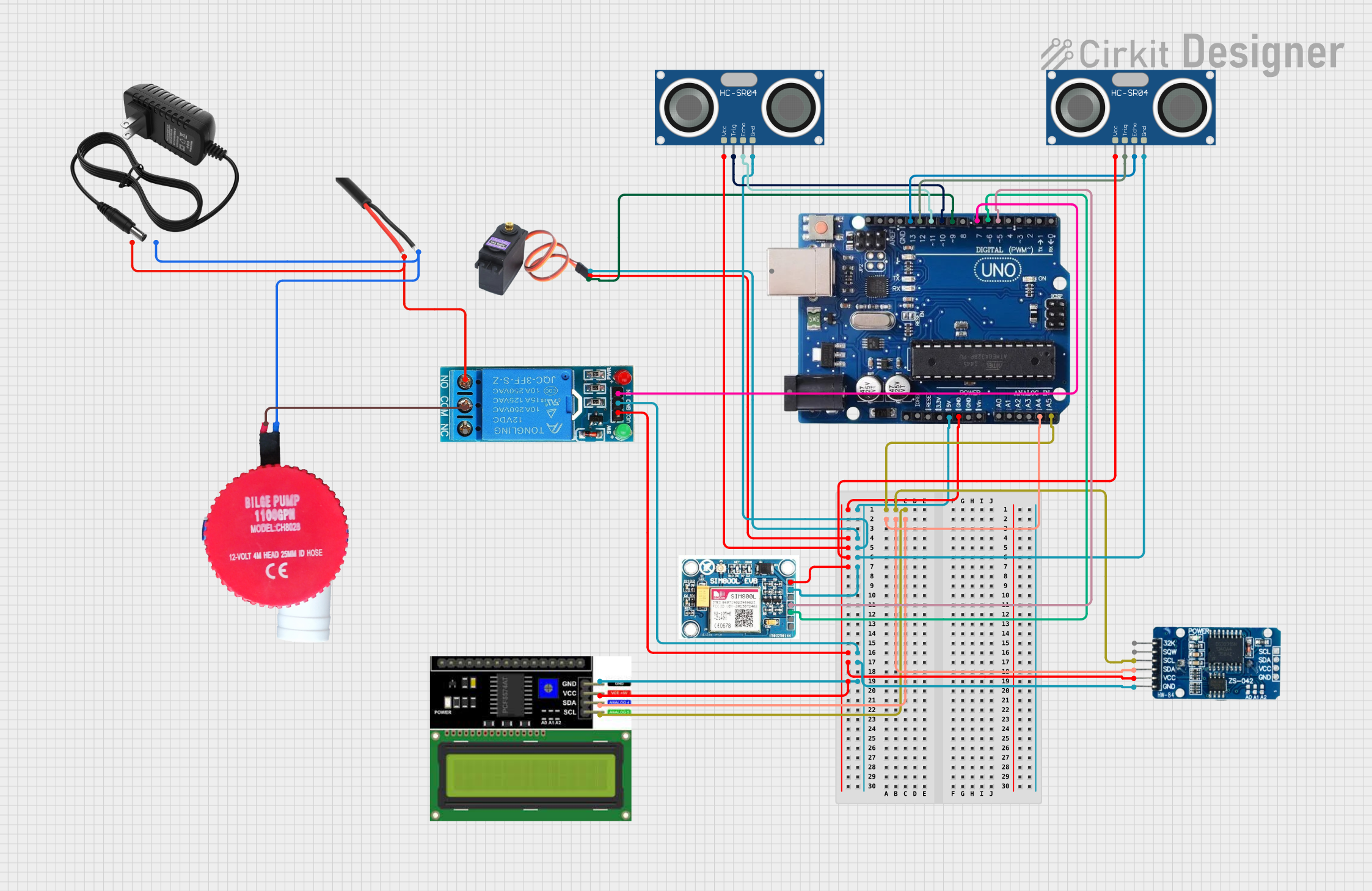
This circuit features multiple Arduino Uno R3 boards interfaced with various sensors, actuators, and modules. It includes ultrasonic sensors (HC-SR04) for distance measurement, a servo motor (MG996R) for actuation, a real-time clock (RTC DS3231), a GSM module (SIM 800L V2.0) for cellular communication, and an I2C LCD display for user interface. Additionally, the circuit controls a bilge pump via a 12V relay, powered by a 12V power supply, with AC mains integration for the pump.
 Open Project in Cirkit Designer
Open Project in Cirkit DesignerArduino-Powered Solar-Powered Bluetooth-Controlled Robotic Car with Ultrasonic Obstacle Detection
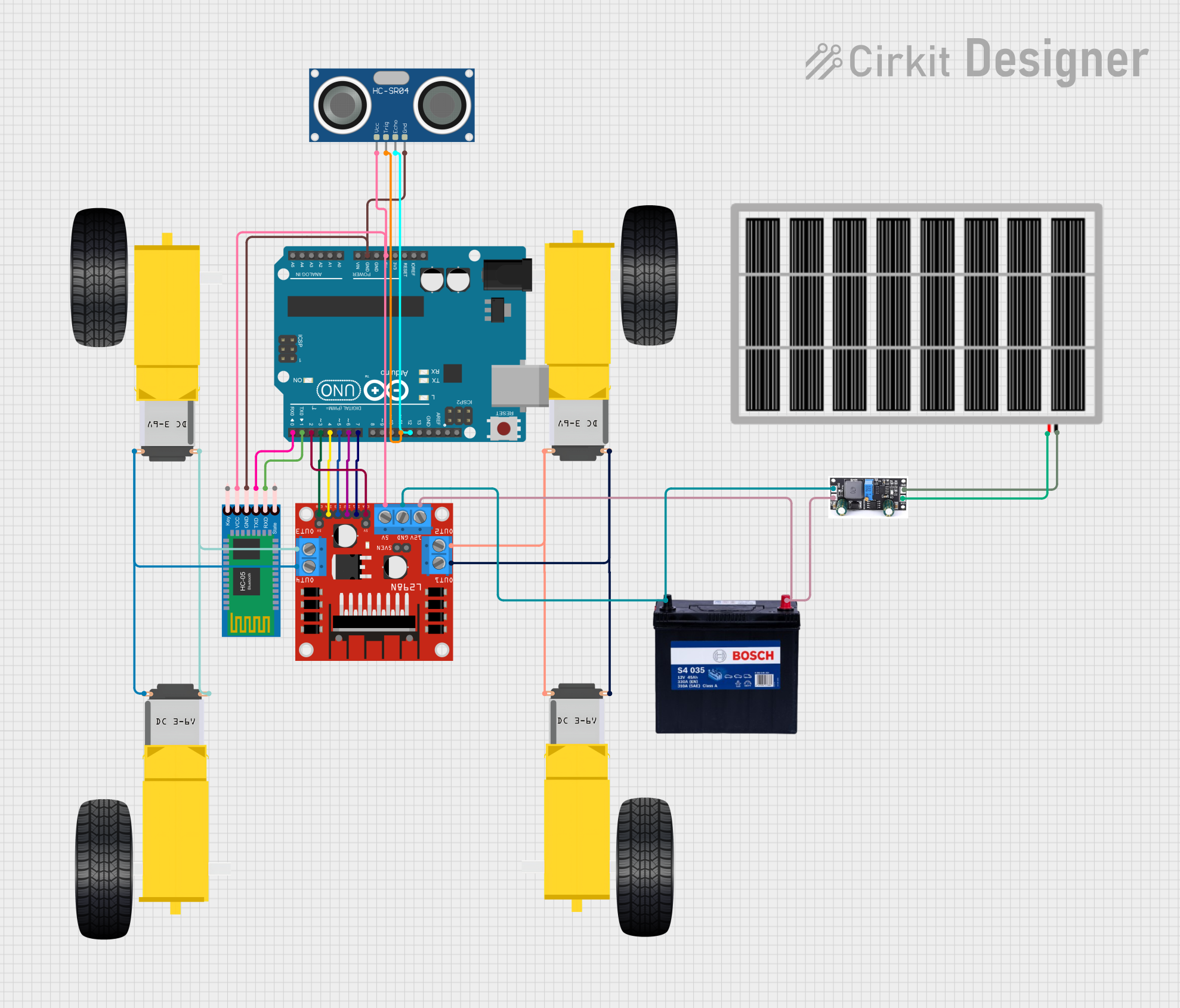
This circuit is a solar-powered, Arduino-controlled robotic vehicle with Bluetooth communication and obstacle detection. The Arduino UNO controls the L298N motor driver to drive four DC gear motors, while the HC-SR04 ultrasonic sensor provides obstacle detection, and the HC-05 Bluetooth module allows for remote control. The system is powered by a 12V battery charged via a solar panel and charge controller.
 Open Project in Cirkit Designer
Open Project in Cirkit DesignerExplore Projects Built with Labjack U3-HV

WiFi LoRa Environmental Monitoring System with INMP441 Mic and Multiple Sensors
This circuit is a solar-powered environmental monitoring system that uses a WiFi LoRa 32V3 microcontroller to collect data from various sensors, including a microphone, UV light sensor, air quality sensor, and temperature/humidity/pressure sensor. The collected data is processed and transmitted via LoRa communication, making it suitable for remote environmental data logging and monitoring applications.
 Open Project in Cirkit Designer
Open Project in Cirkit Designer
Arduino-Controlled Bluetooth Robotic Vehicle with Ultrasonic Navigation
This circuit is designed to remotely control two DC gearmotors using an Arduino UNO and an L298N motor driver, with an HC-05 Bluetooth module for wireless communication. It includes a JSN-SR04T ultrasonic sensor for distance measurement and a TM1637 display for output. Power management is handled by an 18650 Li-Ion battery and rocker switches.
 Open Project in Cirkit Designer
Open Project in Cirkit Designer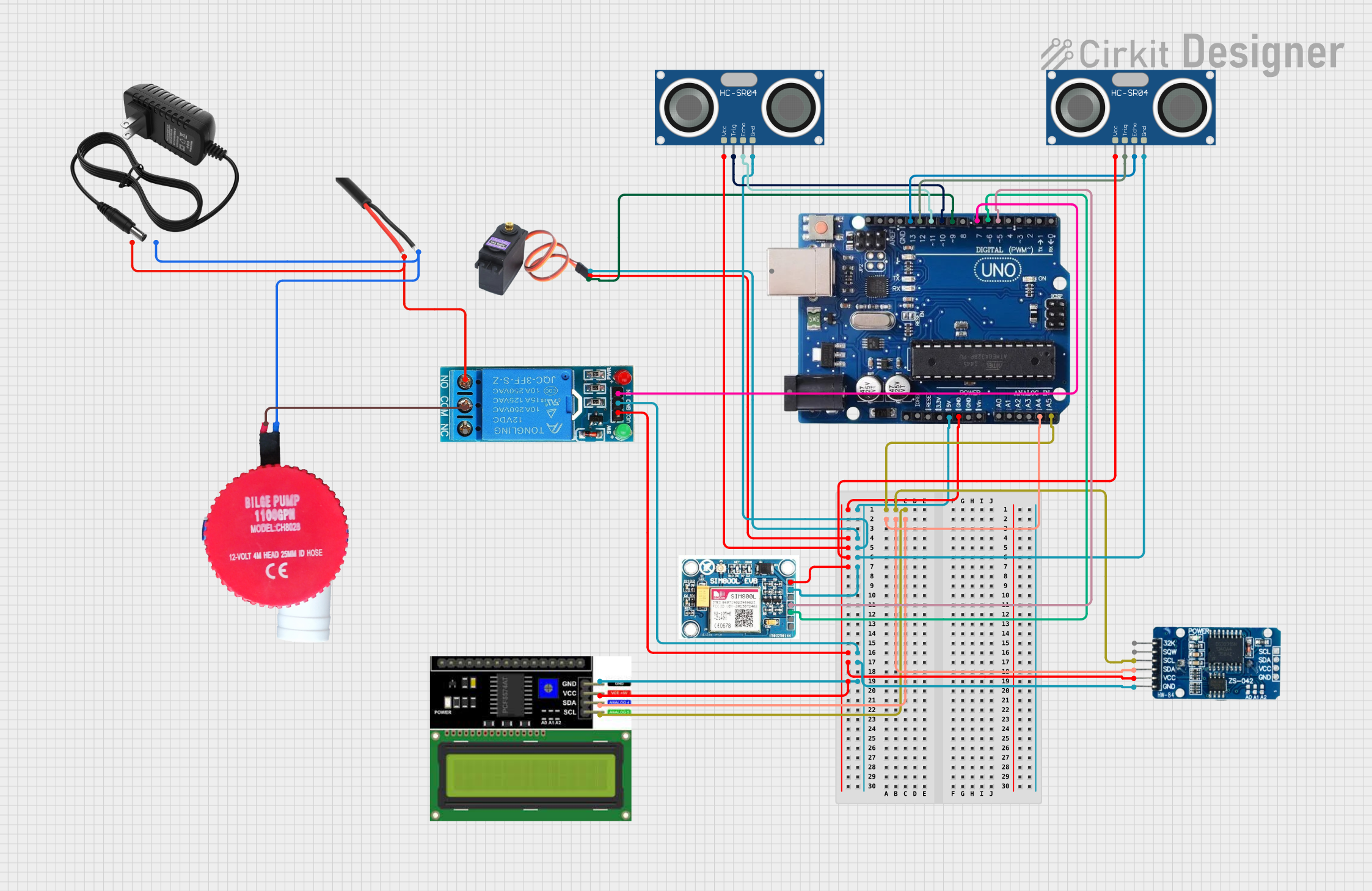
Arduino-Based Smart Water Level Monitoring and Control System
This circuit features multiple Arduino Uno R3 boards interfaced with various sensors, actuators, and modules. It includes ultrasonic sensors (HC-SR04) for distance measurement, a servo motor (MG996R) for actuation, a real-time clock (RTC DS3231), a GSM module (SIM 800L V2.0) for cellular communication, and an I2C LCD display for user interface. Additionally, the circuit controls a bilge pump via a 12V relay, powered by a 12V power supply, with AC mains integration for the pump.
 Open Project in Cirkit Designer
Open Project in Cirkit Designer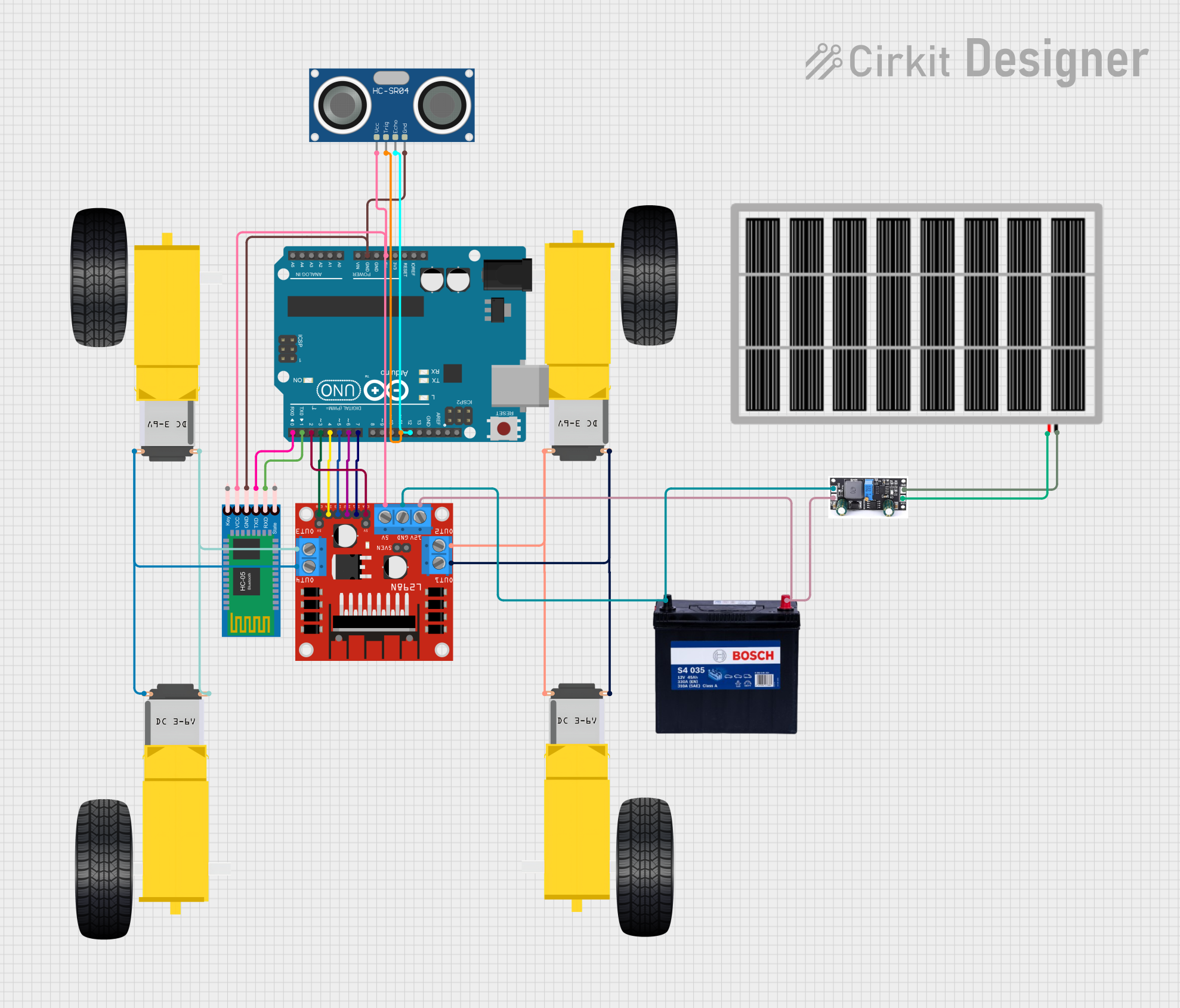
Arduino-Powered Solar-Powered Bluetooth-Controlled Robotic Car with Ultrasonic Obstacle Detection
This circuit is a solar-powered, Arduino-controlled robotic vehicle with Bluetooth communication and obstacle detection. The Arduino UNO controls the L298N motor driver to drive four DC gear motors, while the HC-SR04 ultrasonic sensor provides obstacle detection, and the HC-05 Bluetooth module allows for remote control. The system is powered by a 12V battery charged via a solar panel and charge controller.
 Open Project in Cirkit Designer
Open Project in Cirkit DesignerTechnical Specifications
Key Technical Details
| Parameter | Specification |
|---|---|
| USB Interface | USB 2.0 |
| Analog Inputs | 4 high voltage (±10V), 12 low voltage (0-2.4V) |
| Analog Resolution | 12-bit |
| Digital I/O | 20 channels |
| Counter/Timers | 2 |
| Power Supply | 5V via USB |
| Operating Temperature | -40°C to 85°C |
| Dimensions | 3.5" x 2.5" x 1" |
Pin Configuration and Descriptions
Analog Inputs
| Pin Number | Description | Voltage Range |
|---|---|---|
| AIN0 | High Voltage Analog Input | ±10V |
| AIN1 | High Voltage Analog Input | ±10V |
| AIN2 | High Voltage Analog Input | ±10V |
| AIN3 | High Voltage Analog Input | ±10V |
| AIN4 | Low Voltage Analog Input | 0-2.4V |
| AIN5 | Low Voltage Analog Input | 0-2.4V |
| AIN6 | Low Voltage Analog Input | 0-2.4V |
| AIN7 | Low Voltage Analog Input | 0-2.4V |
| AIN8 | Low Voltage Analog Input | 0-2.4V |
| AIN9 | Low Voltage Analog Input | 0-2.4V |
| AIN10 | Low Voltage Analog Input | 0-2.4V |
| AIN11 | Low Voltage Analog Input | 0-2.4V |
| AIN12 | Low Voltage Analog Input | 0-2.4V |
| AIN13 | Low Voltage Analog Input | 0-2.4V |
| AIN14 | Low Voltage Analog Input | 0-2.4V |
| AIN15 | Low Voltage Analog Input | 0-2.4V |
Digital I/O
| Pin Number | Description |
|---|---|
| FIO0 | Flexible Digital I/O |
| FIO1 | Flexible Digital I/O |
| FIO2 | Flexible Digital I/O |
| FIO3 | Flexible Digital I/O |
| FIO4 | Flexible Digital I/O |
| FIO5 | Flexible Digital I/O |
| FIO6 | Flexible Digital I/O |
| FIO7 | Flexible Digital I/O |
| EIO0 | Extended Digital I/O |
| EIO1 | Extended Digital I/O |
| EIO2 | Extended Digital I/O |
| EIO3 | Extended Digital I/O |
| EIO4 | Extended Digital I/O |
| EIO5 | Extended Digital I/O |
| EIO6 | Extended Digital I/O |
| EIO7 | Extended Digital I/O |
| CIO0 | Counter/Timer I/O |
| CIO1 | Counter/Timer I/O |
| CIO2 | Counter/Timer I/O |
| CIO3 | Counter/Timer I/O |
Usage Instructions
How to Use the Component in a Circuit
- Connect the Labjack U3-HV to your computer using a USB cable.
- Install the necessary drivers and software from the Labjack website.
- Connect your sensors or devices to the appropriate analog or digital I/O pins.
- Configure the device using the provided software or through custom code.
Important Considerations and Best Practices
- Ensure proper voltage levels: Do not exceed the specified voltage ranges for analog inputs.
- Use appropriate grounding: Connect the ground of your sensors and devices to the Labjack ground.
- Avoid noise interference: Use shielded cables and proper grounding techniques to minimize noise.
- Regularly update firmware: Check for firmware updates to ensure optimal performance and compatibility.
Example Code for Arduino UNO
#include <LabJackM.h> // Include the LabJackM library
void setup() {
Serial.begin(9600); // Initialize serial communication
LJUSB_OpenDevice(1, 0, U3); // Open the Labjack U3-HV device
}
void loop() {
double voltage;
// Read analog input from AIN0
LJUSB_eAIN(1, 0, 0, &voltage, 0, 0, 0, 0, 0, 0, 0);
Serial.print("Voltage: ");
Serial.println(voltage); // Print the voltage to the serial monitor
delay(1000); // Wait for 1 second
}
Troubleshooting and FAQs
Common Issues Users Might Face
Device not recognized by the computer:
- Ensure the USB cable is properly connected.
- Check if the drivers are correctly installed.
- Try using a different USB port or cable.
Incorrect voltage readings:
- Verify the connections and ensure proper grounding.
- Check if the input voltage is within the specified range.
- Calibrate the device if necessary.
Interference and noise in readings:
- Use shielded cables and proper grounding techniques.
- Keep analog and digital signals separate to avoid crosstalk.
Solutions and Tips for Troubleshooting
- Restart the device and computer: Sometimes, a simple restart can resolve connectivity issues.
- Update drivers and firmware: Ensure you have the latest drivers and firmware installed.
- Check connections: Verify all connections are secure and correct.
- Consult the Labjack support: If issues persist, refer to the Labjack support documentation or contact their support team.
By following this documentation, users can effectively utilize the Labjack U3-HV for their data acquisition needs, ensuring accurate and reliable performance in various applications.