
How to Use ESP32 S3 CAM: Examples, Pinouts, and Specs
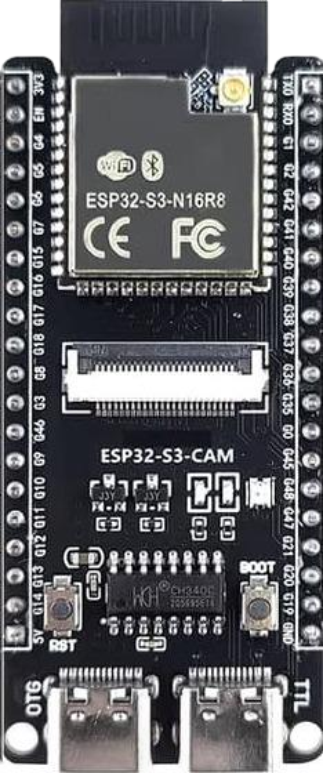
 Design with ESP32 S3 CAM in Cirkit Designer
Design with ESP32 S3 CAM in Cirkit DesignerIntroduction
The ESP32 S3 CAM is a low-cost, low-power system on a chip (SoC) with integrated Wi-Fi and Bluetooth capabilities, designed specifically for IoT applications. It features a dedicated camera interface, enabling image capture and processing. This makes it an ideal choice for projects involving video streaming, facial recognition, surveillance, and other image-related tasks. Its compact size and versatile functionality make it a popular choice for developers and hobbyists alike.
Explore Projects Built with ESP32 S3 CAM

 Open Project in Cirkit Designer
Open Project in Cirkit Designer
 Open Project in Cirkit Designer
Open Project in Cirkit Designer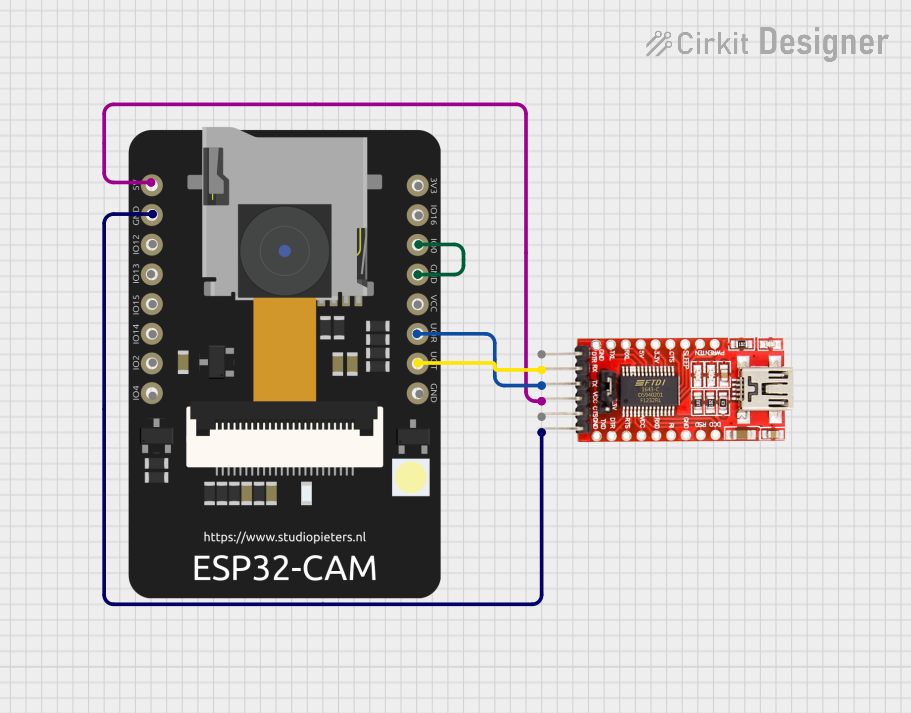
 Open Project in Cirkit Designer
Open Project in Cirkit Designer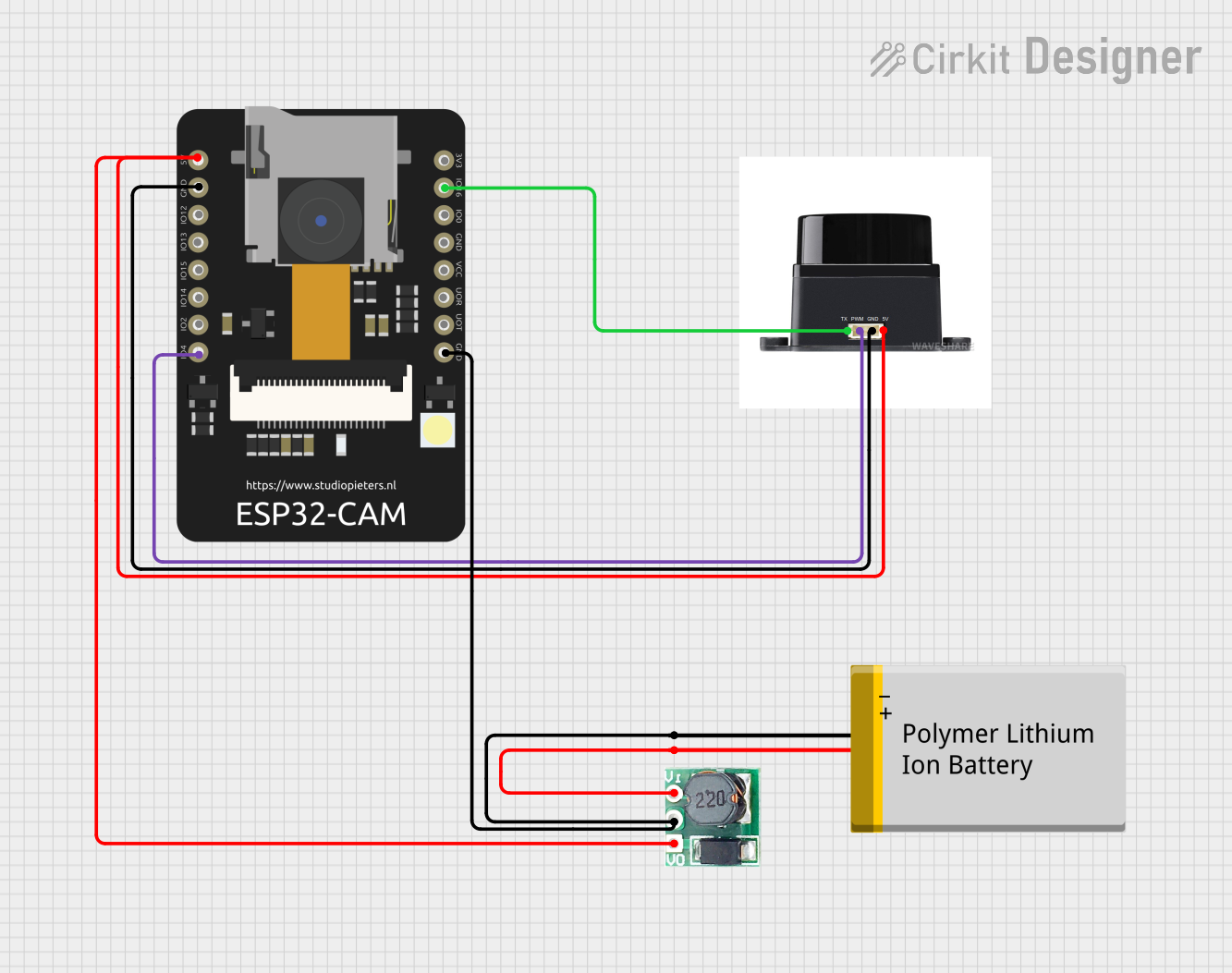
 Open Project in Cirkit Designer
Open Project in Cirkit DesignerExplore Projects Built with ESP32 S3 CAM

 Open Project in Cirkit Designer
Open Project in Cirkit Designer
 Open Project in Cirkit Designer
Open Project in Cirkit Designer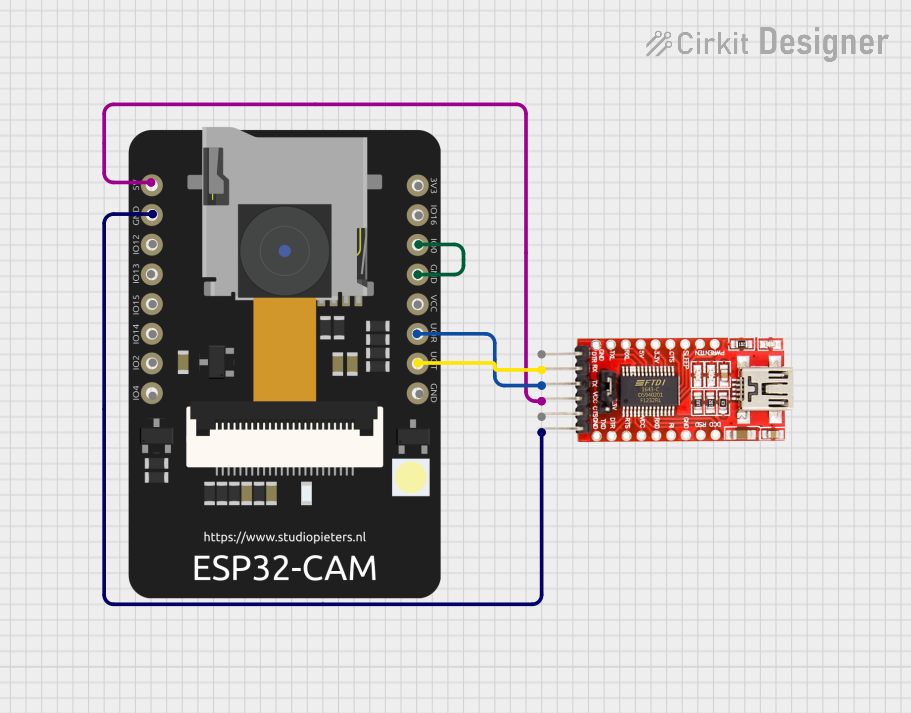
 Open Project in Cirkit Designer
Open Project in Cirkit Designer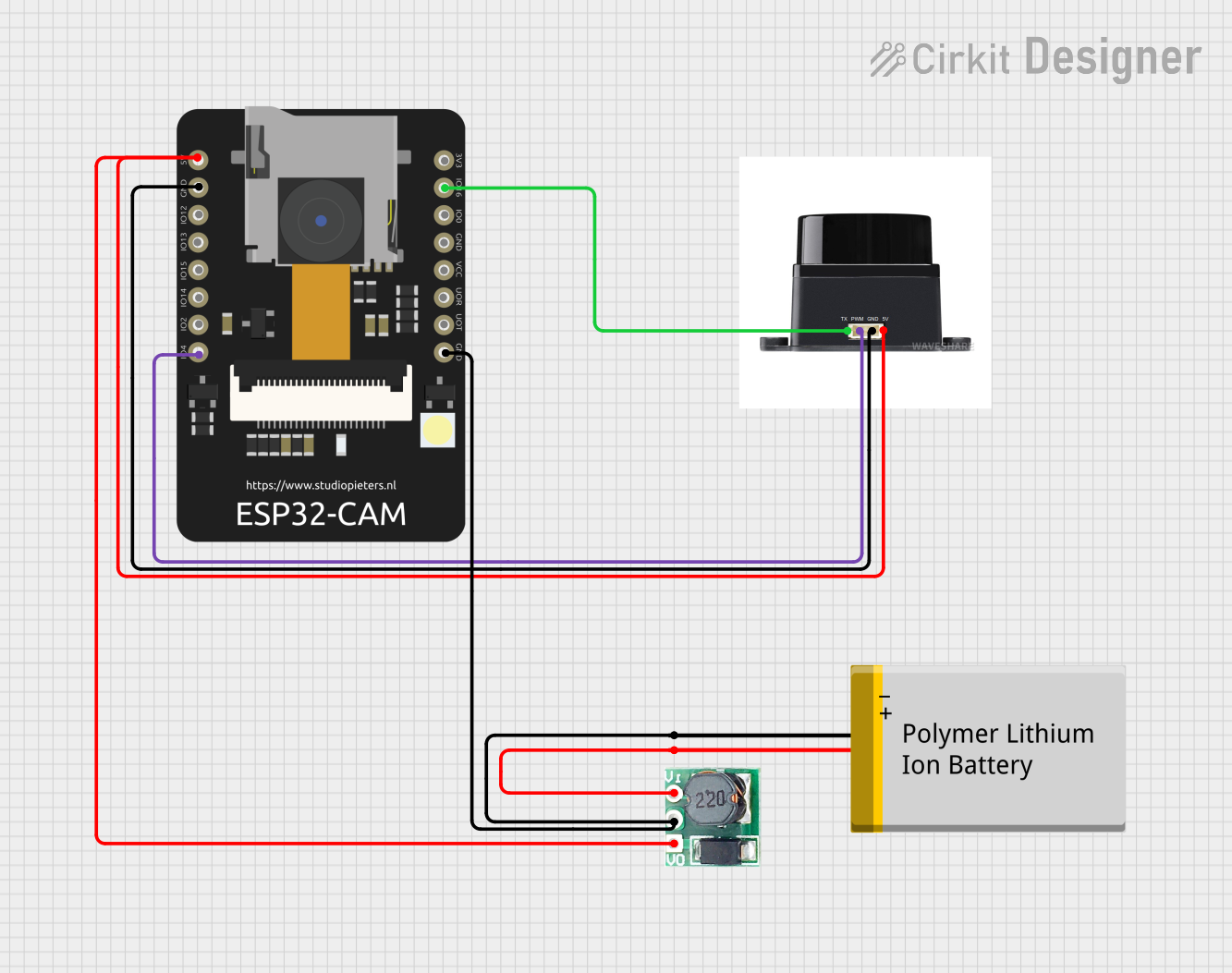
 Open Project in Cirkit Designer
Open Project in Cirkit DesignerCommon Applications and Use Cases
- Video streaming and surveillance systems
- Facial recognition and object detection
- Smart home automation with image processing
- IoT devices requiring visual data
- Remote monitoring and control systems
Technical Specifications
The ESP32 S3 CAM is equipped with powerful hardware and connectivity features. Below are its key technical specifications:
Key Technical Details
- Processor: Dual-core Xtensa LX7 CPU
- Clock Speed: Up to 240 MHz
- RAM: 512 KB SRAM, 8 MB PSRAM
- Flash Memory: 16 MB
- Connectivity: Wi-Fi 802.11 b/g/n, Bluetooth 5.0 (LE)
- Camera Interface: Supports up to 12-bit parallel data and resolutions up to UXGA (1600x1200)
- GPIO Pins: 44 (multiplexed with other functions)
- Operating Voltage: 3.3V
- Power Consumption: Ultra-low power in deep sleep mode (~10 µA)
- Operating Temperature: -40°C to 85°C
Pin Configuration and Descriptions
The ESP32 S3 CAM has multiple pins, each serving specific functions. Below is a table summarizing the key pins:
| Pin Name | Function | Description |
|---|---|---|
| GPIO0 | Boot Mode Selection | Used to enter programming mode when pulled low. |
| GPIO1 | UART TX | Transmit pin for serial communication. |
| GPIO3 | UART RX | Receive pin for serial communication. |
| GPIO13 | Camera Data Line | Used for camera data input. |
| GPIO14 | Camera Data Line | Used for camera data input. |
| GPIO15 | Camera Clock (XCLK) | Provides clock signal to the camera module. |
| GPIO16 | Camera Reset (PWDN) | Powers down or resets the camera module. |
| GPIO21 | I2C SDA | Data line for I2C communication. |
| GPIO22 | I2C SCL | Clock line for I2C communication. |
| 3V3 | Power Supply | Provides 3.3V power to the module. |
| GND | Ground | Common ground connection. |
Note: The ESP32 S3 CAM has additional GPIO pins that can be configured for various purposes, such as PWM, ADC, and SPI.
Usage Instructions
The ESP32 S3 CAM can be used in a variety of projects, from simple image capture to advanced IoT applications. Below are the steps to get started:
How to Use the ESP32 S3 CAM in a Circuit
- Power the Module: Connect the 3V3 pin to a 3.3V power source and GND to ground.
- Connect the Camera: Attach a compatible camera module (e.g., OV2640) to the camera interface pins.
- Programming Mode: To upload code, connect GPIO0 to GND and reset the module. After uploading, disconnect GPIO0 from GND.
- Serial Communication: Use GPIO1 (TX) and GPIO3 (RX) for UART communication with a computer or microcontroller.
- I2C Devices: Connect I2C devices to GPIO21 (SDA) and GPIO22 (SCL) for additional functionality.
Important Considerations and Best Practices
- Power Supply: Ensure a stable 3.3V power source to avoid damage to the module.
- Camera Compatibility: Use a camera module that is compatible with the ESP32 S3 CAM, such as the OV2640.
- Heat Management: The module may heat up during operation. Ensure proper ventilation or use a heatsink if necessary.
- Firmware Updates: Keep the firmware updated to benefit from the latest features and bug fixes.
Example Code for Arduino UNO
The ESP32 S3 CAM can be programmed using the Arduino IDE. Below is an example code snippet for capturing and streaming video:
#include <WiFi.h>
#include <esp_camera.h>
// Replace with your Wi-Fi credentials
const char* ssid = "Your_SSID";
const char* password = "Your_PASSWORD";
void startCameraServer();
void setup() {
Serial.begin(115200);
// Connect to Wi-Fi
WiFi.begin(ssid, password);
while (WiFi.status() != WL_CONNECTED) {
delay(500);
Serial.print(".");
}
Serial.println("\nWi-Fi connected");
Serial.print("IP Address: ");
Serial.println(WiFi.localIP());
// Initialize the camera
camera_config_t config;
config.ledc_channel = LEDC_CHANNEL_0;
config.ledc_timer = LEDC_TIMER_0;
config.pin_d0 = 13; // Camera data pins
config.pin_d1 = 14;
config.pin_xclk = 15; // Camera clock pin
config.pin_pwdn = 16; // Camera power-down pin
config.xclk_freq_hz = 20000000; // 20 MHz clock
config.pixel_format = PIXFORMAT_JPEG; // Output format
if (!esp_camera_init(&config)) {
Serial.println("Camera initialized successfully");
} else {
Serial.println("Camera initialization failed");
return;
}
// Start the camera server
startCameraServer();
}
void loop() {
// Main loop does nothing; camera server handles requests
}
Note: Replace
Your_SSIDandYour_PASSWORDwith your Wi-Fi credentials. Ensure the camera pins in the code match your hardware setup.
Troubleshooting and FAQs
Common Issues and Solutions
Camera Initialization Failed:
- Ensure the camera module is properly connected to the ESP32 S3 CAM.
- Verify that the camera pins in the code match the hardware connections.
- Check the power supply; an unstable voltage can cause initialization issues.
Wi-Fi Connection Issues:
- Double-check the SSID and password in the code.
- Ensure the Wi-Fi network is within range and not overloaded.
Overheating:
- Use a heatsink or ensure proper ventilation to prevent overheating during prolonged use.
Code Upload Fails:
- Ensure GPIO0 is connected to GND during programming mode.
- Check the USB cable and port for proper connection.
FAQs
Can I use a different camera module? Yes, but ensure the camera is compatible with the ESP32 S3 CAM and supports the required interface.
What is the maximum resolution supported? The ESP32 S3 CAM supports resolutions up to UXGA (1600x1200).
Can I use the ESP32 S3 CAM without Wi-Fi? Yes, the module can function without Wi-Fi for tasks like local image processing.
How do I reset the module? Use the reset pin or power cycle the module to reset it.
This documentation provides a comprehensive guide to using the ESP32 S3 CAM. For further assistance, refer to the official datasheet or community forums.