
How to Use Adafruit Terminal Breakout FeatherWing: Examples, Pinouts, and Specs
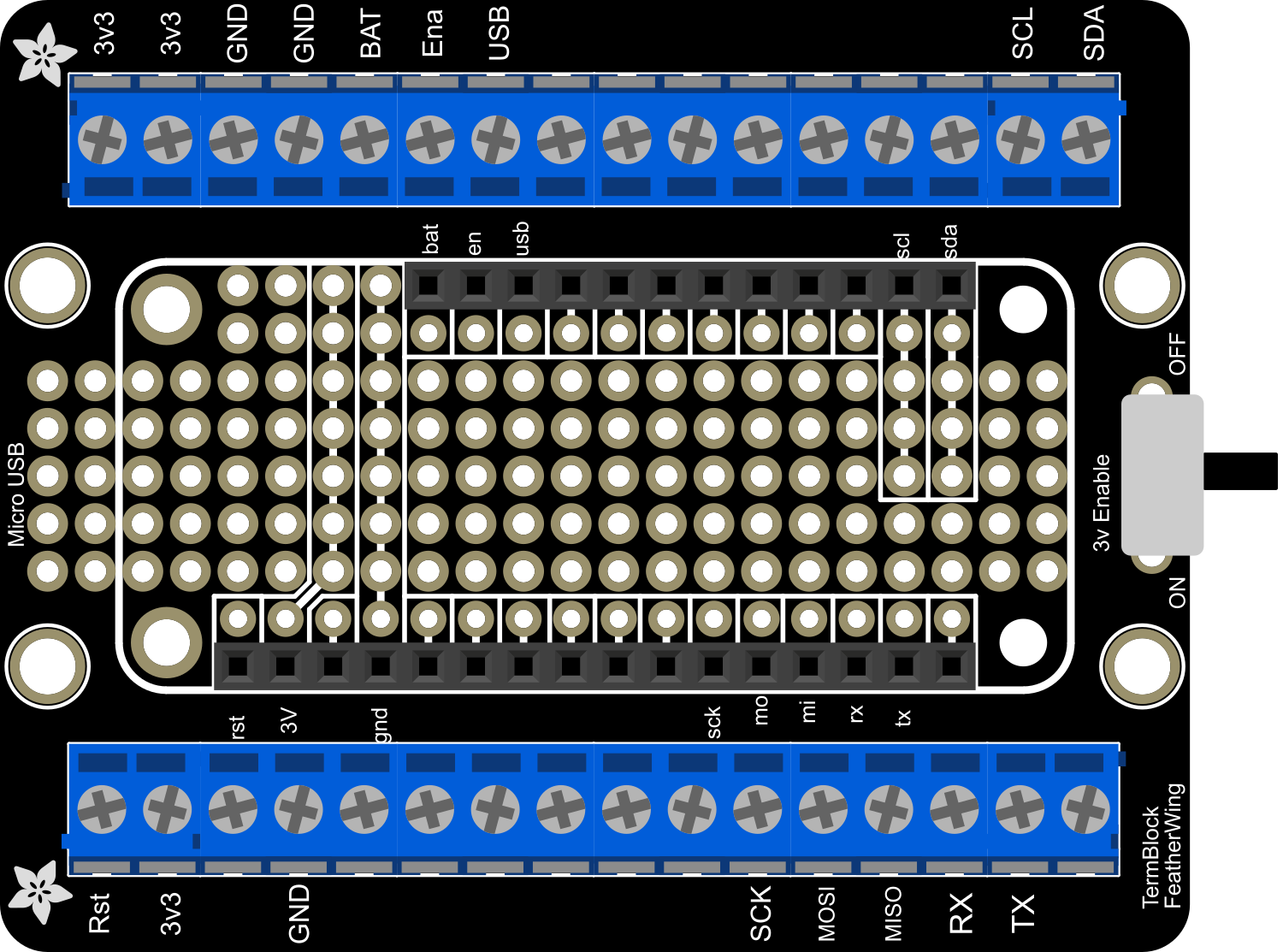
 Design with Adafruit Terminal Breakout FeatherWing in Cirkit Designer
Design with Adafruit Terminal Breakout FeatherWing in Cirkit DesignerIntroduction
The Adafruit Terminal Breakout FeatherWing is an essential accessory for developers and hobbyists who use Adafruit Feather boards. This add-on board simplifies the process of connecting wires to a Feather board by providing screw terminal blocks. It is ideal for quick prototyping and development projects where a sturdy and reusable connection is necessary. The Terminal Breakout FeatherWing is compatible with the entire Feather line and is particularly useful in applications where frequent re-wiring is required, such as in educational settings, rapid prototyping, or test fixtures.
Explore Projects Built with Adafruit Terminal Breakout FeatherWing

 Open Project in Cirkit Designer
Open Project in Cirkit Designer
 Open Project in Cirkit Designer
Open Project in Cirkit Designer
 Open Project in Cirkit Designer
Open Project in Cirkit Designer
 Open Project in Cirkit Designer
Open Project in Cirkit DesignerExplore Projects Built with Adafruit Terminal Breakout FeatherWing

 Open Project in Cirkit Designer
Open Project in Cirkit Designer
 Open Project in Cirkit Designer
Open Project in Cirkit Designer
 Open Project in Cirkit Designer
Open Project in Cirkit Designer
 Open Project in Cirkit Designer
Open Project in Cirkit DesignerTechnical Specifications
Key Technical Details
- Compatibility: Designed to work with all Feather boards
- Terminal Blocks: Screw terminals for all Feather pins
- Dimensions: 50.8mm x 22.9mm x 1.6mm / 2.0" x 0.9" x 0.06"
- Weight: 5.2g / 0.2oz
Pin Configuration and Descriptions
| Pin Number | Description | Notes |
|---|---|---|
| 1 | GND | Ground |
| 2 | 3V | 3.3V output from the Feather |
| 3-12 | Digital Pins | Digital I/O pins |
| 13-16 | Analog Pins | Analog input pins |
| 17 | SCK | SPI clock |
| 18 | MISO | SPI Master In Slave Out |
| 19 | MOSI | SPI Master Out Slave In |
| 20 | RX | UART Receive pin |
| 21 | TX | UART Transmit pin |
| 22 | SDA | I2C Data |
| 23 | SCL | I2C Clock |
| 24 | RST | Reset pin |
Usage Instructions
Connecting to a Feather Board
- Align the Terminal Breakout FeatherWing with the headers on your Feather board.
- Carefully press down to mate the connectors. Ensure all pins are aligned correctly.
- Use a soldering iron to solder the headers to the Feather board for a permanent connection.
- Once soldered, you can use the screw terminals to easily connect and disconnect wires.
Best Practices
- Wire Gauge: Ensure the wires used are compatible with the screw terminal block specifications.
- Secure Connections: Always tighten the screws on the terminal blocks to prevent loose connections.
- Power Ratings: Do not exceed the recommended voltage and current ratings of the Feather board.
- Short Circuits: Be cautious to avoid creating short circuits when connecting wires to the terminal blocks.
Example Code for Arduino UNO
// Example code to demonstrate how to use the Terminal Breakout FeatherWing
// with an Arduino UNO. This example will blink an LED connected to pin 13.
void setup() {
pinMode(13, OUTPUT); // Initialize pin 13 as an output
}
void loop() {
digitalWrite(13, HIGH); // Turn the LED on
delay(1000); // Wait for a second
digitalWrite(13, LOW); // Turn the LED off
delay(1000); // Wait for a second
}
Troubleshooting and FAQs
Common Issues
- Loose Connections: If your circuit is not working as expected, check all terminal screws to ensure they are tightened properly.
- Incorrect Wiring: Double-check the wiring against the circuit diagram to ensure all connections are correct.
- Soldering Quality: Poor soldering can lead to unreliable connections. Inspect solder joints for cold solder or bridges.
FAQs
Q: Can I use the Terminal Breakout FeatherWing with any Feather board? A: Yes, the Terminal Breakout FeatherWing is designed to be compatible with all Feather boards.
Q: Do I need to solder the Terminal Breakout FeatherWing to the Feather board? A: Yes, for a secure and reliable connection, soldering is recommended.
Q: How much current can the terminal blocks handle? A: The current handling capability will depend on the specifications of the Feather board used. Always refer to the Feather board's documentation for power ratings.
Q: Can I use the Terminal Breakout FeatherWing for high-frequency applications? A: The Terminal Breakout FeatherWing is suitable for most prototyping applications, but for high-frequency signals, ensure that the wiring and connections are appropriate for the frequency range.
For further assistance, please refer to the Adafruit support forums or contact Adafruit customer service.