
How to Use IRF520 MOSFET Driver Module: Examples, Pinouts, and Specs
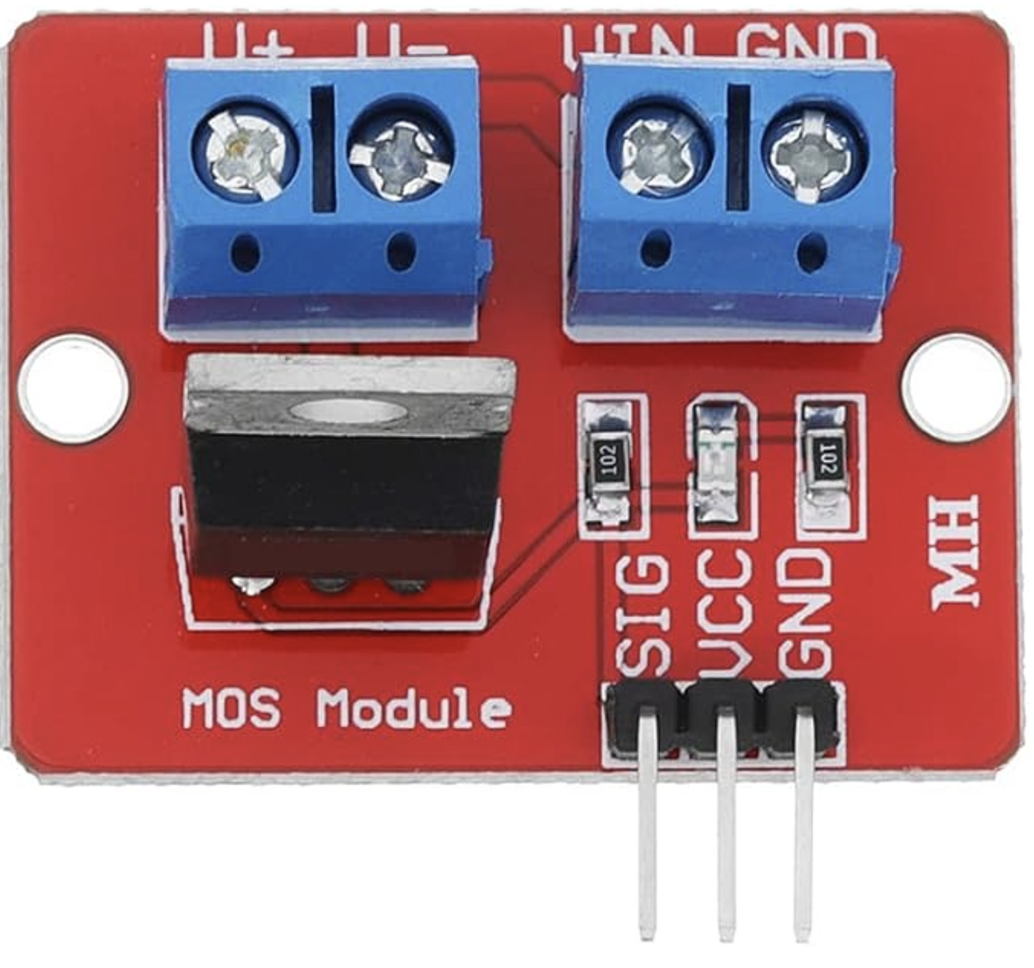
 Design with IRF520 MOSFET Driver Module in Cirkit Designer
Design with IRF520 MOSFET Driver Module in Cirkit DesignerIntroduction
The IRF520 MOSFET Driver Module is a versatile electronic component designed to switch high current loads using a low voltage control signal. This module leverages the IRF520 MOSFET, a type of transistor that can handle significant power levels, making it ideal for various applications. Commonly used in Arduino and other microcontroller projects, the IRF520 MOSFET Driver Module is perfect for controlling motors, LEDs, and other high-power devices.
Explore Projects Built with IRF520 MOSFET Driver Module

 Open Project in Cirkit Designer
Open Project in Cirkit Designer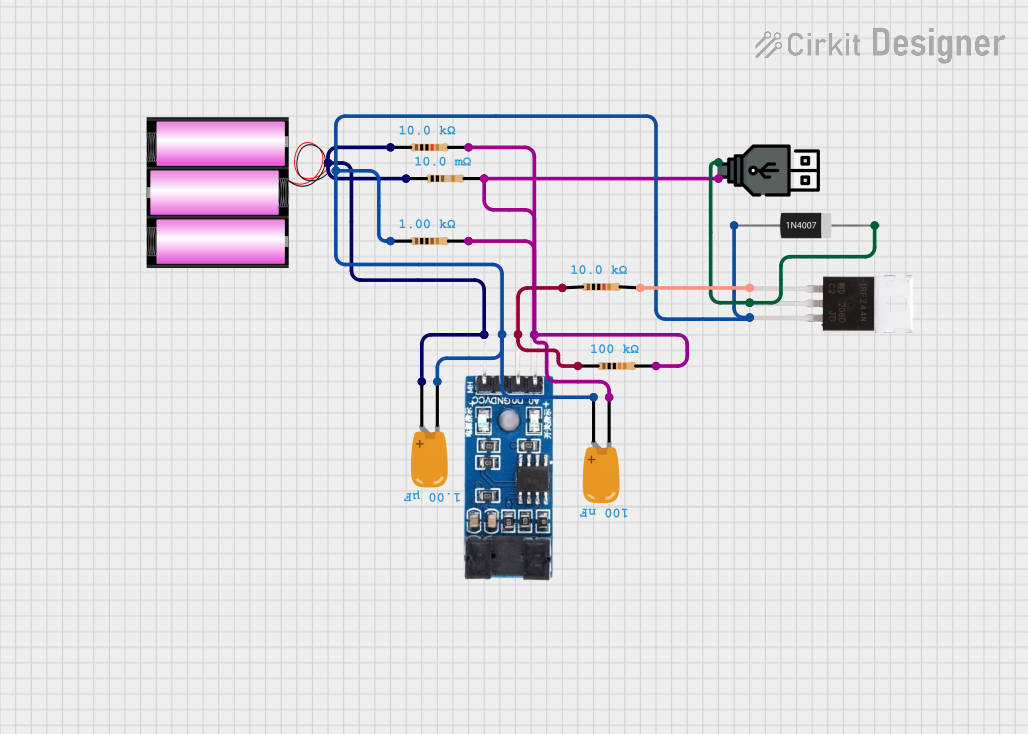
 Open Project in Cirkit Designer
Open Project in Cirkit Designer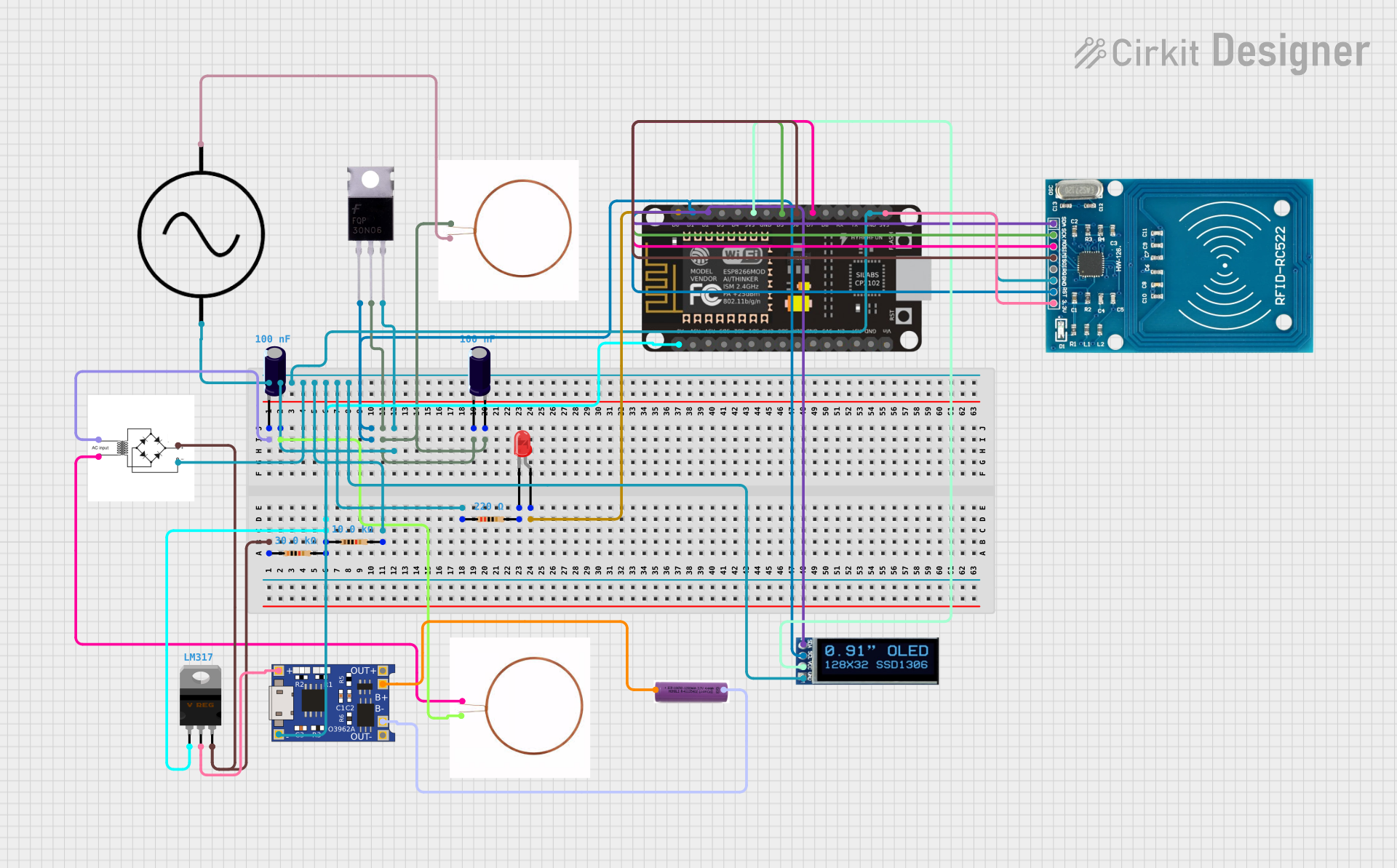
 Open Project in Cirkit Designer
Open Project in Cirkit Designer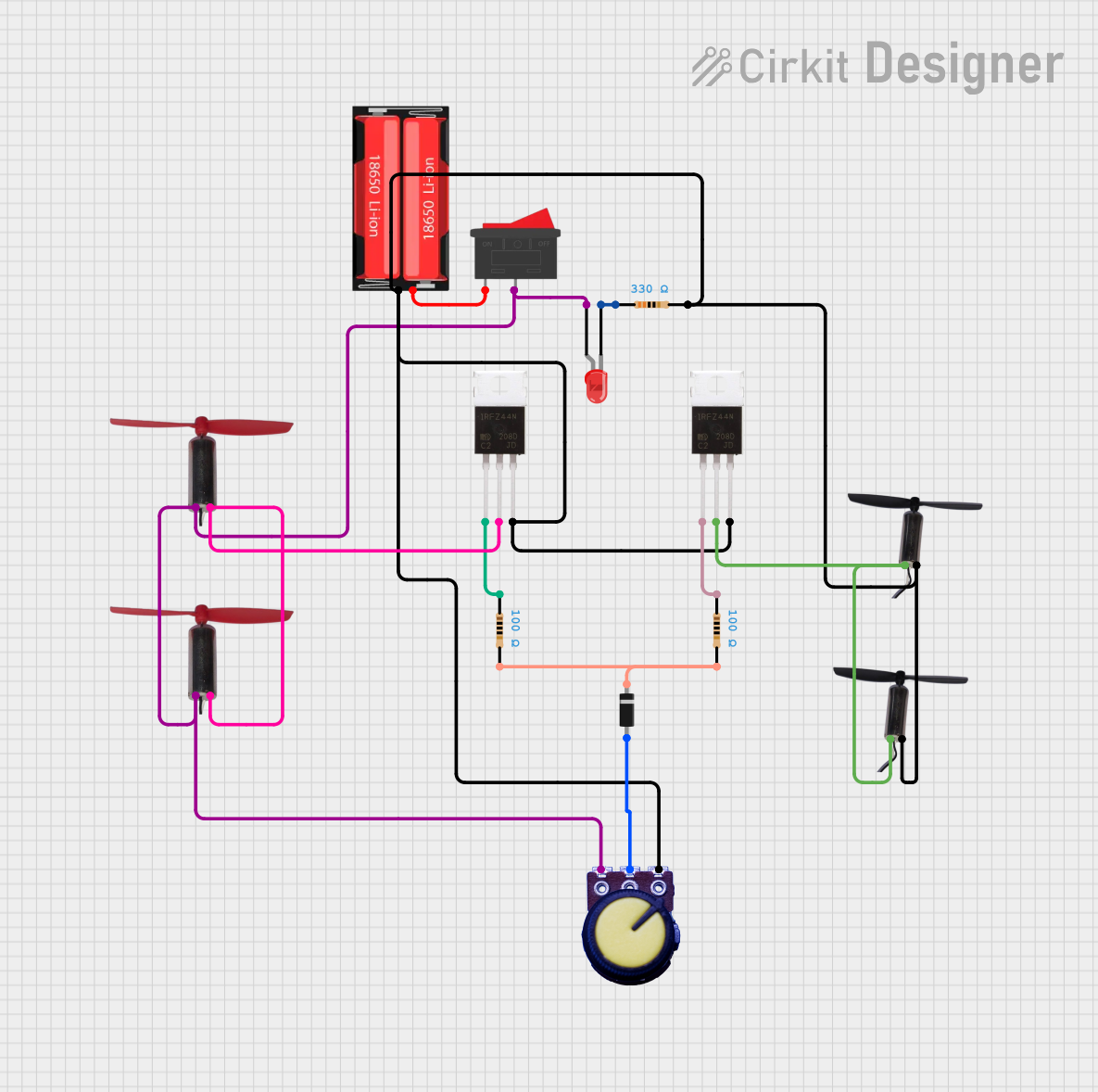
 Open Project in Cirkit Designer
Open Project in Cirkit DesignerExplore Projects Built with IRF520 MOSFET Driver Module

 Open Project in Cirkit Designer
Open Project in Cirkit Designer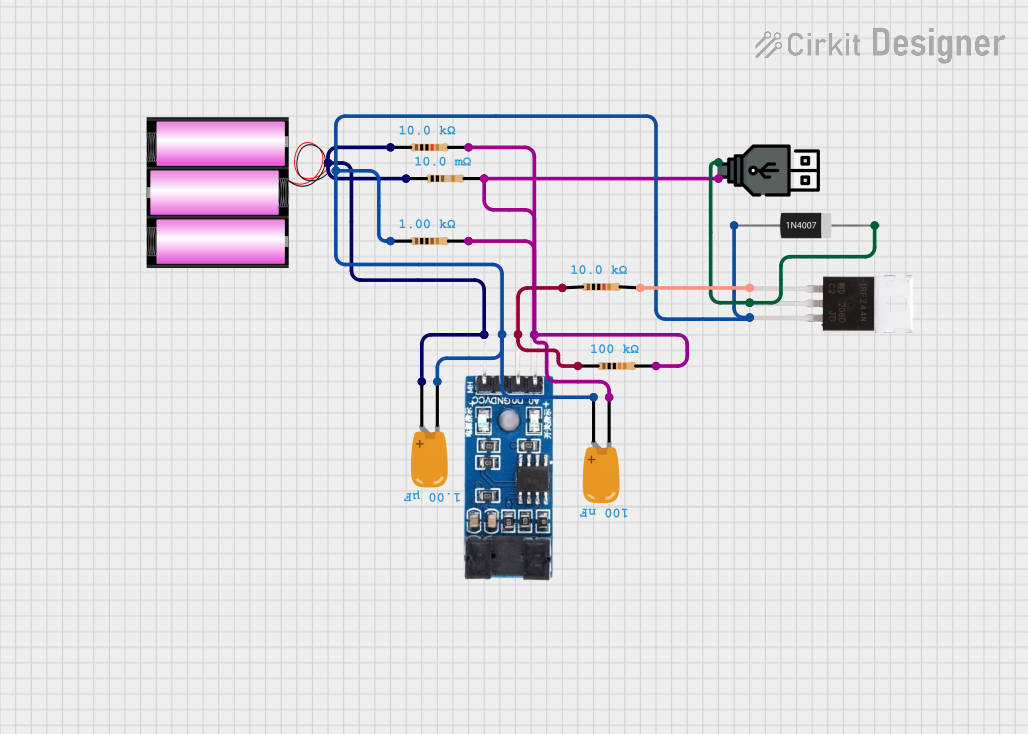
 Open Project in Cirkit Designer
Open Project in Cirkit Designer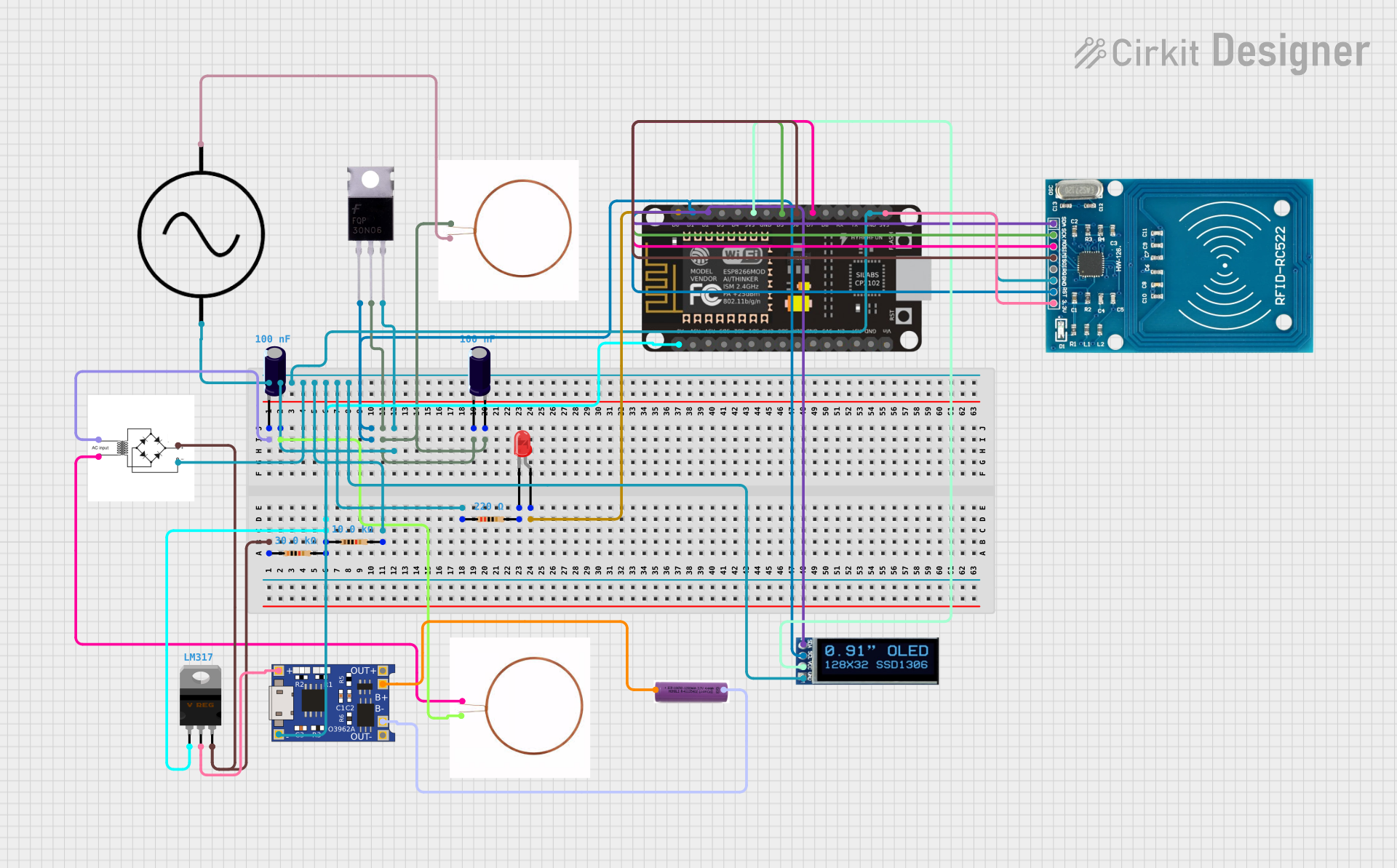
 Open Project in Cirkit Designer
Open Project in Cirkit Designer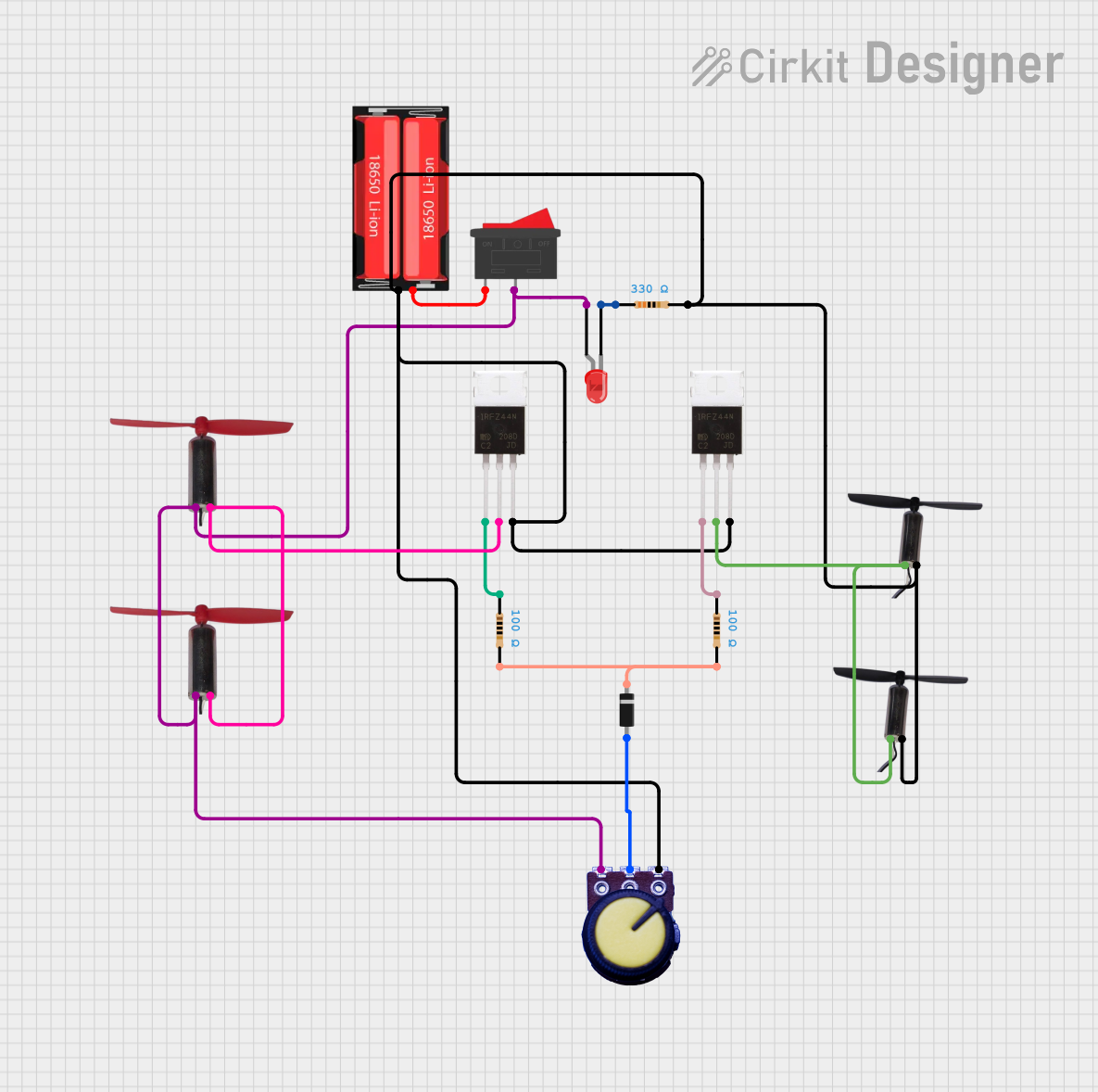
 Open Project in Cirkit Designer
Open Project in Cirkit DesignerTechnical Specifications
Key Technical Details
| Parameter | Value |
|---|---|
| MOSFET Type | N-Channel |
| Control Voltage | 3.3V - 5V |
| Load Voltage | 0V - 24V |
| Load Current | Up to 5A |
| Power Dissipation | 40W |
| Rds(on) | 0.27Ω |
| Gate Threshold Voltage | 2.0V - 4.0V |
| Operating Temperature | -55°C to 175°C |
Pin Configuration and Descriptions
| Pin Number | Pin Name | Description |
|---|---|---|
| 1 | VCC | Power supply for the module (3.3V - 5V) |
| 2 | GND | Ground |
| 3 | SIG | Control signal input (from microcontroller) |
| 4 | V+ | Load power supply (0V - 24V) |
| 5 | V- | Load ground |
Usage Instructions
How to Use the Component in a Circuit
Power Supply Connection:
- Connect the
VCCpin to the 3.3V or 5V power supply of your microcontroller. - Connect the
GNDpin to the ground of your microcontroller.
- Connect the
Control Signal Connection:
- Connect the
SIGpin to a digital output pin on your microcontroller. This pin will control the MOSFET.
- Connect the
Load Connection:
- Connect the positive terminal of your load to the
V+pin. - Connect the negative terminal of your load to the
V-pin.
- Connect the positive terminal of your load to the
Important Considerations and Best Practices
- Ensure that the load current does not exceed the maximum rating of 5A to prevent damage to the MOSFET.
- Use a heat sink if you are switching high currents to dissipate heat effectively.
- Keep the control signal voltage within the specified range (3.3V - 5V) to ensure proper operation.
- Verify all connections before powering up the circuit to avoid short circuits or incorrect wiring.
Example: Connecting to an Arduino UNO
// Define the pin connected to the SIG pin of the IRF520 module
const int controlPin = 9;
void setup() {
// Set the control pin as an output
pinMode(controlPin, OUTPUT);
}
void loop() {
// Turn the load on
digitalWrite(controlPin, HIGH);
delay(1000); // Keep the load on for 1 second
// Turn the load off
digitalWrite(controlPin, LOW);
delay(1000); // Keep the load off for 1 second
}
Troubleshooting and FAQs
Common Issues and Solutions
Load Not Turning On:
- Check Connections: Ensure all connections are secure and correct.
- Verify Control Signal: Make sure the control signal from the microcontroller is within the specified range (3.3V - 5V).
- Inspect Load: Confirm that the load is functional and not damaged.
MOSFET Overheating:
- Current Rating: Ensure the load current does not exceed 5A.
- Use a Heat Sink: Attach a heat sink to the MOSFET to help dissipate heat.
Inconsistent Operation:
- Power Supply Stability: Ensure the power supply is stable and within the specified voltage range.
- Signal Integrity: Check for noise or interference on the control signal line.
FAQs
Q1: Can I use the IRF520 MOSFET Driver Module with a 3.3V microcontroller?
- Yes, the module is compatible with both 3.3V and 5V control signals.
Q2: What is the maximum voltage I can switch with this module?
- The module can switch loads with a voltage up to 24V.
Q3: Do I need a heat sink for the MOSFET?
- A heat sink is recommended if you are switching high currents to prevent overheating.
Q4: Can I use this module to control an AC load?
- No, the IRF520 MOSFET Driver Module is designed for DC loads only.
By following this documentation, users can effectively integrate the IRF520 MOSFET Driver Module into their projects, ensuring reliable and efficient operation.