
How to Use Adafruit 12mm Coin Cell Breakout: Examples, Pinouts, and Specs
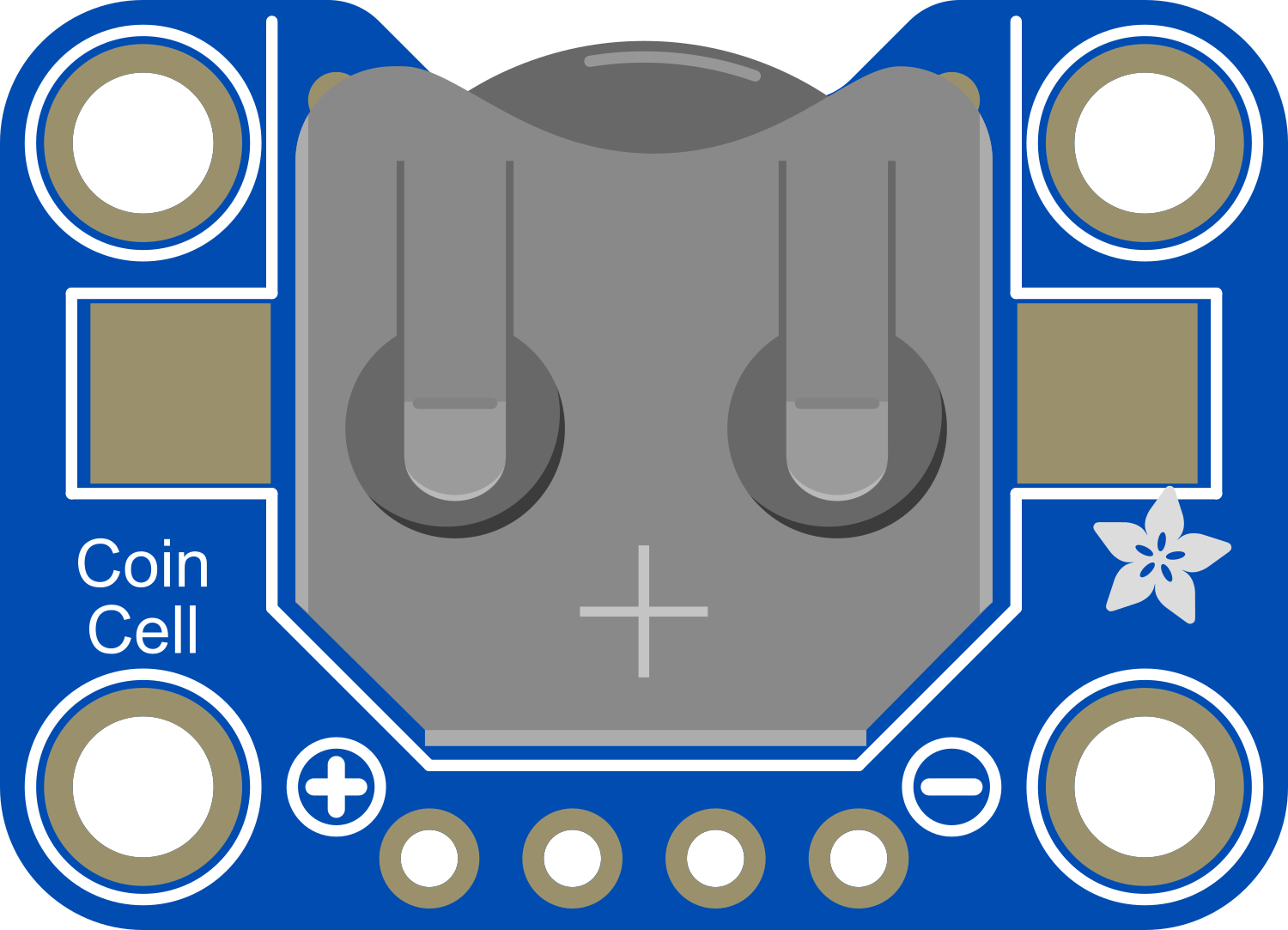
 Design with Adafruit 12mm Coin Cell Breakout in Cirkit Designer
Design with Adafruit 12mm Coin Cell Breakout in Cirkit DesignerIntroduction
The Adafruit 12mm Coin Cell Breakout is a compact and convenient solution for powering small, low-power electronic projects. This breakout board is specifically designed to hold a 12mm coin cell battery, such as the CR1220. It includes an integrated battery holder, an on-board power switch, and an LED that serves as a power indicator. This component is ideal for wearable electronics, portable devices, and any application where a compact, on-the-go power source is required.
Explore Projects Built with Adafruit 12mm Coin Cell Breakout

 Open Project in Cirkit Designer
Open Project in Cirkit Designer
 Open Project in Cirkit Designer
Open Project in Cirkit Designer
 Open Project in Cirkit Designer
Open Project in Cirkit Designer
 Open Project in Cirkit Designer
Open Project in Cirkit DesignerExplore Projects Built with Adafruit 12mm Coin Cell Breakout

 Open Project in Cirkit Designer
Open Project in Cirkit Designer
 Open Project in Cirkit Designer
Open Project in Cirkit Designer
 Open Project in Cirkit Designer
Open Project in Cirkit Designer
 Open Project in Cirkit Designer
Open Project in Cirkit DesignerCommon Applications and Use Cases
- Wearable electronics (e.g., LED badges, smart jewelry)
- Small gadgets and toys
- Portable prototypes
- Real-time clocks or backup power for memory chips
- Event or conference badges
Technical Specifications
Key Technical Details
- Battery Compatibility: 12mm coin cell, CR1220 or equivalent
- Voltage: Typically 3V (depending on the battery used)
- Current: Dependent on the connected load and battery capacity
- Power Ratings: Dependent on the battery's specifications
- Dimensions: Small footprint to fit in tight spaces
Pin Configuration and Descriptions
| Pin Name | Description |
|---|---|
| + | Positive terminal connected to the battery |
| - | Negative terminal connected to the battery |
| S1 | Slide switch to control power |
| LED | Power indicator LED |
Usage Instructions
How to Use the Component in a Circuit
Inserting the Battery:
- Open the battery holder and carefully insert a 12mm coin cell battery, ensuring the positive side is facing up.
Connecting to a Circuit:
- Connect the '+' pin to the positive power rail of your circuit.
- Connect the '-' pin to the ground (GND) of your circuit.
Powering the Circuit:
- Slide the switch to the 'ON' position to power the circuit.
- The onboard LED should light up, indicating that power is being supplied.
Important Considerations and Best Practices
- Battery Orientation: Ensure the battery is inserted correctly to prevent damage to the breakout board or the battery.
- Power Consumption: Be mindful of the power consumption of your circuit, as coin cell batteries have limited capacity.
- Switch Handling: Use the slide switch gently to avoid breaking it.
- LED Indicator: The LED is a useful tool to quickly check if the circuit is powered, but it also consumes power. In ultra-low-power designs, consider disabling the LED if necessary.
Troubleshooting and FAQs
Common Issues
LED Not Lighting Up:
- Check if the battery is inserted correctly with the correct orientation.
- Ensure the slide switch is in the 'ON' position.
- Verify that the battery is not depleted.
Insufficient Power to Circuit:
- Confirm that the connected load does not exceed the battery's capacity.
- Check for any short circuits or incorrect connections in your circuit.
Solutions and Tips for Troubleshooting
- If the LED does not light up, try replacing the battery with a new one.
- For power issues, calculate the expected battery life based on the current draw of your circuit and compare it with the actual performance.
- Inspect the breakout board for any physical damage or loose connections.
FAQs
Q: Can I use a battery other than the CR1220? A: The holder is designed for 12mm coin cells, so other batteries with the same dimensions and voltage should work.
Q: How long will the battery last? A: Battery life depends on the capacity of the coin cell and the current draw of your circuit. Check the battery's datasheet for capacity information.
Q: Is it possible to recharge the battery using this breakout board? A: No, this breakout board does not include charging circuitry. Use only non-rechargeable coin cell batteries.
Q: Can I disable the power indicator LED? A: Yes, you can desolder the LED or cut the trace leading to it if you need to conserve power.
Example Code for Arduino UNO
// Example code to demonstrate how to control an LED using the Adafruit 12mm Coin Cell Breakout
const int ledPin = 13; // Built-in LED pin on Arduino UNO
void setup() {
pinMode(ledPin, OUTPUT); // Set the LED pin as an output
}
void loop() {
digitalWrite(ledPin, HIGH); // Turn on the LED
delay(1000); // Wait for 1 second
digitalWrite(ledPin, LOW); // Turn off the LED
delay(1000); // Wait for 1 second
}
Note: This example assumes that the Adafruit 12mm Coin Cell Breakout is connected to the Arduino UNO's 5V and GND pins, and that the onboard LED is used as an indicator. If you're using an external LED, make sure to include a current-limiting resistor in series with the LED to prevent damage.