
How to Use SparkFun VL6180 Breakout: Examples, Pinouts, and Specs
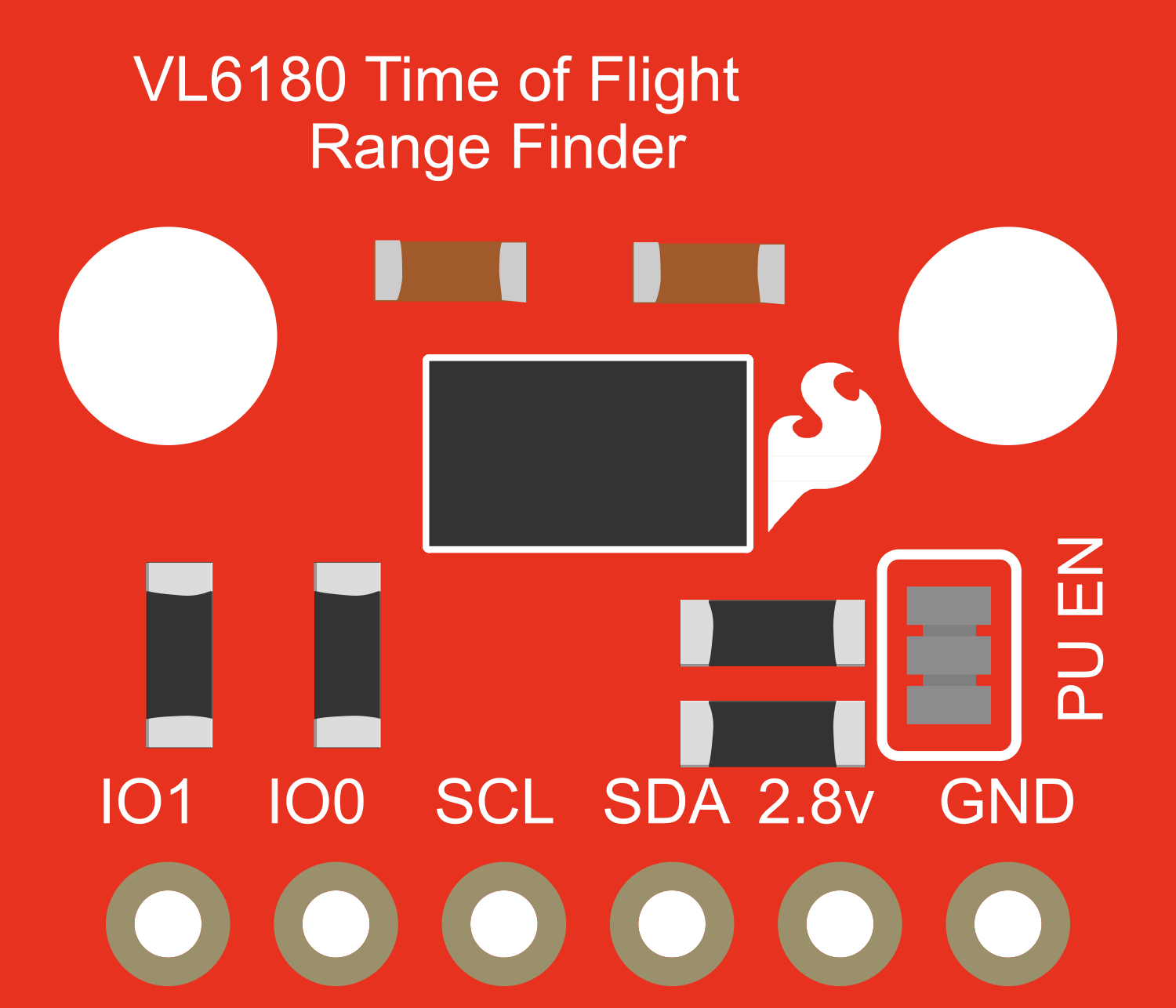
 Design with SparkFun VL6180 Breakout in Cirkit Designer
Design with SparkFun VL6180 Breakout in Cirkit DesignerIntroduction
The SparkFun VL6180 Breakout is a sophisticated sensor module that combines proximity sensing and ambient light measurement capabilities. Utilizing STMicroelectronics' VL6180 technology, this module provides accurate distance measurements through time-of-flight calculations, and it can also gauge the amount of ambient light. It is commonly used for applications such as gesture recognition, touchless control, robotics, and user interface enhancements.
Explore Projects Built with SparkFun VL6180 Breakout

 Open Project in Cirkit Designer
Open Project in Cirkit Designer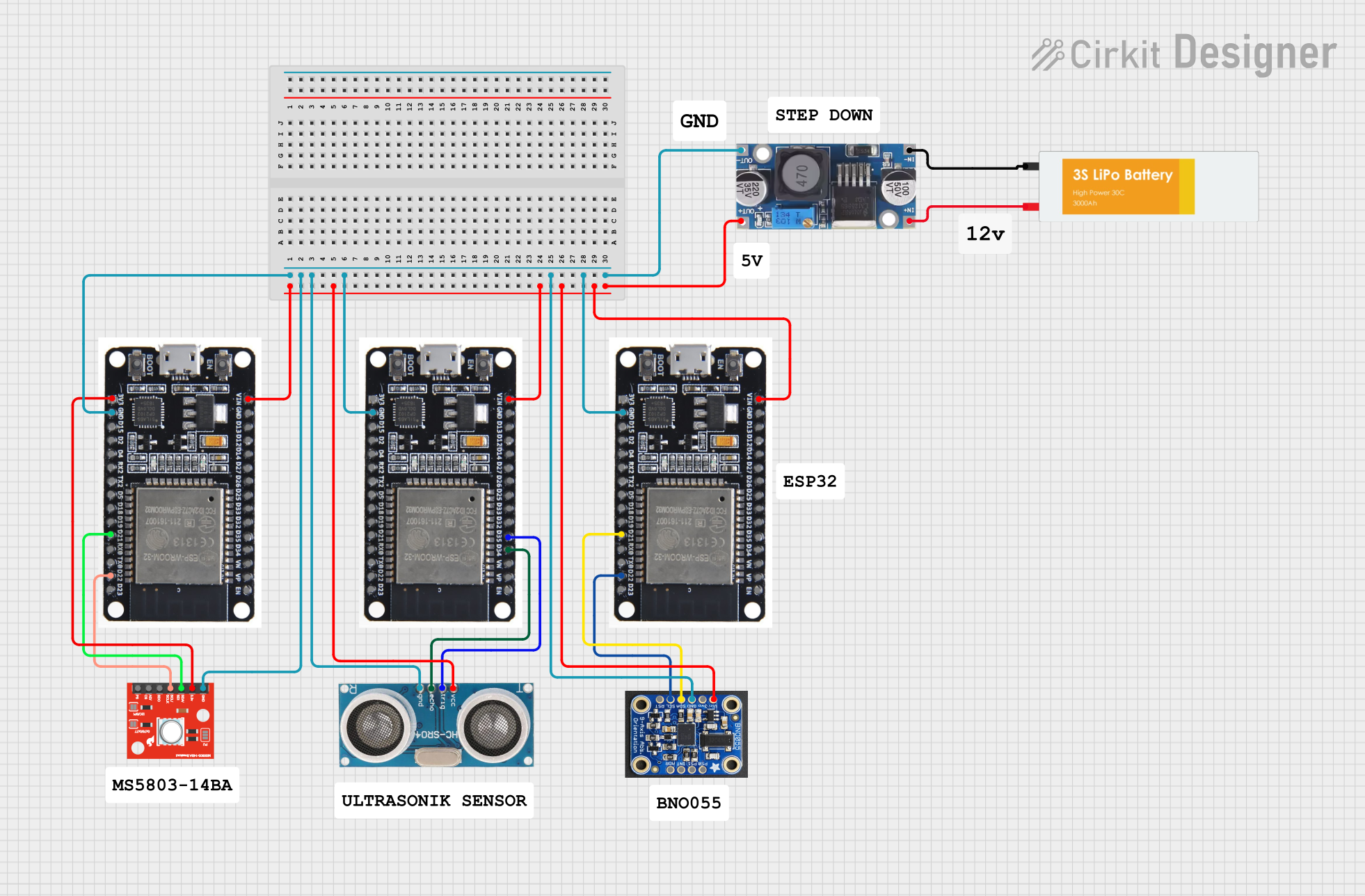
 Open Project in Cirkit Designer
Open Project in Cirkit Designer
 Open Project in Cirkit Designer
Open Project in Cirkit Designer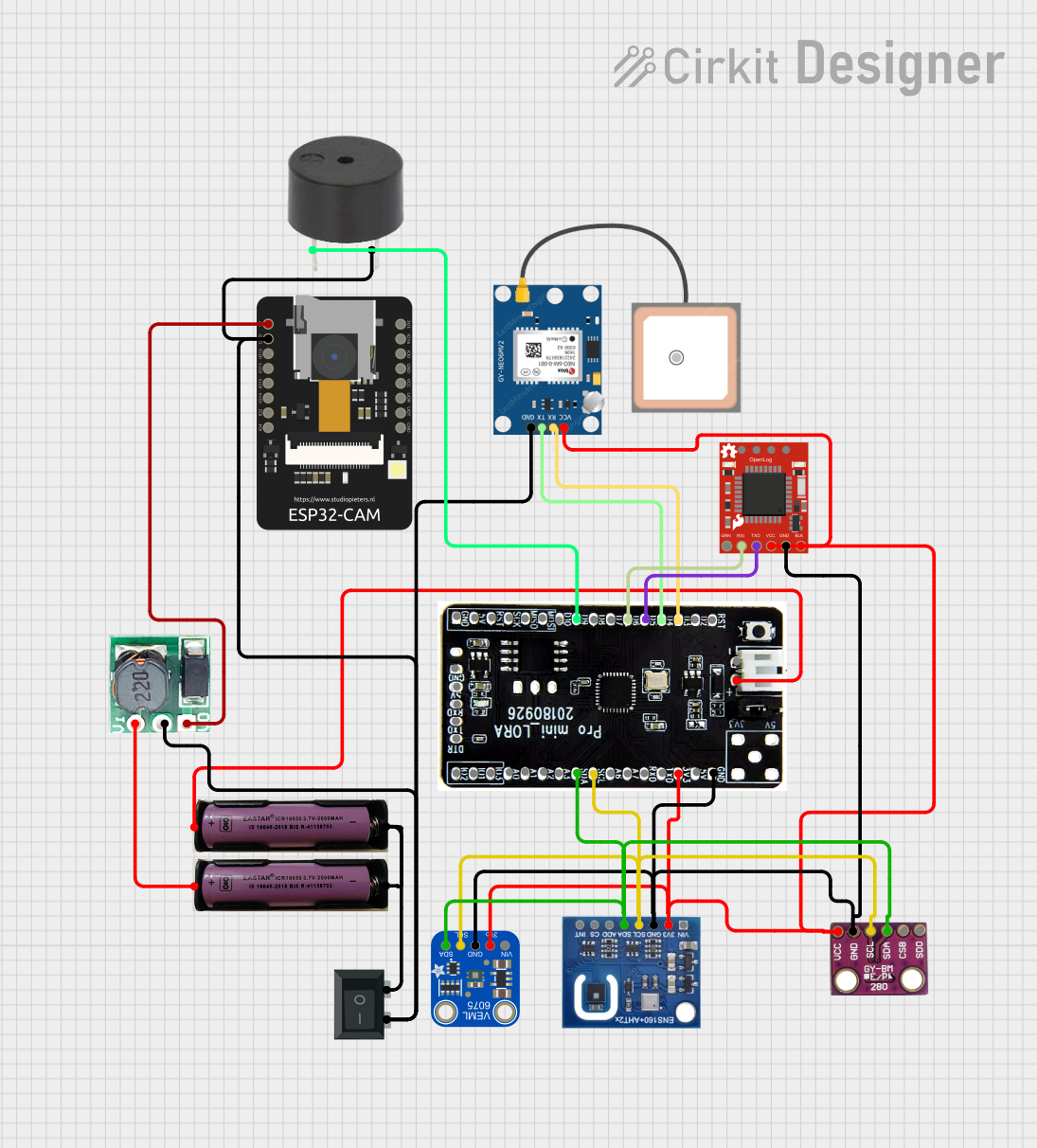
 Open Project in Cirkit Designer
Open Project in Cirkit DesignerExplore Projects Built with SparkFun VL6180 Breakout

 Open Project in Cirkit Designer
Open Project in Cirkit Designer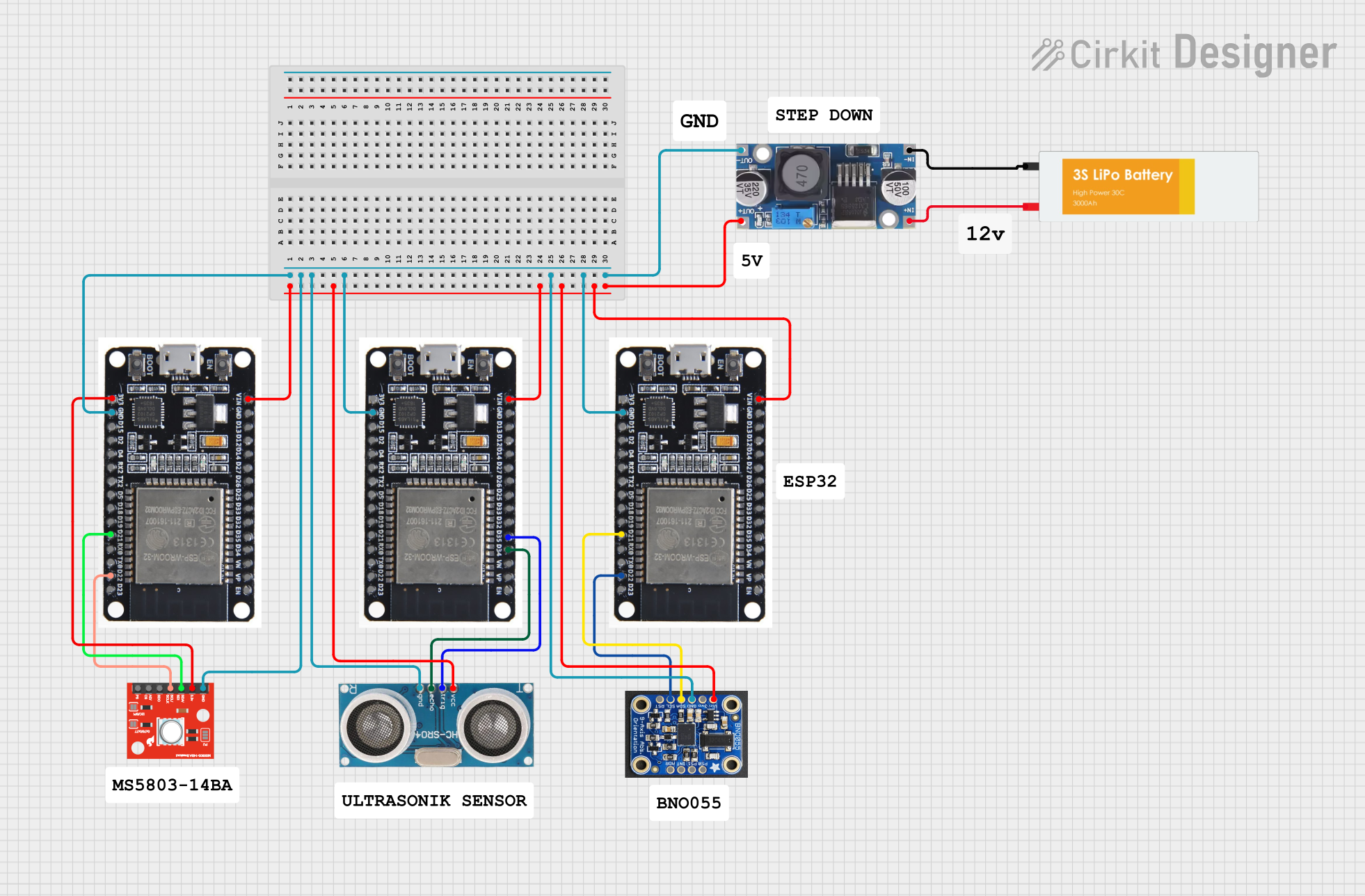
 Open Project in Cirkit Designer
Open Project in Cirkit Designer
 Open Project in Cirkit Designer
Open Project in Cirkit Designer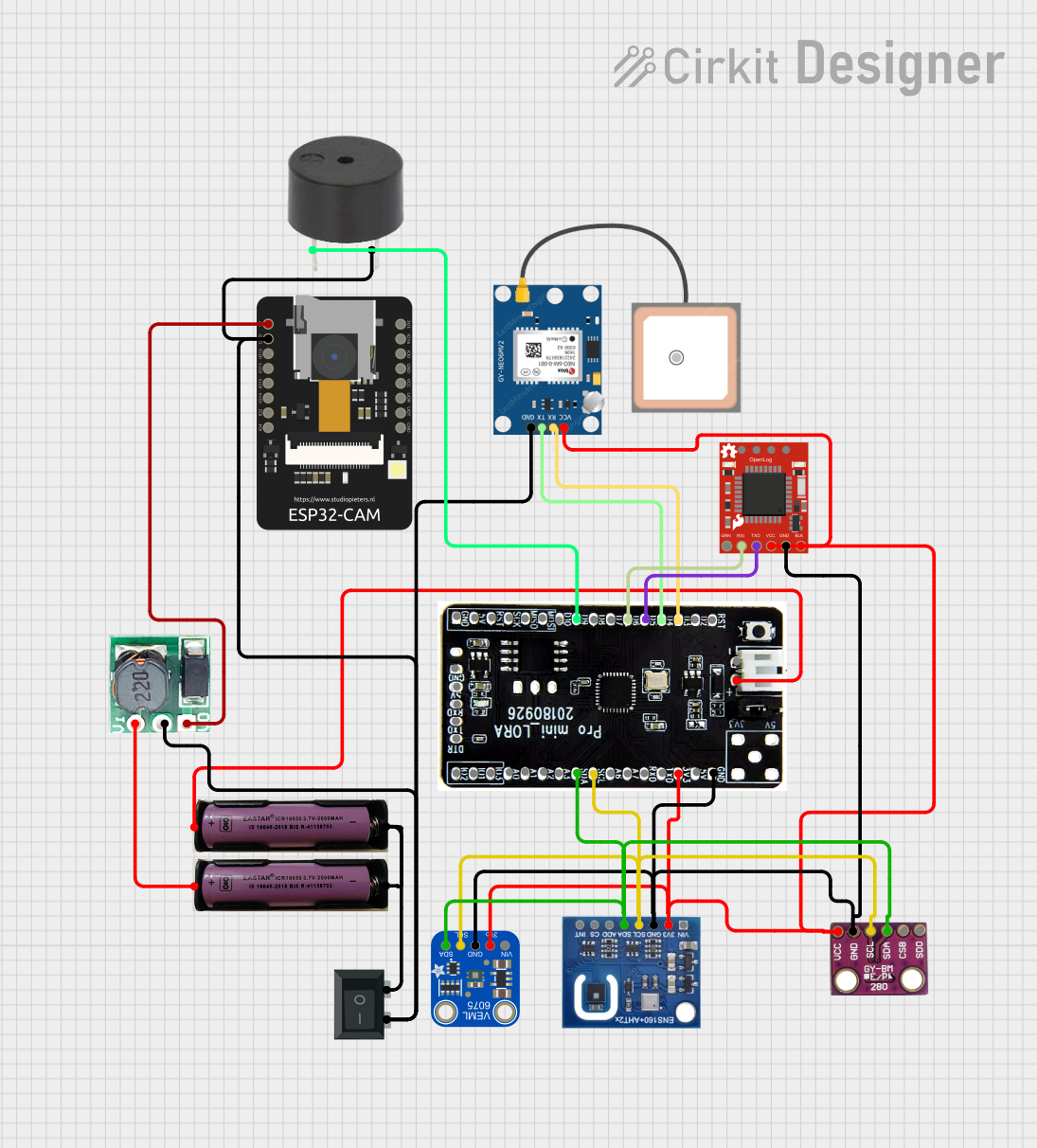
 Open Project in Cirkit Designer
Open Project in Cirkit DesignerCommon Applications and Use Cases
- Object detection and avoidance in robotics
- User presence detection for power saving
- Touchless switches and gesture controls
- Ambient light sensing for display backlight adjustments
Technical Specifications
Key Technical Details
- Operating Voltage: 2.8V to 3.6V
- Current Consumption: 10mA (typical)
- Range for Proximity Sensing: Up to 100mm
- Ambient Light Sensing Range: 0.025 lux to 16,000 lux
- I2C Interface: Up to 400kHz (Fast Mode)
- Interrupt Function: Programmable thresholds
Pin Configuration and Descriptions
| Pin Number | Name | Description |
|---|---|---|
| 1 | VIN | Supply voltage (2.8V to 3.6V) |
| 2 | GND | Ground connection |
| 3 | SCL | I2C clock line |
| 4 | SDA | I2C data line |
| 5 | GPIO1 | Programmable interrupt output |
| 6 | NC | No connection (reserved for future use) |
Usage Instructions
How to Use the Component in a Circuit
- Power Supply: Connect the VIN pin to a 2.8V to 3.6V power source and the GND pin to the ground.
- I2C Communication: Connect the SCL and SDA pins to the I2C clock and data lines, respectively.
- Interrupts (Optional): The GPIO1 pin can be used to set up hardware interrupts for events like threshold crossing.
Important Considerations and Best Practices
- Ensure that the power supply is within the specified voltage range to prevent damage.
- Use pull-up resistors on the I2C lines if they are not provided on the breakout board.
- Avoid exposing the sensor to direct sunlight or strong infrared sources to prevent false readings.
- For accurate ambient light measurements, ensure the sensor is not obstructed by opaque materials.
Example Code for Arduino UNO
#include <Wire.h>
#include <VL6180X.h>
VL6180X sensor;
void setup() {
Serial.begin(9600);
Wire.begin();
sensor.init();
sensor.configureDefault();
sensor.setTimeout(500);
// Start continuous ranging at a rate of one measurement per second
sensor.startContinuous(1000);
}
void loop() {
Serial.print("Range: ");
Serial.print(sensor.readRangeContinuousMillimeters());
if (sensor.timeoutOccurred()) { Serial.print(" TIMEOUT"); }
Serial.print(" Ambient Light: ");
Serial.println(sensor.readAmbientContinuousLux());
delay(1000);
}
Troubleshooting and FAQs
Common Issues
- No Data on I2C: Ensure that the I2C lines are connected properly and that the correct I2C address is being used.
- Inaccurate Distance Readings: Make sure that the object being measured is within the sensor's range and that there are no interfering infrared sources.
- Ambient Light Data Seems Off: Verify that the sensor is not obstructed and recalibrate if necessary.
Solutions and Tips for Troubleshooting
- Double-check wiring connections and ensure that the power supply is stable and within the specified range.
- Use the
setTimeoutfunction in the library to handle cases where the sensor does not respond. - If experiencing continuous timeouts, check for proper I2C pull-up resistors and ensure there are no shorts on the I2C lines.
FAQs
Q: Can the VL6180 be used outdoors? A: The VL6180 can be used outdoors but may be less reliable in direct sunlight.
Q: What is the maximum I2C speed supported by the VL6180? A: The VL6180 supports I2C speeds up to 400kHz.
Q: How can I change the I2C address of the sensor? A: The I2C address can be changed by writing to the I2C_SLAVE_DEVICE_ADDRESS register. However, this is an advanced feature and should be done with caution.
Q: Is the VL6180 Breakout compatible with 5V systems? A: The VL6180 operates at 2.8V to 3.6V. A level shifter is required for use with 5V systems.
This documentation provides a comprehensive guide to the SparkFun VL6180 Breakout, ensuring users can effectively integrate this sensor into their projects. For further assistance, consult the manufacturer's datasheet and additional resources.