
How to Use Water Flow Rate Sensor YF-S401: Examples, Pinouts, and Specs

 Design with Water Flow Rate Sensor YF-S401 in Cirkit Designer
Design with Water Flow Rate Sensor YF-S401 in Cirkit DesignerIntroduction
The Water Flow Rate Sensor YF-S401 by Sea is a compact and versatile sensor designed to measure the flow rate of water. It is commonly used in applications such as irrigation systems, water dispensers, and in any system where monitoring water consumption or flow is necessary. The sensor operates by detecting the movement of water through a pipe and converting it into a measurable signal.
Explore Projects Built with Water Flow Rate Sensor YF-S401
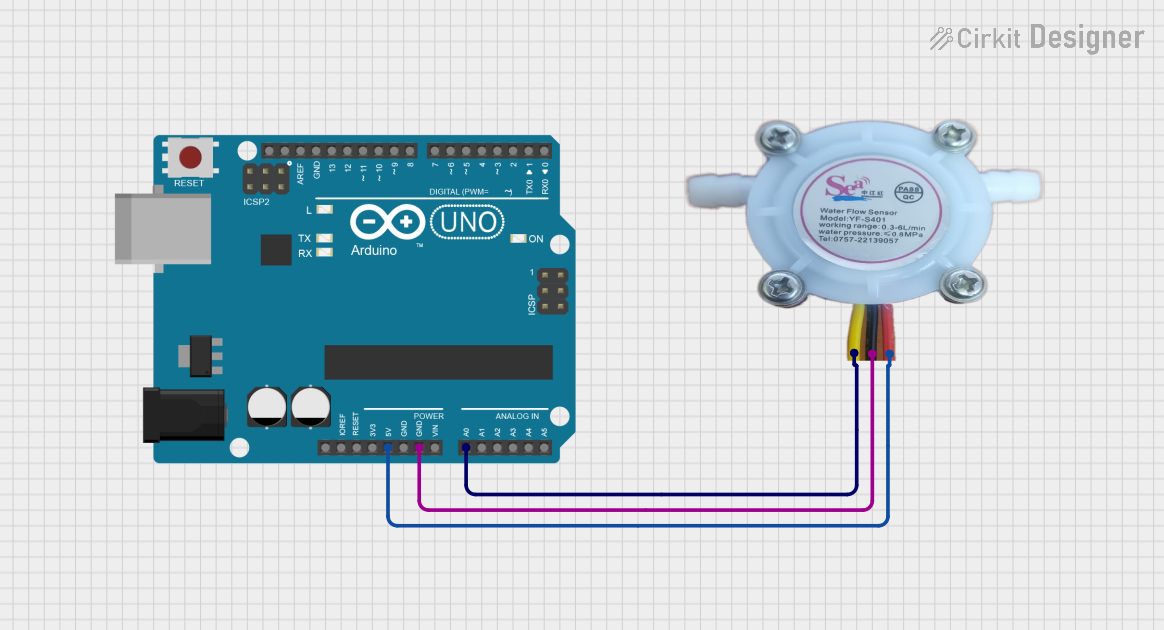
 Open Project in Cirkit Designer
Open Project in Cirkit Designer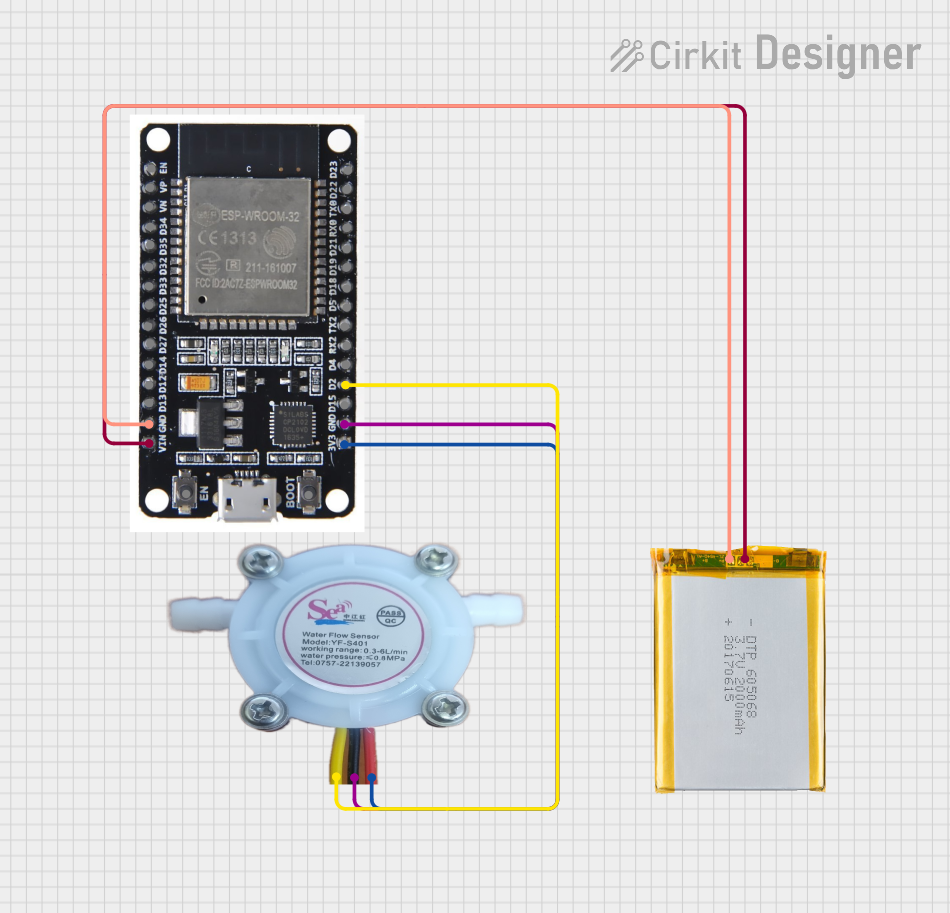
 Open Project in Cirkit Designer
Open Project in Cirkit Designer
 Open Project in Cirkit Designer
Open Project in Cirkit Designer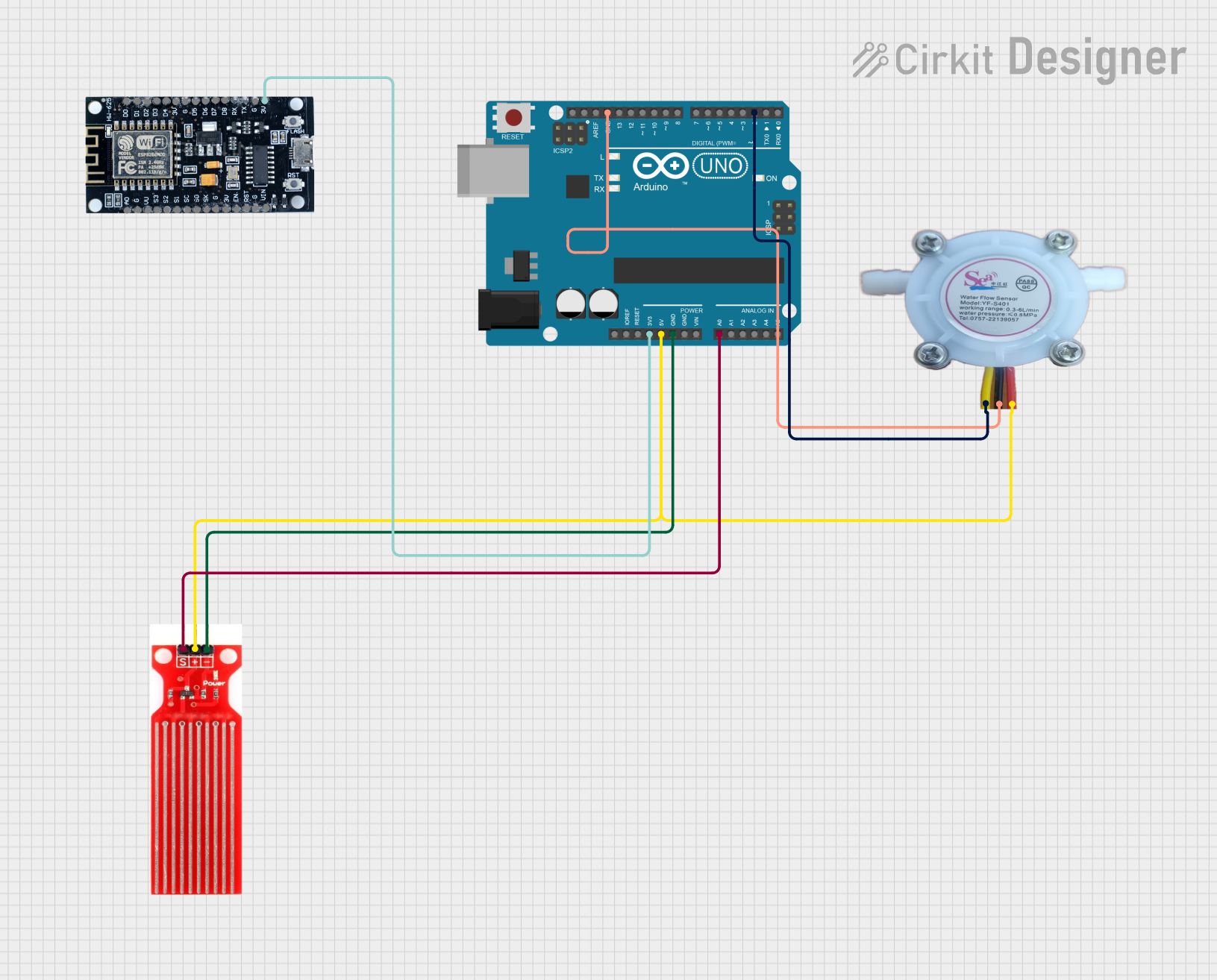
 Open Project in Cirkit Designer
Open Project in Cirkit DesignerExplore Projects Built with Water Flow Rate Sensor YF-S401
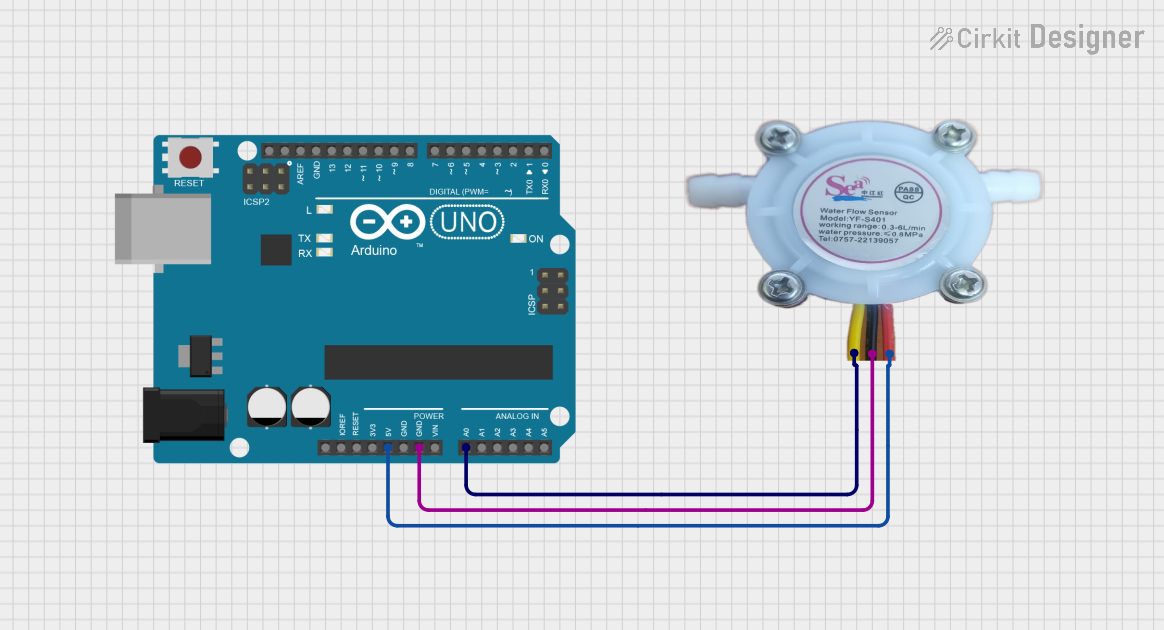
 Open Project in Cirkit Designer
Open Project in Cirkit Designer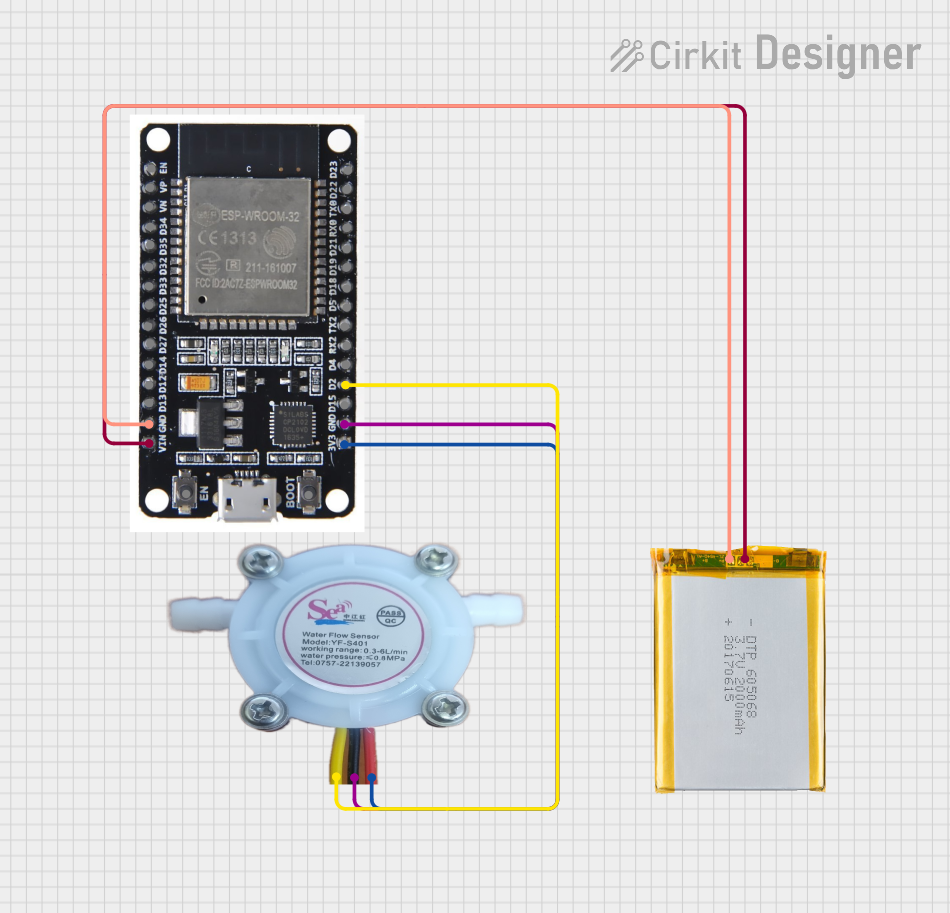
 Open Project in Cirkit Designer
Open Project in Cirkit Designer
 Open Project in Cirkit Designer
Open Project in Cirkit Designer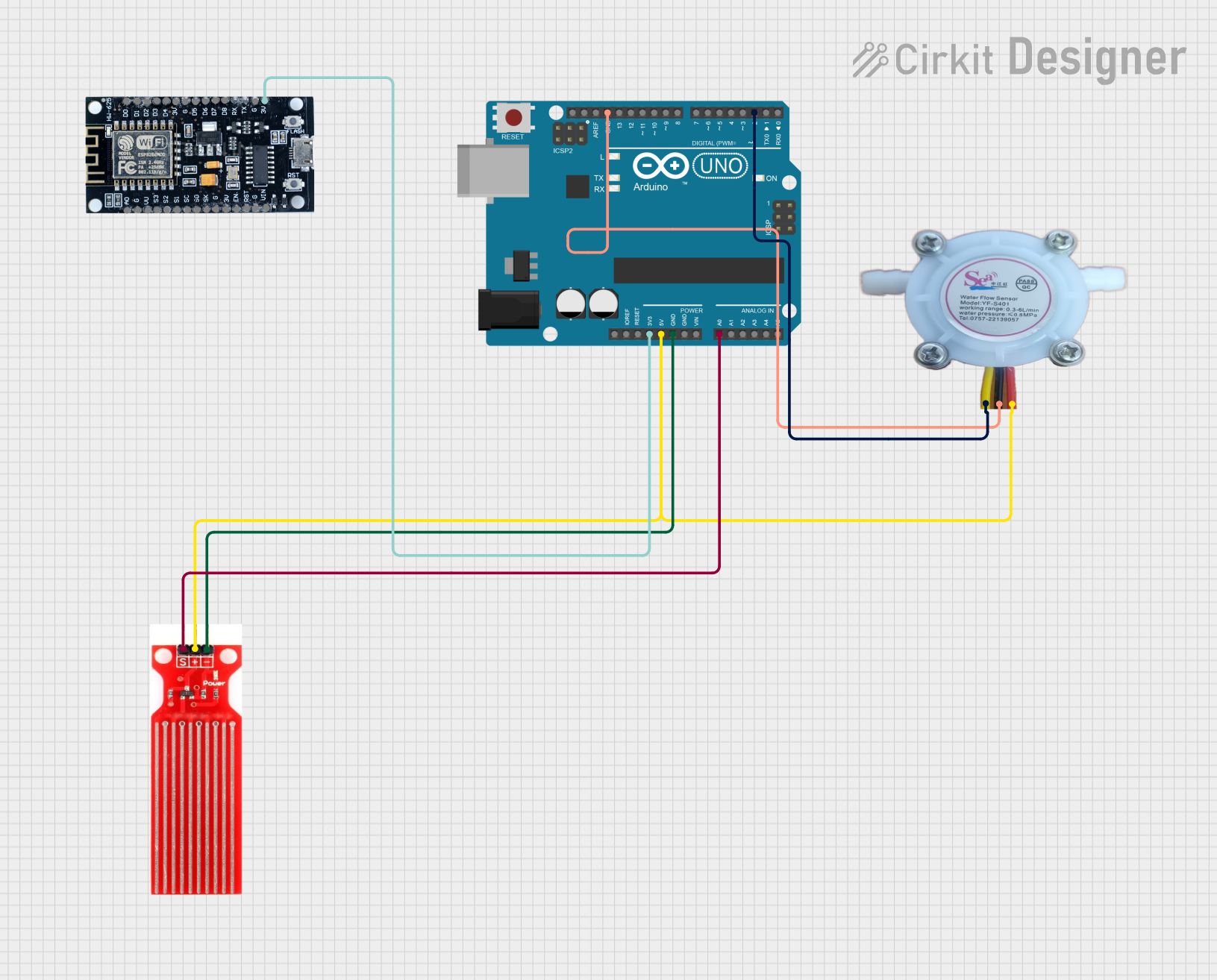
 Open Project in Cirkit Designer
Open Project in Cirkit DesignerTechnical Specifications
Key Technical Details
- Operating Voltage: 5-18V DC
- Max Current: 15mA (at 5V)
- Flow Rate Range: 0.3-6L/min
- Operating Temperature Range: -25 to +80°C
- Output Pulse High Level: >4.5V (input voltage 5V)
- Output Pulse Low Level: <0.5V (input voltage 5V)
- Accuracy: ±5%
- Output Duty Cycle: 50% ±10%
- Output Rise Time: 0.04μs
Pin Configuration and Descriptions
| Pin Number | Description | Notes |
|---|---|---|
| 1 | GND (Ground) | Connect to system ground |
| 2 | VCC (Power Supply) | 5-18V DC |
| 3 | Signal Output | Outputs pulse signal |
Usage Instructions
Integration into a Circuit
- Power Supply: Connect the VCC pin to a 5-18V DC power supply and the GND pin to the ground of your system.
- Signal Reading: Connect the Signal Output pin to a digital input pin on your microcontroller (e.g., Arduino UNO).
- Mounting: Ensure the sensor is securely mounted in line with the water flow direction indicated by the arrow on the sensor body.
Best Practices
- Use a pull-up resistor (typically 10kΩ) between the signal output and VCC if your microcontroller does not have an internal pull-up on the digital input pin.
- Ensure that the water temperature is within the specified operating range to avoid damage to the sensor.
- Avoid introducing air bubbles into the system as they can cause inaccurate readings.
- Regularly check for any debris or obstruction in the water path that may affect the sensor's performance.
Example Arduino Code
// Define the connection pin and the pulse count
const int sensorPin = 2; // Digital pin connected to the sensor's output
volatile int pulseCount; // Volatile because it is in an interrupt context
// Interrupt Service Routine for the flow sensor
void flowRatePulse() {
pulseCount++;
}
void setup() {
Serial.begin(9600);
pinMode(sensorPin, INPUT);
attachInterrupt(digitalPinToInterrupt(sensorPin), flowRatePulse, RISING); // Attach the interrupt
}
void loop() {
pulseCount = 0; // Reset the pulse counter
interrupts(); // Enable interrupts
delay(1000); // Wait 1 second
noInterrupts(); // Disable interrupts
// Calculate the flow rate in L/min
// Sensor frequency (Hz) = 7.5 * Q (L/min)
// Pulse frequency (Hz) = 7.5 * flow rate in L/min
// Note: The flow rate unit from this calculation is in L/min
float flowRate = pulseCount / 7.5;
Serial.print("Flow rate: ");
Serial.print(flowRate);
Serial.println(" L/min");
}
Troubleshooting and FAQs
Common Issues
- No Signal Output: Ensure the sensor is properly powered and the signal wire is connected to the correct digital pin on the microcontroller.
- Inaccurate Readings: Check for air bubbles or debris in the water flow. Verify that the water temperature is within the operating range.
- Erratic Readings: Ensure there is no electrical noise affecting the signal. Use a pull-up resistor if necessary.
FAQs
Q: Can the sensor be used with hot water? A: The sensor can operate within a temperature range of -25 to +80°C. Ensure the water temperature does not exceed this range.
Q: How can I calibrate the sensor for accurate readings? A: Calibration involves comparing the sensor output with a known flow rate. Adjust the calculation in the code accordingly to match the known flow rate.
Q: Is the sensor waterproof? A: The sensor is designed to measure water flow within its body but is not rated for submersion or exposure to moisture outside its intended flow path.
Q: What is the lifespan of the sensor? A: The lifespan depends on usage conditions but is generally expected to be long when used within the specified parameters.
For further assistance, please contact the manufacturer or refer to the official datasheet for the YF-S401 Water Flow Rate Sensor.