
How to Use DHT11 Sensor Module: Examples, Pinouts, and Specs
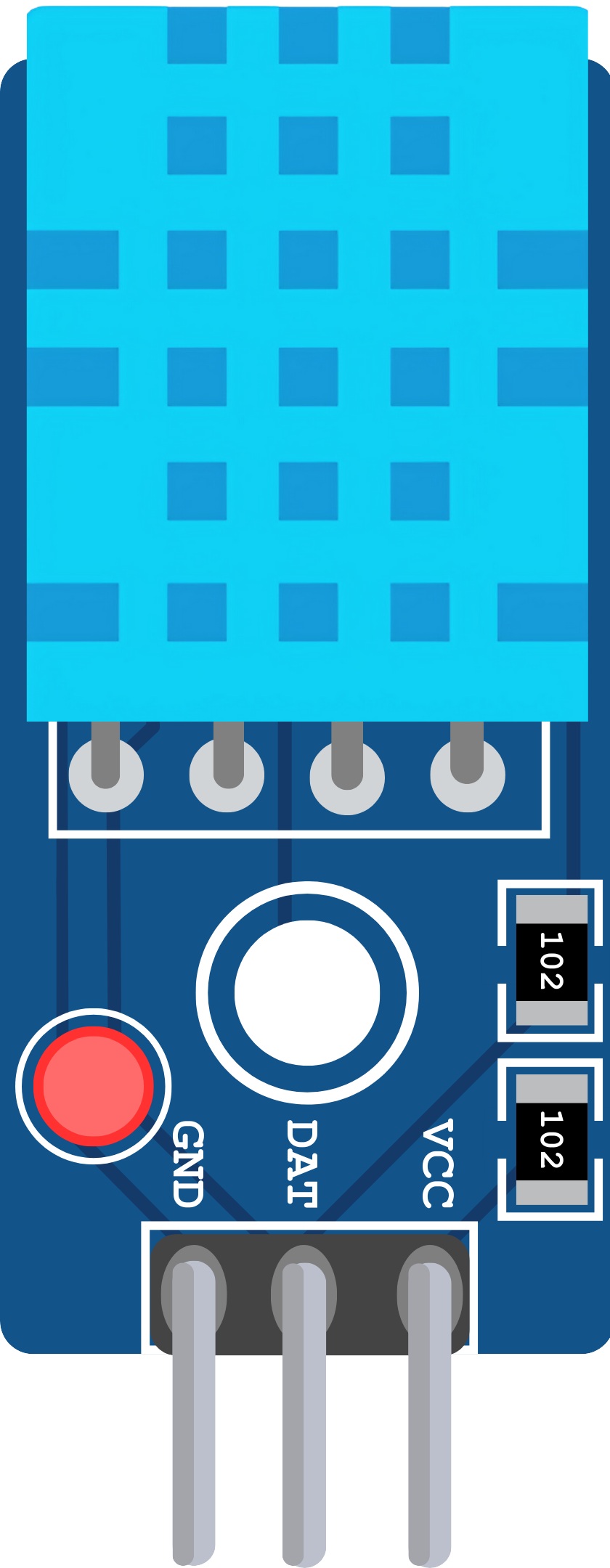
 Design with DHT11 Sensor Module in Cirkit Designer
Design with DHT11 Sensor Module in Cirkit DesignerIntroduction
The DHT11 Sensor Module is a digital temperature and humidity sensor designed to provide accurate readings of environmental conditions. It outputs data in a digital format, making it easy to interface with microcontrollers such as Arduino, Raspberry Pi, and other development boards. The DHT11 is widely used in applications such as weather monitoring, home automation, and HVAC systems due to its simplicity, low cost, and reliable performance.
Explore Projects Built with DHT11 Sensor Module
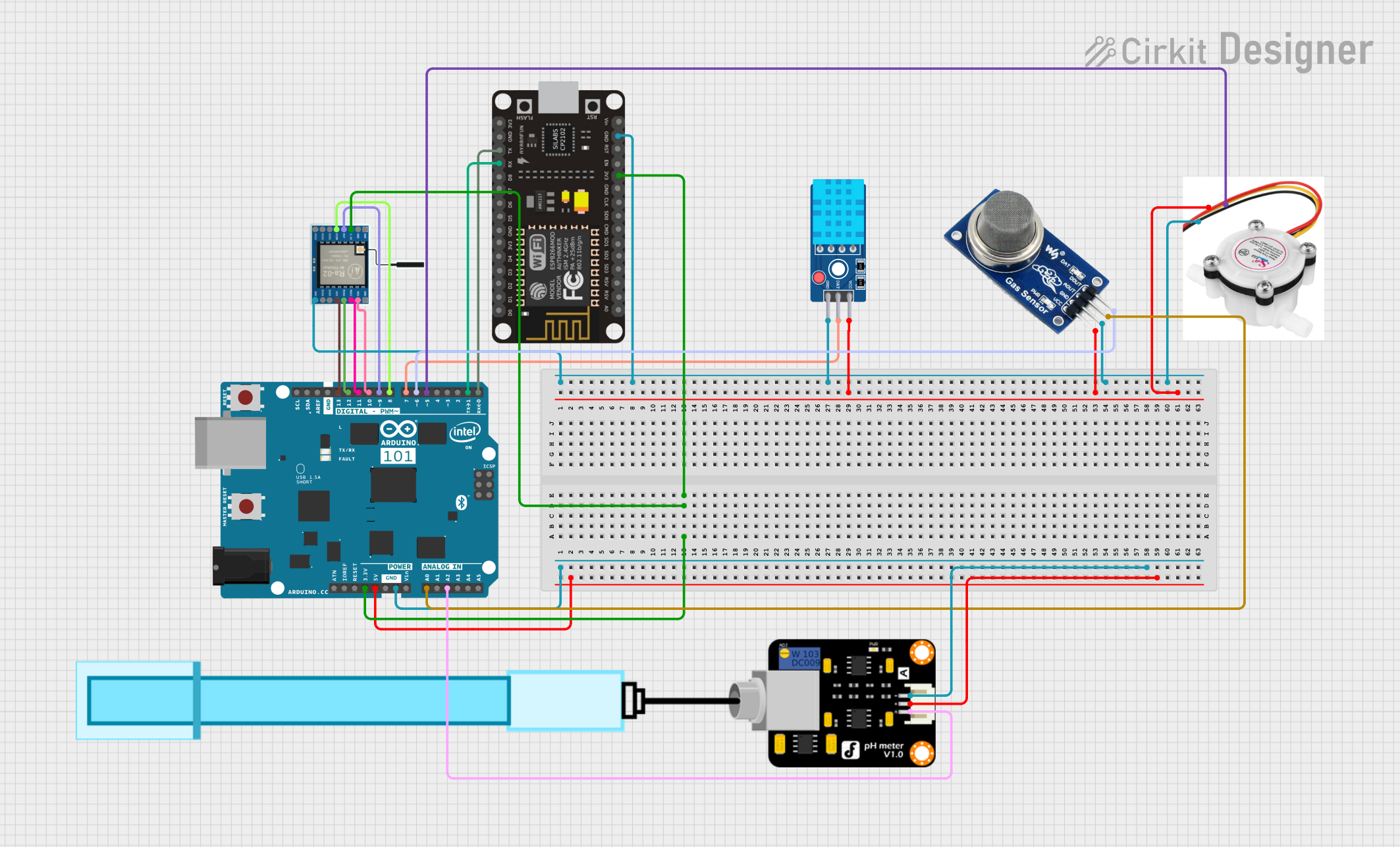
 Open Project in Cirkit Designer
Open Project in Cirkit Designer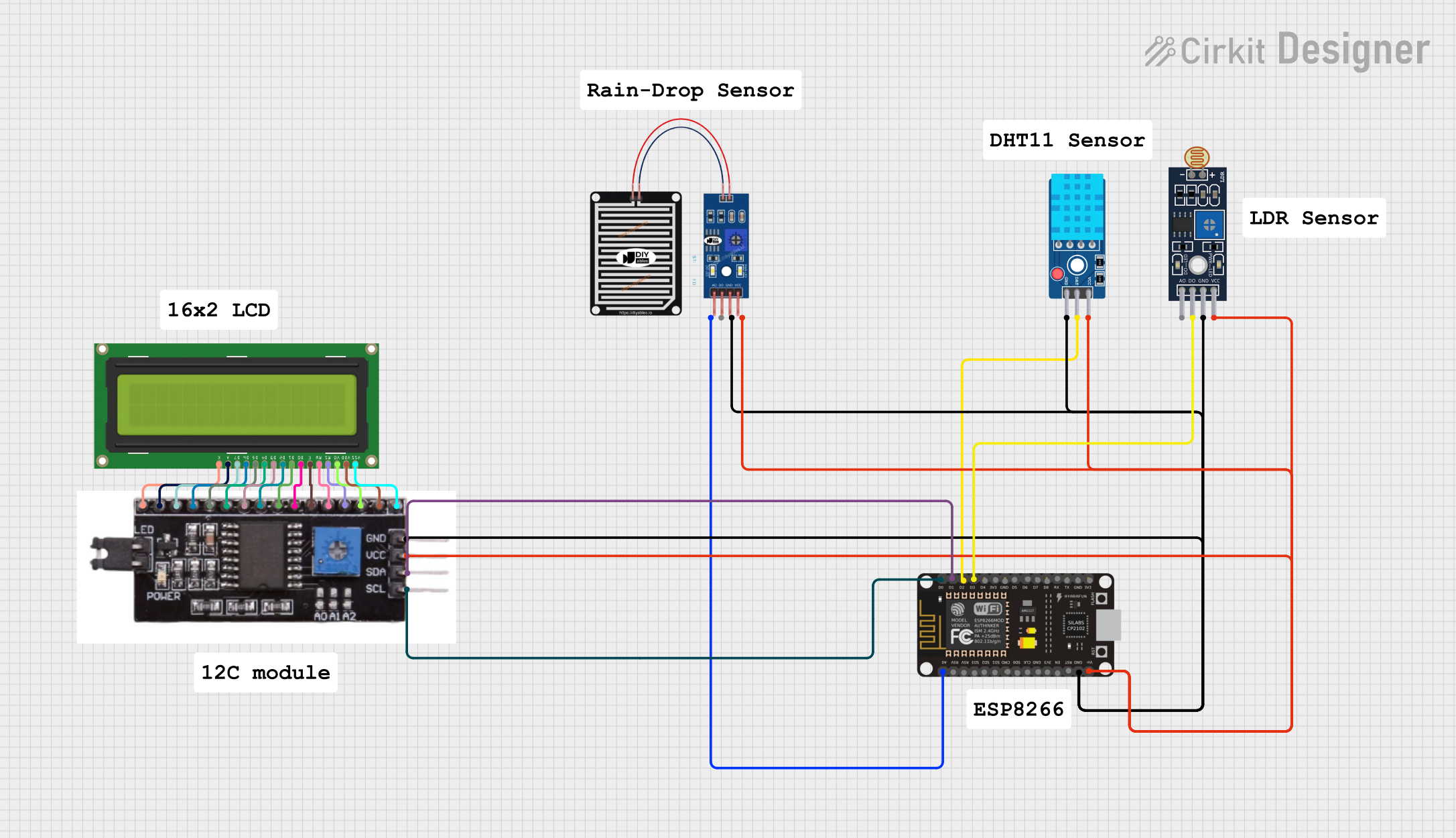
 Open Project in Cirkit Designer
Open Project in Cirkit Designer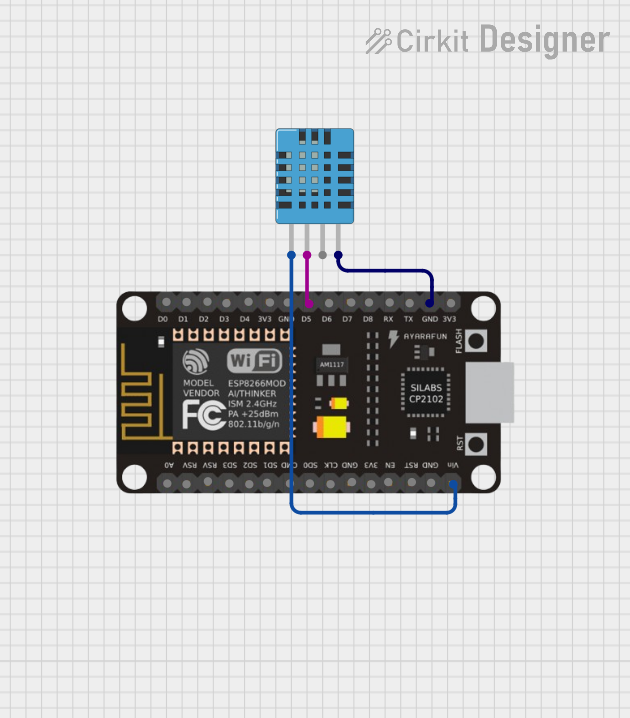
 Open Project in Cirkit Designer
Open Project in Cirkit Designer
 Open Project in Cirkit Designer
Open Project in Cirkit DesignerExplore Projects Built with DHT11 Sensor Module
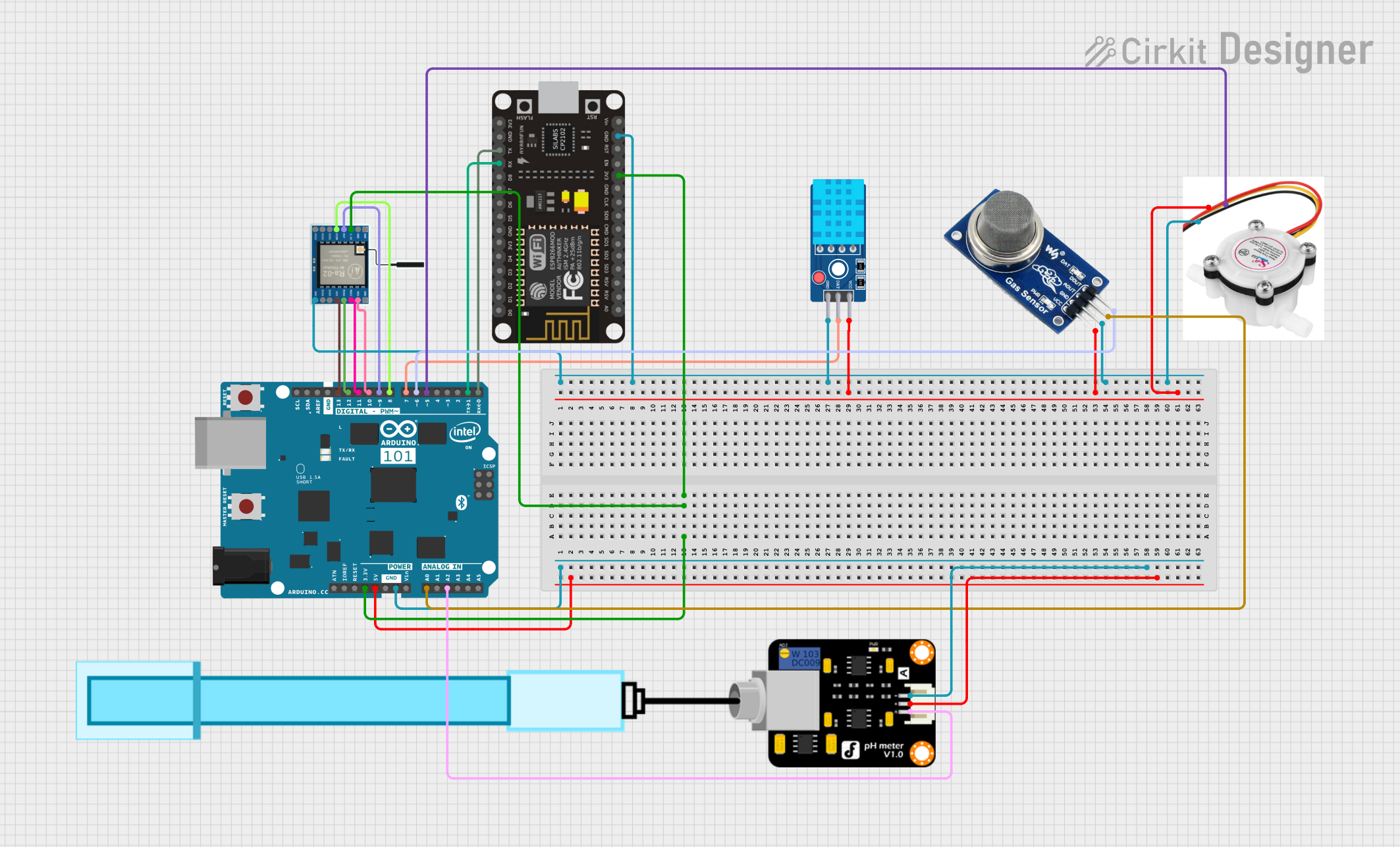
 Open Project in Cirkit Designer
Open Project in Cirkit Designer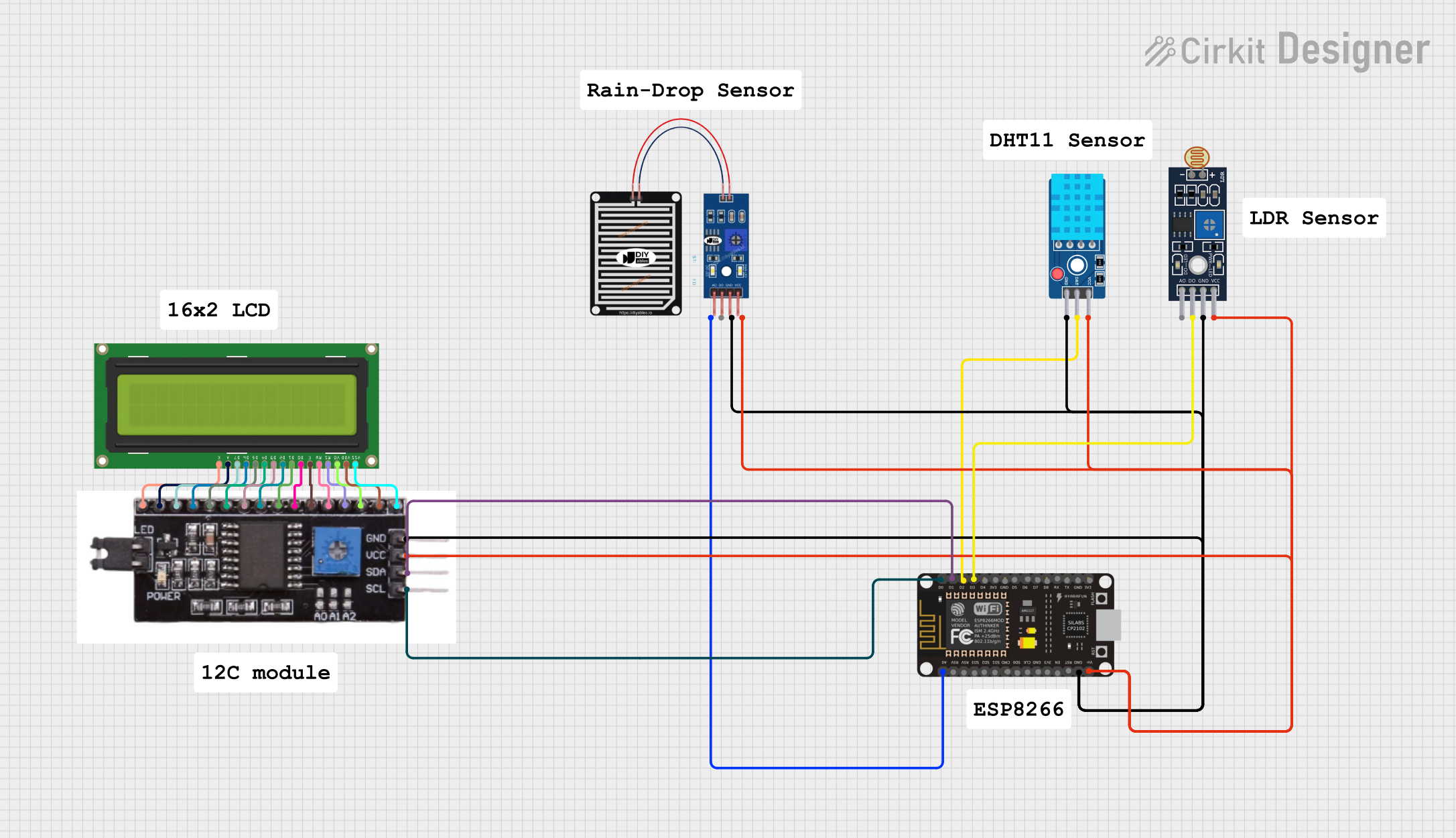
 Open Project in Cirkit Designer
Open Project in Cirkit Designer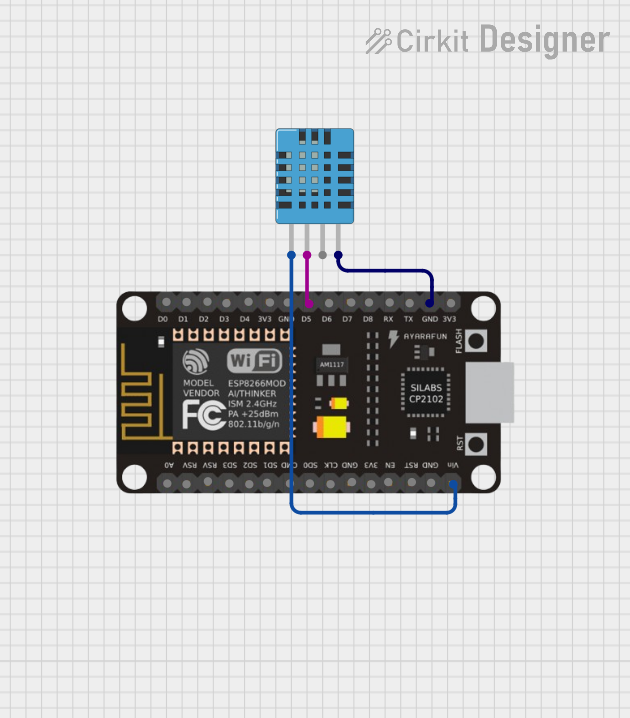
 Open Project in Cirkit Designer
Open Project in Cirkit Designer
 Open Project in Cirkit Designer
Open Project in Cirkit DesignerCommon Applications and Use Cases
- Weather monitoring systems
- Home automation and IoT projects
- Greenhouse and agricultural monitoring
- HVAC (Heating, Ventilation, and Air Conditioning) systems
- Data logging and environmental sensing
Technical Specifications
The DHT11 Sensor Module has the following key technical specifications:
| Parameter | Value |
|---|---|
| Operating Voltage | 3.3V to 5.5V |
| Operating Current | 0.3mA (measuring), 60µA (standby) |
| Temperature Range | 0°C to 50°C |
| Temperature Accuracy | ±2°C |
| Humidity Range | 20% to 90% RH |
| Humidity Accuracy | ±5% RH |
| Sampling Period | 1 second |
| Communication Protocol | Single-wire digital signal |
Pin Configuration and Descriptions
The DHT11 Sensor Module typically has 3 or 4 pins, depending on the module design. Below is the pinout for a common 3-pin module:
| Pin | Name | Description |
|---|---|---|
| 1 | VCC | Power supply pin (3.3V to 5.5V) |
| 2 | DATA | Digital data output pin |
| 3 | GND | Ground pin |
For a 4-pin module, the additional pin is usually a "NC" (Not Connected) pin and can be ignored.
Usage Instructions
How to Use the DHT11 Sensor Module in a Circuit
Connect the Pins:
- Connect the
VCCpin to a 3.3V or 5V power supply. - Connect the
GNDpin to the ground of your circuit. - Connect the
DATApin to a digital input pin on your microcontroller. Use a 10kΩ pull-up resistor between theDATApin andVCCto ensure stable communication.
- Connect the
Include a Library:
- For Arduino users, the
DHTlibrary simplifies communication with the sensor. Install the library via the Arduino IDE Library Manager.
- For Arduino users, the
Write the Code:
- Use the following example code to read temperature and humidity data from the DHT11 sensor.
// Include the DHT library
#include <DHT.h>
// Define the pin connected to the DATA pin of the DHT11 sensor
#define DHTPIN 2
// Define the type of DHT sensor (DHT11 in this case)
#define DHTTYPE DHT11
// Initialize the DHT sensor
DHT dht(DHTPIN, DHTTYPE);
void setup() {
// Start the serial communication
Serial.begin(9600);
Serial.println("DHT11 Sensor Module Test");
// Initialize the DHT sensor
dht.begin();
}
void loop() {
// Wait a few seconds between measurements
delay(2000);
// Read humidity and temperature
float humidity = dht.readHumidity();
float temperature = dht.readTemperature();
// Check if the readings are valid
if (isnan(humidity) || isnan(temperature)) {
Serial.println("Failed to read from DHT sensor!");
return;
}
// Print the results to the Serial Monitor
Serial.print("Humidity: ");
Serial.print(humidity);
Serial.print(" %\t");
Serial.print("Temperature: ");
Serial.print(temperature);
Serial.println(" °C");
}
Important Considerations and Best Practices
- Sampling Rate: The DHT11 has a sampling period of 1 second. Avoid reading data more frequently than this to prevent communication errors.
- Pull-Up Resistor: Always use a pull-up resistor (typically 10kΩ) on the
DATApin to ensure reliable communication. - Environmental Conditions: The DHT11 is designed for indoor use. Avoid exposing it to extreme temperatures, high humidity, or condensation.
- Cable Length: Keep the cable length between the sensor and the microcontroller as short as possible to minimize signal degradation.
Troubleshooting and FAQs
Common Issues and Solutions
No Data or Incorrect Readings:
- Ensure the
DATApin is connected to the correct digital input pin on the microcontroller. - Verify that the pull-up resistor is properly connected between the
DATApin andVCC. - Check the power supply voltage (3.3V to 5.5V) to ensure it is within the operating range.
- Ensure the
"Failed to Read from DHT Sensor" Error:
- Ensure the sensor is not being read more frequently than once per second.
- Double-check the wiring and ensure all connections are secure.
- Replace the sensor if it is damaged or defective.
Unstable or Fluctuating Readings:
- Use a decoupling capacitor (e.g., 0.1µF) between
VCCandGNDto stabilize the power supply. - Avoid placing the sensor near heat sources or areas with rapid temperature changes.
- Use a decoupling capacitor (e.g., 0.1µF) between
FAQs
Q: Can the DHT11 measure negative temperatures?
A: No, the DHT11 can only measure temperatures in the range of 0°C to 50°C. For wider temperature ranges, consider using the DHT22 sensor.
Q: Can I use the DHT11 outdoors?
A: The DHT11 is not designed for outdoor use. Prolonged exposure to extreme conditions may damage the sensor or reduce its accuracy.
Q: What is the maximum cable length for the DHT11?
A: The maximum cable length depends on the pull-up resistor value and environmental noise. For reliable communication, keep the cable length under 20 meters and use a 10kΩ pull-up resistor.
Q: How do I know if my DHT11 sensor is faulty?
A: If the sensor consistently fails to provide valid readings despite correct wiring and code, it may be faulty. Replace the sensor to confirm.