
How to Use nRF24L01+PA+LNA 2.4GHz RF: Examples, Pinouts, and Specs
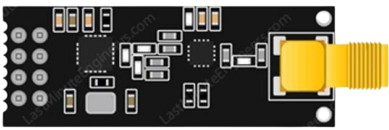
 Design with nRF24L01+PA+LNA 2.4GHz RF in Cirkit Designer
Design with nRF24L01+PA+LNA 2.4GHz RF in Cirkit DesignerIntroduction
The nRF24L01+PA+LNA 2.4GHz RF module, manufactured by Handson Technology, is a low-power, high-performance wireless transceiver designed for 2.4GHz ISM band communication. It features an integrated Power Amplifier (PA) and Low-Noise Amplifier (LNA), which significantly enhance its range and signal quality. This module is ideal for applications requiring long-range, reliable wireless communication with minimal power consumption.
Explore Projects Built with nRF24L01+PA+LNA 2.4GHz RF
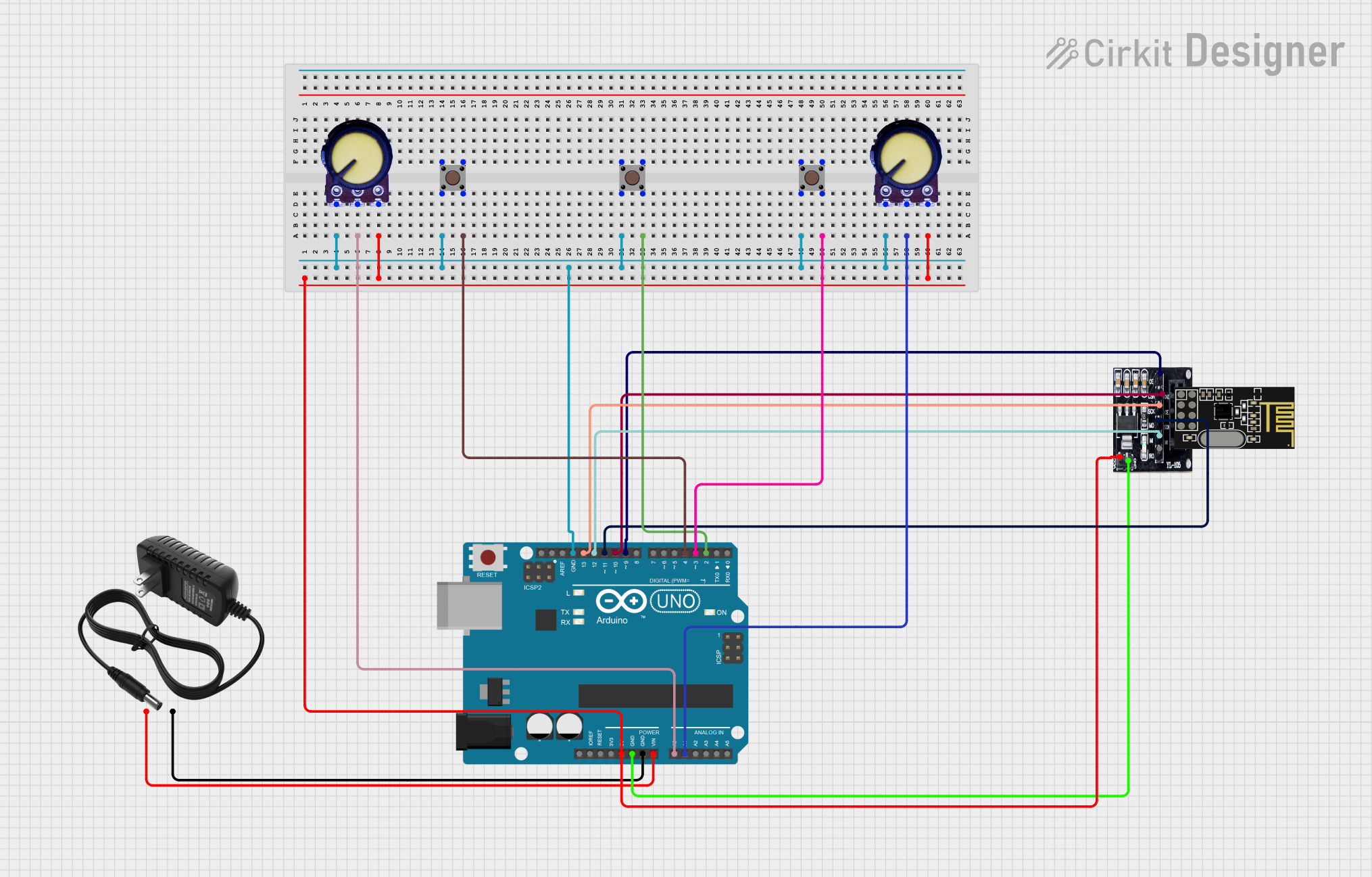
 Open Project in Cirkit Designer
Open Project in Cirkit Designer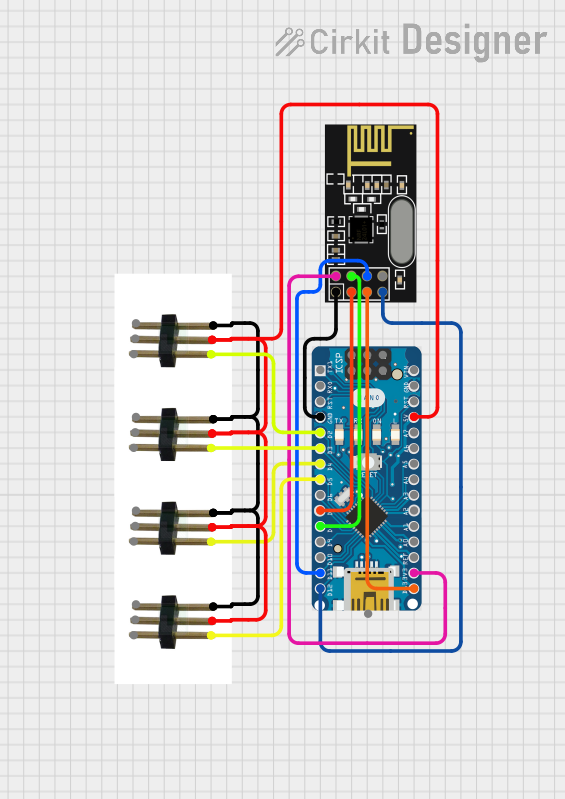
 Open Project in Cirkit Designer
Open Project in Cirkit Designer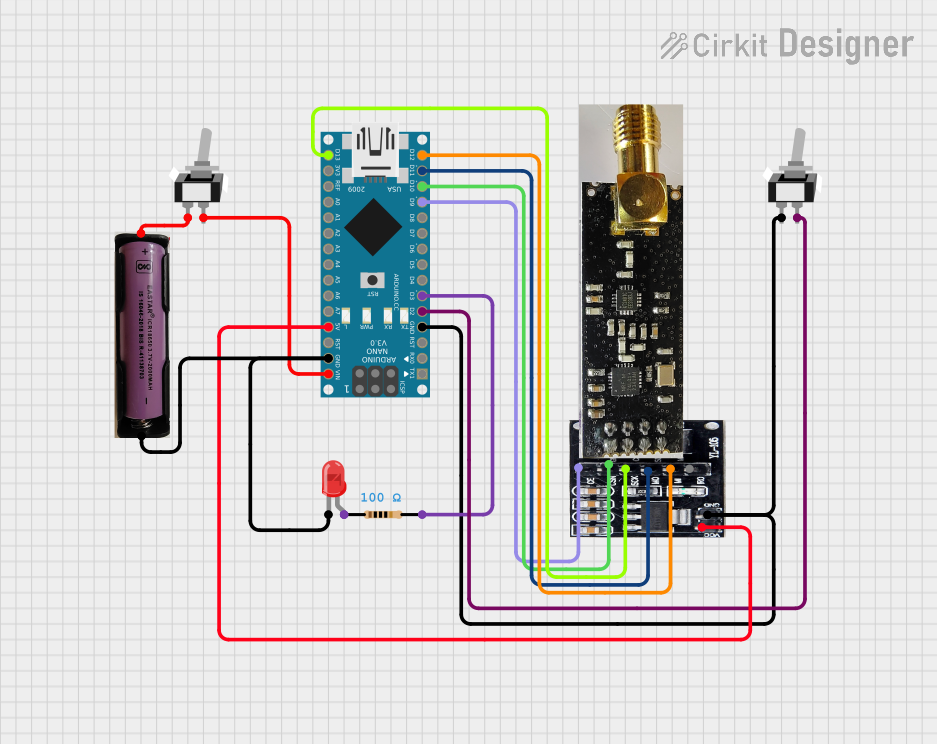
 Open Project in Cirkit Designer
Open Project in Cirkit Designer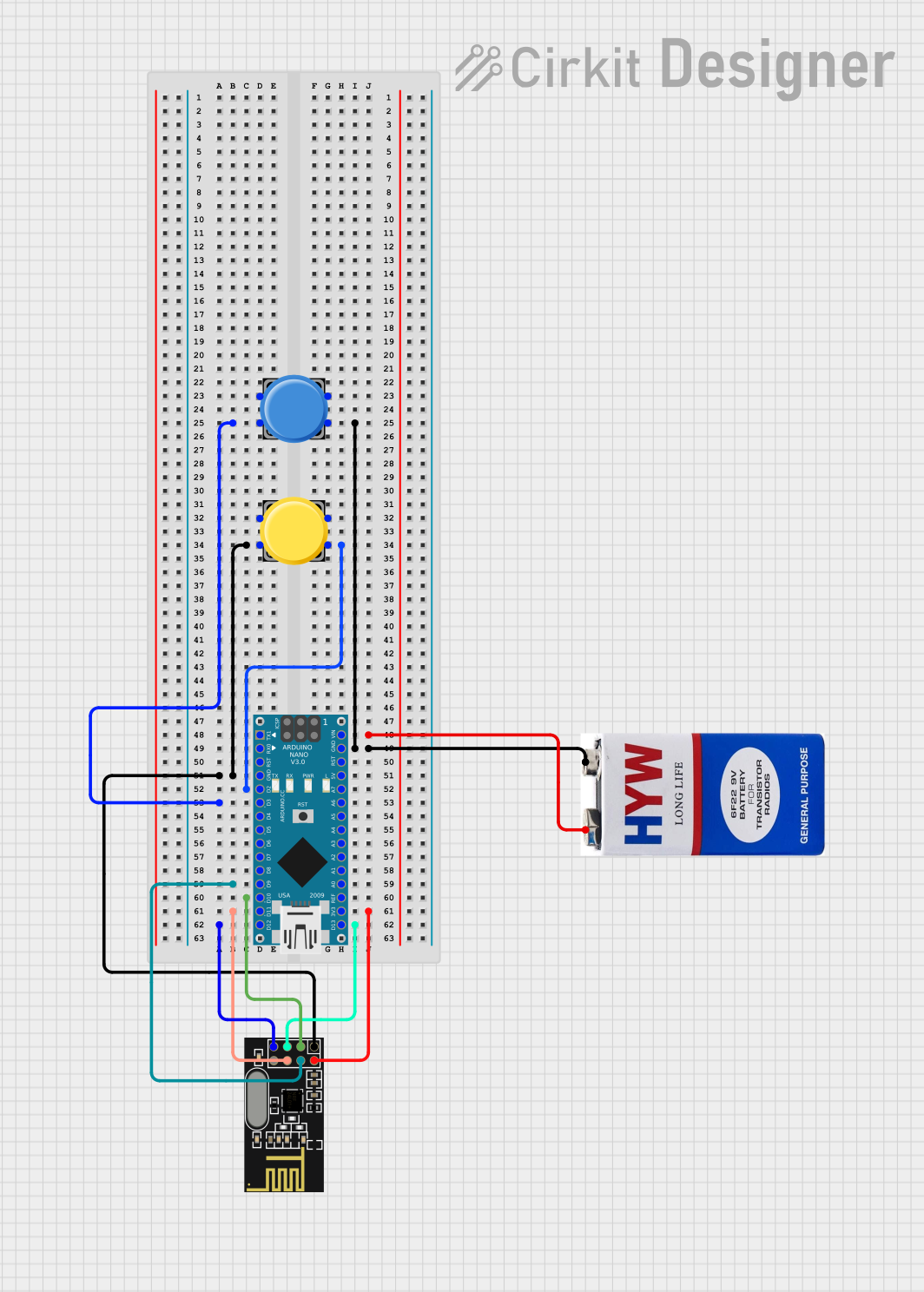
 Open Project in Cirkit Designer
Open Project in Cirkit DesignerExplore Projects Built with nRF24L01+PA+LNA 2.4GHz RF
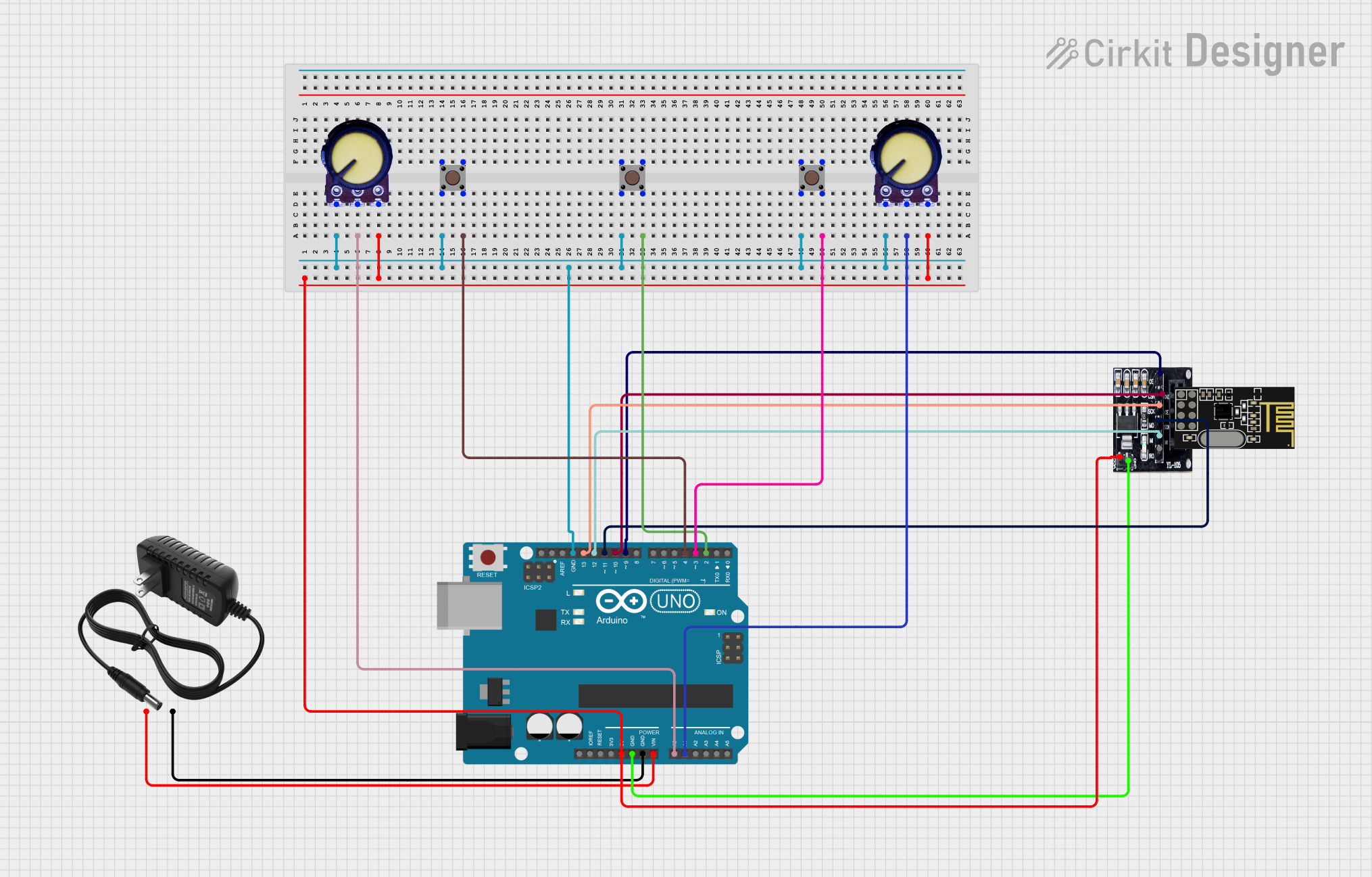
 Open Project in Cirkit Designer
Open Project in Cirkit Designer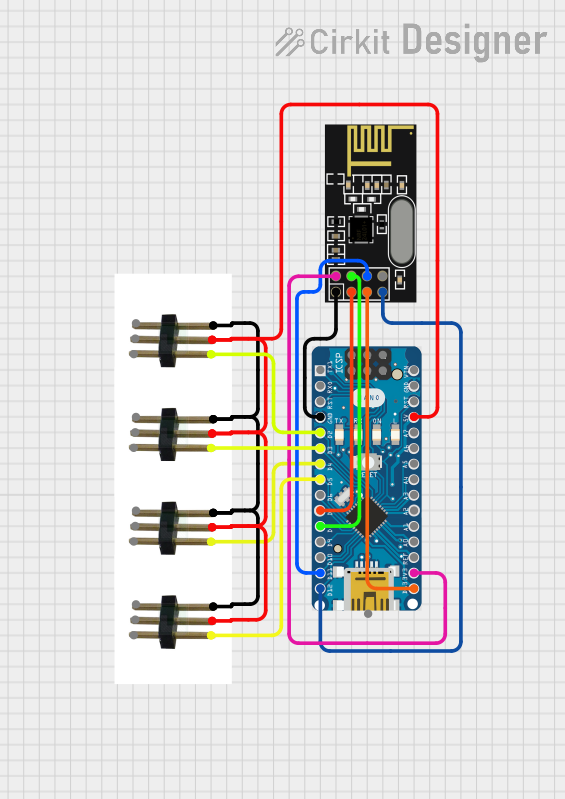
 Open Project in Cirkit Designer
Open Project in Cirkit Designer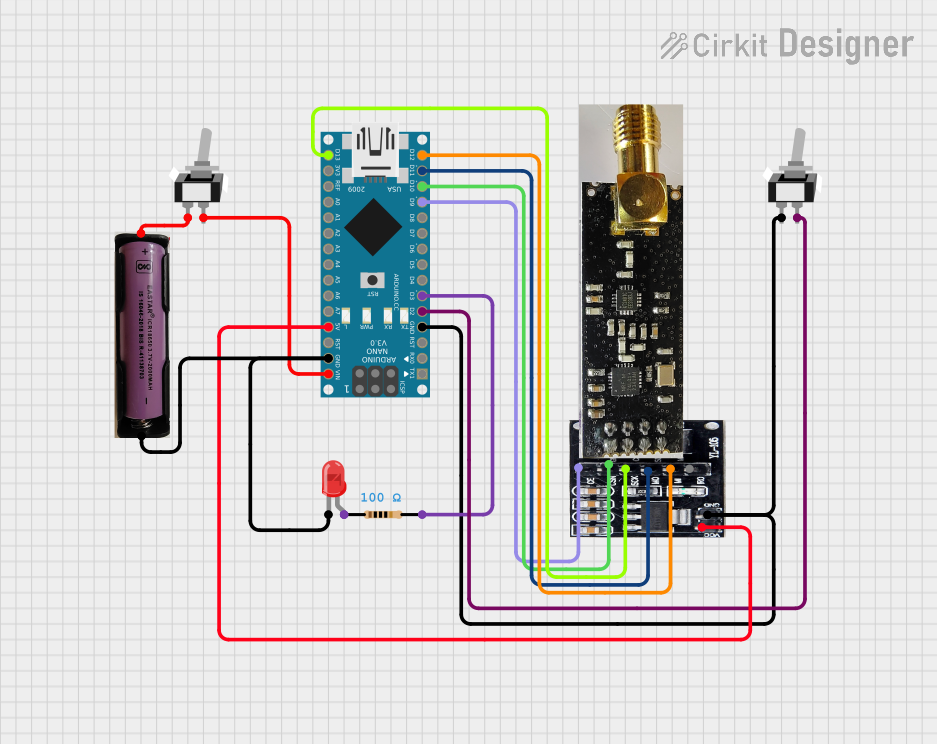
 Open Project in Cirkit Designer
Open Project in Cirkit Designer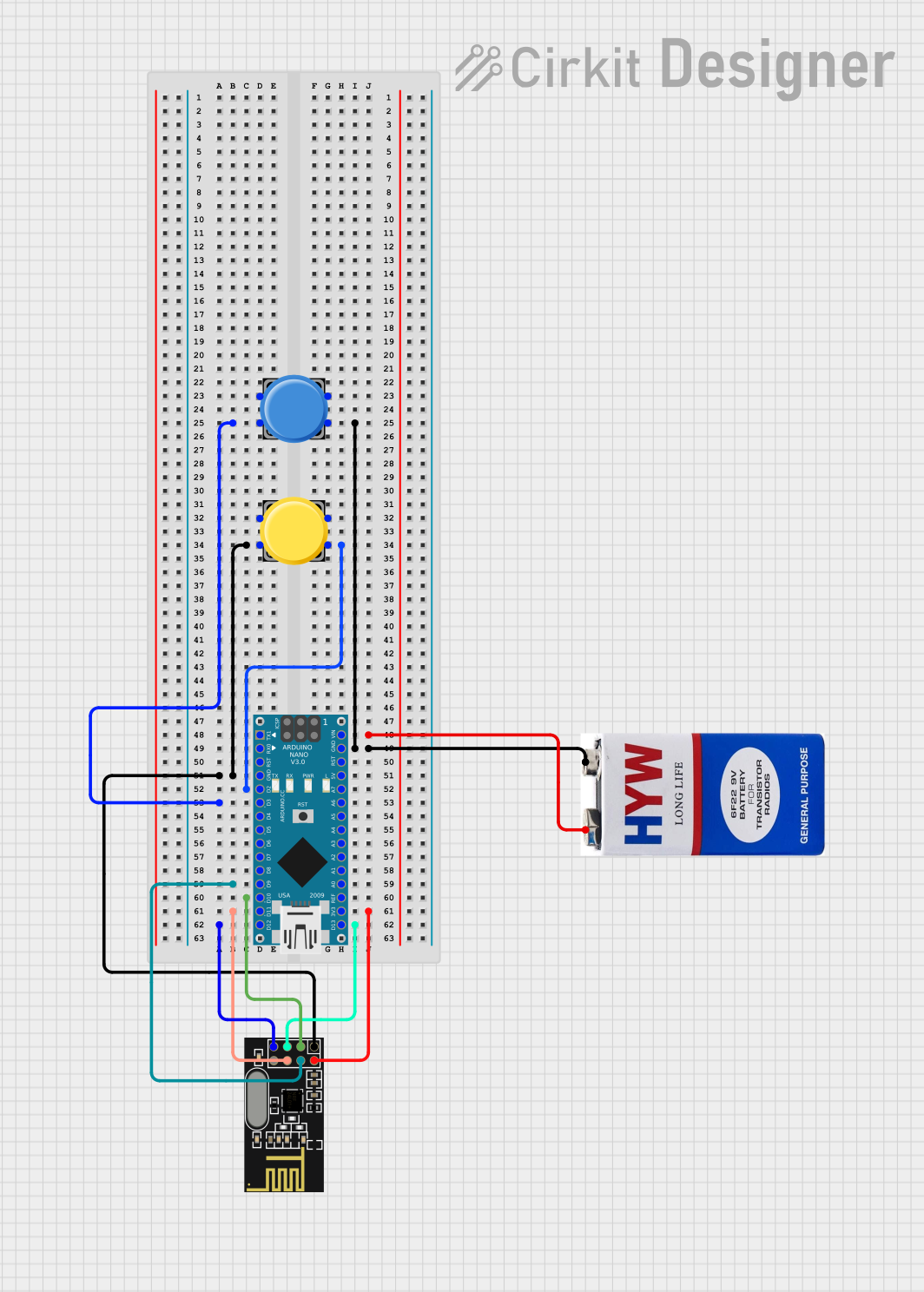
 Open Project in Cirkit Designer
Open Project in Cirkit DesignerCommon Applications
- Wireless sensor networks
- Remote control systems (e.g., drones, RC cars)
- Home automation and IoT devices
- Industrial wireless communication
- Wireless data logging and monitoring systems
Technical Specifications
The following table outlines the key technical details of the nRF24L01+PA+LNA module:
| Parameter | Value |
|---|---|
| Operating Frequency | 2.4GHz ISM Band |
| Operating Voltage | 1.9V to 3.6V (3.3V recommended) |
| Communication Protocol | SPI (Serial Peripheral Interface) |
| Data Rate | 250kbps, 1Mbps, 2Mbps |
| Output Power | Up to +20dBm (adjustable) |
| Sensitivity | -94dBm at 1Mbps |
| Range | Up to 1000 meters (line of sight) |
| Current Consumption | 115mA (transmit mode at max power) |
| Operating Temperature | -40°C to +85°C |
| Antenna | External SMA antenna (included) |
Pin Configuration and Descriptions
The module has an 8-pin interface for communication and power. The pinout is as follows:
| Pin | Name | Description |
|---|---|---|
| 1 | GND | Ground connection |
| 2 | VCC | Power supply (3.3V recommended) |
| 3 | CE | Chip Enable: Activates RX or TX mode |
| 4 | CSN | Chip Select: SPI enable (active low) |
| 5 | SCK | SPI Clock: Synchronizes data transfer |
| 6 | MOSI | Master Out Slave In: Data input to the module |
| 7 | MISO | Master In Slave Out: Data output from the module |
| 8 | IRQ | Interrupt Request: Indicates data received or transmission complete (optional) |
Usage Instructions
How to Use the Module in a Circuit
- Power Supply: Connect the VCC pin to a 3.3V power source. Do not exceed 3.6V to avoid damaging the module. Connect the GND pin to the ground of your circuit.
- SPI Communication: Connect the SPI pins (CSN, SCK, MOSI, MISO) to the corresponding SPI pins on your microcontroller.
- Control Pins:
- Connect the CE pin to a GPIO pin on your microcontroller to toggle between RX and TX modes.
- The IRQ pin is optional but can be connected to a GPIO pin to handle interrupts.
- Antenna: Attach the external SMA antenna to the module for optimal performance.
Important Considerations and Best Practices
- Use a dedicated 3.3V regulator to power the module, as it can draw significant current during transmission.
- Place a 10µF capacitor close to the VCC and GND pins to stabilize the power supply.
- Keep the module away from sources of interference, such as high-frequency circuits or metal enclosures.
- Use proper SPI settings: Mode 0 (CPOL=0, CPHA=0) and a clock speed of up to 10MHz.
Example: Connecting to an Arduino UNO
Below is an example of how to connect the nRF24L01+PA+LNA module to an Arduino UNO and send data wirelessly.
Wiring Diagram
| nRF24L01+PA+LNA Pin | Arduino UNO Pin |
|---|---|
| GND | GND |
| VCC | 3.3V |
| CE | Pin 9 |
| CSN | Pin 10 |
| SCK | Pin 13 |
| MOSI | Pin 11 |
| MISO | Pin 12 |
| IRQ | Not connected |
Arduino Code Example
#include <SPI.h>
#include <nRF24L01.h>
#include <RF24.h>
// Define the CE and CSN pins
#define CE_PIN 9
#define CSN_PIN 10
// Create an RF24 object
RF24 radio(CE_PIN, CSN_PIN);
// Define the address for communication
const byte address[6] = "00001";
void setup() {
// Initialize serial communication for debugging
Serial.begin(9600);
// Initialize the RF24 module
radio.begin();
// Set the communication address
radio.openWritingPipe(address);
// Set RF24 module to send data
radio.setPALevel(RF24_PA_HIGH);
// Start the module in TX mode
radio.stopListening();
}
void loop() {
// Data to send
const char text[] = "Hello, World!";
// Send the data
bool success = radio.write(&text, sizeof(text));
// Print the result to the Serial Monitor
if (success) {
Serial.println("Data sent successfully!");
} else {
Serial.println("Data transmission failed.");
}
// Wait for a second before sending the next message
delay(1000);
}
Troubleshooting and FAQs
Common Issues and Solutions
Module Not Responding:
- Ensure the module is powered with a stable 3.3V supply.
- Verify the SPI connections and pin assignments in your code.
Short Range or Poor Signal:
- Check the antenna connection and ensure it is securely attached.
- Avoid placing the module near metal objects or sources of interference.
Data Transmission Fails:
- Verify that both the transmitter and receiver modules are using the same address and data rate.
- Ensure the CE pin is toggled correctly in your code.
High Current Draw:
- Use a dedicated 3.3V regulator with sufficient current capacity (at least 200mA).
- Add a decoupling capacitor (10µF) near the module's power pins.
FAQs
Q: Can I power the module with 5V?
A: No, the module operates at 3.3V. Using 5V can damage the module. Use a voltage regulator if your system operates at 5V.
Q: What is the maximum range of the module?
A: The module can achieve up to 1000 meters of range in line-of-sight conditions with the included external antenna.
Q: Do I need to use the IRQ pin?
A: The IRQ pin is optional. It can be used to handle interrupts for events like data reception or transmission completion, but it is not required for basic operation.
Q: Can I use multiple modules in the same network?
A: Yes, the nRF24L01+ supports multiple devices in a star or mesh network configuration. Use unique addresses for each module to avoid conflicts.