
How to Use Battery Switch ON/OFF 275A: Examples, Pinouts, and Specs

 Design with Battery Switch ON/OFF 275A in Cirkit Designer
Design with Battery Switch ON/OFF 275A in Cirkit DesignerIntroduction
The Battery Switch ON/OFF 275A is a heavy-duty switch designed to connect or disconnect a battery from an electrical circuit. With a current handling capacity of up to 275 amps, this switch ensures safe operation and maintenance of electrical systems. It is commonly used in automotive, marine, and industrial applications where high-current battery isolation is required. The switch provides a reliable way to prevent battery drain, isolate power during maintenance, and enhance safety in electrical systems.
Explore Projects Built with Battery Switch ON/OFF 275A

 Open Project in Cirkit Designer
Open Project in Cirkit Designer
 Open Project in Cirkit Designer
Open Project in Cirkit Designer
 Open Project in Cirkit Designer
Open Project in Cirkit Designer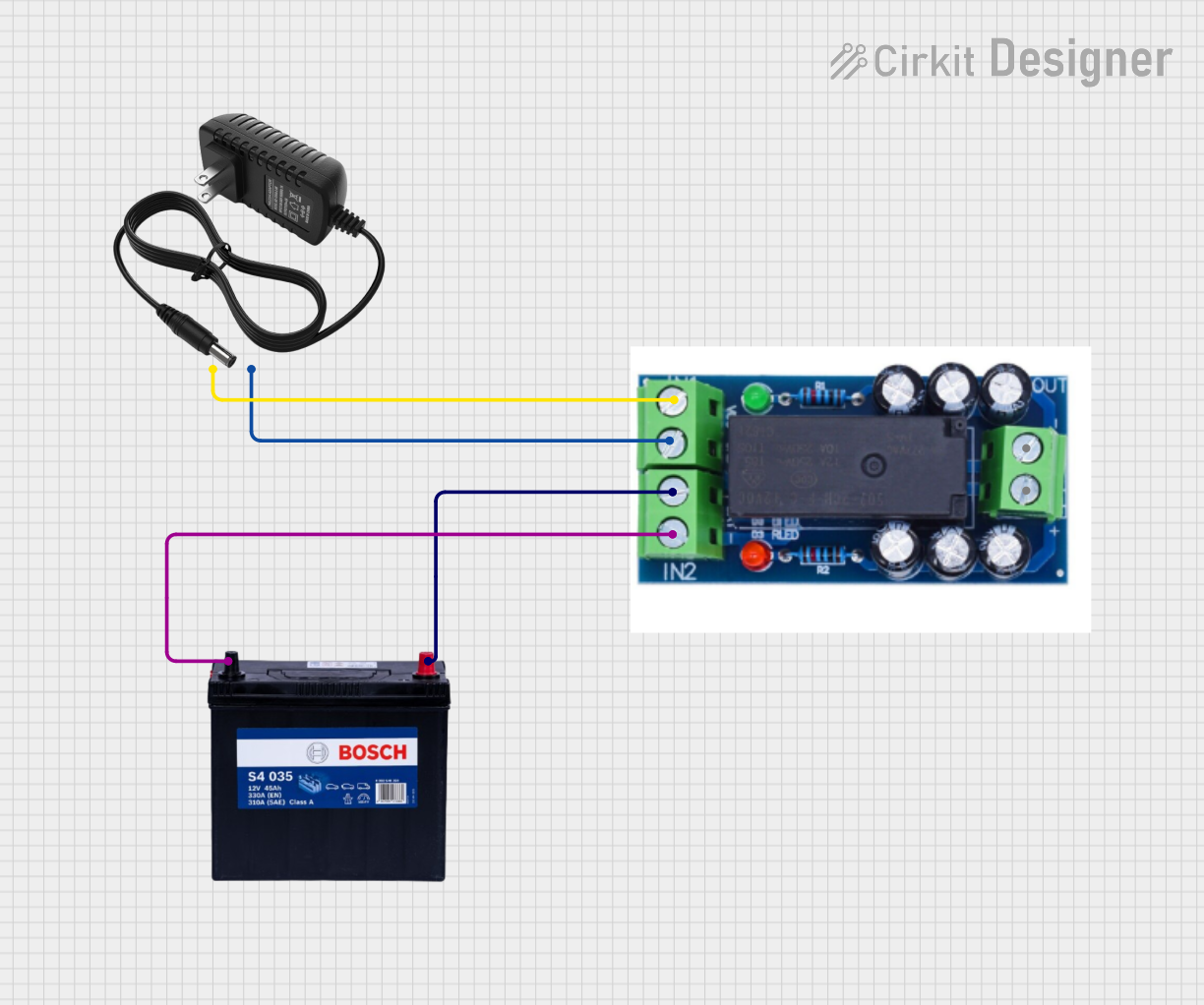
 Open Project in Cirkit Designer
Open Project in Cirkit DesignerExplore Projects Built with Battery Switch ON/OFF 275A

 Open Project in Cirkit Designer
Open Project in Cirkit Designer
 Open Project in Cirkit Designer
Open Project in Cirkit Designer
 Open Project in Cirkit Designer
Open Project in Cirkit Designer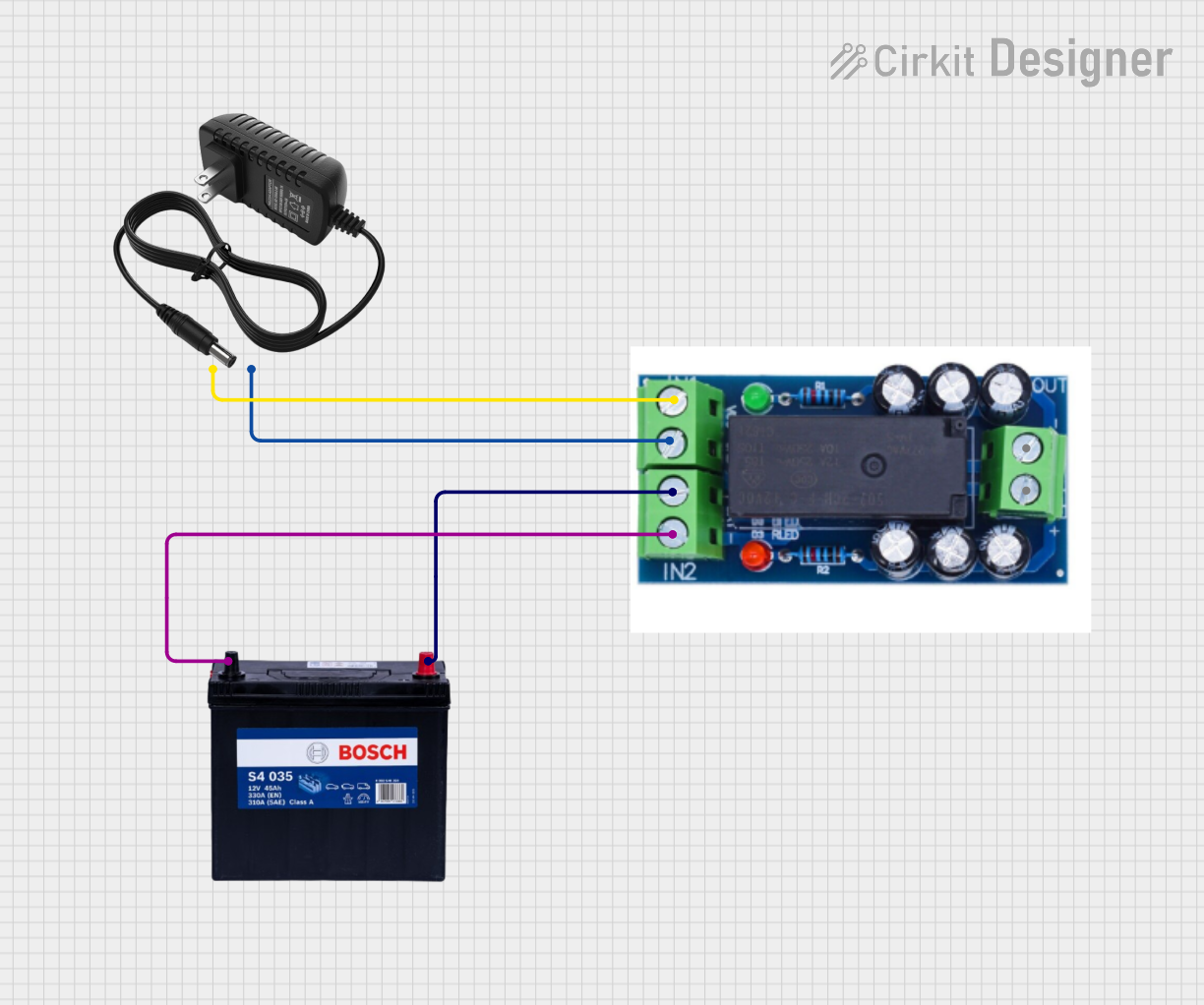
 Open Project in Cirkit Designer
Open Project in Cirkit DesignerCommon Applications and Use Cases
- Automotive systems for battery isolation in vehicles.
- Marine applications to disconnect batteries during maintenance or storage.
- Industrial machinery requiring high-current battery management.
- Backup power systems to safely isolate batteries when not in use.
- Recreational vehicles (RVs) and off-grid solar systems for power control.
Technical Specifications
The following table outlines the key technical details of the Battery Switch ON/OFF 275A:
| Parameter | Value |
|---|---|
| Maximum Current Rating | 275A |
| Voltage Rating | 12V - 48V DC |
| Operating Temperature | -40°C to 85°C |
| Housing Material | High-strength ABS plastic |
| Mounting Type | Surface or panel mount |
| Switch Positions | ON (Closed), OFF (Open) |
| Terminal Type | M10 threaded studs |
| Dimensions | 69mm x 69mm x 75mm |
| Weight | Approximately 200g |
Pin Configuration and Descriptions
The Battery Switch ON/OFF 275A has two main terminals for connection:
| Terminal | Description |
|---|---|
| Terminal 1 | Connects to the positive terminal of the battery. |
| Terminal 2 | Connects to the positive terminal of the load (e.g., vehicle, inverter, etc.). |
Usage Instructions
How to Use the Component in a Circuit
- Mounting the Switch: Securely mount the switch on a flat surface or panel using the provided mounting holes. Ensure the switch is easily accessible for operation.
- Connecting the Battery:
- Connect Terminal 1 to the positive terminal of the battery using a suitable high-current cable.
- Connect Terminal 2 to the positive terminal of the load (e.g., vehicle electrical system, inverter, etc.).
- Operation:
- Turn the switch to the "ON" position to connect the battery to the circuit.
- Turn the switch to the "OFF" position to disconnect the battery from the circuit.
Important Considerations and Best Practices
- Cable Selection: Use cables rated for at least 275A to ensure safe operation and minimize voltage drop.
- Secure Connections: Tighten all terminal connections properly to avoid loose contacts, which can lead to overheating or arcing.
- Environmental Protection: If used in marine or outdoor environments, ensure the switch is protected from water and corrosion.
- Load Isolation: Always turn the switch to the "OFF" position before performing maintenance on the electrical system.
- Avoid Overloading: Do not exceed the maximum current rating of 275A to prevent damage to the switch.
Arduino UNO Integration
While the Battery Switch ON/OFF 275A is not directly controlled by an Arduino, it can be used in conjunction with an Arduino-based system for monitoring or automation. For example, you can use a current sensor to monitor the battery's current flow and control a relay to automate the switch operation. Below is an example Arduino code snippet for monitoring current:
/*
Example: Monitoring battery current using an ACS712 current sensor
and displaying the value on the Serial Monitor.
*/
const int currentSensorPin = A0; // Connect the ACS712 output to Arduino A0
const float sensitivity = 0.185; // Sensitivity for ACS712 (e.g., 185mV/A for 5A model)
const float offsetVoltage = 2.5; // Offset voltage at 0A (for 5V supply)
void setup() {
Serial.begin(9600); // Initialize Serial Monitor
pinMode(currentSensorPin, INPUT); // Set the sensor pin as input
}
void loop() {
int sensorValue = analogRead(currentSensorPin); // Read the sensor value
float voltage = (sensorValue / 1023.0) * 5.0; // Convert to voltage
float current = (voltage - offsetVoltage) / sensitivity; // Calculate current
// Print the current value to the Serial Monitor
Serial.print("Current: ");
Serial.print(current, 2); // Print with 2 decimal places
Serial.println(" A");
delay(1000); // Wait for 1 second before the next reading
}
Troubleshooting and FAQs
Common Issues and Solutions
| Issue | Possible Cause | Solution |
|---|---|---|
| Switch does not turn ON or OFF | Loose or corroded terminal connections | Check and tighten all connections. Clean terminals if corrosion is present. |
| Overheating of the switch | Exceeding the current rating of 275A | Ensure the load current does not exceed 275A. Use a higher-rated switch if needed. |
| Arcing or sparking during operation | Loose connections or switching under load | Tighten connections and avoid switching under heavy load conditions. |
| Switch fails to isolate the battery | Internal damage to the switch | Replace the switch if internal damage is suspected. |
FAQs
Can this switch be used for both 12V and 24V systems?
- Yes, the switch supports a voltage range of 12V to 48V DC, making it suitable for 12V, 24V, and 48V systems.
Is the switch waterproof?
- The switch is not fully waterproof. For marine or outdoor use, ensure it is installed in a protected enclosure.
Can I use this switch for AC circuits?
- No, this switch is designed for DC circuits only. Using it in AC circuits may result in damage or unsafe operation.
What type of cables should I use with this switch?
- Use high-current cables rated for at least 275A. Ensure the cable insulation is suitable for the operating environment.
Can I mount the switch in any orientation?
- Yes, the switch can be mounted in any orientation, but ensure it is easily accessible for operation.